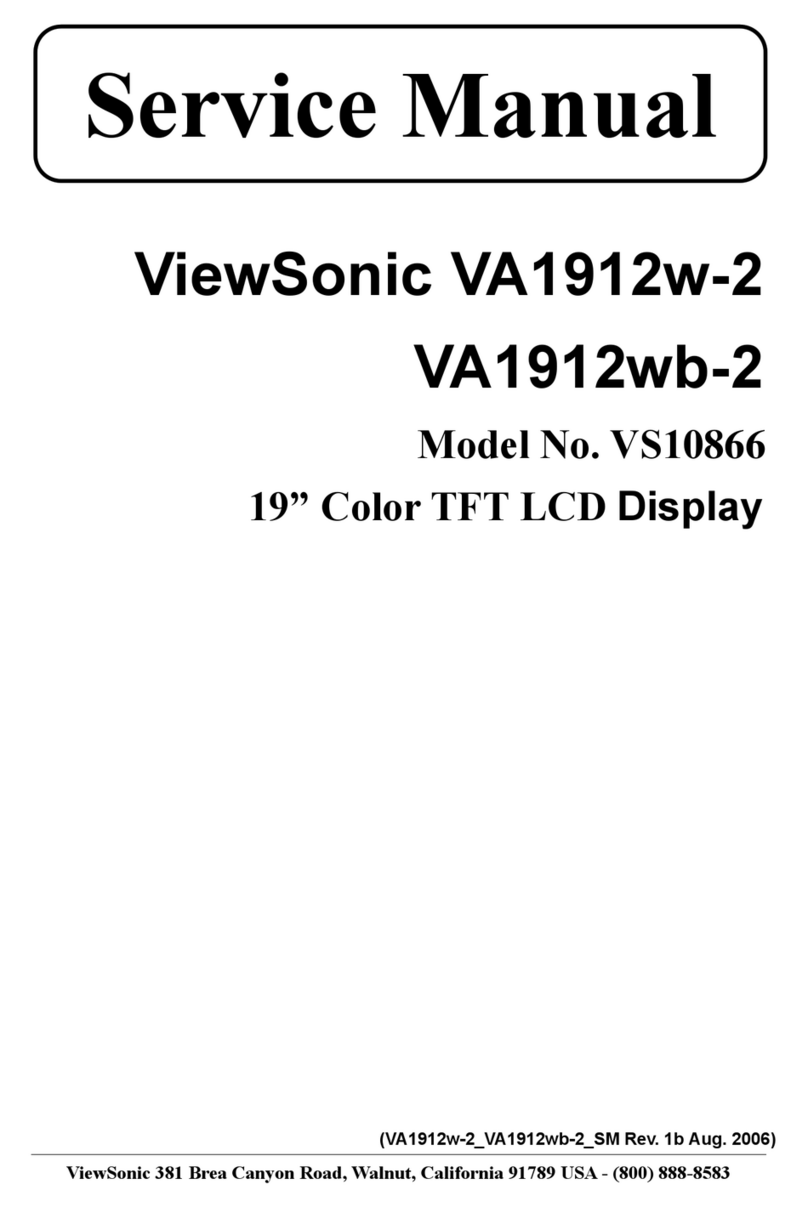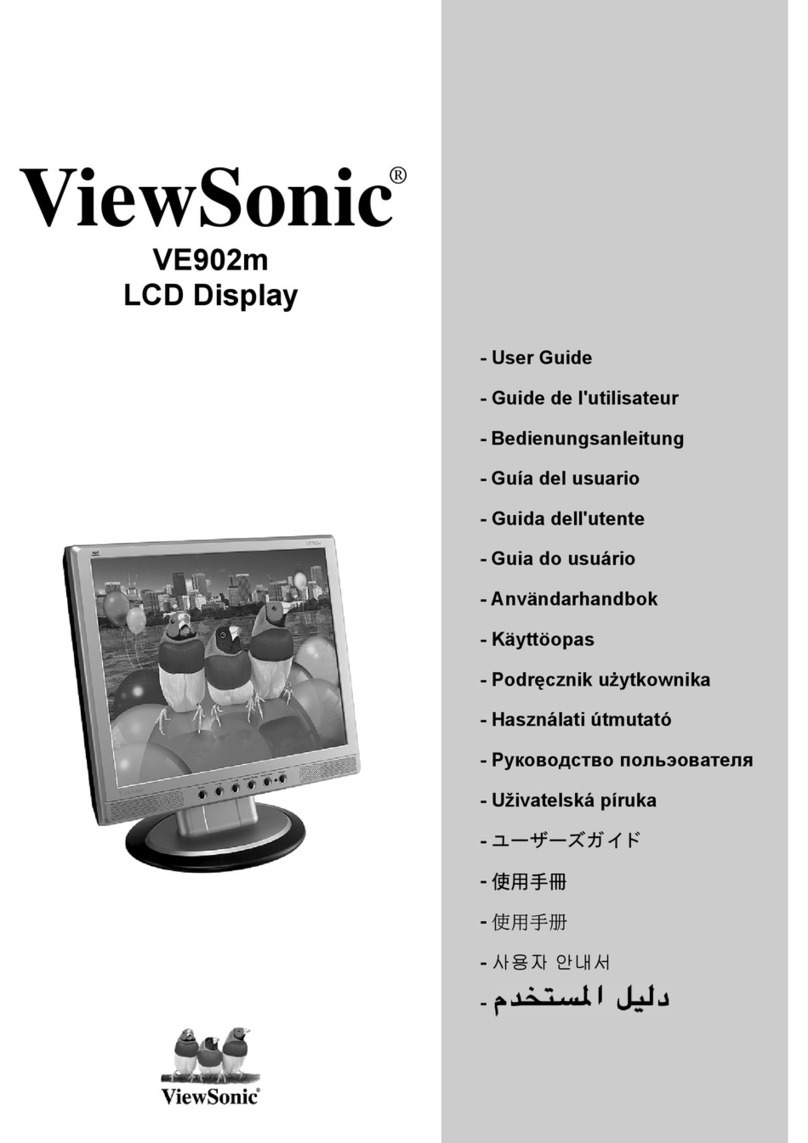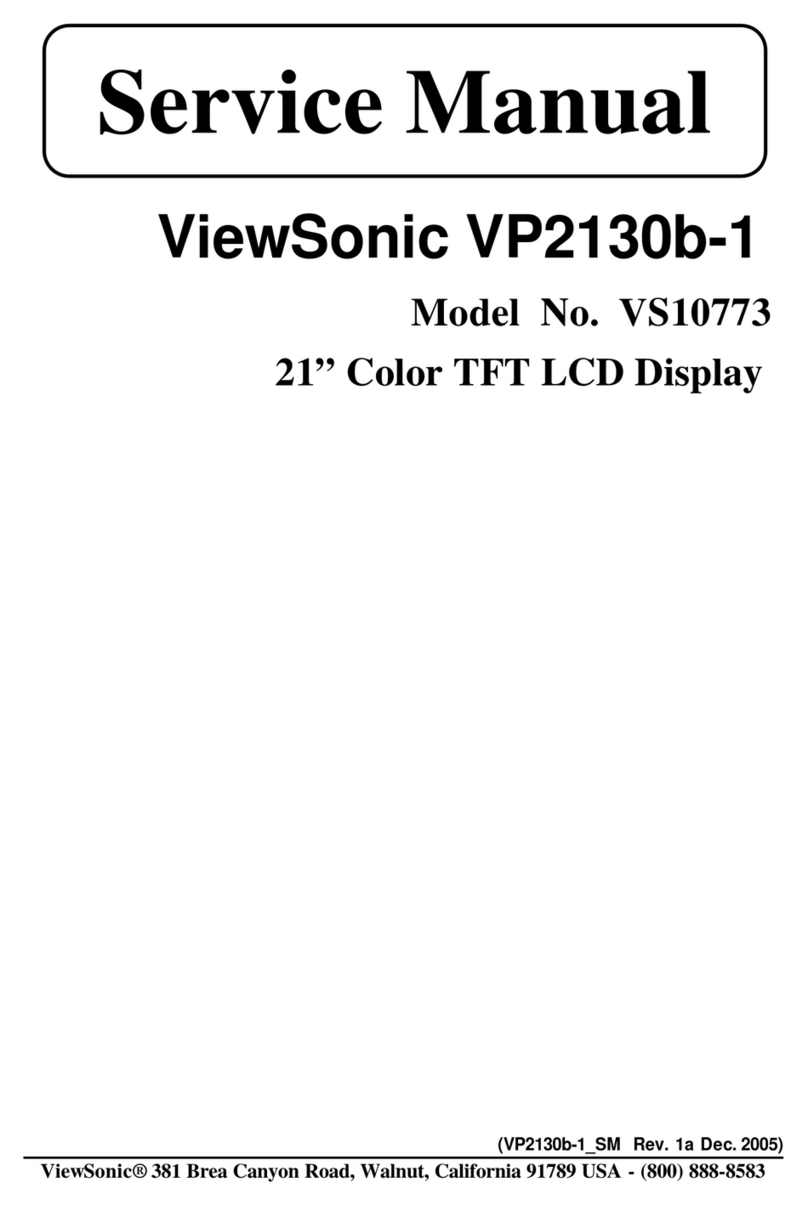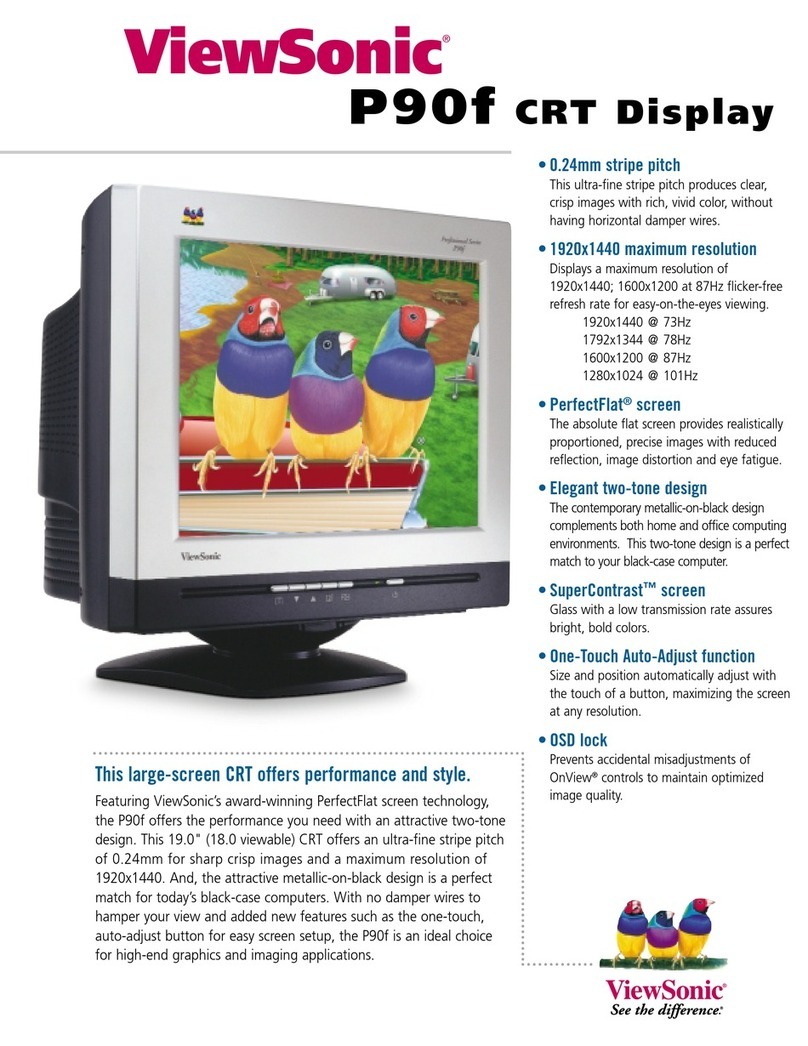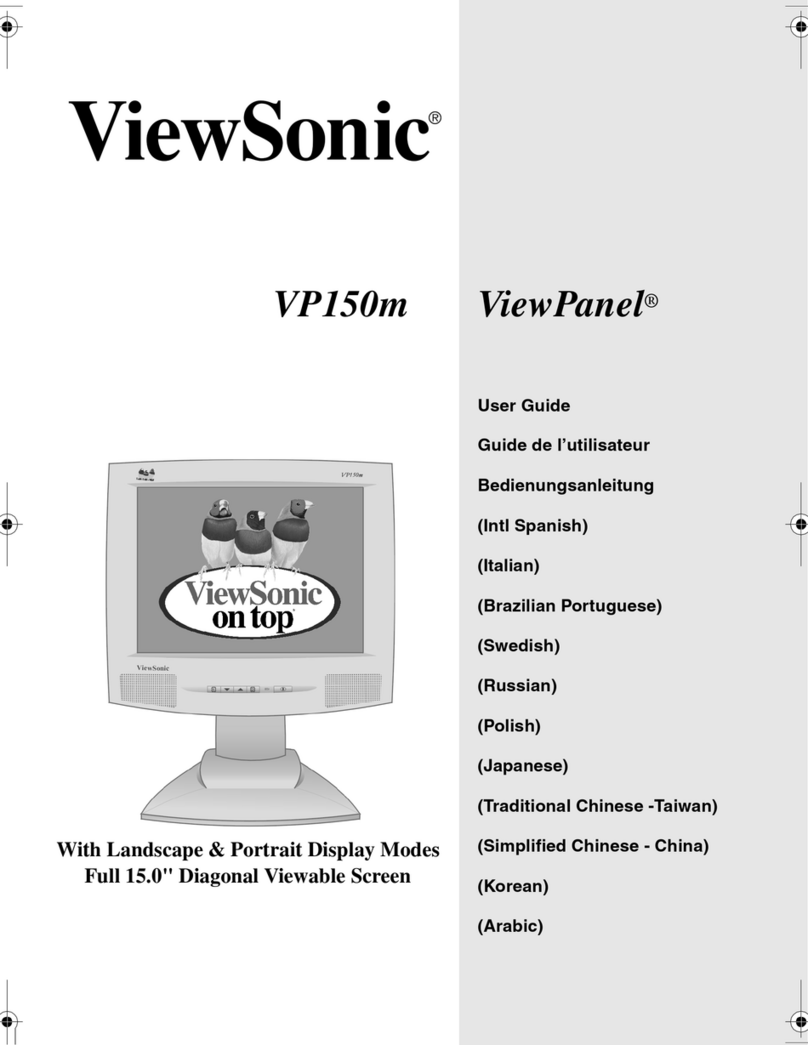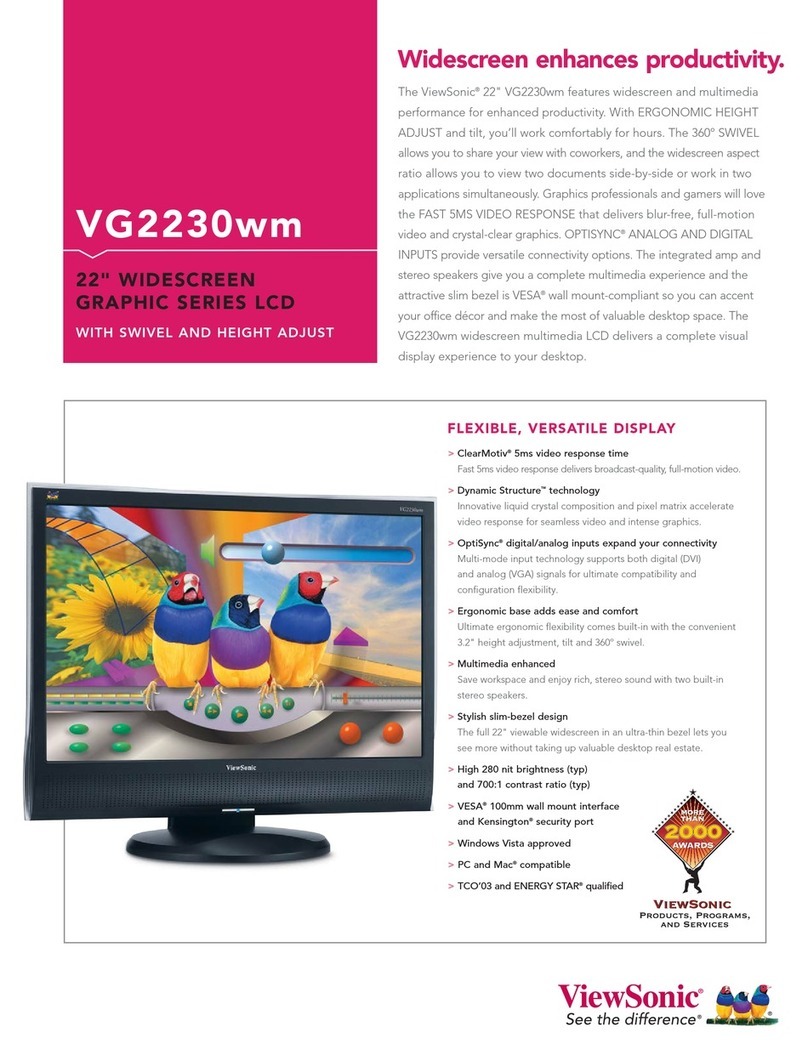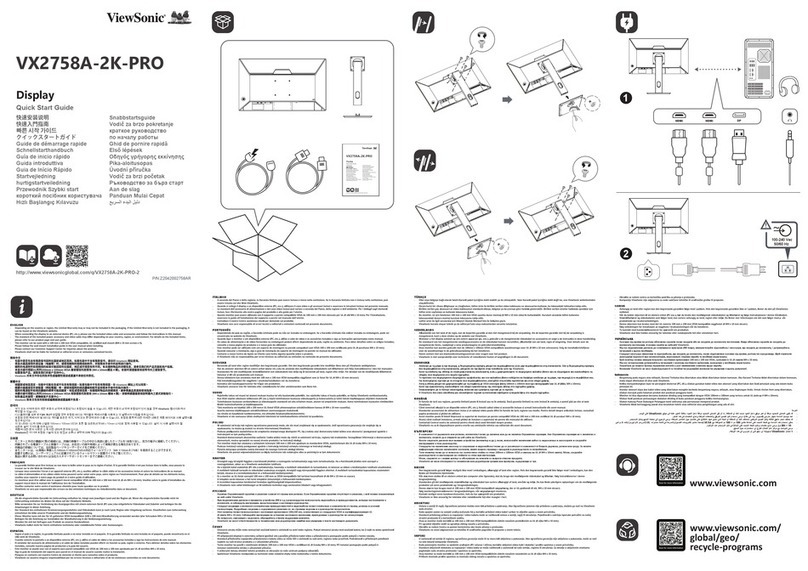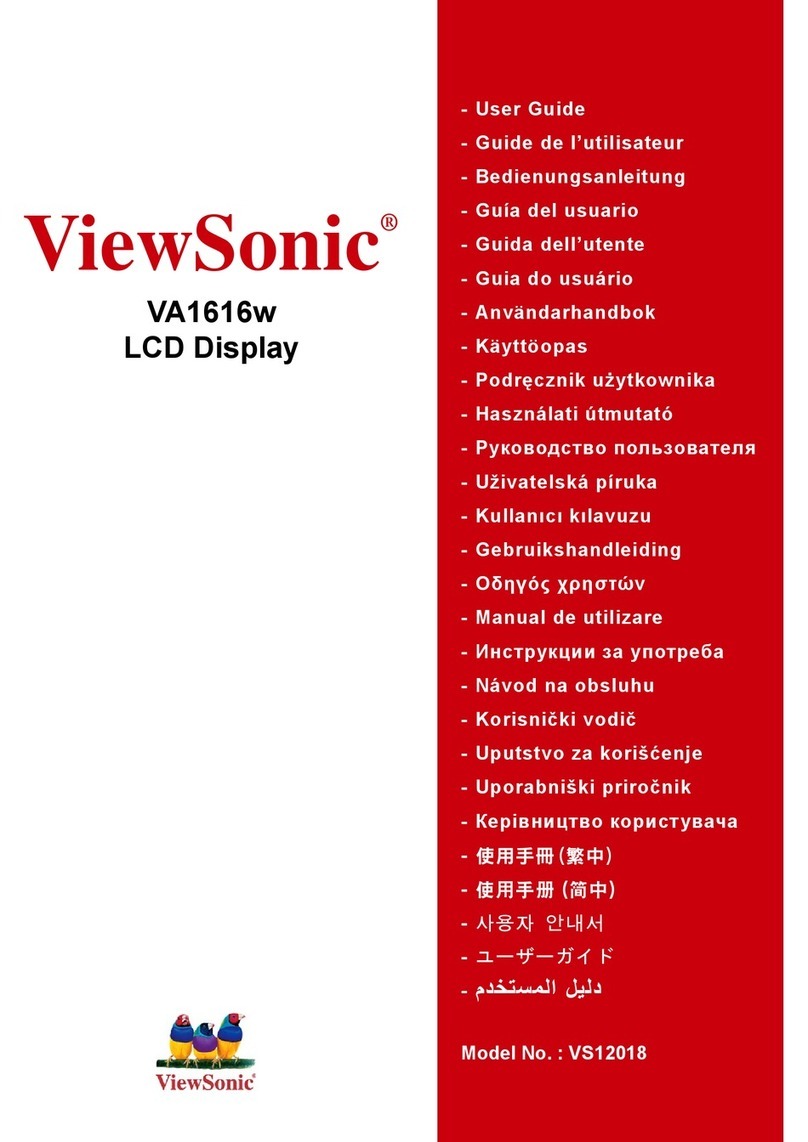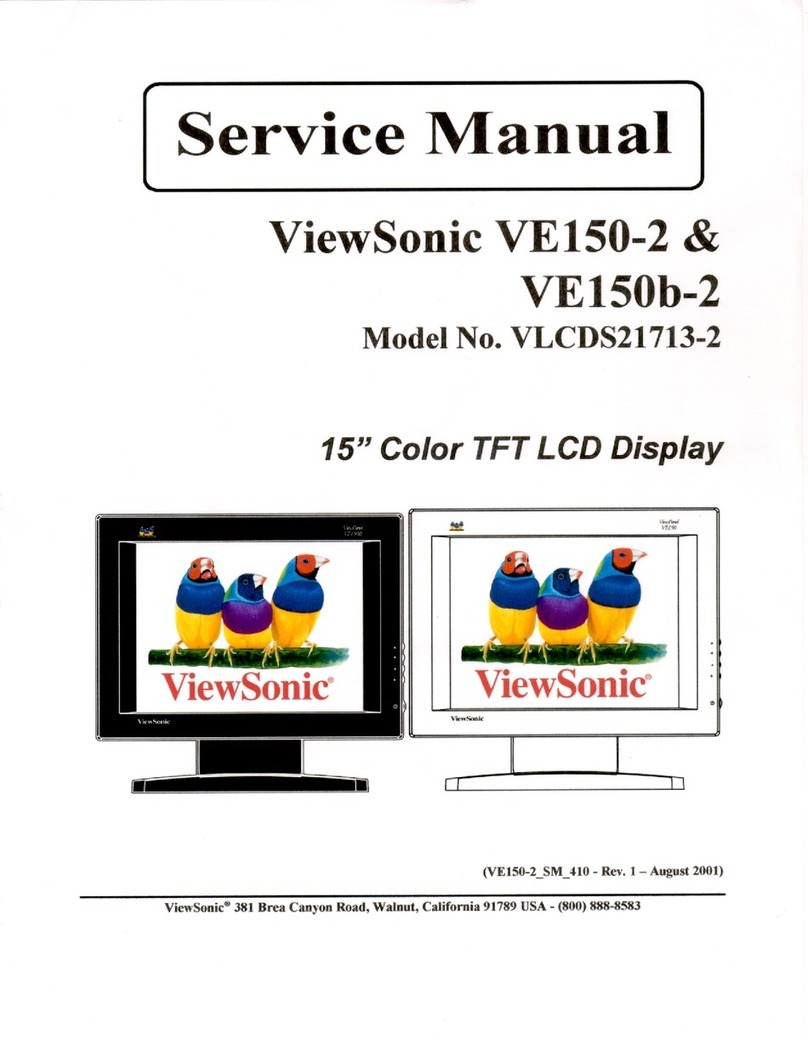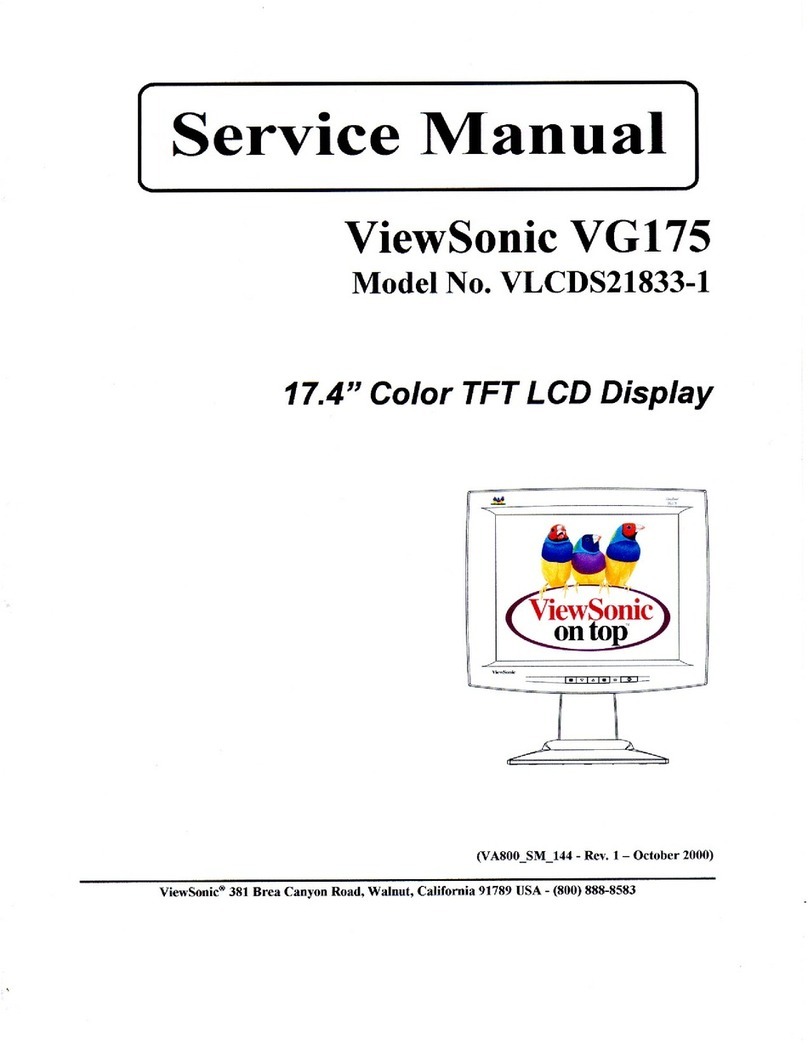CD4220T
42" COMMERCIAL LCD DISPLAY WITH TOUCH SCREEN
LCD Type 42" color TFT active matrix, wide LCD
Display Area 36.6" horizontal x 20.6" vertical; 42" diagonal
Optimum Resolution 1366x768
Contrast Ratio 1500:1 (typ)
Viewing Angles 178º horizontal, 178º vertical
Response Time 8ms
Light Source Long life, 50,000 hrs. (typ)
Brightness 460 cd/m2(typ)
Aspect Ratio 16:9
Panel Surface Anti-glare, hard coating (3H)
INPUT Video Input HDMI, S-video, component, composite, RCA
Video Output VGA, BNC, RCA (x2)
Control Input/Output RS-232
AUDIO OUTPUT Speakers 2x10-watt with SRS TruSurround (optional)
INPUT SIGNAL TV/Video Comp. 480i, 480p, 720p, 1080i
CONNECTOR Analog 15-pin mini D-sub (VGA)
Digital HDMI
Power 3-pin plug
POWER Voltage AC 100–240V (universal), 50–60Hz
Consumption 246W (typ)
CONTROLS Front Panel Exit, channel +/-, volume +/-, input, mute, power
Picture Brightness, contrast, sharpness, black level, noise reduction,
tint, color, color temperature, color control, picture reset
Screen H. position, V. position, clock, clock phase, zoom mode,
custom zoom, screen reset
Audio Balance, treble, bass, audio reset
PIP PIP size, PIP audio, PIP reset
Configuration 1 Auto set up, auto adjust, power save, language, screen
saver, color system, configuration reset, factory reset
Configuration 2 OSD turn off, information OSD, off timer, OSD H. position,
OSD V. position, monitor information
Advanced Option Input resolution, black level expansion, gamma selection,
scan mode, scan conversion, film mode, IR control, monitor
ID, tiling, date/time, schedule, DDC/CI, advanced option reset
OPERATING Temperature (landscape) 41–104ºF (5–40ºC)
CONDITIONS Temperature (portrait) 41–95ºF (5–35ºC)
Humidity 20–80% (non-condensing)
DIMENSIONS Physical with stand (optional) 40.2" x 5.5" x 15.9" (1022mm x 647mm x 405mm)
(W x H x D) Physical without stand 40.2" x 24.1" x 5.0" (1022mm x 611mm x 126mm)
WEIGHT Net with stand (optional) 79.8 lb. (36.2 kg)
Net without stand 75.9 lb. (34.4 kg)
Gross without stand 86.5 lb. (39.2 kg)
VESA®MOUNT 400mm x 200mm
REGULATIONS UL/cUL, FCC, NOM, UCIEE, S-Mark, ICES 003
RECYCLE/DISPOSAL The lamp in this product contains mercury. Please
dispose of in accordance with local or federal laws.
PACKAGE CONTENTS LCD display with DST touch screen, power cable,
video cable, remote control with batteries, Quick Start
Guide, ViewSonic Wizard CD, DST User Guide
WARRANTY Three-year limited warranty on parts, labor and backlight
For more product information, visit us on the web at ViewSonic.com
Specifications subject to change without notice. Selection, offers and programs may vary by country; see your ViewSonic representative for complete details. Corporate names, trademarks stated herein are the property of
their respective companies. Copyright © 2009 ViewSonic Corporation. All rights reserved. [14200-01C-12/08] CD4220T-1
ViewSonic Corporation’s QMS & EMS have been
registered to ISO 9001 & ISO 14001, respectively,
by the British Standards Institution.
3M Dispersive Signal
Technology (DST)
Features highly accurate and repeatable
touch response on a glass surface that is
scratch resistant and unaffected by surface
contaminants. The 3M MicroTouch™DST
Touch System glass offers superior wear
resistance and excellent optics with
91.5% light transmission.
Input can be performed with your finger
or any pointing device. With 99% input
accuracy, the CD4220T with 3M DST
touch controls is the ideal solution for
your interactive signage needs.
More information about 3M MicroTouch™
DST Touch Systems can be found at
www.3M.com/touch.