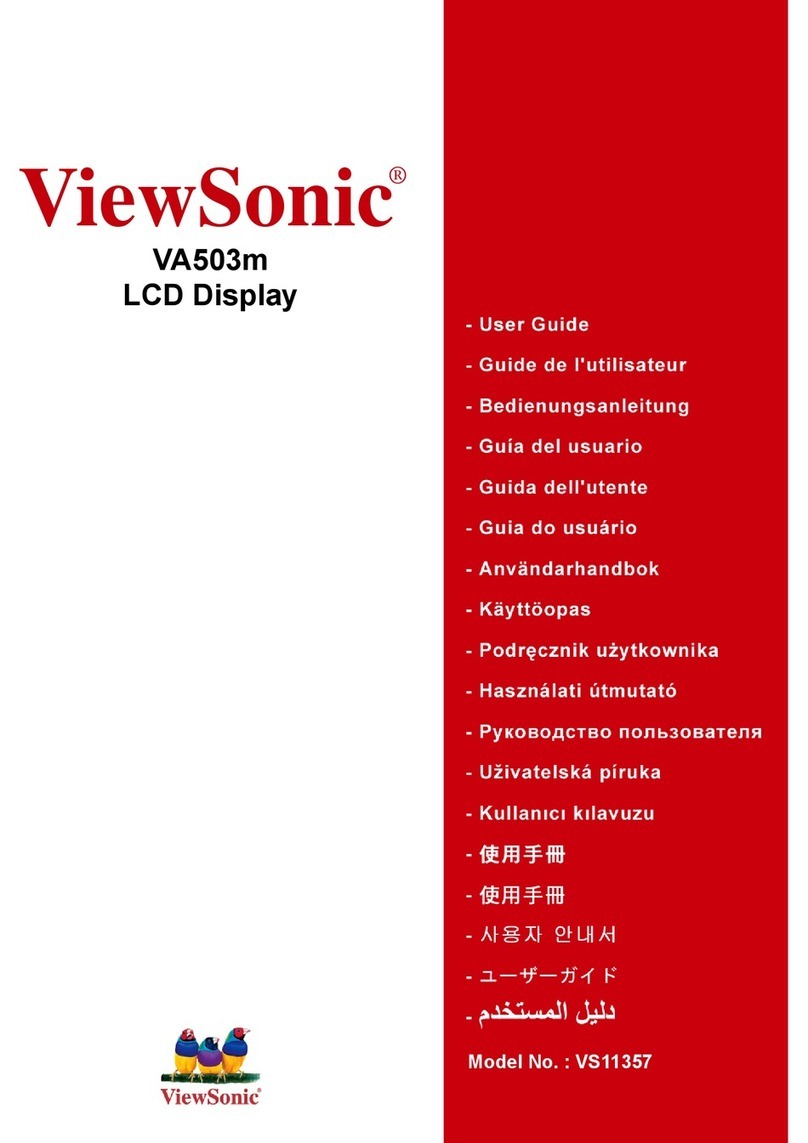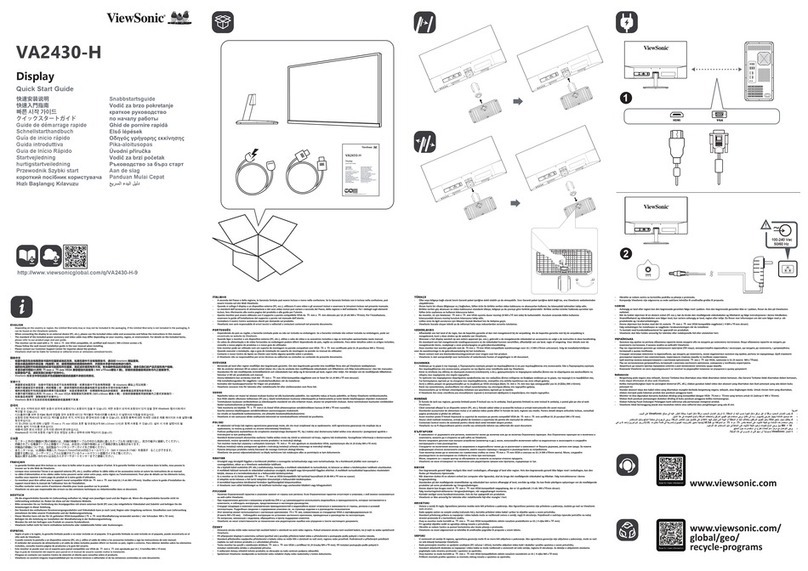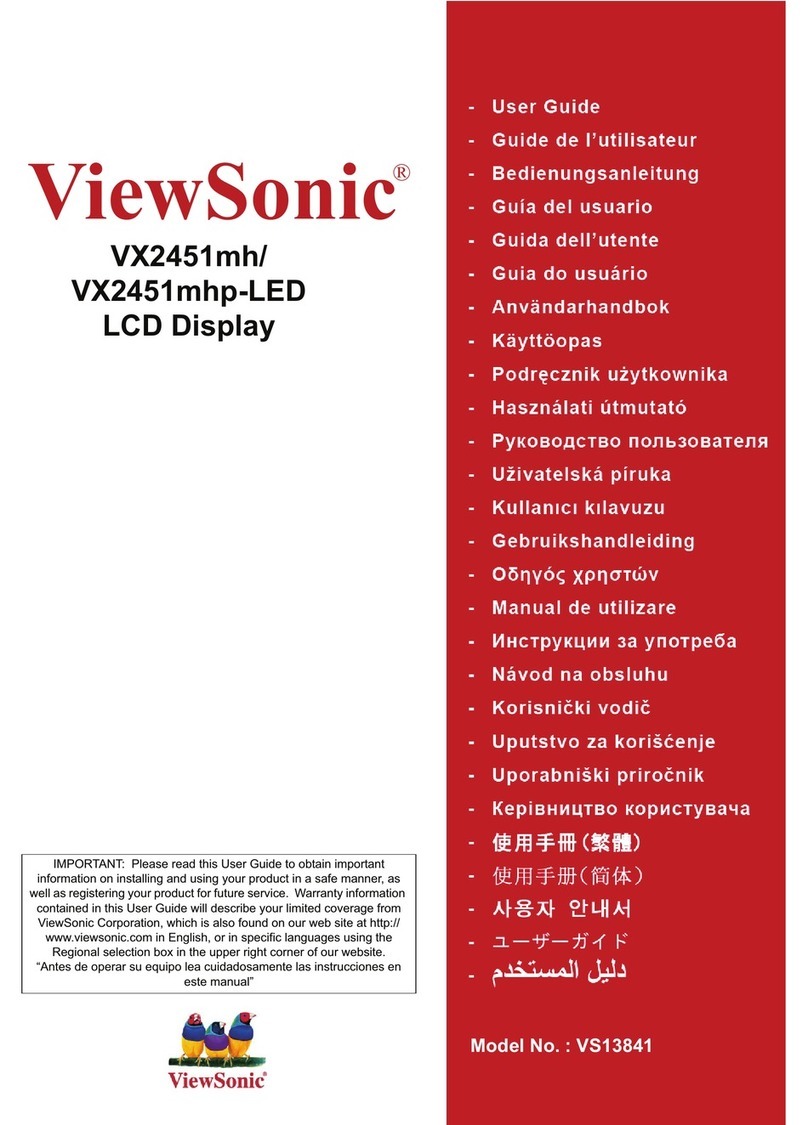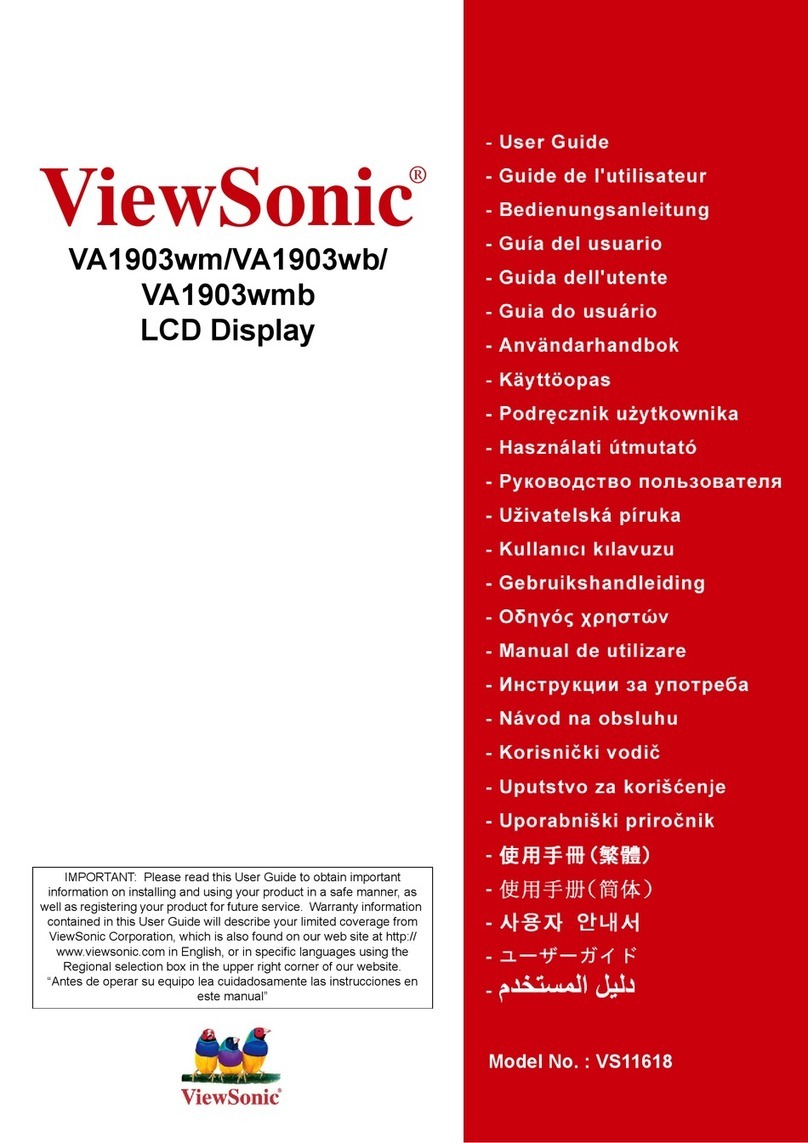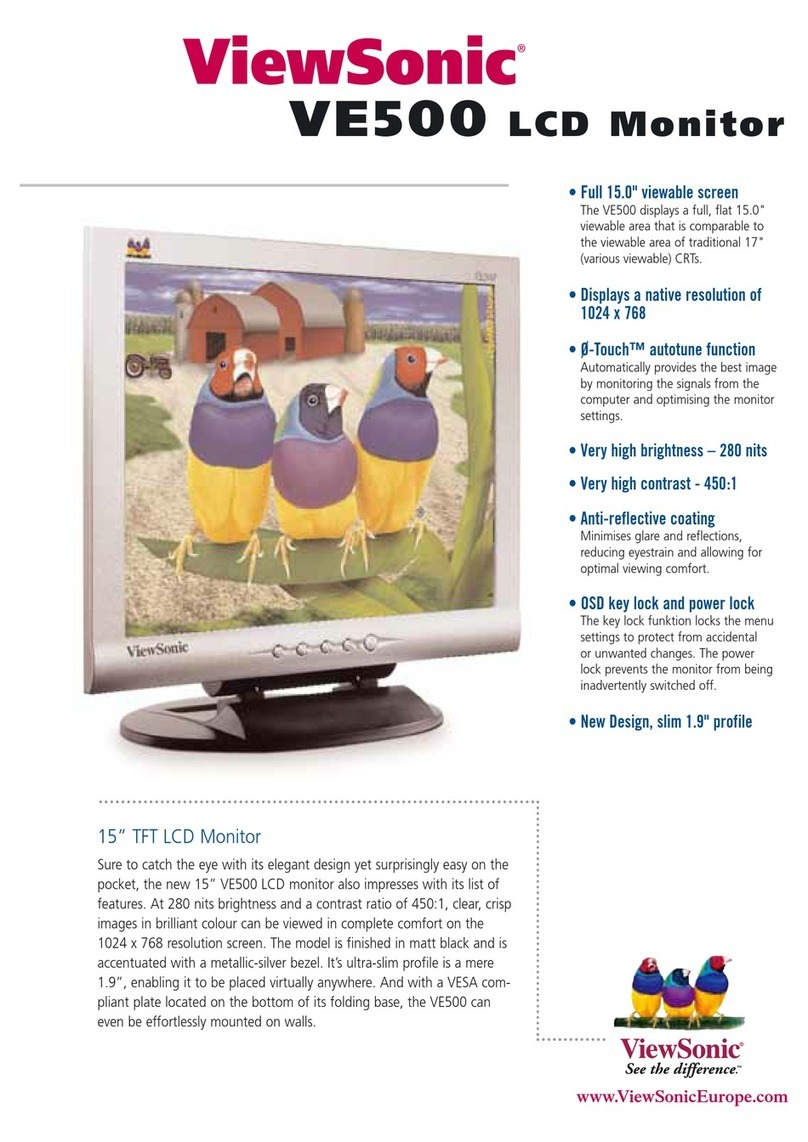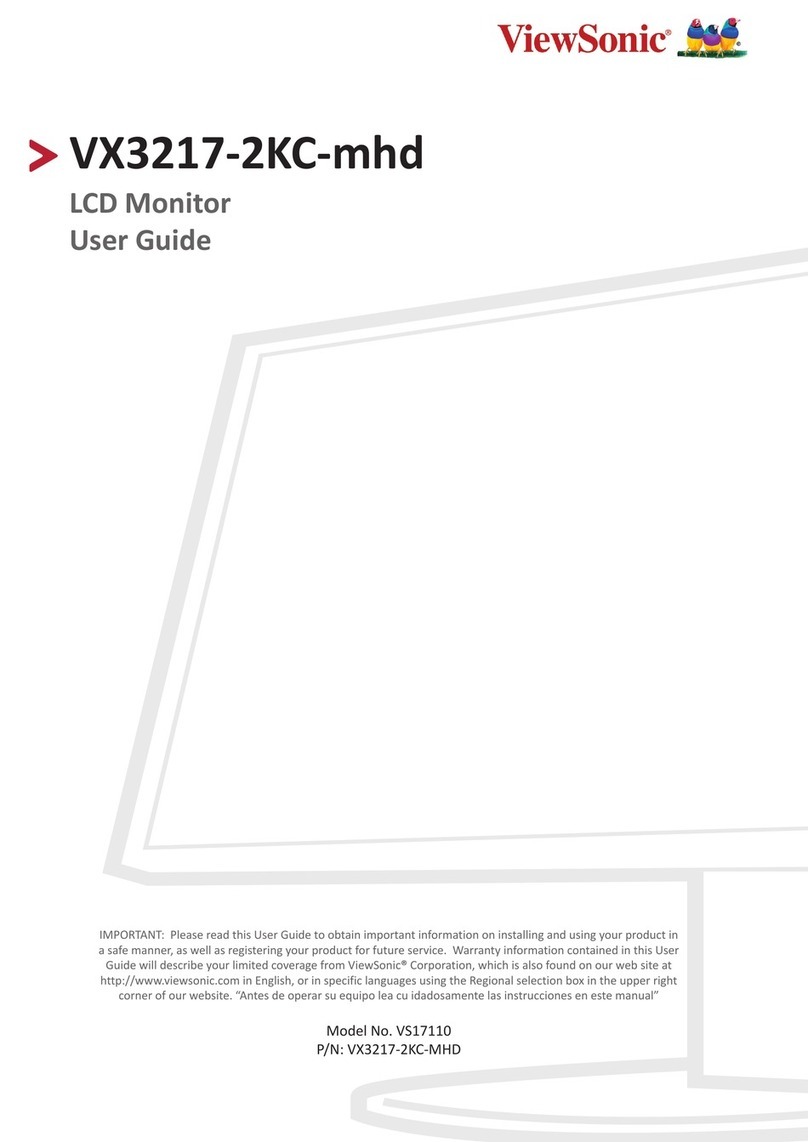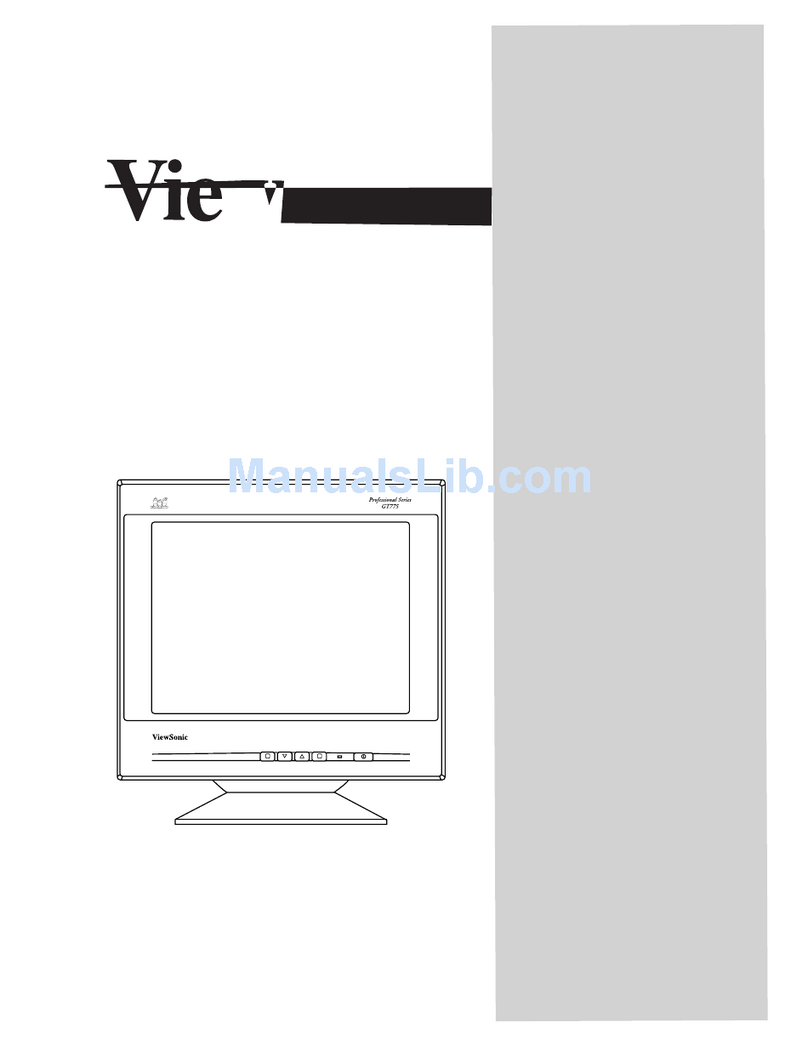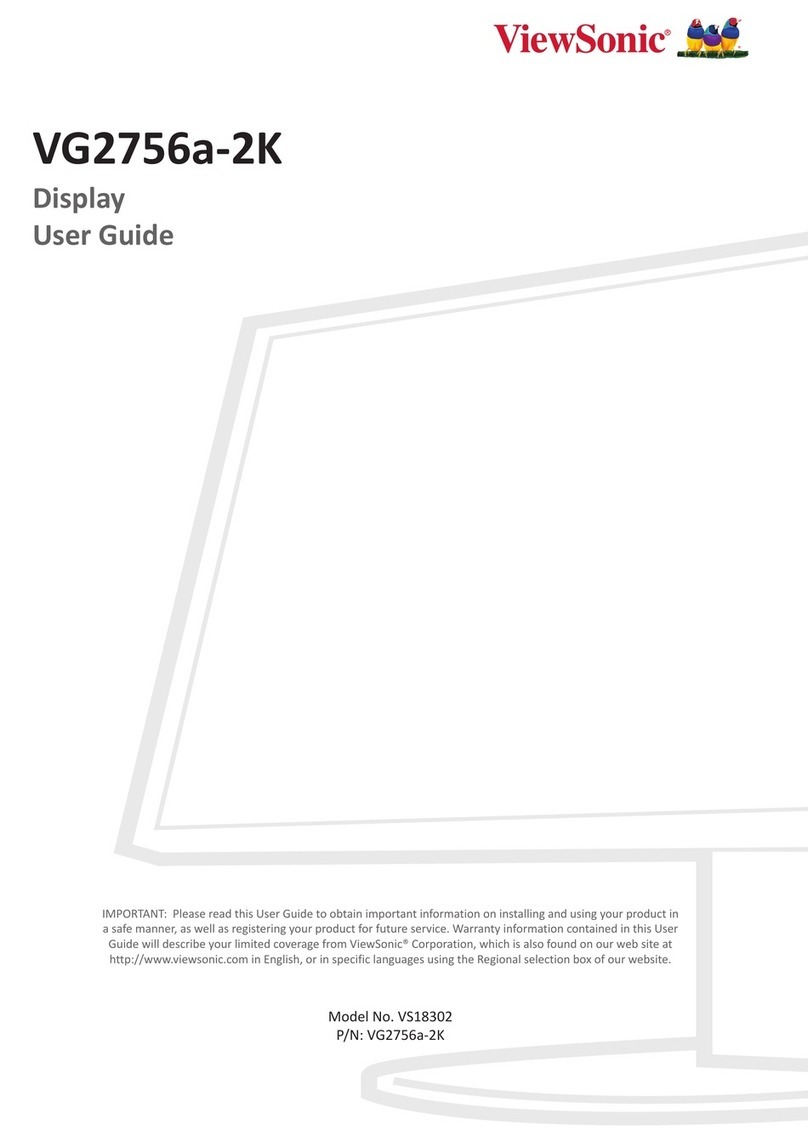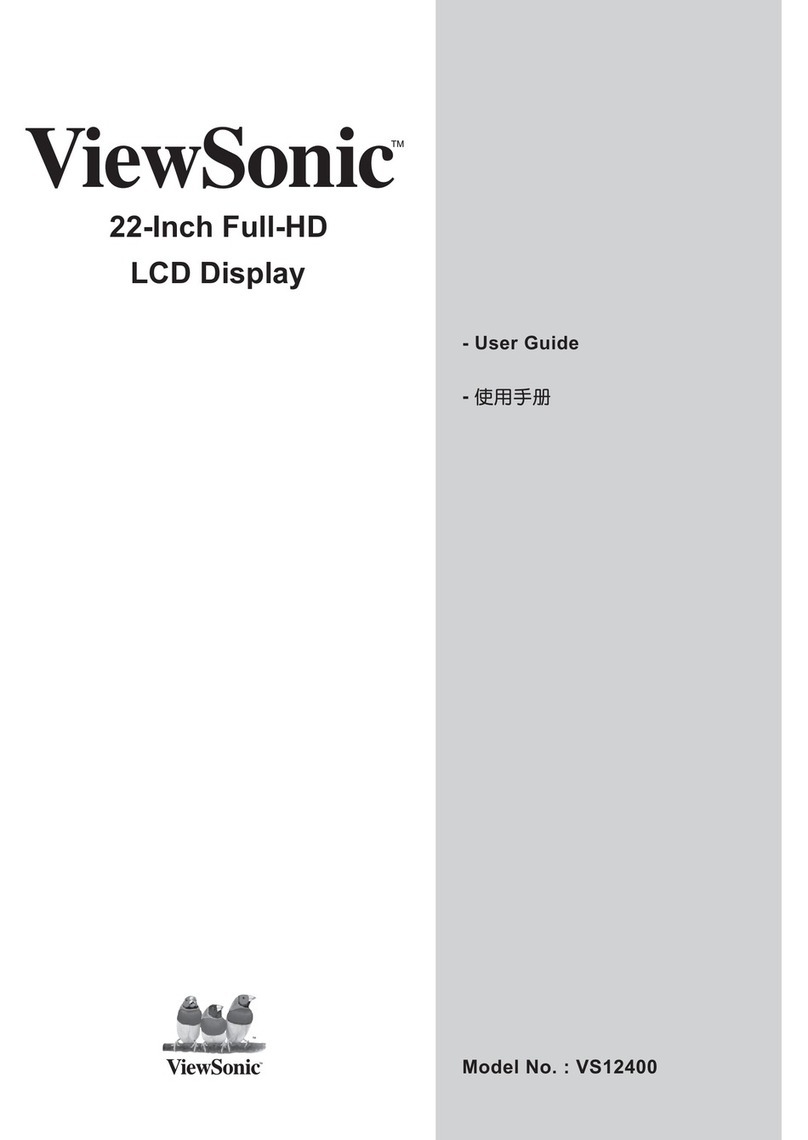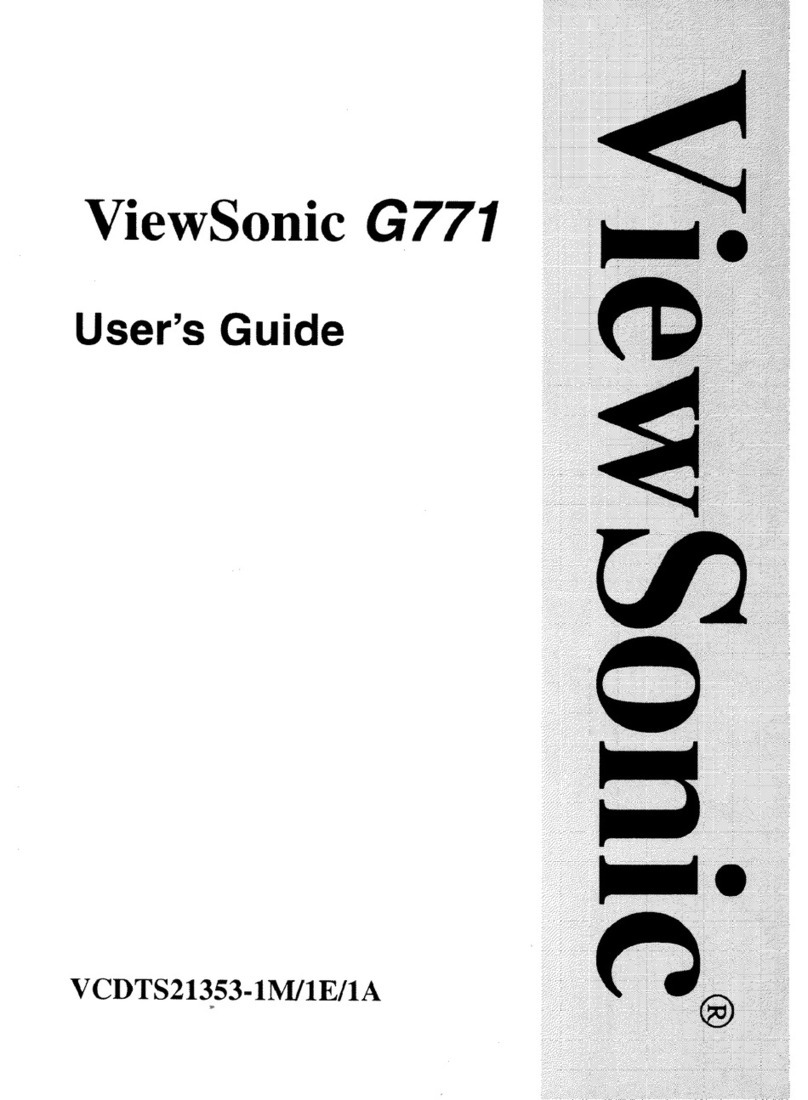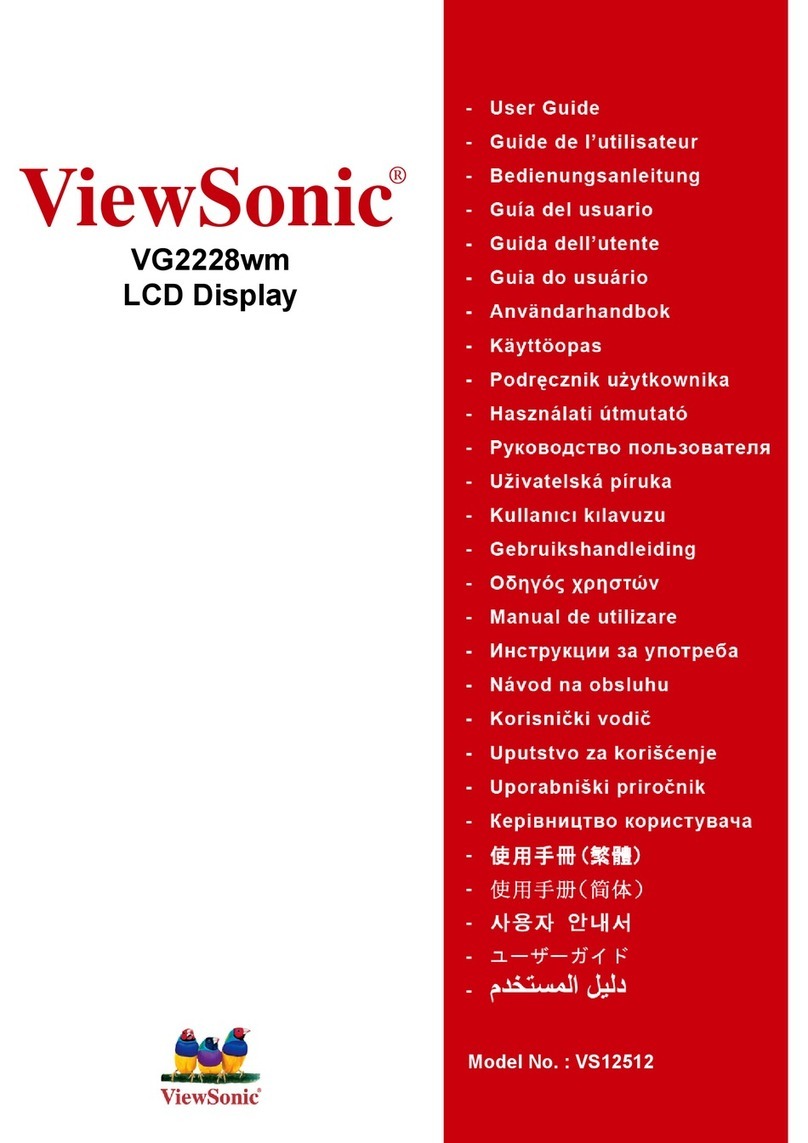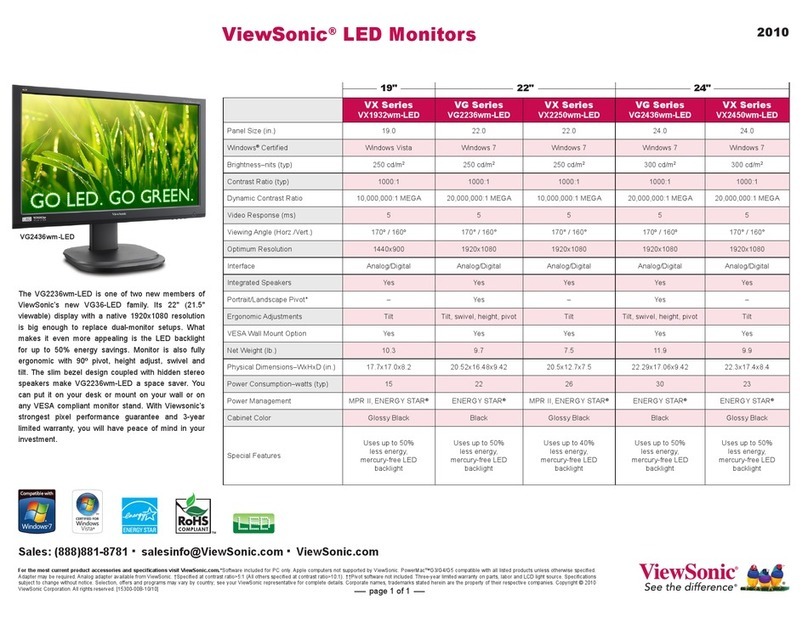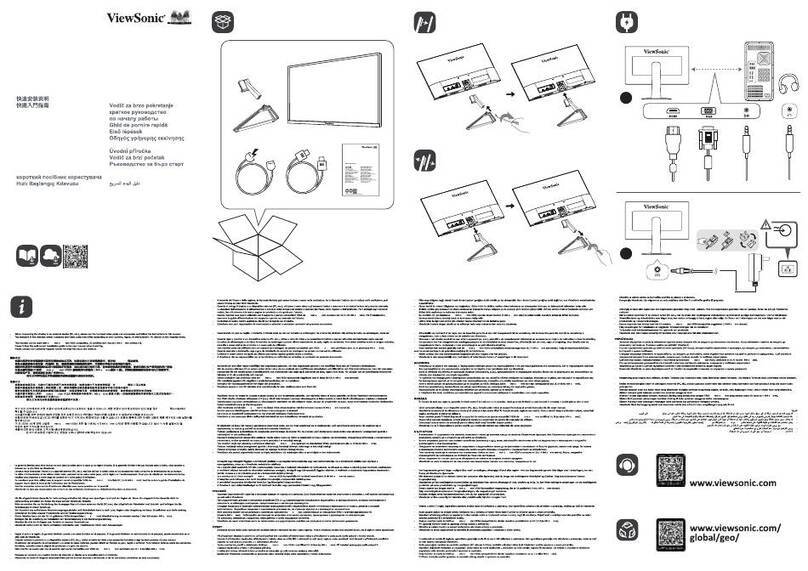Applications
• Retail advertising in high visibility locations
• Informational signs for hotel lobbies
and public locations
• Advertising boards for banks and
university campuses
Specications
Sales: (888) 881-8781 or
[email protected] • More product information: www
.ViewSonic.com
Specications and availability are subject to change without notice. Selection, offers and programs may vary by country; see your ViewSonic representative for complete details.Corporate names, trademarks stated herein are
the property of their respective companies. Copyright © 2013 ViewSonic Corporation. All rights reserved. [16556-00B-02/13]
ViewSonic Corporation’s QMS & EMS
have been registered to ISO 9001 & ISO
14001, respectively, by TUV NORD.
LCD PANEL Type 32" (31.5" viewable) color TFT active matrix LCD
w/ WLED backlight
Display Area 27.5" horizontal x 15.4" vertical; 31.5" diagonal
Optimum Resolution 1366x768, 600mm dot pitch
Contrast Ratio 4000:1 (typ)
Viewing Angles 178º horizontal, 178º vertical
Response Time 8ms
Backlight White-light LED
Backlight Life 50,000 hrs. (typ)
Brightness 320 cd/m2(typ)
Aspect Ratio 16:9
Panel Surface Anti-glare, hard coating (3H)
INPUT SIGNAL TV/Video Comp. 480i, 480p, 720p, 1080i, 1080p
CONNECTOR Analog 15-pin mini D-sub (VGA)
Digital HDMI (x1)
Audio In 3.5mm mini jack
USB Type B (x2)
Power 3-pin plug
AUDIO OUTPUT Speakers Internal 5-watt (x2)
POWER Voltage AC 100–240V (universal), 50–60Hz
Consumption 100W (typ)
CONTROLS (OSD) System Settings Language, Clock Display, Scrolling Text, USB Port, Return
to Factory Settings
Playback Control Storage Priority, Playback Mode, Play Time
Date & Time Year, Month, Day, Hour, Minute, Update Date & Time
On / Off Timer Timer Mode, Daily, Sunday~Saturday
Local ID ID, Save
Screen Mode Vertical, Horizontal, Save and Reboot
File Management Information, Format
Source HDMI, VGA, Internal Storage
Image Brightness, Contrast, Saturation, Color Temp.
PC Setting Auto Adjust, H Position, V Position, Phase, Clock
OPERATING Temperature (landscape) 32–122ºF (0–50ºC)
CONDITIONS Humidity 20–90% (non-condensing)
DIMENSIONS Physical 31.9 x 19.7 x 1.6 in. / 810.3 x 500.4 x 40.6 mm
(W x H x D) Packaging 37.8 x 24.4 x 5.5 in. / 960 x 620 x 140 mm
WEIGHT Net 33.1 lb. / 15.0 kg
Gross 39.7 lb. / 18.0 kg
WALL MOUNT VESA®200mm x 400mm
REGULATIONS FCC, UL, cUL, RoHS Green BOM List & RoHS DoC
RECYCLE/DISPOSAL Please dispose of in accordance with local, state
or federal laws.
WARRANTY One-year limited warranty
EP3203r
EP3203r ePoster, power cable, remote control with batteries, Quick Start Guide,
ViewSonic Wizard CD (with User Guide)
What's in the box?
HDMI VGA Audio
In
USB x2Power
Button
VESA®compatible
200 x 400 mm wall mount
Slim design
only 1.6" thick!
ePoster Manager Express
Content scheduling and management software (MS Windows compatible)
is included for increased control of your corporate branding and
targeted messaging.
32" (31.5" viewable)
All-in-One Digital ePoster