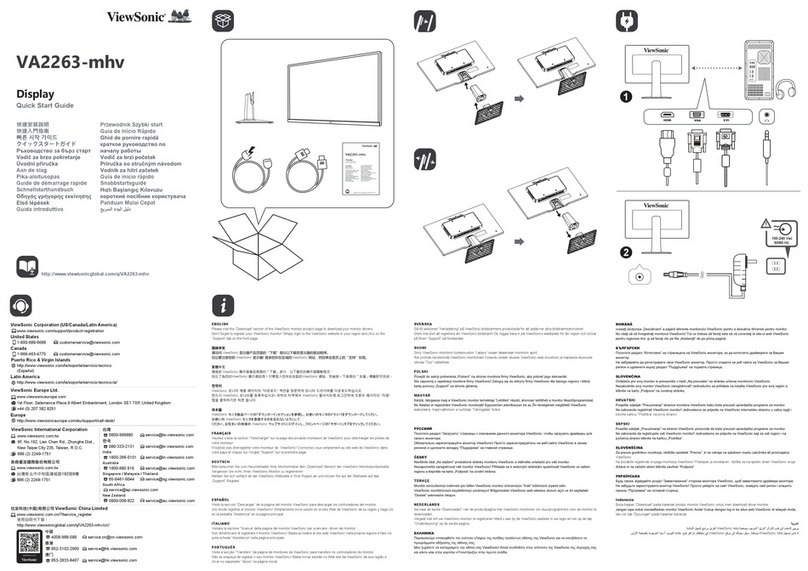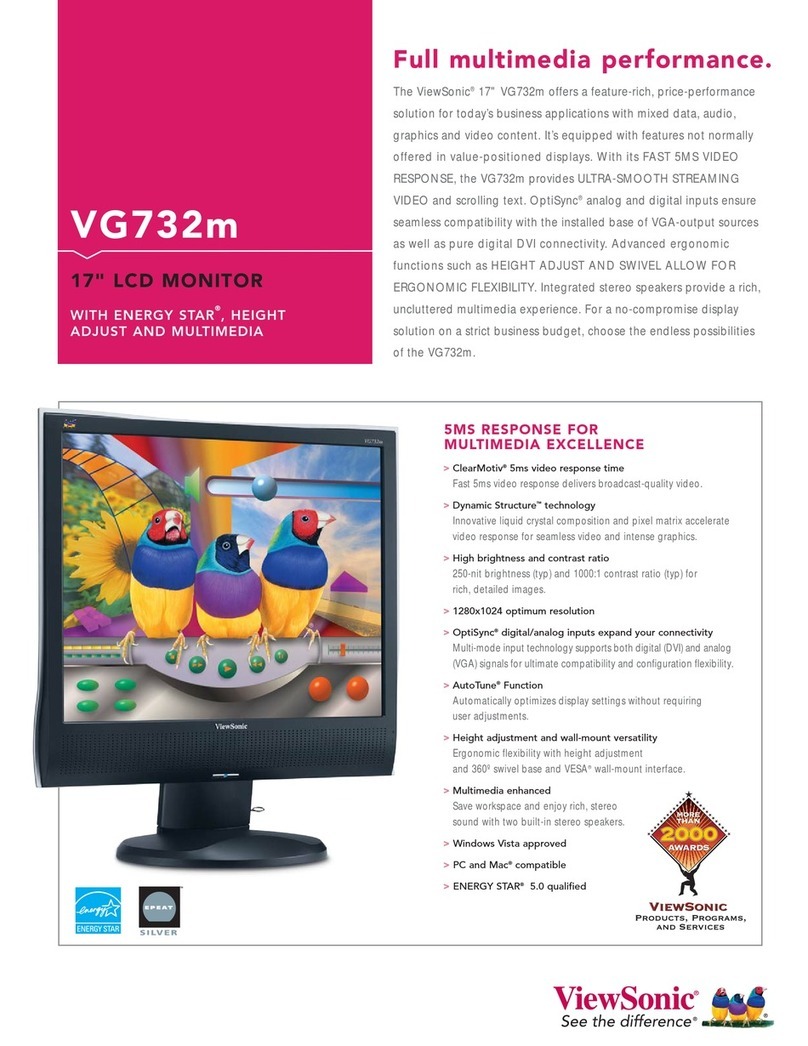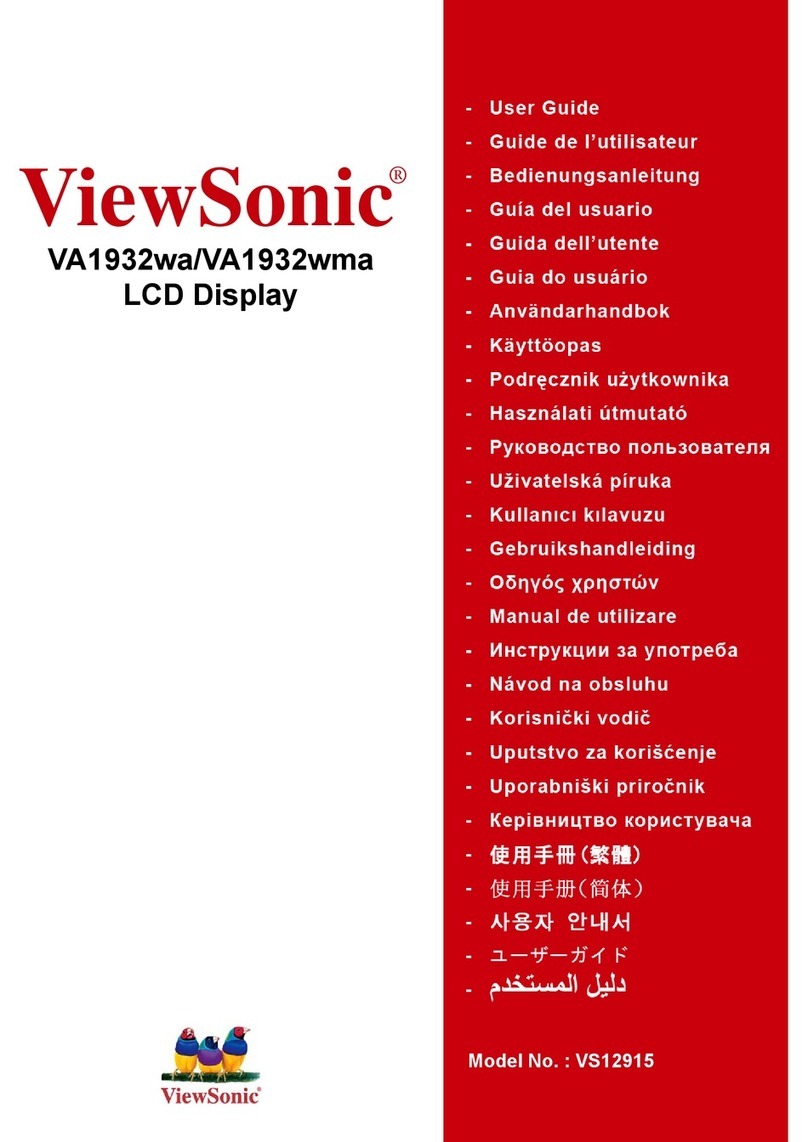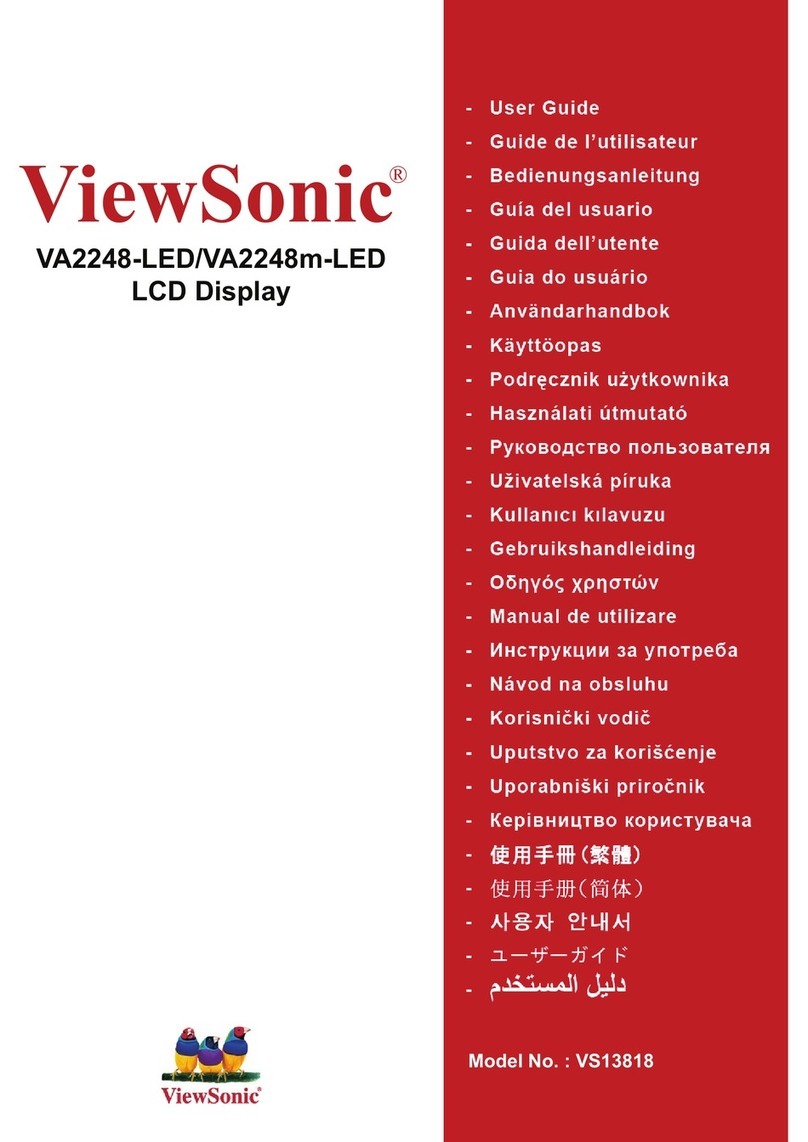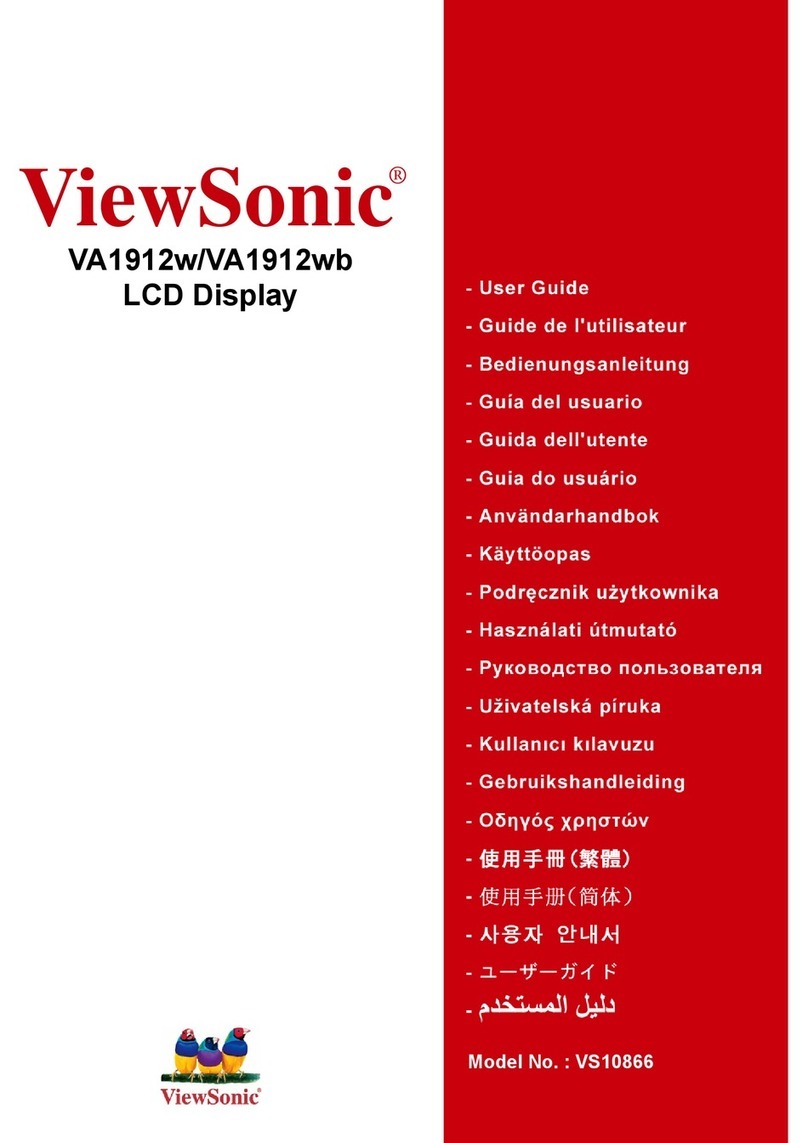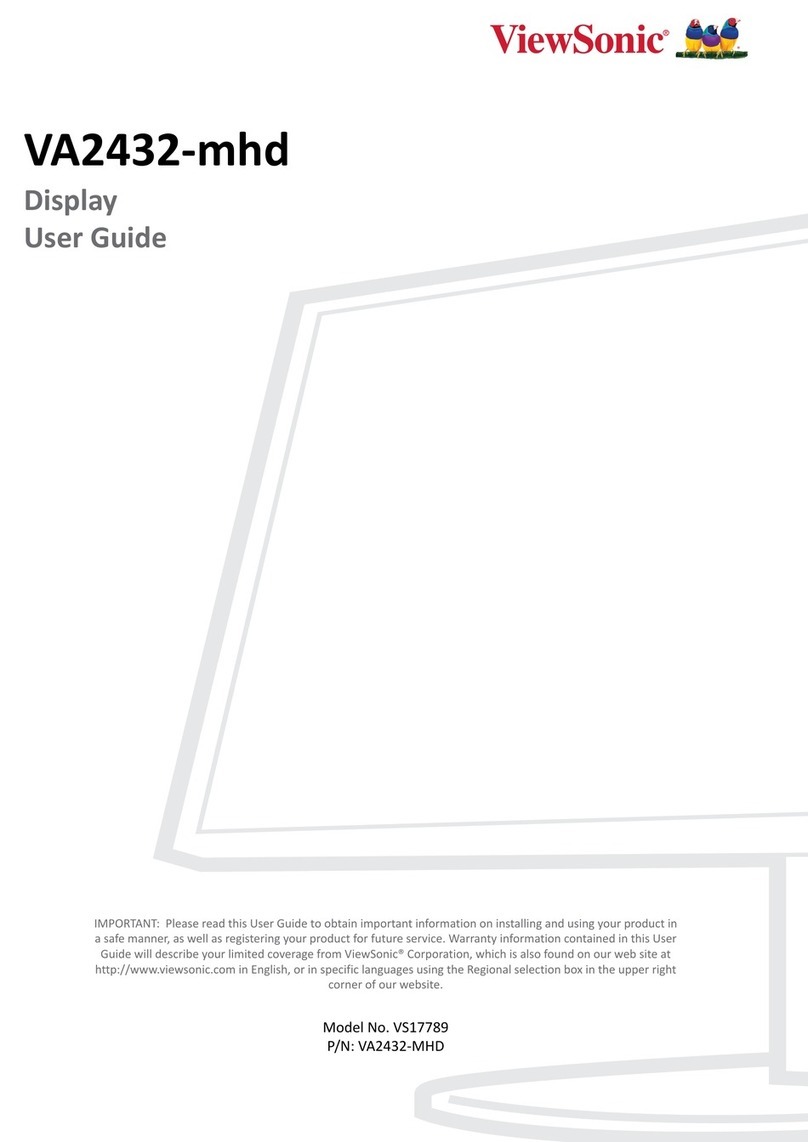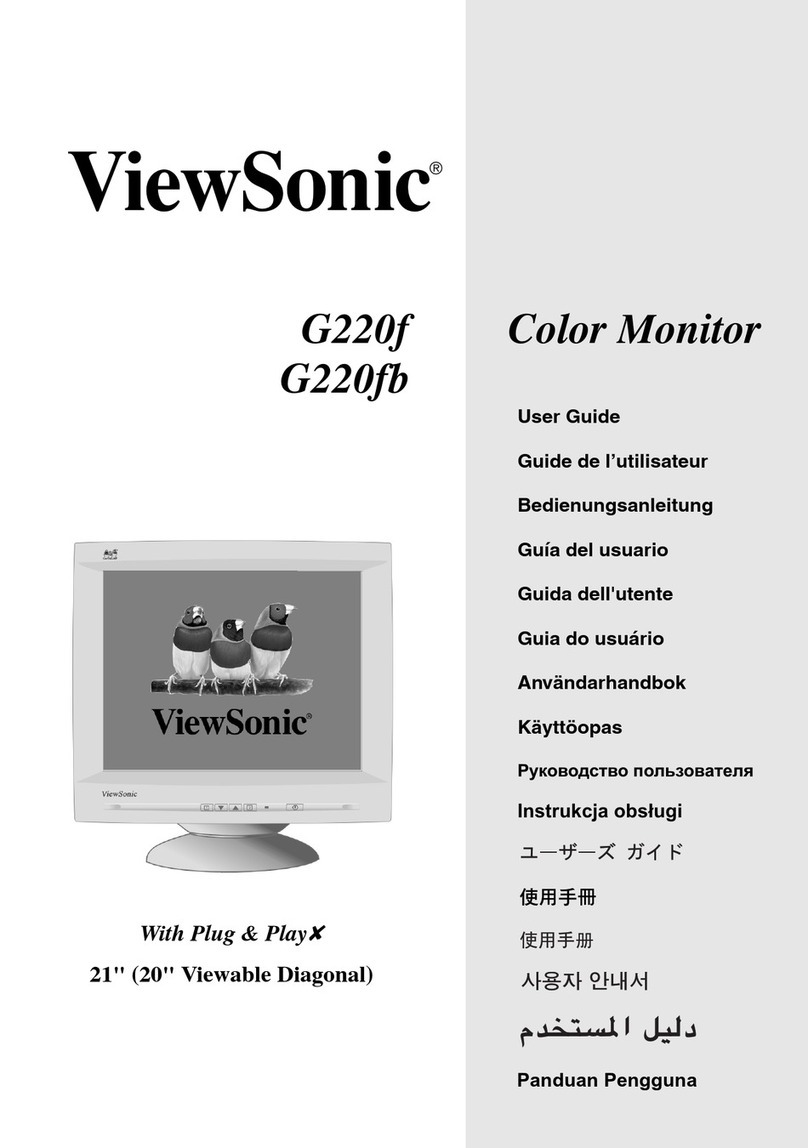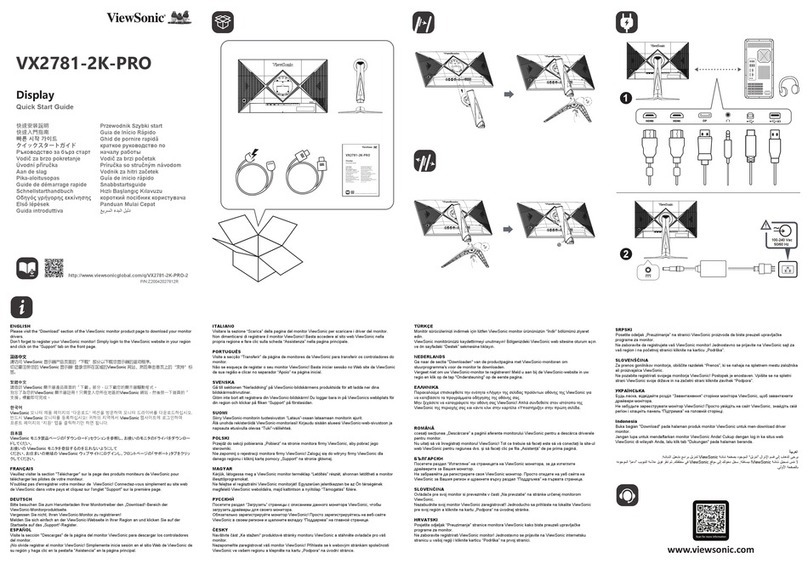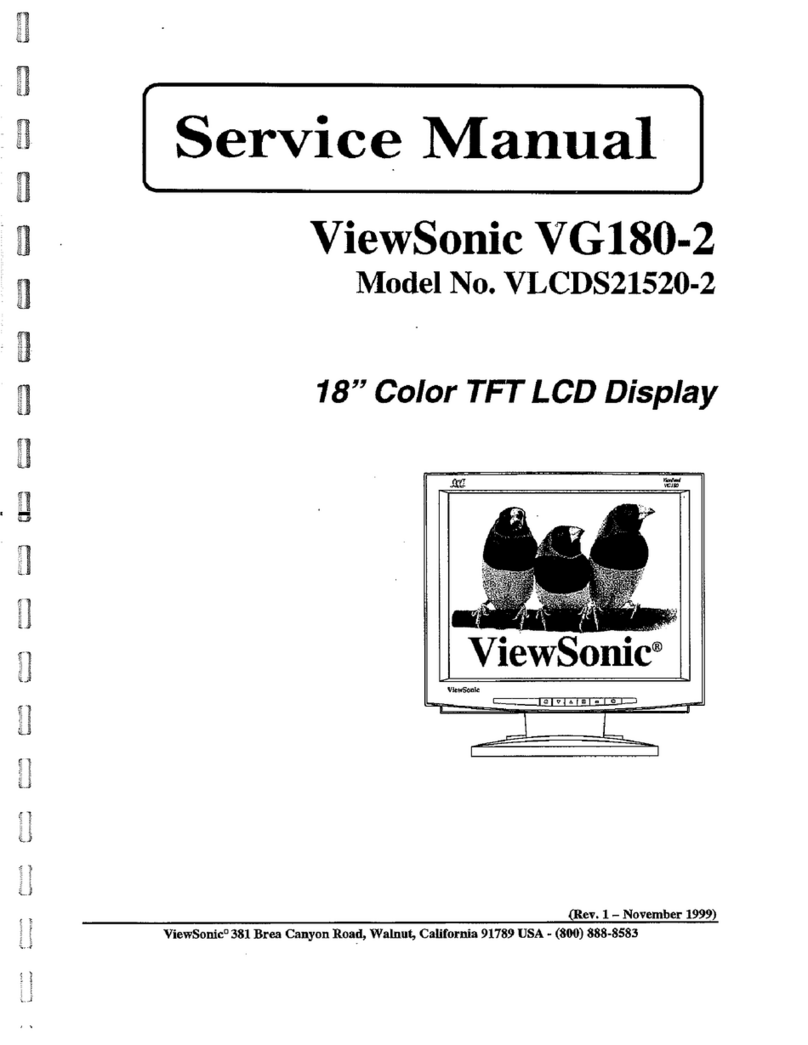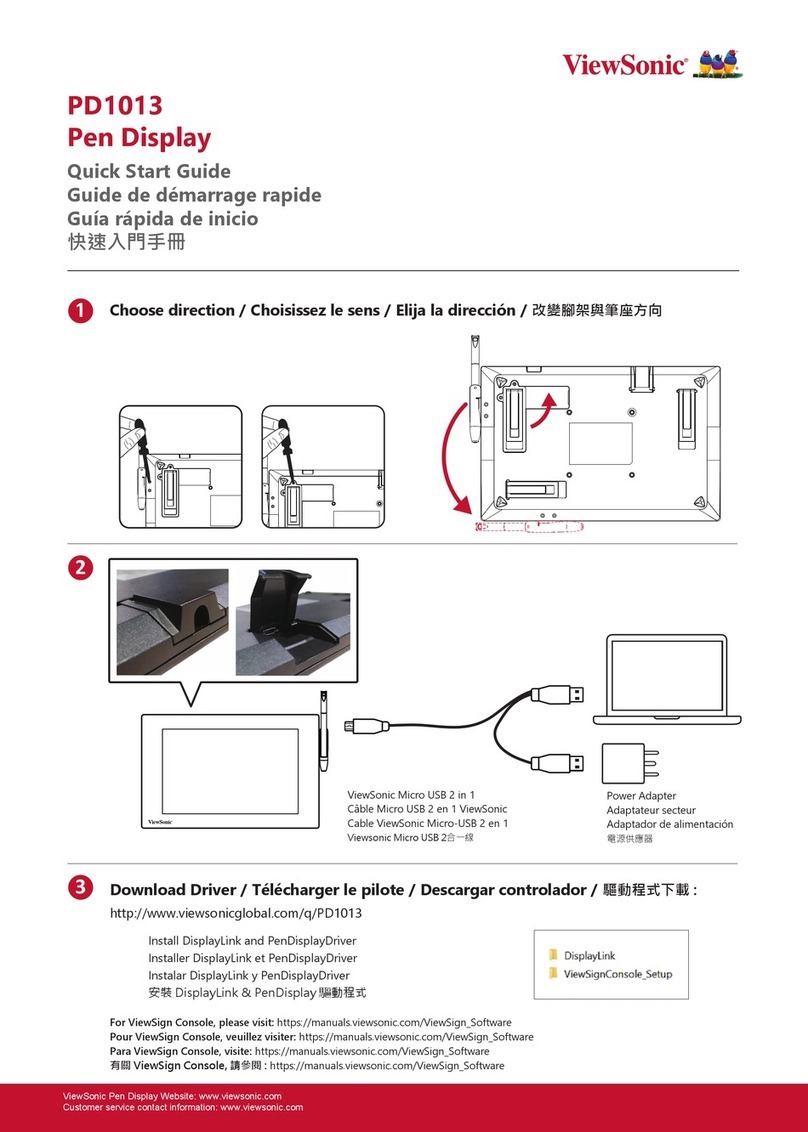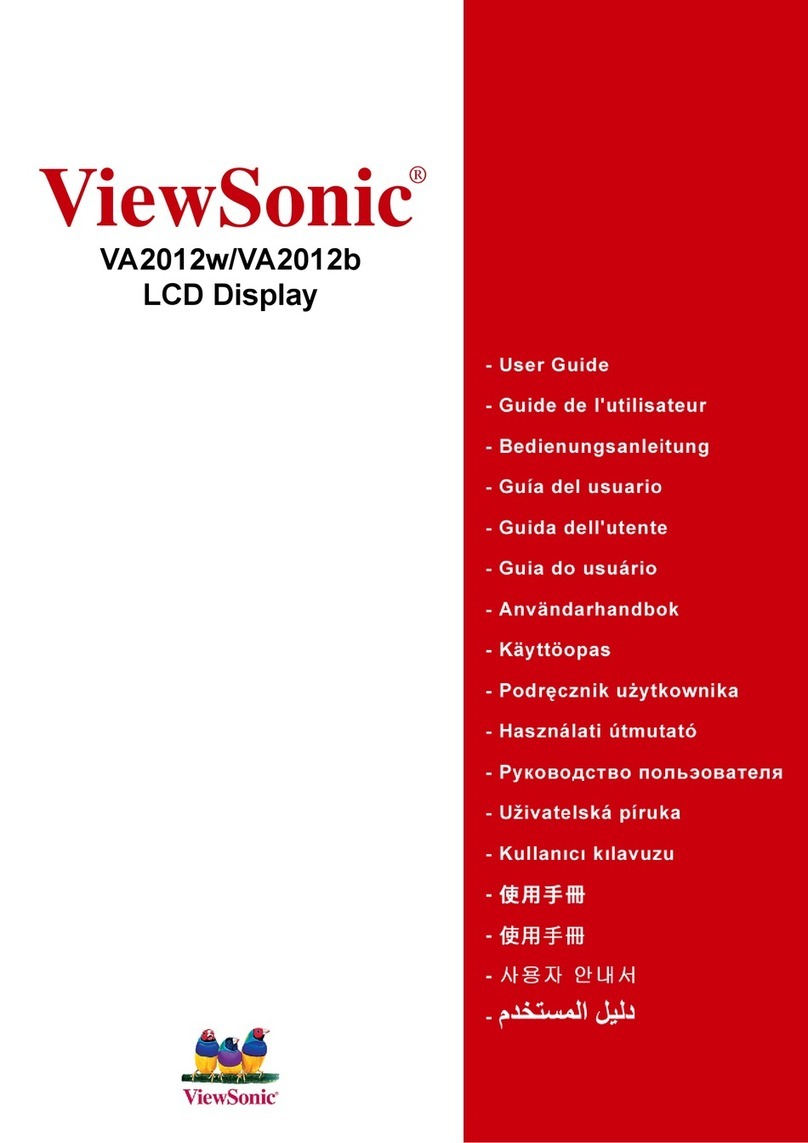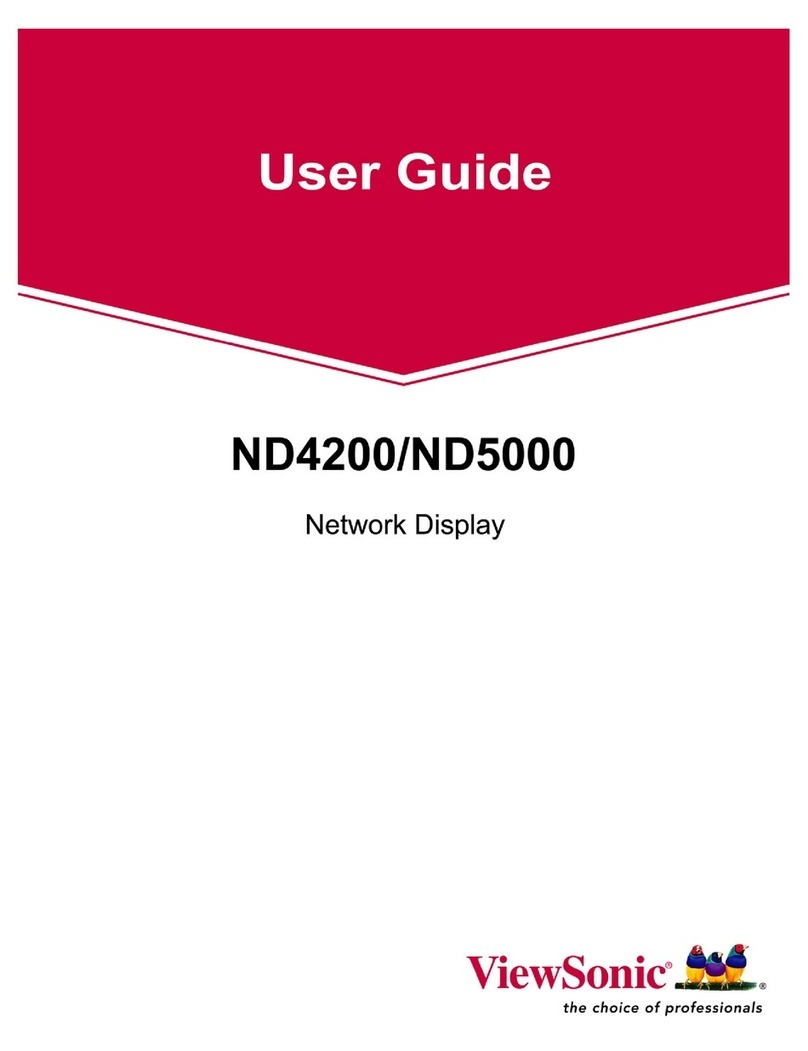LCD Type 19" color TFT active matrix SXGA LCD
Display Area 16.1" horizontal x 10.0" vertical; 19.0" diagonal
Optimum Resolution 1440x900
Contrast Ratio 700:1 (typ)
Viewing Angles 150° horizontal, 140° vertical @ contrast ratio > 10:1
Response Time 5ms (typ)
Light Source Long life, 50,000 hrs. (typ)
Brightness 300 cd/m2 (typ)
Panel Surface Anti-glare
INPUT SIGNAL Video RGB analog (75 ohms, 0.7 Vp-p)
Sync H/V separated (TTL)
Frequency Fh: 31~81kHz, Fv: 50~75Hz
COMPATIBILITY PC VGA up to 1440x900 non-interlaced
Mac®** Power Mac™G3/G4/G5 up to 1152x870
CONNECTOR Analog PC 15-pin mini D-sub
Power 3-pin AC plug (CEE22)
POWER Voltage AC 100–240V (universal), 50/60Hz (auto switch)
Consumption 36W (typ)
AUDIO Speakers 2x1-watt
CONTROLS Basic Power, 2, up, down,1
OnView®Auto image adjust, brightness, contrast, ViewMatch®color adjust
(sRGB, 9300K, 6500K, 5400K user color), H. position, V. position,
H. size, resolution notice, OSD position, OSD timeout,
OSD background, fine tune, sharpness, language, recall,
volume, mute
OPERATING Temperature 32–104°F (0–40°C)
CONDITIONS Humidity 10–90% (non-condensing)
DIMENSIONS Physical with stand 17.6" x 14.3" x 8.4" (446mm x 364mm x 213mm)
(W x H x D) Physical without stand 17.6" x 11.5" x 2.6" (446mm x 292mm x 67mm)
WEIGHT Net with stand 9.7 lb. (4.4 kg)
Net without stand 8.8 lb. (4.0 kg)
Gross with stand 11.2 lb. (5.1 kg)
REGULATIONS UL, cUL, FCC-B, ENERGY STAR®, TCO’99, ICES-003B, RoHS,
CB, CE, WEEE, ISO13406-2, TUV-S, NOM, GOST-R
POWER MANAGEMENT Meets TCO’99 and ENERGY STAR®standards
PACKAGE CONTENTS LCD display, power cable, video cable, audio cable,
Quick Start Guide, Wizard CD-ROM
WARRANTY One-year limited warranty on parts and backlight
Q19wb-2
19" WIDESCREEN LCD WITH FAST 5MS VIDEO RESPONSE
For more product information, visit us on the web at ViewSonic.com
ViewSonic Corporation’s QMS & EMS have been registered to
ISO 9001 & ISO 14001, respectively, by the British Standards Institution.
*Excluding major U.S. holidays. **Adapter may be required. Analog adapter available from ViewSonic. Specifications subject to change without notice. Selection, offers and programs may vary by country; see your ViewSonic
representative for complete details. Corporate names, trademarks stated herein are the property of their respective companies. Copyright © 2008 ViewSonic Corporation. All rights reserved. [14184-00B-10/08] Q19wb-2