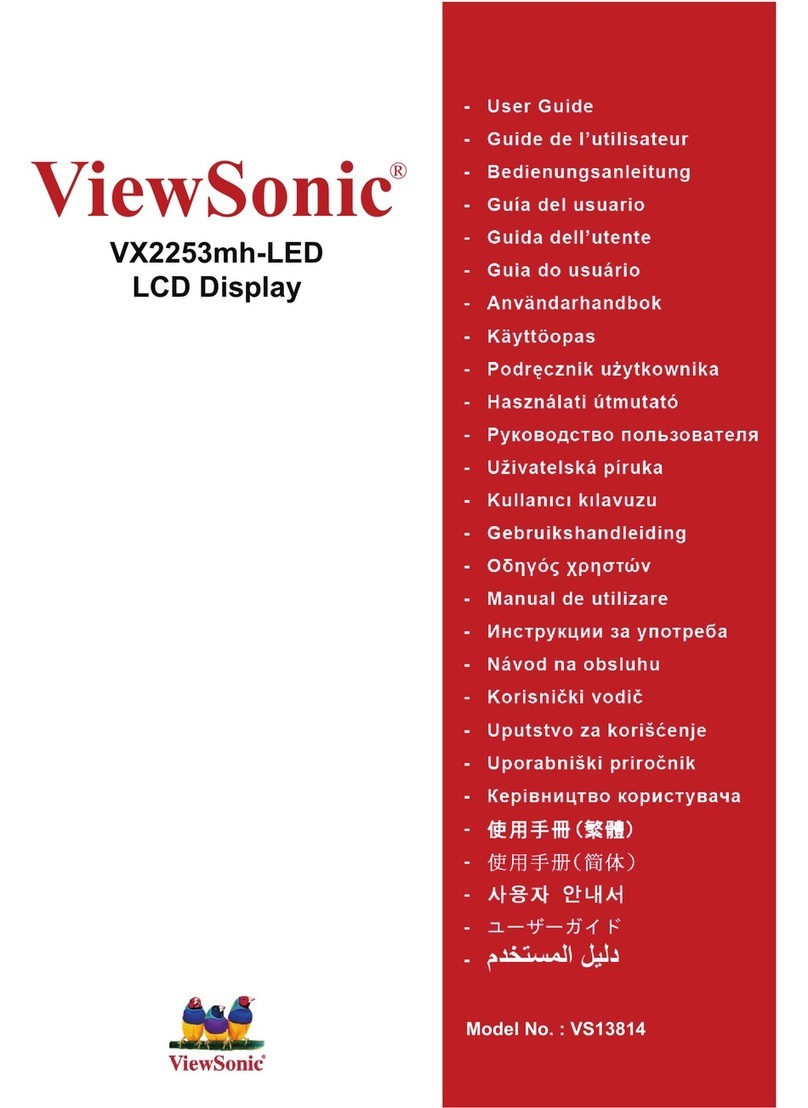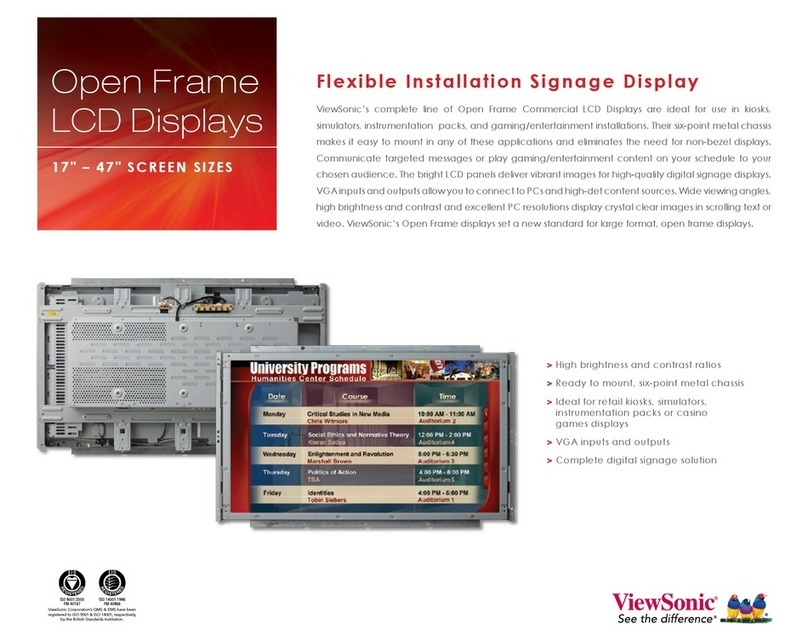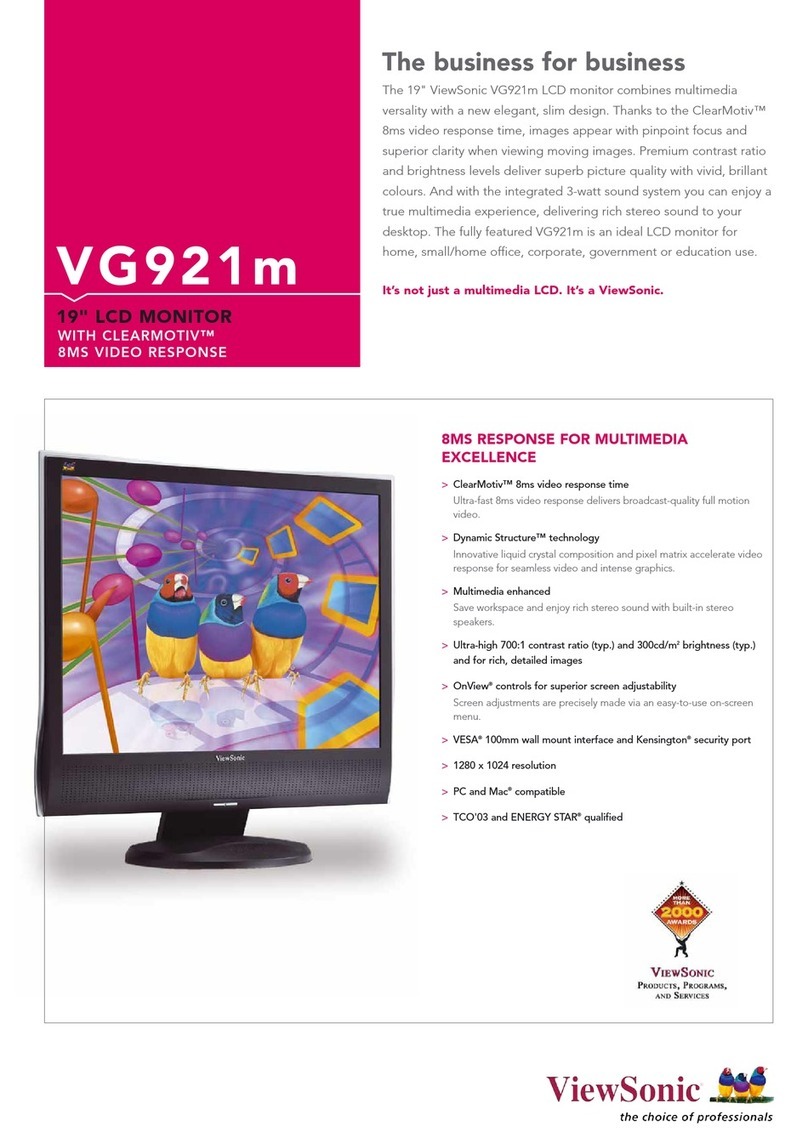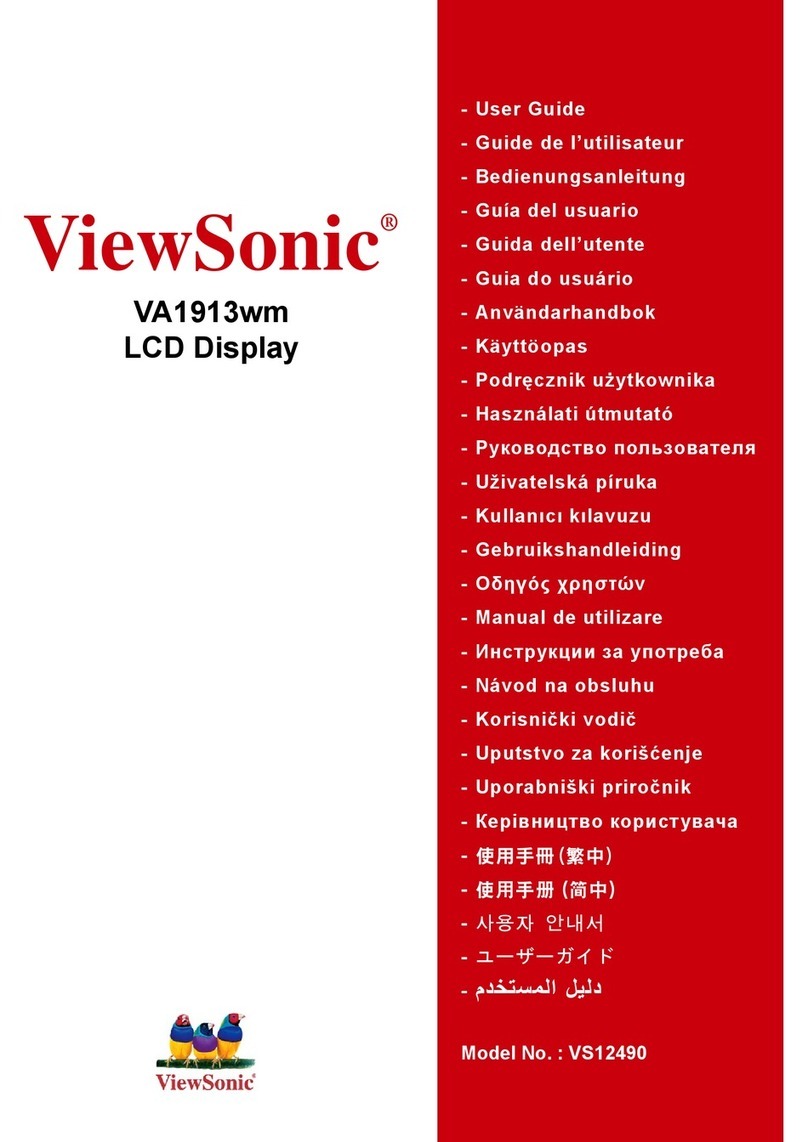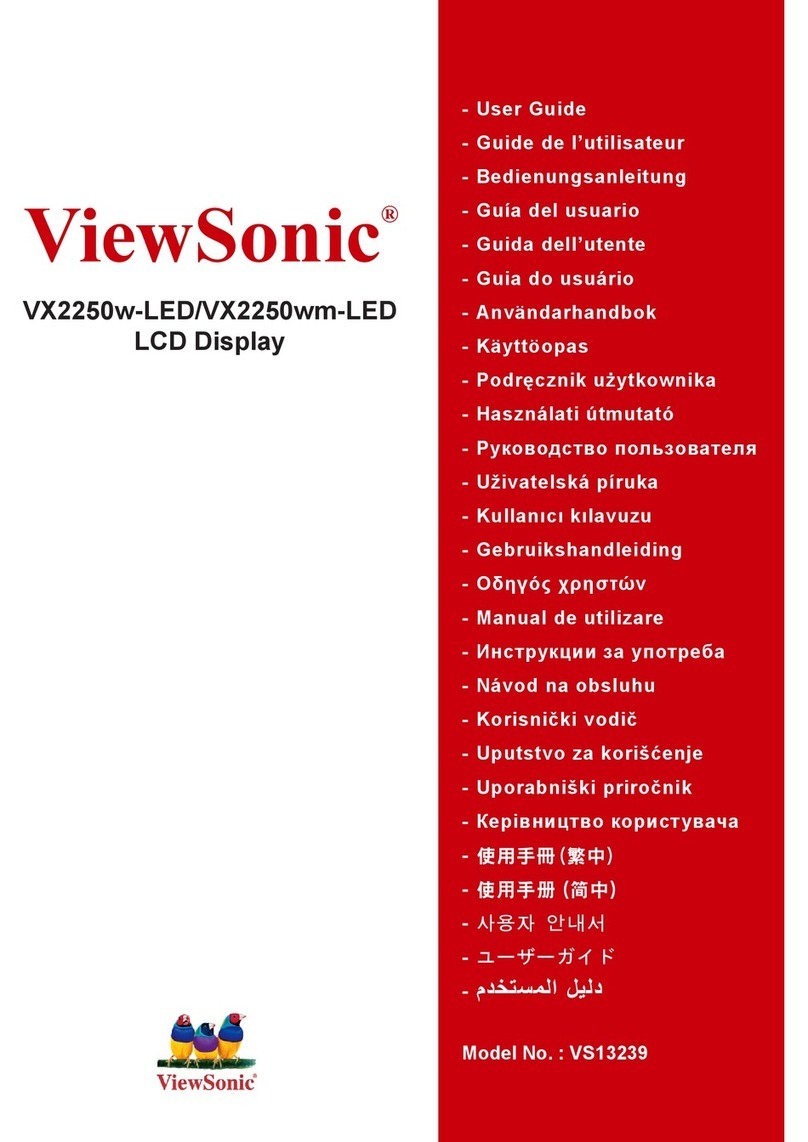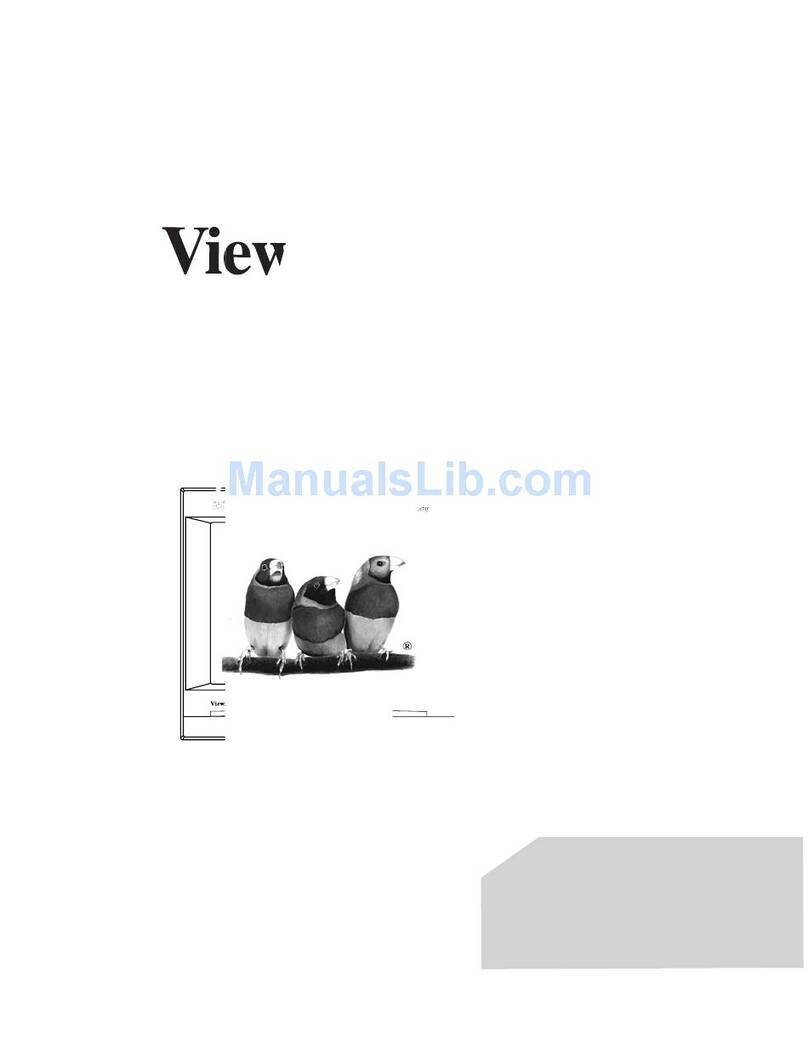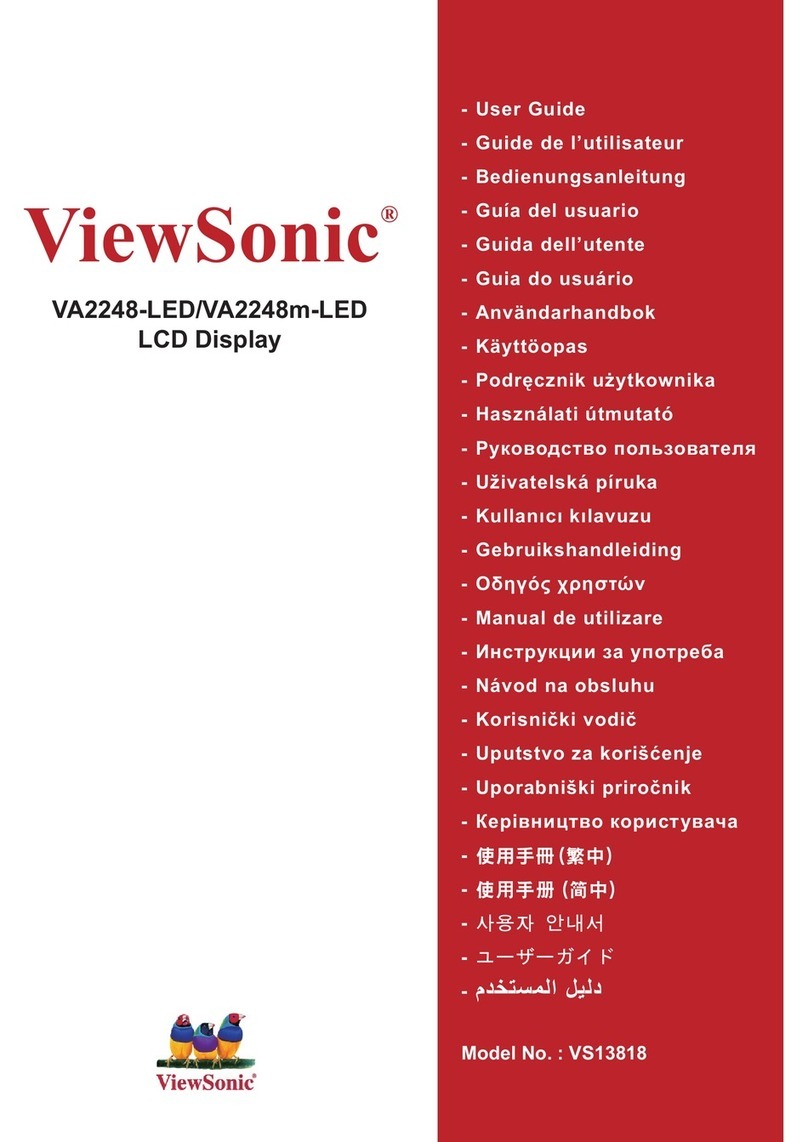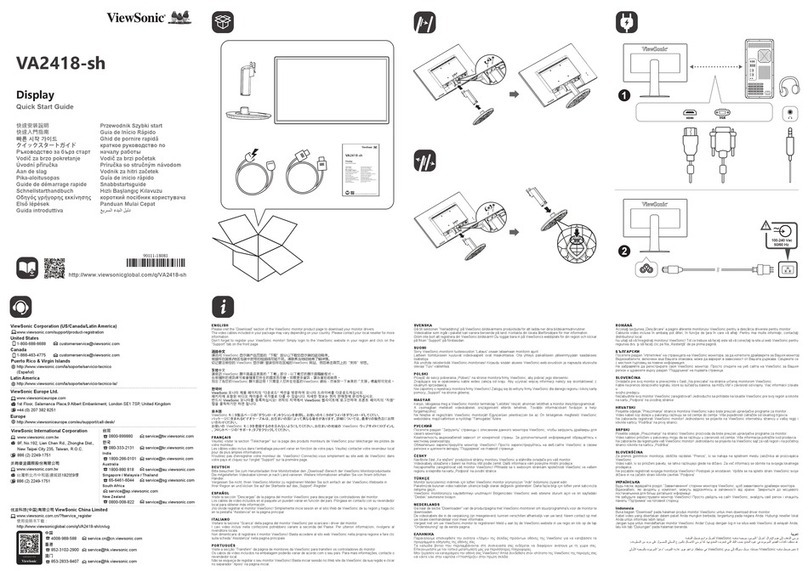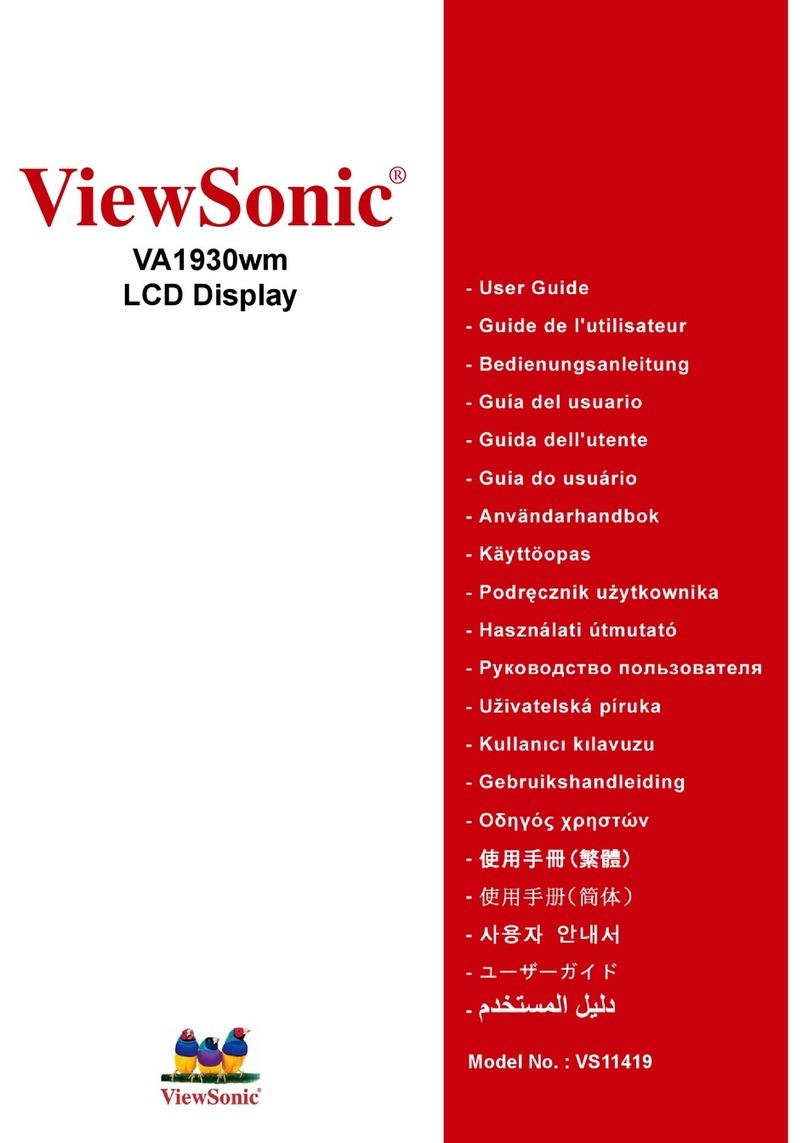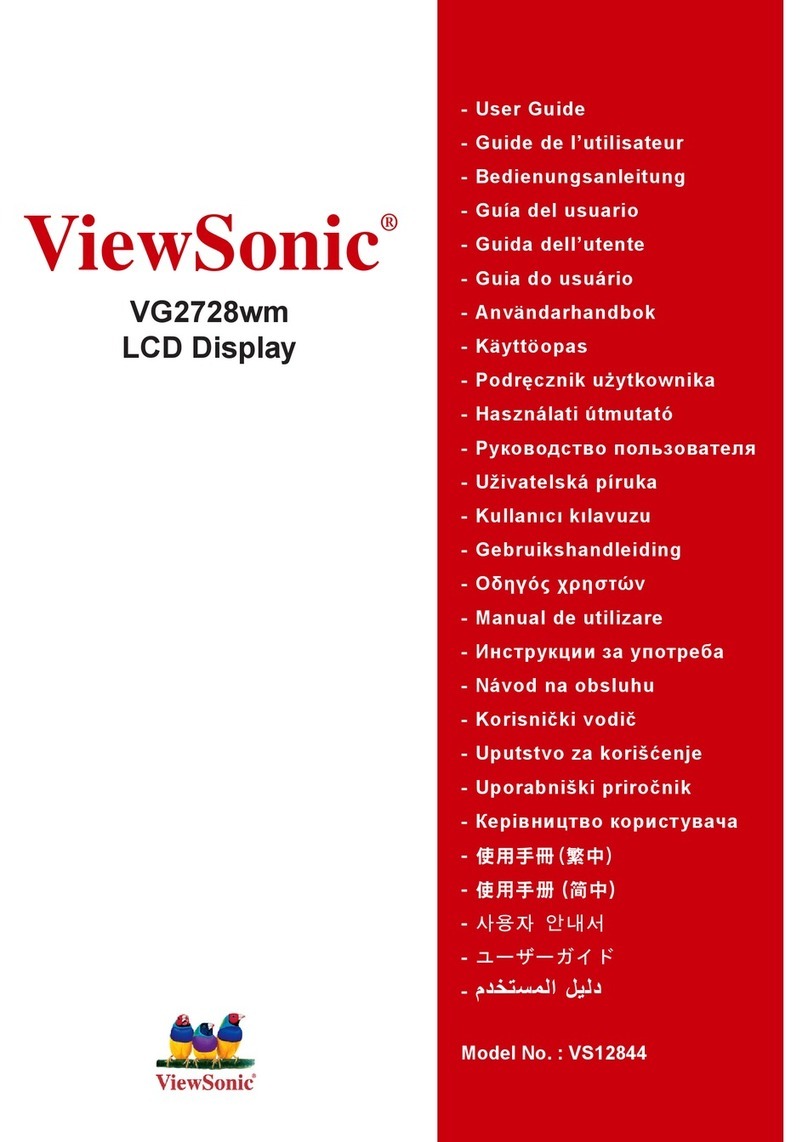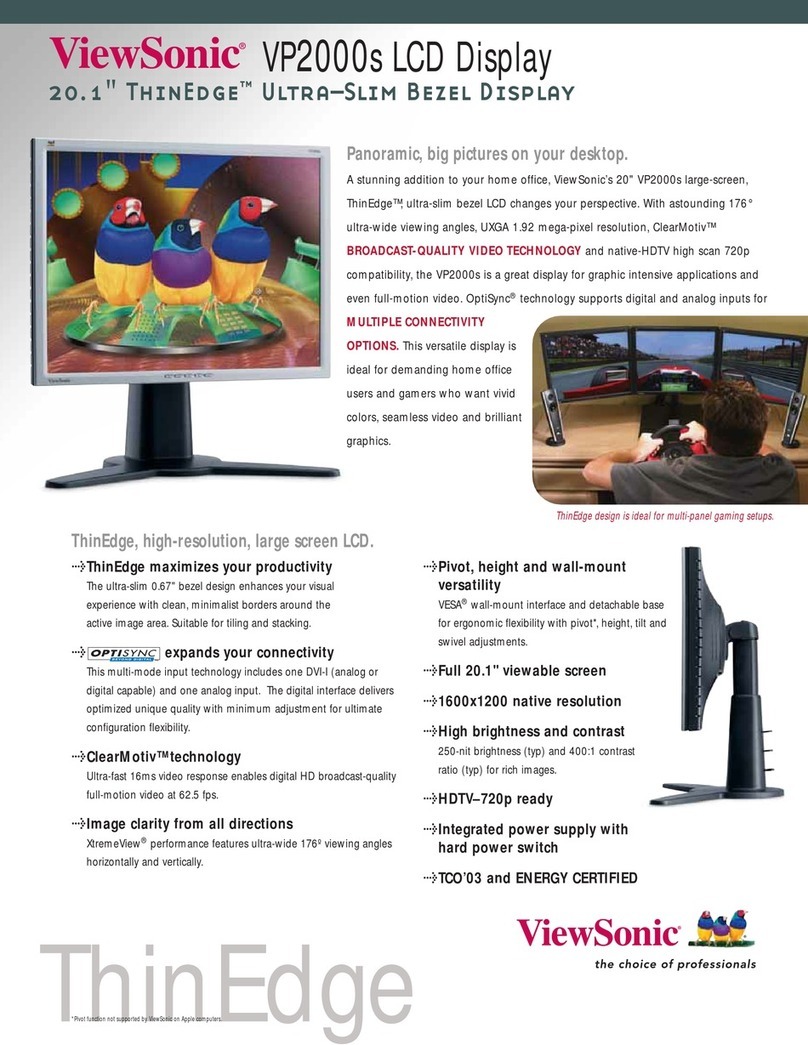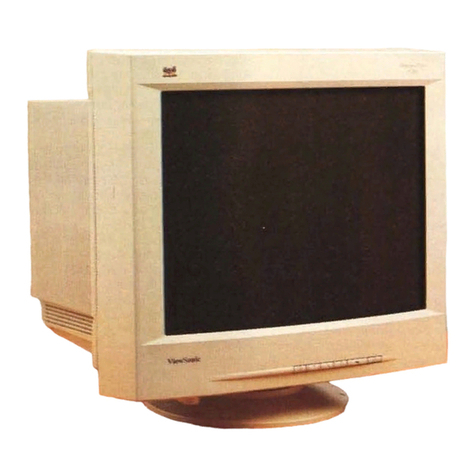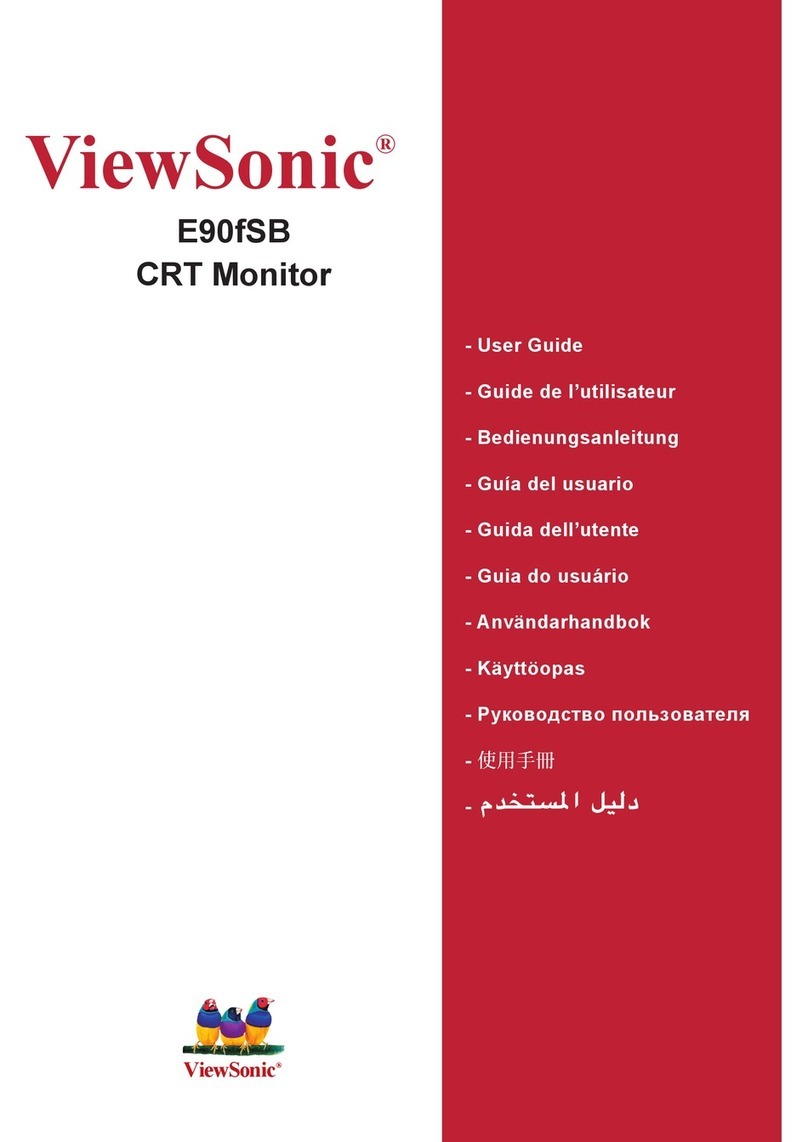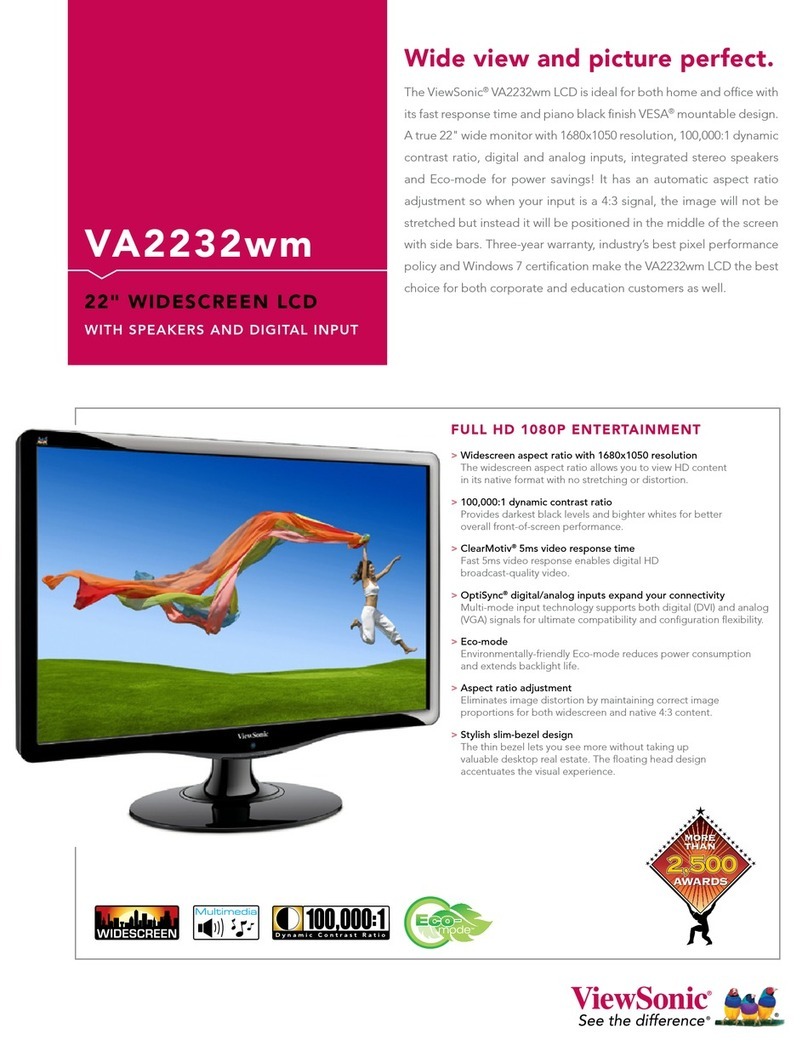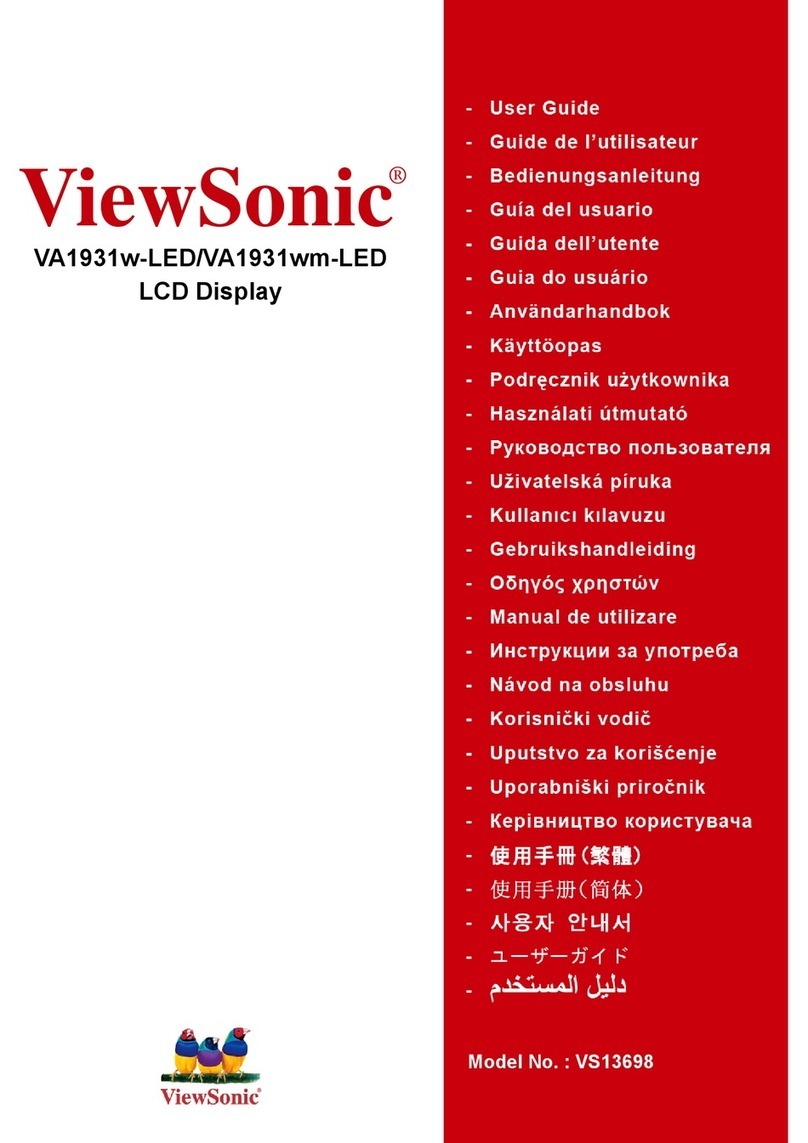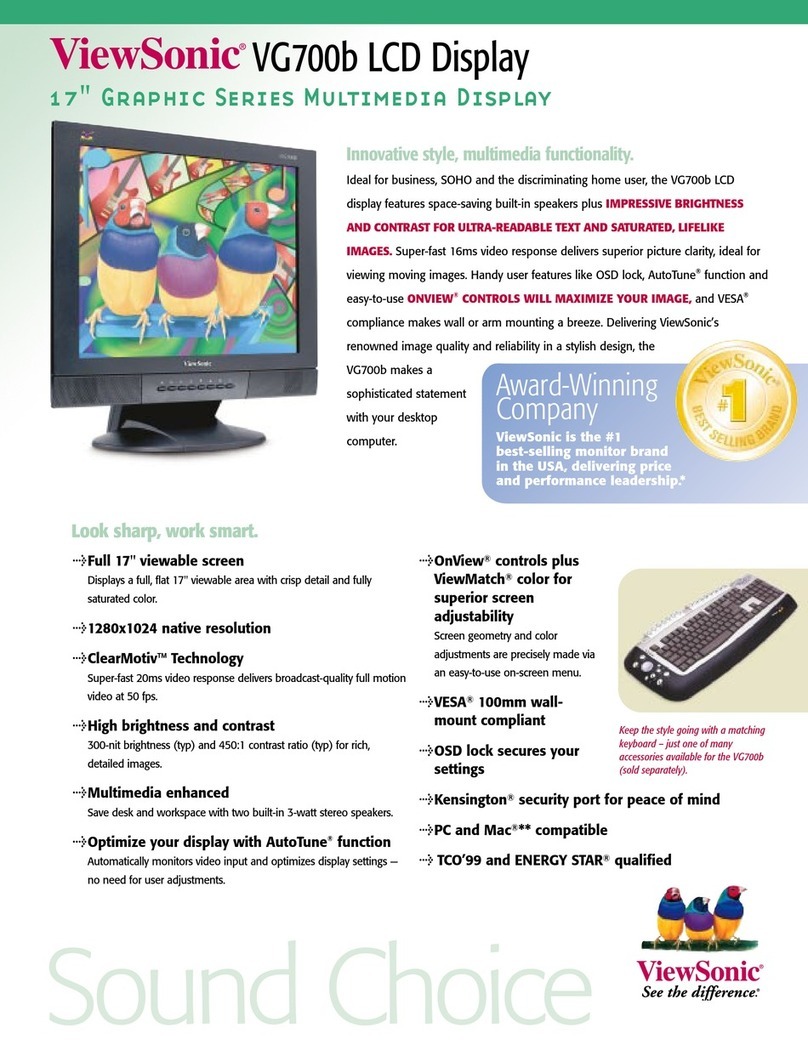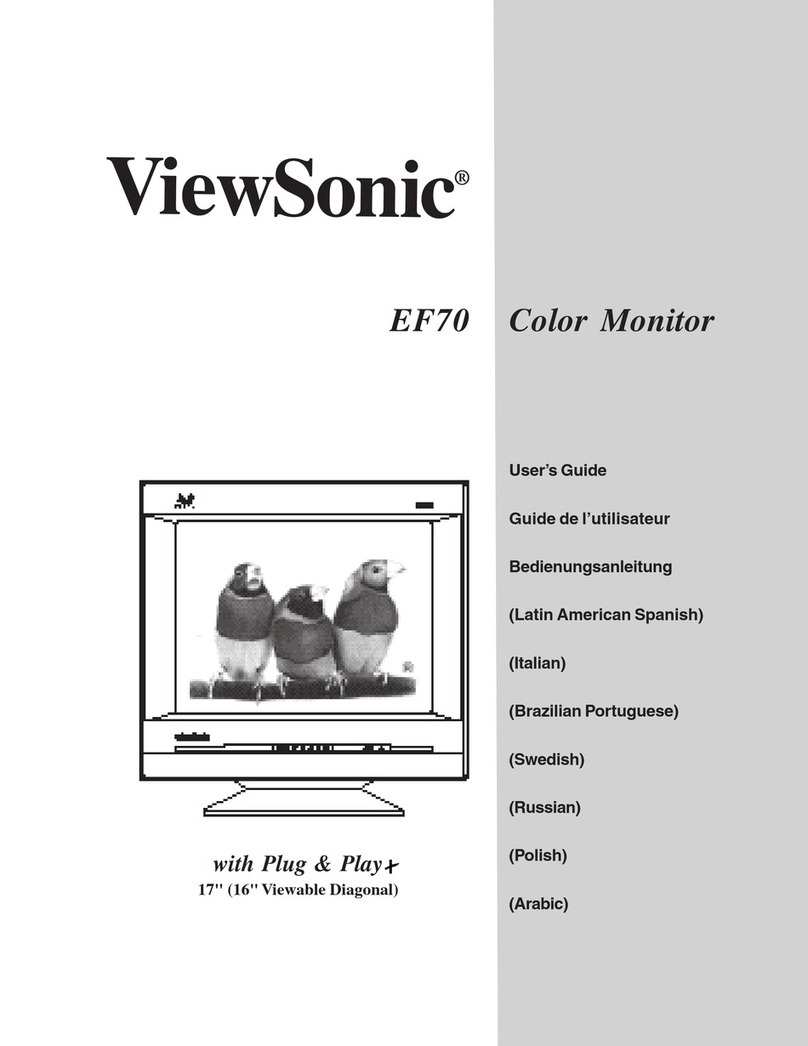Sales:
(888)
881-8781
or
[email protected] •
More
product
information:
www
.ViewSonic.com
Program, specications and availability are subject to change without notice. Selection, offers and programs may vary by country; see your ViewSonic representative for complete details. Premium Sound and the SRS Logo are
trademarks or registered trademarks of SRS Labs. Microsoft, Windows and Windows 8 are trademarks or registered trademarks of Microsoft Corporation in the United States and/or other countries. Corporate names, trademarks
stated herein are the property of their respective companies. Copyright © 2013 ViewSonic Corporation. All rights reserved. [16463-00B-12/12]
ViewSonic Corporation’s QMS & EMS
have been registered to ISO 9001 & ISO
14001, respectively, by TUV NORD.
LCD PANEL Type 32" (31.5" viewable) Wide Color TFT Active Matrix IPS LED
Display Area 27.5" horizontal x 15.5" vertical; 31.5" diagonal
Optimum Resolution 1920x1080
Brightness 315 cd/m2(typ.)
Contrast Ratio 3000:1 (typ.)
Viewing Angles 178º horizontal, 178º vertical
Response Time 6.5ms (typ.)
Backlight White-light LED
Backlight Life 30,000 hours (min.)
Panel Surface Anti-glare, hard-coating (7H)
VIDEO INPUT Analog RGB analog (0.7 / 1.0 Vp-p, 75 ohms)
Digital DVI (TMDS, 100 ohms)
Frequency Fh: 31.5~67.5kHz, Fv: 47~63Hz
Sync Separate Sync
AUDIO OUTPUT Speakers 10-watt (x2)
COMPATIBILITY PC PC compatibles (VGA up to 1920 x 1080 Non-Interlaced)
Mac®Power Mac (up to 1920 x 1080)
CONNECTOR Video Analog 15-pin mini D-sub (VGA)
Video Digital DVI, DisplayPort (via DVI to DP adapter)
USB 1-up, 1-down (for touch module)
Audio Audio In (3.5mm mini-jack)
Earphone Out (3.5mm mini-jack)
COM COM in x1, COM out x1
Power Internal power board, 3-pin plug (CEE22)
POWER Voltage AC 100–240V (universal), 50 / 60Hz
Consumption 65W (typ.) / 70W (typ.)
CONTROLS Panel Buttons Menu, Select, Down, Up, Power
OSD Auto Image Adjust, Contrast/Brightness, Input Select (D-SUB,
DVI), Audio Adjust (Volume, Mute), Color Adjust (sRGB,
Bluish, Cool, Native, Warm, User Color [R,G,B]), Information,
Manual Image Adjust (H/V Position, Horizontal Size, Fine
Tune, Sharpness, Response Time, Aspect Ratio, Eco-mode),
Setup Menu (Language Select, Resolution Notice, OSD
Position, OSD Timeout, OSD Background, Auto Power Off,
Power Indicator), Factory Reset, Fan On/Off
ERGONOMICS N/A
OPERATING Temperature 32–104º F (0–40º C)
CONDITIONS Humidity 20–90% (non-condensing)
DIMENSIONS Physical without Stand 31.0 x 18.9 x 2.7 in. / 786.1 x 480.7 x 69 mm
(W x H x D) Packaging 35.6 x 24.8 x 7.3 in. / 905 x 630 x 185 mm
WEIGHT Net without Stand 35.7 lb. / 16.2 kg
Gross 42.6 lb. / 19.3 kg
WALL MOUNT VESA®400mm x 200mm
REGULATIONS CE, CB, UL/cUL,FCC-A, UkrSEPRO + DoC
RECYCLE / DISPOSAL Please dispose of in accordance with local, state
or federal laws.
POWER MANAGEMENT ENERGY STAR®standards
WARRANTY Three-year limited warranty on parts, labor and backlight.
TD3240 display, power cable, VGA cable, DVI cable, DVI to DisplayPort adapter, audio cable,
USB cable, Quick Start Guide, ViewSonic Wizard CD (available in some countries only)
What's in the box?
TD3240
32" (31.5" viewable) 10-Point
Projected Capacitive Full HD IPS Display
Peace of Mind
Our industry-leading pixel performance guarantee, and our
3-year limited warranty, makes ViewSonic a market leader in
commitment to quality. ViewSonic is dedicated to using the
highest grade panels and offers solid and reliable products.
Wall Mountable
10-Point Projected Capacitive
Touch Technology
7H Scratch Resistant
Surface Hardness
Headphone
DVI-IAC-In VGA
Audio In
LAN
Customization as You Prefer
The TD3240 can be mounted to suit your commercial needs. As such, an
optional stand is available for upright positioning, and an optional wired
remote control is available if you choose to mount the display on the wall or
other hard-to-reach location.
Type B USB Port
Versatile Connectivity
The TD3240 includes DVI and VGA connectivity, as well as COM in/out
options. ViewSonic also provides a DVI to DisplayPort adapter to enhance
connectivity options.
Optional Accessories
VESA®Wall Mount Kit .................................. WMK-013
Display Stand ........................................... A-00009445
Wired Remote (LAN) .............................. PL-00009138
COM In/Out
Internal Speaker Internal Speaker
Menu
Controls
Optional Display Stand
Optional
Wired Remote
(LAN)