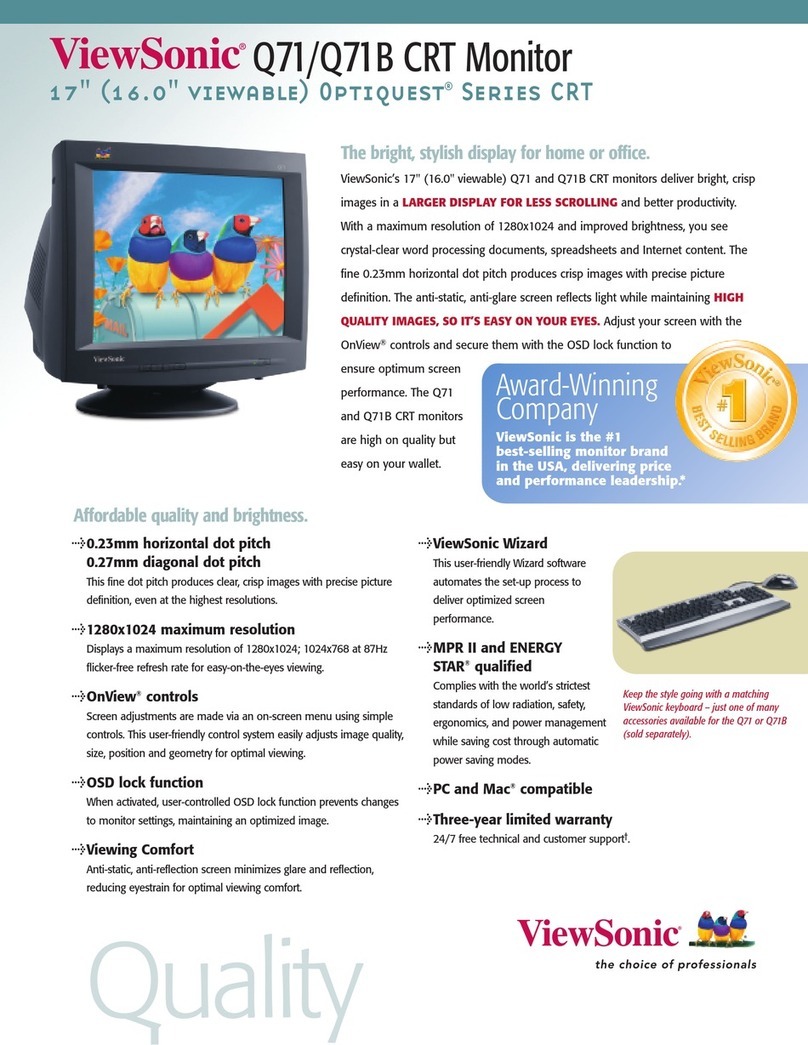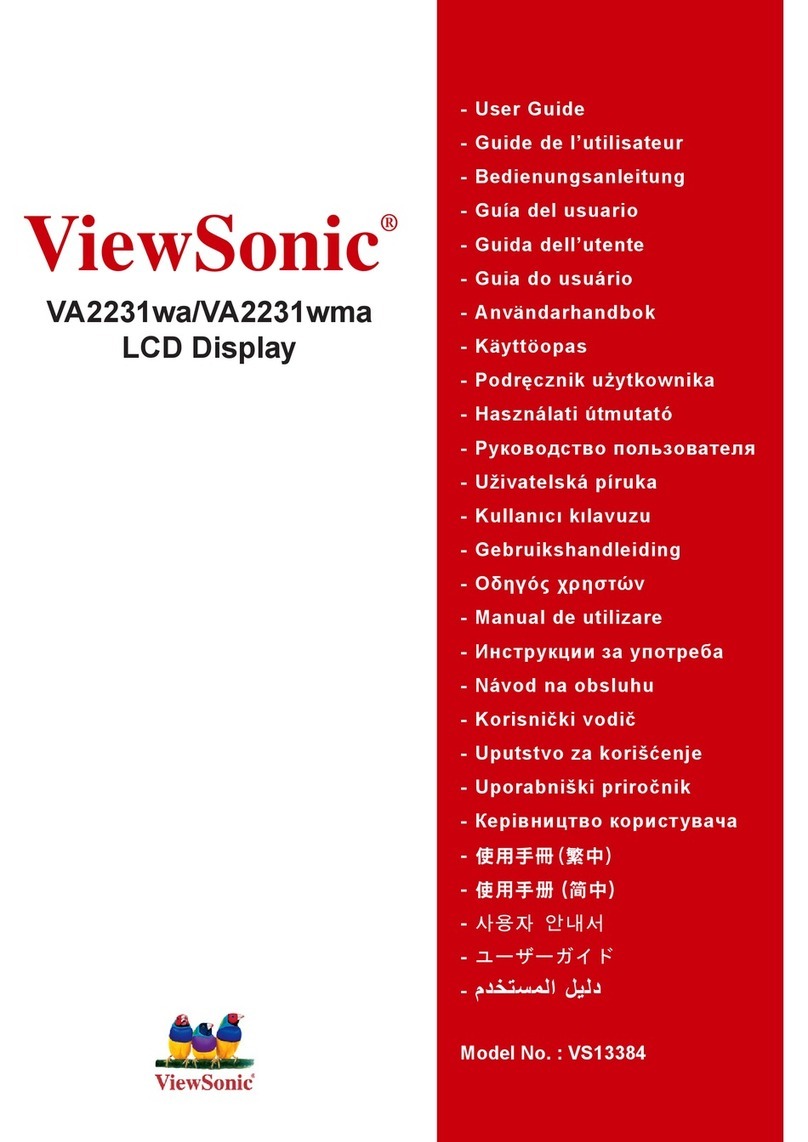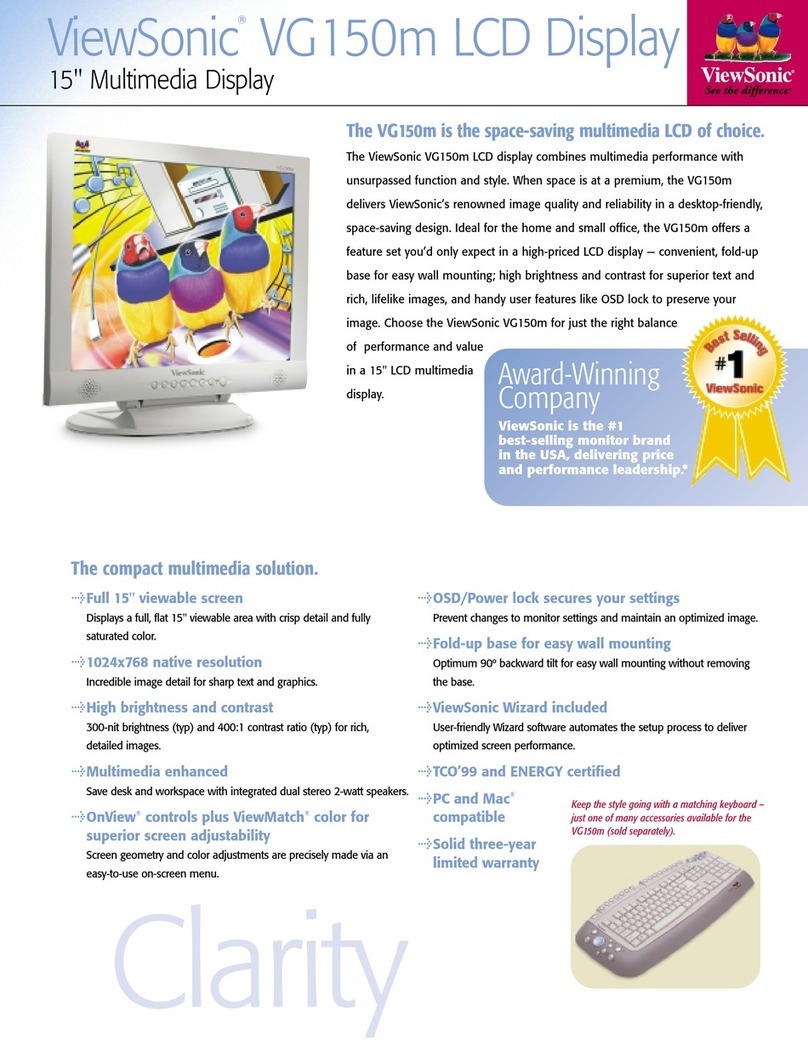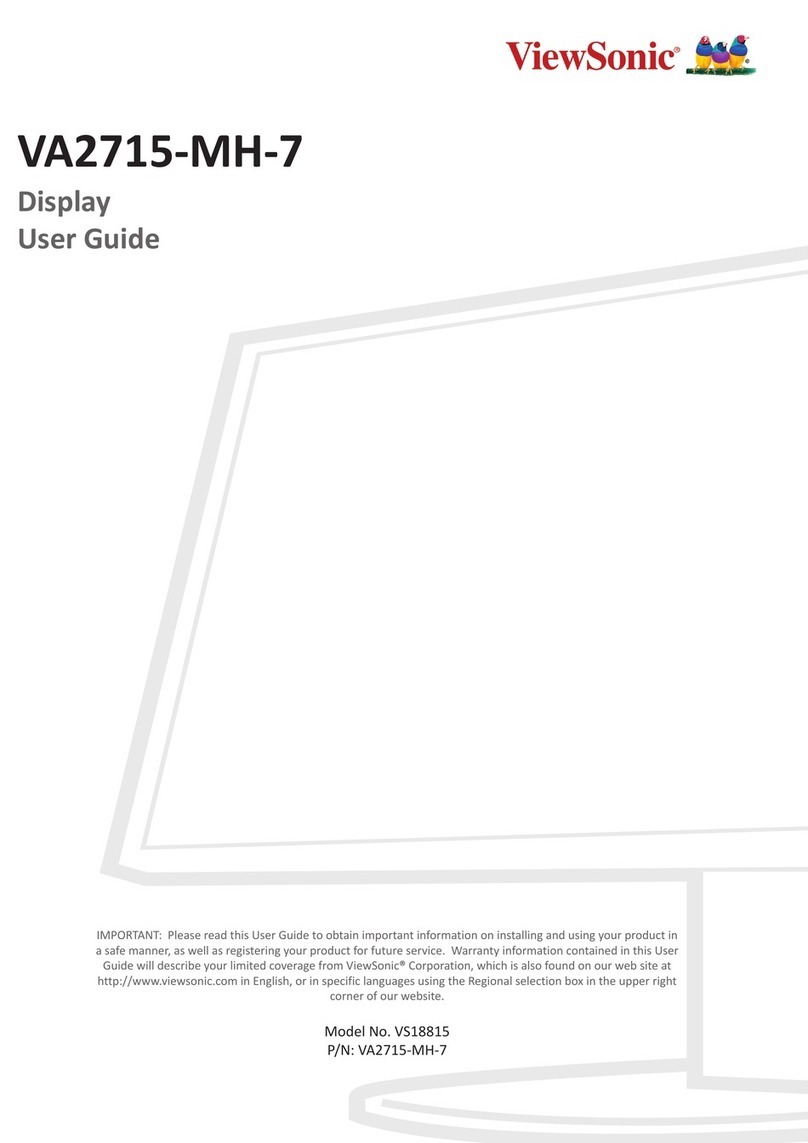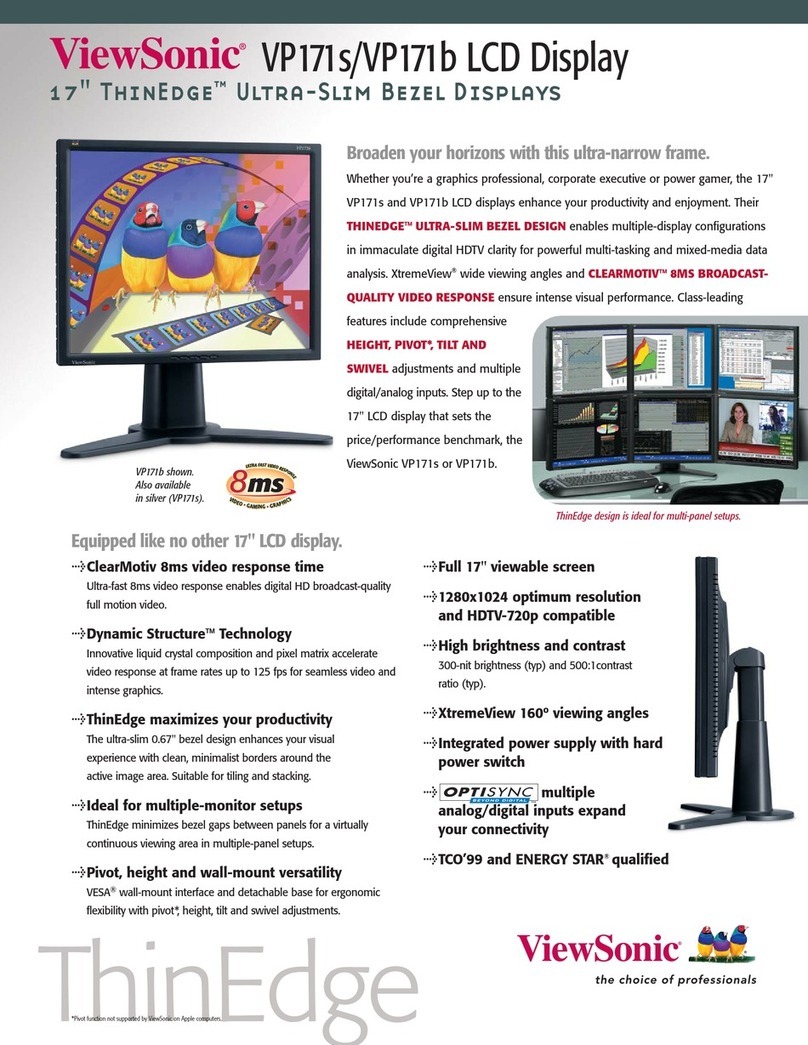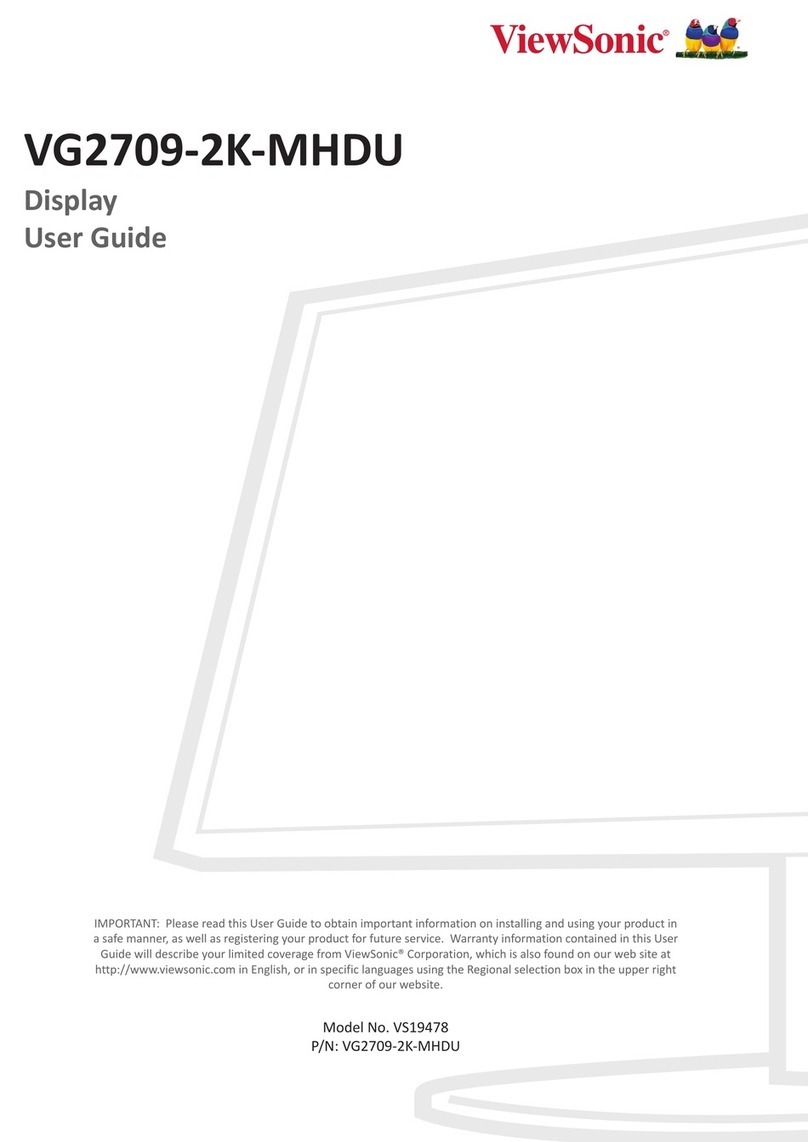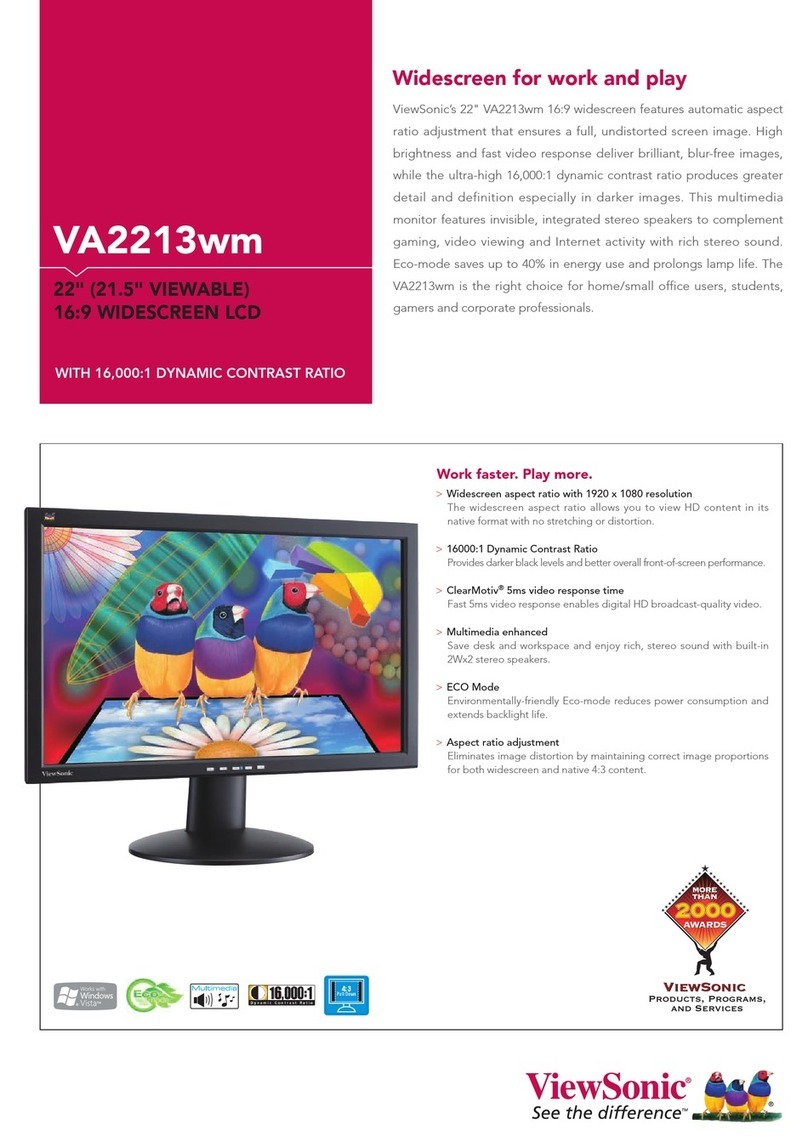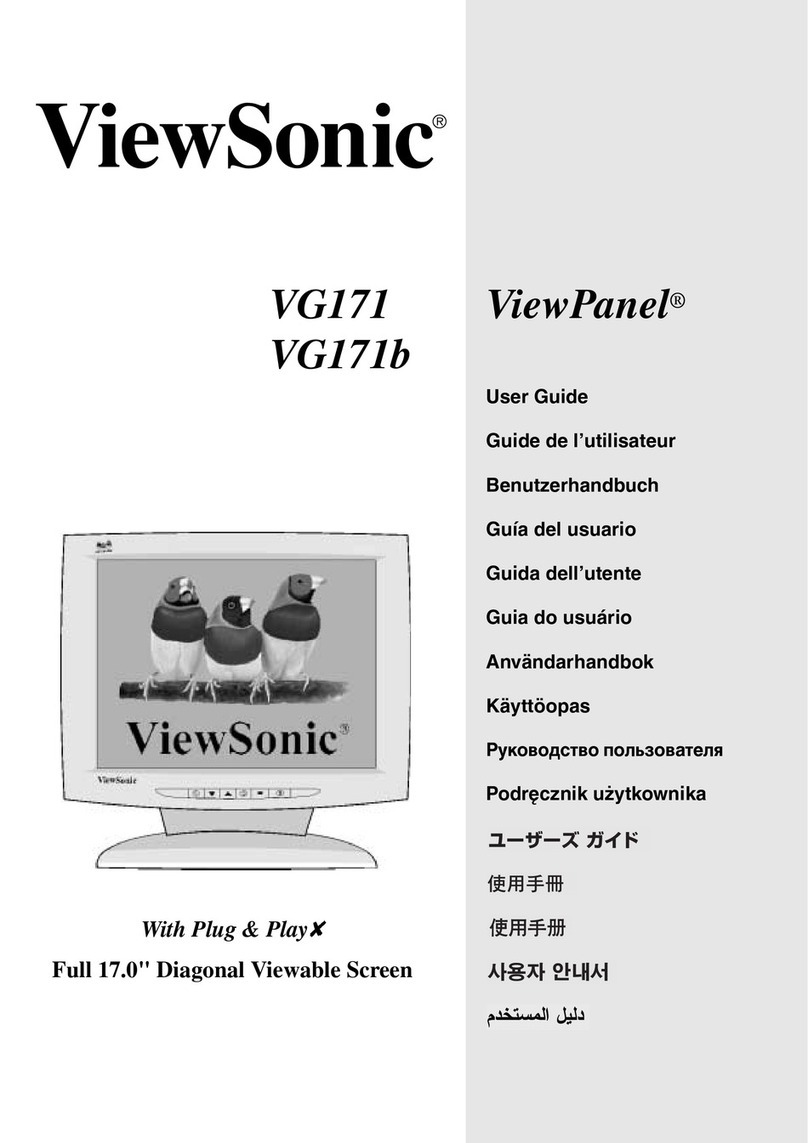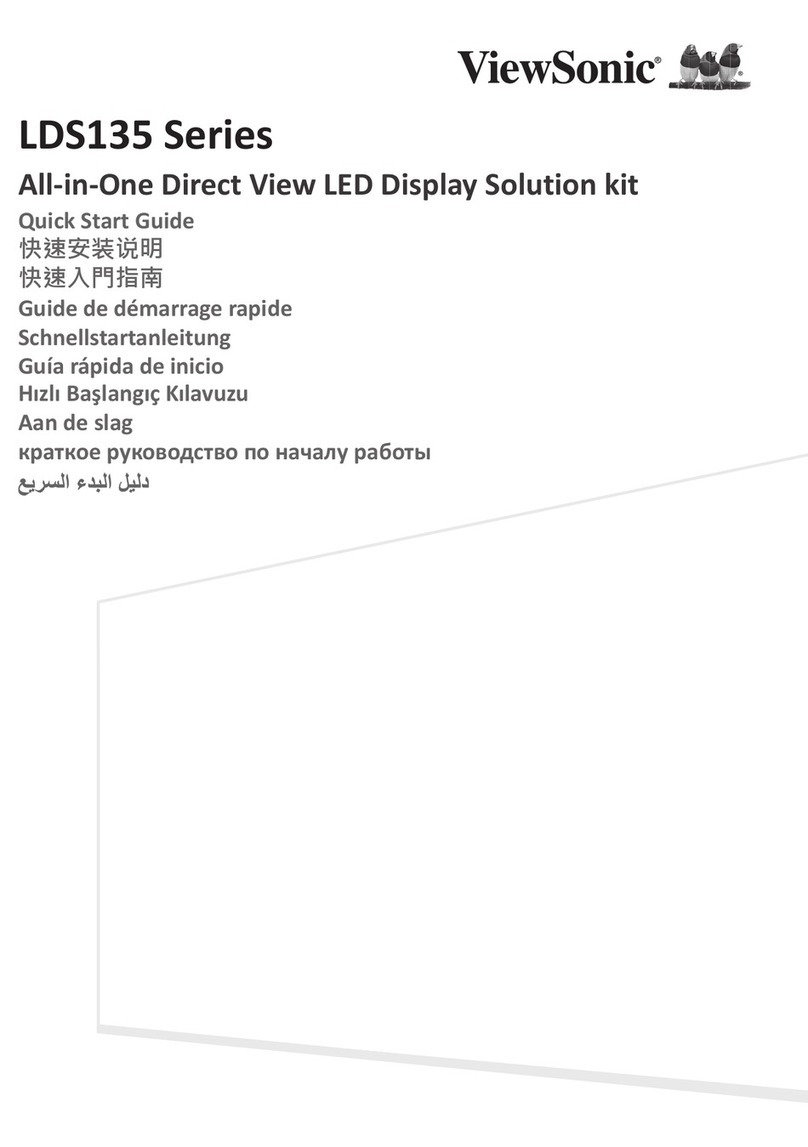6GettingStarted
ViewSonicVE150
E
N
G
L
I
S
H
Quick Installation
1 Connectvideocable
Make sureboththeViewPanel®and
computerarepoweredOFF.Connect the
video cable to the computer, then to
theViewPanel.
Macintosh
®
users:
Connect a
Macintosh adapter (part No.VMAC-1)
to the video cable, then to the
ViewPanel.To order an adapter,
contactViewSonic (see the back cover
ofthisguide).You will need to provide
yourViewPanel's serial number.
2 Connect power adpater and cables
Connect the DC Adapter to the
ViewPanel, then to the power cord.
Connect the power cord to a properly
groundedACoutlet.
3 Power-oncomputer andViewPanel
PowerON the computer, then power
ON theViewPanel.
NOTE: At this pointWindows®
98 users
will receive a message askingthem to
install theVE150’s INF file.Insert the
enclosed CD-ROM diskette and follow
the on-screen instructions.
4 IMPORTANT:Initial screen image
adjustments
A. If there is no screen image and you
see theOutside Range Limits
message, check to make sure your
system is set toone of the factory
preset timing modes (see page 10.)
• If you also have a CRT monitor,
connect ittoyourcomputer and
setthe signal timing.
•
Windows
®
95 & 98 users:
If you
4A. (continued)
do not have a CRT monitor,you
may reboot your system in "Safe
Mode" to display a supported
timing.See yourWindows
®
documentation for instructions.
B. For the best image quality, set the
timing (resolution and refresh rate)
of your graphics card to:
1024x768@60Hz.
C. If you see vertical bars after
powering on theViewPanel:
(1) From theWindows 95 or 98
STARTmenu,selectSHUTDOWN
(but donot click "Yes").
(2) Use theVE150 controls to
adjust the CLOCK control until
thevertical bars vanish.(See
page8)
(3) Adjust CLOCK PHASE until the
horizontal bars ("line noise")
are minimized.(See page 9)
(4) Repeat steps (2) and (3) to
optimizethesharpnessofthe
screenimage.
(5) Select"No" toclosetheWindows
SHUTDOWNscreen.
NOTE:If you see theCheck Signal
Cable message, check to see that
the video cable and power cable are
both securely attached.
Installation is complete!
EnjoyyournewcolorVE150ViewPanel!
Write the serial number (see back ofthe
ViewPanel) in
"ForyourRecords"
onpage
1 of this users guide and register the
warrantyof yourViewPanel on theInternet
at: http//:www.viewsonic.com
DC Adapter Video cable
Power
cord