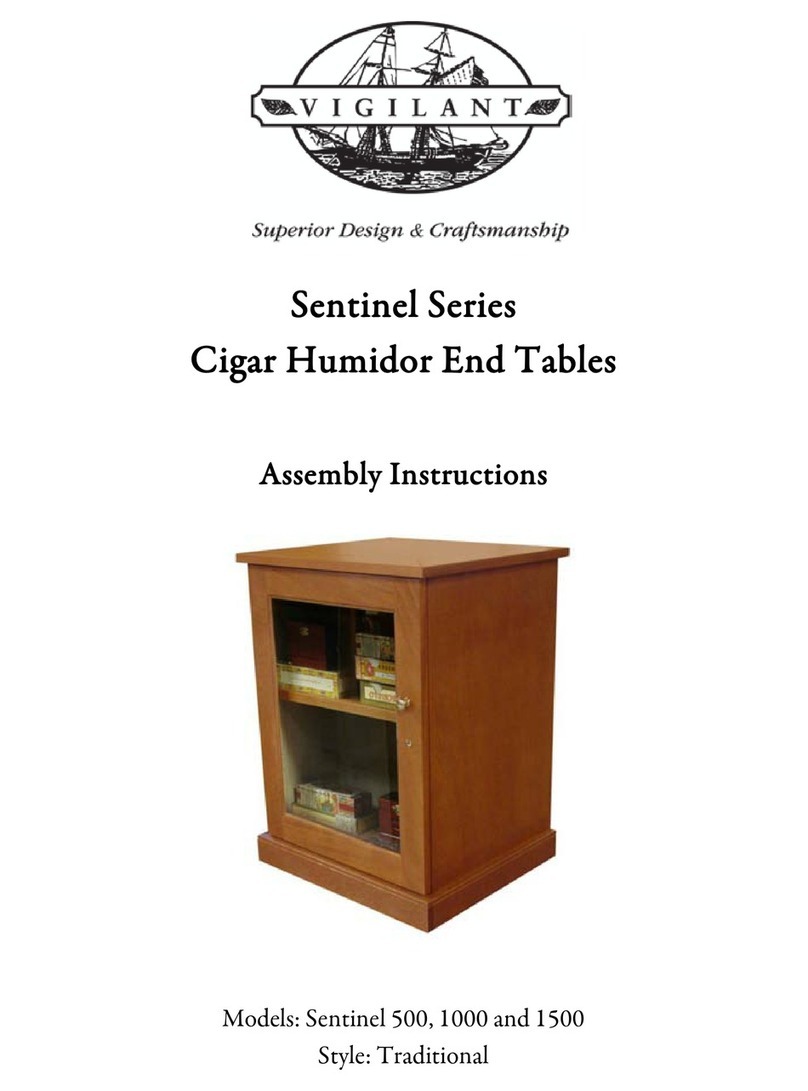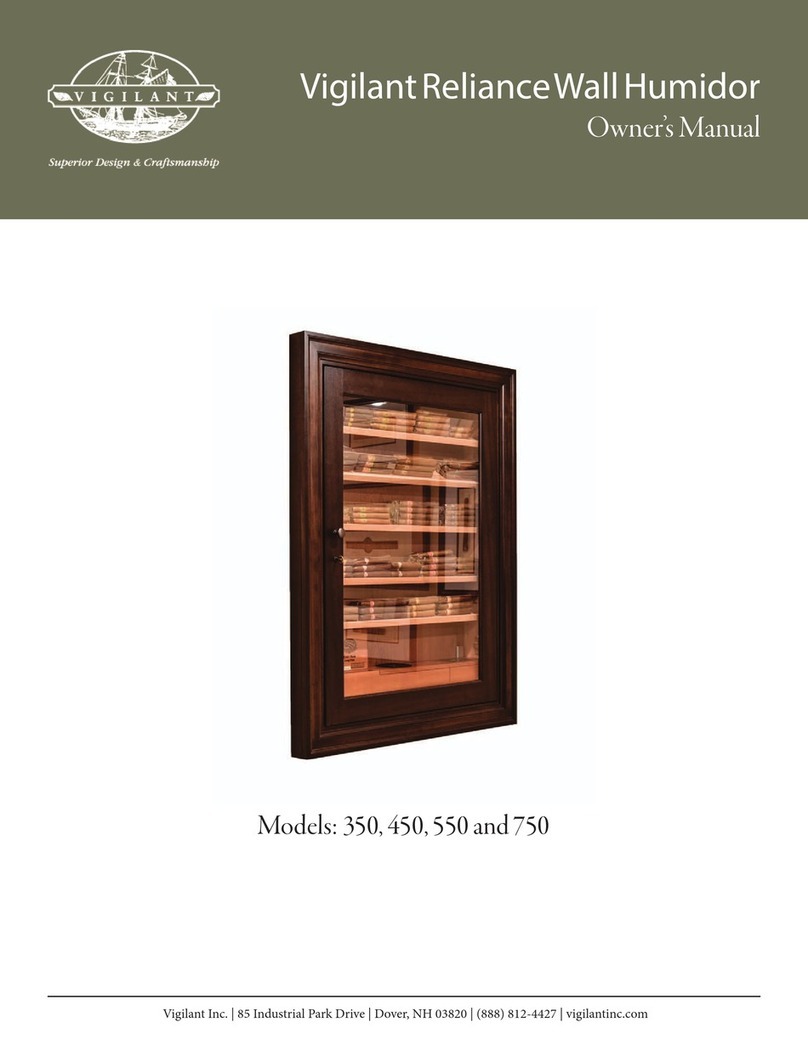Vigilant Inc. Vigilant Cigar Display Humidor Owner’s Manual, Page 4
4. The reservoir can then be removed from the cabinet for cleaning. You can open the reservoir by the 2 clips
on the side of the box. Rinse thoroughly with warm water and dish soap. DO NOT USE BLEACH. The
wicking filter can be rinsed and used again. If the wicking filter does not wash clean, it should be replaced.
It is recommended to replace the wicking filter every 3-4 months.
5. Put the reservoir back in its place and reconnect the float switch wire. Once wicking filter is back in place,
lower trap door while making sure no wires are in the way.
6. You can now plug your cabinet back in.
IF WATER IS SPILLED WHILE REFILLING THE RESERVOIR,
DO NOT PLUG YOUR CABINET BACK IN UNTIL IT IS COMPLETELY DRY.
PLUGGING THE CABINET IN BEFORE IT IS DRY COULD CAUSE FAILURE
OF THE CONTROLLER AND OTHER ELECTRONIC COMPONENTS
ANSWERS TO TROUBLESHOOTING QUESTIONS
Q: Why does my cabinet seem to not be getting up to set point?
A:The cabinet if new will take up to 48 hours before it is seasoned. The water tray may be empty and need to
be filled. The wicking filter may be clogged and need to be replaced. Or, there is an airflow obstruction and
something is covering the fan or the front grommet holes. Be sure to check your set point.
Q:Why is the humidity in my cabinet so high?
A: Check your humidity set point to be sure that it is not set too high. If the unit is placed by a window or
other source of heat, passive humidity will cause the RH level to rise in the cabinet. The cabinet does not
dehumidify, so ambient RH will also have some effect.
Q: Why is my fan running constantly and not raising the humidity?
A: Make sure that your wicking filter is clean, no boxes are stacked over the fan, and there is at least a 2” gap
open in the back of the cabinet for proper air flow. If that isn’t the problem, make sure that the cabinet is out of
direct sunlight, and the door on the cabinet is closed all the way. Place your hand over the RH sensor, located either
inside on the back wall or below the drawer on the back side of the brace bar. Cover your sensor with your hand and
see if the RH readout rises. If none of these work, please call customer service.
Q:How often should I change my wicking filters?
A:It is recommended every 3-4 months. Just keep an eye on your RH level and what the filter looks like. If it
very dirty and can’t be rinsed, it is time to replace it.
Q:How do I set my setpoint?
A:To check the set point on the RH controller, press the far left scroll key (oval in shape). The display should
flash between SP and a number. This number is the set point. It should be set at 70. If this is not the case, while the
display is still flashing, press the up or down arrow accordingly until it reaches 70. Once that is done press the far
right = button and it should stop flashing and begin to read the current RH level. Your RH set point is now set.
Please note: If you see anything other than SP and a number such as Cntl, or letters you don’t understand, call
Customer Service. This tells us that the programming has been unlocked, and we will need to double check all
parameters and relock the controller.
Q:My humidor is plugged into the wall, but nothing is on. What should I do?
A:First check that there is power going to the outlet that it is plugged into. If the surge protector or GFI outlet
tripped, it may just need a reset. Next, check that the power cord is still plugged into the bottom of the cabinet. (Be
sure to remove water and water tray prior to moving cabinet). If it is none of these, call customer service.
FOR CUSTOMER SERVICE QUESTIONS,
PLEASE CALL 1-888-812-4427 EXT.405