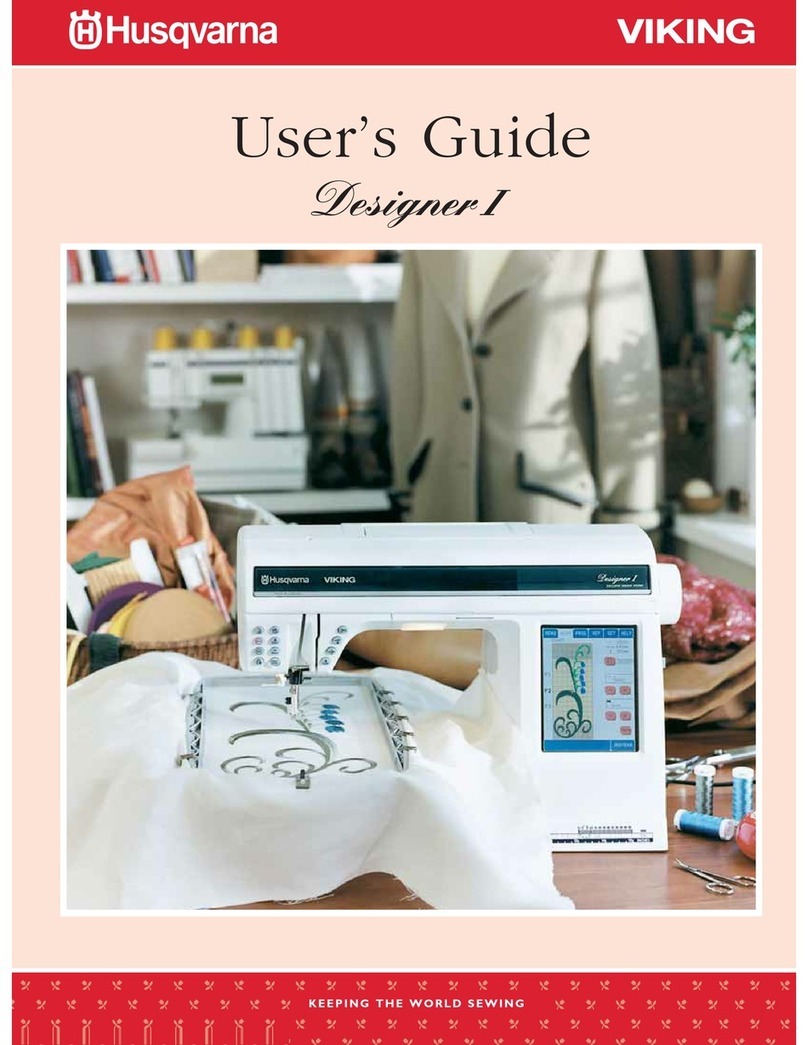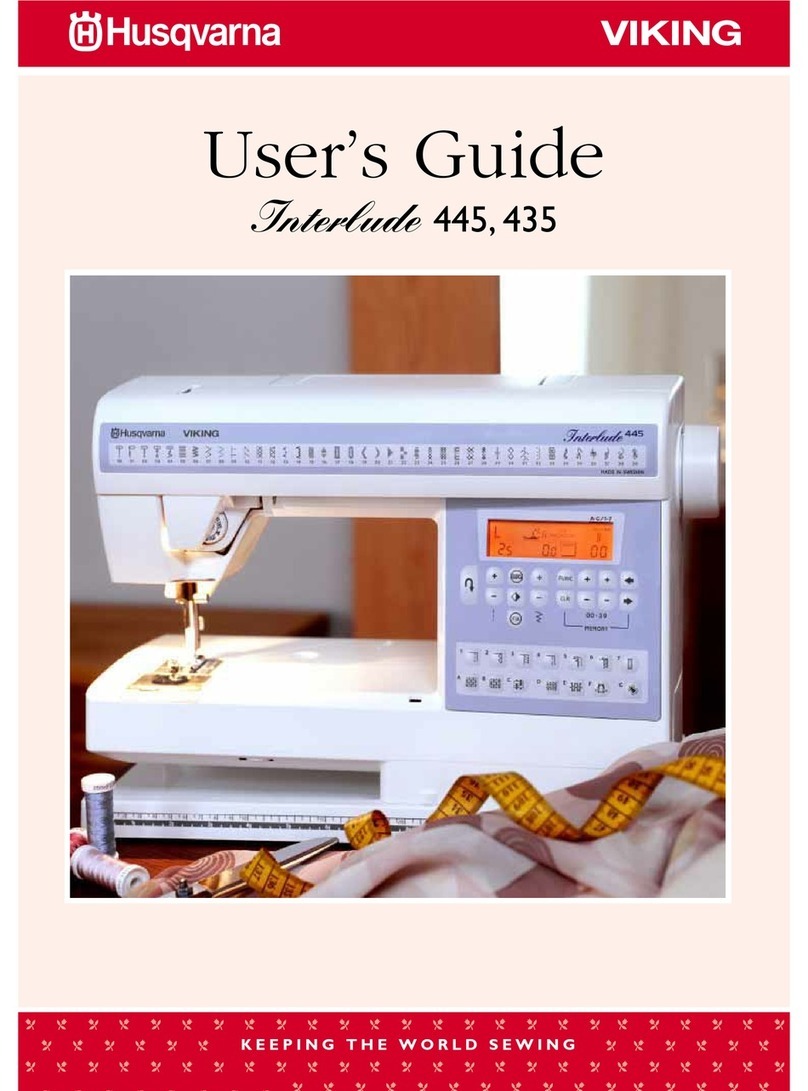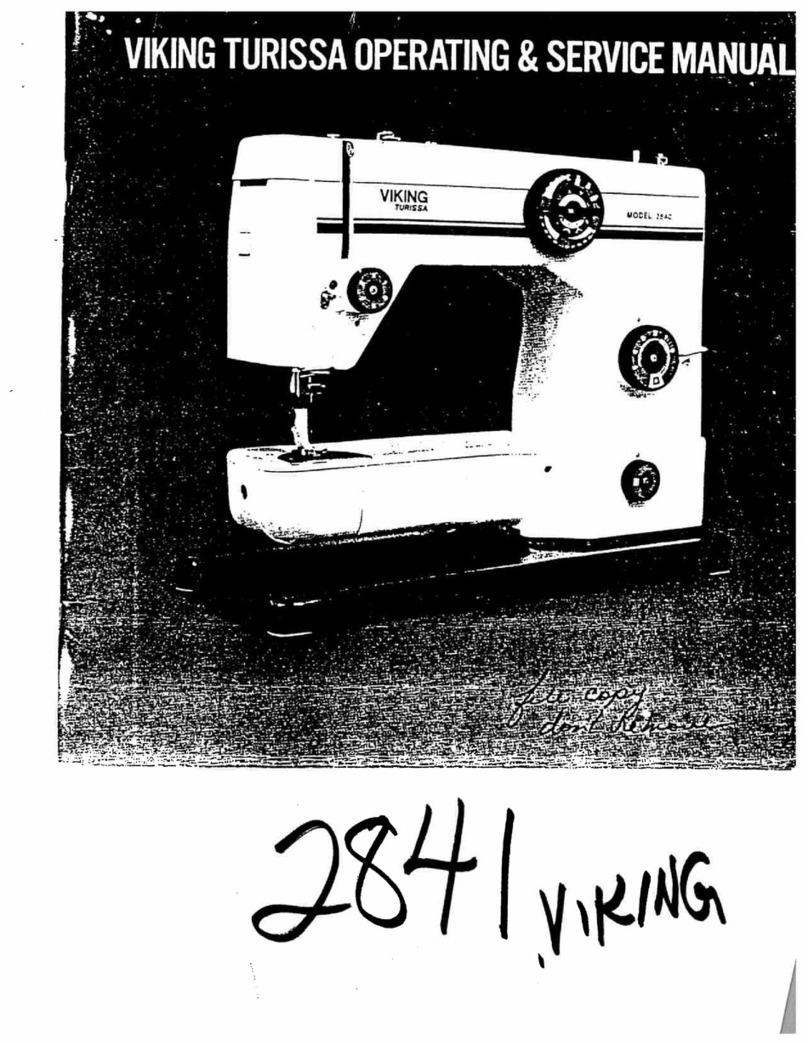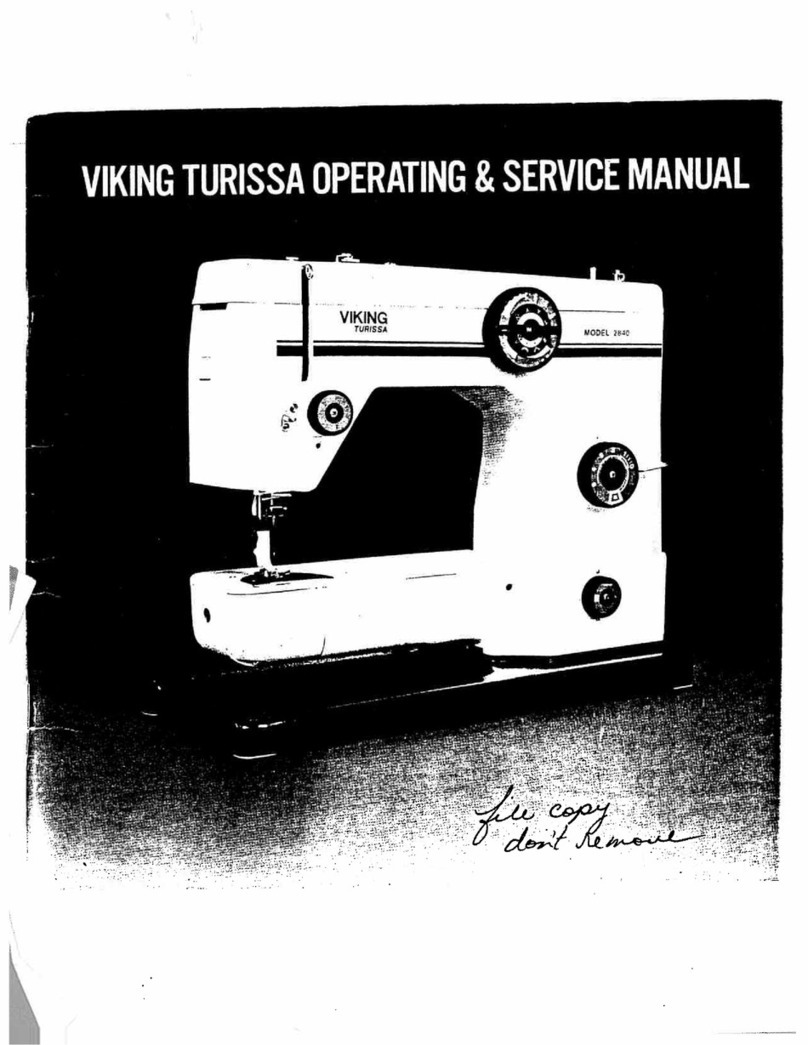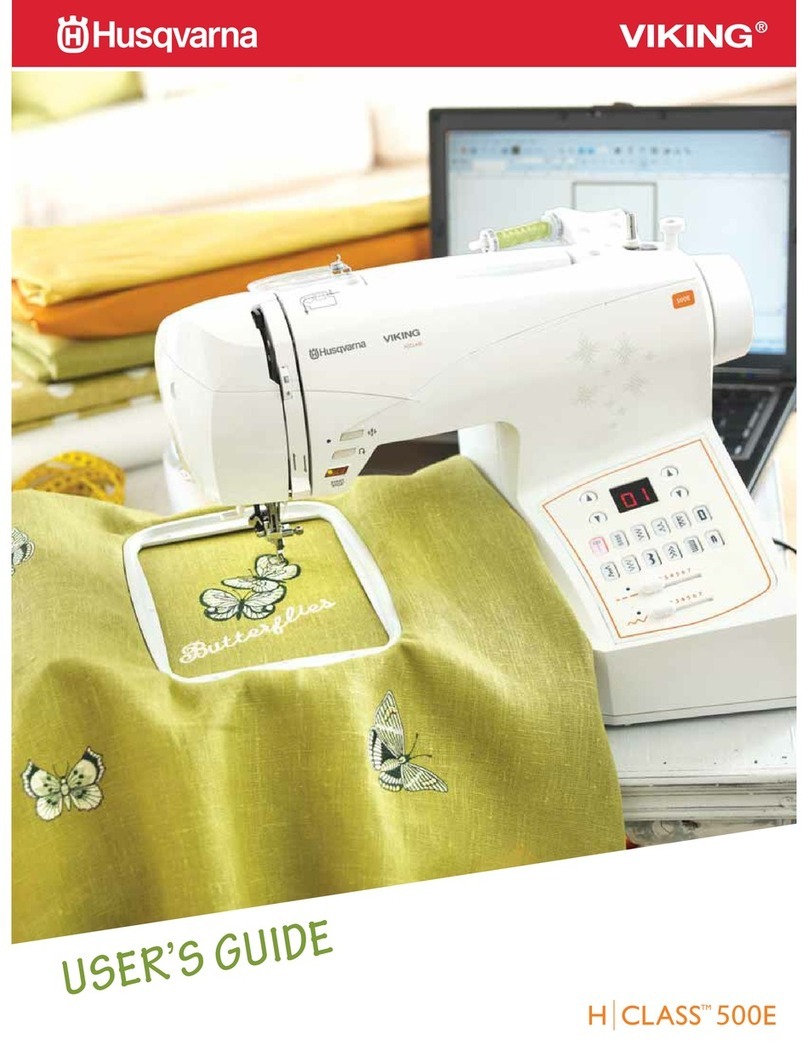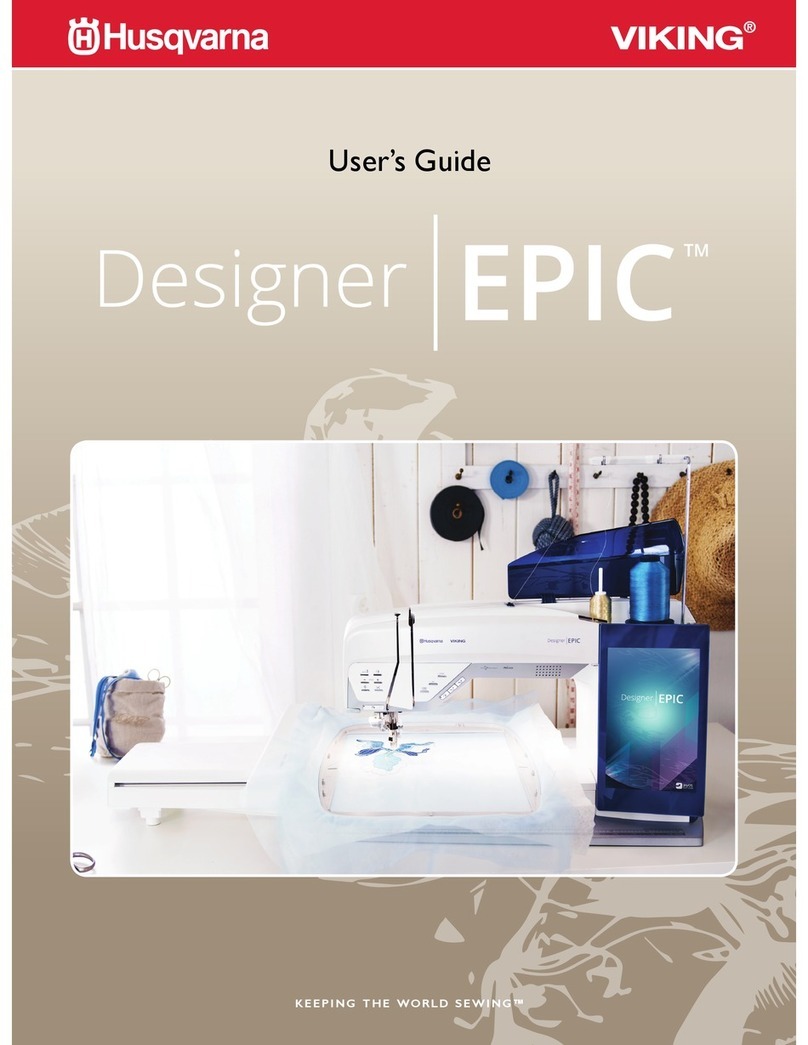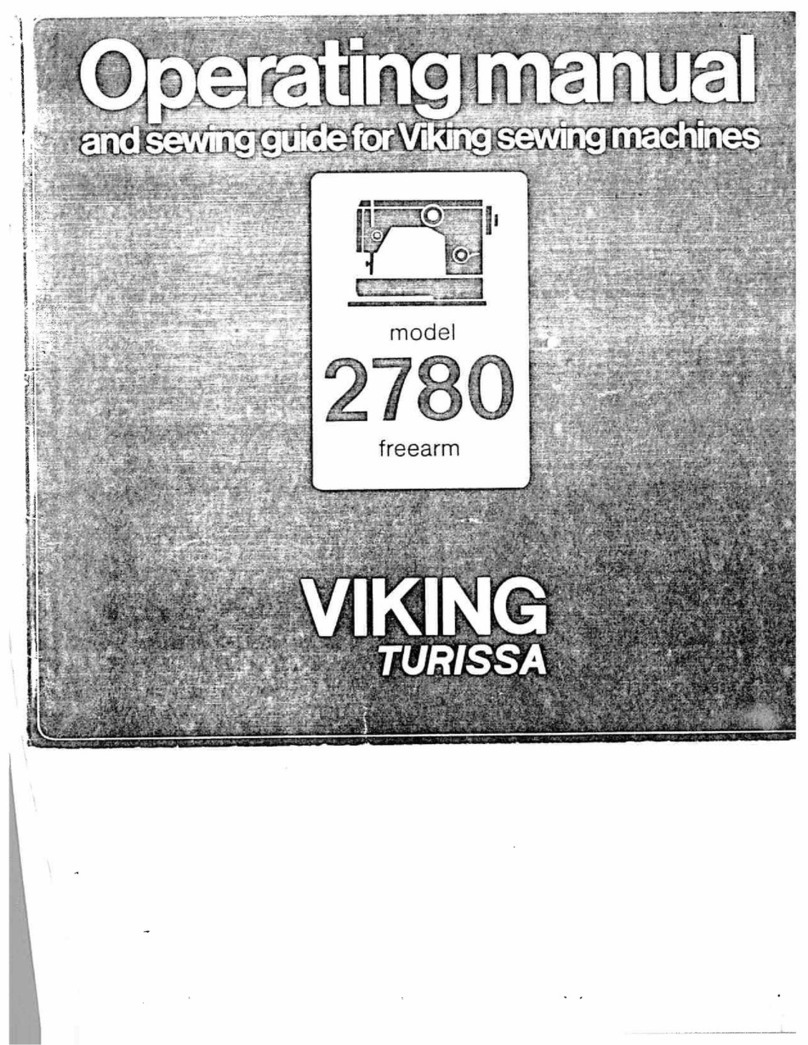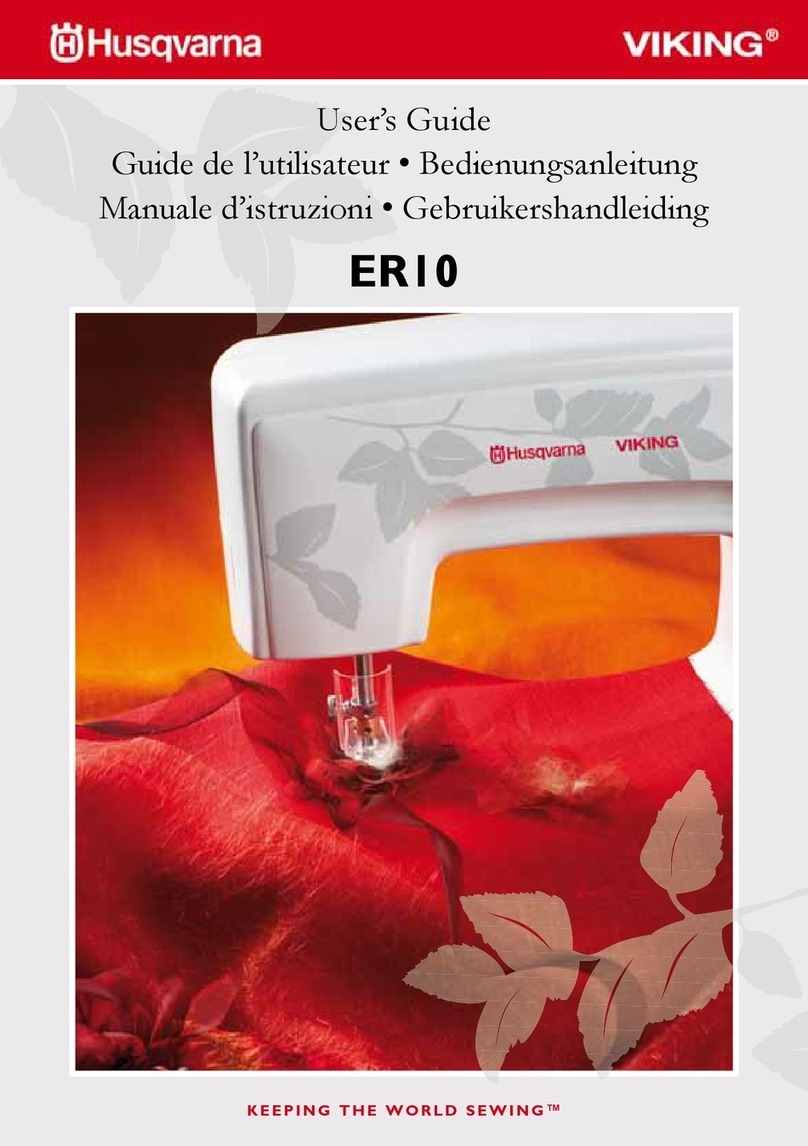Table of contents
Machine overview............................................................6
Included accessories........................................................8
1.Set Up
Unpacking........................................................................10
Connecting the foot control cord..............................10
Connect the power cord and foot control..............10
Packing away after sewing............................................11
Extended Sewing Surface.............................................11
Using the free arm.........................................................11
Spool pins and spool caps............................................12
Threading the UpperThread.......................................13
Needle threader.............................................................14
Cutting the thread.........................................................14
Threading for twin needles..........................................15
Thread sensor.................................................................15
BobbinWinding,model 20...........................................16
BobbinWinding,model 30...........................................17
Inserting the bobbin......................................................18
Thread tension................................................................19
EXCLUSIVE SENSOR SYSTEM™ (ESS)...................19
Lower the feed teeth....................................................20
Changing the presser foot............................................20
Changing the needle......................................................20
Needles............................................................................21
Threads.............................................................................22
Pictogram Pen.................................................................22
Stabilizers.........................................................................22
USB port..........................................................................23
USB embroidery stick...................................................23
5D™ Embroidery Software.........................................24
How to Update your machine....................................24
Function Buttons............................................................25
Touch Panel overview...................................................27
SET Menu.........................................................................28
2.Sewing Mode
Sewing Mode overview.................................................32
Selecting a stitch
.............................................................33
Selecting a font...............................................................33
Exclusive SEWINGADVISOR™................................34
Stitch Settings..................................................................35
Programming...................................................................37
My Stitches Menu...........................................................40
Sewing pop-up messages..............................................41
3.Basic SewingTechniques
Seam..................................................................................45
Overcast...........................................................................45
Seam and Overcast........................................................46
Baste..................................................................................47
Darning and Mending....................................................47
Hem...................................................................................48
Blind Hem........................................................................49
Sewing buttonholes.......................................................50
Sewing on buttons.........................................................52
Sewing zippers................................................................53
Taper Satin Stitch,model 30........................................54
4.Embroidery Set Up
Embroidery unit overview...........................................55
Embroidery hoop overview.........................................55
Designs.............................................................................55
Connect the embroidery unit.....................................56