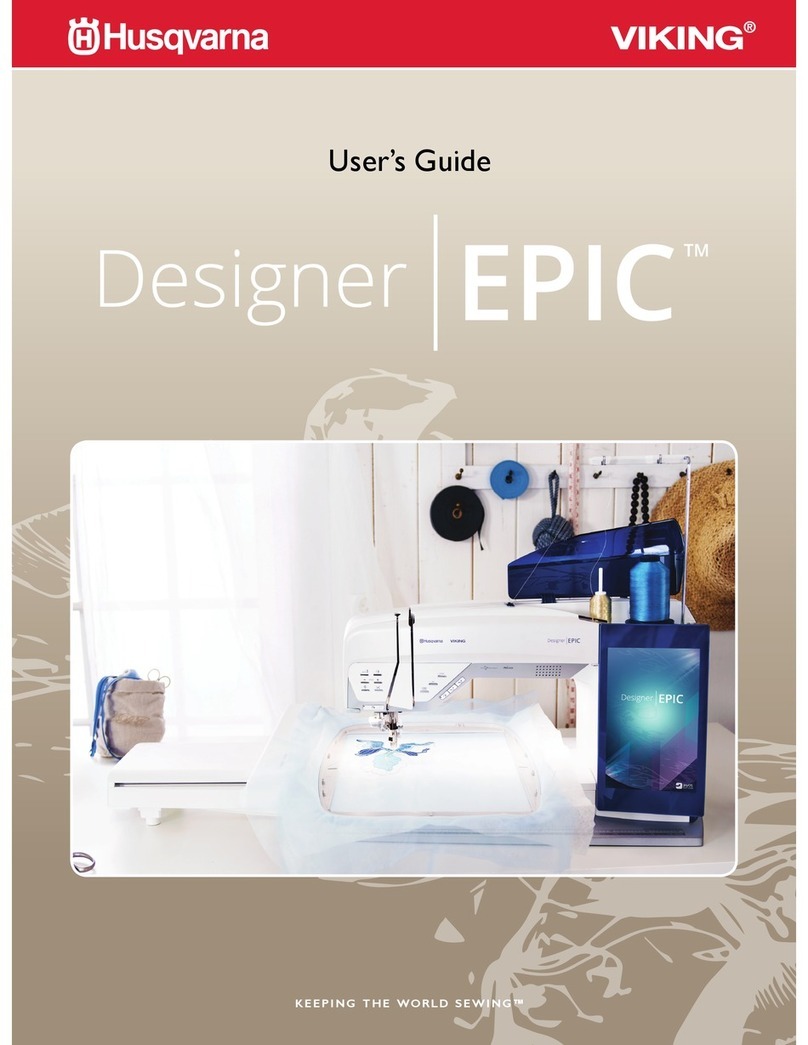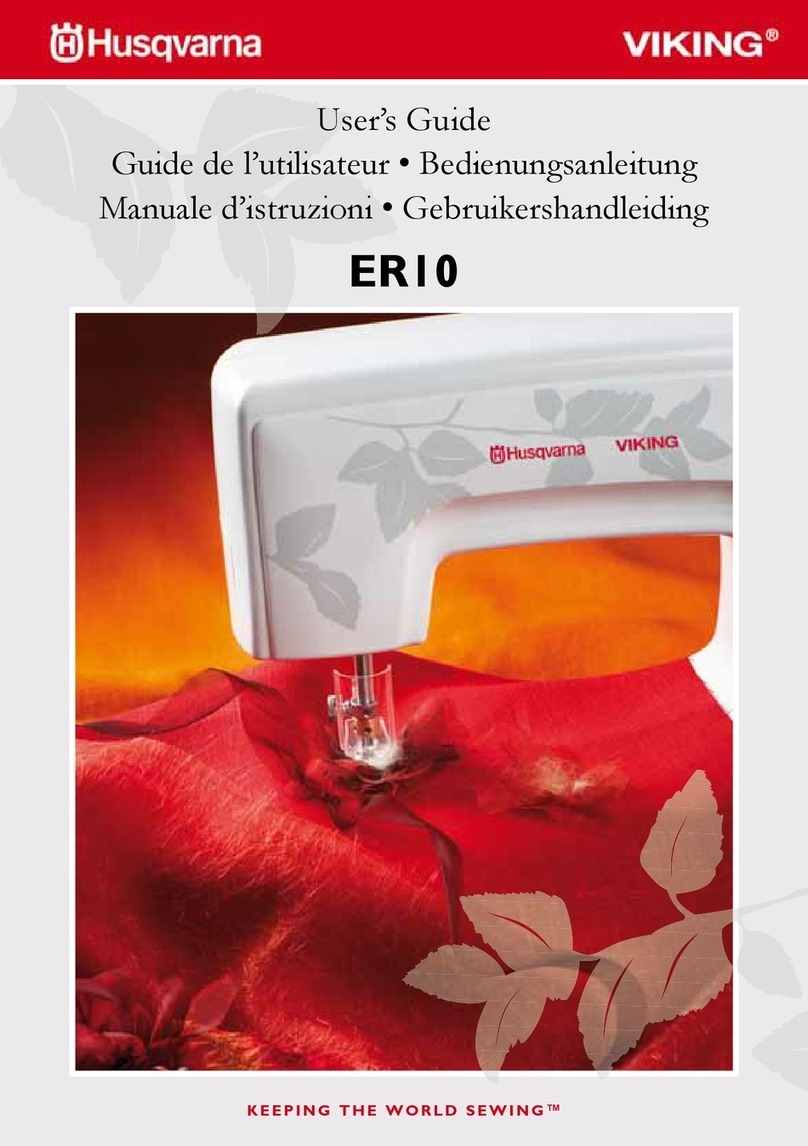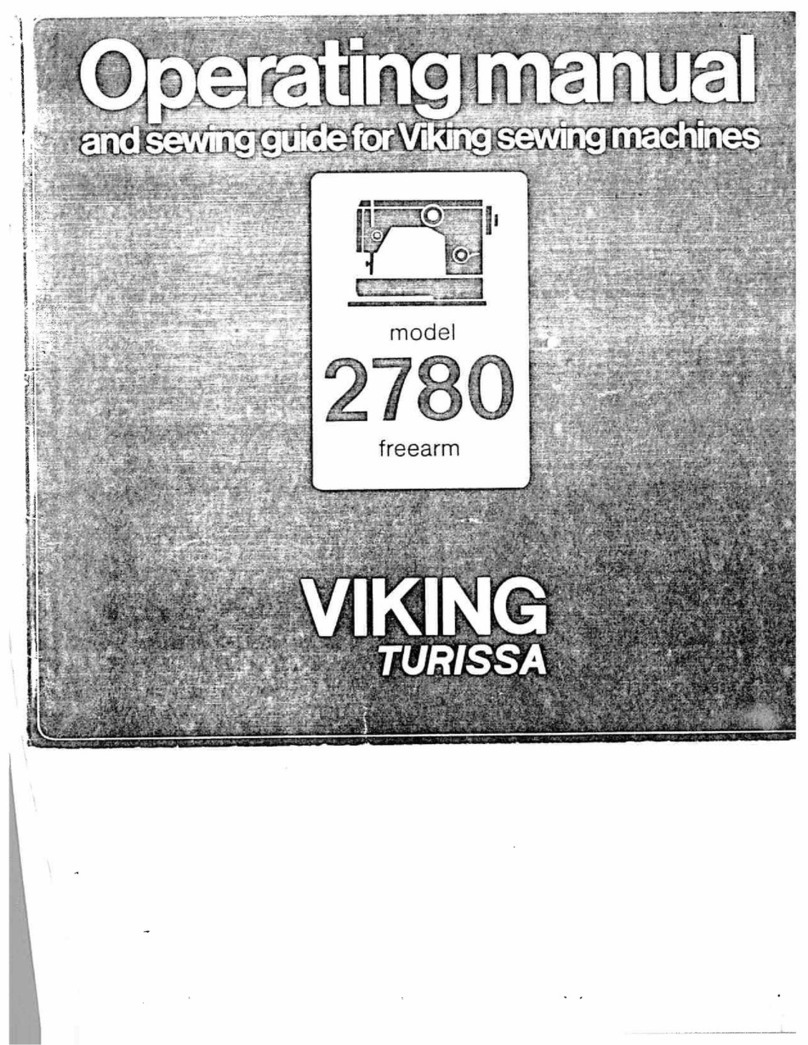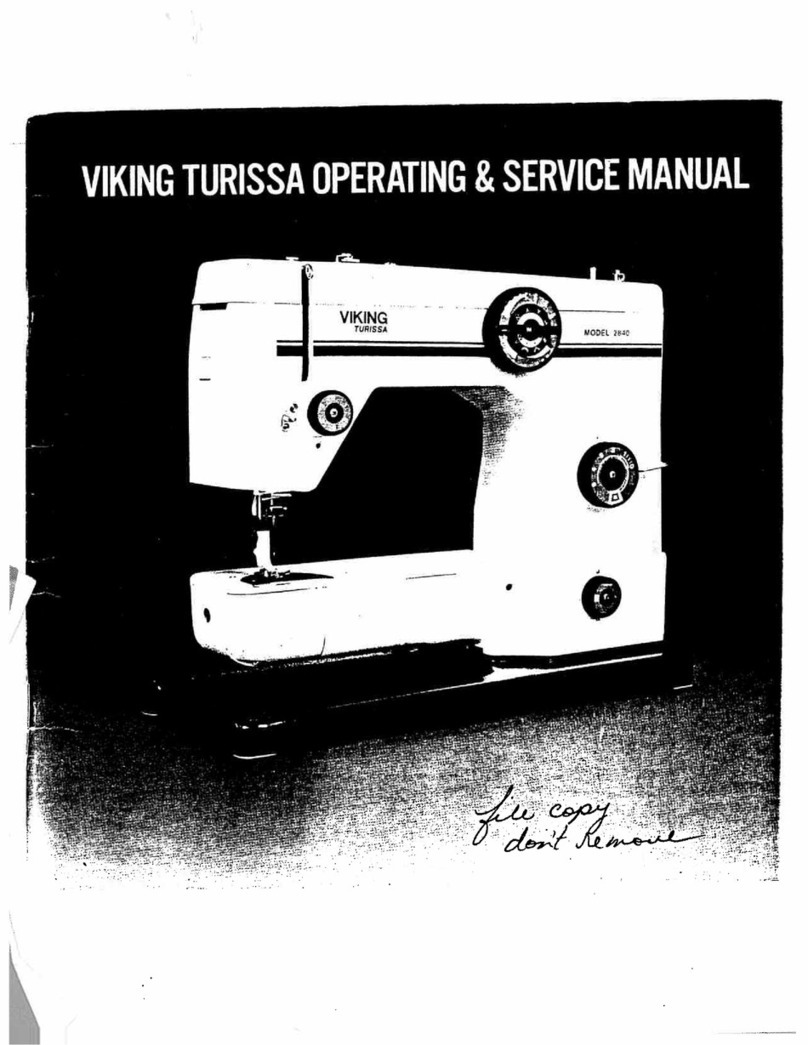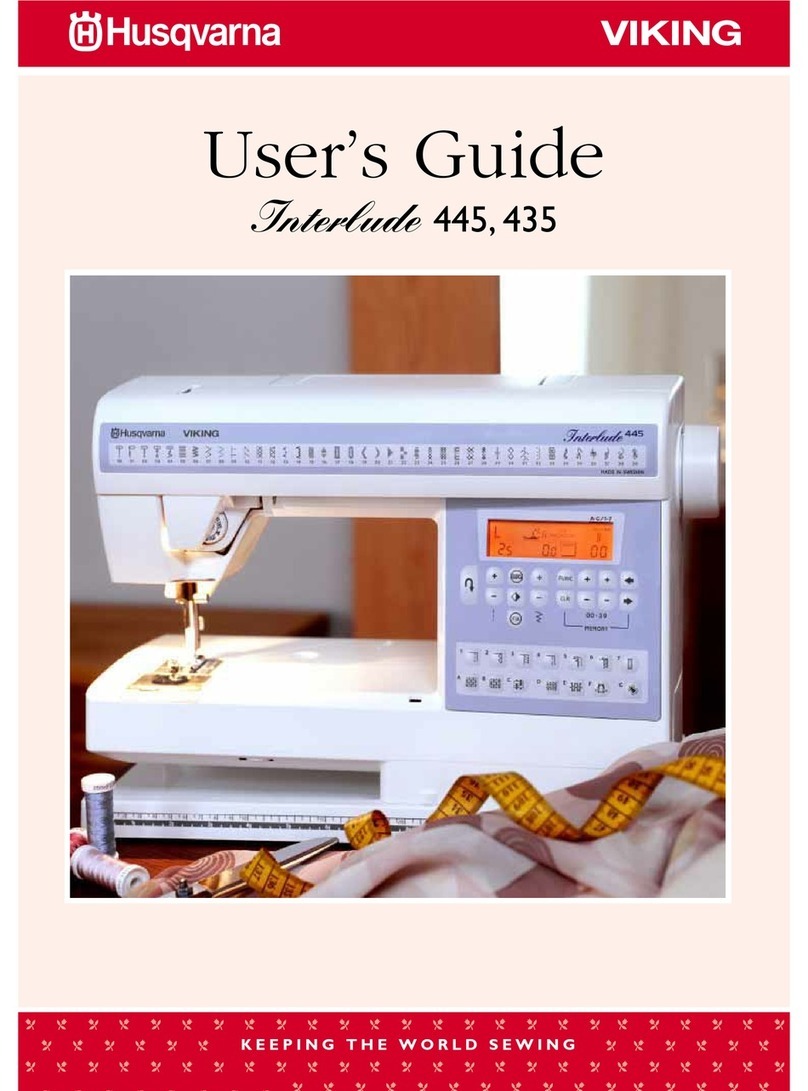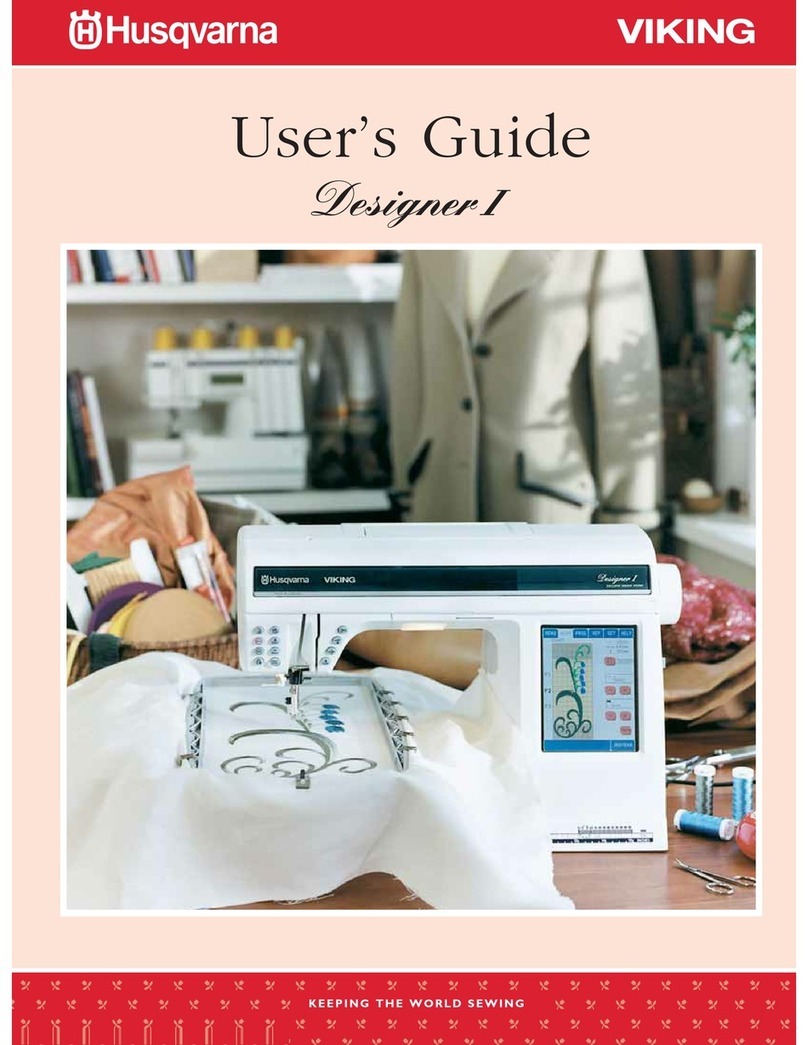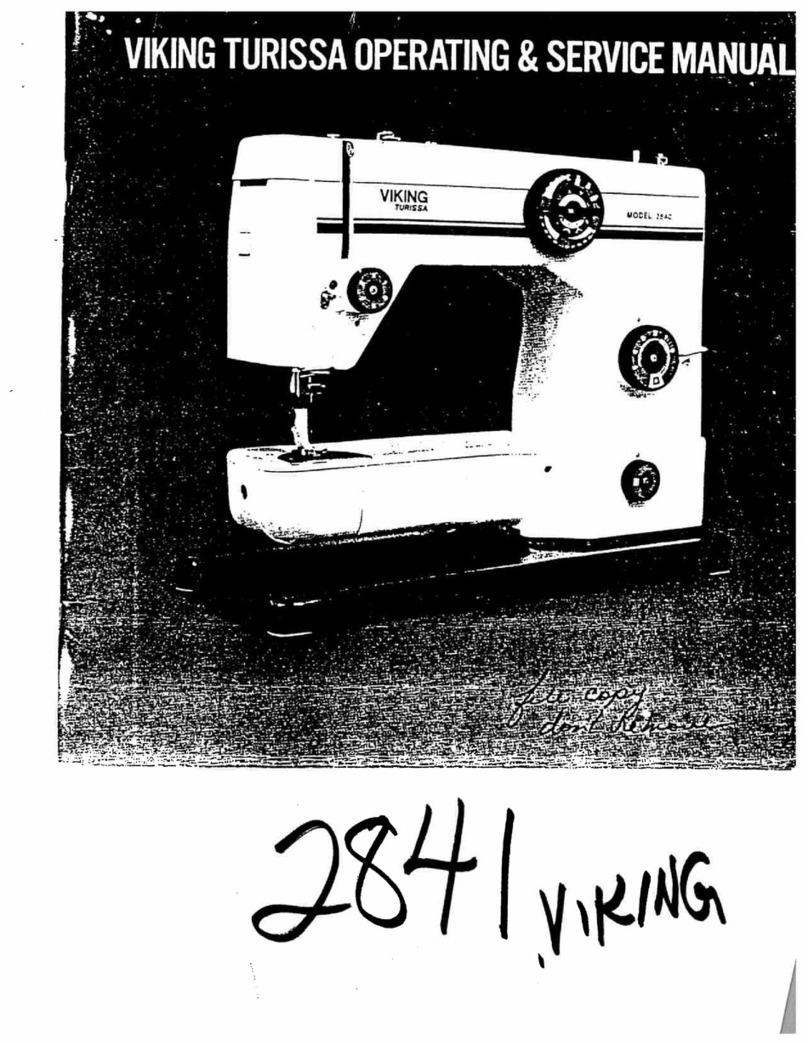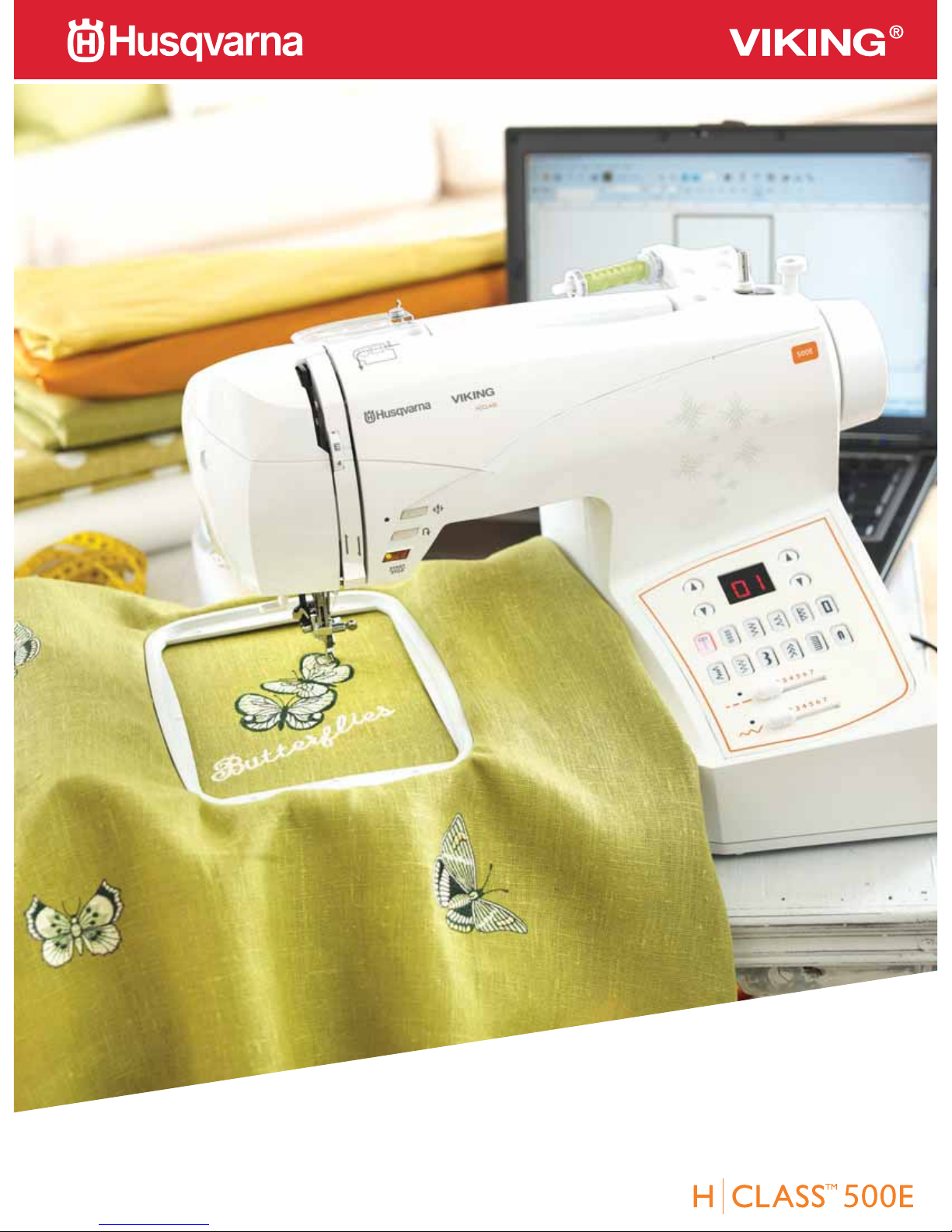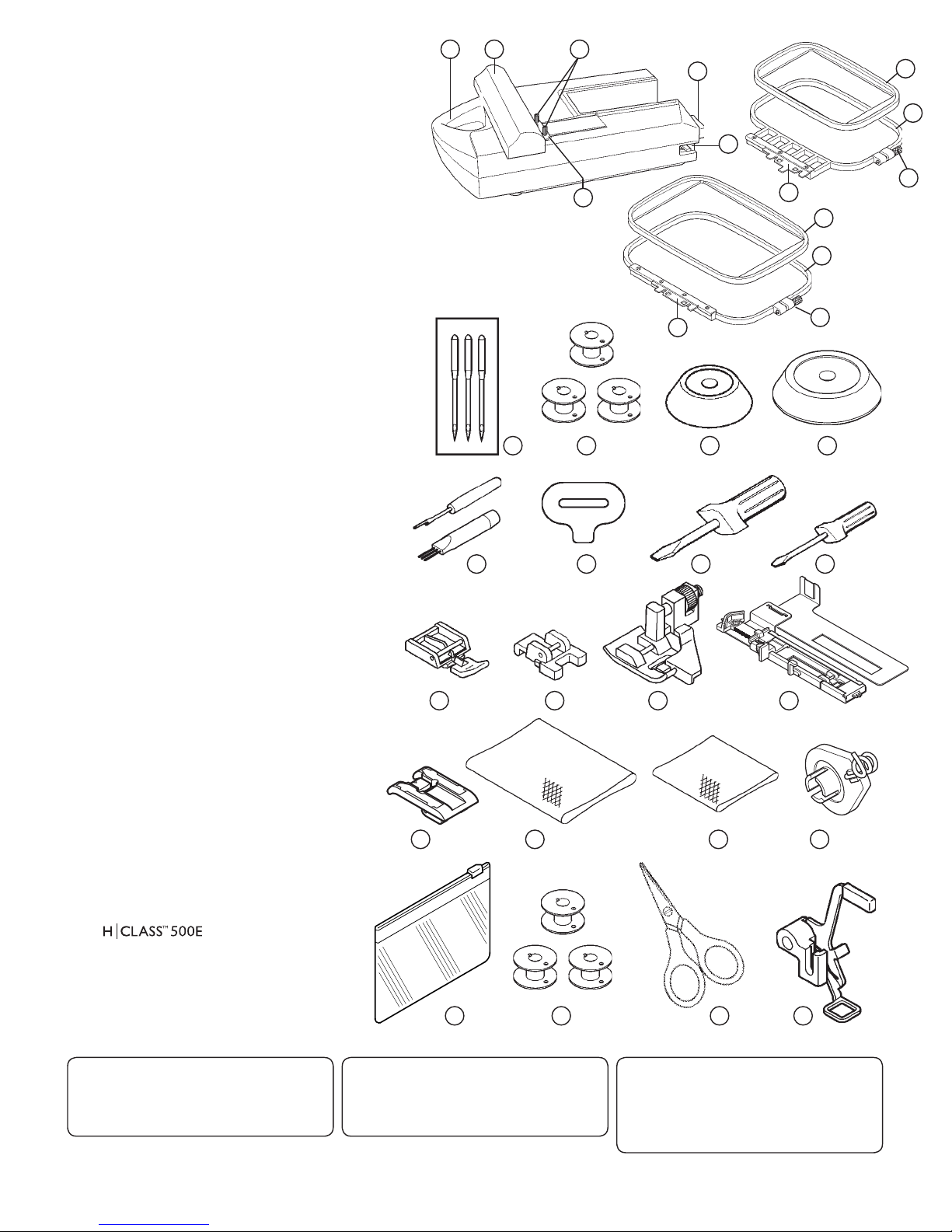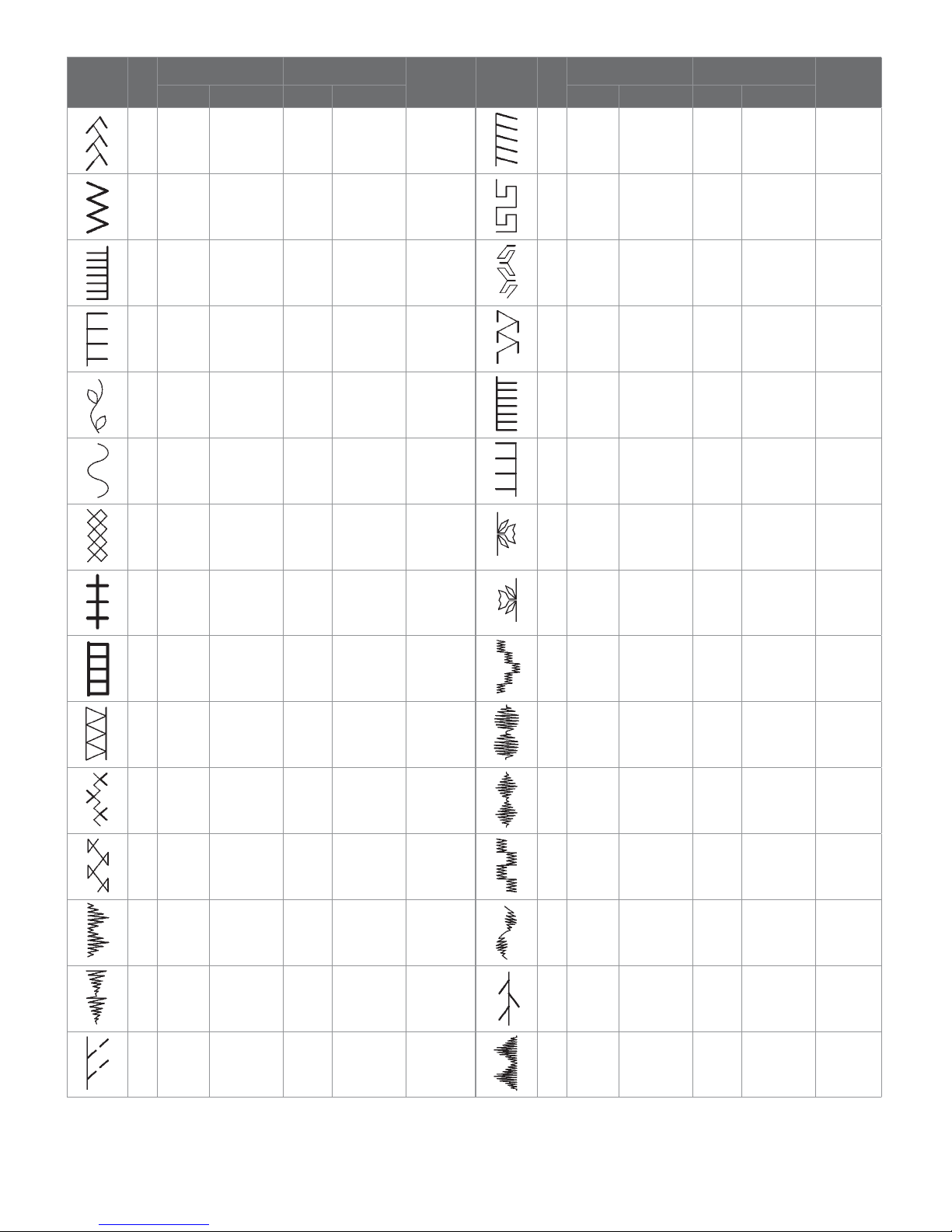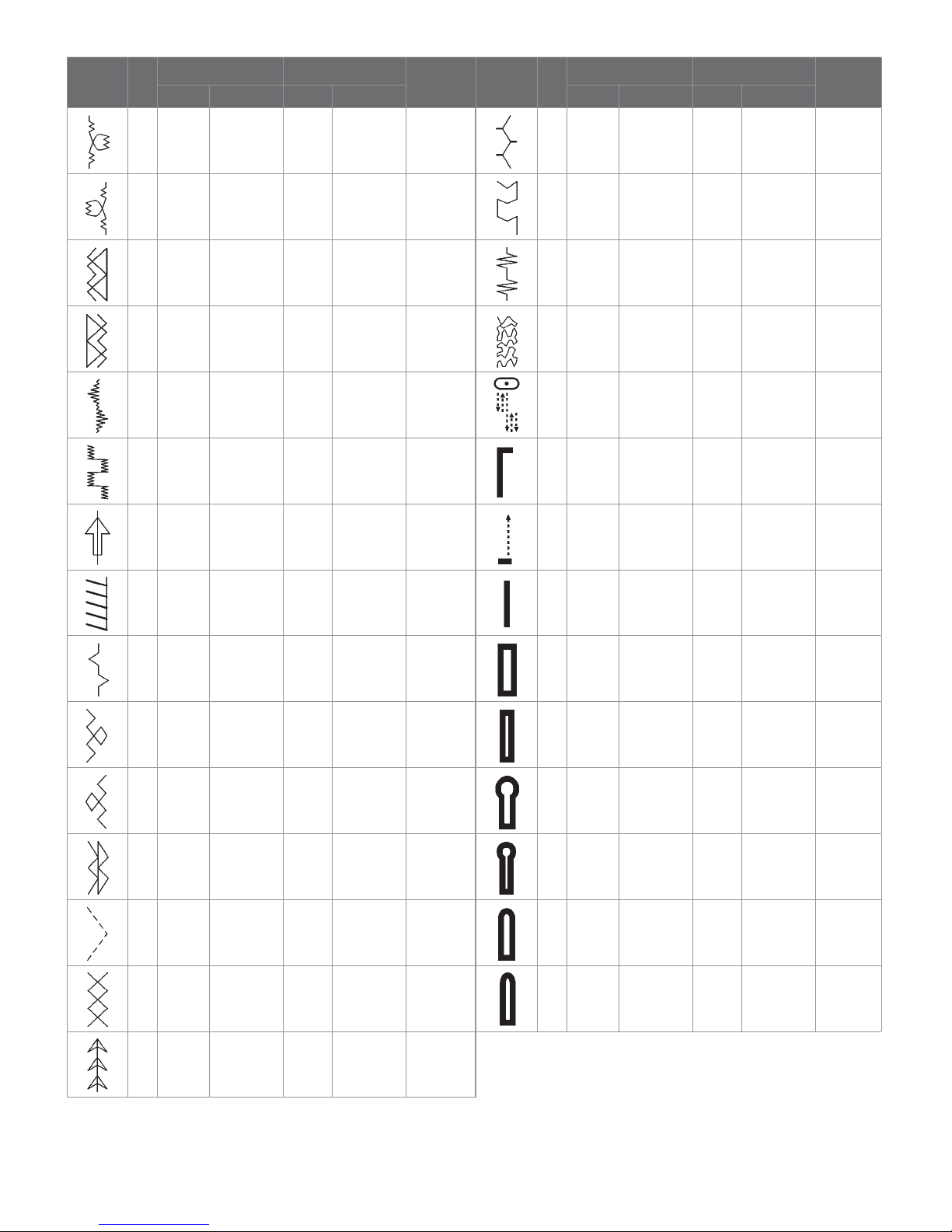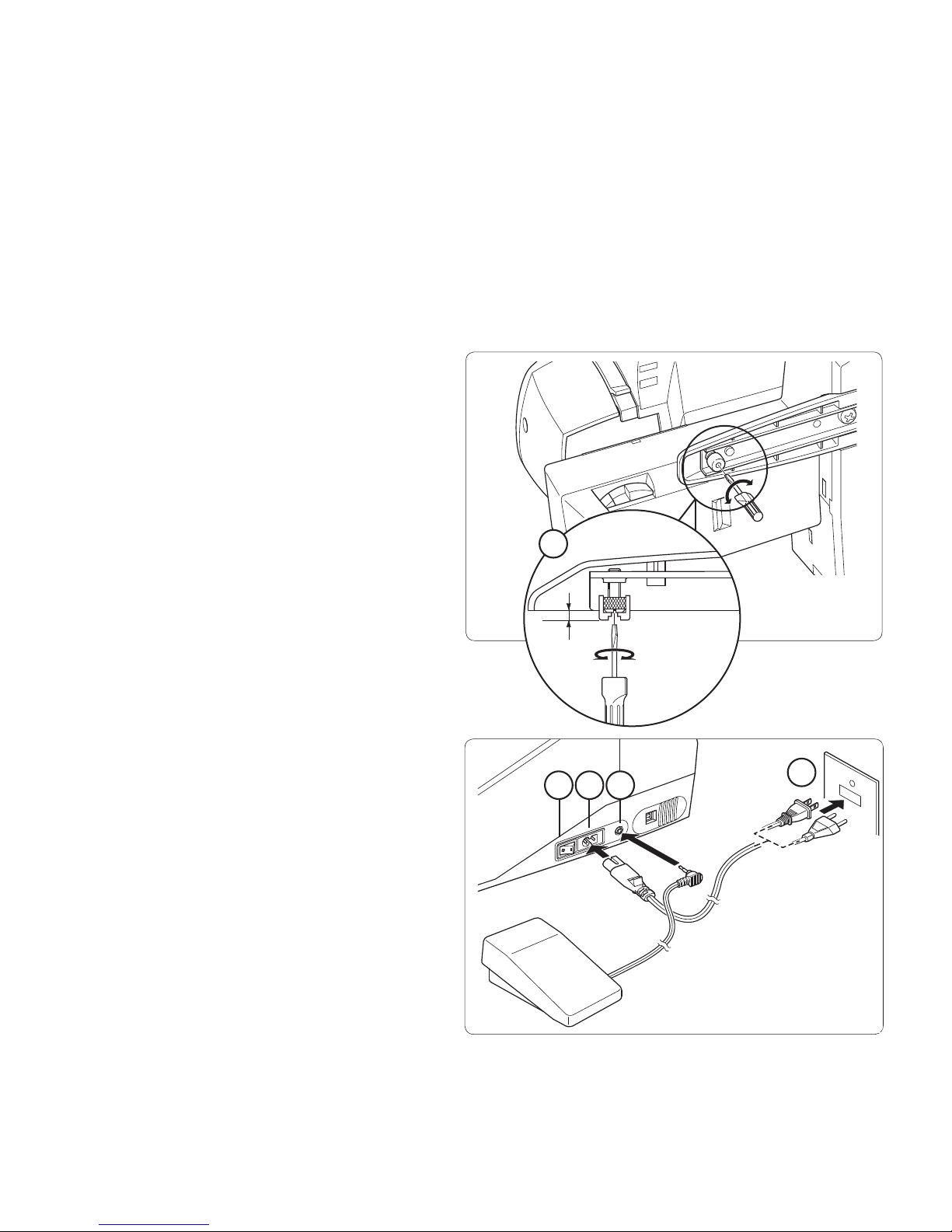CONTENTS
GET TO KNOW YOUR MACHINE
Machine overview.........................................................................................2
Accessories .......................................................................................................3
Stitch overview ...............................................................................................4
SET UP YOUR MACHINE
Unpack the machine....................................................................................8
Connect the power cord and foot control....................................8
Pack away after sewing .............................................................................9
Using the free arm........................................................................................9
Lower/raise the feed teeth.......................................................................9
Presser foot lifter ...........................................................................................9
Spool pins........................................................................................................10
Horizontal spool pin.................................................................................10
Vertical spool pin........................................................................................10
Thread the top thread.............................................................................11
Needle threader..........................................................................................12
Threading for twin needle.....................................................................13
Bobbin winding ............................................................................................14
Insert the bobbin........................................................................................15
Pull up the bobbin thread......................................................................16
Adjust top thread tension......................................................................17
Bobbin tension .....................................................................17
Change presser foot.................................................................................17
Changing the needle.................................................................................18
Needles............................................................................................................18
MACHINE FUNCTIONS
Function buttons.........................................................................................19
Needle Stop Up/Down ......................................................19
Reverse...................................................................................19
Start/Stop..............................................................................19
LED indicator.......................................................................19
Control panel functions .........................................................................20
Direct Selection buttons ....................................................20
Numerical Selection buttons .............................................20
Stitch length and width/needle position controls...........21
Twin needle safety................................................................21
Stitch reference guide..............................................................................21
SEWING
Utility Sewing .........................................................................................22-36
Decorative Sewing..............................................................................37-39
EMBROIDERY
Thread and stabilizer ................................................................................40
Attach the embroidery foot.................................................................41
Thread your machine...............................................................................41
Remove the accessory box..................................................................42
Feed teeth lever..........................................................................................42
Attach the embroidery unit .................................................................42
Remove the embroidery unit..............................................................43
Hoop the fabric...........................................................................................43
Attach and remove the embroidery hoop..................................44
Start embroidering ....................................................................................45
Installation of software.............................................................................45
Function buttons when embroidering............................................47
Start/Stop..............................................................................47
Needle Stop Up/Down .....................................................47
Reverse...................................................................................47
LED indicator.......................................................................47
Thread tension dial .............................................................47
Helpful information when embroidering......................................48
CARE OF YOUR MACHINE
Cleaning and oiling hook area and feed teeth...........................51
Oiling behind the sewing head cover ............................................52
Trouble Shooting ........................................................................................53
Display messages..................................................................53
Sewing....................................................................................55
Embroidery ...........................................................................56