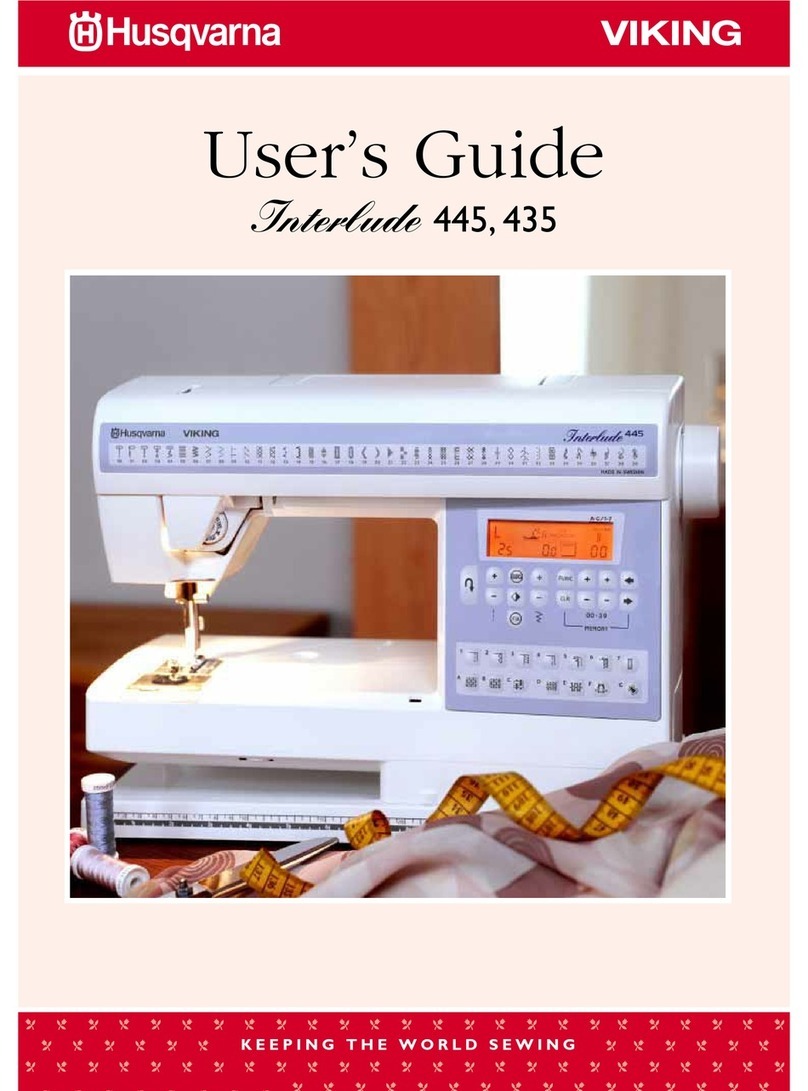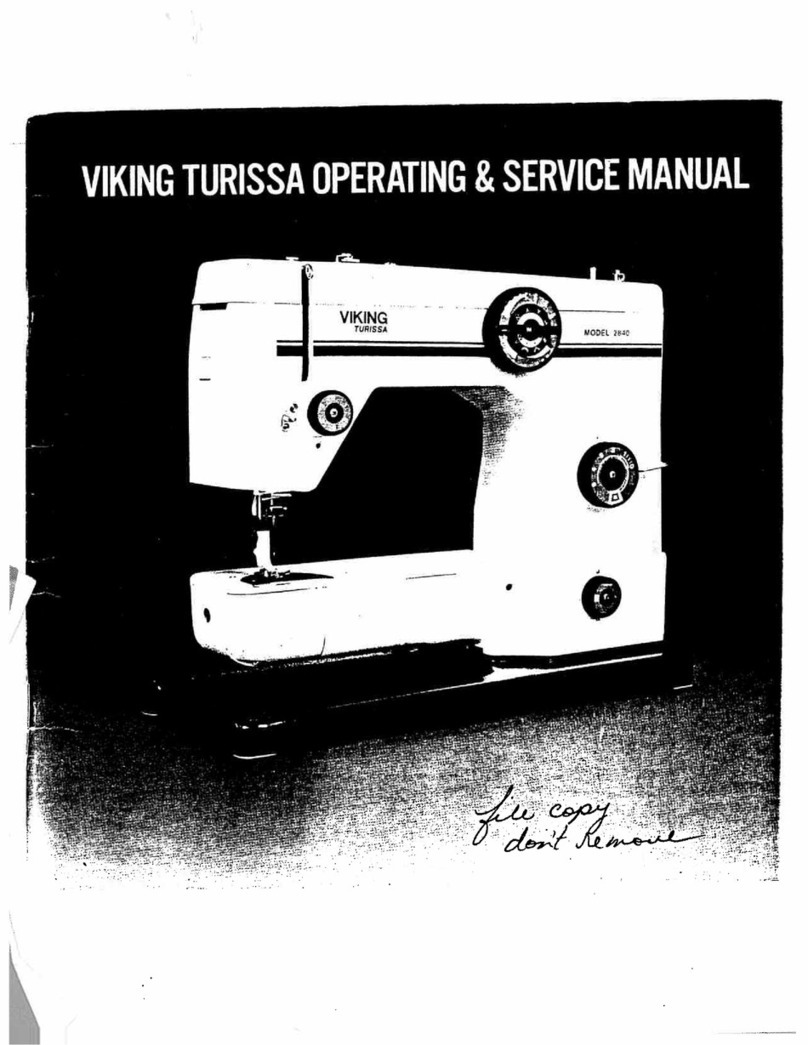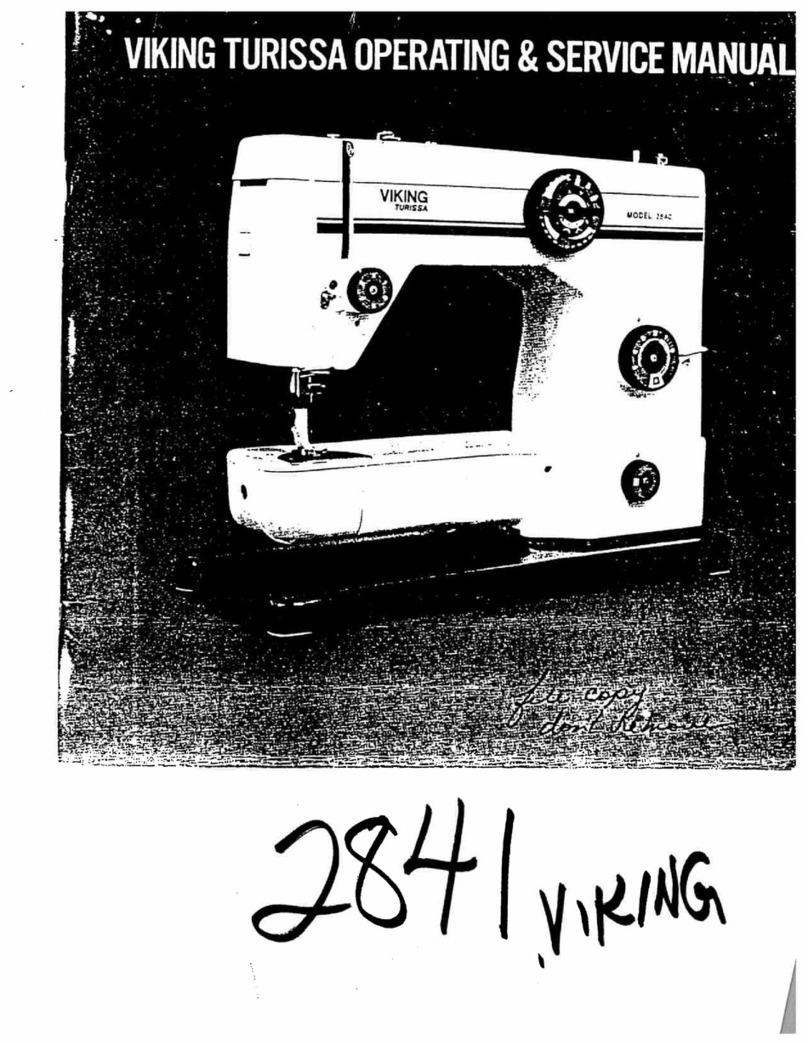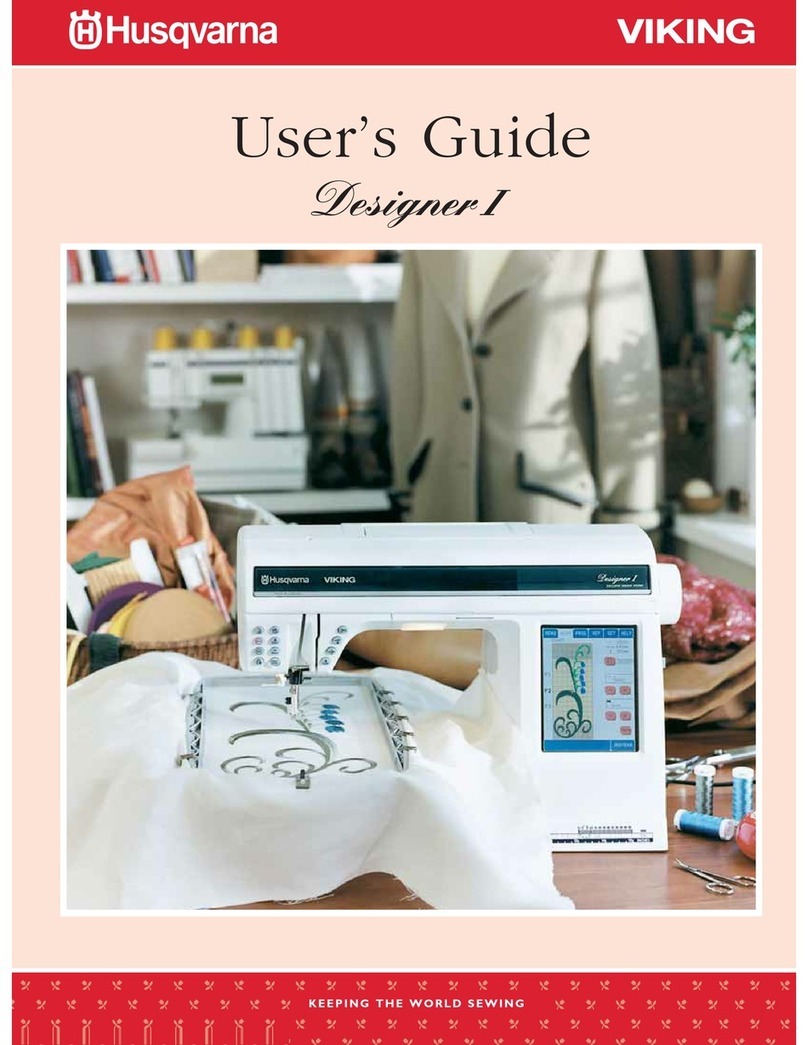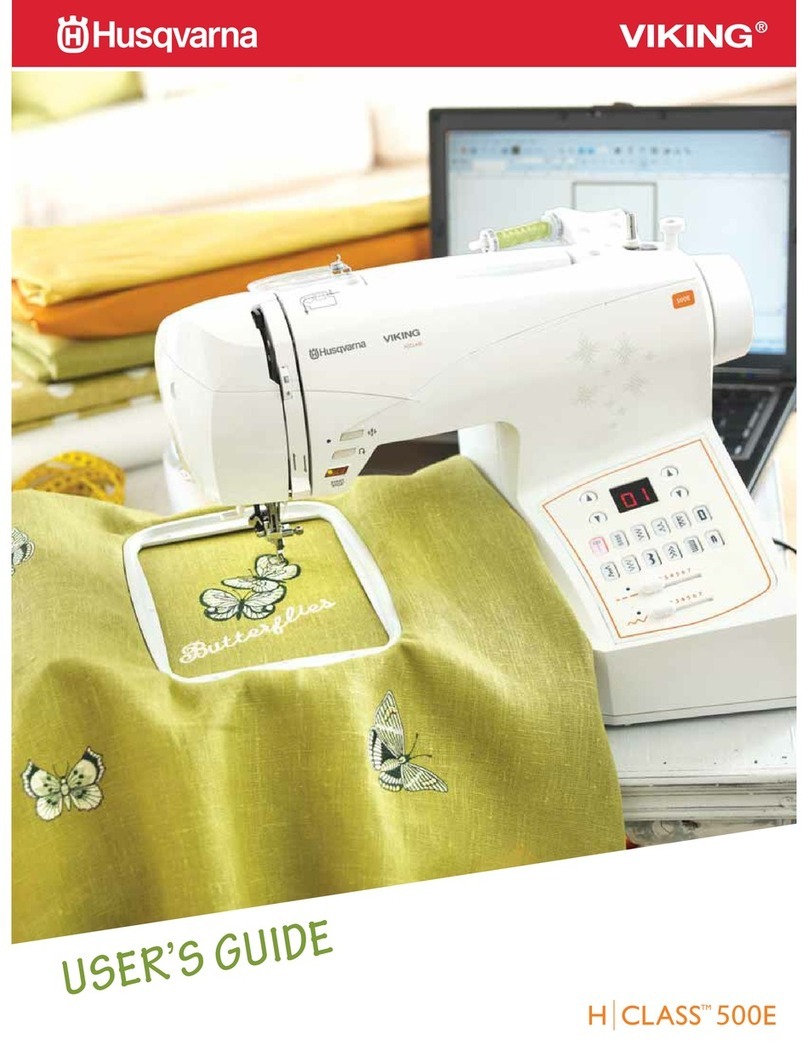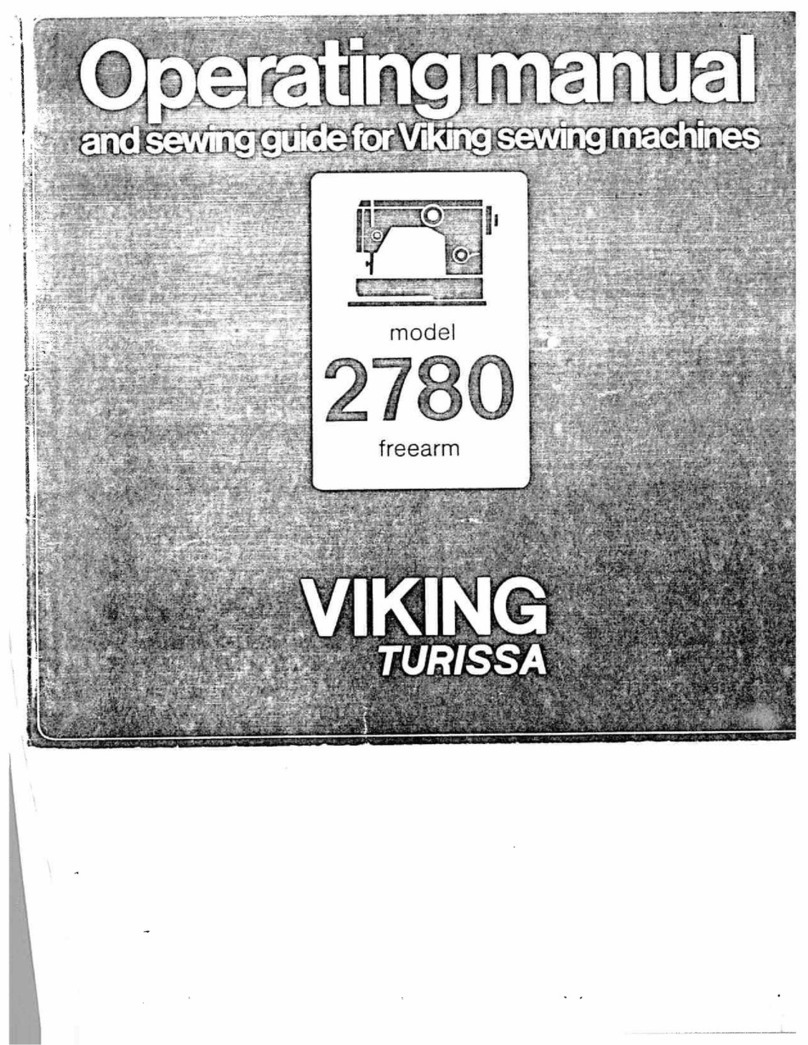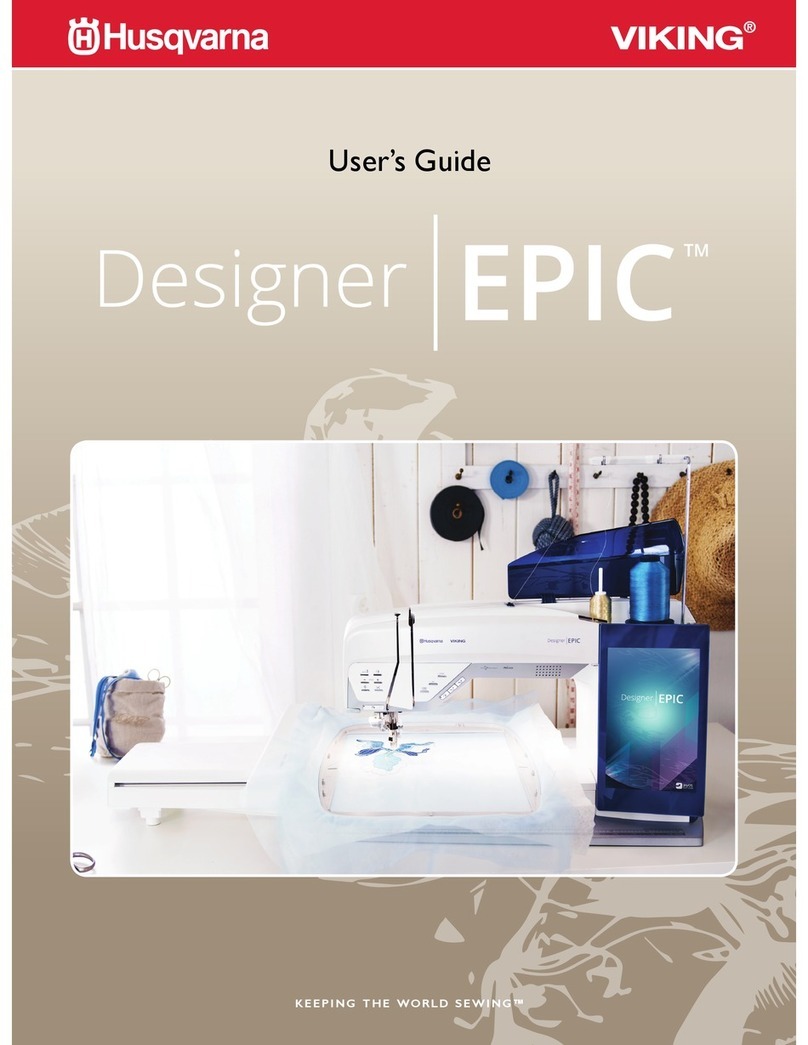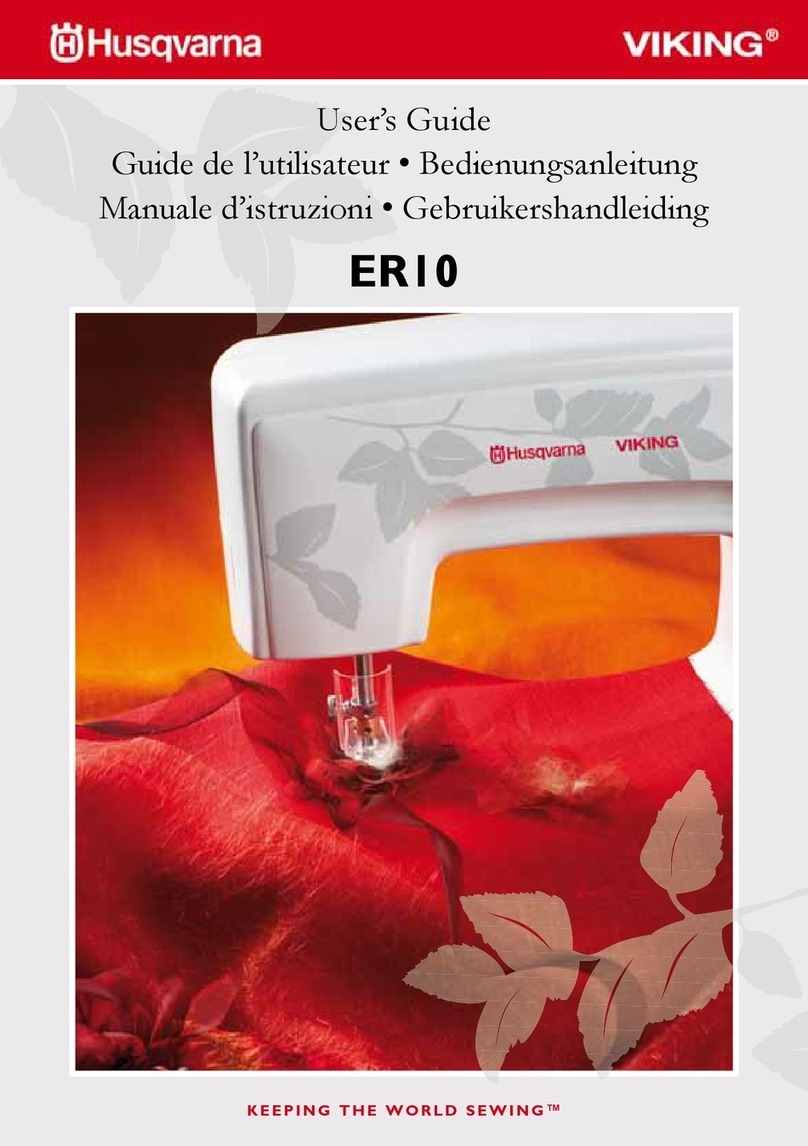TABLE OF CONTENTS
1 Getting to know your machine 1:5
MACHINE OVERVIEW 1:6
Rear Side...........................................................................1:6
Needle Area......................................................................1:6
Accessory Tray.................................................................1:7
Parts of the Embroidery Unit.......................................1:7
ACCESSORIES 1:7
Included Accessories......................................................1:7
Hoops Included...............................................................1:7
Accessories Included - Not in the Picture..................1:8
Presser Feet......................................................................1:8
STITCHES 1:10
2 Set Up 2:1
UNPACKING 2:2
Connect the Power Cord and Foot Control...............2:2
Pack Away after Sewing .................................................2:2
FREEARM 2:3
SPOOL PINS 2:3
Horizontal Position.........................................................2:3
Vertical Position...............................................................2:3
Auxiliary Spool Pin.........................................................2:3
THREADINGTHE UPPERTHREAD 2:4
Needle Threader..............................................................2:4
Threading for Twin Needle...........................................2:5
THREAD CUTTER 2:5
THREAD SENSOR 2:5
BOBBINWINDING 2:6
Bobbin Winding Through the Needle.........................2:6
Bobbin Winding while Embroidering or Sewing.......2:7
INSERTINGTHE BOBBIN 2:7
CHANGINGTHE PRESSER FOOT 2:7
CHANGINGTHE NEEDLE 2:8
NEEDLES 2:8
THREADS 2:9
STABILIZERS 2:9
PICTOGRAM™PEN 2:9
USB PORTS 2:10
USB embroidery stick...................................................2:10
Connect to and Remove from the USB Port............2:10
CONNECTINGTHE MACHINETOYOUR COMPUTER 2:11
5D™ Embroidery Software........................................2:11
Installing your Software...............................................2:11
Install Hardware Drivers and
Connect the Embroidery Machine...........................2:11
How to Launch the Programs.....................................2:12
Embroidery Machine Communication module........2:12
How to Update your Machine.....................................2:12
3 Settings & Functions 3:1
INTERACTIVE COLORTOUCH SCREEN 3:2
COMMON ICONS/FUNCTIONS 3:2
OK.....................................................................................3:2
Cancel................................................................................3:2
Touch & Hold..................................................................3:2
TOOLBAR 3:2
START MENU 3:2
SEWING/EMBROIDERY MODE 3:2
QUICK HELP 3:3
EXTENDEDTOOLBAR 3:3
STITCH MENU 3:3
How to Select a Stitch....................................................3:3
FONT MENU 3:3
Selecting a Font...............................................................3:3
DESIGN MENU 3:4
Selecting a Design...........................................................3:4
EMBROIDERYADVISOR™ 3:4
FILE MANAGER 3:4
SET MENU 3:5
Stitch Settings .................................................................3:5
Sewing Settings................................................................3:6
Machine Settings..............................................................3:8
Sound Settings.................................................................3:9
Screen Settings.................................................................3:9
INFORMATION MENU 3:10
FUNCTION BUTTONS 3:11
Speed + and -.................................................................3:11
STOP (Monochrome)..................................................3:11
FIX (Baste).....................................................................3:11
Reverse............................................................................3:11
Selective Thread Cutter................................................3:12
Needle Stop Up/Down (Trim Position) ...................3:12
Start/Stop.......................................................................3:12
EXCLUSIVE SENSOR SYSTEM™ 3:12
Sensor Foot Up and Extra Lift...................................3:12
Sensor Foot Down and Pivot......................................3:12
4 Sewing 4:1
SEWING MODE - OVERVIEW OF ICONS 4:2
EXCLUSIVE SEWINGADVISOR™ 4:3
Fabric Selection...............................................................4:3
Sewing Techniques..........................................................4:4
Extended SEWING ADVISOR™..............................4:4
SELECTA STITCH 4:4
STITCH SETTINGS 4:5
Stitch Settings in SET Menu..........................................4:6
FREE-MOTIONTECHNIQUE 4:7
RAISEAND LOWERTHE PRESSER FOOT 4:7
SEWINGTECHNIQUES 4:8
Seam..................................................................................4:8
Overcast............................................................................4:9
Seam and Overcast........................................................4:10
Seam/Overcast for Ribbing........................................4:10
Baste ...............................................................................4:11
Blind Hem......................................................................4:11
Hem.................................................................................4:12
Perfectly Balanced Sensor One-Step Buttonhole.....4:13
Manual Buttonhole.......................................................4:14
Embroidered buttonhole.............................................4:14
Programmable Button Sew On...................................4:14
Bartacks...........................................................................4:15
Manual Bartack..............................................................4:15
4-way Stitches - Menu S...............................................4:16
8-Way Stitches – Menu T.............................................4:17
Special Sewing Techniques..........................................4:18
Taper Satin Stitch..........................................................4:18
Decorative Tapering Stitches.......................................4:18
SEWING POP-UP MESSAGES 4:19