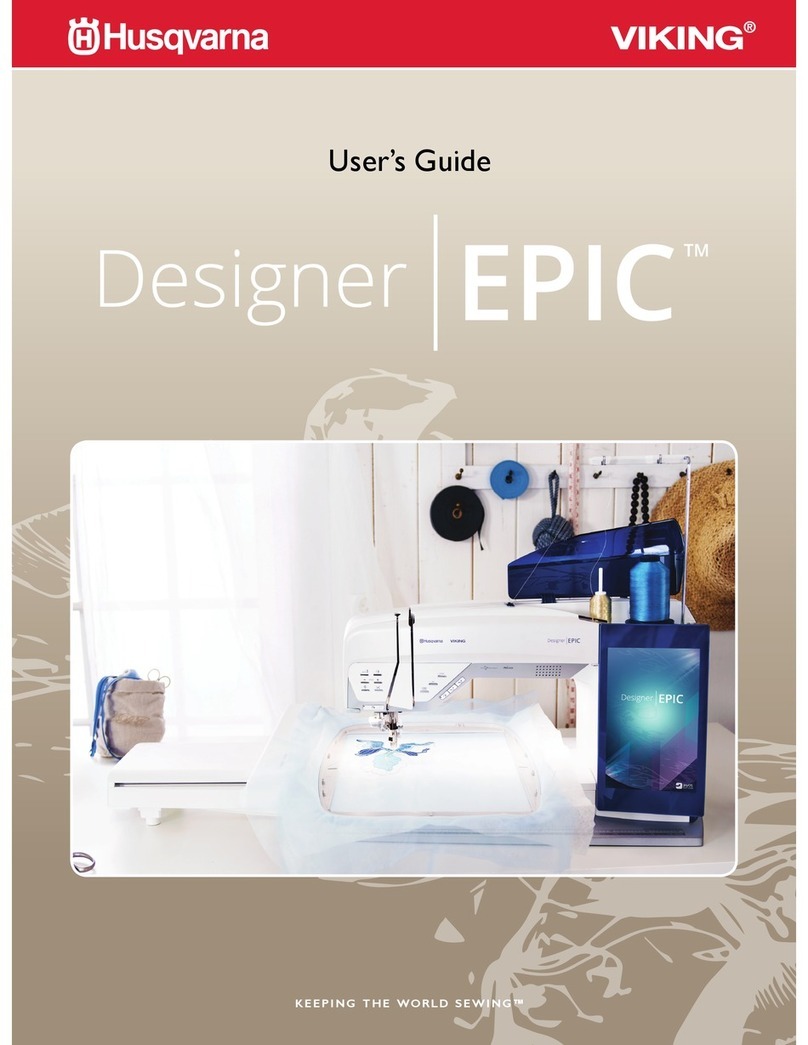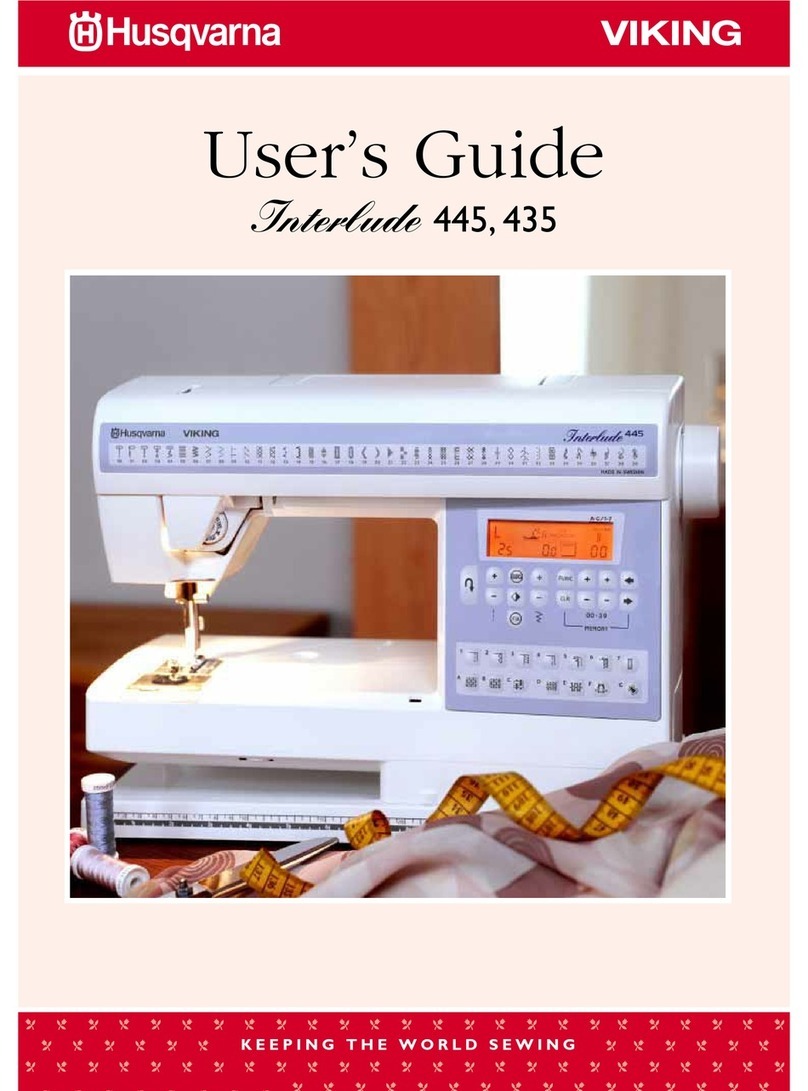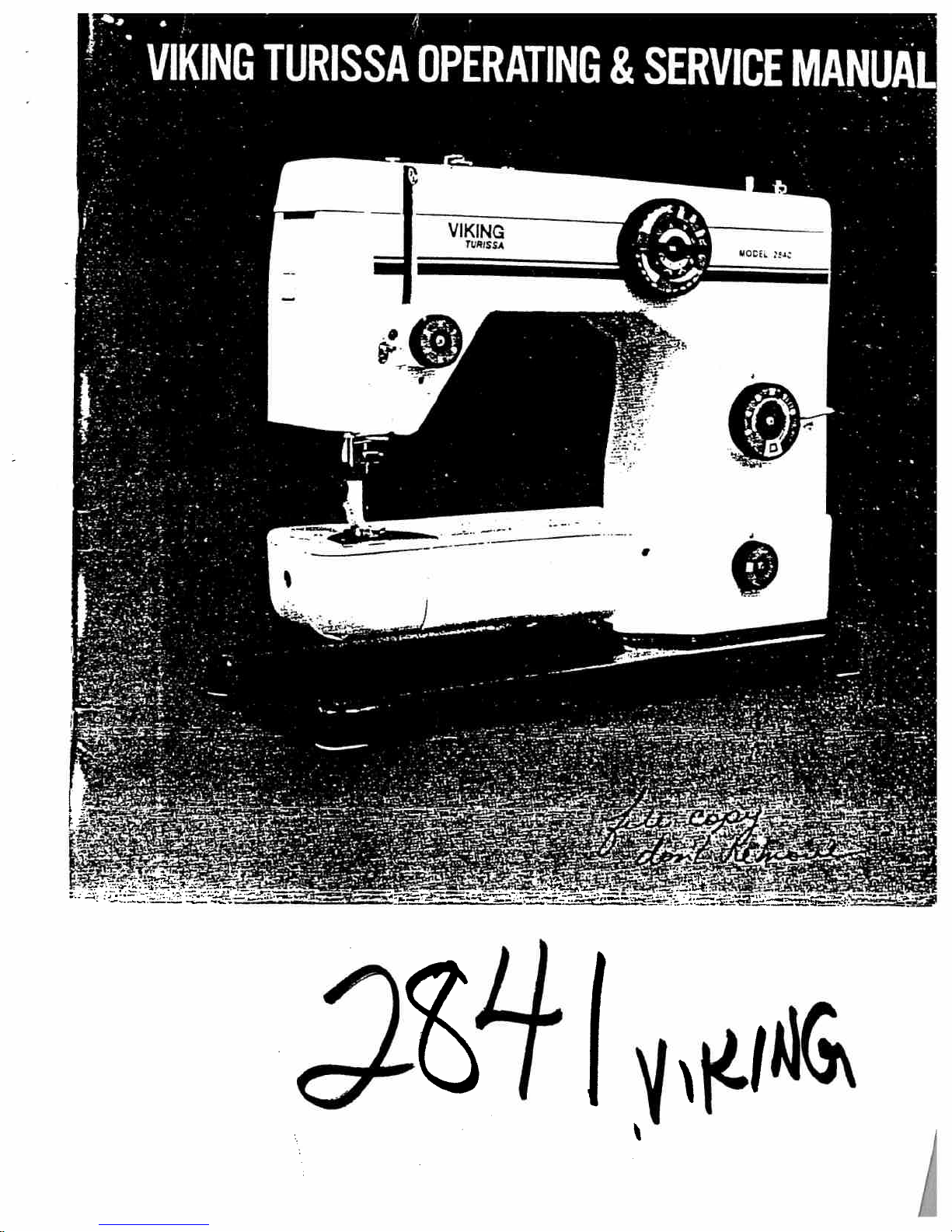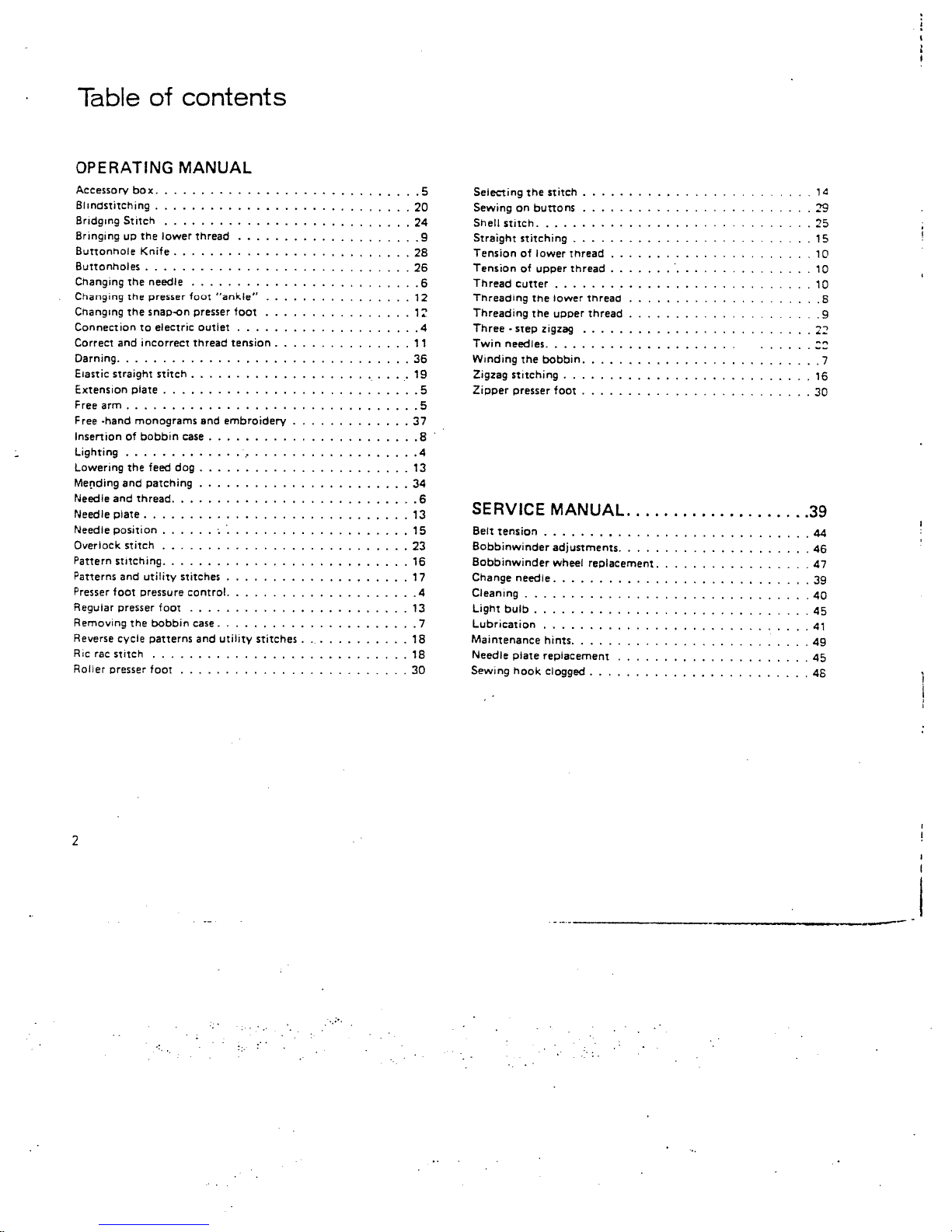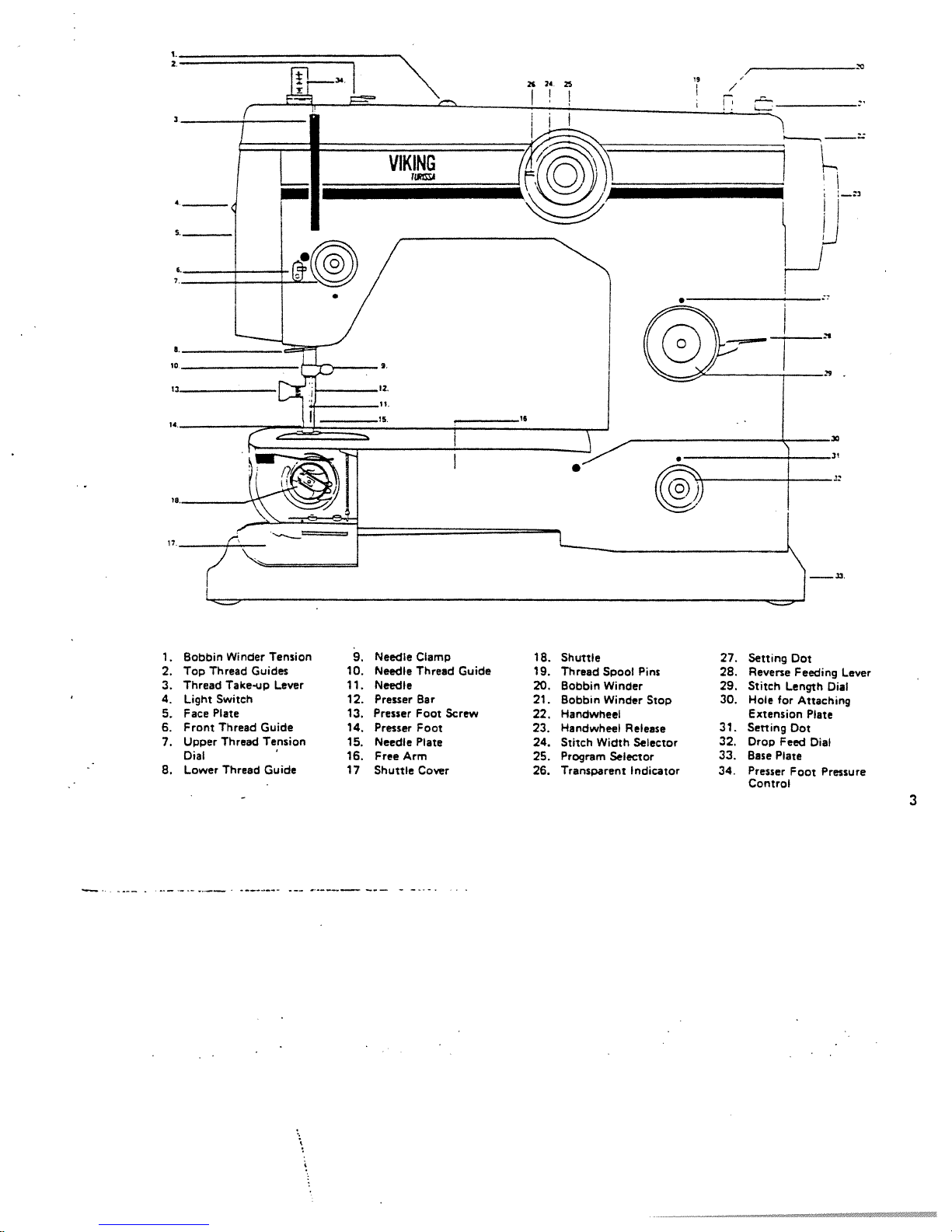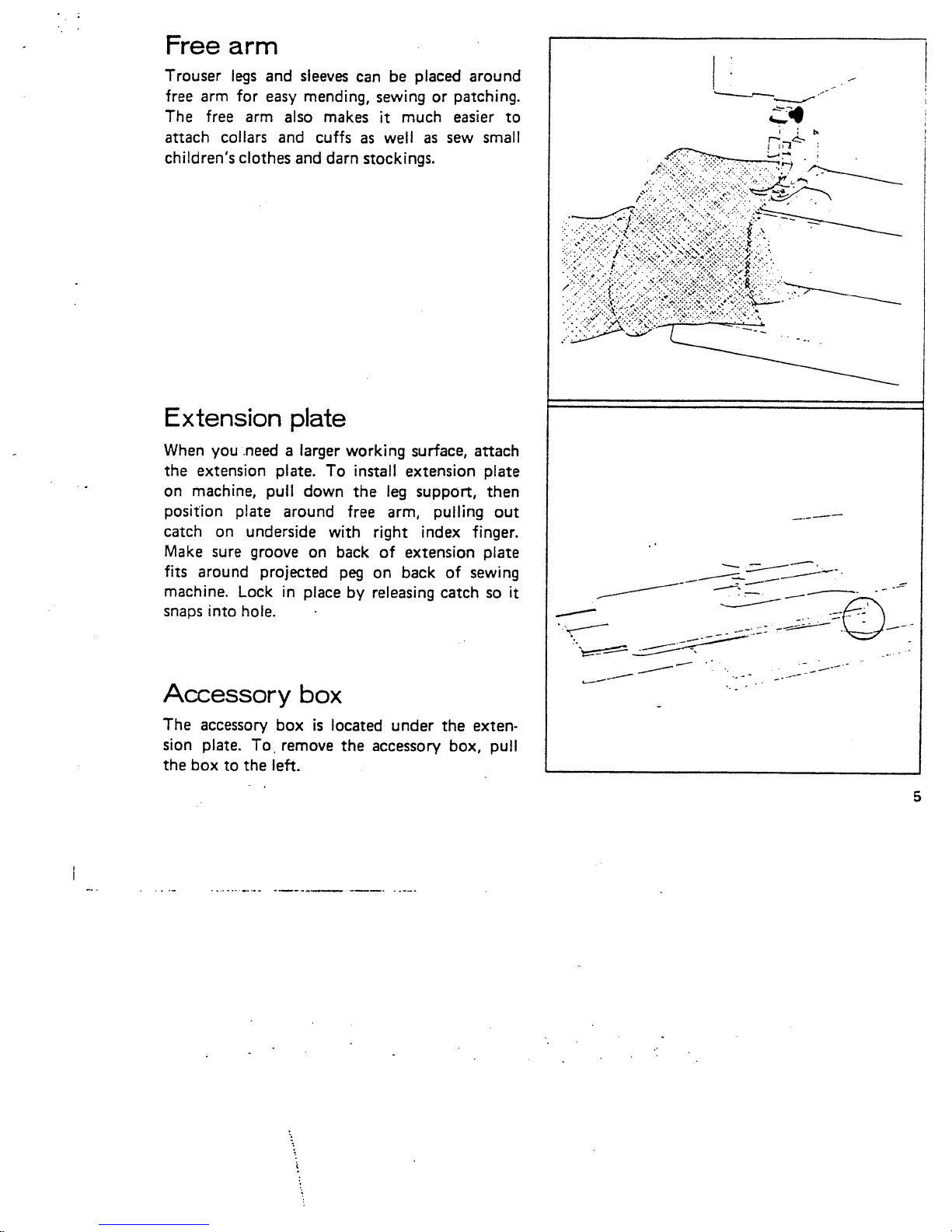Viking Turissa Instruction and safety manual
Other Viking Sewing Machine manuals
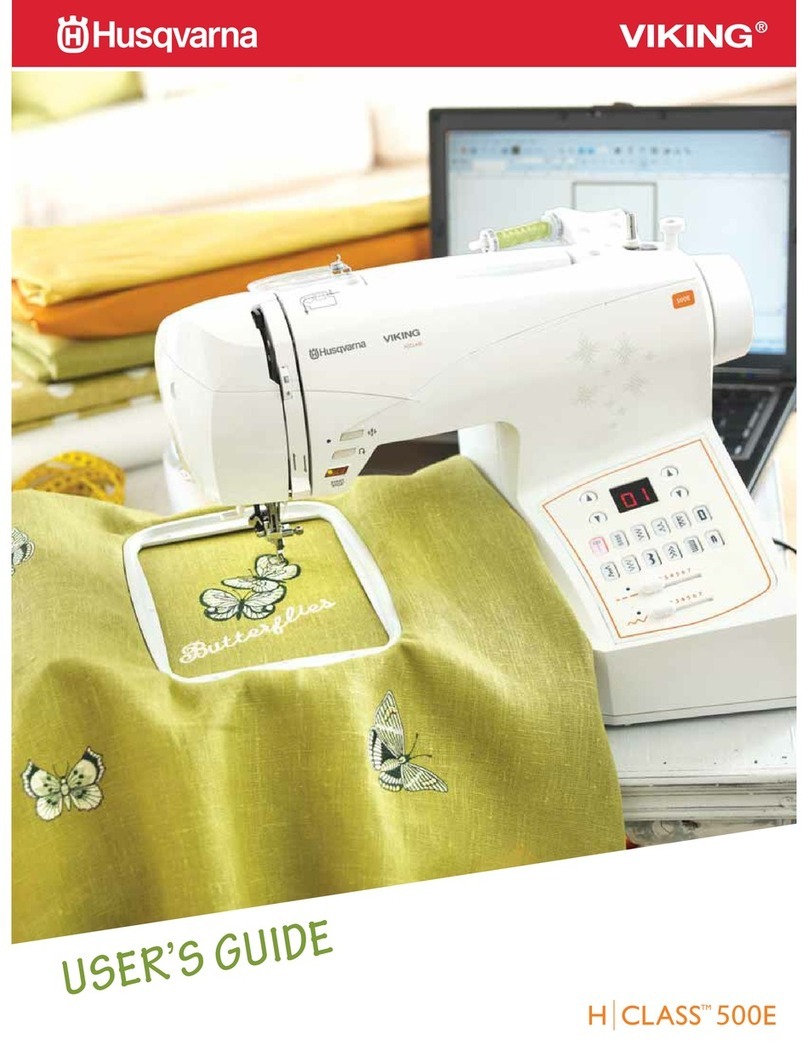
Viking
Viking H|Class 500E User manual

Viking
Viking Huskystar 207 User manual

Viking
Viking Designer Topaz User manual
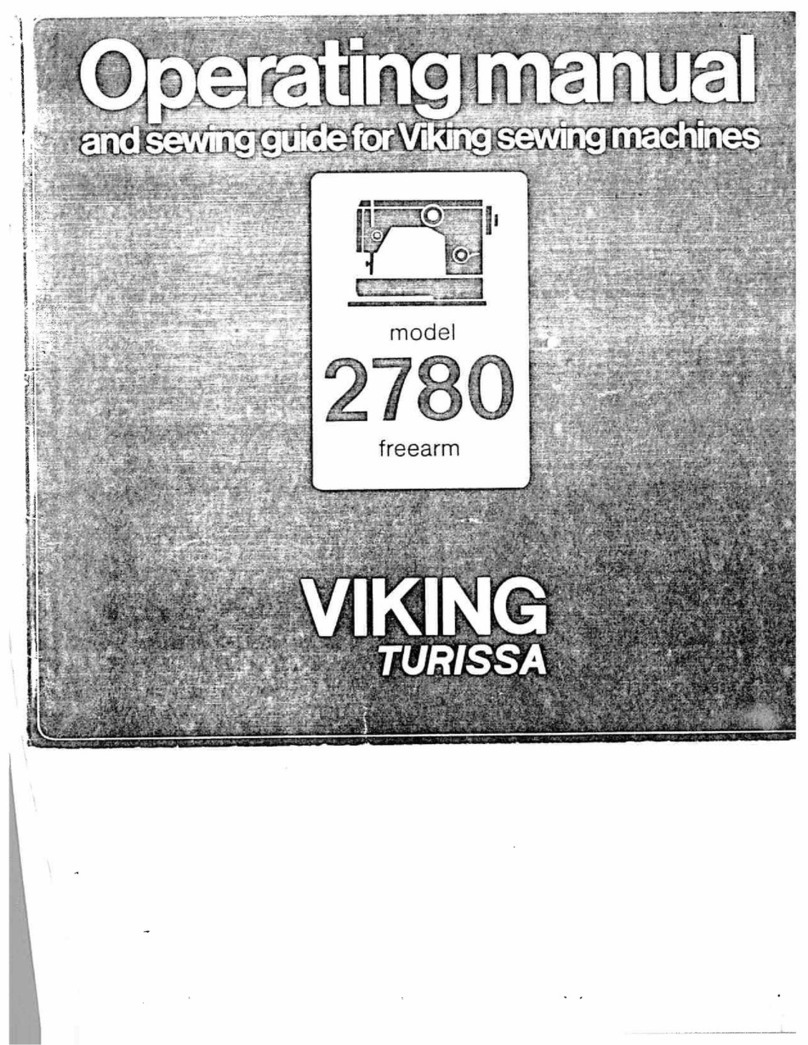
Viking
Viking 2780 User manual
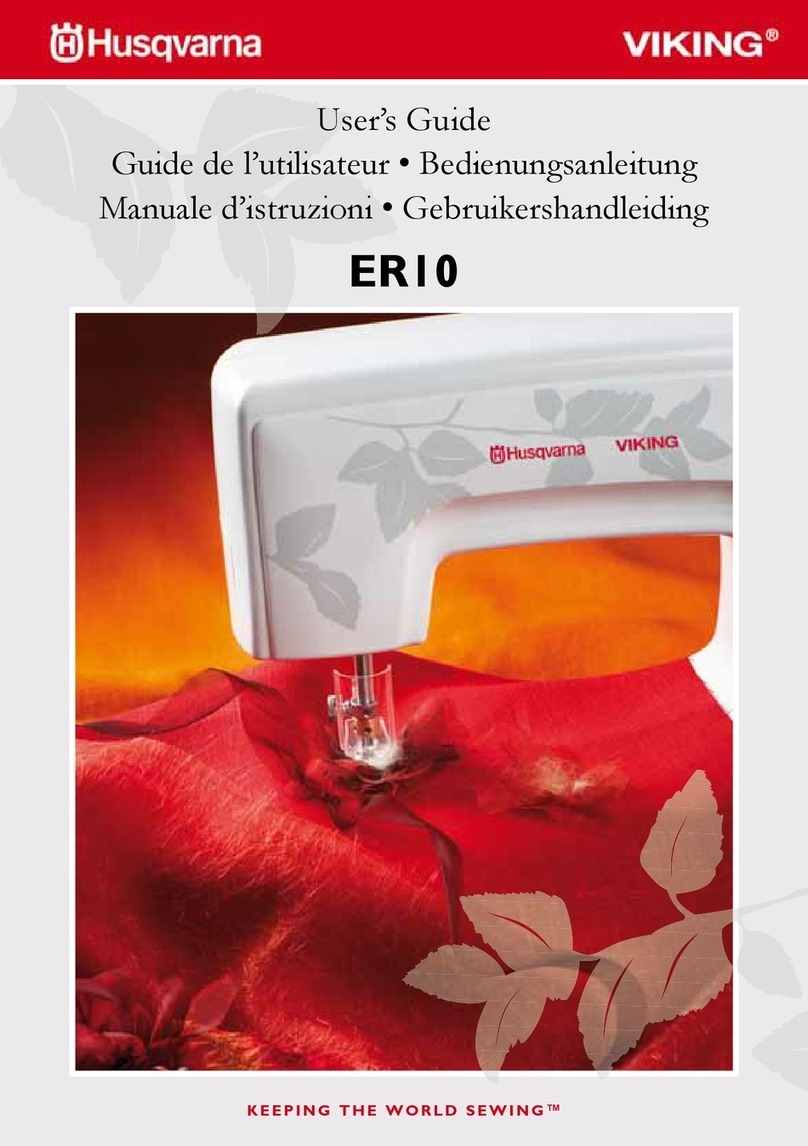
Viking
Viking ER10 User manual

Viking
Viking Huskystar 215 User manual

Viking
Viking 3260 User manual

Viking
Viking Huskylock S15 User manual
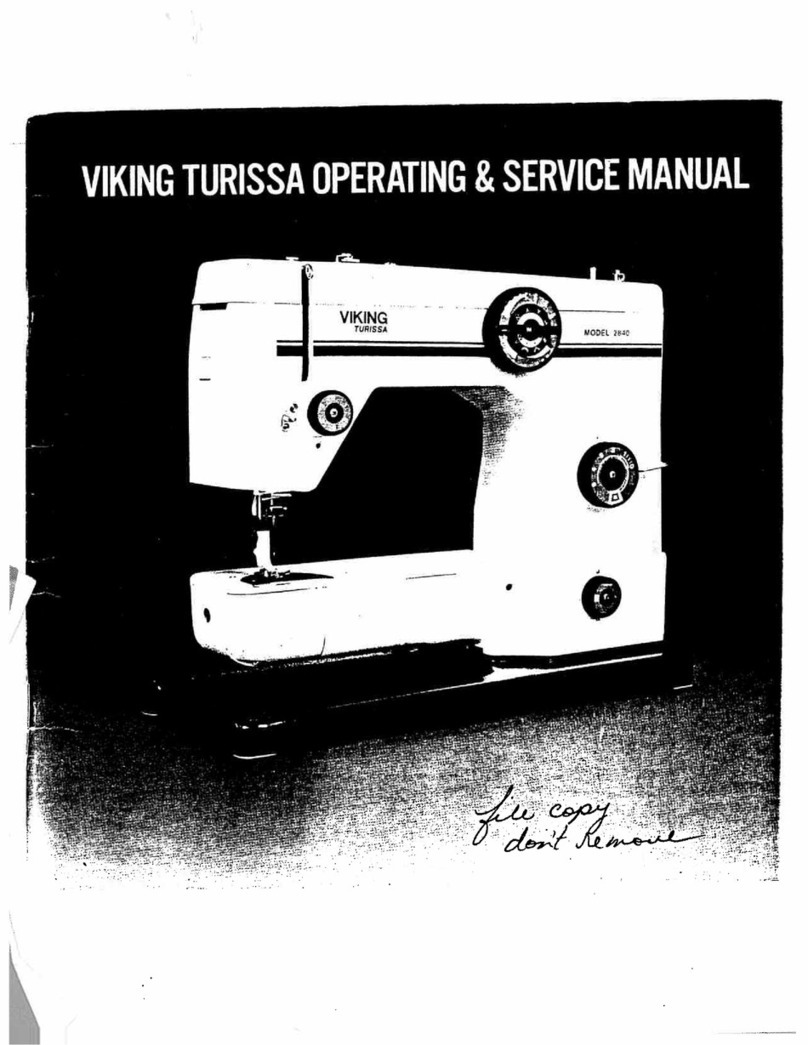
Viking
Viking Turissa Service manual
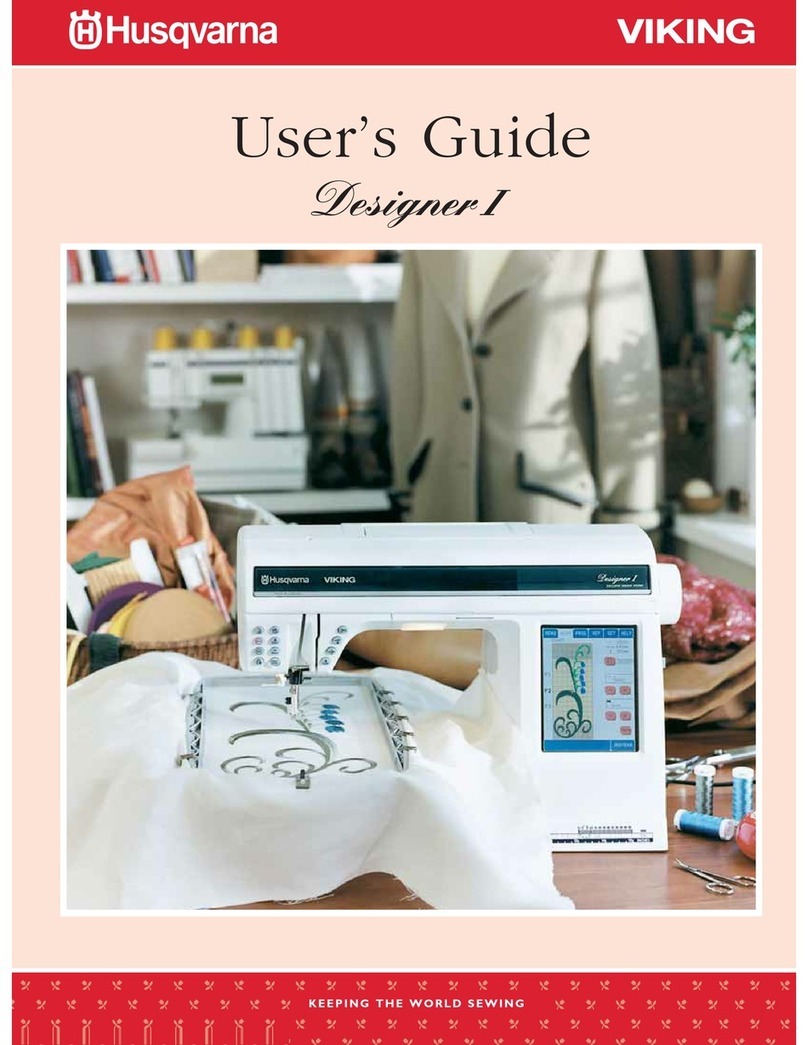
Viking
Viking Designer I User manual