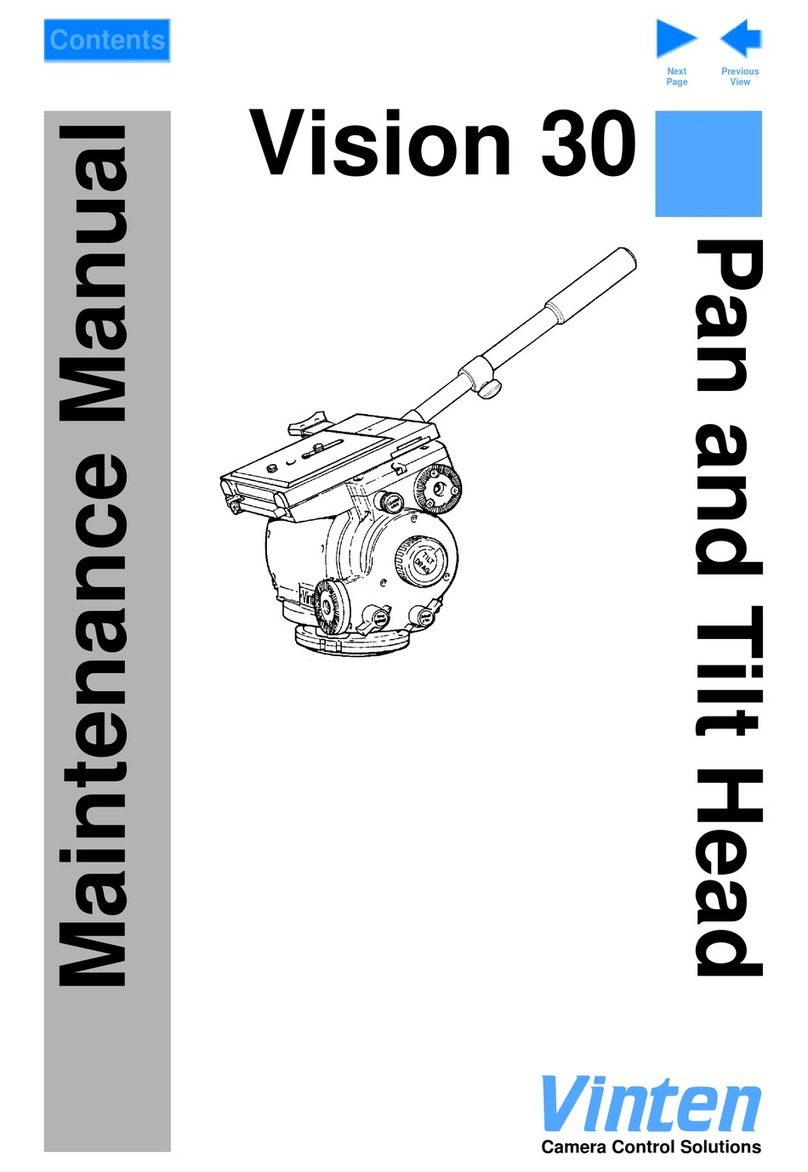Table Of Contents
ix
Customer Responsibility . . . . . . . . . . . . . . . . . . . . . . . . . . . . . . . . . . . 4–3
Pedestals And Heads Can Start Unexpectedly . . . . . . . . . . . . . . . 4–3
Pinch Points . . . . . . . . . . . . . . . . . . . . . . . . . . . . . . . . . . . . . . . . . . . . . 4–4
Sharp Edges . . . . . . . . . . . . . . . . . . . . . . . . . . . . . . . . . . . . . . . . . . . . . 4–4
Routine Maintenance . . . . . . . . . . . . . . . . . . . . . . . . . . . . . . . . . 4–6
Cleaning The Targets . . . . . . . . . . . . . . . . . . . . . . . . . . . . . . . . . . . . . 4–6
Removing Targets 4–6
DC Power . . . . . . . . . . . . . . . . . . . . . . . . . . . . . . . . . . . . . . . . . . . . . . . 4–7
Column Balance . . . . . . . . . . . . . . . . . . . . . . . . . . . . . . . . . . . . . . . . . 4–7
Overall Operation . . . . . . . . . . . . . . . . . . . . . . . . . . . . . . . . . . . . . . . . 4–7
E-STOP Switch Operation . . . . . . . . . . . . . . . . . . . . . . . . . . . . . . . . . . 4–8
Collision Bumper Operation . . . . . . . . . . . . . . . . . . . . . . . . . . . . . . . 4–8
Removing The Covers . . . . . . . . . . . . . . . . . . . . . . . . . . . . . . . . . . . . 4–9
The North Cover 4–9
The West Wheel Cover 4–10
The East Wheel Cover 4–11
Replacing The Covers 4–12
Cleaning The Target Sensors . . . . . . . . . . . . . . . . . . . . . . . . . . . . . . 4–14
Cleaning The Slip Rings . . . . . . . . . . . . . . . . . . . . . . . . . . . . . . . . . . 4–16
Examining The Wheels . . . . . . . . . . . . . . . . . . . . . . . . . . . . . . . . . . . 4–18
Cylinder Replacement . . . . . . . . . . . . . . . . . . . . . . . . . . . . . . . 4–20
Electronics Repair . . . . . . . . . . . . . . . . . . . . . . . . . . . . . . . . . . . 4–22
Service Philosophy . . . . . . . . . . . . . . . . . . . . . . . . . . . . . . . . . . . . . . 4–22
Safety . . . . . . . . . . . . . . . . . . . . . . . . . . . . . . . . . . . . . . . . . . . . . . . . . 4–22
Calibration . . . . . . . . . . . . . . . . . . . . . . . . . . . . . . . . . . . . . . . . . 4–24
Collision Bumpers . . . . . . . . . . . . . . . . . . . . . . . . . . . . . . . . . . . . . . . 4–24
Target Sensor Calibration . . . . . . . . . . . . . . . . . . . . . . . . . . . . . . . . 4–26
Theory Of Operation . . . . . . . . . . . . . . . . . . . . . . . . . . . . . . . . . 4–30
System . . . . . . . . . . . . . . . . . . . . . . . . . . . . . . . . . . . . . . . . . . . . . . . . 4–30
Power Bus . . . . . . . . . . . . . . . . . . . . . . . . . . . . . . . . . . . . . . . . . . . . . . 4–30
Data Bus . . . . . . . . . . . . . . . . . . . . . . . . . . . . . . . . . . . . . . . . . . . . . . . 4–30
Battery Pack and Power Management . . . . . . . . . . . . . . . . . . . . . 4–31
Battery Bypass 4–32
The Targeting System . . . . . . . . . . . . . . . . . . . . . . . . . . . . . . . . 4–34
Lowering The Sensors . . . . . . . . . . . . . . . . . . . . . . . . . . . . . . . . . . . . 4–34
The Sensor Assembly . . . . . . . . . . . . . . . . . . . . . . . . . . . . . . . . . . . . . 4–34
The Dolly Board . . . . . . . . . . . . . . . . . . . . . . . . . . . . . . . . . . . . . . . . . 4–34
4-Channel Servo Boards . . . . . . . . . . . . . . . . . . . . . . . . . . . . . . . . . 4–35
Analog 4–35
Digital 4–35
Brushless Motors . . . . . . . . . . . . . . . . . . . . . . . . . . . . . . . . . . . . . . . . . 4–36
Motor Drive Amplifiers . . . . . . . . . . . . . . . . . . . . . . . . . . . . . . . . . . . 4–36