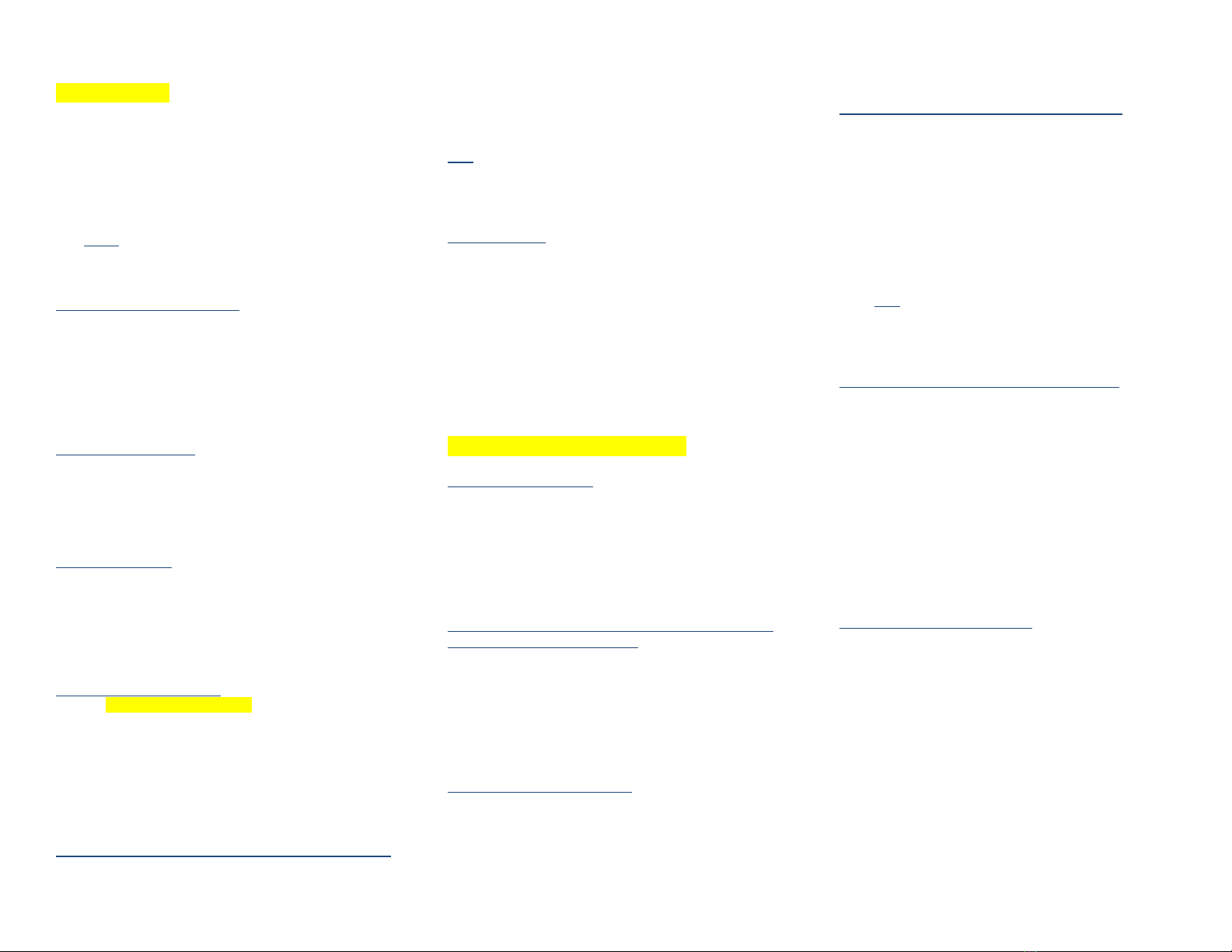▪Hang Up by pressing the hook switch.
PLACING CALLS
Internal Calls:
▪Lift handset
▪Dial station number or, press One Touch Key
programmed for Direct Station Selection.
▪Converse after alert tone ends if hands free answer
back is enable; otherwise if the extension is ringing,
wait for answer.
Note 1, when calling a multi line telephone, Press the
Voice/Ring soft key to change voice announcement to ring
and vice versa
Station Busy/No Answer Options:
To Place A Call Back:
▪Call unavailable (busy or unanswered extension
▪Press CB (Callback) soft key
▪Hang up
▪Lift the handset when the system returns the callback
request, which it will do after the called station
becomes idle.
PLACING: Outside Calls:
▪Lift handset
▪Press an idle LINE key, or dial trunk access code [9]—
hear dial tone,
▪Dial telephone number
▪Converse
Last Number REDIAL
This feature stores the last 10 numbers dialed.
▪Search for the desired number: Press Redial (notch)
on cursor key and press Scroll Up or Down soft keys to
search for the desired telephone number.
▪Lift handset or press Speaker to dial desired displayed
number.
SPEED DIAL –System/Station
To dial a Station Speed Dial number:
▪Press the Dir soft key
▪Press STA soft key
▪Select scroll up/down key to search for
name/number. (or dial an alpha char to begin search
by alpha character.
▪Lift handset or press Speaker to dial displayed
number.
▪
CALLER ID—if available from the Telephone Service Provider
▪Answer: Receive incoming ringing or transferred
outside call.
▪Review the telephone display for the calling party’s
name or number.
▪Answer the call accordingly
▪To view the Caller ID information after the information
no longer displays, press the line or LINE key the call
is residing on (line key with solid green LED). Caller ID
information will display for another 6-10 seconds
Note: on all inbound calls caller ID information will not display
until approximately the 2nd ring. On transferred calls, caller ID
information will not display until the transferred call is answered
on your telephone.
CALLER ID (CID): (Optional) An unanswered call will reside in
the CID history under the List soft key
▪Press the LIST Soft key and CID soft key (the last
number is first displayed).
▪Press the ARROW DOWN Soft key to scroll through
the list of the numbers in memory
▪Press the DEL soft key to delete the entry and scroll to
the next entry.
▪To place a call back to a number in the temporary
memory list, with the number to be dialed displayed,
press a line or Speaker key. The outgoing call is
placed
USER PROGRAMMING FUNCTIONS
RING TONE Programming:
To Change Internal/External/ Incoming Ring Tones: (DTL/ ITL
sets have 8 selectable ringer tones
▪Press [Speaker] and dial code 720
▪Dial 1 to select Intercom ring tone or dial 2 to select
External incoming ring tone.
▪Dial selectable ring tone pattern (1-8)
▪To Set the desired tone, press [Speaker].
Station/Extension Name Change: to change your extension
name from your display telephone:
▪Press [Speaker] key
▪Dial code 700
▪Press [Hold] key
▪Enter the name, using the numeric keys (12 digits
maximum)
▪Press [Hold] key to store the name
▪Press[Speaker] to hang up
Message Waiting Lamp Indication
To Cancel Message Waiting indications set by other
extensions (Large LED flashes RED):
▪Press the MW soft key (display shows which extension
set the MW lite). Press [cancel] soft key to cancel MW
lamp indication.
Note: or to cancel message light, press Speaker key and
dial 773, then Speaker key again.
Soft Key Programming Method for One Touch keys:
▪Press Arrow Down soft key
▪Program soft key
▪Press Arrow Down Soft key, twice
▪Press Function [Fctn] soft key
▪Press a One Touch Key to be programmed
▪Dial 01
▪Dial Extension number to appear on the One Touch
Key
▪Press HOLD key to store entry.
▪Press next One Touch Key and repeat previous steps,
or press Speaker key to end programming.
Note: Function Code 00 will erase the function from the
key.
Note: Press Exit to clear all entries from the point of the flashing
cursor and to the right, this clears both the number and name
Station/Personal Speed Dial Programming (10 max)
Press arrow down soft key
Press Prog soft key
Press STA soft key
LCD says SPD Program, dial a speed dial memory code to
program 1-9, 0
Dial 9, plus outside telephone number
Press HOLD
Using keys on key pad spell name (up to 8 characters)
Press HOLD to save
LCD says SPD Program, enter next speed dial memory code to
program and follow above procedures to add additional station
speed dial information, or press Speaker key to exit station speed
dial programming.
Speed Dial Name Assignment Tips:
▪When entering characters for speed dial name
assignment:
▪Press Feature key to backspace (from right to left)
▪Press [##] key to add a space between
words/characters
▪Press [#] to move cursor for left to right when it is
necessary to type two consecutive characters on the
same key. Example; To spell the name ANN: press
the [2] key once; press the [6] key twice; press [##];
press the [6] key twice.
▪Hold key clears all entries from the point of the flashing
cursor and to the right.