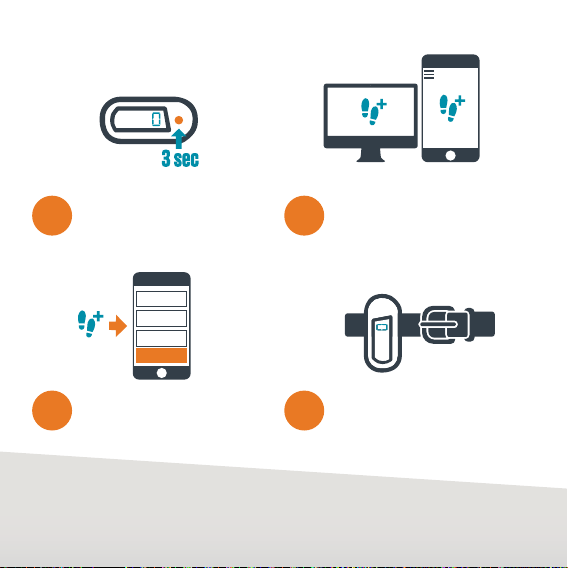10
If this equipment does cause harmful
interference to radio or television reception,
which can be determined by turning the
equipment o and on, the user is encouraged
to try to correct the interference by one or
more of the following measures:
• Reorient or relocate the receiving antenna.
• Increase the separation between the
equipment and receiver.
• Connect the equipment into an outlet on
a circuit dierent from that to which the
receiver is connected.
• Consult the dealer or an experienced radio/
TV technician for help.
This device meets the FCC requirements
for RF exposure in public or uncontrolled
environments.
CAUTION!
Any changes or modifications not expressly
approved by the party responsible for
compliance could void the user’s authority
to operate the equipment.
EU COMPLIANCE STATEMENT
Virgin Pulse hereby declares that this
wireless device is in compliance with the
essential requirements and other relevant
provisions of the R&TTE Directives
1999/5/EC.
IMPORTANT SAFETYPRECAUTIONS
PLEASE READ, FOLLOW AND KEEP THESE
INSTRUCTIONS, AND HEED ALL WARNINGS.
THE PULSE IS NOT WATERPROOF.
DO NOT WEAR THE PULSE WHILE
SWIMMING OR SHOWERING.
• Do not attempt to open the Pulse, except
to replace the battery only. Substances
contained in this product and/or its battery
may damage the environment and/or
human health if handled and disposed
of improperly.
• Do not tamper with your Pulse.
• Do not use abrasive cleaners to clean
your Pulse.
• Do not place your Pulse in a dishwasher,
washing machine or dryer.
• Do not expose your Pulse to extremely
high or low temperatures.
• Do not use your Pulse in a sauna or
steam room.
• Do not leave your Pulse in direct sunlight
for an extended period of time.
• Do not leave your Pulse near open flames.
• Do not dispose of your Pulse in a fire.
The battery could explode.