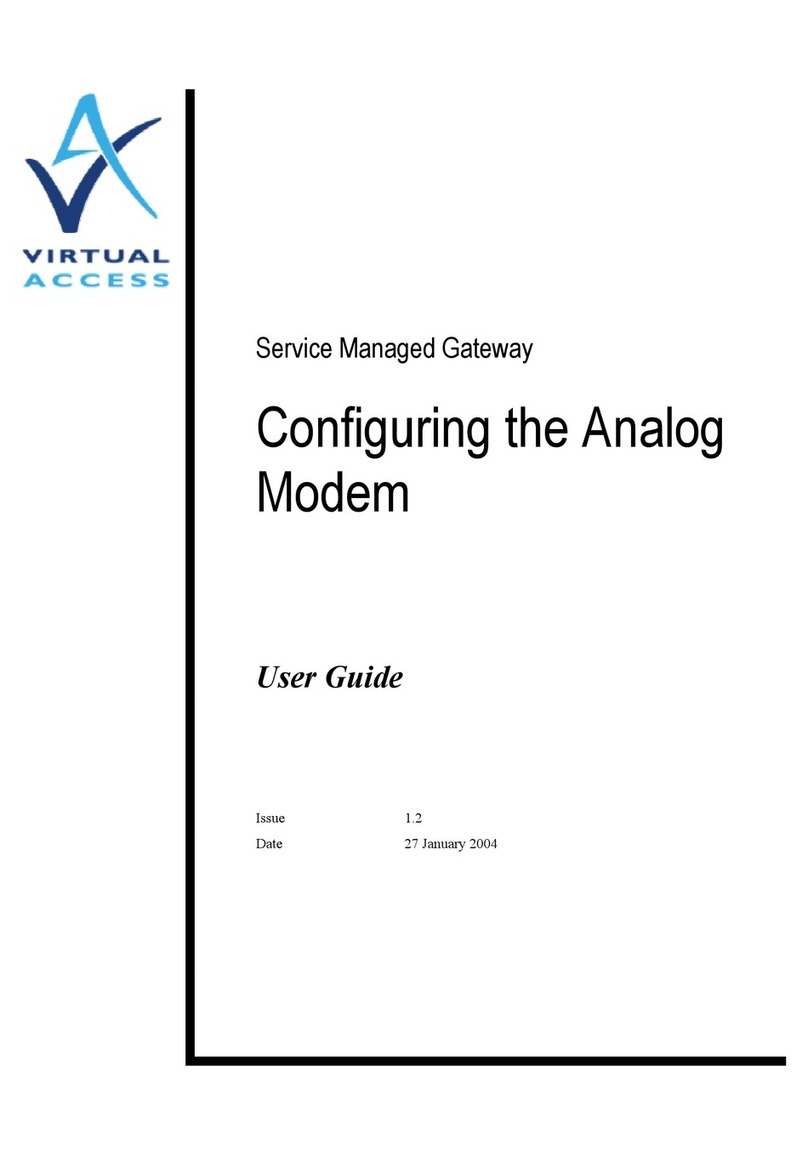Table of Contents
© 2007 Virtual Access (Irl) Ltd. This material is protected by copyri ht. No part of this material may be reproduced, distributed,
or altered without the written consent of Virtual Access. All ri hts reserved. All trademarks, service marks, re istered
trademarks and re istered service marks are the property of their respective owners. Virtual Access is an ISO 9001 certified
company.
Installin and Confi urin the GW8600 SMG © Virtual Access Ltd.
Issue 1.1 Pa e 2 of 12
1
About this document ............................................................................... 3
1.1
Scope ..................................................................................................... 3
1.2
Readership ............................................................................................. 3
1.3
More information.................................................................................... 3
1.4
Terminology ........................................................................................... 3
2
Physically installing the W8600 SM ..................................................... 4
2.1
Safety requirements............................................................................... 4
2.1.1
Ensure cables are away from the high voltage end of the SU...................... 4
2.1.2
Connect cables through access points ....................................................... 4
2.1.3
rotect unused access points ................................................................... 5
2.2
Unpacking the W8600 SM .................................................................. 5
2.3
Assessing the MS/ PRS signal strength at the installation location .... 5
2.4
Connecting terminal equipment to the DTE ports ................................... 6
2.5
Connecting the power supply unit .......................................................... 6
2.6
Reattaching the battery.......................................................................... 7
3
Configuring the ADSL gateway ................................................................ 8
4
Configuring WebWayOne 2424 Communicator ........................................ 9
4.1
Equipment and information that you need before you start ................... 9
4.1.1
Equipment requirements ......................................................................... 9
4.1.2
Information requirements........................................................................ 9
4.2
Attaching the W8600 SM to a console................................................ 9
4.3
Configuring the WWO2424 board ......................................................... 10
4.3.1
Connect through HyperTerminal ............................................................. 10
4.3.2
Configure the I address and basic network settings................................. 11
4.3.3
Restart the WebWay 2424B Communicator.............................................. 11
4.3.4
Exit HyperTerminal ............................................................................... 11
4.3.5
Configuring the WWO 2424B Communicator ............................................ 11
5
Attaching the lid .................................................................................... 12