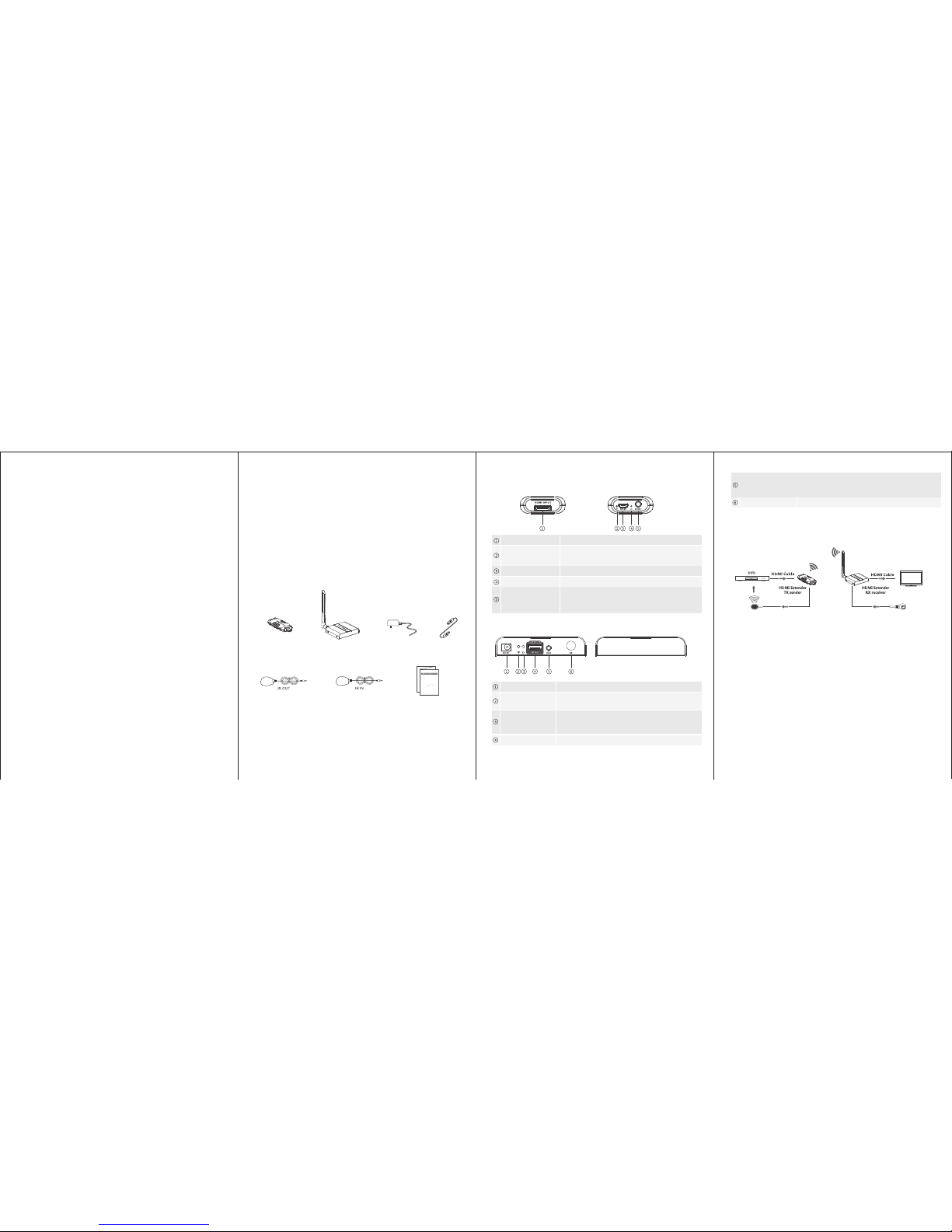1. Support HDMI1.3, compatible with HDCP1.2.
2. Highest resolution up to 1080p full HD.
3. Strong anti-interference ability by running at 5GHz
operation frequency .
4. Support point to point wireless configuration.
5. Support IR passback with 20-60KHz frequency.
6. 50 meters long range transmission distance.
7. Plug and play, easy installation.
· Package Contents
· Important Safety Notice
· Introduction
· Features
· Installation Requirement
· Panel Description
· Connection
HDMI display
HDMI Extender TX
sender x1pcs
HDMI Extender RX
receiver x1pcs
DC5V/2A power
adapter x1pcs
IR blaster extension
cable x1pcs
IR receiver extension
cable x1pcs
User manual x1pcs
This HDMI wireless extender includes transmitter unit and receiver unit,
allows to transmit and extend HDMI signal up to 50 meters long away
wirelessly, it has strong anti-interference ability by running at 5GHz
operation frequency, and suppor ts point to point connection. IR passback
with 20-60KHz frequency helps to remote control the source device
from the receiver side. It is really a very good solution for meeting,
conference, home entertainment and multi-media education etc.
Note:
1) Transmission distance will be different due to the environment.
2) Wall, brick or glass will shorten the signal cover range or cause big
signal loss.
1. HDMI source device (DVD, PS3, Set top box, PC etc)
2. HDMI display device like SDT V, HDTV, and projector with HDMI por t.
1. HDMI Extender TX sender
2.HDMI extender RX receiver Connection instruction:
1) Connect HDMI input to HDMI source device and connect IR blaster
extension cable to IR OUT interface of the sender (TX).
2) Connect HDMI output to HDMI display device and connect IR
receiver extension cable to IR IN interface.
3) Power on the device (power led lights) and it works.
1) When the wireless signal transmits through wall, glass or other
obstacles, it will cause signal loss. Please install this device in
good environment with few obstacles.
2) The external environment wireless signal will affect transmission,
such as micro waver, wireless mouse and keyboard etc.
Note:
Please read below safety instructions carefully before installation and
operation:
1. Please pay attention to all the warnings and hints on this device.
2. Do not expose this unit to rain, moisture and liquid.
3. Do not put any stuff into the device.
4. Do not repaire the device or open the enclosure without professional
person guidence to avoid electronic shock.
5. Make sure good ventilation openings to avoid product overheating
damage.
6. Shut off power and make sure environment is safe before installation.
7. Do not plug-in/out the network cables and IR cables when it is in using
to avoid cables damage.
8. Use DC5V/2A only. Make sure the specification matched if using 3rd party
DC adapters.
IR blaster extension
cable interface
Connect with IR blaster extension cable. Please
put the IR blaster close to source device to best
transmit the IR signal from receiver
Connect with HDMI source device
HDMI input
Connect with HDMI display device
HDMI output
Wireless connections
indicator
It’s on when the transmitter and the receiver
connect well with each other, otherwise, it’s off
Connect with USB power cable
Power input
Power indicator LED indicator turn on when power on
Wireless connections
indicator
It’s on when the transmitter and the receiver
connect well with each other, other wise, it’s off
Connect with DC5V/2A power adapter
Power input
Data transmission
indicator
Led blinks slowly when it is building connection.
Led blinks fast when it is successfully connected
and transmitting data
Receive wireless signal
Antenna
USB Cable
x1pcs
IR receiver extension
cable interface
Connect with IR receiver extension cable. Please
make sure the remote control is within the required
range of IR receiver