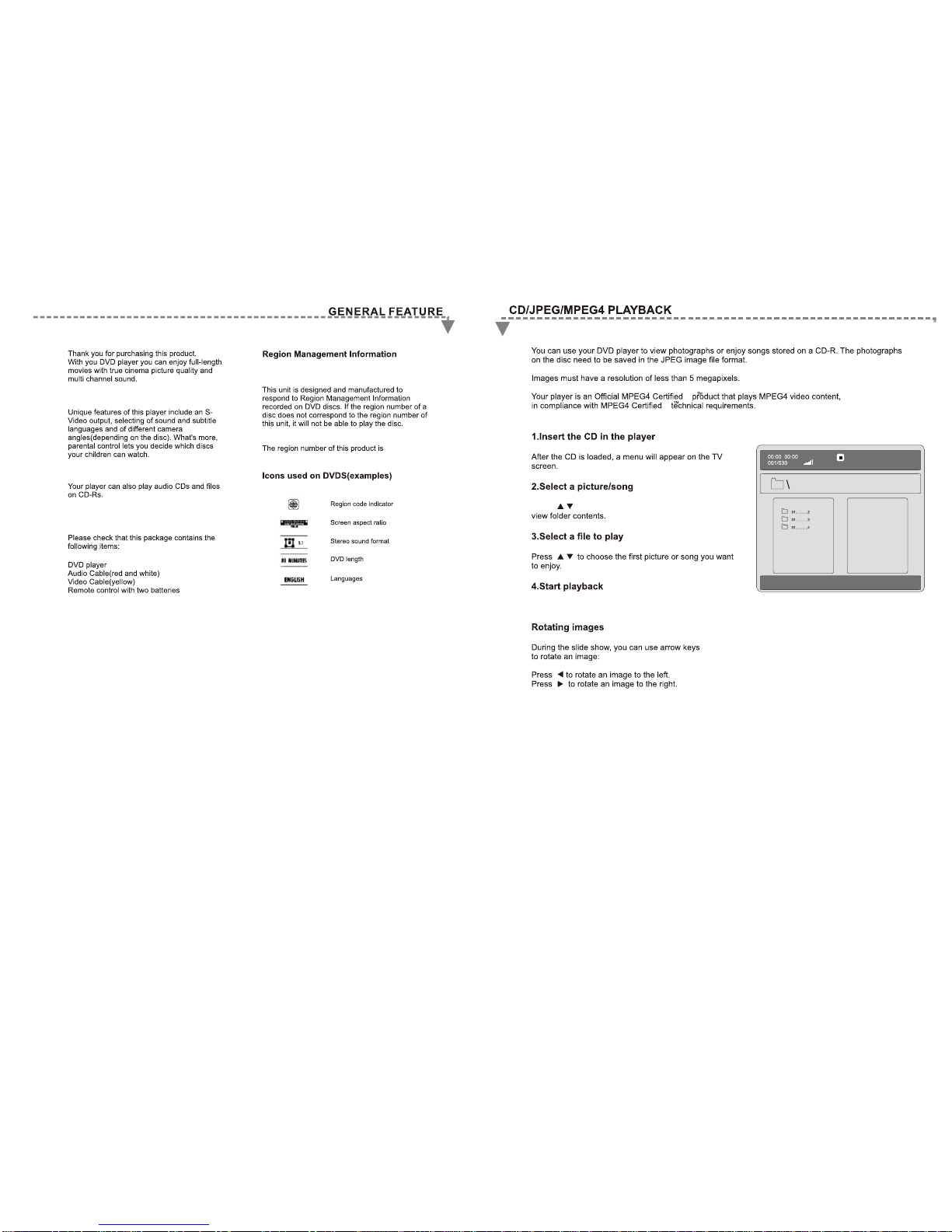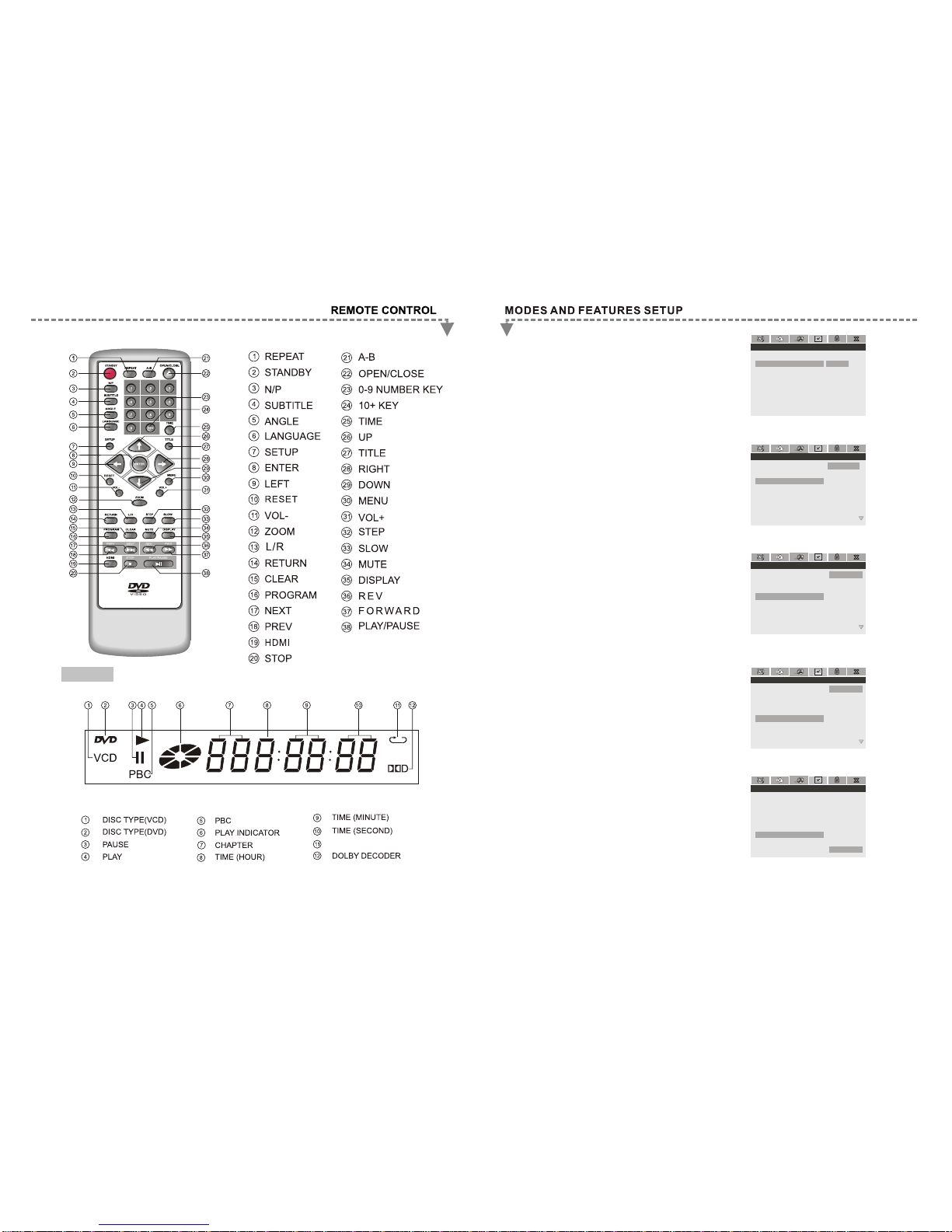5
REPEAT
DISPLAY
18
SET PCB STATE
PREFERENCE PAGE
TVTYPE
PBC
AUDIO
SUBTITLE
DISC MENU
PARENTAL
DEFAULT
NTSC
ON
ENG
ENG
ENG
4.2 PBC
ON
OFF
PREFERRED AUDIO LANGUAGE
PREFERENCE PAGE
TVTYPE
PBC
AUDIO
SUBTITLE
DISC MENU
PARENTAL
DEFAULT
NTSC
ON
ENG
ENG
ENG
4.3 AUDIO
ENGLISH
FRENCH
SPANISH
CHINESE
JAPANESE
KOREAN
RUSSIAN
THAI
PREFERRED SUBTITLE LANGUAGE
PREFERENCE PAGE
TVTYPE
PBC
AUDIO
SUBTITLE
DISC MENU
PARENTAL
DEFAULT
NTSC
ON
ENG
ENG
ENG
4.4 SUBTITLE
ENGLISH
FRENCH
SPANISH
CHINESE
JAPANESE
KOREAN
RUSSIAN
THAI
Turn ON/OFF playback control by disccontents.
The options are:
ON:If the disccontains play backcontrol,follow
the disc instructions.
OFF: Play thecontents in sequence.
ENGLISH,FRENCH,SPANISH,etc.you canselect
anyone of them,but italso depends on ifyour disc
support that language.
ENGLISH,FRENCH,SPANISH,etc.you canselect
anyone of them,but italso depends on ifyour disc
support that language.
4.5 DISC MENU
PREFERRED MENU LANGUAGE
PREFERENCE PAGE
TVTYPE
PBC
AUDIO
SUBTITLE
DISC MENU
PARENTAL
DEFAULT
NTSC
ON
ENG
ENG
ENG
ENGLISH
FRENCH
SPANISH
CHINESE
JAPANESE
KOREAN
RUSSIAN
THAI
ENGLISH,FRENCH,SPANISH,etc.you canselect
anyone of them,but italso depends on ifyour disc
support that language.
4.6 PARENTAL
SET PARENTAL CONTROL
PREFERENCE PAGE
TVTYPE
PBC
AUDIO
SUBTITLE
DISC MENU
PARENTAL
DEFAULT
NTSC
ON
ENG
ENG
ENG
1 KID SAFE
2 G
3 PG
4 PG 13
5 PGR
6 R
7 Nc17
8 ADULT
1:Kid Safe,2:G,3PG,4:PG13,5:PGR,6:R,7:NC17,
8:ADULT,the eightlevels.if youwant tochange
the parentalcontrol setting,enter theuser age
control itemand thenenter password.the default
password is136900(if youare usingthis player
for the firs time,justinput thiscode).if theinput
code hasbeen confirmed,the levelsetting up
menu willappear.movethe cursorto choosethe
expected leveland pressenter buttonto confirm
and memoryit.move thecursor tothe enterand
press enterbutton toconfirm andwithdraw tothe
user setupmenu orpress setupbutton todirectly
withdraw fromthe operation.