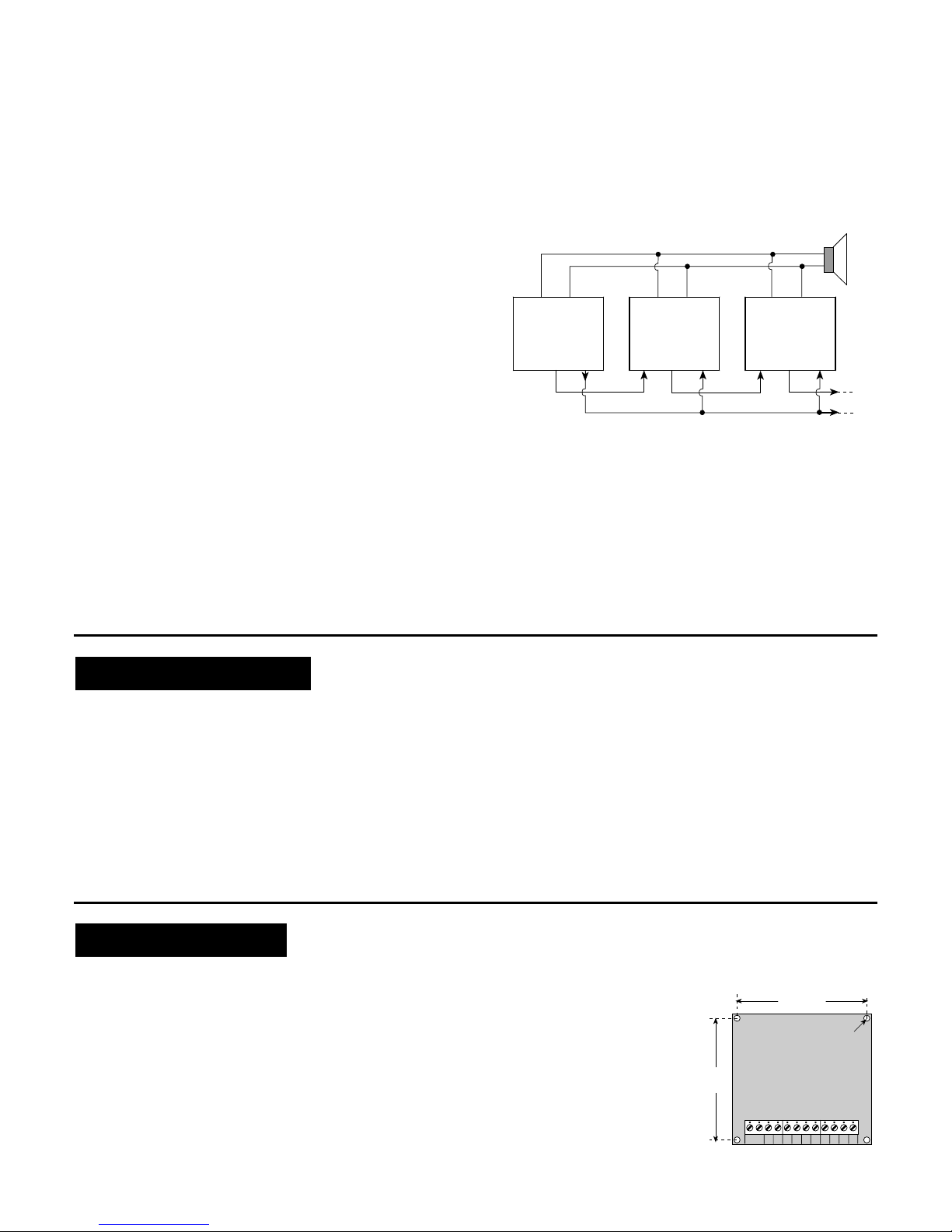4 DE6113
To record a signal from an external audio source, remove the
jumper from the INT position and connect the external audio source
across the EXT (+) and (–) pins. However, a correct signal level is
required for making a good quality recording. For instance, you
could record from the loudspeaker output of a portable tape player,
provided that you turn the tape player's volume almost all the way
down. Hi-Fi amplifiers and CD players have a fixed level LINE
output that would normally overload the EXT. input of the SP-5A. A
simple attenuator is therefore required (Fig. 9).
When using the attenuator, turn the 1 kΩpotentiometer all the way
down, make an experimental recording (see Steps A through D
below) and play it back (as explained in para. 4.3). If the recording
level is too low, turn the potentiometer slightly up and make another
recording. Continue like this until you are satisfied with the results.
47
1k
EXT. INPUT
OF SP-5A
LINE OUT
GROUND
HI-FI AMPLIFIER
OR CD PLAYER
(1.4 – 5.6 Vp-p
ACROSS 10 ký)
10 k
Figure 9. Line Output Attenuator
Whatever the recording source, proceed as follows:
A. Prevent the 4 channel inputs from being accidentally triggered
into playback.
B. Select the recording mode by setting lever No. 1 of
the Function Control DIP switches to ON.
C. Select the 1st audio channel by setting lever No. 1of the
"CHANNELS" selector to ON (verify that all other levers of this
switch are OFF).
Note: Time your recording carefully so as to leave memory
space for all other message segments you intend to record.
Recordings shorter than 0.5 s will not be saved.
D. Depress and hold down the REC button. The on-board LED
will light. Start speaking immediately. The recording stops and
the LED goes out once you release the REC button.
Note: The LED may flash rapidly, indicating that the new
recording exceeds the time allocated to channel 1 by the
previous "memory partition table". Cancel the previous
memory partition table by erasing all previous recordings
(para. 4.1). Rapid flashing may also indicate total recording
timeout (see Step H below).
E. Set lever No. 1of the "CHANNELS" selector to OFF and select
the next channel by setting its respective switch lever to ON.
F. Record as in Step D above. Continue like this until you finish
with the 4th channel.
G. Set all 4 levers of the "CHANNELS" selector to ON.
H. Record the common message as in Step D above. If an alert
tone is desired as an attention signal before or after the voice
message, you could record a few seconds of a running siren
as the common message. The siren speaker should be
placed face down on a flat surface 30 to 60 cm (1 to 2 ft) from
the SP-5A. Adjust the distance between the siren and the SP-
5A as needed until the desired sound quality is achieved.
Important! If the overall time limit is exceeded, the LED will
flash rapidly. Erase all previous recordings (Para. 4.1), rephrase
your messages to make them shorter and record again. Save
time by not pausing after pressing the REC button.
I. Return all channel switches to OFF.
J. In a multi-unit installation repeat the entire recording
procedure for each unit.
4.3 Testing by Playback
A. Verify that the non-repeating playback mode is selected
(Para. 1.3C).
B. Select PLAY by setting lever No. 1of the Function Control
DIP switches to OFF (Para. 1.3B).
C. Set lever No. 2 of the Function Control DIP switches to the
desired playback order (Para. 1.3B).
D. Select the first audio channel by setting lever No. 1of the
"CHANNELS" DIP switch selector to ON or by triggering input
CH1. The common message will be heard over the loud-
speaker, followed by the channel's individual message. Adjust
the VOL (volume) control for the desired sound level.
E. Set lever No. 1of the "CHANNELS" selector to OFF.Select
the second audio channel by setting lever No. 2 to ON or by
triggering input CH2. Listen to the playback.
F. Test Channels 3 and 4 in a similar manner and return all
channel switches to OFF.
G. In a multi-unit installation, repeat the entire testing procedure
for each unit.
If all messages are coherent, the recording operation has been
concluded successfully.
WARRANTY
WARRANTYWARRANTY
WARRANTY
Visonic Ltd. and/or its subsidiaries and its affiliates ("the Manufacturer") warrants its
products hereinafter referred to as "the Product" or "Products" to be in conformance with
its own plans and specifications and to be free of defects in materials and workmanship
under normal use and service for a period of twelve months from the date of shipment by
the Manufacturer. The Manufacturer's obligations shall be limited within the warranty
period, at its option, to repair or replace the product or any part thereof. The Manufacturer
shall not be responsible for dismantling and/or reinstallation charges. To exercise the
warranty the product must be returned to the Manufacturer freight prepaid and insured.
This warranty does not apply in the following cases: improper installation, misuse,
failure to follow installation and operating instructions, alteration, abuse, accident or
tampering, and repair by anyone other than the Manufacturer.
This warranty is exclusive and expressly in lieu of all other warranties, obligations or
liabilities, whether written, oral, express or implied, including any warranty of
merchantability or fitness for a particular purpose, or otherwise. In no case shall the
Manufacturer be liable to anyone for any consequential or incidental damages for breach
of this warranty or any other warranties whatsoever, as aforesaid.
This warranty shall not be modified, varied or extended, and the Manufacturer does not
authorize any person to act on its behalf in the modification, variation or extension of this
warranty. This warranty shall apply to the Product only. All products, accessories or
attachments of others used in conjunction with the Product, including batteries, shall be
covered solely by their own warranty, if any. The Manufacturer shall not be liable for any
damage or loss whatsoever, whether directly, indirectly, incidentally, consequentially or
otherwise, caused by the malfunction of the Product due to products, accessories, or
attachments of others, including batteries, used in conjunction with the Products.
The Manufacturer does not represent that its Product may not be compromised and/or
circumvented, or that the Product will prevent any death, personal and/or bodily injury
and/or damage to property resulting from burglary, robbery, fire or otherwise, or that the
Product will in all cases provide adequate warning or protection. User understands that a
properly installed and maintained alarm may only reduce the risk of events such as
burglary, robbery, and fire without warning, but it is not insurance or a guarantee that
such will not occur or that there will be no death, personal damage and/or damage to
property as a result.
The Manufacturer shall have no liability for any death, personal and/or bodily injury
and/or damage to property or other loss whether direct, indirect, incidental,
consequential or otherwise, based on a claim that the Product failed to function.
However, if the Manufacturer is held liable, whether directly or indirectly, for any loss or
damage arising under this limited warranty or otherwise, regardless of cause or origin, the
Manufacturer's maximum liability shall not in any case exceed the purchase price of the
Product, which shall be fixed as liquidated damages and not as a penalty, and shall be
the complete and exclusive remedy against the Manufacturer.
Warning: The user should follow the installation and operation instructions and among
other things test the Product and the whole system at least once a week. For various
reasons, including, but not limited to, changes in environmental conditions, electric or
electronic disruptions and tampering, the Product may not perform as expected. The user
is advised to take all necessary precautions for his /her safety and the protection of
his/her property.
6/91
VISONIC LTD. (ISRAEL): P.O.B 22020 TEL-AVIV 61220 ISRAEL. PHONE: (972-3) 645-6789, FAX: (972-3) 645-6788
VISONIC INC. (U.S.A.): 10 NORTHWOOD DRIVE, BLOOMFIELD CT. 06002-1911. PHONE: (860) 243-0833, (800) 223-0020 FAX: (860) 242-8094
VISONIC LTD. (UK): FRASER ROAD, PRIORY BUSINESS PARK, BEDFORD MK44 3WH. PHONE: (0870) 7300800 FAX: (0870) 7300801
INTERNET: www.visonic.com
VISONIC LTD. 2003 SP-5A DE6113- (REV. 2 ,5/03)