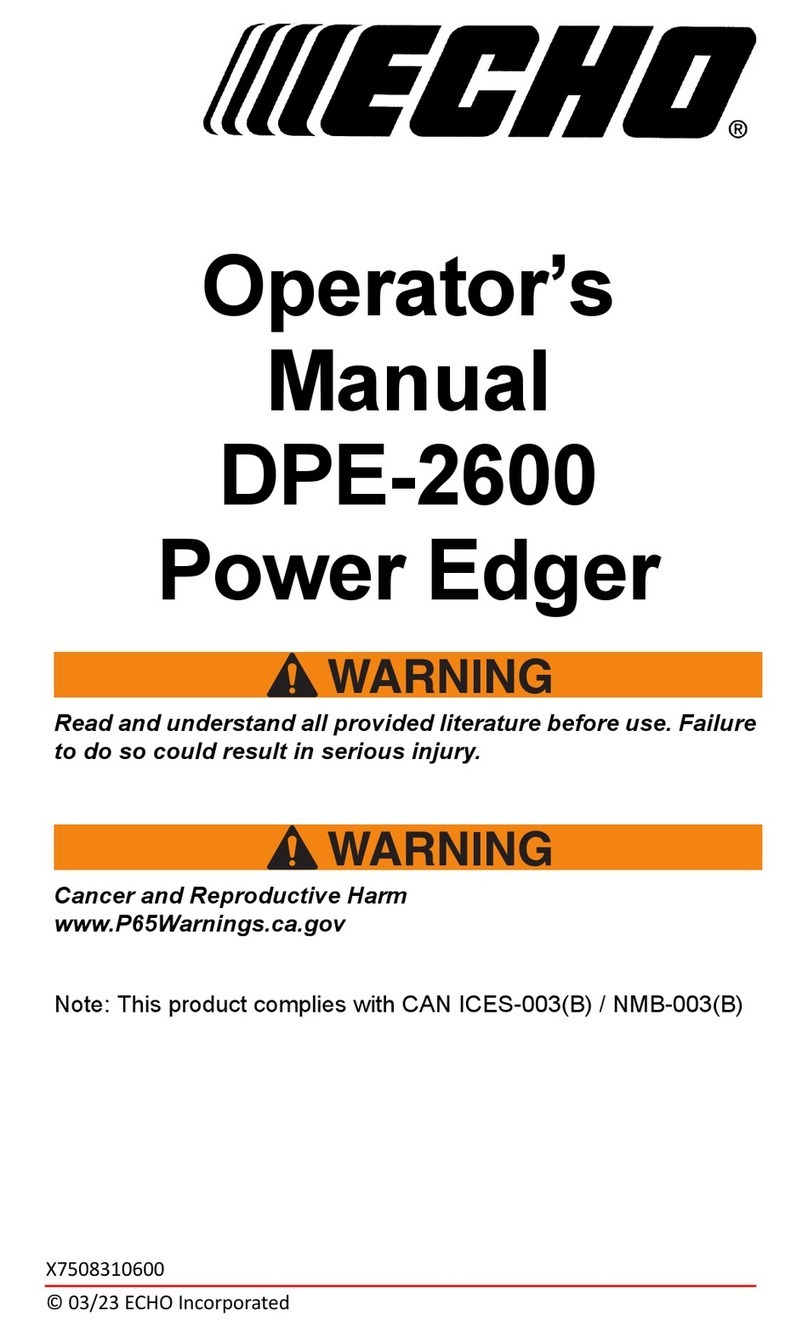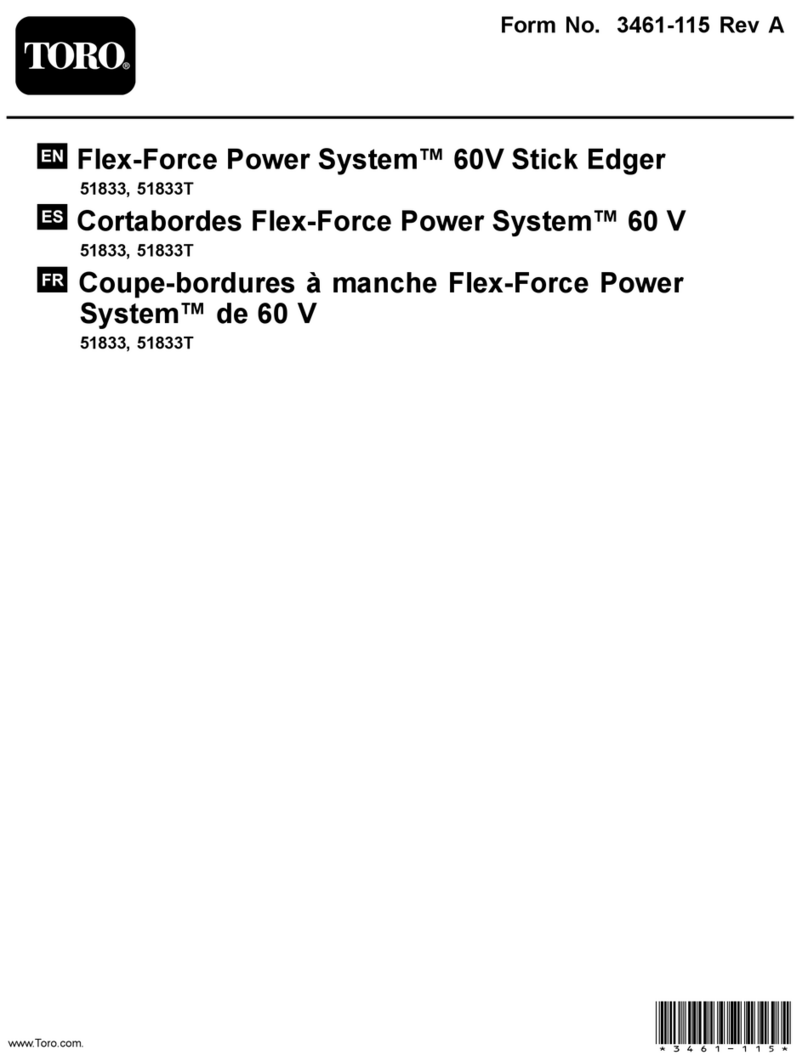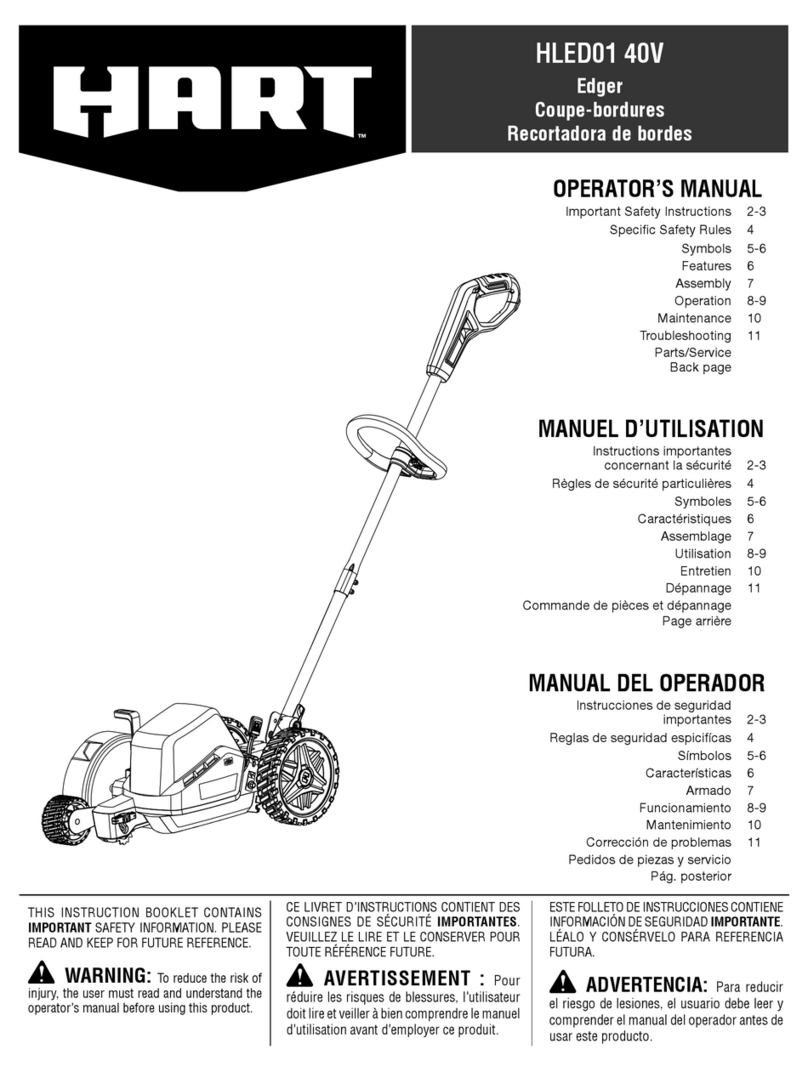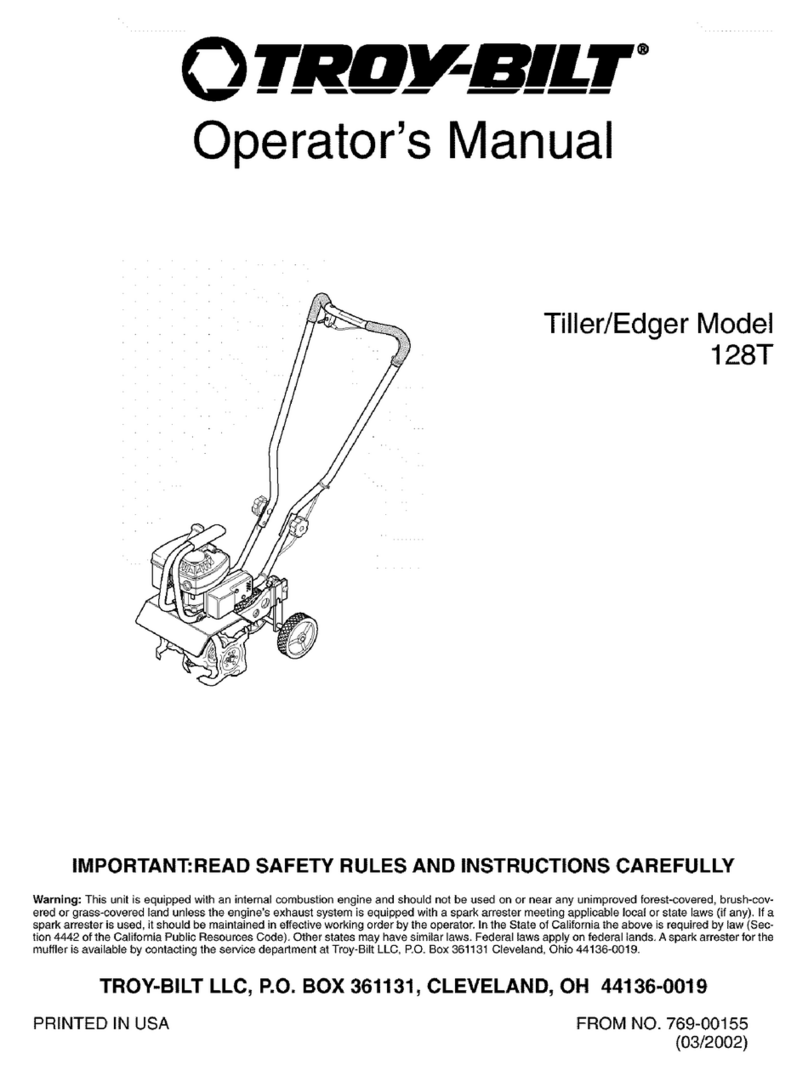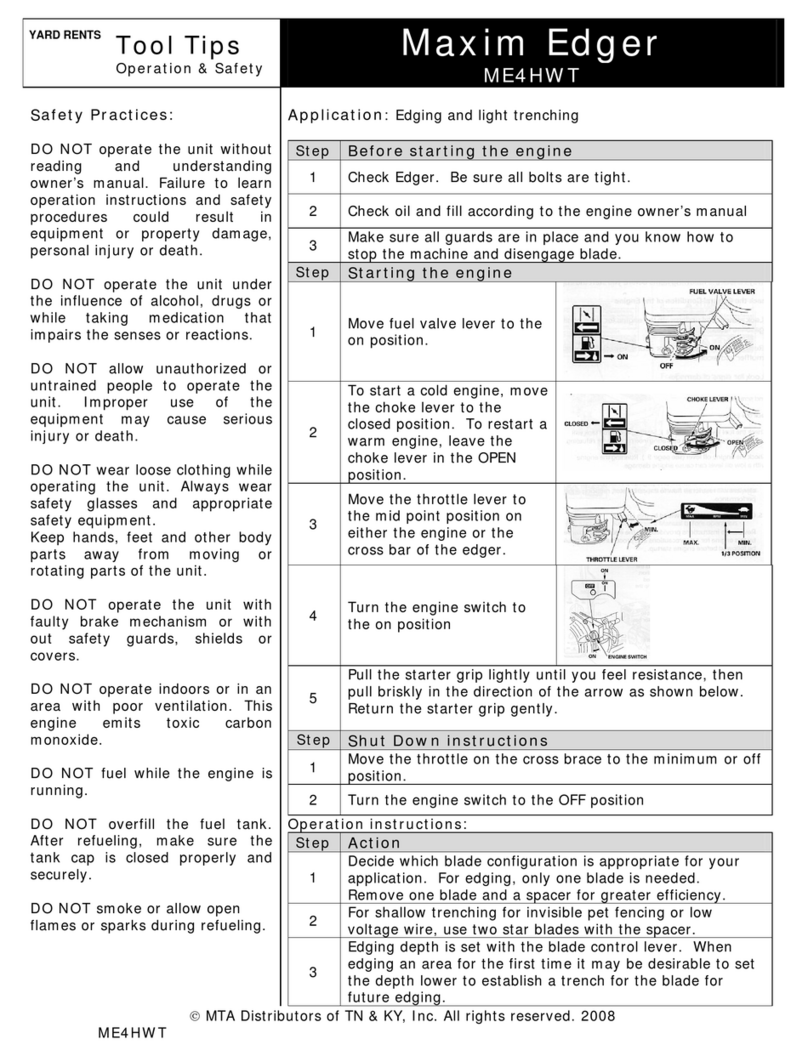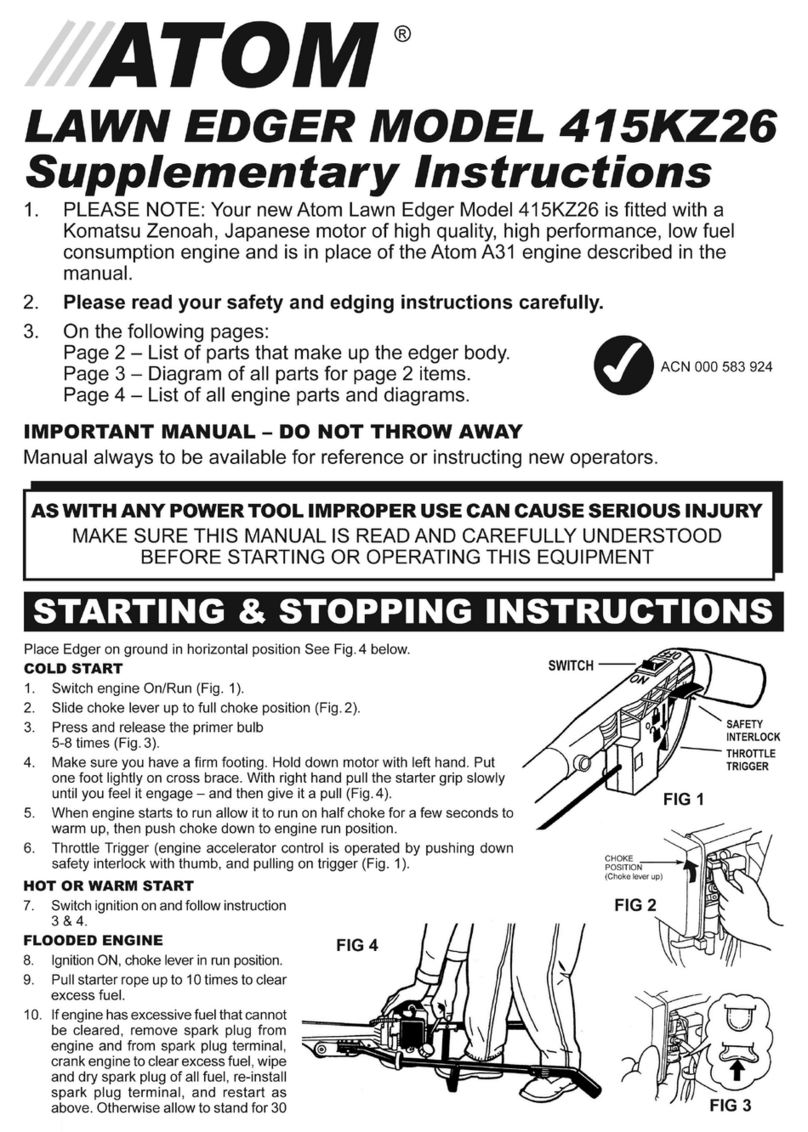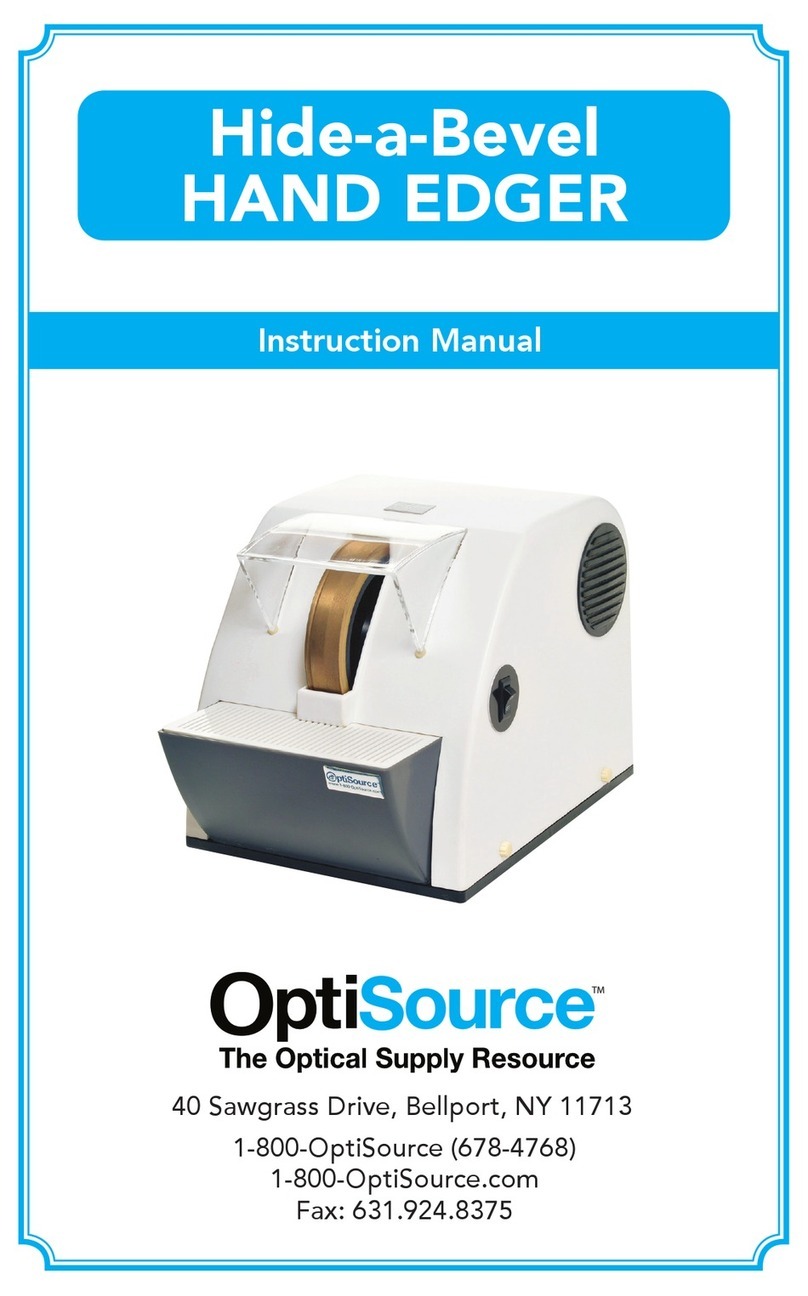Visslo F8 premier User manual
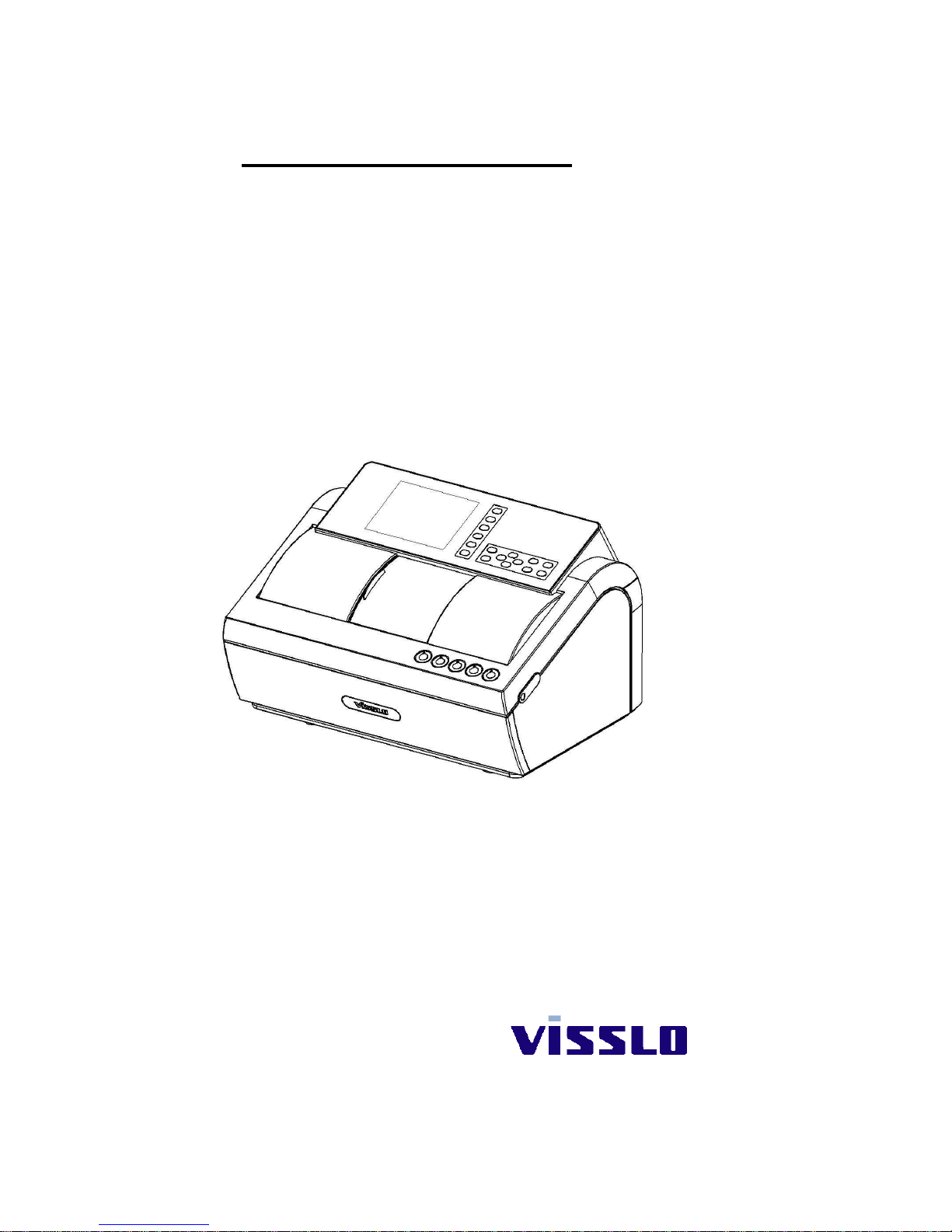
OPERATION MANUAL
3D PATTERNLESS LENS EDGER/ F8 premier
Rev. 1014-091

WWW.VISSLO.COM
#301, Apollo Town, 18-36, Sanbon-Dong, Gunpo-City, Korea Tel+82 31 349 8693 Fax+82 31 349

1. Introduction
1.1 Product outline & Intended use
1.2 Lens materials and edging modes
1.3 Accessary and locking / unlocking procedure
. System components
2.1 System Layout
2.1.1 Overvie
2.1.2 Front Vie
2.1.3 Rear Vie
2.2 Main Panel
2.3 Edger key s itch
2.3.1 Sub Panel 2 (Right)
2.4 edging unit
3. Edgering data input
3.1 material selection
3.2 Edging data input
3.2.1 Standard lens
3.2.2 Bi-focal lens
4. Edgings
4.1 Standard(Beveling)
4.1.1 Automated edging
4.1.2 Controlled edging ( Decenteriged Edring )
4.2 Optional edging
4.2.1 Classifications by frames
4.2.1.1 Flat (Rimeless) edging
4.2.1.2 Grooving
A) Automated
B) Controlled ( Decenteriged )
4.2.2 Classifications by lens
4.2.2.1 EX lens edging
4.2.3 Edging by the function
4.2.3.1 Frame exchange edging
4.2.3.2 Safe mode lens Edging
4.3 Check and adjust lens size
3D PATTERNLESS LENS EDGER/F8 premier
INDEX

5. Save and retrieve data
5.1 Save and retrieve data
5.1.1 Save data
5.1.2 Retrieve data
5.1.3 Adjust the parameters
6. Installation and maintenance
6,1 Installation
6,2 check
6,3 maintenance
6,4 cleaning
7. Safety
7.1 Caution hile use
7.2 Transfer
7.3 Wiring
8. Error codes
9. Usable environmental conditions
10. Symbol Description

1.1 Outline of the Product & Intended use
The lens Edger ( Model:F8 premier ) is edging the optical lens according to the tracing
data hich is imported from the tracer unit ( Moder st-88 )
Thelens edger ( Moder:F8 premier ) consists of Edger unit, display and electronic unit.
The lens edger ( Model: F8 premier ) can be equipped ith OMA compliances for
laboratory operation
1. Lens materials and edging modes
x : Edging is not available
Flat
Bevel
Lens
material
(Acrylic resin)
Edging mode
(Hi-index plastic)
PLA
(Plastic)
HPA
oo
Beveling
o
o
o
PolishingGrooving Flat Chamfering
o
o
o o
PC
(Polycarbonate)
GLS
(glass)
o
o o
o
o
o
o
ACR
o
o
o
o
o
o o
x
o
Chapter 1. Introduction
o
x x
o o
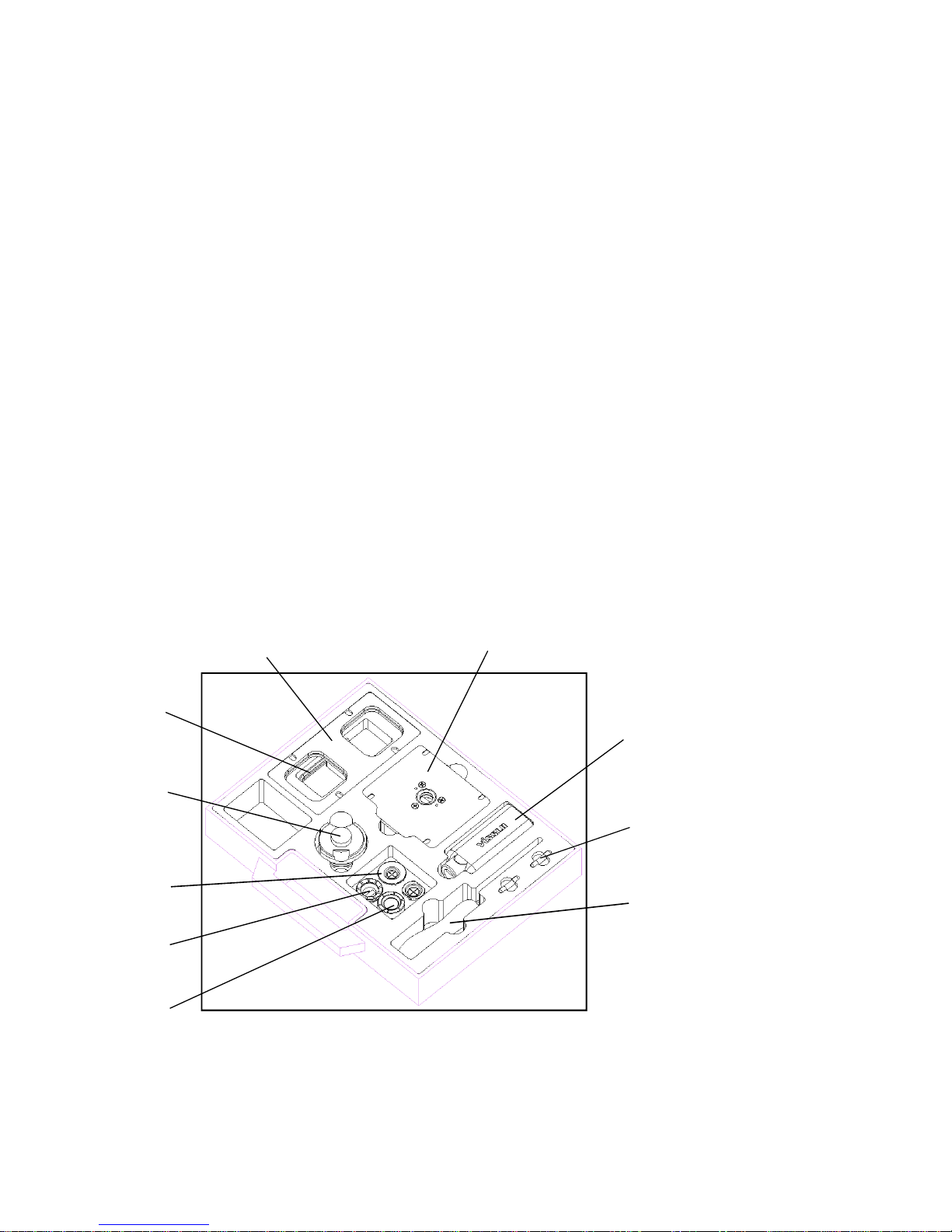
1.3 Accessaries &locking & unlocking procedure
1.3.1 Composition
1) Main body 1 Unit
2) Manual blocker 1 Unit ( Optional )
3) Po er cable
4) Leap tape -- 100 pcs for 28mm, 100 pcs for 18mm
5) Operation manual
6) Dressing stick -- #100, #400, #3000 each 1 pc
#100 -- Glass heel
#400 -- Finishing heel , Chamfering heel
#3000 -- Polishing heel
7) Tool Box
8) Pump Unit (Optional)
Tool Box Composition
Frame jig
Wrench set
Calibration jig
Leap cup
Lens adaptor
Lens clamp
Fuse
Leap cup remover
( Block remover )
Pattern & Demo Lens Holder
Wrench driver
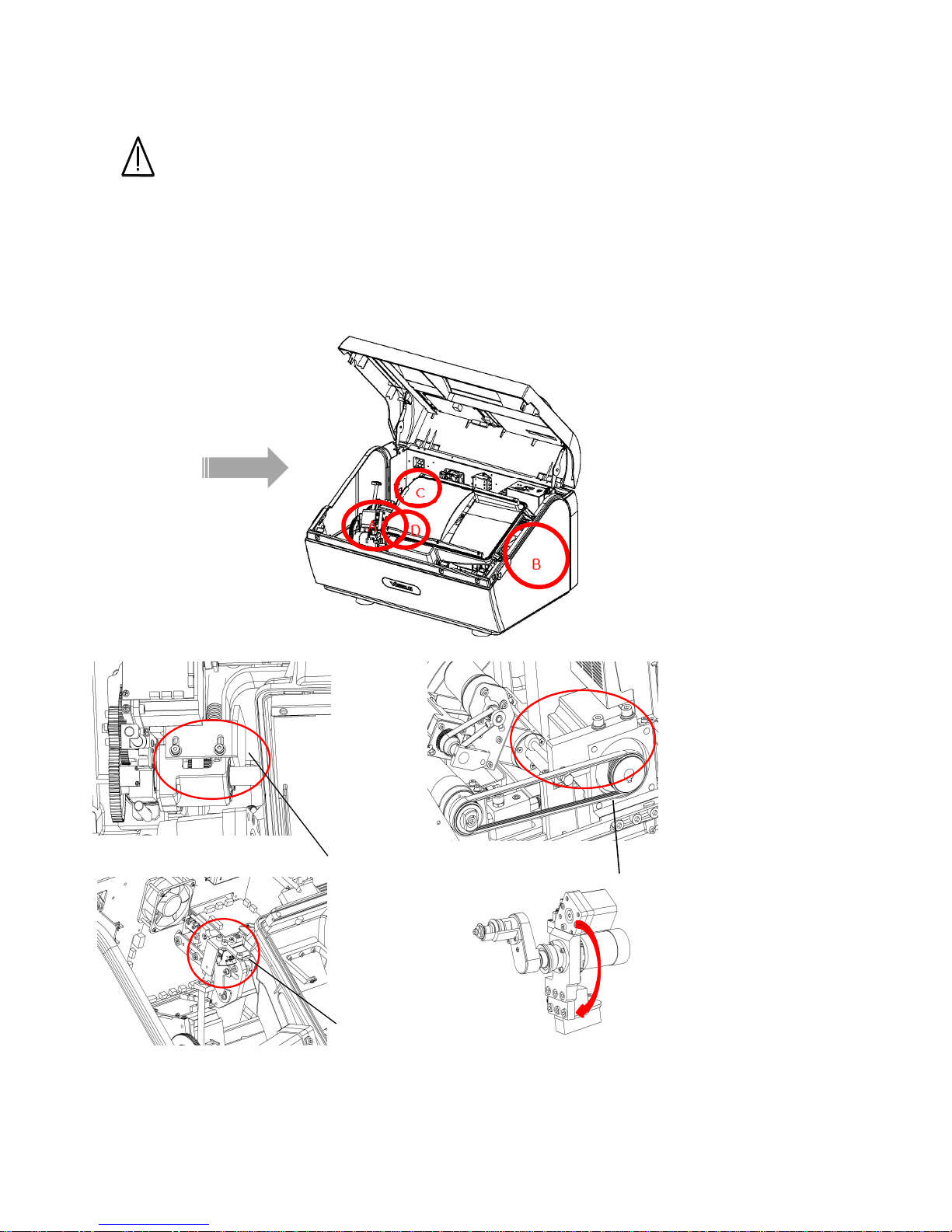
1.3. Accessaries and Locking & unlocking procedure
Warning
Be sure to take fixing unit out before turning on certainly since fixing unit are
installed to prevent the damage during transportation
1) Open cover upside after taking the bolts out both sides of the cover upside
fixing unit A
fixing unit Afixing unit A
fixing unit A~
~~
~D
DD
D
red-colored
red-coloredred-colored
red-colored red-colored
Head Up
Head UpHead Up
Head Up/
//
/Down Locking A
Down Locking ADown Locking A
Down Locking A
red-colored
Head L
Head LHead L
Head L-
--
-R Locking B
R Locking BR Locking B
R Locking B
Edger fixing unit location
Edger fixing unit locationEdger fixing unit location
Edger fixing unit location
Feeler Locking C
Feeler Locking CFeeler Locking C
Feeler Locking C Groove Locking
Groove LockingGroove Locking
Groove Locking D
DD
D
fixing with
fixing with fixing with
fixing with
adhesive tape
adhesive tapeadhesive tape
adhesive tape
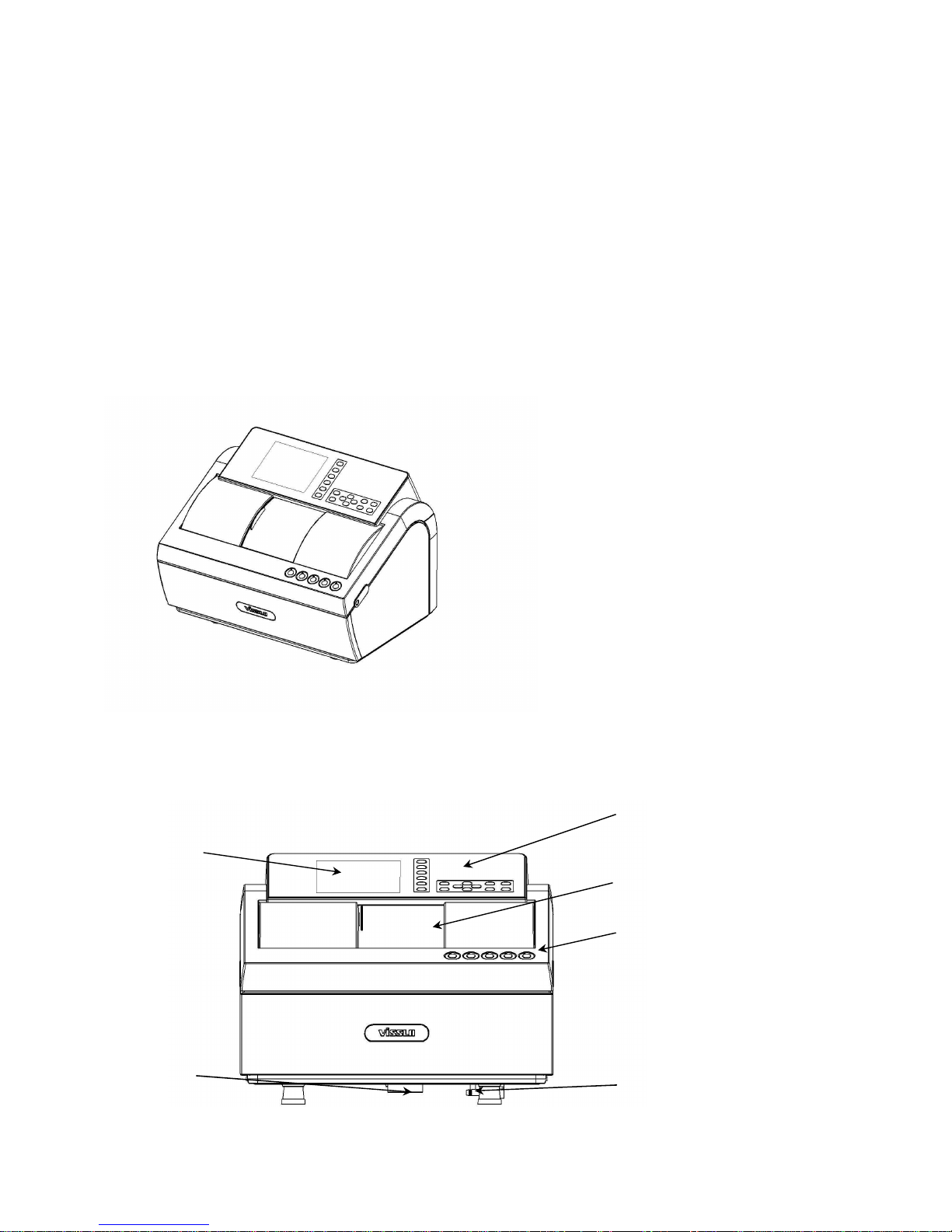
*chock any interference with movement
*chock any interference with movement*chock any interference with movement
*chock any interference with movement
Locking units should always removed with turn off condition.
Locking units should always removed with turn off condition.Locking units should always removed with turn off condition.
Locking units should always removed with turn off condition.
locking units should always be placed when the transportation is necessary.
locking units should always be placed when the transportation is necessary.locking units should always be placed when the transportation is necessary.
locking units should always be placed when the transportation is necessary.
improper handling could cause the damage which is not covered underwarrenty.
improper handling could cause the damage which is not covered underwarrenty.improper handling could cause the damage which is not covered underwarrenty.
improper handling could cause the damage which is not covered underwarrenty.
3)Edger fixing lockerA ,B, C, D is limited.
3)Edger fixing lockerA ,B, C, D is limited.3)Edger fixing lockerA ,B, C, D is limited.
3)Edger fixing lockerA ,B, C, D is limited.
.1 System Layout
.1.1 System Overview
Fig. 1
.1. Front view
Chapter . System components
WxLxH (Approx.) : 800 x 430 x 410 (mm)
Control
ControlControl
Control Panel
PanelPanel
Panel
Sliding Cover
Sliding CoverSliding Cover
Sliding Cover
Edger Key Switch
Edger Key SwitchEdger Key Switch
Edger Key Switch
Water Drain Port
Water Drain PortWater Drain Port
Water Drain Port
Water Inlet Port
Water Inlet PortWater Inlet Port
Water Inlet Port
LCD Display
LCD DisplayLCD Display
LCD Display

* Control Panel : Sho s and control all menu
* Edger Key s itch : Controls conditions before edging
* Sliding Cover : Shields the noise and filthy ater hile edging
* Water Inlet Port : Outside nozzle to deliver ater hile edging
* Water Drain Port : Outlet to release ater after edging
.1.3 Rear view
Fig. 3
* RS- 3 C Connector : Connector to interface ith equipment outside.
* Barcode Scanner Connector : Connector to interface ith bar code scanner
Cooling Fan
Cooling FanCooling Fan
Cooling Fan
RS
RSRS
RS-
--
-232
232232
232C
C C
C
Interface Connector
Interface ConnectorInterface Connector
Interface Connector
Barcode
BarcodeBarcode
Barcode
Scanner Connector
Scanner ConnectorScanner Connector
Scanner Connector
Pump
PumpPump
Pump1
1 1
1 Connector
ConnectorConnector
Connector
Power Switch
Power SwitchPower Switch
Power Switch
Power Connector
Power ConnectorPower Connector
Power Connector
Blocker
BlockerBlocker
Blocker
Connector
ConnectorConnector
Connector
Tracer
TracerTracer
Tracer
Connector
ConnectorConnector
Connector

. Control Panel
Fig. 4
1. : Lens material --- Choose PLA(Plastic), HPL(High index plastic),
PC(Polycarbonate),GLS(Glass),or ACR(Acrylic resin)
2. : Frame material --- Choose MTL(Metal), CEL(Celluloid)/ZYL, PNT(t o-point),
or NYL(Nylor)
3. : Edging mode - 3:7(Auto), 4:6(Auto), 5:5(Auto), CTR(Manual),
EX(EX lens ) are available.
EX lens edging
Controlled grooving
Automated grooving
Rimless(Flat)edging
Edging mode
Controlled beveling
Automated beveling
12114 6 7 8 910
251 3
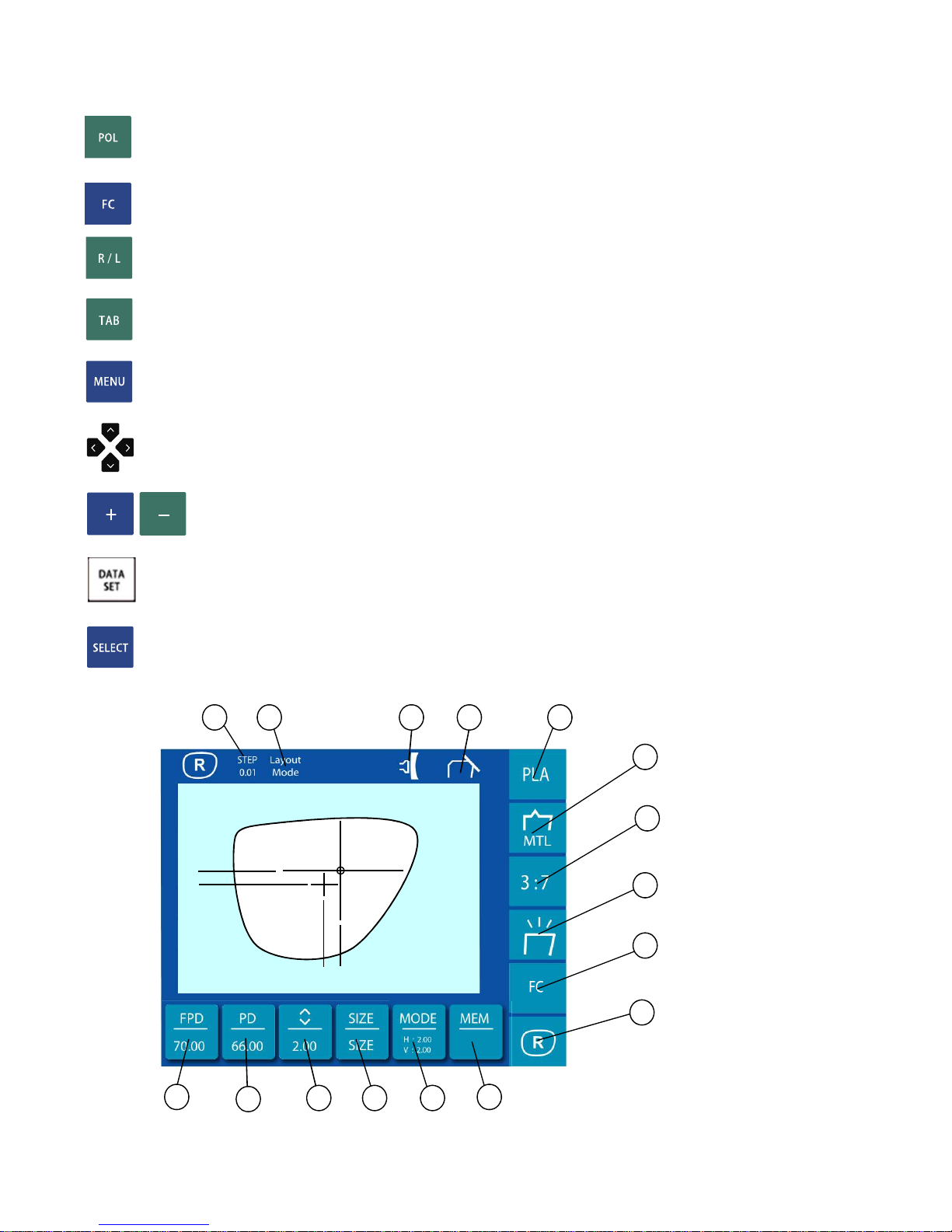
4. : Use hen choose rimless polishing mode.
{(This key is not orking in Type GLS(Glass)}
5. : Use hen choose frame s itching mode.
6. : Use hen choose the sides of lens or right(R) or left(L)
7. : Use hen choose in setting up the steps of the figures if change edging data.
8. : Use hen choose specific menu.
9. : Use hen move cursors
10. : Use hen regulate the increments and decrements of edging data
11. : Use hen transmit the traced data to screen panel.
12. : Use hen change input shape of designed data
13 15 16 17
18
19
20
22
26 27 28
MIN : 70.00
V(Vertical)
H(Horizontal)
14
23 24 25
21

13. Indicate changed volume of the figures to enter
Use key and sho s by 0.01, 0.1, 0.5(mm)
14. Indicate process steps
Layout Mode : steps to enter edging conditions
Measure process : steps to measure the thickness of lens
Controlled edging ,EX lens edging: Controlled edging,EX lens edging
Rough process : steps to edger roughing heel
Bevel process : steps to bevel
Finish process : steps to edge delicate
Polish process : steps to polish
Groove process : steps to groove
Chamfer process : steps to chamfer
15. Sho s the clamp is locked or not.
: chuck : unchuck
16. Sho s chamfered or not
: no chamferring :Chamferring
17. Lens materials
: Plastic : High index plastic : Polycarbonate
*Front or Rear
*Both
: Glass : Acrylic resin
18. Frame materials
: Metal : Celluloid
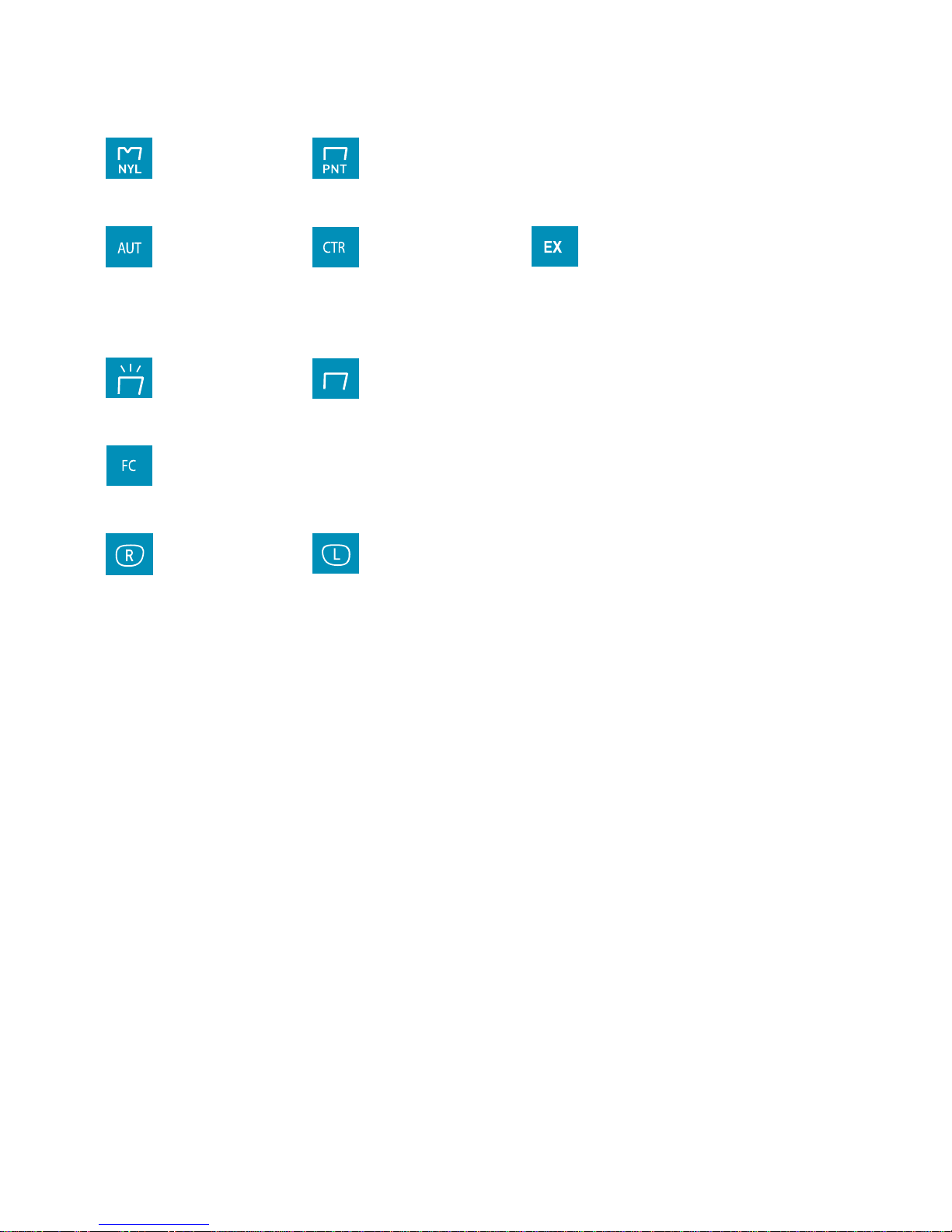
: Nylon : t o-point (drilled)
19. Edging mode
: Auto mode : Controlled mode : EX lens mode
* (Blank) indicates the flat edging ithout grooving.
20. Sho s polishing mode.
: Polishing : No polishing
21. Frame changing mode
: Frame changing mode
22. the selected side of a lens to be edged(R/L)
: Right : Left
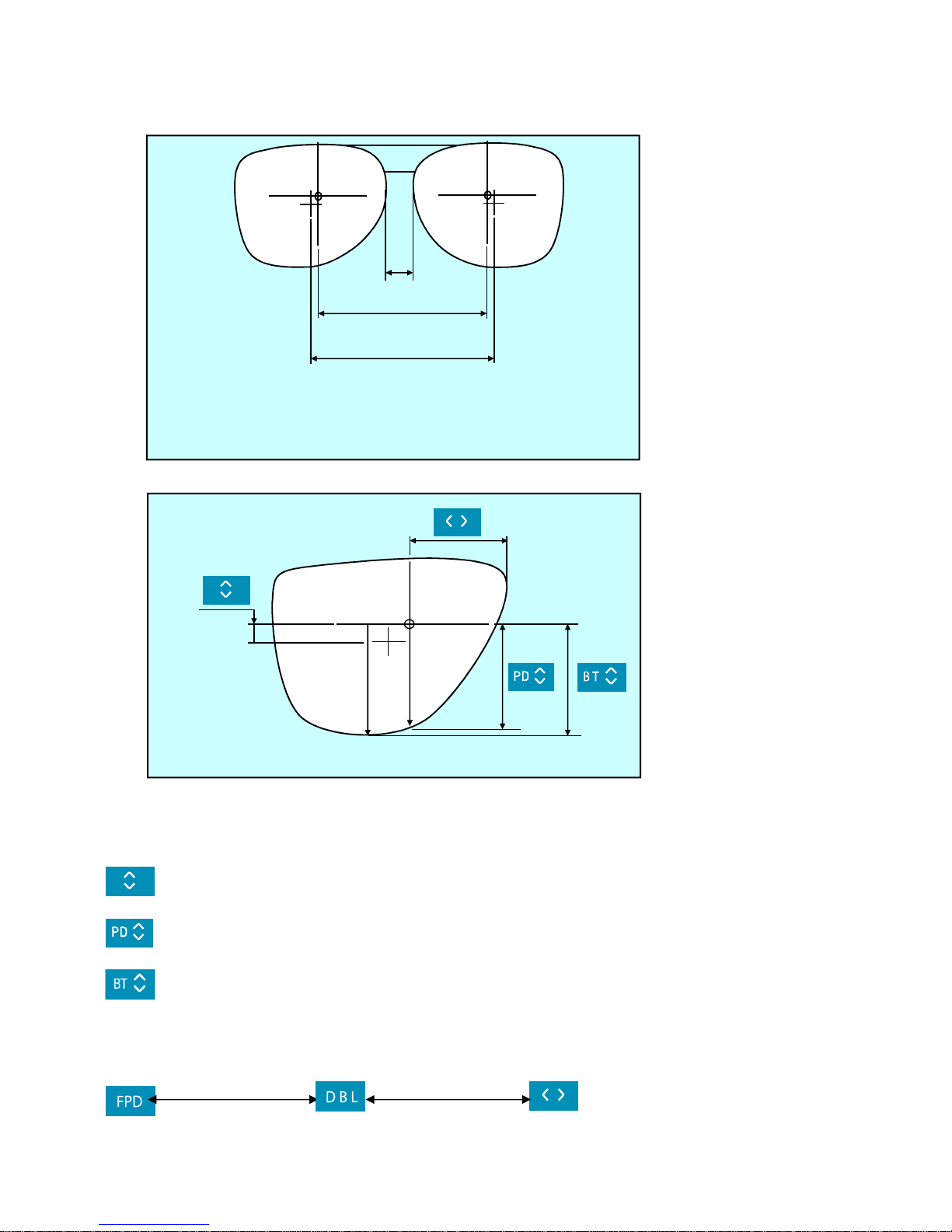
23. Optical center
Fig. 6
fig.6
Fig. 7
: Distance bet een rim center and optical center by the steps of 0.1mm
: Crossing distance from optical center to lens vertically
: Crossing distance from optical center to the bottom of lens vertically
24. FPD (Frame pupil distance) - Pupil distance of glasses frame
DBL (Distance bet een nasal points) - Distance bet een nasal points and frame.
(Fig.6,7)
DBL
LL
L
PD
FPD

25. PD (Pupillary distance)
(30.00mm~99.50mm by the steps of 0.5mm)
26. SIZE (Size compensation value)
Indicates the compensation value for the complete lens size required from
diameter, hich is originated from traced size of the frames or patterns(0.00)
27. Layout mode
: (Optical center)
: (Frame center)
Indicate horizontal and vertical distance bet een optical center and
frame center
: Bi-focal lens mode
27. Memory address(MEM)
Store or read the traced pattern data hile use memory function and may be able
to store up to 120 addresses.
MIN : 70.00
V(Vertical)
H(Horizontal)

.3 Edger key Switch
.3.1 Menu
: Retouch -- minor adjusting
: Safety Bevel -- chamferring mode on/off
: CHUCK
: START -- Start Edging
: STOP -- Stop Edging
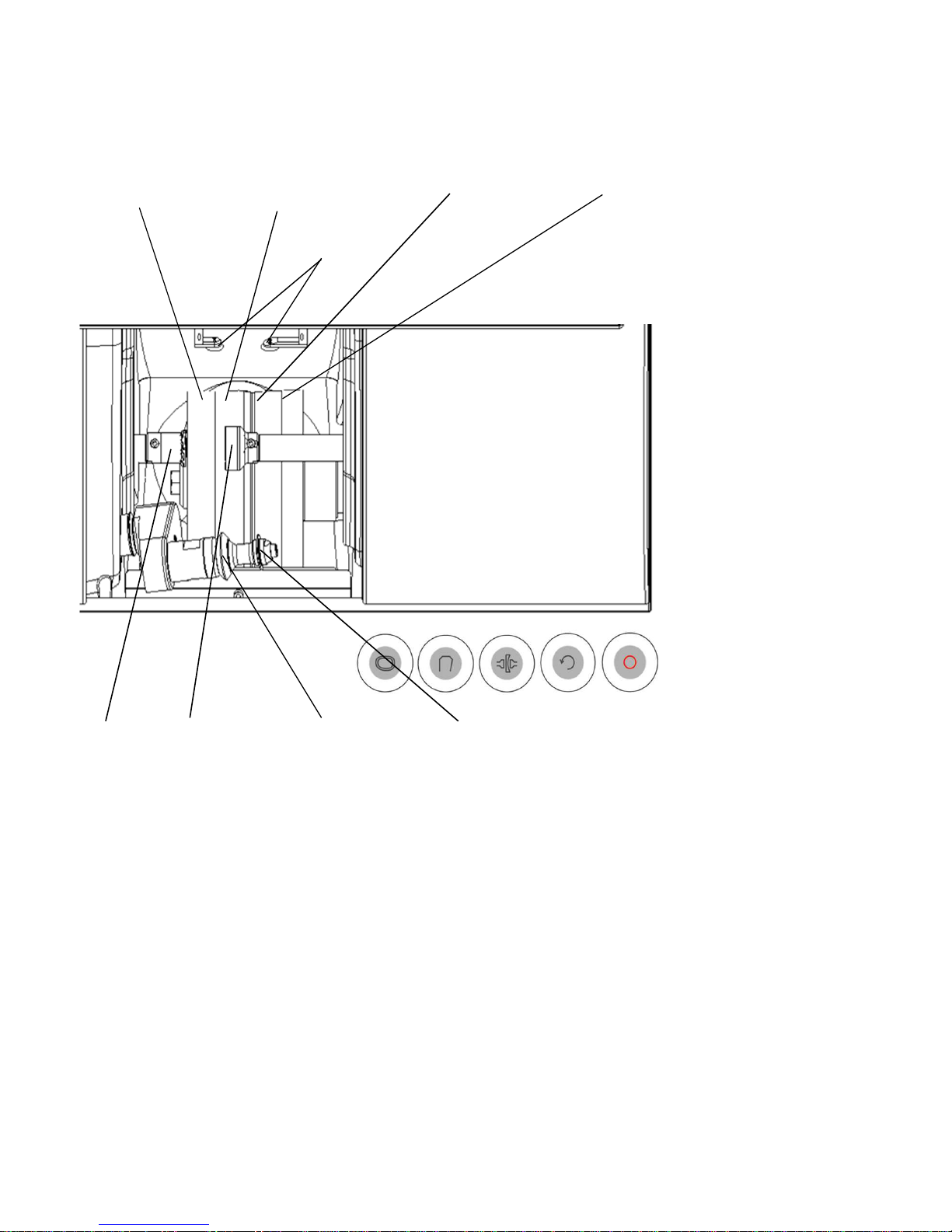
.4 Edging unit
Fig.9 Edging unit
*Roughing heel for glass lens
*Roughing heel for plastic lens
:Roughing heel for plastic,poly carbonate, acrylic resin lens
*Finishing heel : heel to finish lens edging
* Rimless polishing heel
: Wheel for polishing the edge of rimless lens
* Chamfering heel
* Grooving heel
* Adaptor ( Block Holder )
* Lens clamp
* Feeler
: Measuring apparatus of the thickness of lens
* Feelers
* Adaptor
(Block Holder)
* Chamfer Wheel * Groove Wheel
* Polishing Wheel
* Lens Clamp
* Finishing Wheel
* Roughing Wheel
(Glass) * Roughing
Wheel
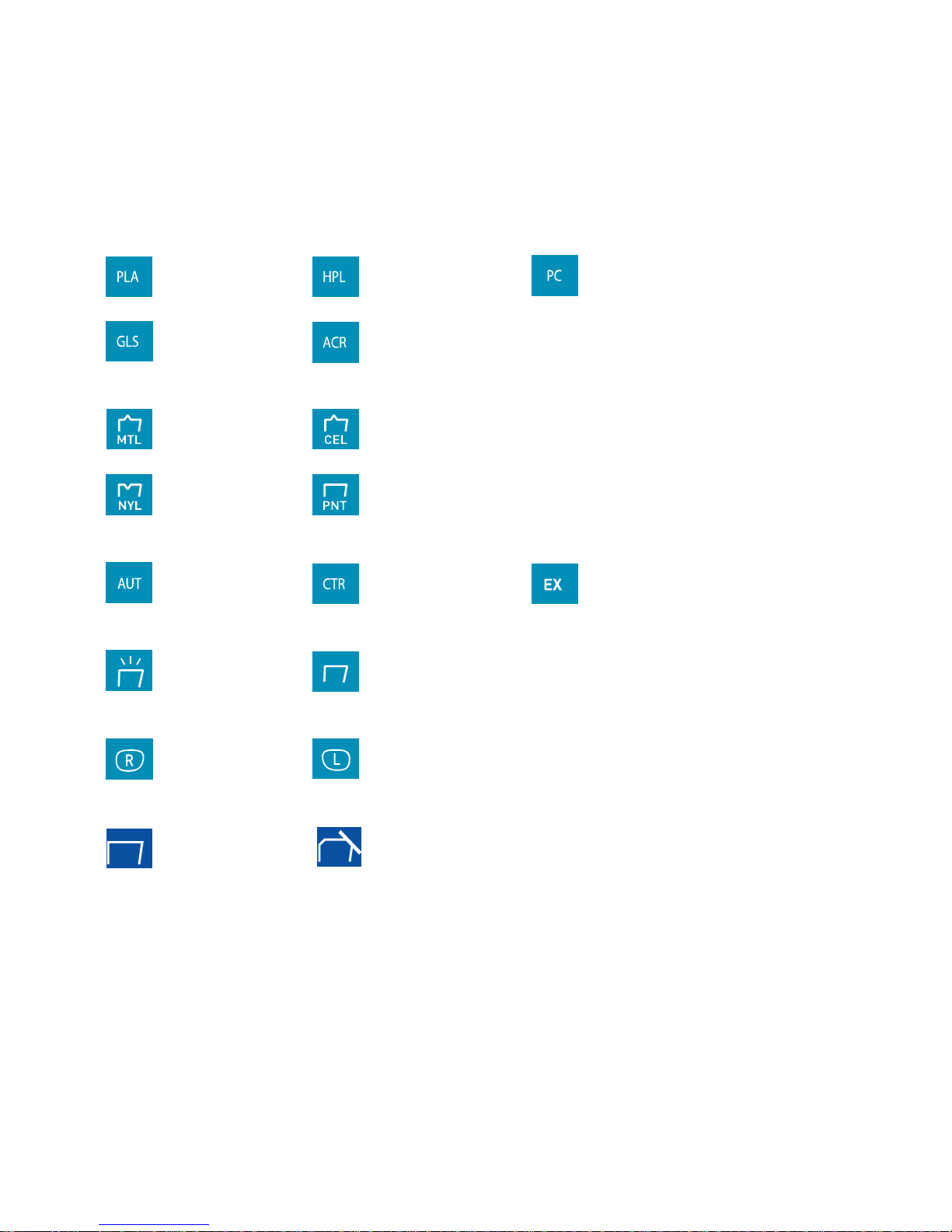
3.1. Choose edging conditions
1) Choose lens materials
: Plastic : High index plastic : Polycarbonate
: Glass : Acrylic resin
2) Choose frame materials
: Metal : Celluloid
: Nylon : t o-point
3) Choose edging mode
: Auto mode : Controlled mode : EX lens mode
4) Choose polishing mode
: Polishing mode : No polishing
5) Choose edging side
: Right : Left
6) Choose Chamferring
: no chamferring : Chamfering both
Chapter 3. The input of edging conditions
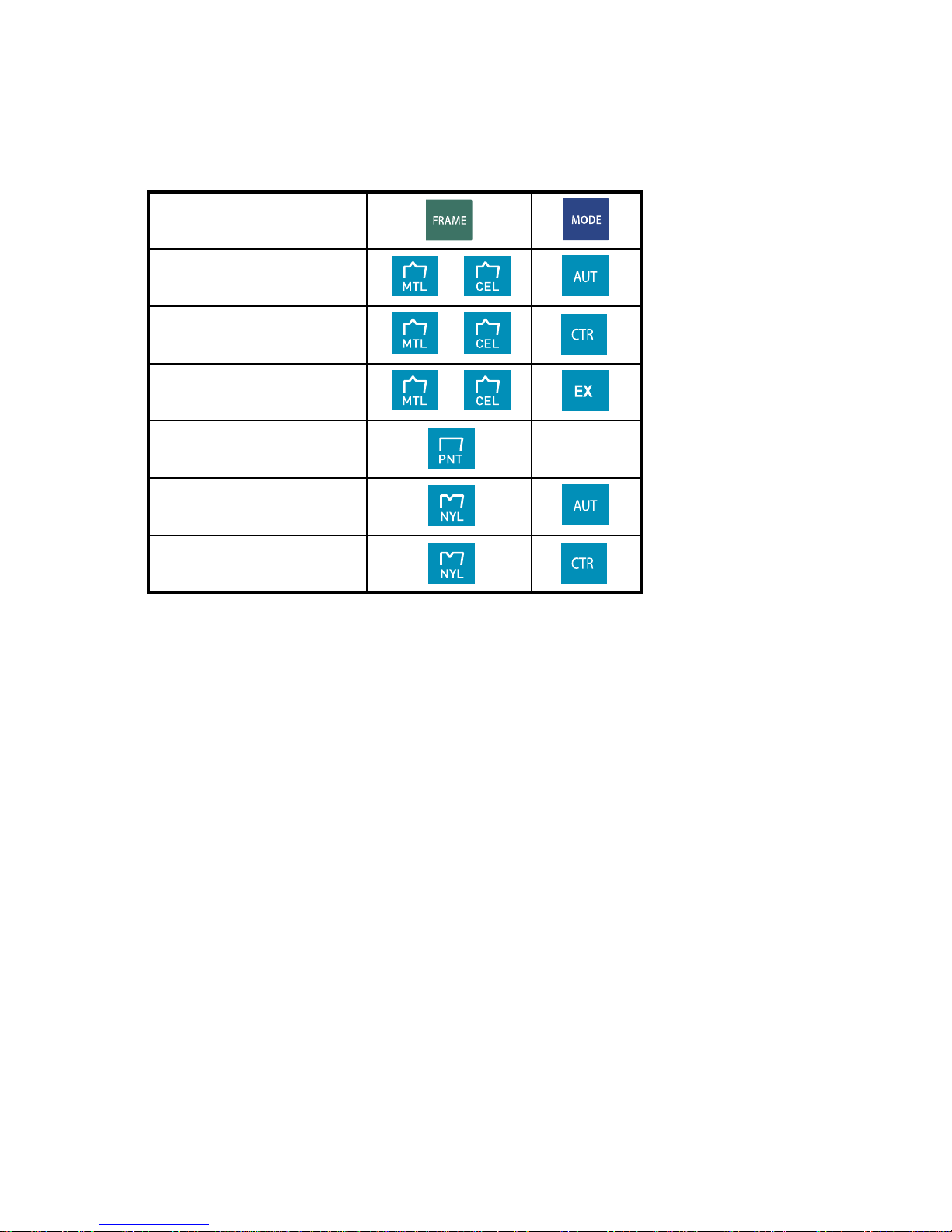
Automatic beveling
Controlled grooving
Automatic grooving
Rilmelss(flat) edging
EX Lens edging
Edging mode
Controlled beveling
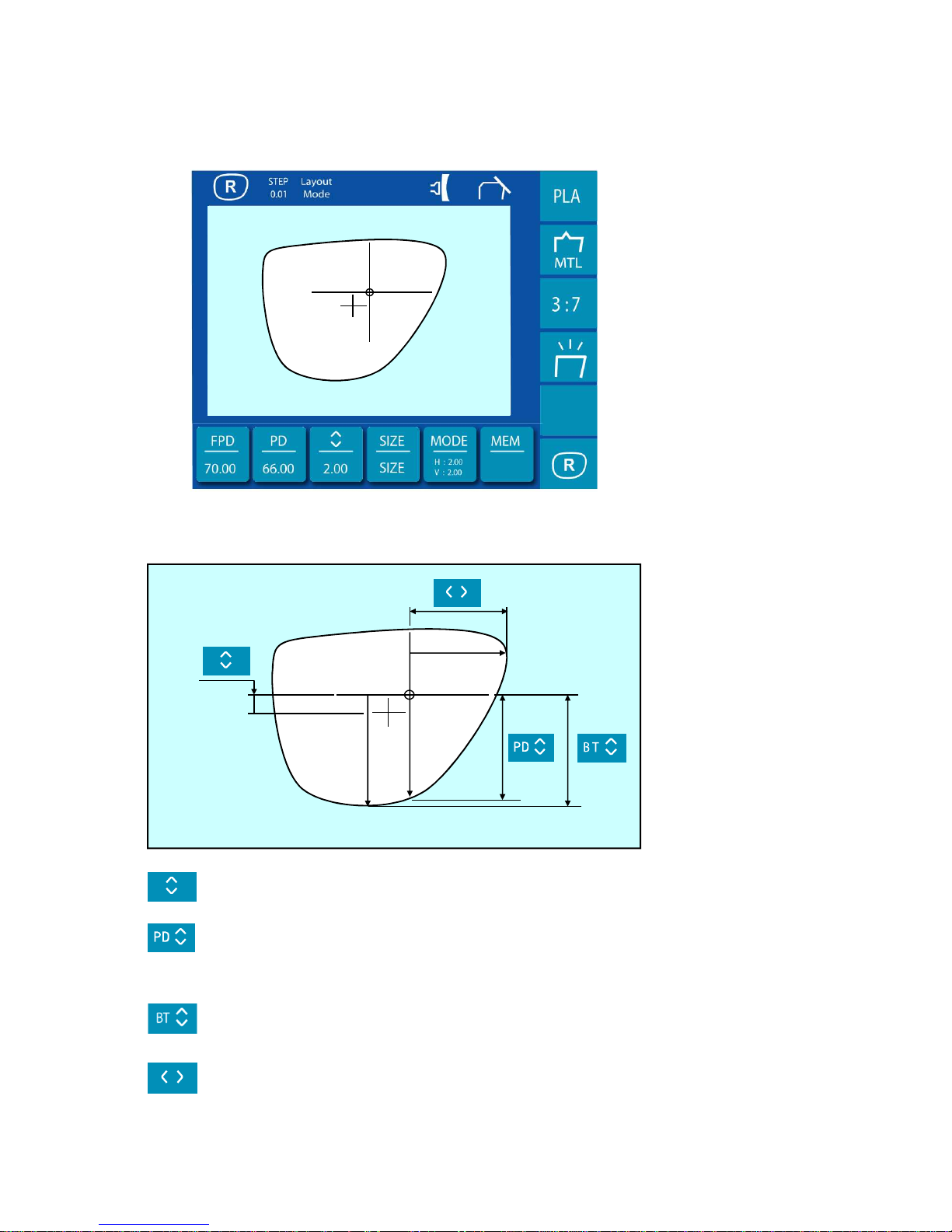
3. . The input of grinding conditions
3. .1.
Standard lens
: The vertical distance bet een optical center and frame center
: The shortest vertical distance from optical center to
outline of lens shape
: The crossing distance from optical center to the lo est point of
the bottom of lens shape
: The crossing distance from optical center to the lo est point of
the bottom of nasal points
MN :
MN : MN :
MN : 70.00
70.0070.00
70.00
Table of contents