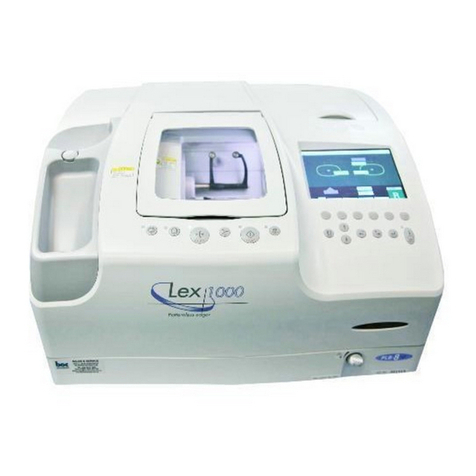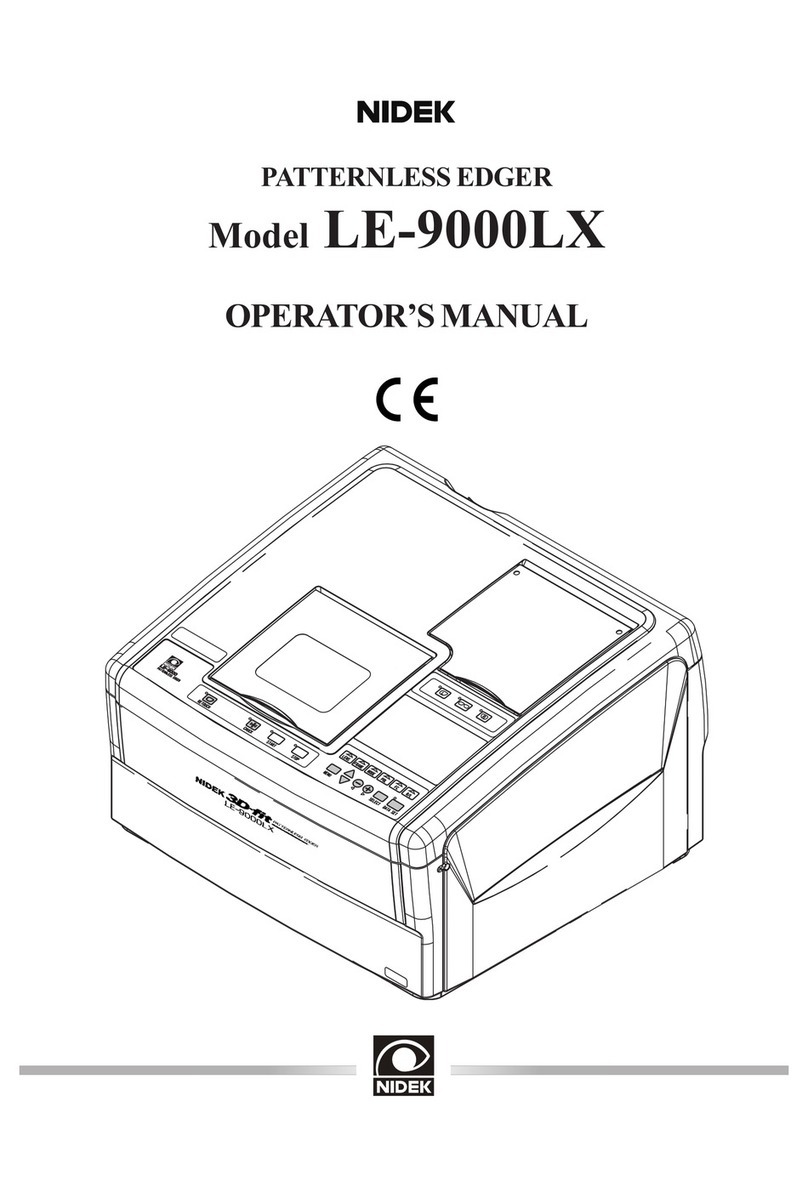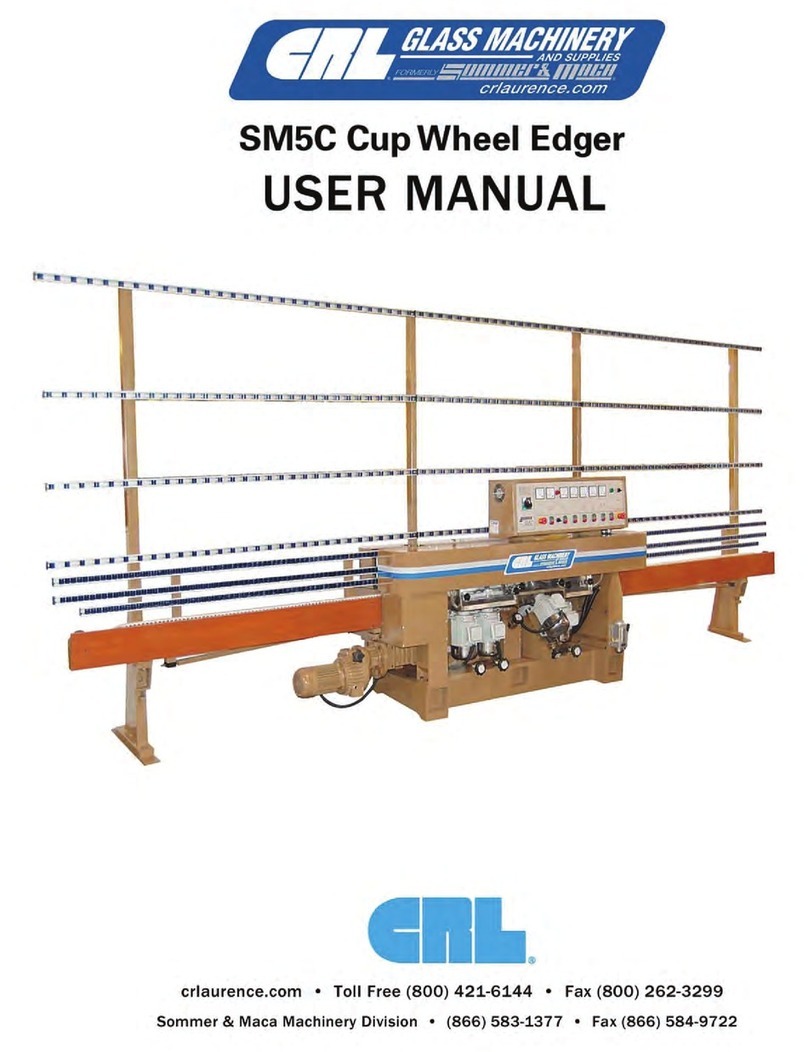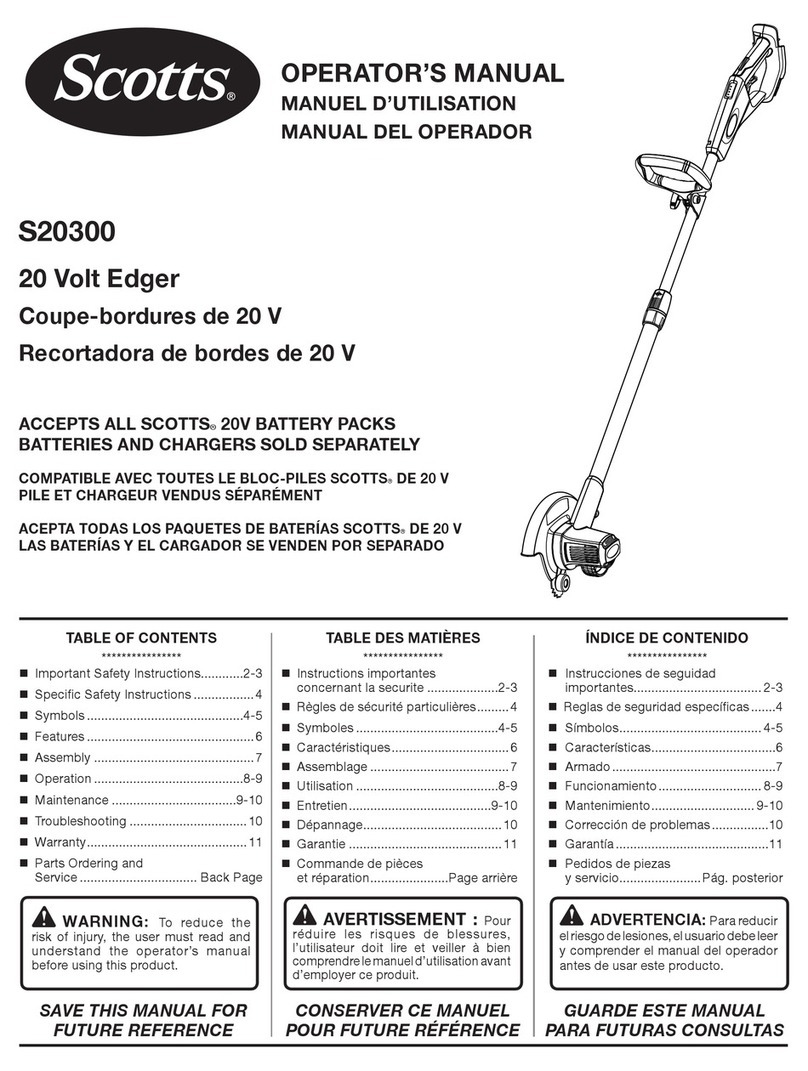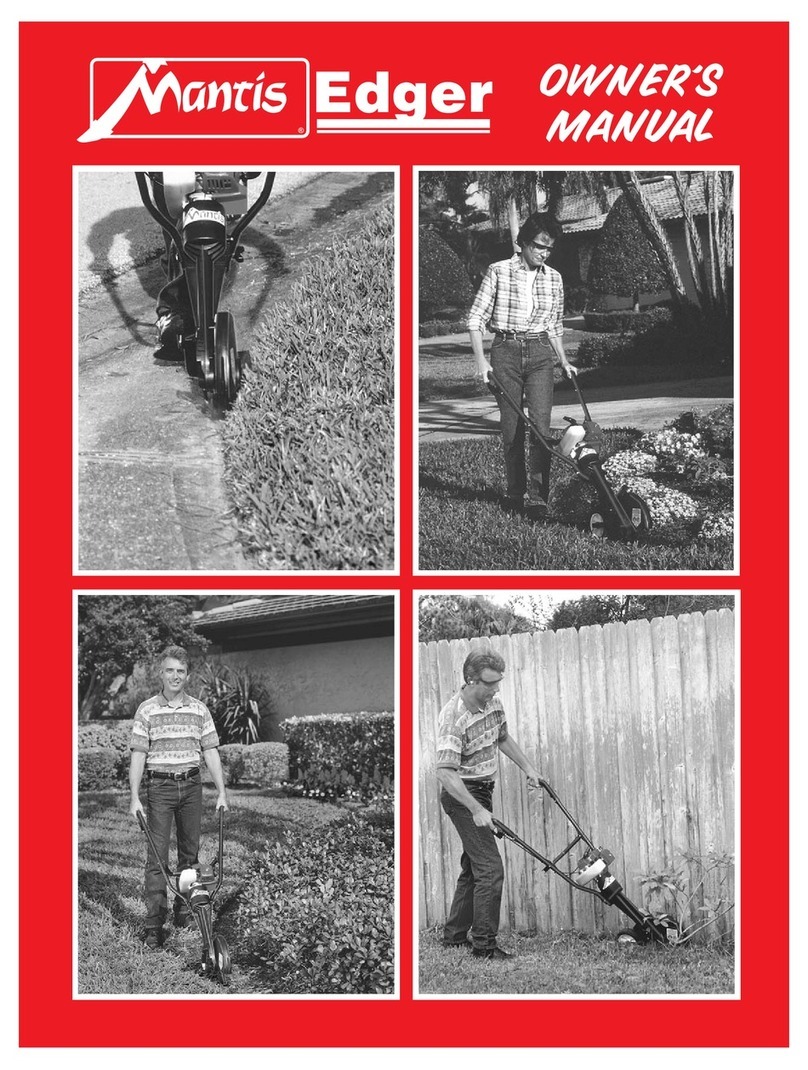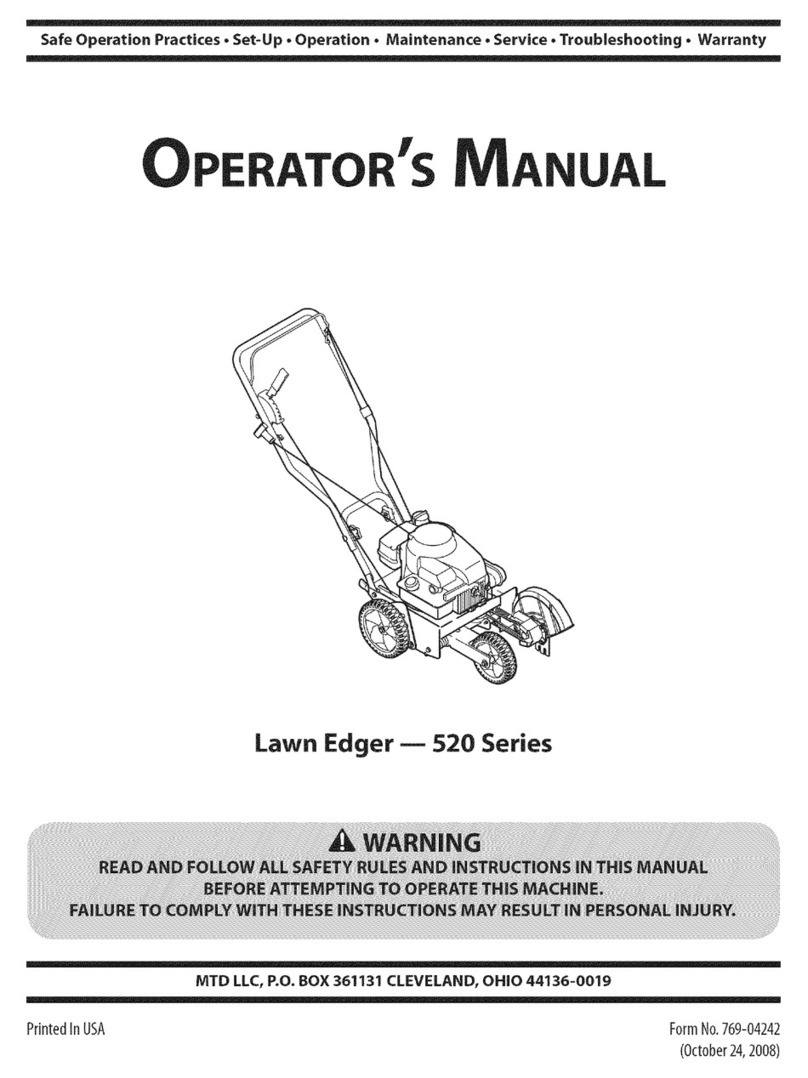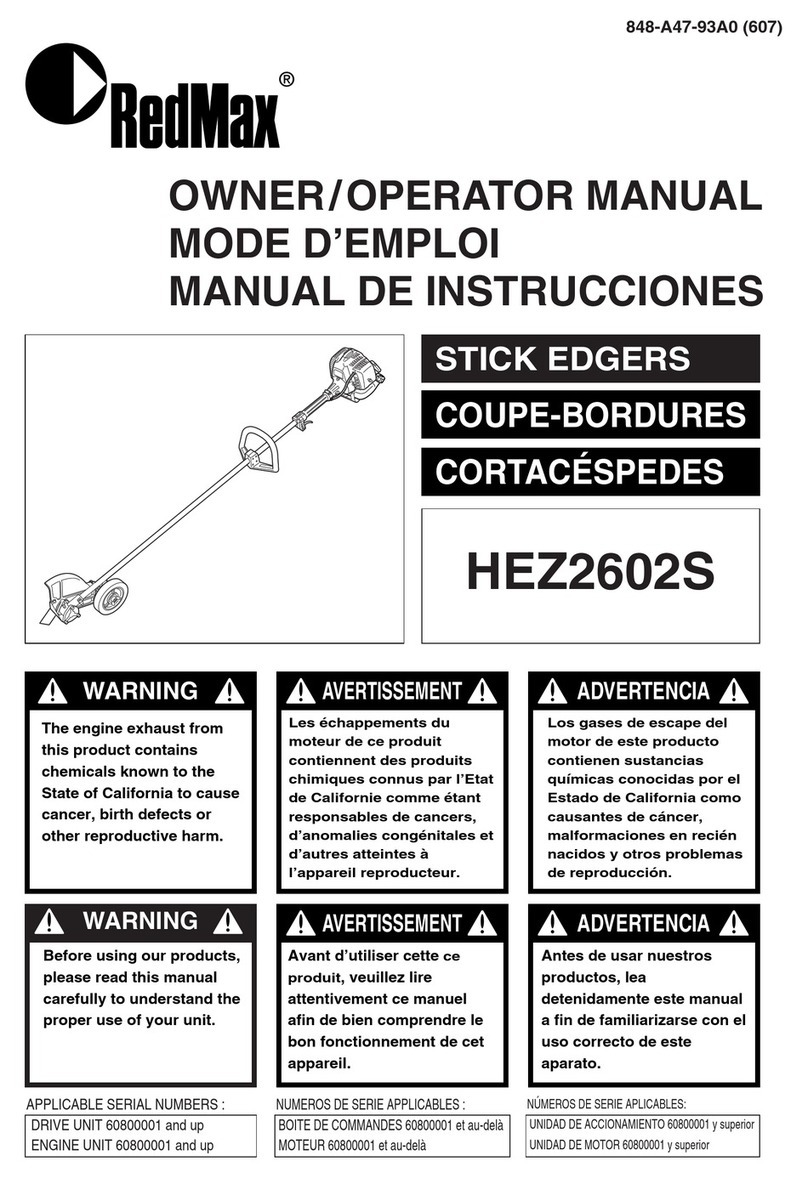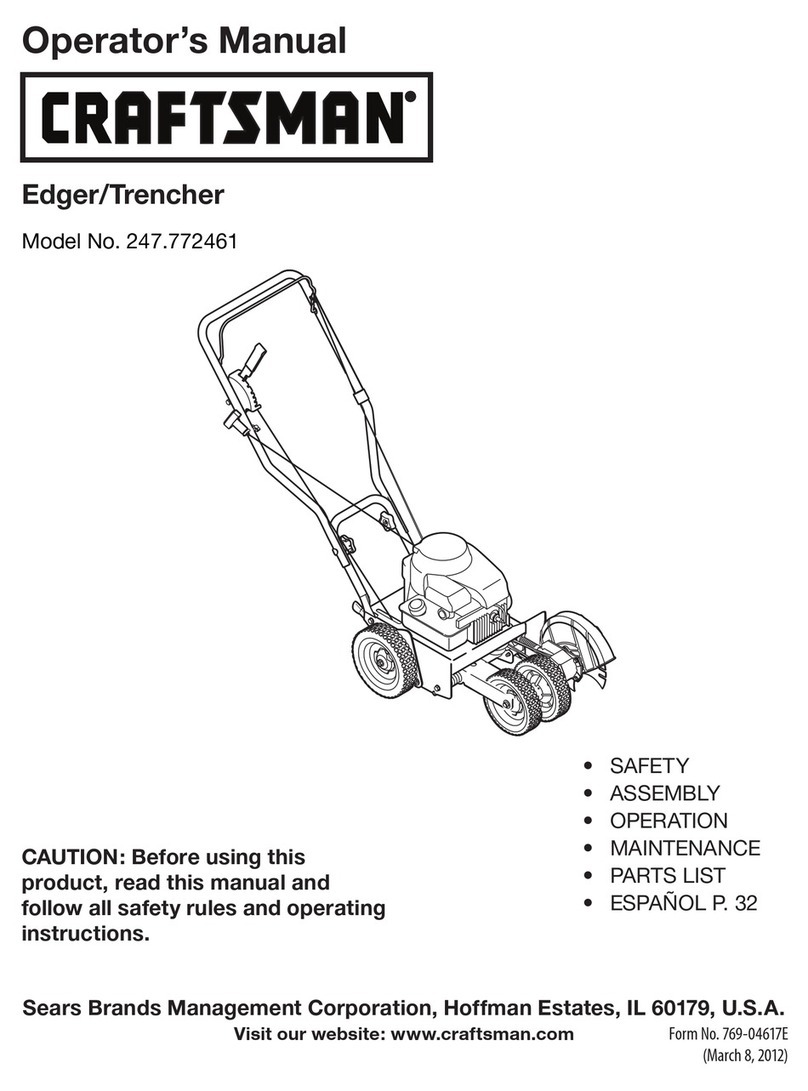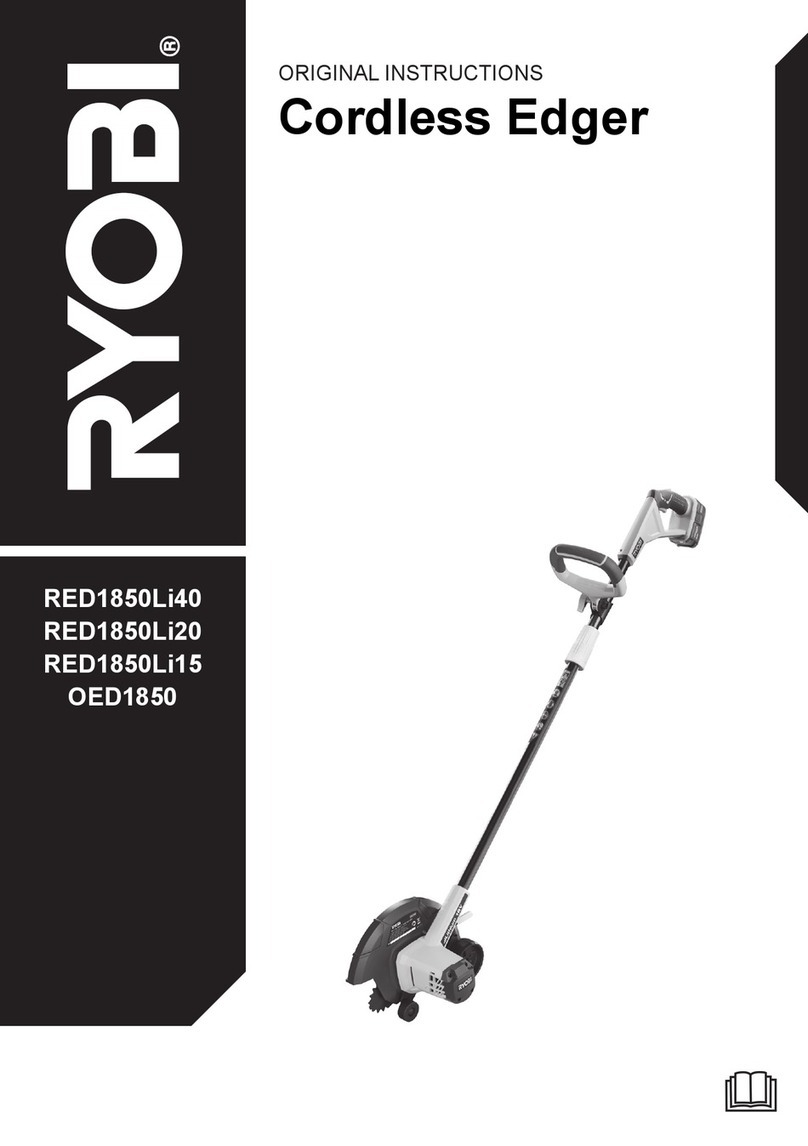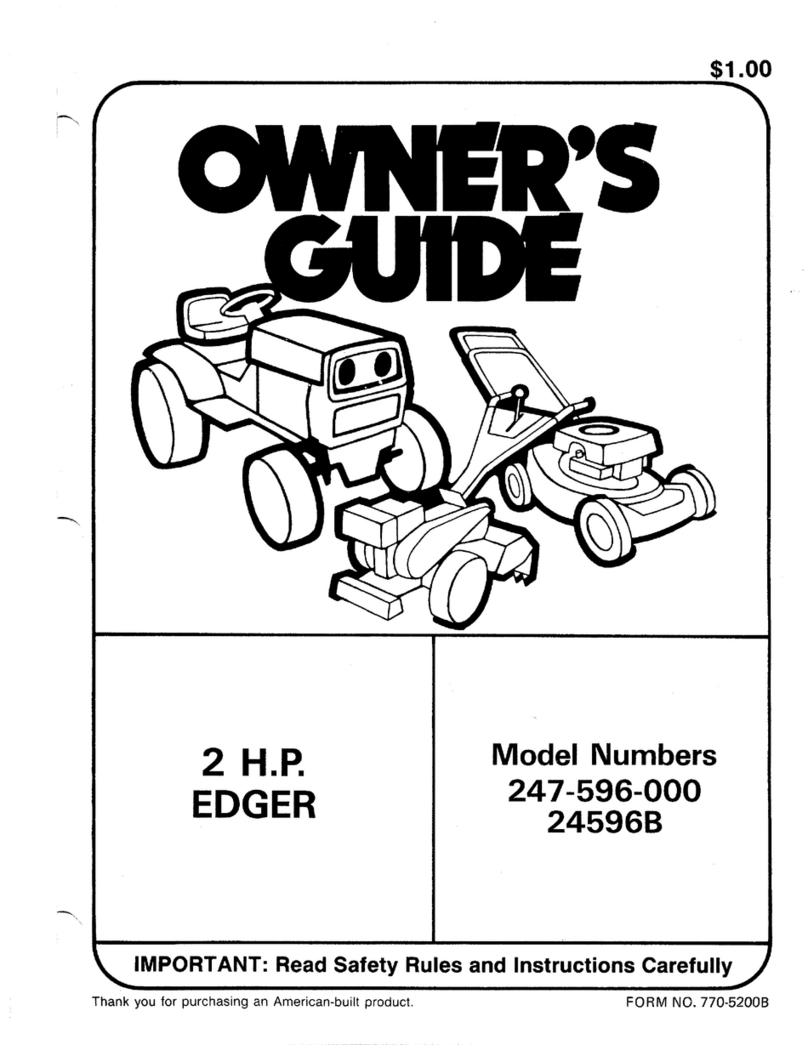Page
7.2.3Dressingwheel ..................................................................................................7-4
7.2.3.1Dressing................................................................................................7-4
7.2.3.2 Compound............................................................................................7-5
7.2.4 Reading the lens data.........................................................................................7-5
7.2.5Readingthedataofthedrillingadjustmentlens ...................................................7-6
7.3Calibration .................................................................................................................7-6
7.4FeelerAdjustment ......................................................................................................7-7
7.4.1Adjustingthefeelerheight ..................................................................................7-7
7.4.2AdjustingthefeelerAXIS ..................................................................................7-8
7.5SizeAdjustment........................................................................................................7-10
7.6AdjustingtheBevelPosition ...................................................................................... 7-11
7.7AXISAdjustment .....................................................................................................7-12
7.8PolishingAdjustment.................................................................................................7-13
7.8.1PolishDiff.andBeveladjustments ...................................................................7-13
7.8.2AdjustingthepolishingAXIS ...........................................................................7-14
7.8.3AdjustingthePolishSize ..................................................................................7-15
7.9Adjustment oftheSafety Bevel .................................................................................7-16
7.9.1Adjustingthe S.F.B.position............................................................................7-16
7.9.2Adjustmentof theSafety BevelAXIS ..............................................................7-17
7.9.3AdjustingtheSafetyBevelposition(Flat) .........................................................7-18
7.9.4Adjusting theSafetyBevelAXIS (Polish) .........................................................7-19
7.10GrooveAdjustment ................................................................................................7-20
7.10.1Adjustingthegroovingdepth..........................................................................7-20
7.10.2Adjustingthegrooveposition .........................................................................7-21
7.10.3Adjusting the GrooveAXIS ...........................................................................7-22
7.11DrillingAdjustment..................................................................................................7-23
7.11.1Preparationforthedrillingadjustment.............................................................7-23
7.11.2AdjustingtheHoleDiameter ..........................................................................7-24
7.11.3AdjustingtheDrillingAXISandverticalcentering ...........................................7-25
7.11.4AdjustingtheDrillZeroPoint(Z) ...................................................................7-26
7.11.5Adjusting theFront SurfaceOffset .................................................................7-27
7.11.6Adjusting thehole depth.................................................................................7-28
7.12Updating the Software ............................................................................................7-29
7.13Checking the Parameterof the BLInverter ..............................................................7-29
7.14 Test Mode .............................................................................................................7-30
7.15PositionadjustmentoftheleftmeasuringASshadingplate .......................................7-32
7.16PositionadjustmentoftherightmeasuringASshadingplate .....................................7-32
7.17Calibration ofthe touch panel..................................................................................7-33
7.18Changingtheparameters.........................................................................................7-33
§
8SUPPLEMENT .............................................................................................................8-1
8.1WiringDiagram ..........................................................................................................8-1
8.2 Connector Cable........................................................................................................8-2
8.3Appearance................................................................................................................8-4
8.4 Labels ........................................................................................................................8-5
8.5 Error message ............................................................................................................8-7
8.6Parameter List ............................................................................................................8-8
8.7Parameter List ofInverter .........................................................................................8-14