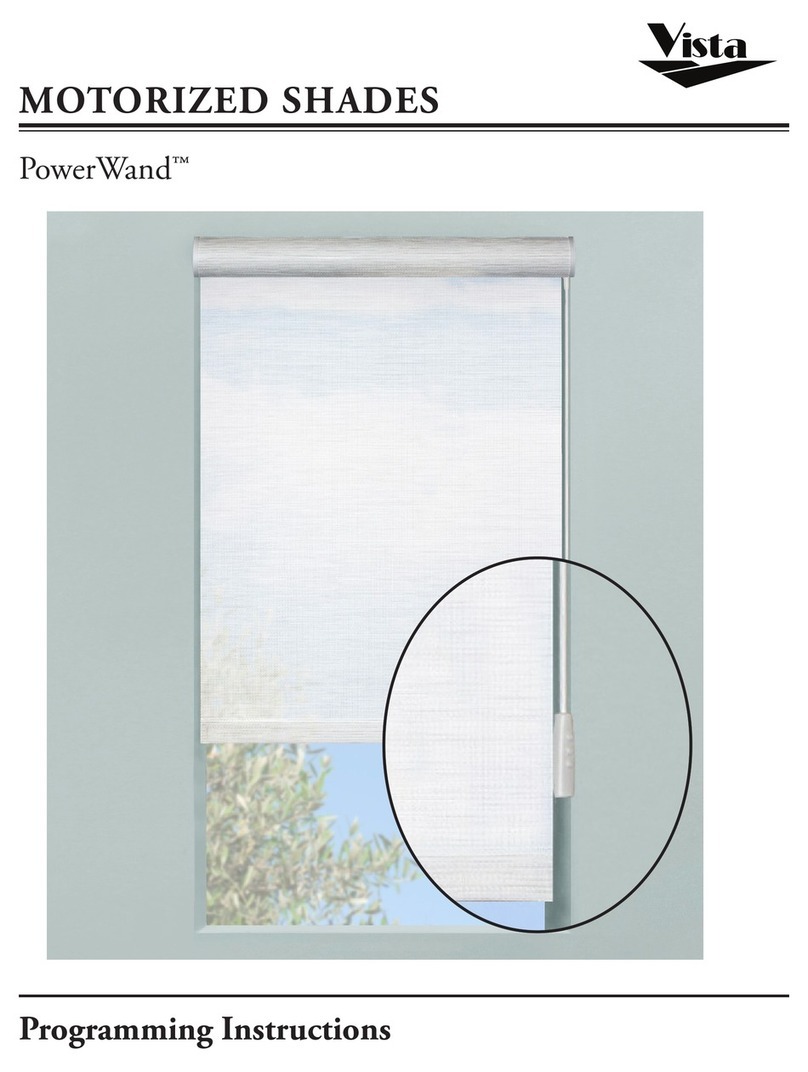pOwerwandtM Shade prOgraMMing
To program the shade, press and hold the
SETTING button on the wand until the motor
makes a series of beeps. This will take between
5 and 10 seconds. Once the beeps are achieved,
move the shade to either its’ upper or lower posi-
tion by pressing and releasing the UP or DOWN
button.
The shade will move on its own, but you
must stop it BEFORE it reaches the top or
bottom of the shade by depressing the STOP
button only. Now press the UP or DOWN
button and the shade will move in very short
bursts. Move the shade until it is at the desired
stopping point.
Press the SETTING button on the back of the
wand and get a single beep. The single beep indi-
cates that the limit has been set.
Next, press the UP or DOWN button to move
the shade to the opposite limit. Once the shade
starts to move release the button, but again,
press the STOP button before the shade reaches
the limit. Again, by pressing the UP or DOWN
button the shade will move in short bursts until
the desired stopping point is reached.
Press the SETTING button on the back of the
wand and get a single beep.
The shade is now programmed!
pOwerwandtM Shade prOgraMMing
adjust MotoR liMits
To program the shade you will need to have
a sufficient charge on the internal battery.
The wand will be used to move the shade and
set the limits.
The wand has an UP, STOP/FAVORITE,
DOWN buttons on the wand face. On the back
of the wand is the SETTING button, it looks
like the tongue of a shoe. On the side of the
wand is the charging port.
Setting aMid Or FavOrite pOSitiOn
Your shade has the ability to stop at mid-
point between the upper and lower limit.
To set a midpoint or favorite position move
the shade and stop it at the position you
would like to set. Once in position press and
hold the SETTING button on the back of
the wand AND then press and hold the UP
button at the same time. Hold both together
until the motor beeps, then release.
With the shade at either the upper or lower
limit, simply press the STOP/FAVORITE
button and the shade will move to the
pre-set position.
To establish a new favorite position simply move
the shade to the new desired position. Press and
hold the SETTING button, and then press and
hold the UP button, holding both together until
the motor beeps. Your new Favorite limit has
been set.
To eliminate a Mid or Favorite position the
shade must be completely reprogrammed and
new upper and lower limits set. Refer to Power
Wand Shade Programming section.