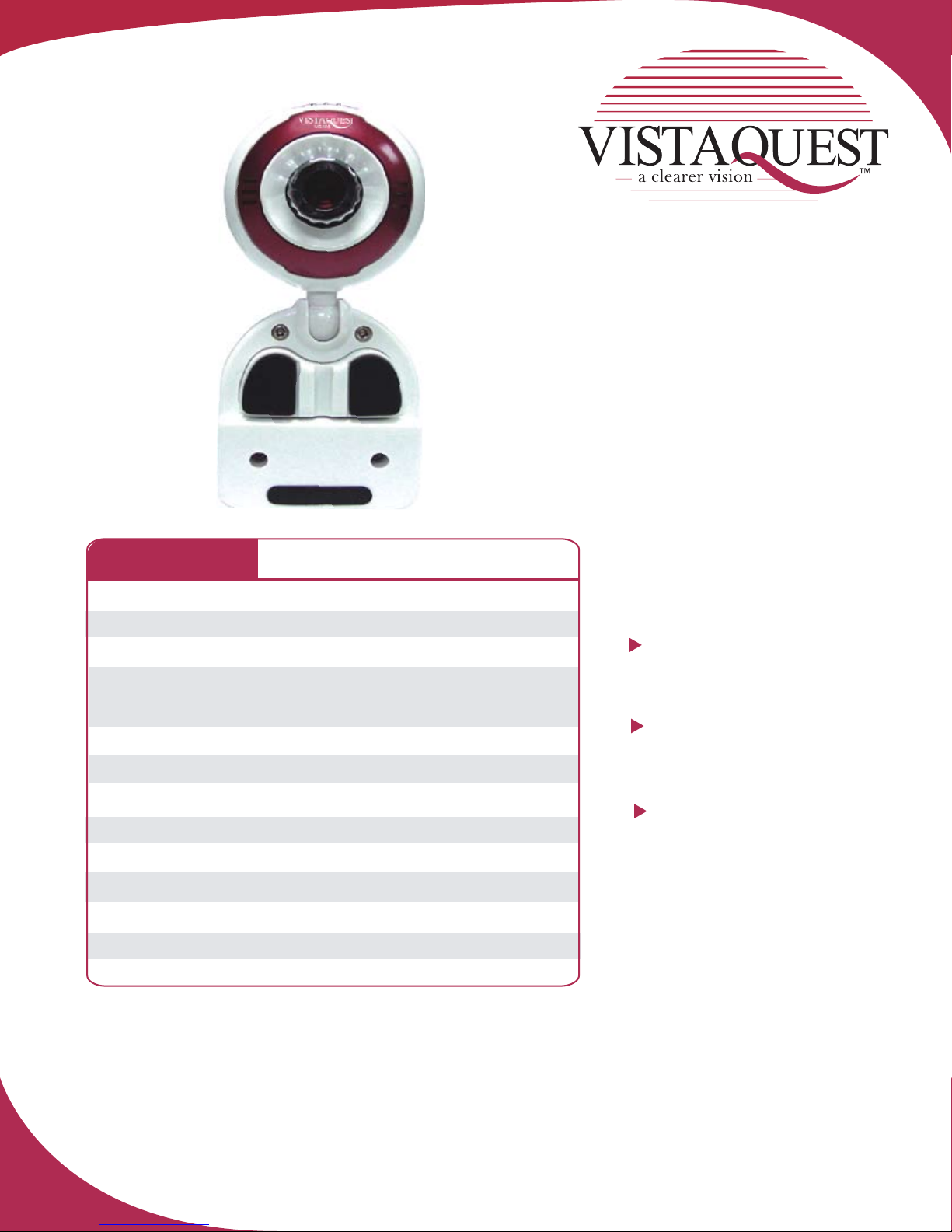
Discreetly Sized
& Simple to Use
VGA PC Camera
w/ Snap Feature
USB 1.1 Interface,
Supports Plug & Play
25fps@352 x 288
30fps@176 x 144
Snapshot Button for Instant
Still Image Capture
352 x 288 CMOS Sensor (100k)
F= 4.9, f = 5.0mm,View Angle 52° (Horizontal)
352 x 288@ 25fps
176 x 144@ 30fps
Manual Focus, 10cm to Innity
Automatic
Automatic
352 x 288, 176 x 144
Hardware Button on the Top
No
Powered from USB Port
TWAIN/Direct Show/VFW Windows 98SE/ME/2000/XP
3.55”x 1.66”x 2.01”/ 90 x 42 x 51 mm
IMAGE SENSOR
LENS
EXPOSURE CONTROL
WHITE BALANCE
STILL IMAGE CAPTURE
SNAPSHOT BUTTON
MICROPHONE
POWER
SOFTWARE COMPATIBILITY
DIMENSIONS
Specications are subject to change without notice. © 2007VistaQuest Corporation
VistaQuest Corporation, 6303 Owensmouth Avenue, 10th Floor, Woodland Hills, CA 91367-2262
Tel 818.936.3474 • Fax 818.936.2706 • http://www.vistaquestusa.com
SPECIFICATIONS
MODEL PC100
USB Port 1.1
INTERFACE
FOCUS RANGE
AO/122806
FRAME RATE