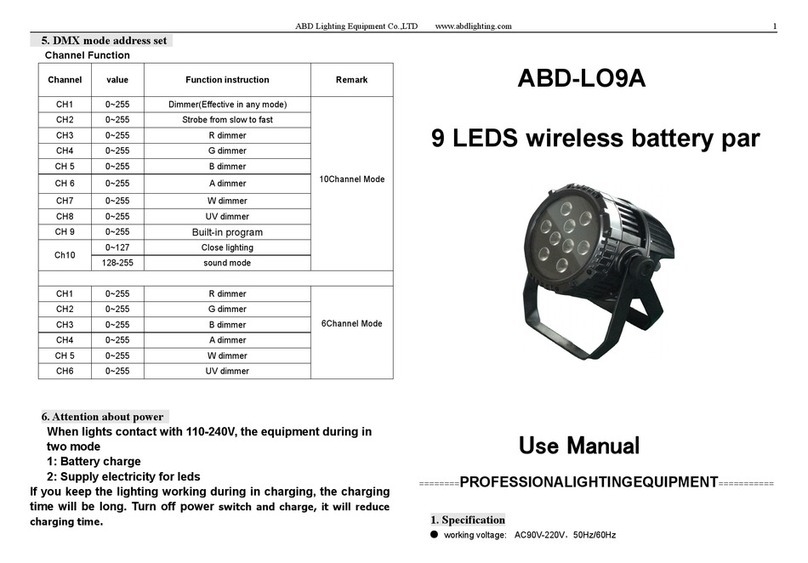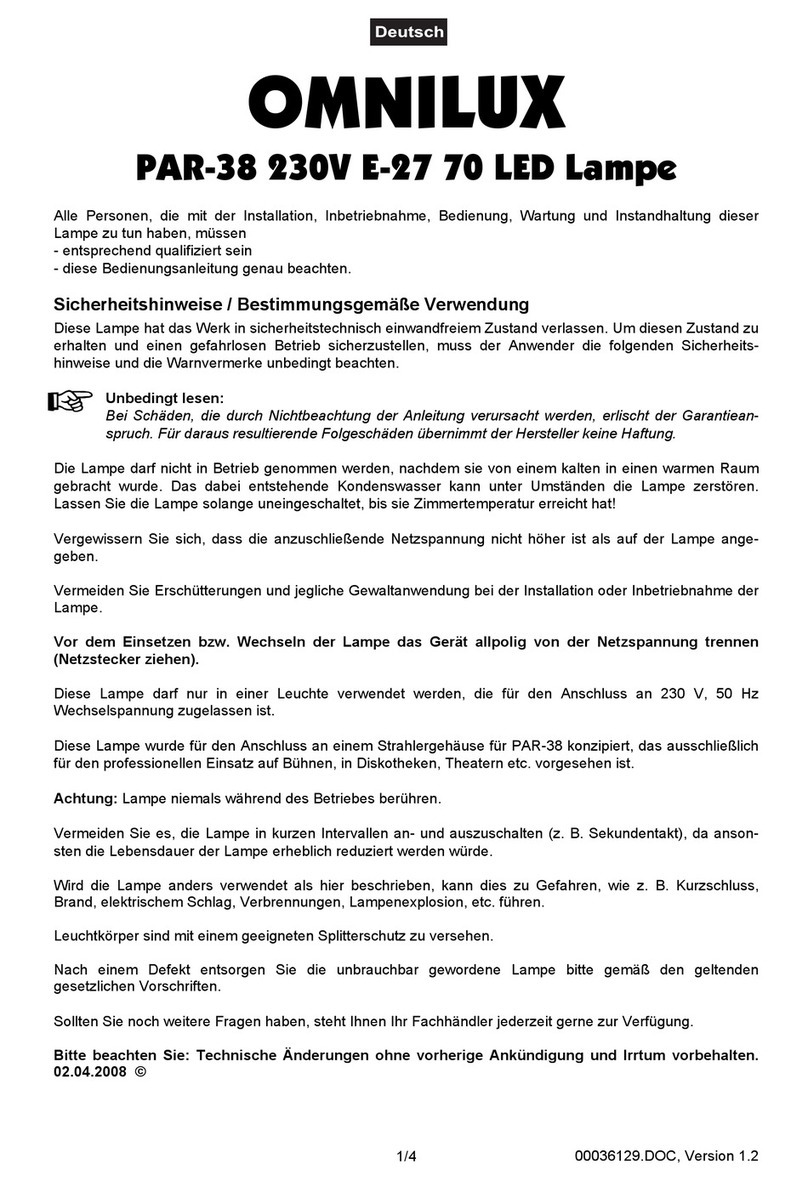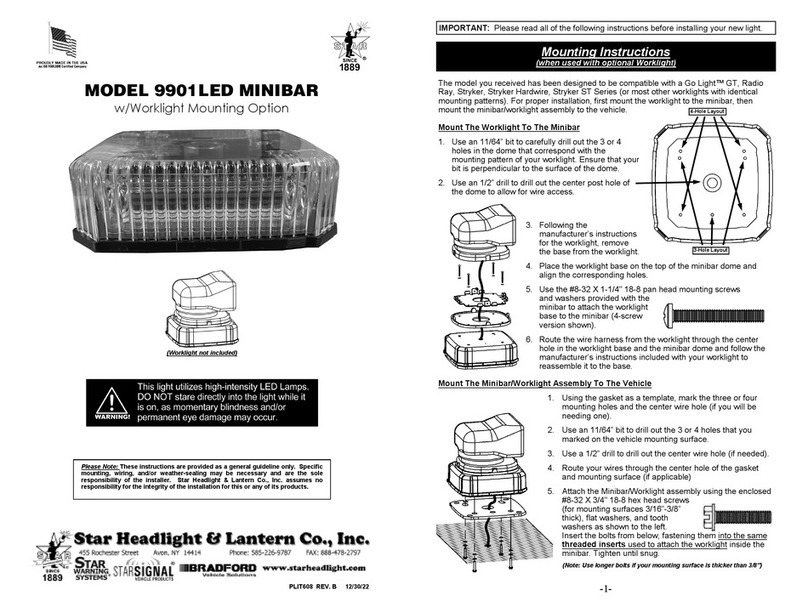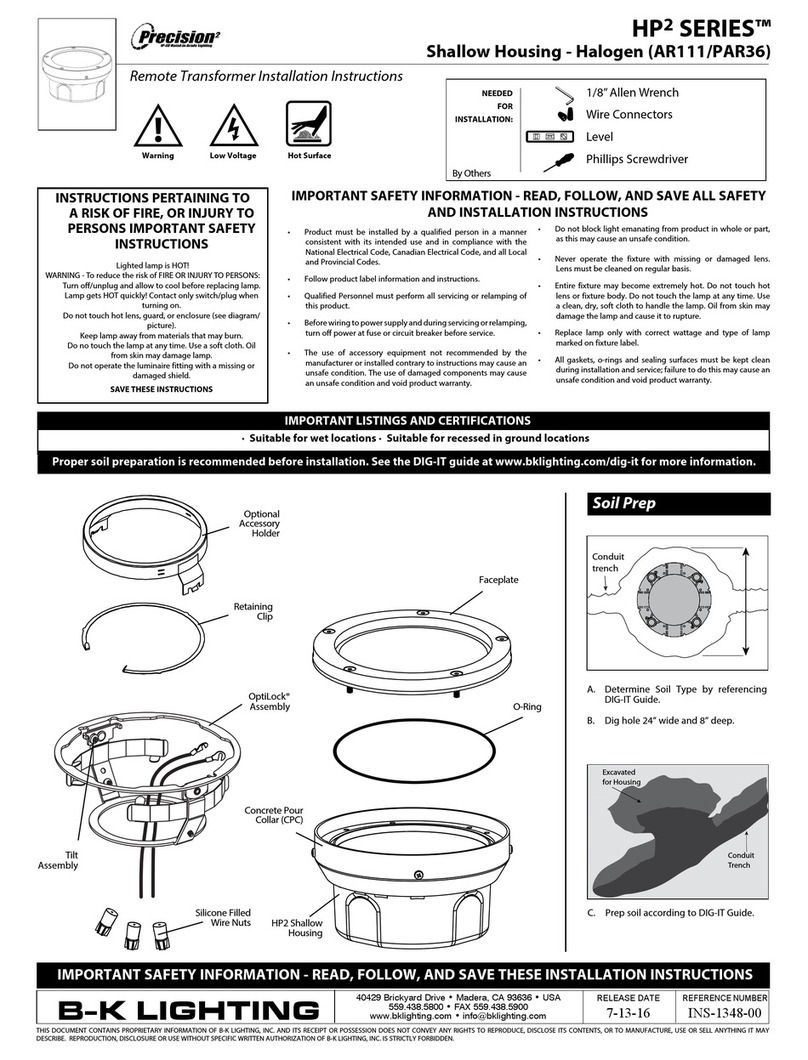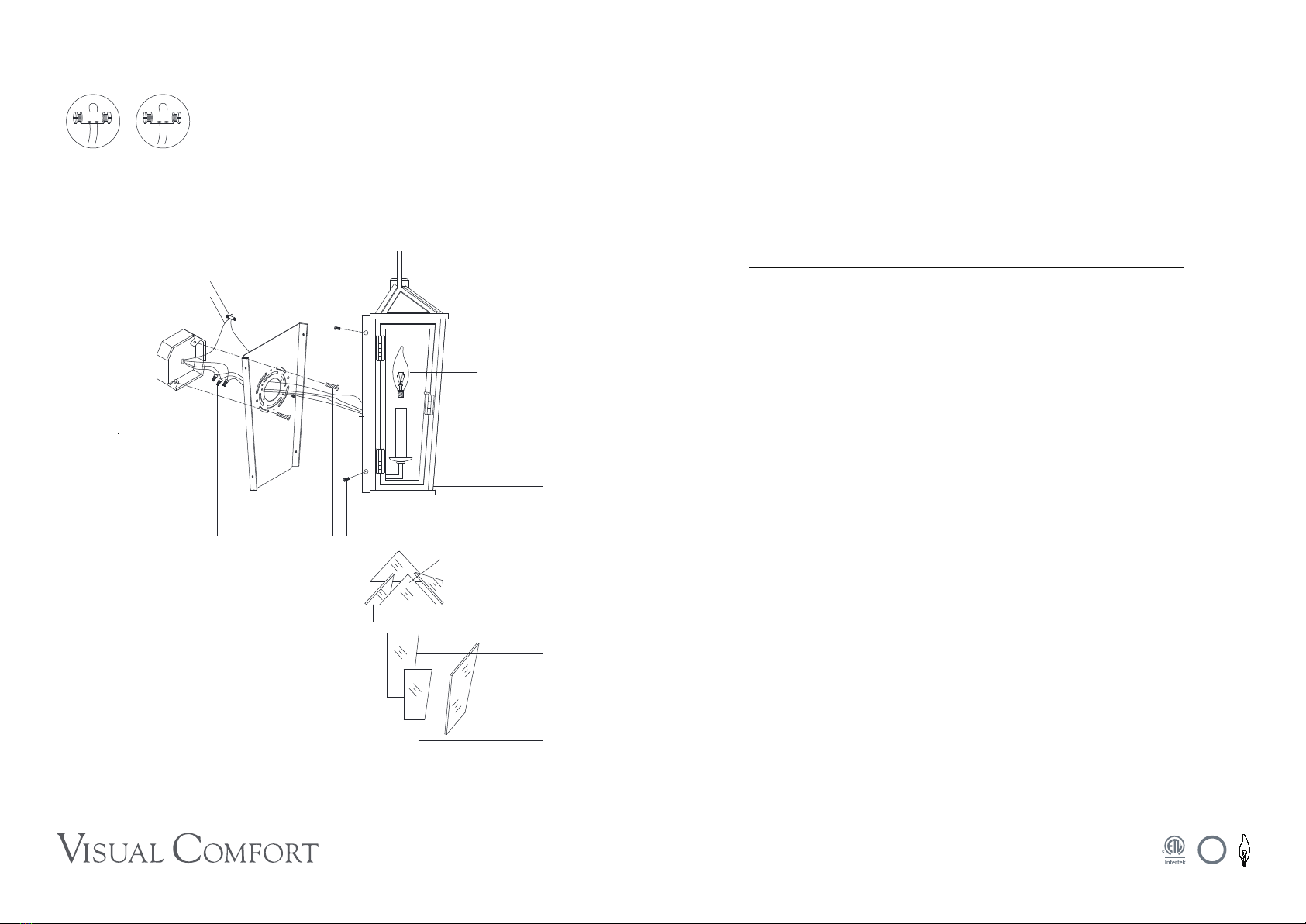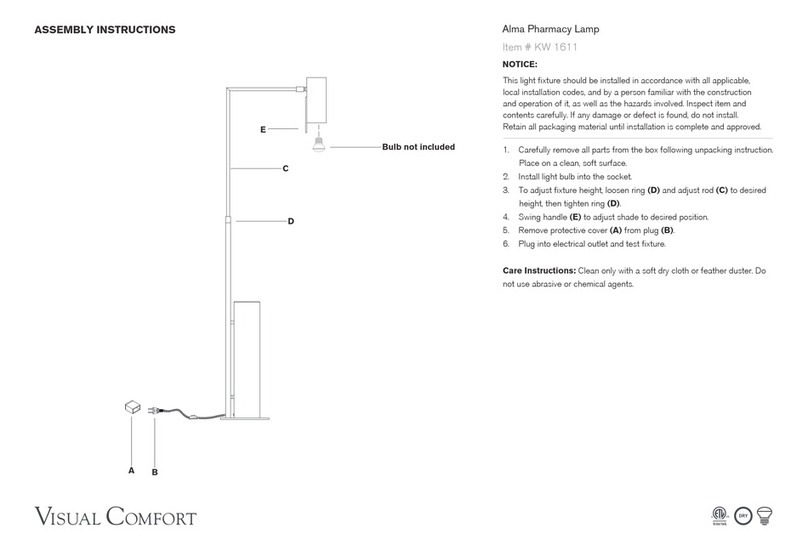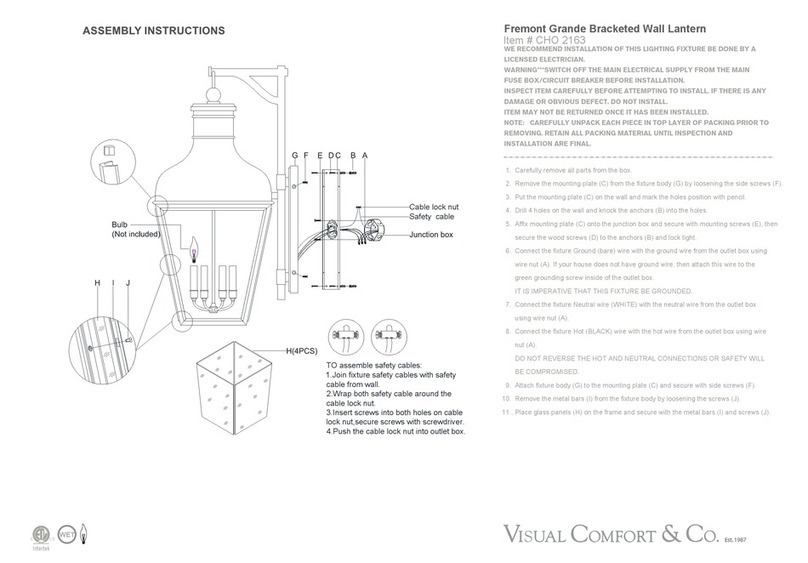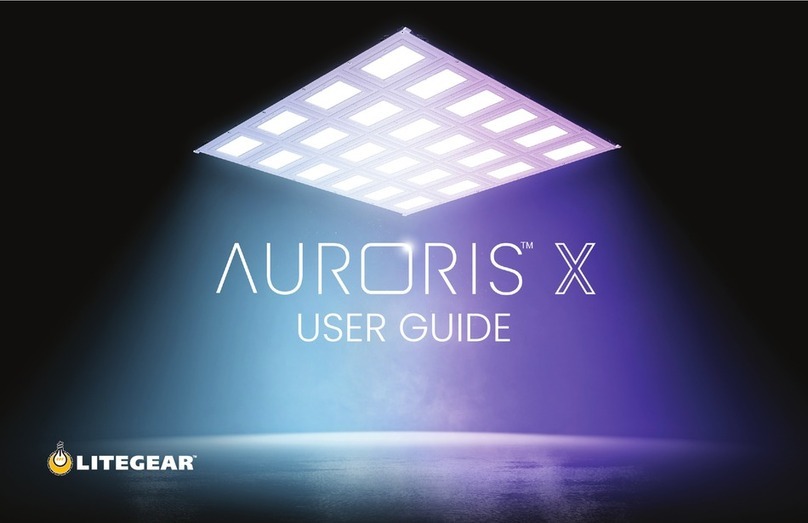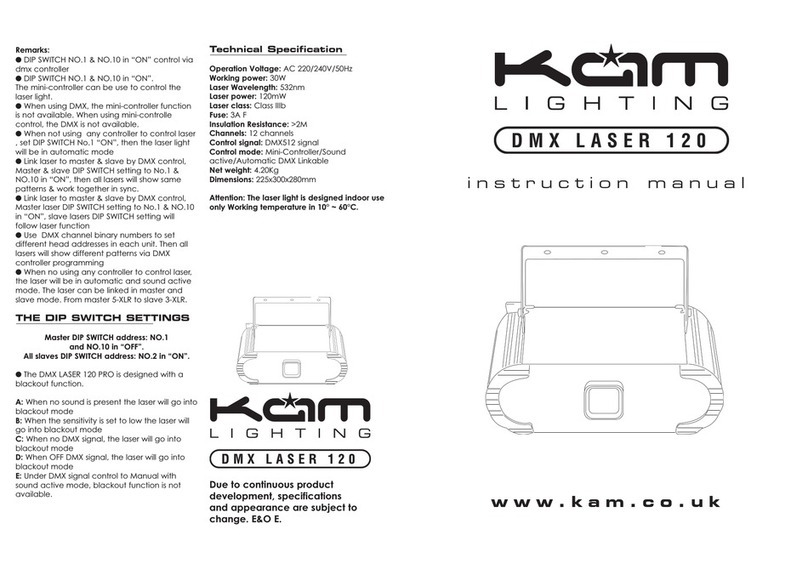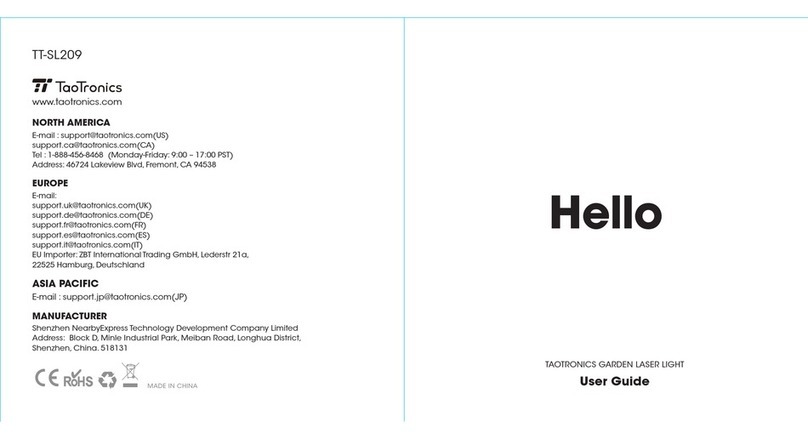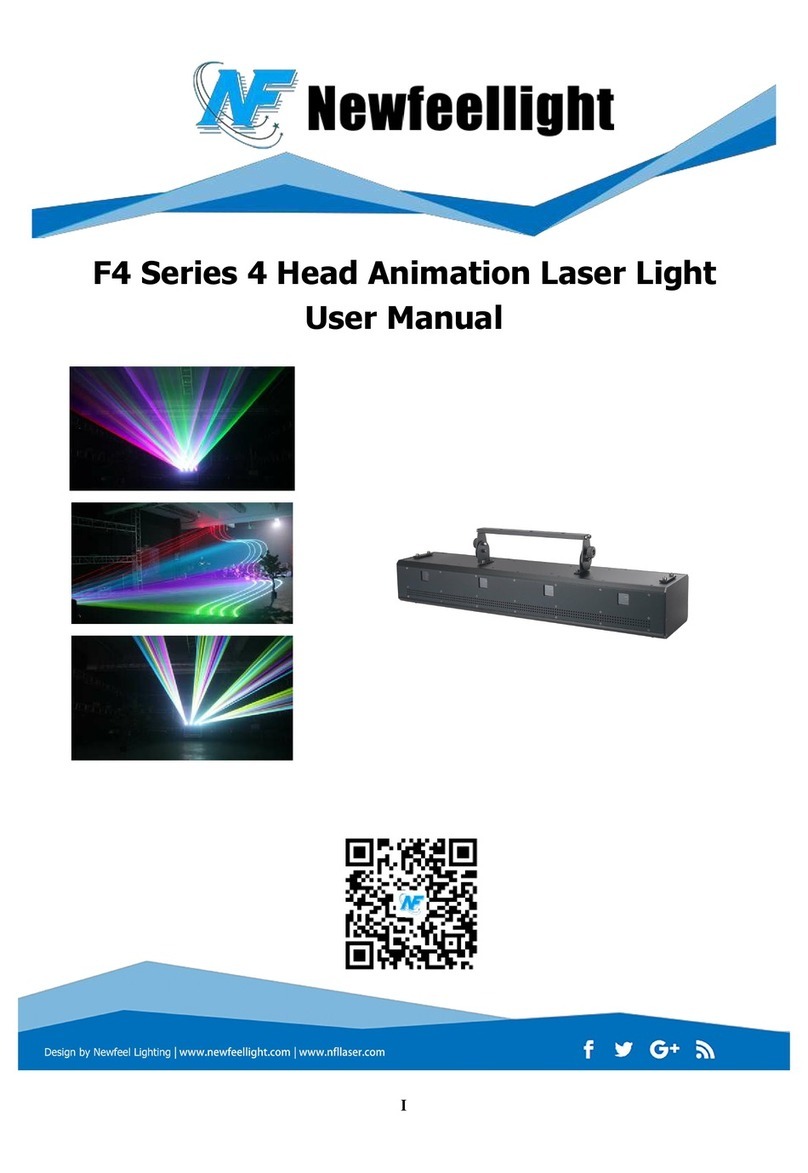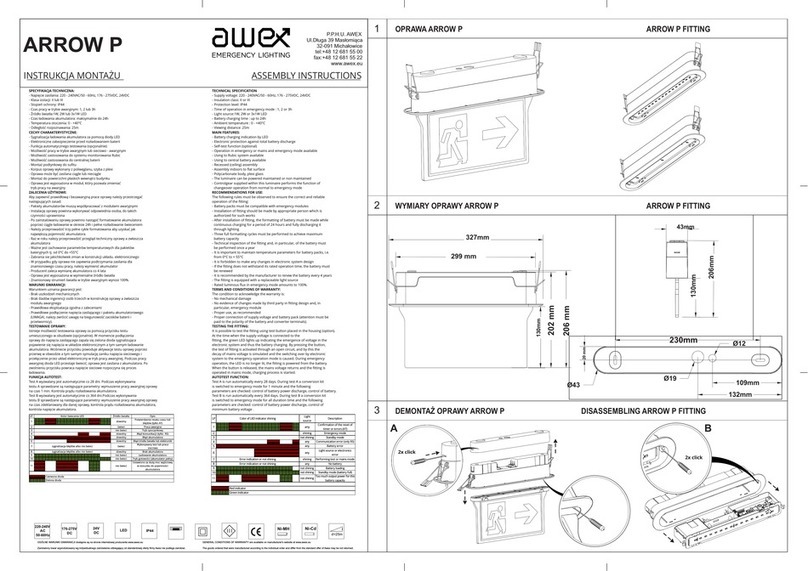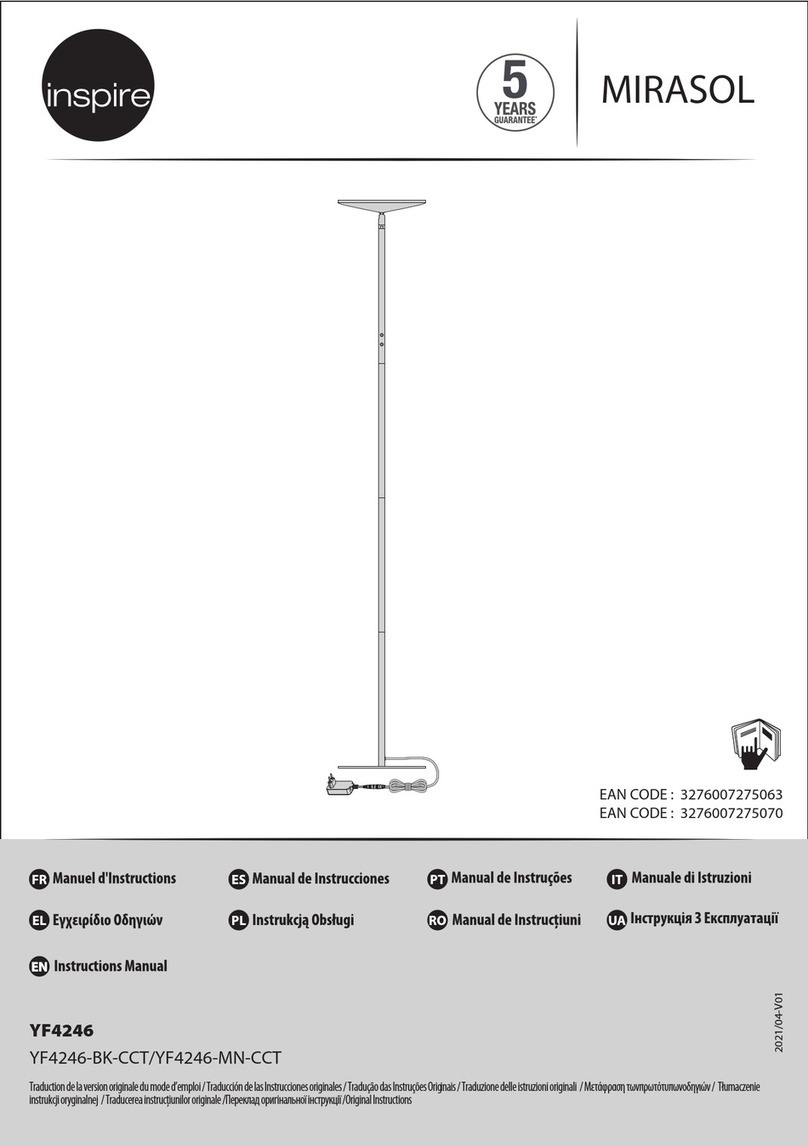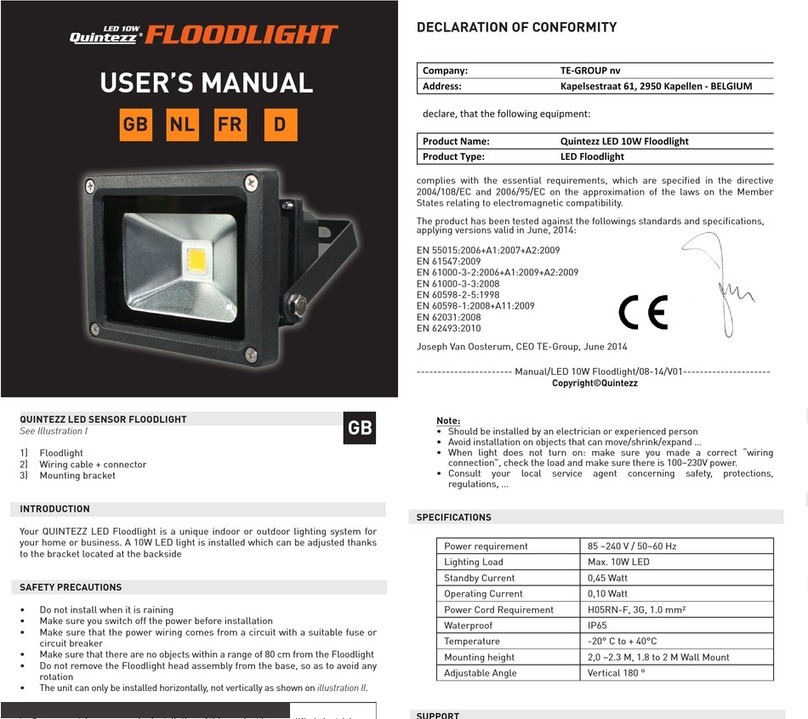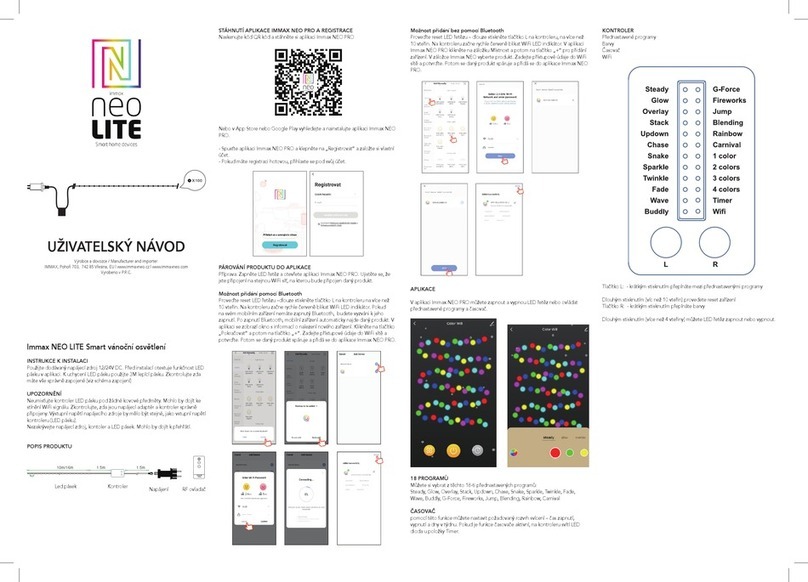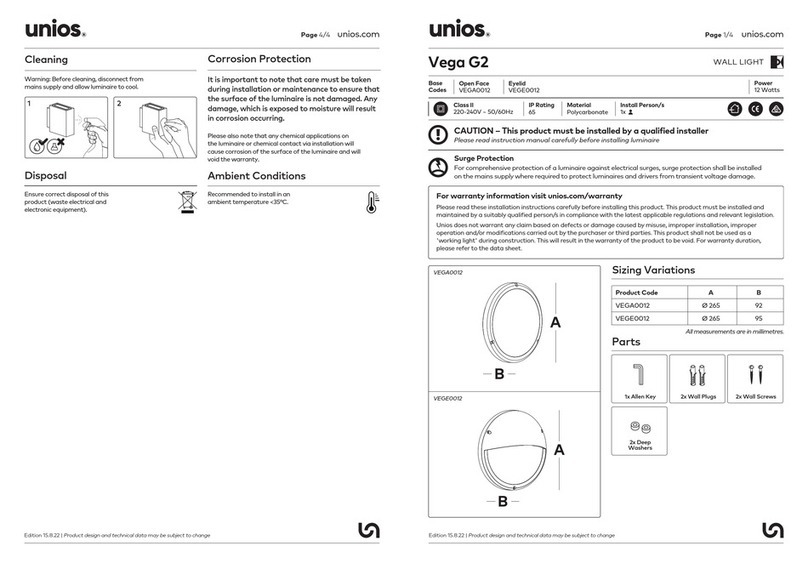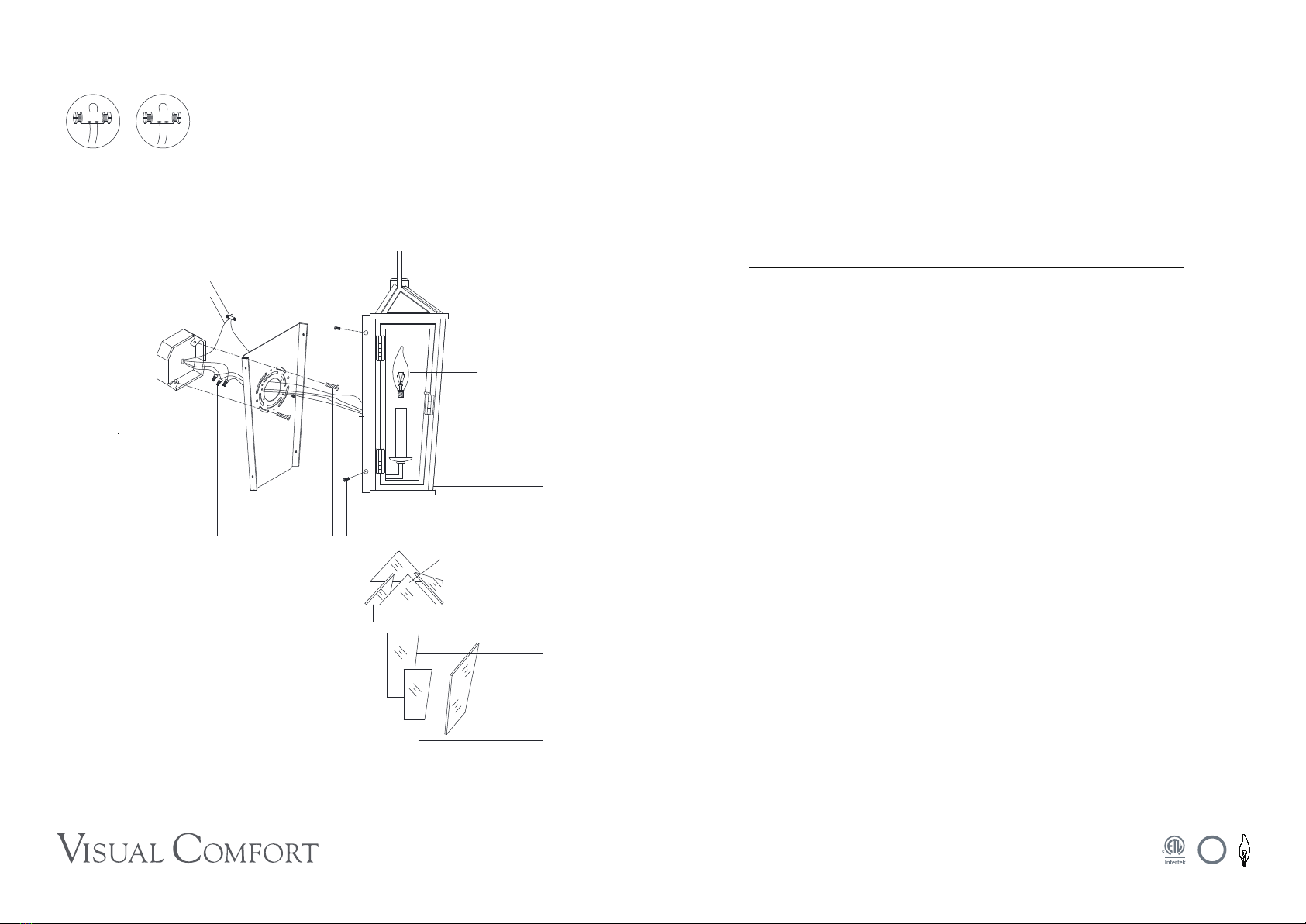
1. Carefully remove all parts from the box.
2. Remove the mounting plate (B) from the fixture body (E) by unscrewing the side screws (D).
3. Install the mounting plate (B) to the junction box and secure with the mounting screws (C).
4. Connect the safety cables as shown in figure.
5. Wrap the fixture ground wire to the green ground screw on the mounting plate (B) and
secure,then connect to the ground wire in the junction box using the wire nut (A).
IT IS IMPERATIVE THAT THIS FIXTURE BE GROUNDED.
6. Connect the fixture white wire to the neutral wire in the junction box using the wire nut (A).
7. Connect the fixture black wire to the hot wire in the junction box using the wire nut (A).
DO NOT REVERSE THE HOT AND NEUTRAL CONNECTIONS OTHERWISE SAFETY
WILL BE COMPROMISED.
8. Install the fixture body (E) to the mounting plate (B) and secure with the side screws (D).
9. Place the glass panel (J) on the front of the frame and secure it by bending the
metal tabs.
10. Place the glass panel (I) on the side of the frame and secure it by bending the
metal tabs.
11. Place the glass panel (H) on the top back of the frame and secure it by bending the
metal tabs.
12. Place the glass panel (F) on the top side of the frame and secure it by bending the
metal tabs.
Darlana Tall 3/4 Wall Lantern
Item # CHO 2087
WE RECOMMEND INSTALLATION OF THIS LIGHTING FIXTURE BE DONE BY A
LICENSED ELECTRICIAN.
WARNING***SWITCH OFF THE MAIN ELECTRICAL SUPPLY FROM THE MAIN
FUSE BOX/CIRCUIT BREAKER BEFORE INSTALLATION.
INSPECT ITEM CAREFULLY BEFORE ATTEMPTING TO INSTALL. IF THERE IS ANY
DAMAGE OR OBVIOUS DEFECT. DO NOT INSTALL.
ITEM MAY NOT BE RETURNED ONCE IT HAS BEEN INSTALLED.
NOTE: CAREFULLY UNPACK EACH PIECE IN TOP LAYER OF PACKING PRIOR TO
REMOVING. RETAIN ALL PACKING MATERIAL UNTIL INSPECTION AND
INSTALLATION ARE FINAL.
ASSEMBLY INSTRUCTIONS
A
Safety cable
Cable lock nut
Bulb
(Not included)
TO assemble safety cables:
1. Join fixture safety cables with safety
cable from wall.
2. Wrap both safety cable around the
cable lock nut.
3. Insert screws into both holes on cable
lock nut,secure screws with screwdriver.
4. Push the cable lock nut into outlet box
US
M
L
I
D
S
E
T
WET
H
C
F
G
E
D
B
I
K
J