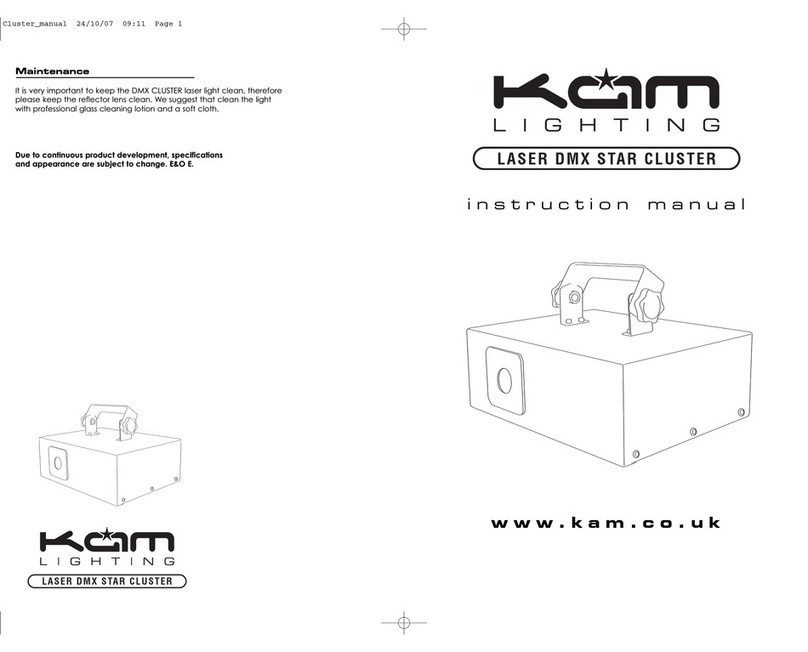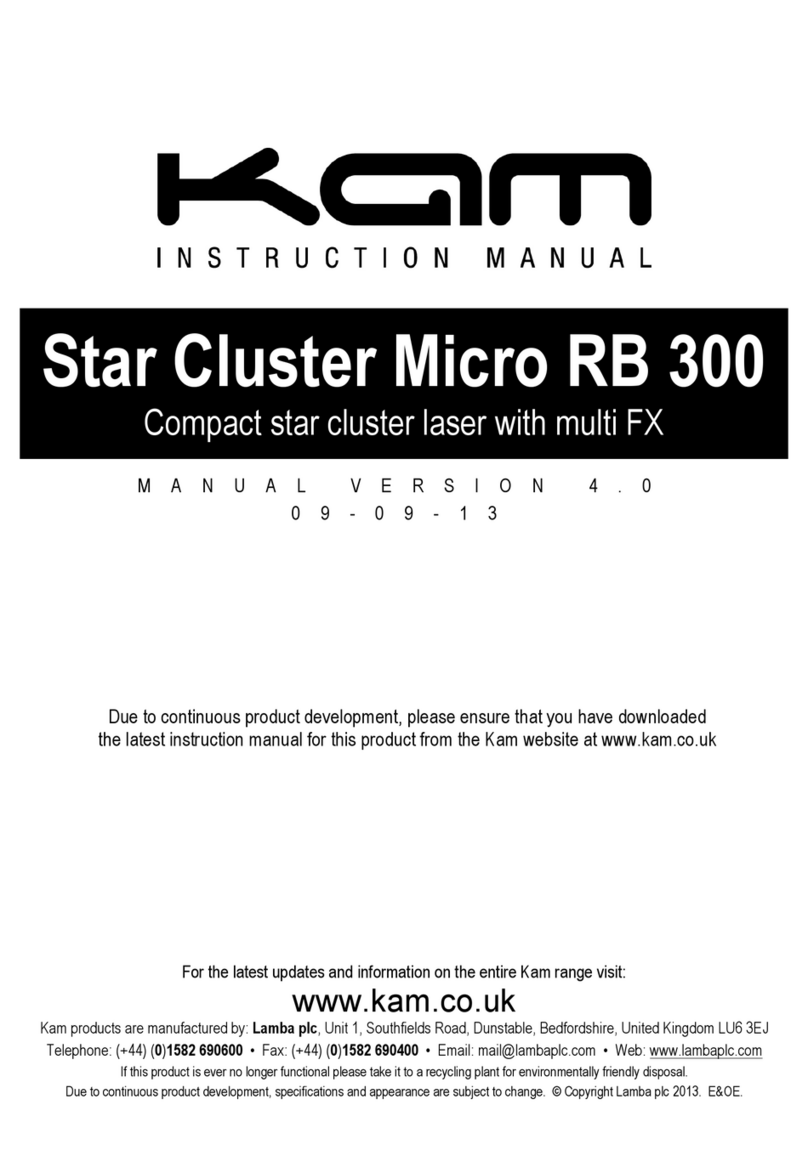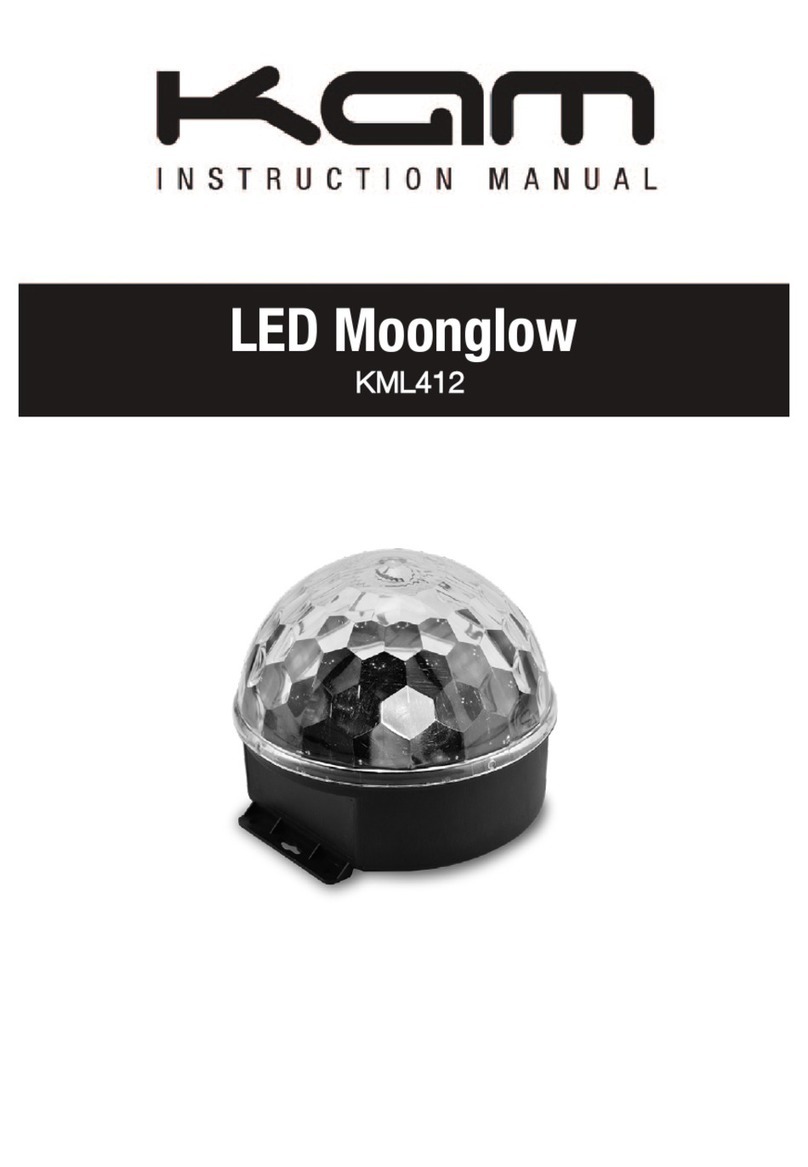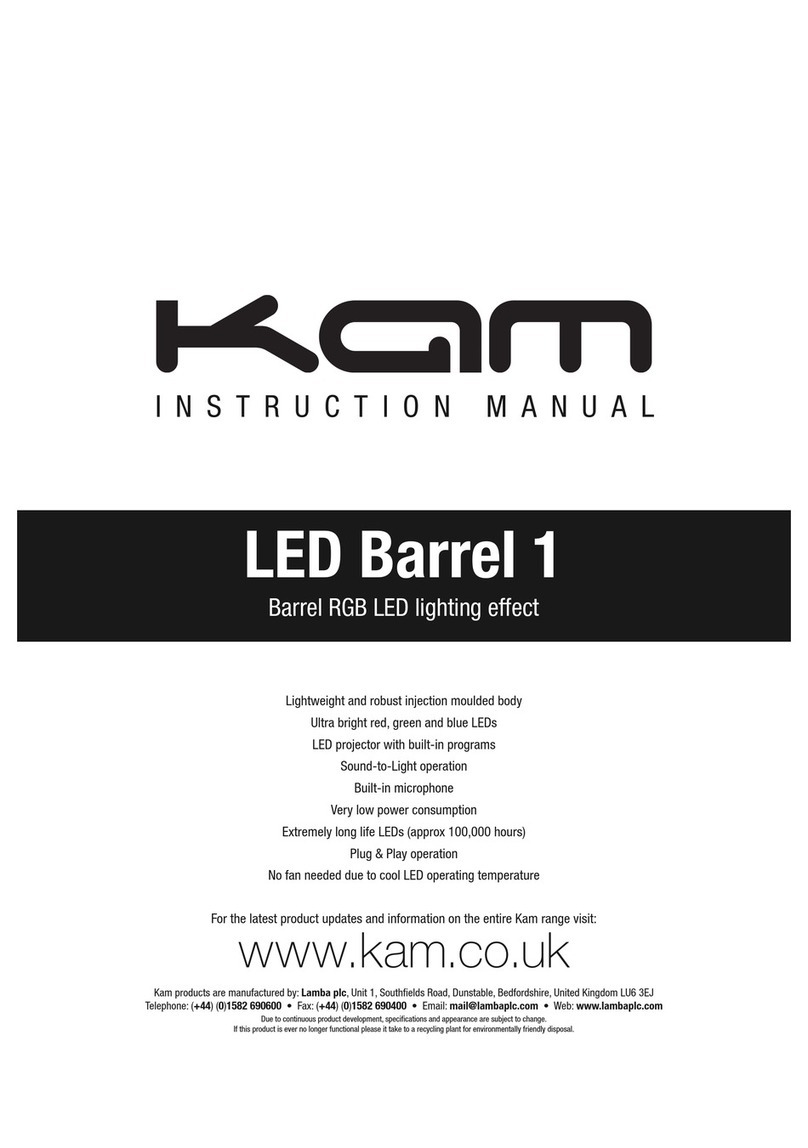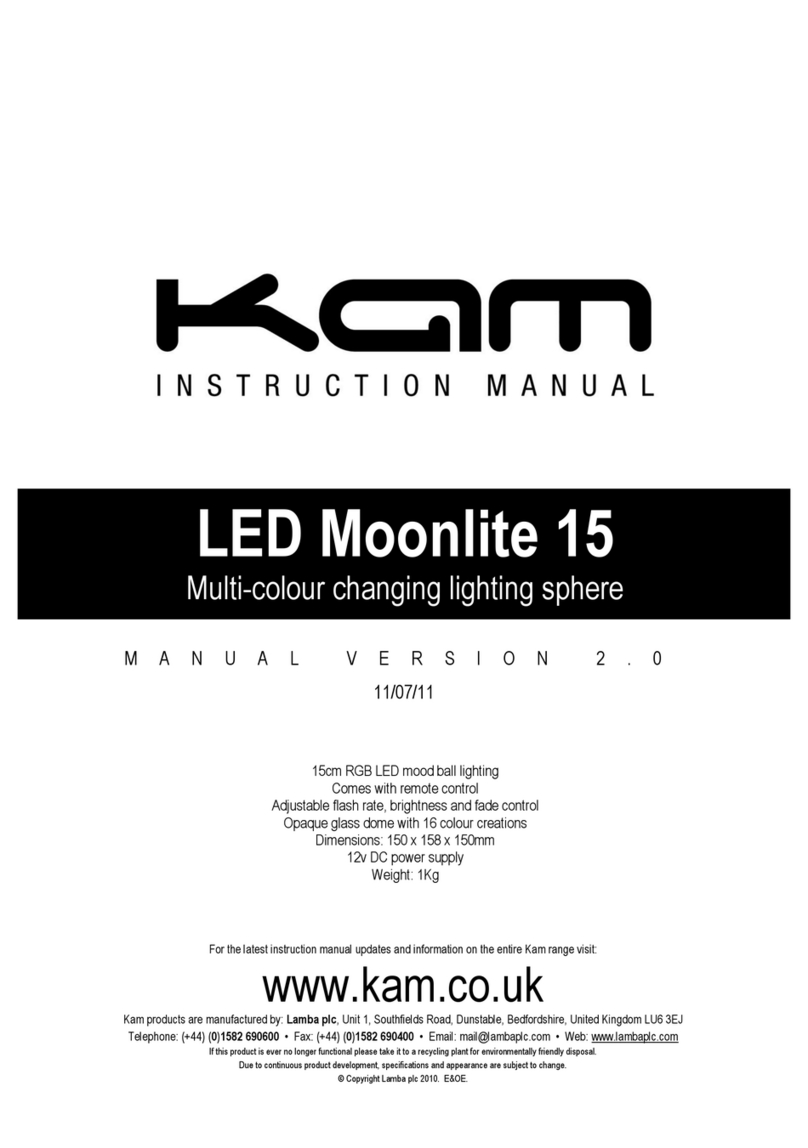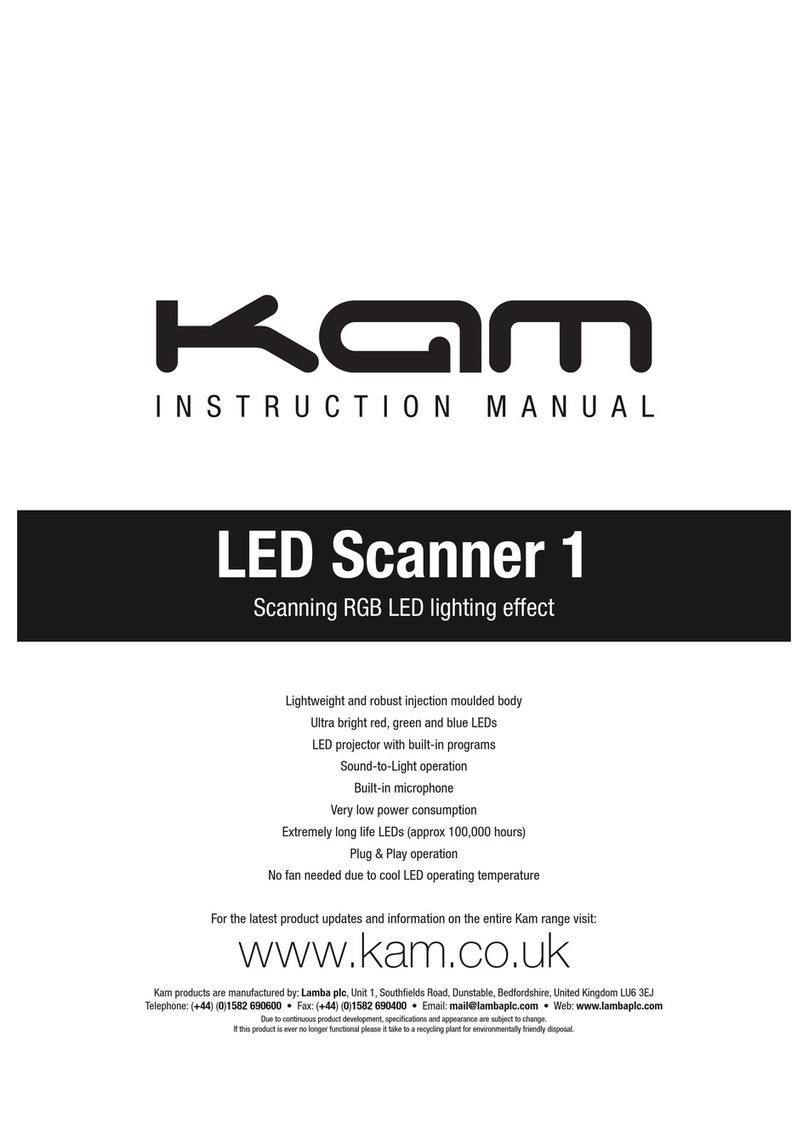INTRODUCTION
Thank you for purchasing the DMX LASER 120
PR To optimize the performance of this
product, prior to use, please read these
operating instructions carefully to familiarize
yourself with the basic operations of this unit.
DMX LASER 120 PR light has the KAM funky
design and is an amazing Laser effect. Please
keep these user instructions in safe place for
future reference. This unit has been Tested at the
factory before being shipped to you. There is no
Assembly required.
WARNING!
To prevent or reduce the risk of electrical shock
or fire, do not expose this unit to high
Temperature / rain or moisture.
Laser Class 3B product. National Regulations
must be adhered to at all steps of installation.
(In Germany apply DIN 56912 and BGVR LASER
note: additional Regulations may apply).
Unintended reflections of the laser beam from
reflective or metallic surfaces can be
dangerous.
This appliance is to used by Qualified personnel
only.
Laser Radiation Warnin
This unit uses diode lasers in green colour. This is
CLASS 3B laser product.
Avoid exposure to eyes. Never open the laser
diode box , please refer unit to a qualified engi-
neer for servicing or repairs
DMX LASER 120 PRO
FEATURES
Sound activation
High laser output
DMX 512 signal control
ptional mini-controller
High-speed optical scanner.
X+Y scanning module unit can display many
different laser patterns,°¢move°¢rotation °¢split
°¢slow-draw°¢blackout, enlarge and shrink
image and so on
The unit can be used for mobile DJ'S, roller rinks,
disco, clubs and many applications
DMX channels functions and options
When using a DMX controller,
DIP SWITCH 1~10 setting as follows:
N .1 & N .10 in “ N” unit controlled by DMX.
Packing
Every DMX LASER 120 PR has been thoroughly
tested, and in perfect working order before
being shipped to you.
When you receive the unit, please open the
packing to check. carefully the carton for
damaged that may have occurred during
shipping. If the carton appears to be damaged,
carefully inspect your laser for any damage.
In the case damage has been found please
contact to the dealer you purchased it from
Installation
Be sure that the mains power outlet matches
the required voltage for the laser 220v-240v
The LASER LIGHT must be installed by a
qualified technician.
Always be sure to mount this unit in area that
will allow proper ventilation.
Allow about 6”(15cm) between this laser
and a wall.
For safety, the laser must be earthed
Instructions
Please follow these instructions, to ensure a long
and safe life for your LASER
Keep the laser clean.
Do not attempt to operate this unit, if it
becomes damaged in any way.
Never operate this unit when it's cover is
removed.
Disconnect from mains power before carrying
out any maintenance
To prevent or reduce the risk of electrical
shock or fire, do not expose this unit to rain or
moisture.
Never block the ventilation holes.
Do not attempt to operate this unit if the
power cable has been damaged
REAR PANEL
P WER SWITCH: N/ FF
DMX INPUT: DMX signal input----Male XLR
DMX UTPUT: DMX signal output----Female XLR
MINI-C NTR LLER: Use 5 pix XLR Male
connection.
DIP SWITCH: DMX address
MIC: Sound active
Min-Max: Adjust the sensitivity knob for sound
activation
Z M: Adjust the patterns size large and small
KEY: L CK laser
Using a DMX controller set No.1ch to on
Manual mode or Automation mode and then
set No.2ch to on line.
Using a DMX controller, please note No.4ch to
0ff, speed function doesn't work. set No.4ch
speed CLASS function begin from 1 to large.