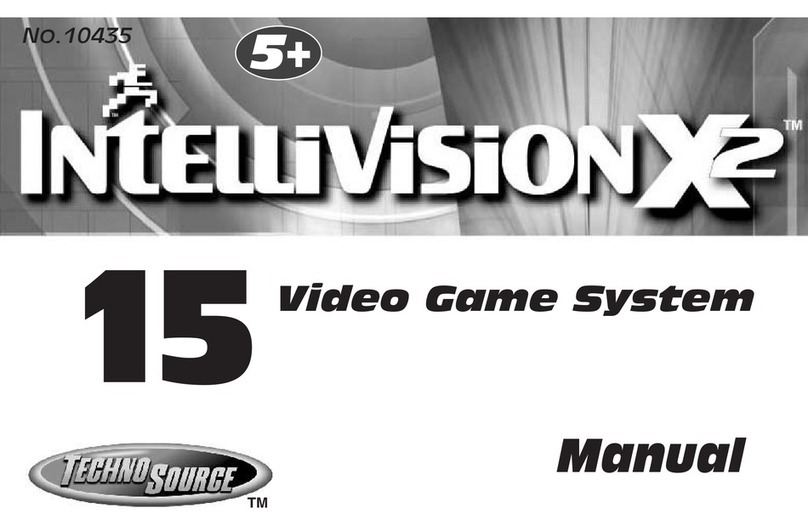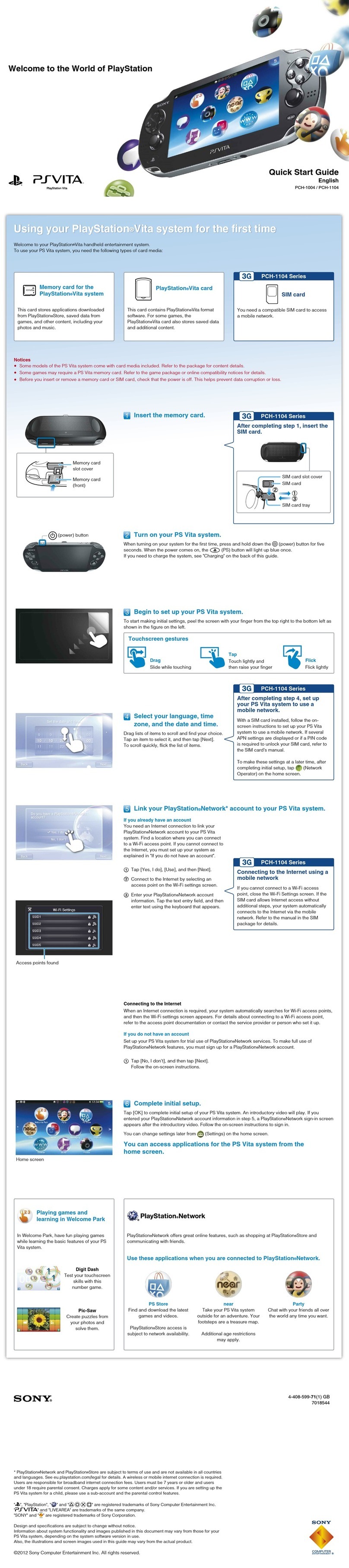VisuaLimits VL-FOCUS User manual

VL-FOCUS
User Manual
VER X0.30
Gaming device

Copyright Notice
Trademarks
Upgrade and Warranty
Safety Instructions
FFC&CE Conformity
Overview
Packing Contents
System Overview
System Specications
Contents
3
3
4
4
6
8
9
10
13

3
Copyright Notice
The material in this document is the intellectual property of
Sysgration.We take every care in the preparation of this document,
but no guarantee is given as to the correctness of its contents.
Our products are under continual improvement and we reserve the
right to make changes without notice.
Trademarks
All trademarks are the properties of their respective owners.
● Intel is a registered trademark of Intel Corporation.
● Windows is a registered trademark of Microsoft Corporation.
● Realtek is a registered trademark of Realtek Semiconductor Corporation.
● THX and THX TruStudio PRO are trademarks of THX Ltd., which
may be registered in some jurisdictions. All rights reserved

4
Please note that certain components preinstalled in the product may be
upgradable or replaceable by user’s request. To learn more about upgrade
limitation, please refer to the specications in the User’s Manual.
For any further information about the product users purchased, please
contact the service center. Do not attempt to upgrade or replace any
component of the product if you are not an authorized service center,
since it may cause the warranty void. It is strongly recommended that
you contact the authorized service center for any upgrade or replace service.
Upgrade and Warranty
Read the safety instructions carefully and thoroughly.
All cautions and warnings on the equipment or user’s manual
should be noted
Keep the User’s Guide that comes with the package for future reference.
Keep this equipment away from humidity and high temperature.
Safety Instructions
Battery Information
European Union: Batteries, battery packs, and accumulators
should not be dis-posed of as unsorted household waste. Please
use the public col-lection system to return, recycle, or treat them
in compliance with the local regulations.
California, USA: The button cell battery may contain perchlorate material and
requires special han-dling when recycled or disposed of in California. For
further information please visit:
http://www.dtsc.ca.gov/hazardouswaste/perchlorate/
Danger of explosion if battery is incorrectly replaced. Replace only with the
same or equivalent type recommended by the manufacturer.

5
Never pour any liquid into the opening that could damage or cause
electrical shock
Place the power cord in a way that people are unlikely to step on it.
Do not place anything on the power cord.
Always keep the strong magnetic or electrical objects away from
the equipment.
If any of the following situations arises, get the equipment checked by
service personnel:
● The power cord or plug is damaged.
● Liquid has penetrated into the equipment.
● The equipment has been exposed to moisture.
● The equipment does not work well or you can not get it work
according to user’s manual.
● The equipment has dropped and damaged.
● The equipment has obvious sign of breakage.
Do not leave the equipment in an unconditioned environment with a
storage temperature above 60℃(140 ℉) or below 0℃(32 ℉),
which may damage the equipment.
NOTE: The maximum operating temperature is around 50℃.
The ventilator on the enclosure is used for air convection and to prevent
the equipment from overheating. Do not cover the ventilator.
Make sure that the power voltage is within its safety range and
has been adjusted properly to the value of 100~240V before
connecting the equipment to the power outlet. Do not disable the
protective earth pin from the plug. The equipment must be connected
to an earthed mains socket-outlet.
Always unplug the AC power cord before installing any add-on
card or module to the equipment.
Always disconnect the AC power cord or switch the wall socket off
if the equipment would be left unused for a certain time to achieve
zero energy consumption.

6
Federal Communications Commission (FCC) Statement
15.21
You are cautioned that changes or modications not expressly approved
by the part responsible for compliance could void the user’s authority to
operate the equipment.
15.105(b)
This equipment has been tested and found to comply with the limits for
a Class B digital device, pursuant to part 15 of the FCC rules. These
limits are designed to provide reasonable protection against harmful
interference in a residential installation. This equipment generates, uses
and can radiate radio frequency energy and, if not installed and used in
accordance with the instructions, may cause harmful interference to radio
communications. However, there is no guarantee that interference will
not occur in a particular installation. If this equipment does cause harmful
interference to radio or television reception, which can be determined by
turning the equipment off and on, the user is encouraged to try to correct
the interference by one or more of the following measures:
-Reorient or relocate the receiving antenna.
-Increase the separation between the equipment and receiver.
-Connect the equipment into an outlet on a circuit different from that to
which the receiver is connected.
-Consult the dealer or an experienced radio/TV technician for help.
This device complies with Part 15 of the FCC Rules.Operation is subject to
the following two conditions:
1) this device may not cause harmful interference and
2) this device must accept any interference received, including interference
that may cause undesired operation of the device.
FCC RF Radiation Exposure Statement:
1) This Transmitter must not be co-located or operating in conjunction with
any other antenna or transmitter.
2) This equipment complies with FCC RF radiation exposure limits set forth
for an uncontrolled environment. This equipment should be installed and
operated with a minimum distance of 20 centimeters between the
radiator and your body.

7
Hereby, Sysgration LTD declares that this device is in
compliance with the essential safety requirements and
other relevant provisions set out in the European Directive.
CE Conformity

8
This system is designed with green commerce and smart digital lifestyle.
With specially designed exible-use base, it blends technology with life,
making computers easier to use.
Overview

9
Packing Contents
* Please contact us immediately if any of the items is damaged or missing.
* The illustrations are for reference only and your packing contents may slightly vary
depending on the model you purchased
EE-SPY401 WOOD SCREWS SCREWS
M4.0X13Lmm
SCREWS
M3X10Lmm
KNURL SCREW SHORT TORX KEY RUBBER FOOT CABLE RJ45
MIDDLE SENSOR TO CABLE POWER ADAPTER POWER CORD
STAND BASE ASS'Y
x4 x4 x4
x4

10
1 24 5
45
6 7 8 9
10
11 12 2 13 14
15
System Overview

11
1. LCD Display
The 10.1-inch TFT LCD display is with an optimal resolution of 1280 X 800
pixels and standard proportion of 16:9 widescreen.
2. Touch Screen
Transparent type projected capacitive multi touch panel.
3. Card reader
RoHS compliance card reader intended to read ISO / JIS II format
magnetic card
4. Barcode scanner
The barcode scanner is support read following symbologies.
■ Standard CODE 39 ■ Full ASCII CODE 39
■ Interleaved 2 of 5 ■ China Postal Code
■ Codabar ■ Code 32
■ MSI Plessy Code ■ Code 11
■ Industrial 2 of 5 ■ Matrix 2 of 5
■ Telepen Code ■ UK Plessy Code
■ IATA Code ■ Code 93
■ EAN-13 ■ EAN-8
■ UPC-A ■ UPC-E
■ Code 128 ■ EAN / UCC 128
■ RSS-14 ■ RSS-Limited
■ PDF417
5. Stereo Speakers
The built-in stereo speakers deliver high quality sound blaster with stereo system.
6. LAN Jack
The standard RJ-45 LAN jack is provided for connection to the Local Area
Network (LAN). You can connect a network cable to it.
7. USB 2.0 Port
For USB Keyboard/Mouse use
8. Photomicrosensor connector
Links Poker detect sensor
System Overview

12
9. Power Jack
Links DC 12V adapter
10. System Power switch
Press the system power button to turn the system on or off.
11~14 Camera
Zoom/Table/Player/Wide type, the built-in webcam can be used for video
recoding,
15. Stand
Use this stand to position your system on a at and stable surface.

13
System Specications
Processor
Intel® Ivy Bridge i3-3120ME 2.4GHz, LLC 3MB in the rPGA988 package
Chipset
Intel® QM77 (HM67) Chipset
Memory
1 x 204-pin DDRIII 1600 SODIMM (Max. 8GB)
Storage
1 x 2.5-inch SATA III HDD/SSD supported
Speakers
2 x High Quality Speakers (2W)
Ethernet Controller
Intel® 82583V PCIe Ethernet Controller
Display
Panel size : 10.1-inch Wide IPS Screen
Resolution :
1280(W) x 800(H) WXGA
View Angle :
170° (H) / 170° (V)
I/O Interface
LAN jack
USB 2.0 jack(for Keyboard/Mouse)
Photomicrosensor
DC power jack

14
Module Accessories
Camera (H.264)
1.Zoom Style
2.Table Style
3.Player Style
4.Wide Style
MSR
1.Reference Standards :
ANSI/ISO Standards 7810,7811-1/6, 7813
2.Decoding Method :
ISO Track1 - IATA , Track2 - ABA and Track3 – THRIFT
3.Card Swiping Speed :
Card speed through the unit may vary from 3 ips to 100 ips
(7 cm/s to 250 cm/s)
Power Management
AC to DC Power Adapter :
Input : 100V ~ 240V/50 ~ 60Hz Input
Environmental
Operation Temperature : 0°C to +50°C (24Hrs)
Storage Temperature : -10°C to +70°C (24Hrs)
Humidity : 10-90% @ 40°C without Condensation (48Hrs)

15

VisuaLimits, LLC
2505 Anthem Village Dr. Suite E-430. Henderson, NV 89052.
(888) 921-9944
Table of contents
Popular Game Console manuals by other brands
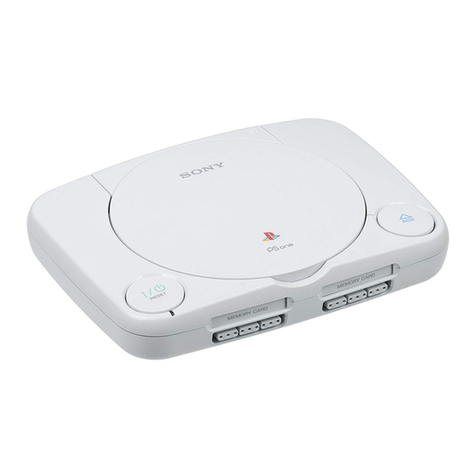
Sony
Sony PSOne SCPH-100 Service manual
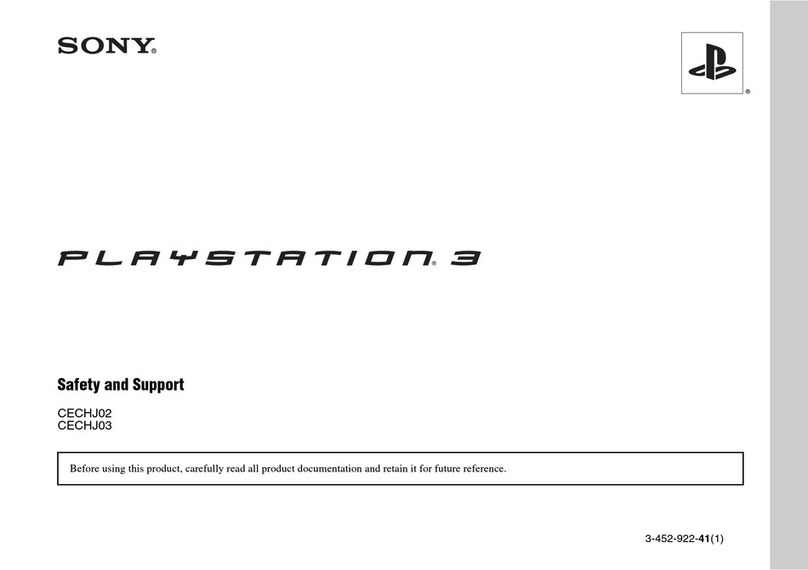
Sony
Sony PlayStation 3 (Uncharted: Drake's Fortune Limited Edition... Safety and support

Sony
Sony CECH-3004A instruction manual

Sony
Sony PS4 FORTNITE PRO Safety guide
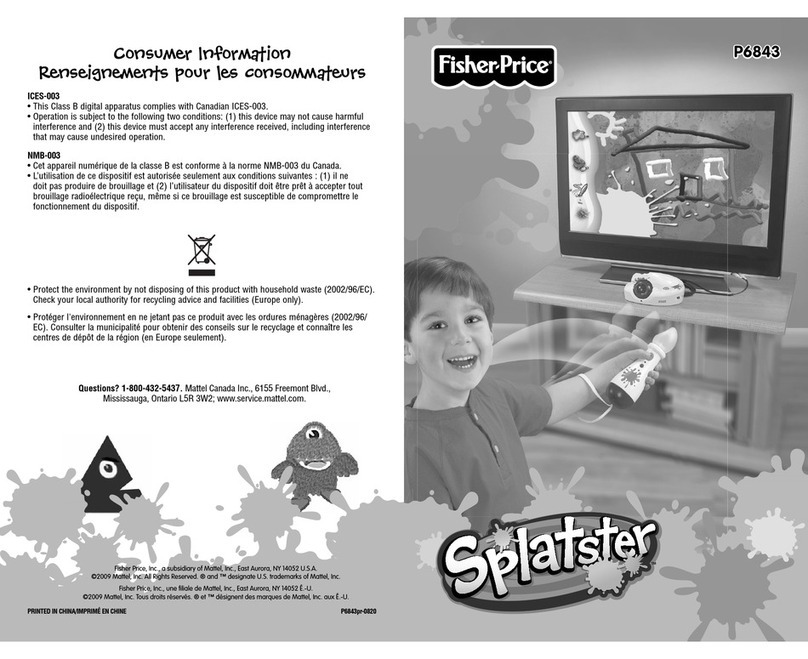
Fisher-Price
Fisher-Price Splatster P6843 instruction sheet

Raw Thrills
Raw Thrills Fast&Furious SUPERCARS Operator's manual