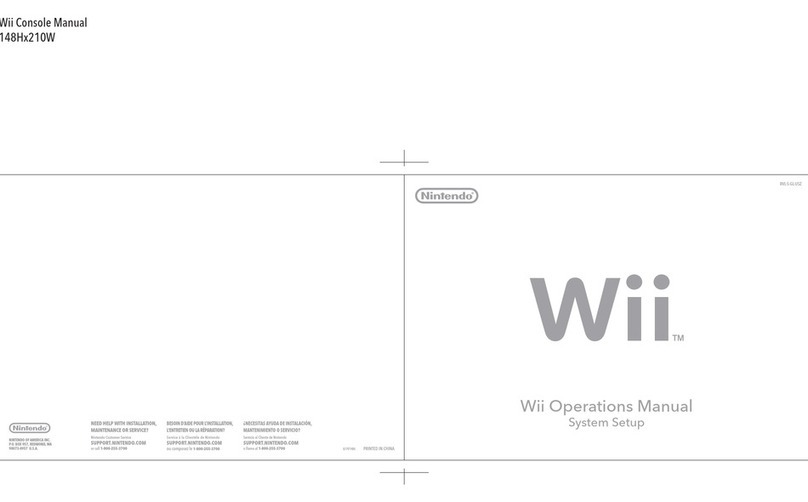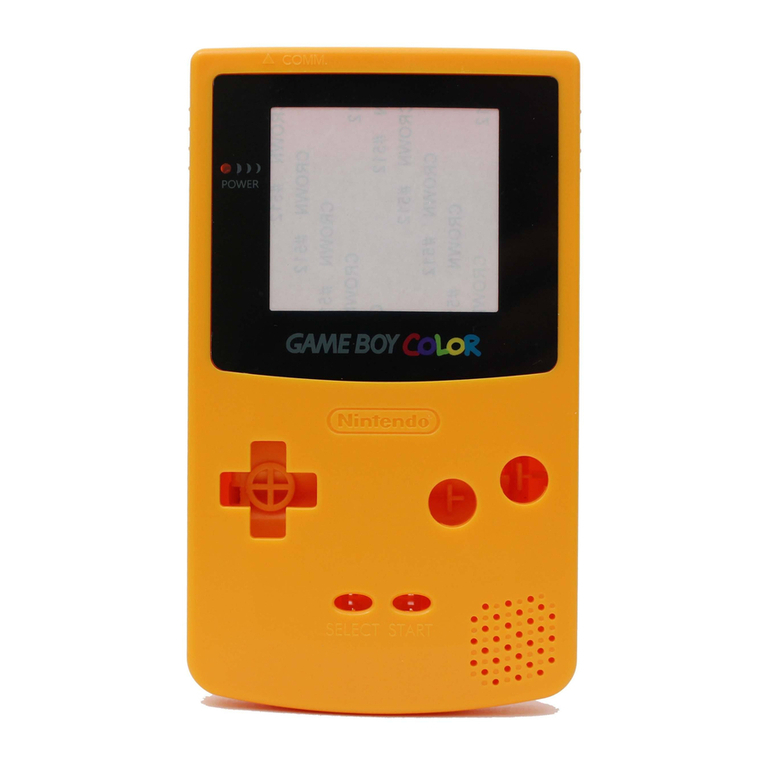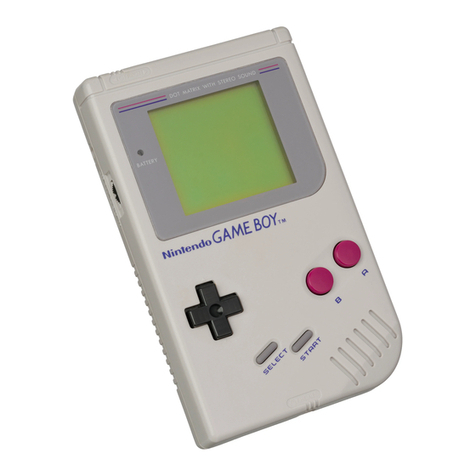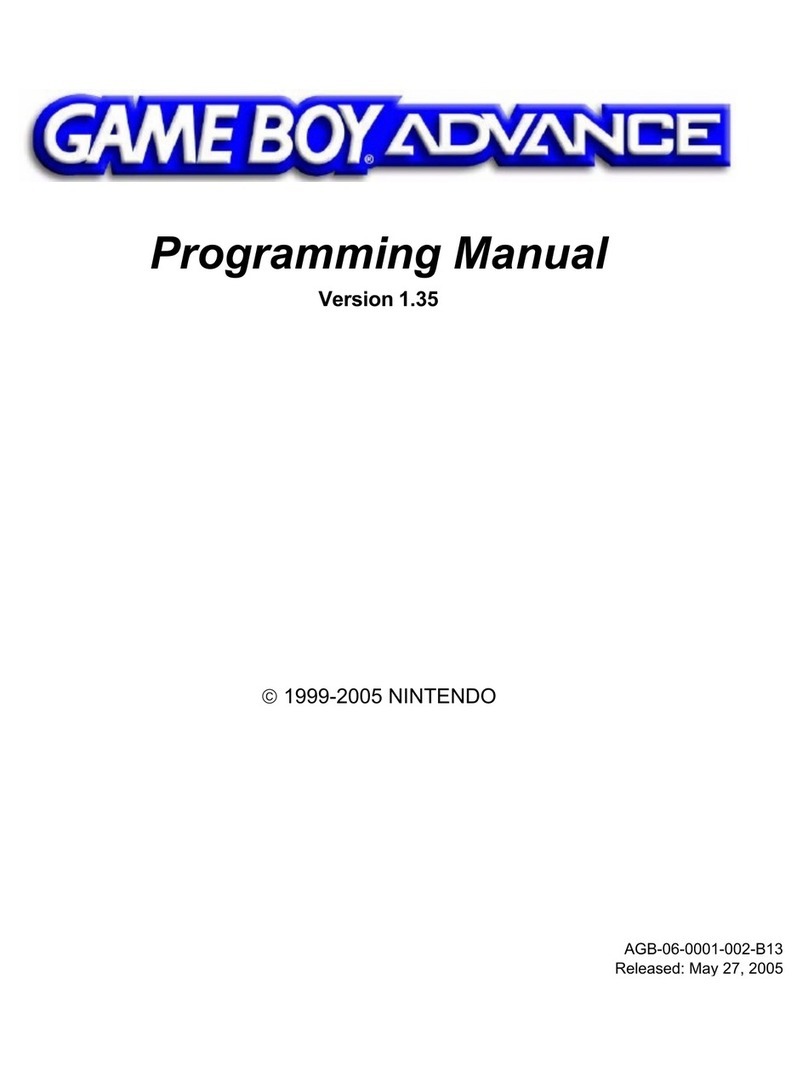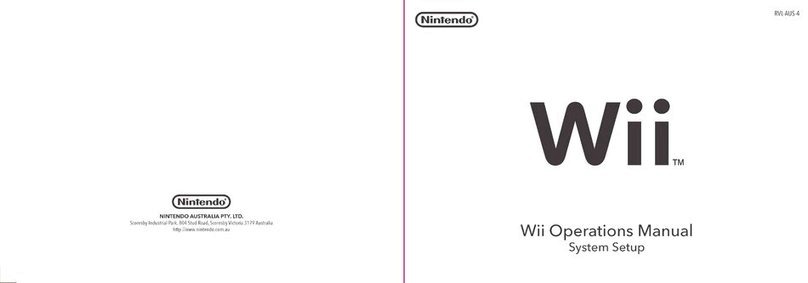SECTION 3
TROUBLESHOOTING
Before seeking repair services, check the problem against the list below:
PROBLEM
TV SCREEN DOES NOT COME ON.
SOLUTION
•Make sure the power switch of the Control Deck is turned on and the AC
adapter and AC output plug are plugged in.
PROBLEM
NO GAME DISPLAY IMAGE ON TV SCREEN (but screen is lit).
SOLUTION
•Make sure the power switch on the Control Deck is turned on
•Make sure that the AC adapter is plugged into a230-240 volt wall outlet
and that the AC adapter output plug is plugged into the Control Deck.
•Make sure that the Control Deck and the antenna or cable are
connected to the RF switch properly and that the RF switch is connected
to the TV (see page 8)
•Make sure the Game Pak is loaded into the Control Deck correctly (See
pages 11-12 SUPER NES OPERATION).
•If your TV has both audio/video and VHF (antenna) inputs, make sure the
TVA/I DEO switch is switched to the correct input.
PROBLEM
GAME DISPLAY IS ON TV SCREEN BUT THE PICTURE IS
ROLLING OR THE SCREEN HAS BARS OR LINES ON IT.
SOLUTION
•Ad|ust the vertical or horizontal hold controls on your television until the
picture becomes steady.
PROBLEM
PICTURE QUALITY IS GOOD, BUT THE SOUND BUZZES.
SOLUTION
•Aparticularly strong television station may be broadcasting in your area and
causing interference. Try disconnecting the antena wire from the RF Switch
(You will have to reconnect it again for regular television viewing.)
•Make sure that you are not trying to use both the RF switch and the audio/
video cables. Only one or the other is required (see page 4CONNECTION
AND INSTALLATION).
jaftj^fcHw
PROBLEM
WHEN NOT PLAYING, REGULAR TV WILL NOT COME IN.
SOLUTION
•Make sure the power switch of the Control Deck is turned off
•Make sure that the antenna or cable is connected to the RF switch
properly and that the RF switch is connected to the TV (See page 8)
•If regular TV programs will still not come in, unhook your RF switch Box from
your TV and hook up the antenna or cable directly (You will have to hook
up the RF switch again in order to play.) Or use avideo switch (not provide)
PROBLEM
GAME DISPLAY IS ON TV SCREEN BUT THE PICTURE IS
FUZZY, HAS NO COLOUR OR HAS SNOW IN IT.
SOLUTION
•Make sure that the Control Deck and the antenna or cable are
connected to the RF switch properly and that the RF switch is connected
to the TV (See page 8).
•Adjust the fine tuning and contrast controls on your TV to receive the
clearest picture possible.
•If your TV has an automatic fine tuning control (AFC), turn it off and use the
manual fine tuning dial to adjust the picture. If turning off the AFC causes
your TV to display only black and white, then leave the AFC on.
•If the Control Deck is too close to the television, the Control Deck may cause
some interference. Try moving the Control Deck further from the TV.
•Aparticularly strong television station may be broadcasting in your area
and causing interference. Try disconnecting the antenna wire from the RF
switch Box. (You will have to reconnect it again for regular television
viewing )Or use avideo switch (not provided).
•Make sure the short thick "coaxial" cable of the RF switch (marked TV),
is connected to the VHF input your TV
PROBLEM
PICTURE QUALITY IS GOOD, BUT THERE IS NO SOUND.
SOLUTION
•Make sure the TV volume is turned up.
•Adjust the fine tuning control until the sound is good.
•The sound in some Game Paks begins only after the start button is pressed.
PROBLEM
PICTURE IS BLINKING OR DISTORTED.
SOLUTION
•Try pushing the reset button. If there is no improvement, slide the Control
Deck power switch off, remove the Game Pak and re-load it. Slide the
power switch back on and push the reset button
IF YOU ARE STILL UNABLE TO SOLVE THE PROBLEM, PLEASE CALL NINTENDO
HELPLINE (Phone number see page 2or 15)
13 14