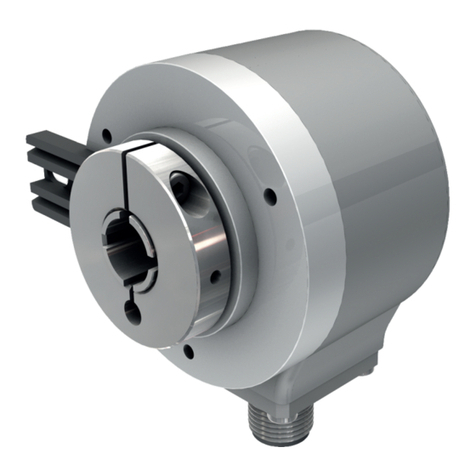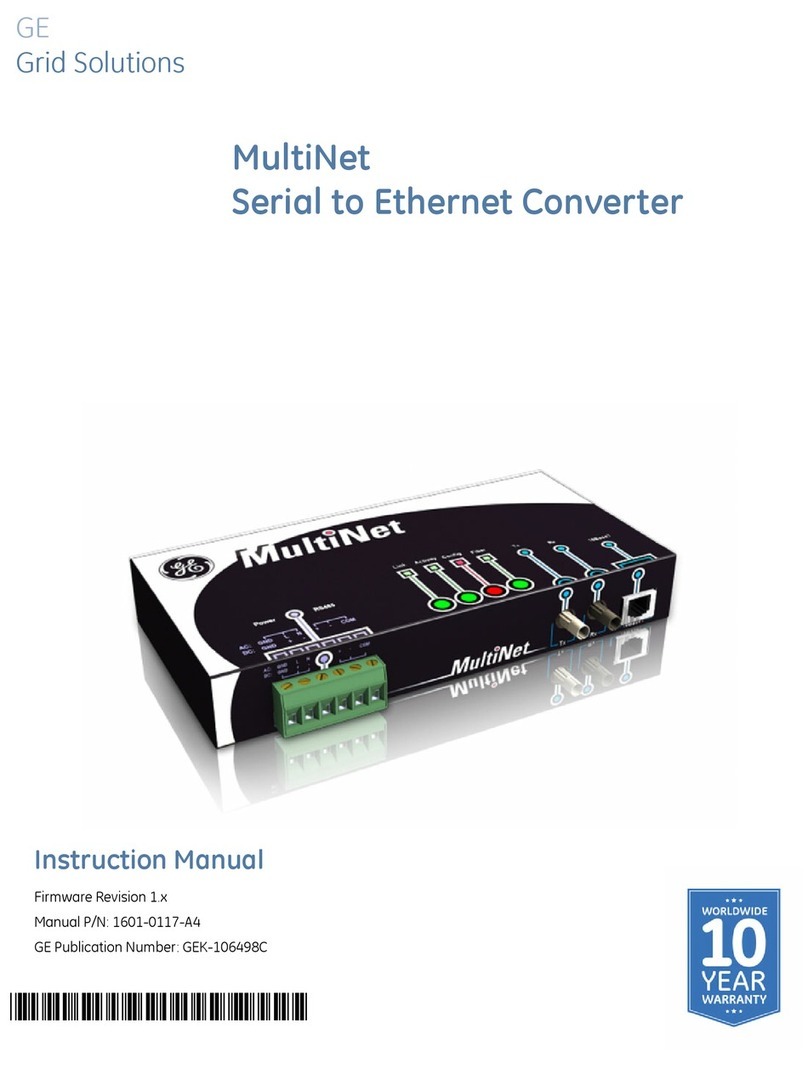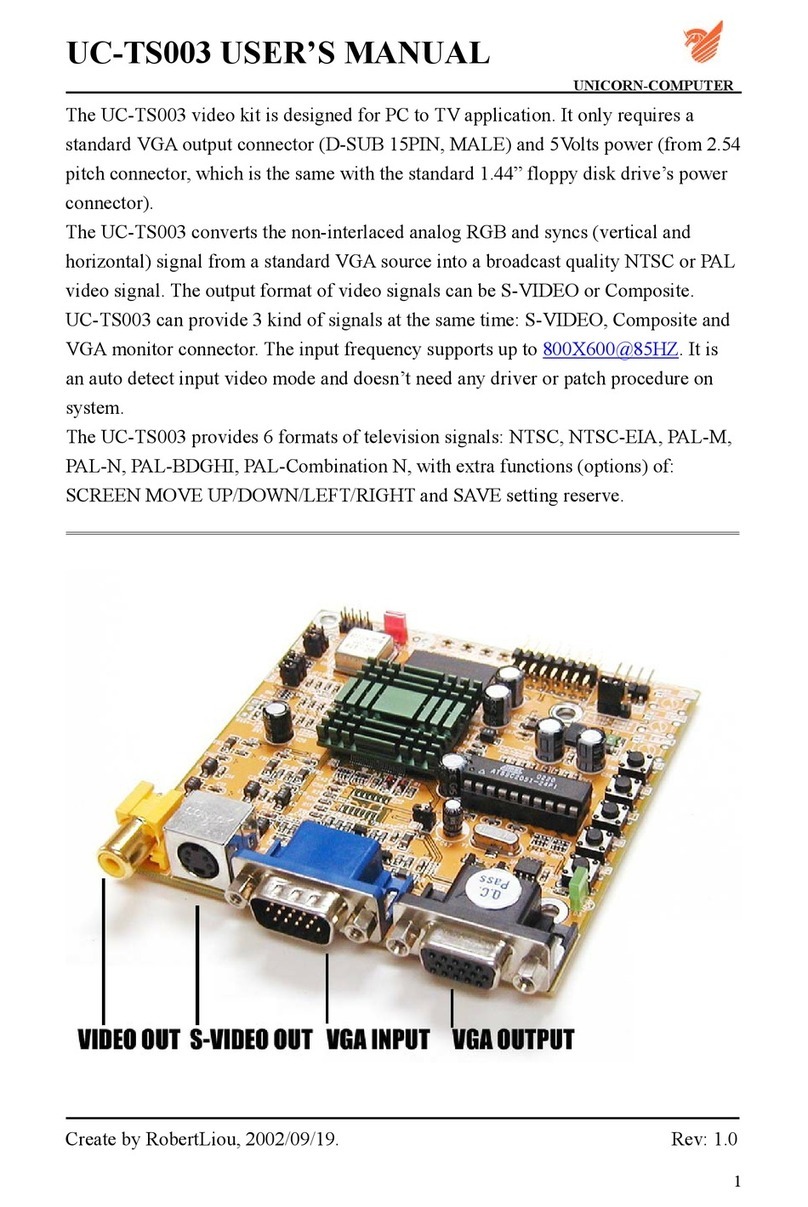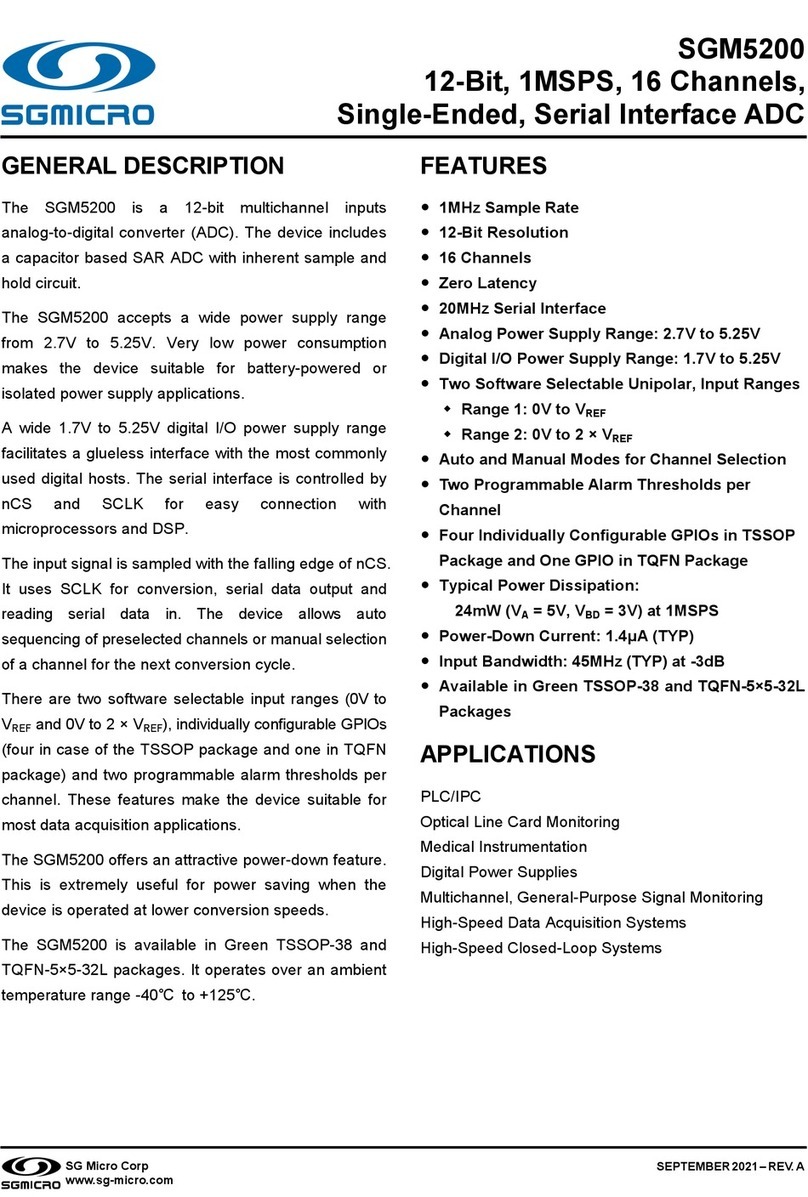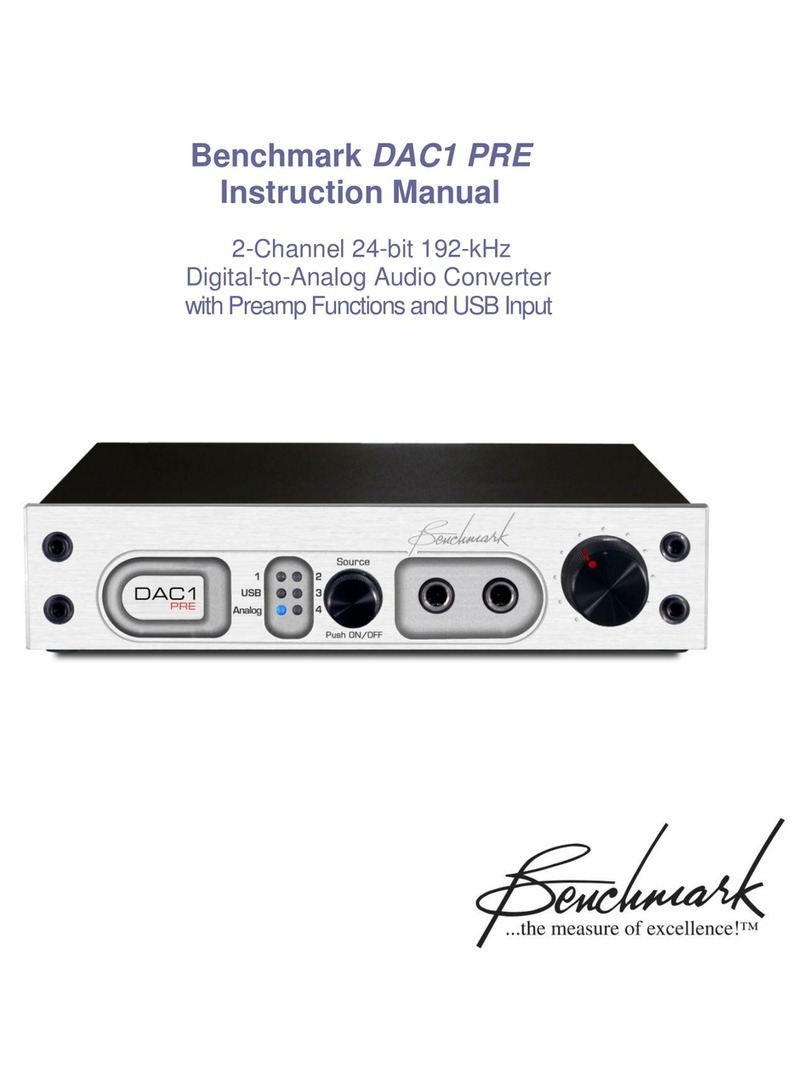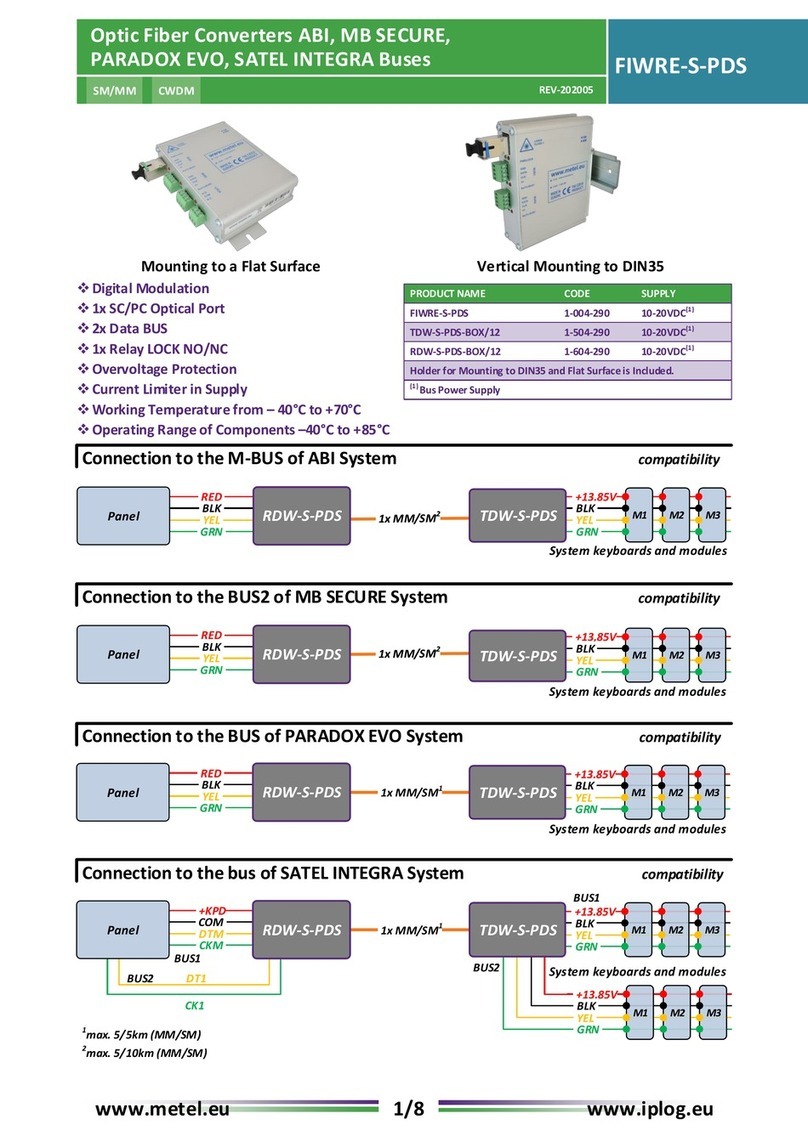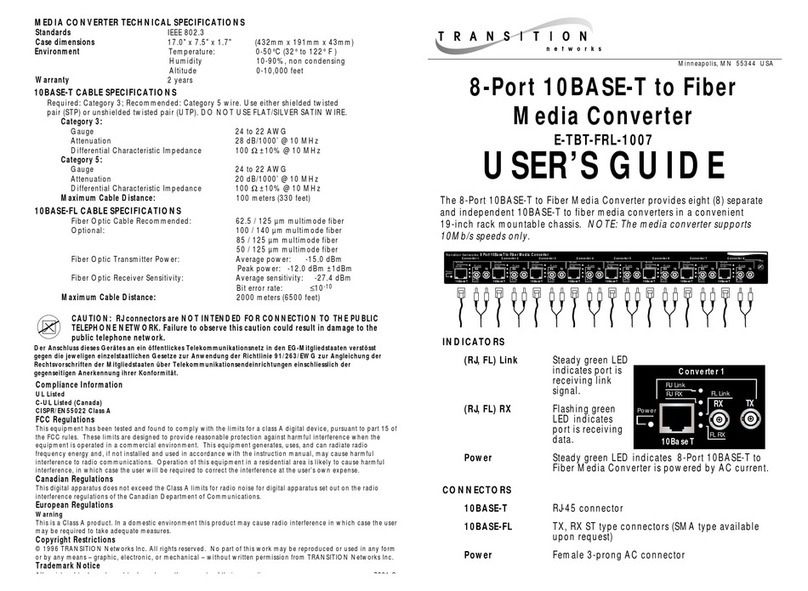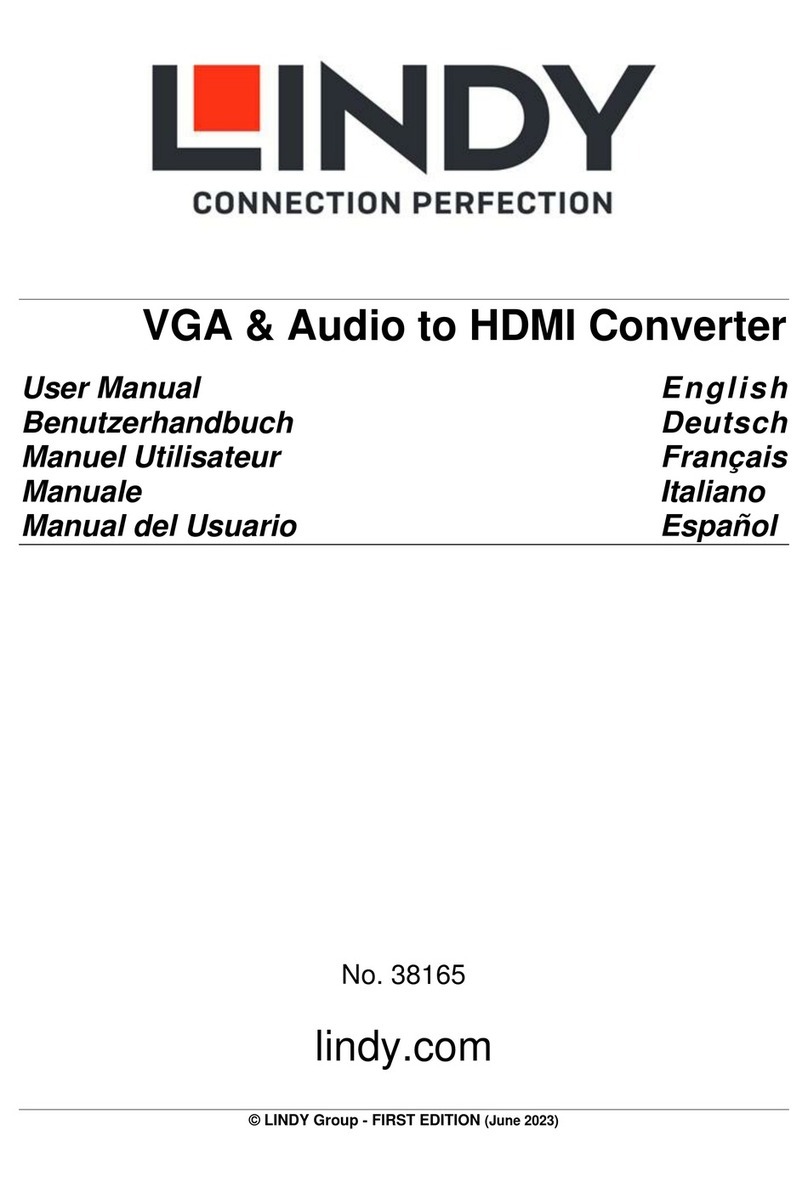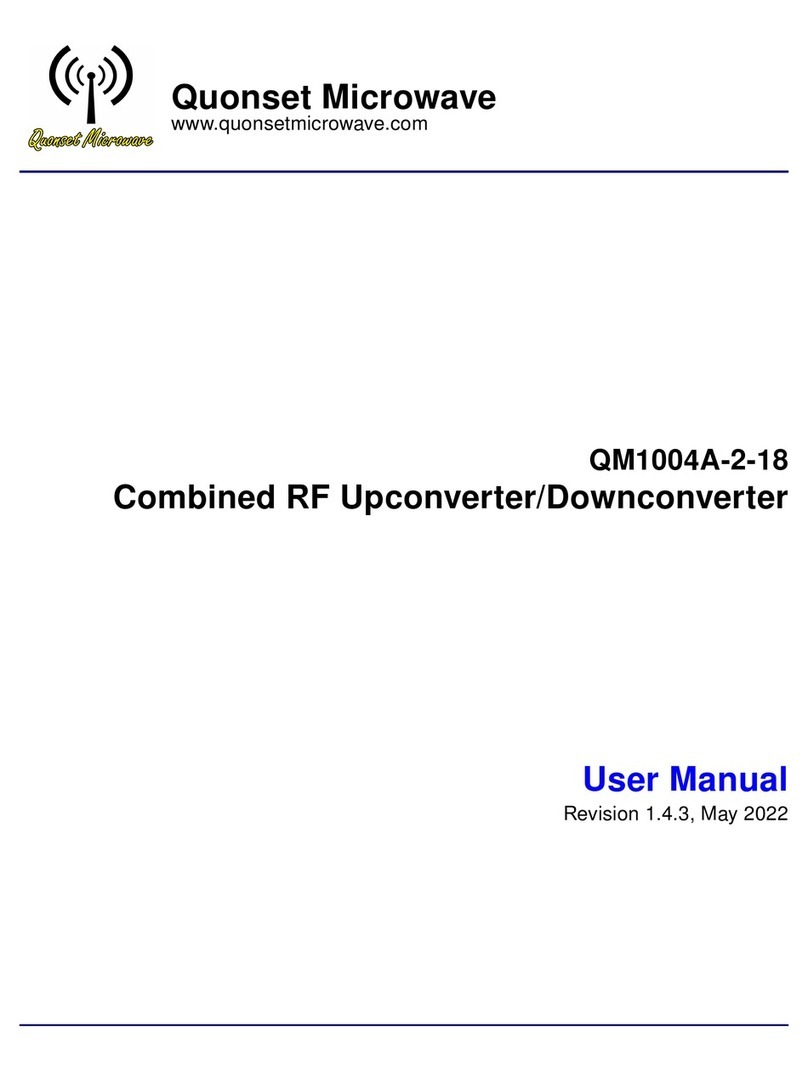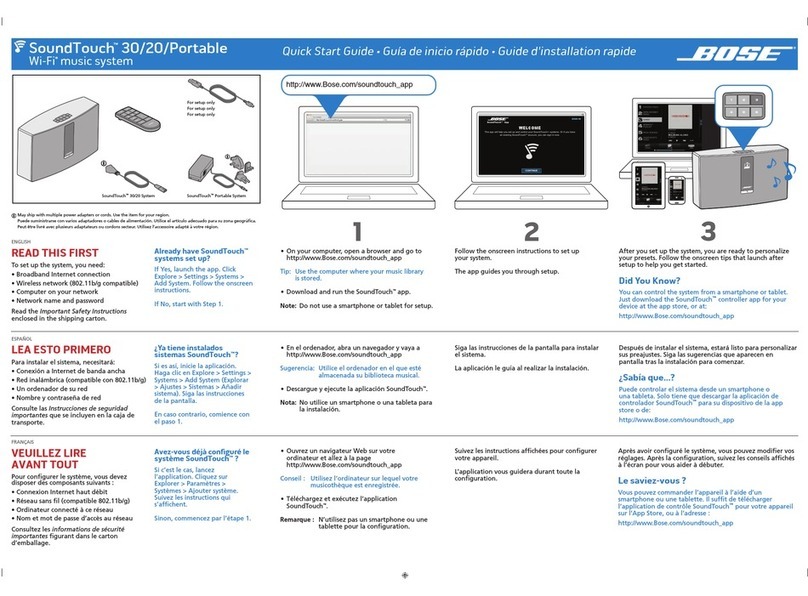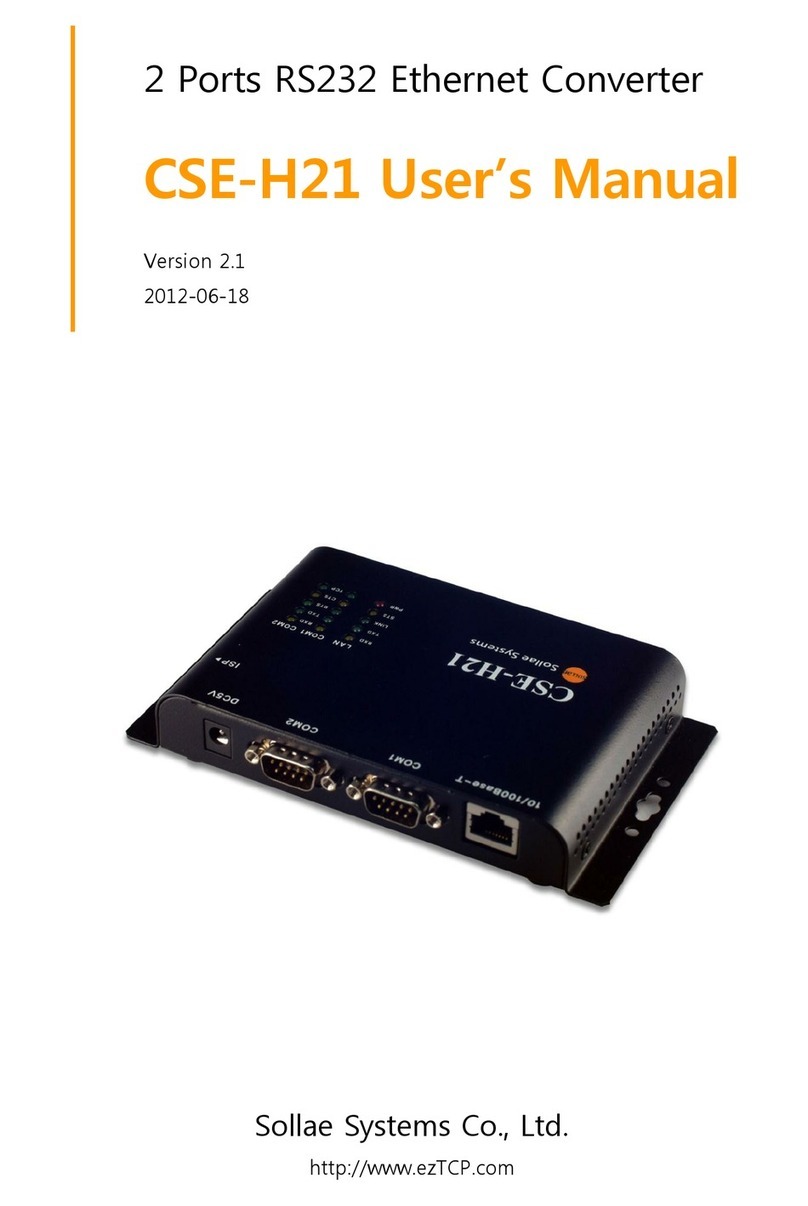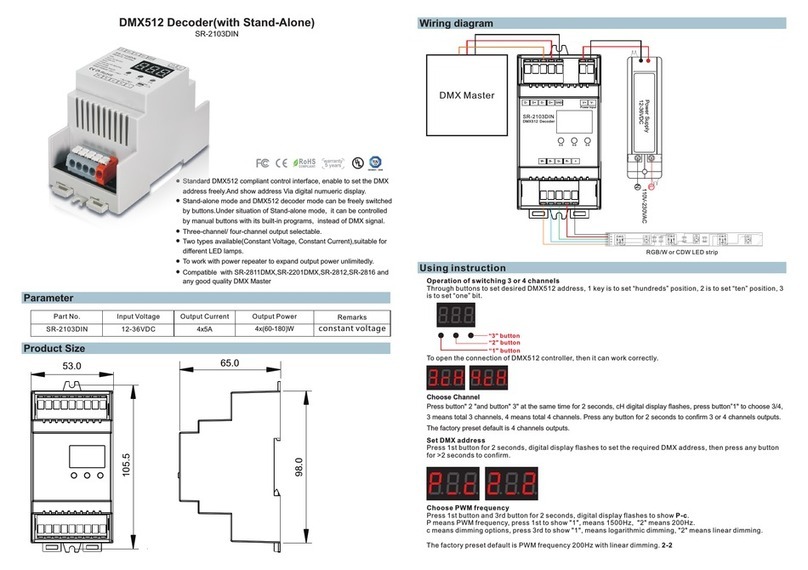vitaaudio R4 User manual

I
N
T
E
G
R
A
T
E
D
M
U
S
I
C
S
Y
S
T
E
M
User Guide
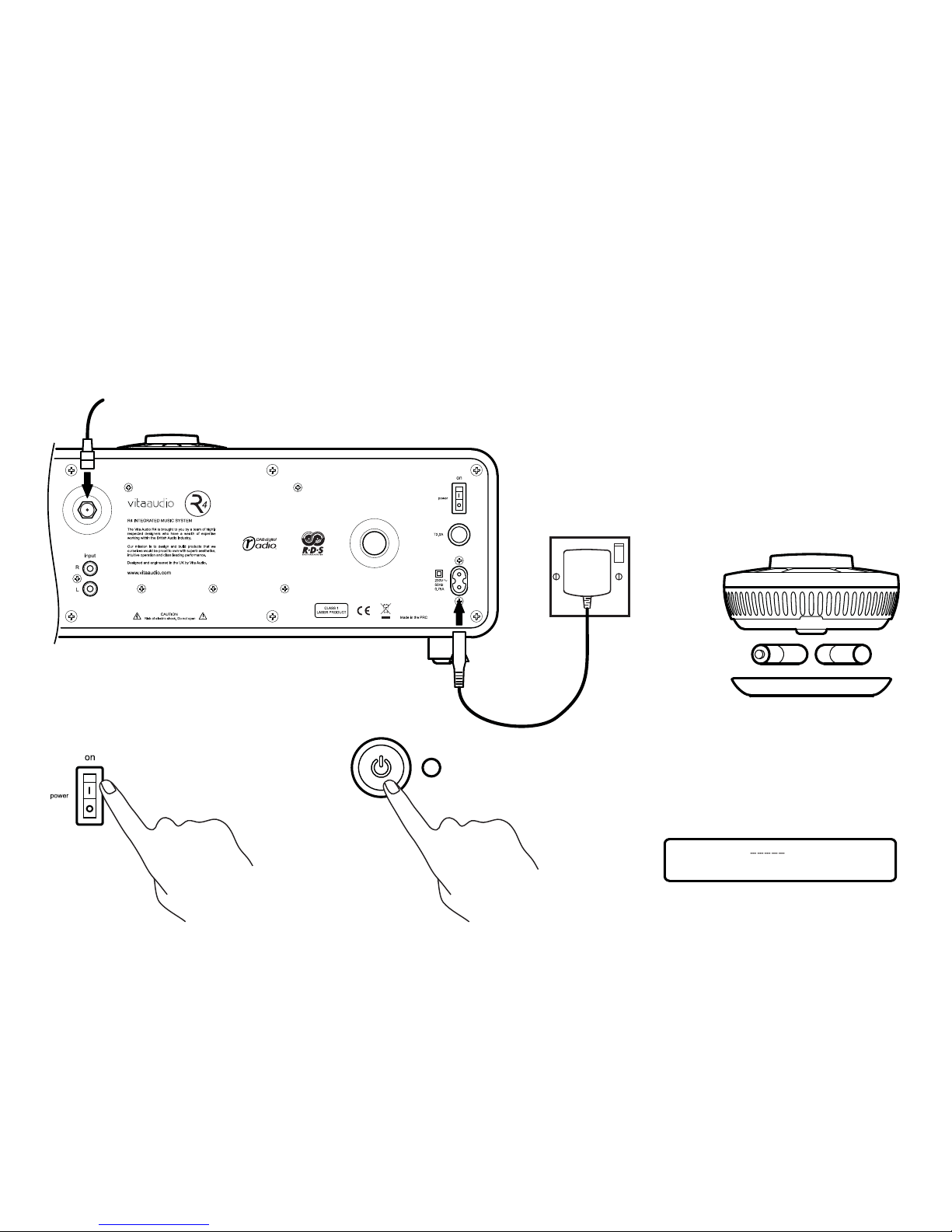
OK
Important information:
Please read this manual carefully before operating your R4 and retain for future reference.
Quick Start
1Connect aerial
2Connect power lead
4Switch on power
at rear
6Wait.....
Automatic tuning will search for
DAB stations available in your area.
5Press standby
3Insert batteries
Remove magnetic base
and insert noting polarity.
2
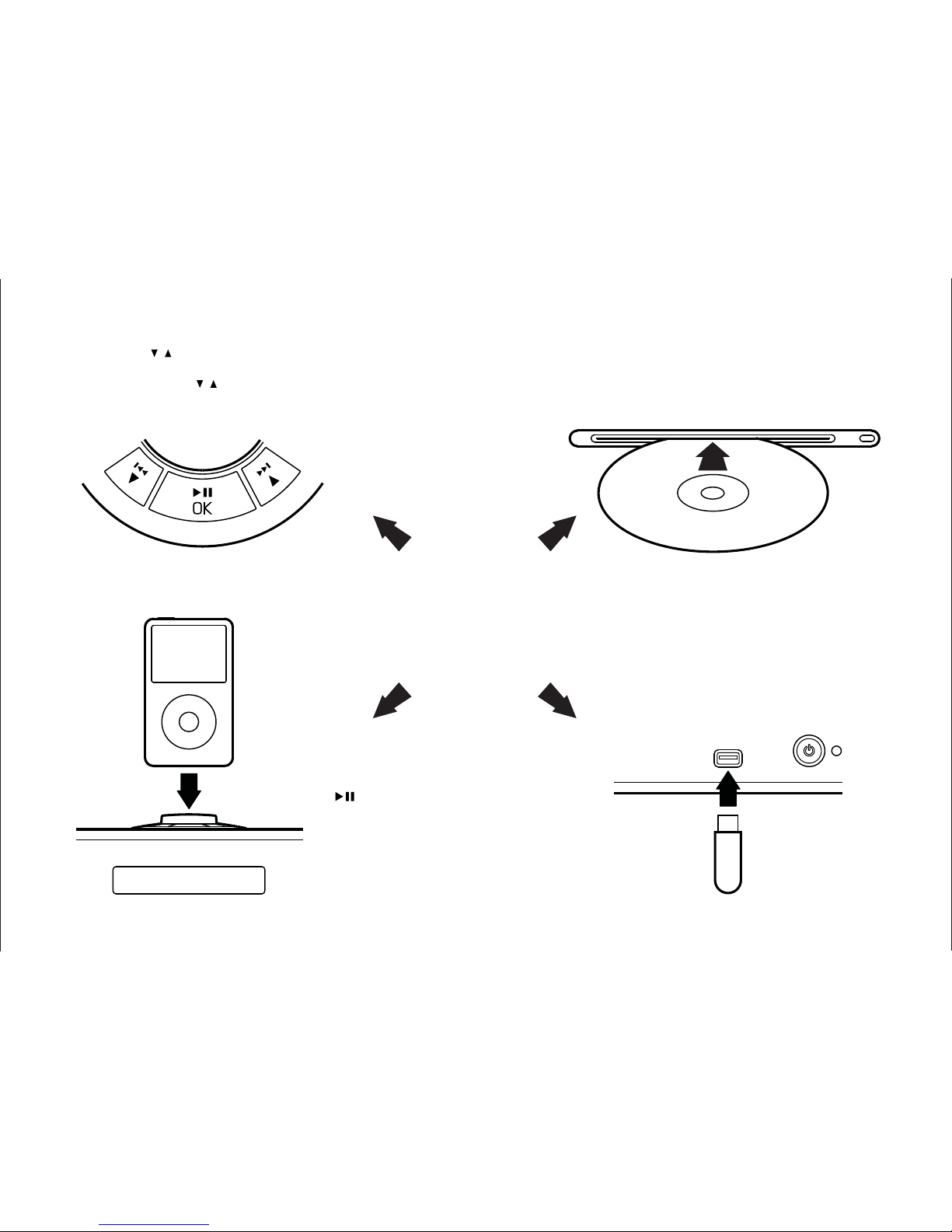
7Listen.....
First select your chosen
source. (see page 4)
..... to CD
Inserting a CD into slot will automatically select CD source.
CD will auto play once loaded.
PLEASE NOTE: CD source must be selected to eject disk.
..... to Radio
DAB : press to scroll through available stations.
OK
OK
to select station.
FM : press and hold to scan for next available station.
..... to USB
Insert USB into slot. R4 will search for
MP3 / WMA music files and auto play
once loaded.
3
..... to iPod
Remove dust cover, insert iPod into dock
and press after iPod has connected.
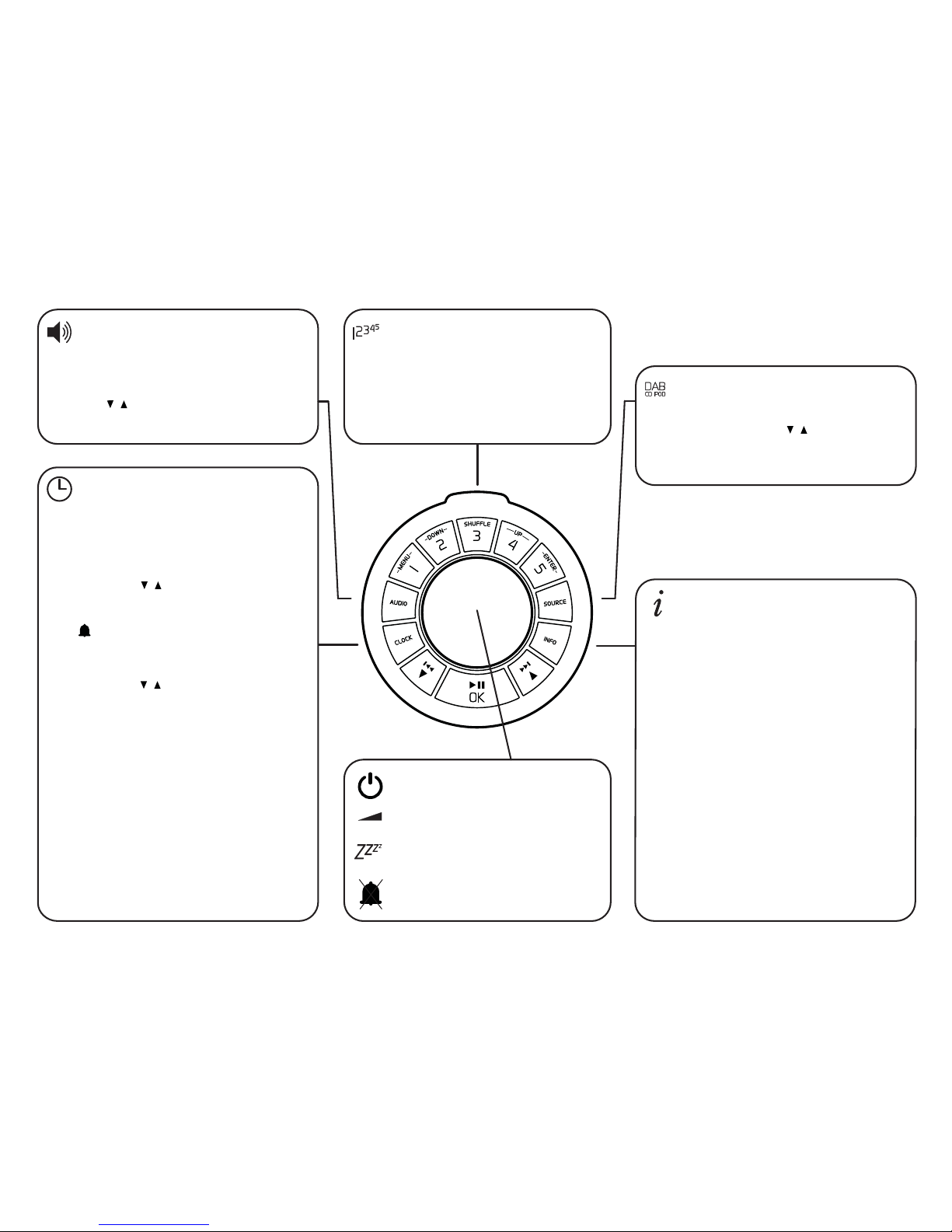
SHUFFLE
DOWN UP
ENTER
INFO
MENU
Remote control
SOURCE
SOURCE
Press SOURCE
SOURCE
(current source will
flash) and then use keys to cycle
through DAB, FM, CD, USB, AUX, iPod.
Press OK
OK
to select.
Standby - press to switch ON/OFF
Volume - rotate left or right
Snooze - press when the alarm
sounds to activate 5 minute timer
Cancel alarm - press and hold
RADIO PRESETS
RADIO PRESETS
Store 5 DAB and 5 FM stations
Select preset station - press 1-5
1-5
Store station - press and hold 1-5
1-5
AUDIO
AUDIO
Press AUDIO
AUDIO
to cycle through settings
(3D Sound, Loudness, EQ).
Editable options will flash.
Use keys to change.
OK
OK
to confirm.
INFO
INFO
Press INFO
INFO
to cycle through on screen
information.
DAB Mode
●Program details / Artist / track name
●Signal strength
●Band and frequency
●Program type - e.g. Classic, Pop
●Broadcast type and data rate
●Multiplex name
●Time and date
FM Mode
●RadioText - Program details
●Signal strength
●Music type - e.g. Classic, Pop
●Audio mode - Auto (stereo) / Mono
●Station name
●Time and date
4
CLOCK
CLOCK
Press CLOCK
CLOCK
to cycle through Alarm,
Sleep and Manual Clock Set.
To set alarm
Select Alarm, press OK
OK
. ON/OFF will
flash. Use and OK
OK
to set alarm time,
source and volume. Once set, screen will
‘time-out’ after 5 seconds.
on display indicates that alarm is set.
To set sleep
Select Sleep, press OK
OK
. ON/OFF will
flash. Use and OK
OK
to set timer. Once
set, screen will ‘time-out’ after 5 seconds.
An ‘S’ indicates that sleep is active.
Manual clock set
Use this utility to set time if you are in an
area where R4 cannot automatically
collect time data from DAB or FM with
RDS services.
To view alarm settings
Short press CLOCK
CLOCK
Alarm ON/OFF
Short press CLOCK
CLOCK
Press and hold OK
OK
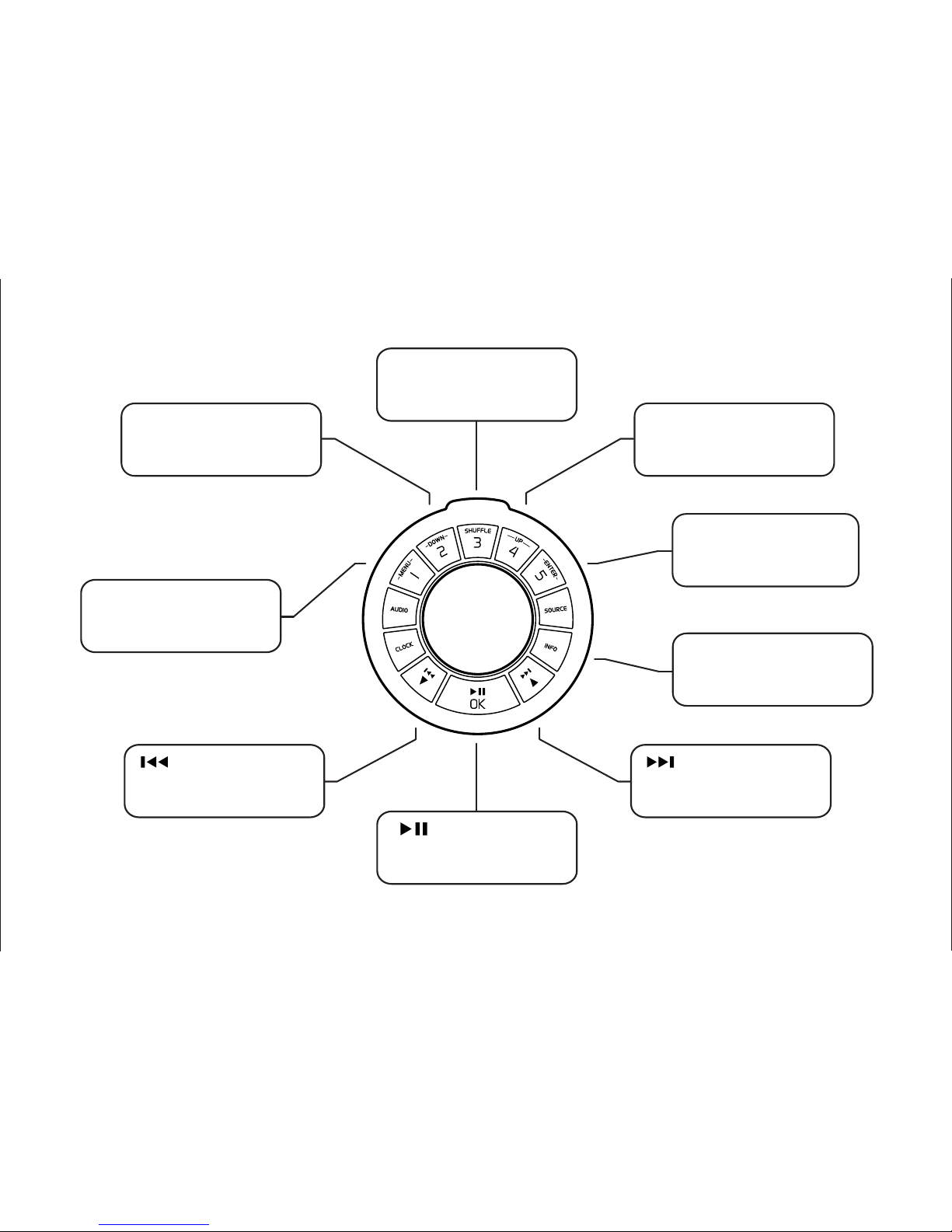
iPod, CD and USB controls
SHUFFLE
SHUFFLE
Shuffle track playback
iPod/CD/USB
DOWN
DOWN
iPod menu navigation
Album down (CD/USB in MP3 mode)
UP
UP
iPod menu navigation
Album up (CD/USB in MP3 mode)
ENTER
ENTER
iPod menu navigation
INFO
INFO
Album / track information
(CD/USB in MP3 mode)
MENU
MENU
iPod menu navigation
Track skip / fast forward
iPod/CD/USB
Track skip / reverse
iPod/CD/USB
Track play / pause
iPod/CD/USB
5
SOURCE
SOURCE
OK
RADIO PRESETS
1-5
1-5
AUDIO
AUDIO
OK
INFO
INFO
CLOCK
CLOCK
OK
OK
OK
OK
CLOCK
CLOCK
OK

OK
OK
INFO
OK
Aux line input
Connect an external source
e.g. MP3 player
Aerial connector
Sub-level volume Power switch
T2.0A fuse
3.5mm headphone socket
USB memory stick playback
Output (R) (L)
Connect to external amp
or recording system
Input (R) (L)
Connect an external source
e.g. MP3 player
230V 50Hz 0.75A
Mains connector
CD eject
Remote control dock
Getting to know your R4
6

Maintenance
To maintain the performance and finish of your R4 please:
●Clean with a soft lint free duster or slightly dampened cloth.
●Protect the Remote, drive unit and contacts from wax sprays and
other substances. Contact with these substances may degrade the
system’s performance.
●Natural wood finish cabinets will vary and lighten or darken with age
particularly when exposed to sunlight.
●Do not expose your R4 to direct sunlight, high humidity, dust,
excessive vibration or extreme temperatures all of which can affect
the finish, performance and reliability of the unit.
●The recommended operating temperature range is 5°C to 40°C.
●Make sure that liquids, including rain, cannot penetrate the unit.
Other functions
Secondary stations
Some DAB stations have secondary services available. This is shown by
a > sign after the station name. Press OK
OK
to toggle between the main
station and secondary service.
FM Mode – Auto (Stereo) / Mono
In FM mode the R4 will adopt stereo as its default setting however for
weak stations it is possible to reduce background noise by switching to
Mono. Press and hold OK
OK
to switch between Auto (Stereo) and Mono.
Manual Tune, Auto-tune and System Reset
By pressing and holding the INFO
INFO
key you can cycle through
sub-functions. Press OK
OK
to enter each.
Manual Tune (DAB Mode): If you know the channel and frequency of a
DAB station you can use this feature to access stations directly.
Auto-tune (DAB Mode): This performs a new DAB scan and will add
new stations as they become available.
System Reset (DAB & FM Mode): This restores R4 to its default factory
setting and will initiate a new DAB station scan. If you move to a new
location it is likely that the DAB services you will receive may change.
Running system reset will clear stations that may no longer be available
and replace with those that are.
Remote Batteries
The R4 remote uses type AAAA (LR61) batteries. These are available
on-line and through quality electronic stores. They are also known by
Duracell type MN2500/MX2500 and Energizer type E96. If for any
reason you have trouble finding replacements, please contact us or your
distributor directly.
Specifications
R4 INTEGRATED MUSIC SYSTEM
●80W RMS 2.1 stereo system with active subwoofer
●Band III DAB Tuner 174 - 240 MHz
●FM Tuner 87.5 - 108 MHz
●CD player accepts CD-DA, CD-R/RW, WMA & MP3 format disks
●USB socket supports WMA & MP3 encoded music files
●ID3 tag support for MP3 files on CD or USB
●iPod Dock supports: iPod Classic, iPod Nano 3rd generation (video),
iPod Touch, iPod mini, iPod with colour display, iPod 4th generation,
iPod nano, iPod nano 2nd generation, iPod with video (5th generation)
●2 x 3.5" custom full range speaker units
●1 x 5" custom long throw bass speaker unit
●Aerial: Removable telescopic with F-Type connector
●Dimensions: H145 x W450 x D255mm (5.75 x 17.75 x 10 ins)
●Weight: 8 kg (17.6 lbs)
●Mains Power: 230V AC - 50Hz
7
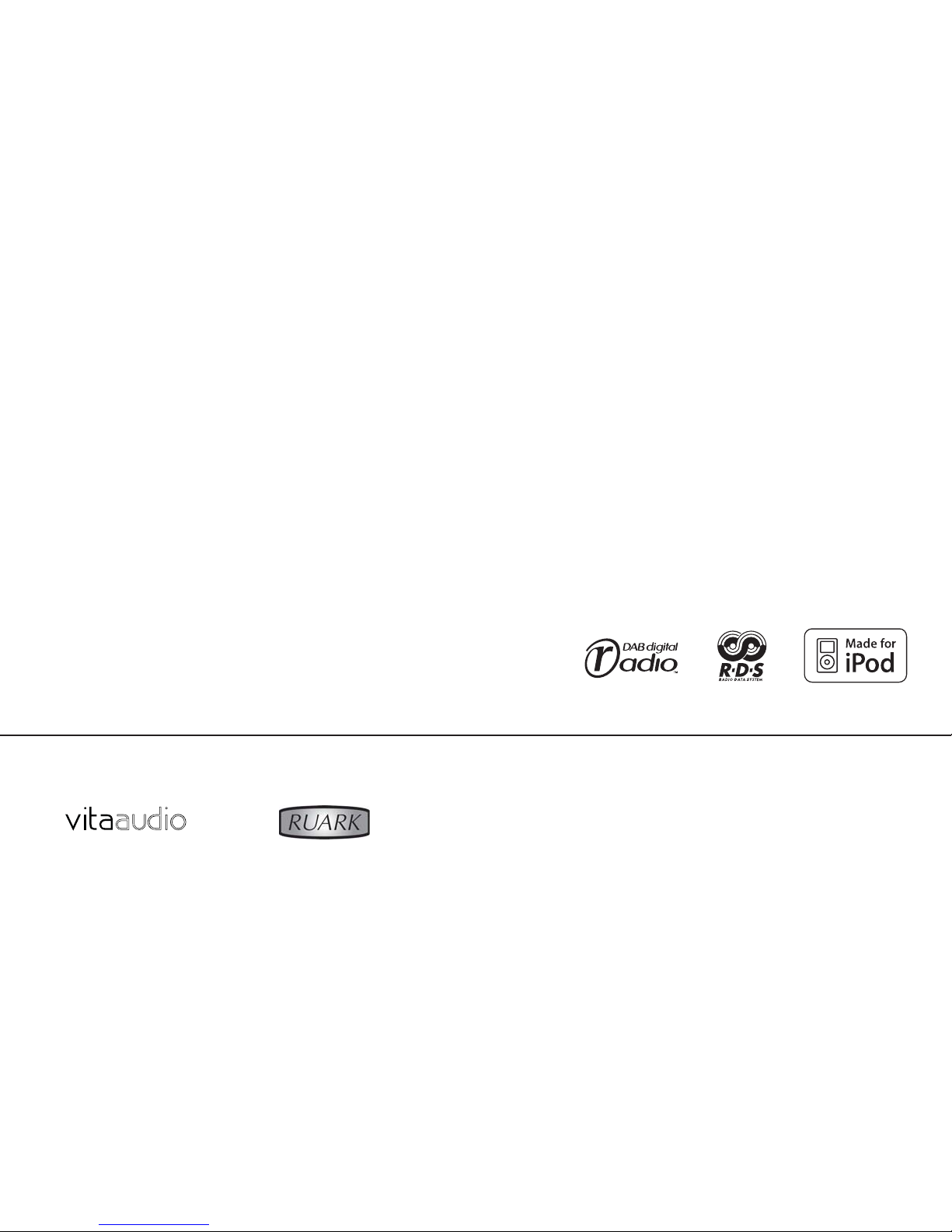
59 Tailors Court - Temple Farm Industrial Estate - Southend on Sea - Essex - SS2 5TH - UK
Guarantee for Overseas Sales
The distributor in the country of purchase guarantees products
purchased outside the UK. For details, please contact your local Vita
Audio distributor or outlet.
THIS GUARANTEE IN NO WAY VARIES OR REMOVES THE
PURCHASERS STATUTORY RIGHTS. E&OE
Guarantee Information
We guarantee this product to be free from defects for a period of
two years from date of purchase providing due care and attention
has been paid. Product failure through accidental damage (however
caused), excessive wear and tear, negligence or unauthorized
modification will void your guarantee.
Should you experience a problem with your radio please in the first
instance contact your dealer or if this is not possible contact us
directly. Where possible the product should be returned in its
original packaging. If it is not possible to return the product by hand,
then it should be sent carriage prepaid by a reputable parcel carrier.
If the original packing is not available, replacement packing can be
purchased from us.
iPod is a trademark of Apple Inc.,
registered in the U.S. and other countries.
a division of
Table of contents