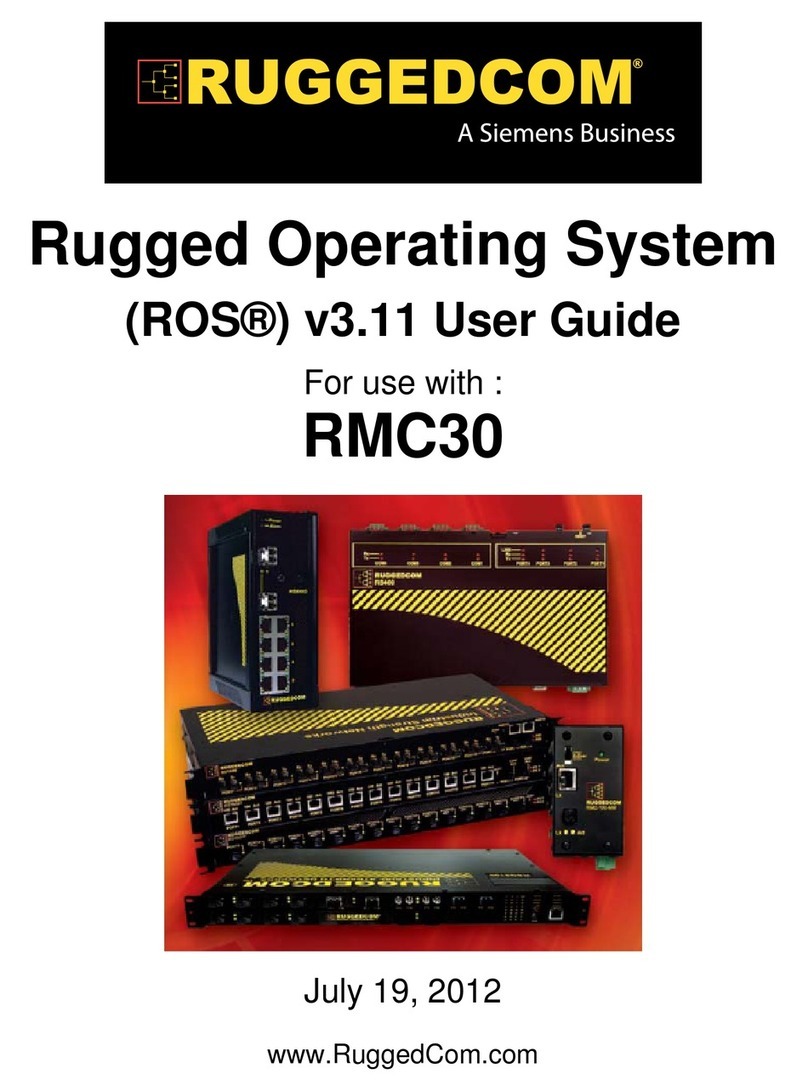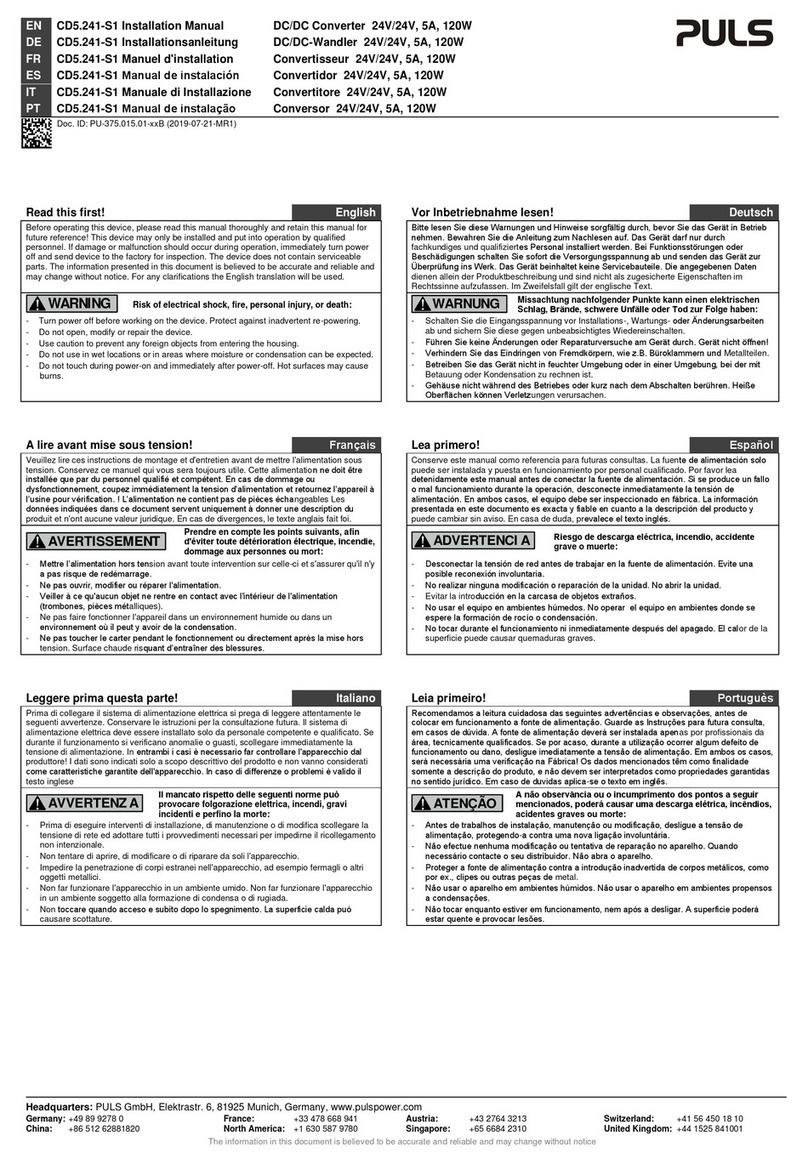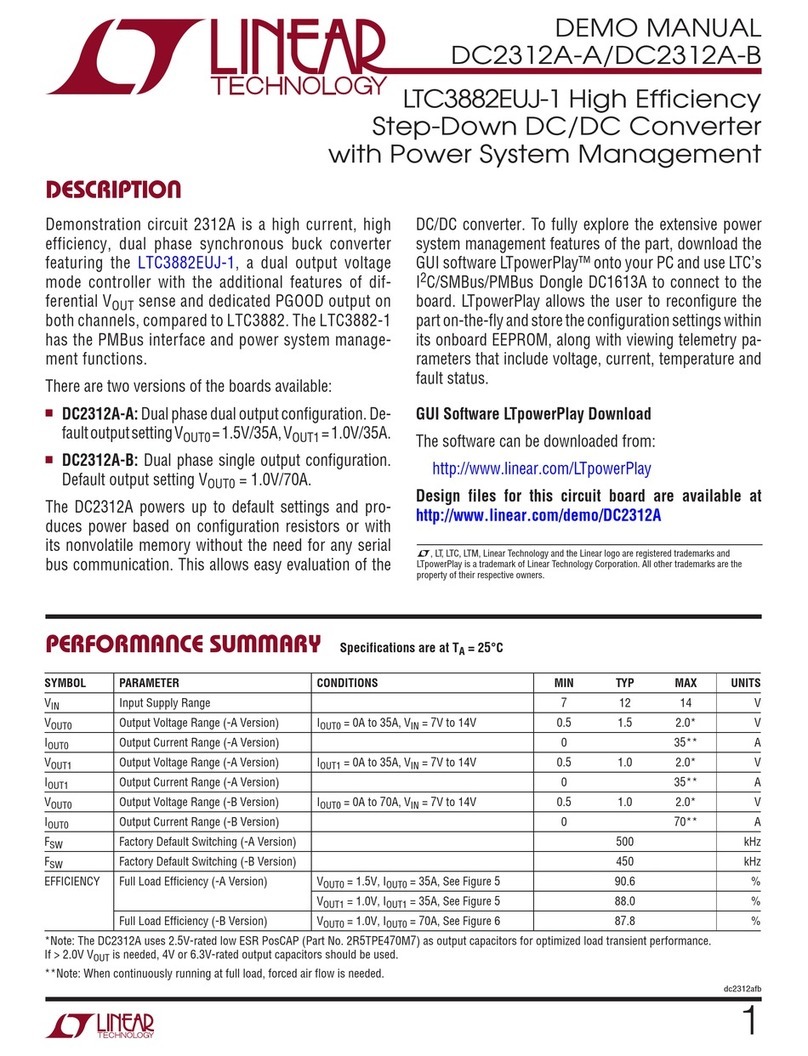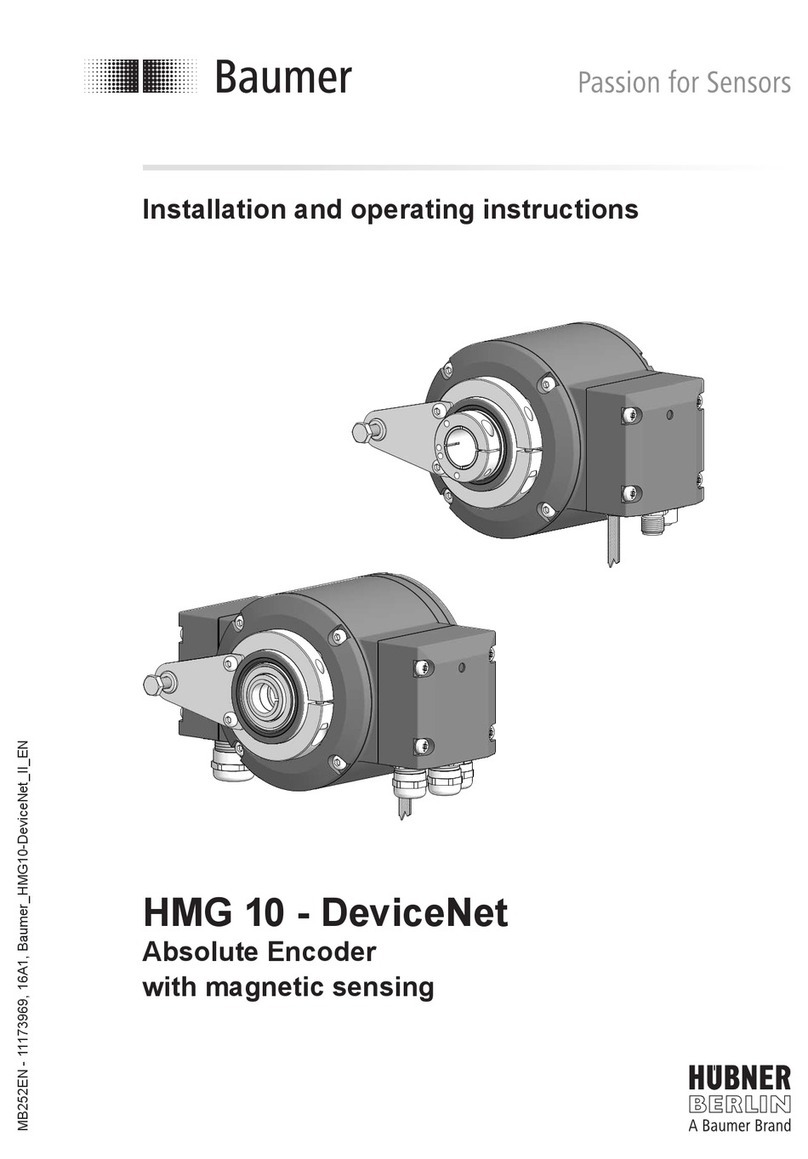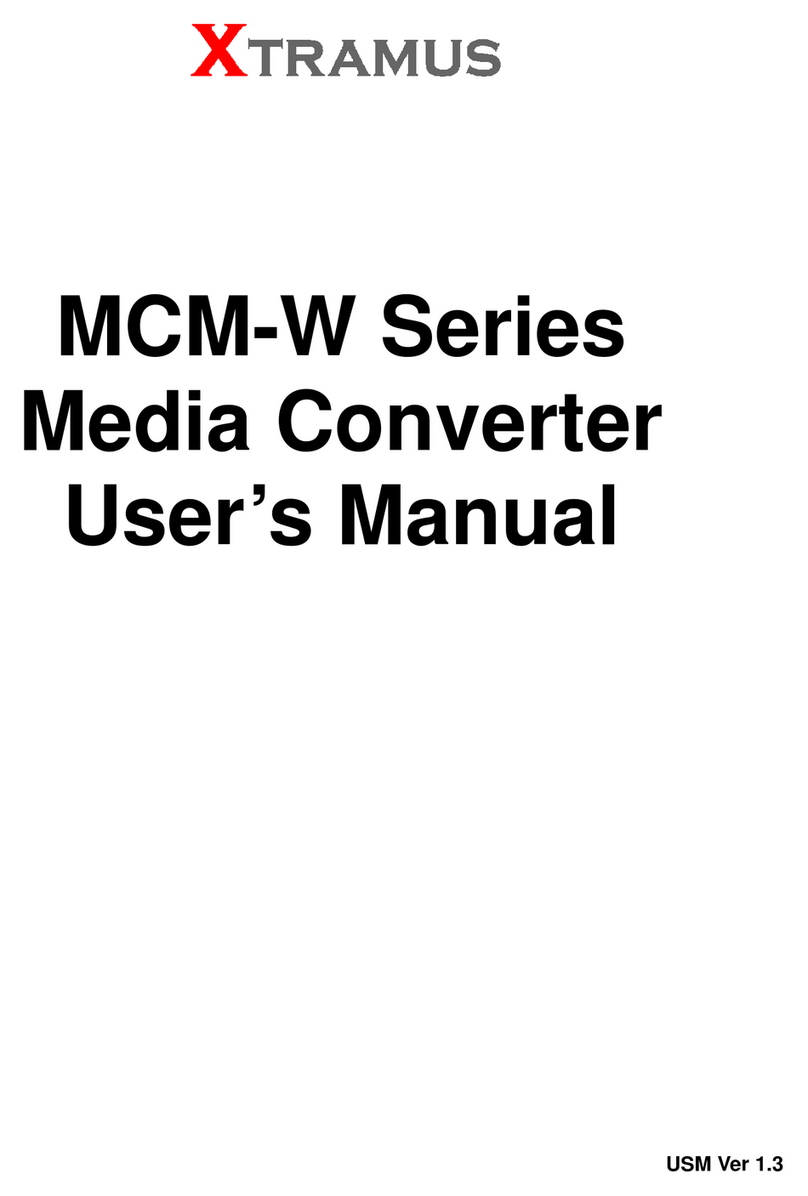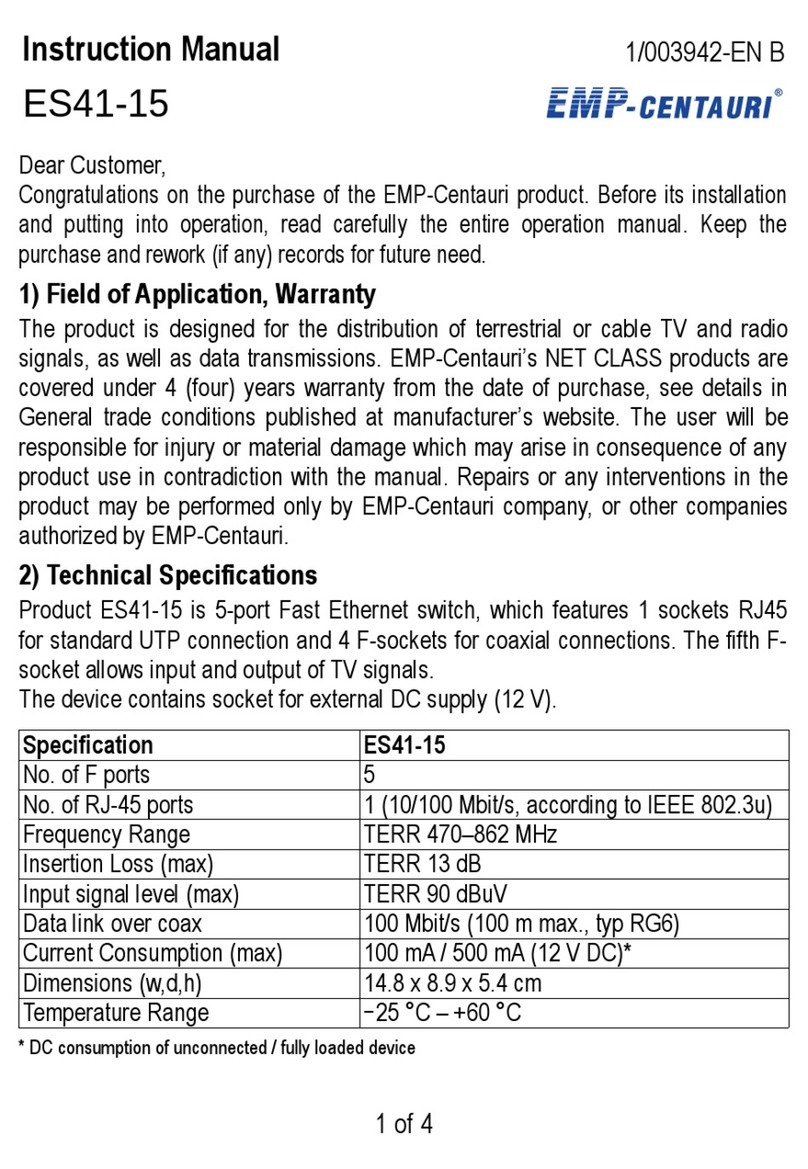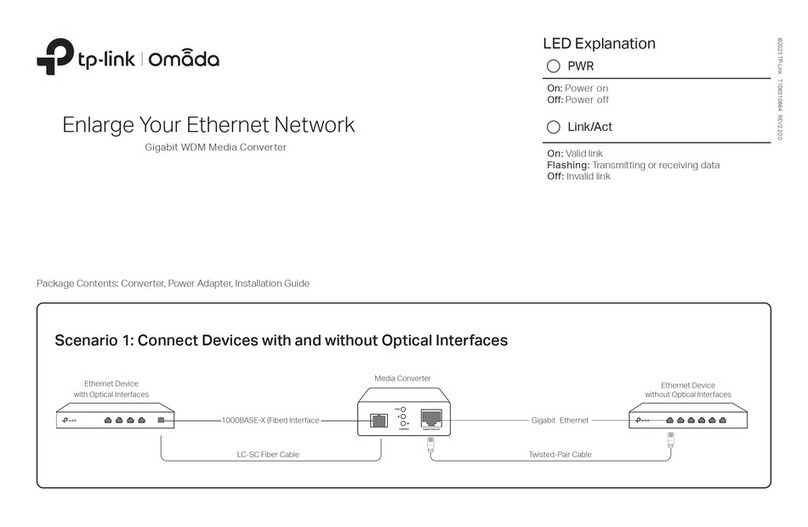V1.4 HDMI Splitter 1X8 with full 3D and 4Kx2K(340MHz)
Note: The terms HDMI and HDMI High-Definition Multimedia Interface, and the HDMI logo are trademarks or
registered trademarks of HDMI Licensing LLC in the United States and other countries.
V1.4 HDMI Splitter 1X8 with full 3D and 4Kx2K(340MHz)
Dear Customer
Thank you for purchasing this product. For optimum performance and safety, please read
these instructions carefully before connecting, operating or adjusting this product. Please
keep this manual for future reference
1.0 Introduction
This HDMIAmplifier Splitter is an HDMI splitter with eight outputs. It distributes the input of the
HDMI signal into the eight identical outputs simultaneously. It supports full 3D format and
4Kx2K. Its video amplifier bandwidth can be up to 3.4Gbps/340MHz.
This HDMIAmplifier Splitter offers solutions for HDTV retail and show site, HDTV, STB, DVD
and projector factory noise, space and security concerns, data center control, information
distribution, conference room presentation, school and corporate training environments.
2.0 Feature
This HDMI Splitter has many features that enable it to perform in a superior manner. Among those
features you will find:
* Easy to Use: Install in seconds, no need of setting
* One HDMI Input, eight HDMI outputs
* Supports Full 3D and 4Kx2k resolution
* Supports 340MHz/3.4Gbps per channel (10.2Gbps all channel)
* Supports 12bit per channel (36bit all channel) deep color
* Supports HDCP 1.3
* Supports uncompressed audio such as LPCM
* Supports compressed audio such as DTS Digital. Dolby Digital(including DTS-HD and Dolby
True HD)
1