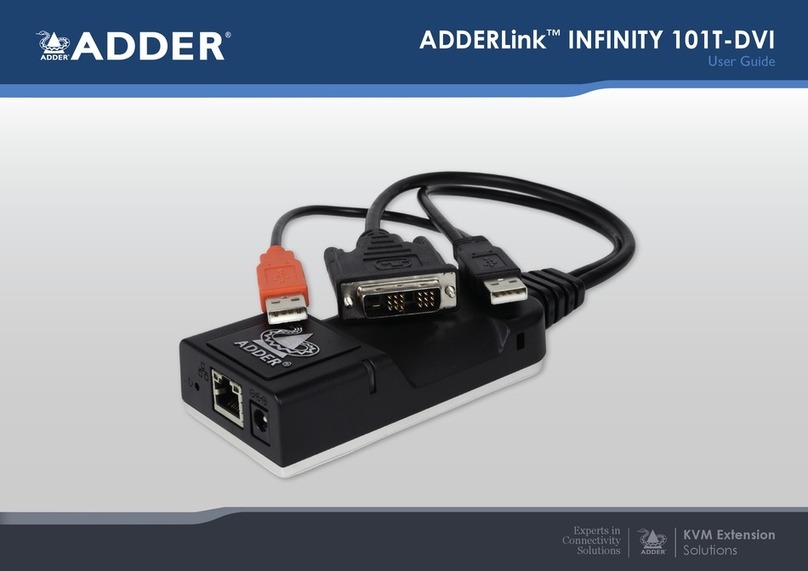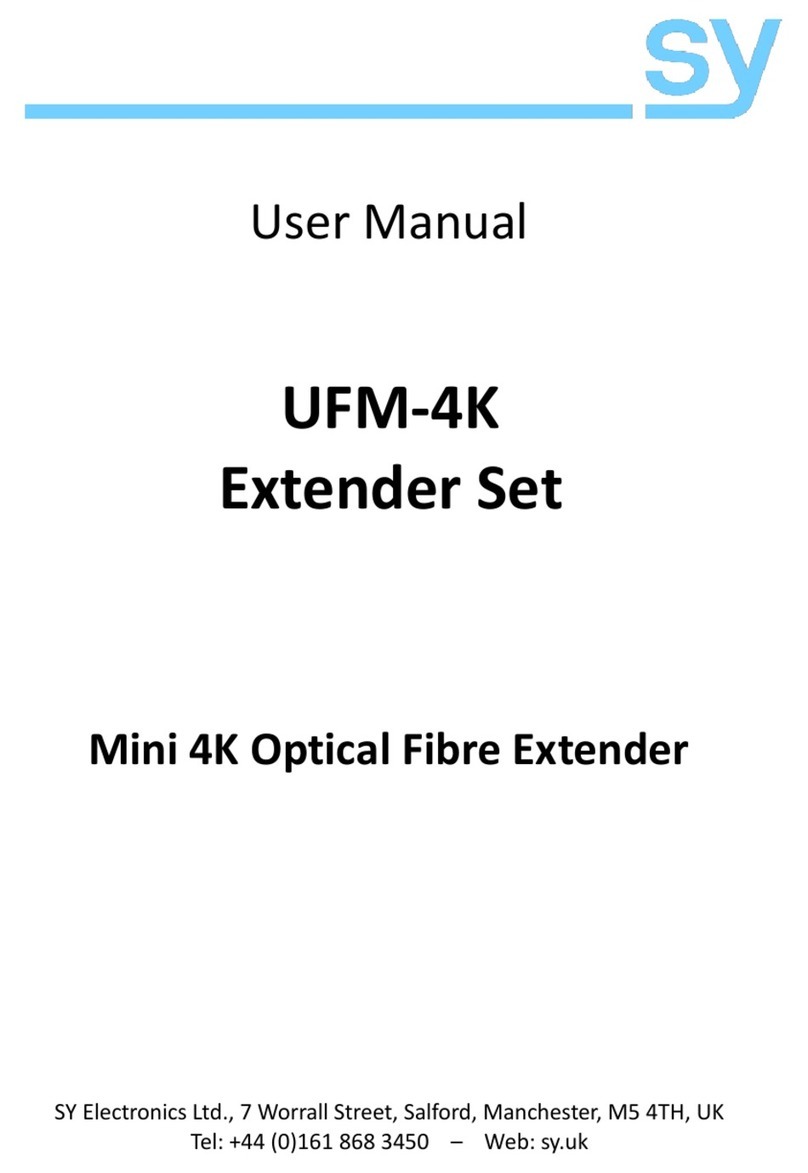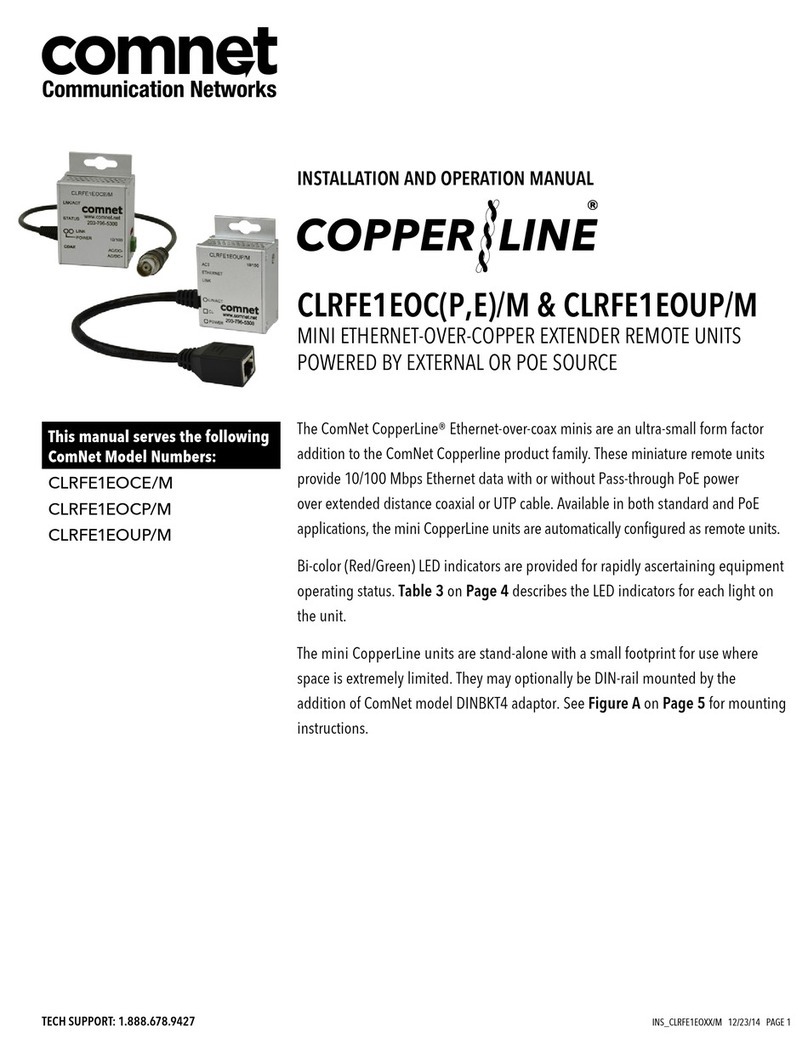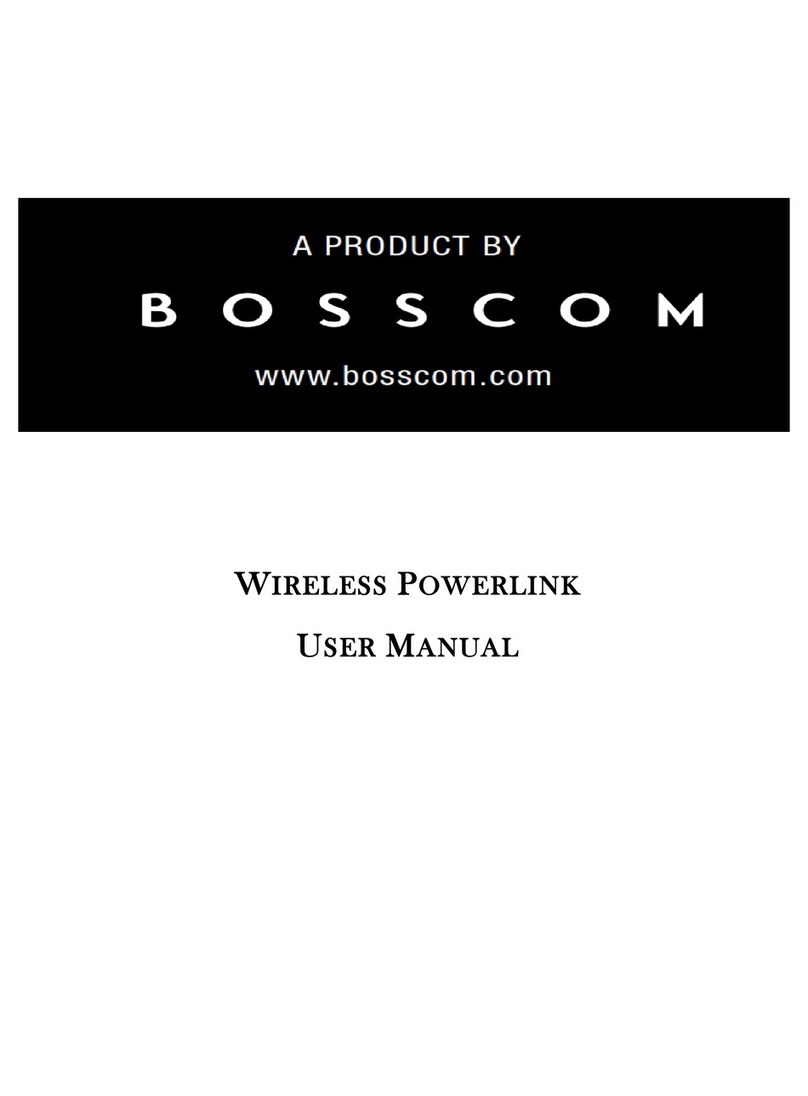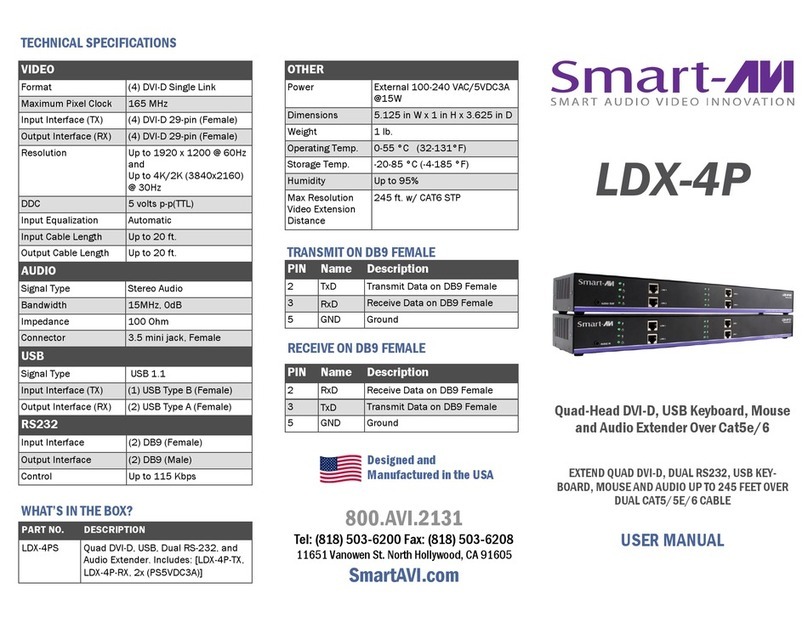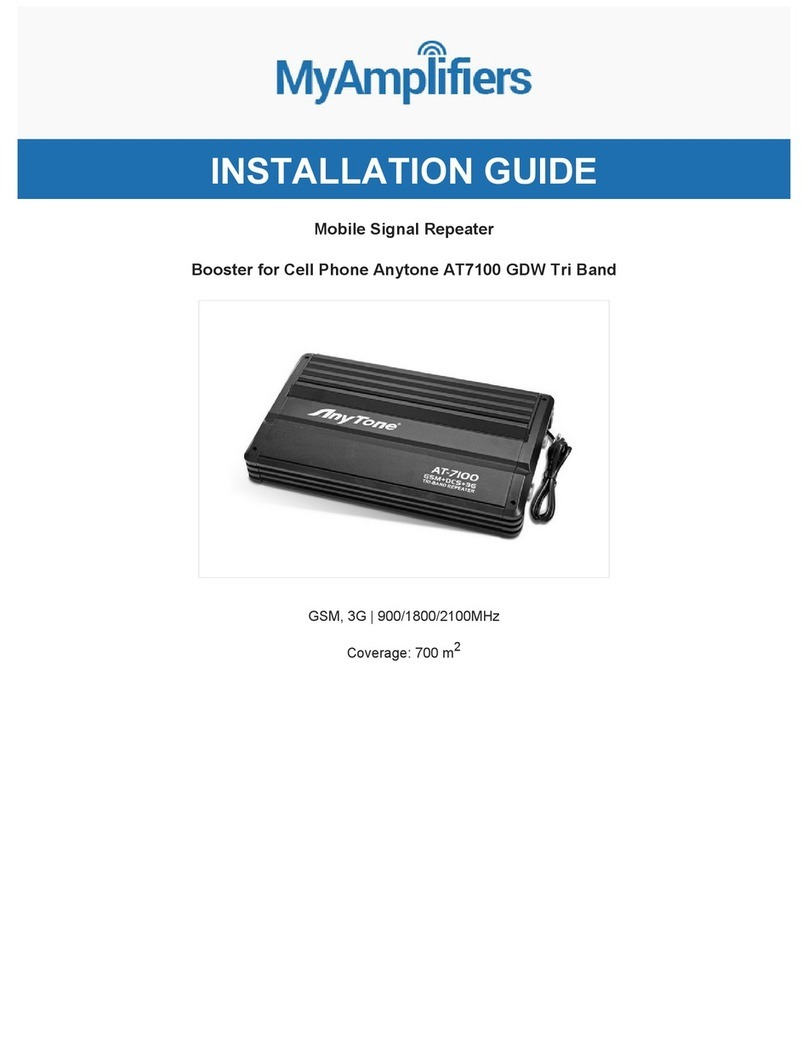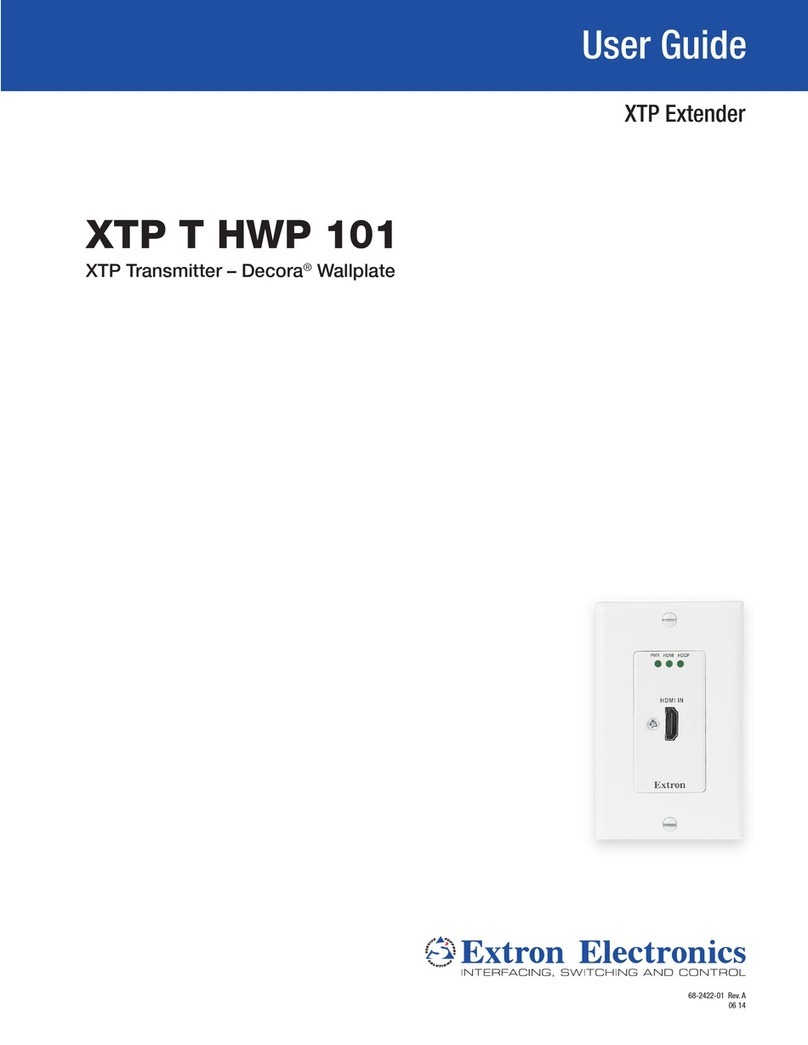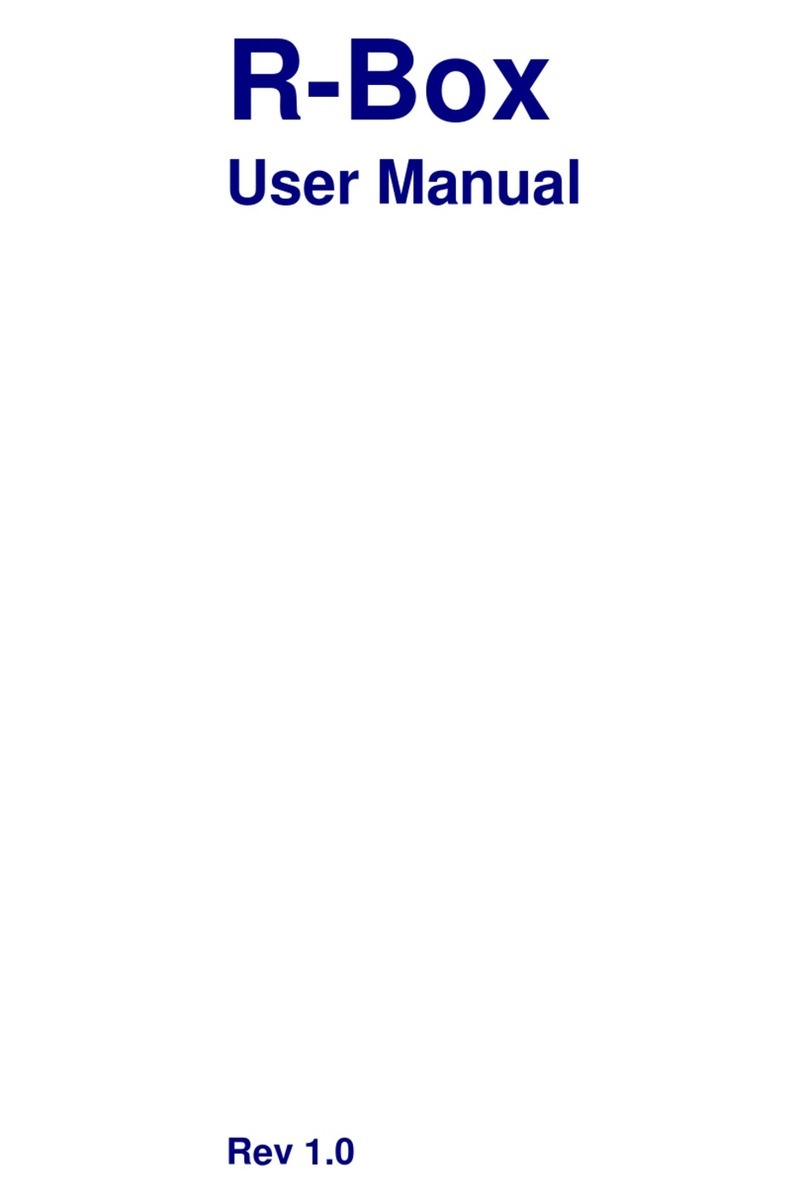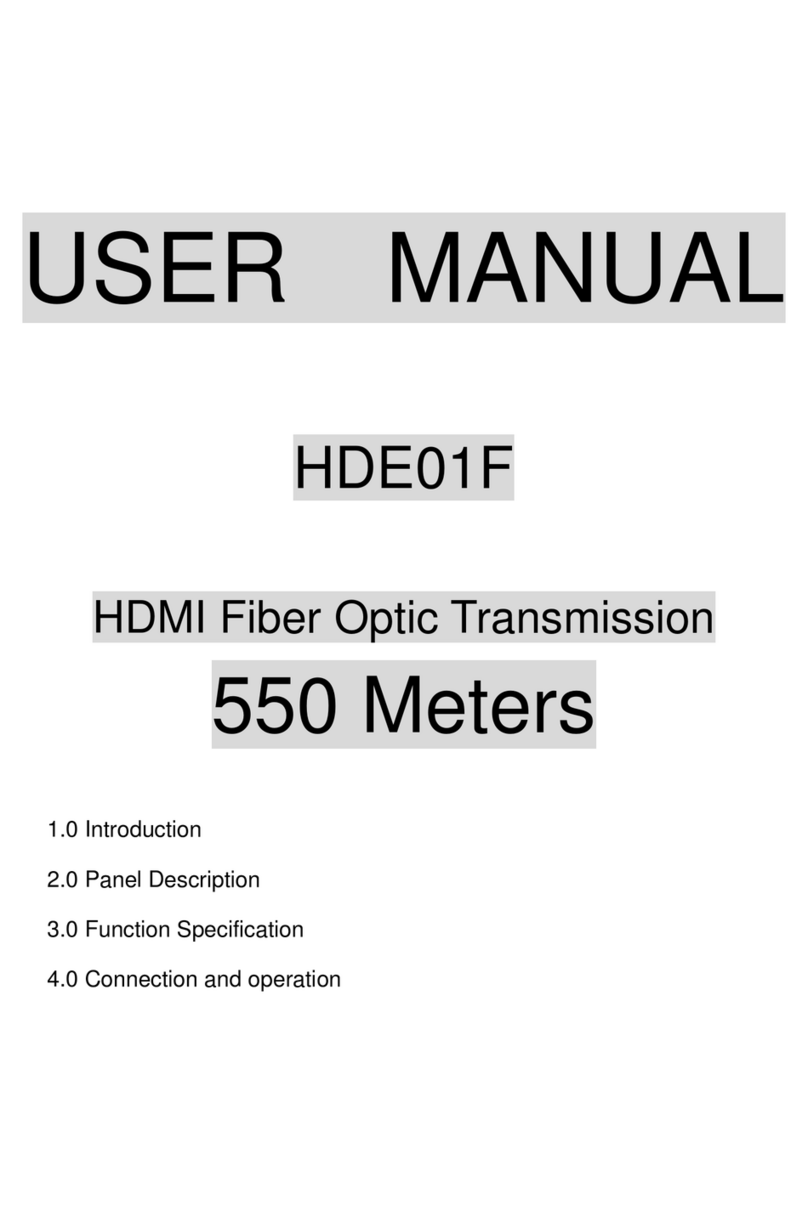VitBest EAWP-VH70-TR User manual

VitBest HDBaseT 2 Gang Multi-panel
Wall Plate for HDMI, VGA
with Audio, RS232 and POL
EAWP-VH70-TR
User Manual

VitBest'''''''''''''''''''''''''''''''''''''''
!!!!!!!!!!!!!!!!!!!!!!!!!!!
1"
"
Contents"
Introduction"......................................................................................................................................................................................."2!
Package!Contents"............................................................................................................................................................................"2"
Features"................................................................................................................................................................................................"2"
Panel!Descriptions!
Front"Panel"......................................................................................................................................................................................."3"
Rear"Panel"........................................................................................................................................................................................."3!
Connection!and!Installation"......................................................................................................................................................"4!
Specification"......................................................................................................................................................................................."4!
RS232!Command!Table"................................................................................................................................................................"5"
Safety!Information".........................................................................................................................................................................."6!
Warranty".............................................................................................................................................................................................."6!
Return!and!RMA!Policies"............................................................................................................................................................."6"

VitBest'''''''''''''''''''''''''''''''''''''''
!!!!!!!!!!!!!!!!!!!!!!!!!!!
2"
"
Introduction
The EAWP-VH70-TR is part of VitBest’s expanding Multi Video HDBaseT Cat wall
plate. The EAWP-VH70-TR is a 2 gang multi-input Decora style wall plate with
HDBaseT CAT extension. Its ability to convert VGA with audio to HDMI locally and
transmit the signal up to 230ft sets this unit apart from the competition. Either
VGA or HDMI with active signal is connected signal will send to HDBaseT
automatically. Auto select between VGA and HDMI inputs. Also, it can be selected
using front panel button. When both inputs connected with a video, HDMI input
has priority over VGA after power reset. In addition, the EAWP-VH70-TR could be
powered by remote Matrix, receiver or local DC adapter and pass through RS232.
Package Contents
l1×EAWP-VH70-TR
l1×24V 1A DC power adapter
Features
lTransmit VGA with Audio or HDMI up to 1080p@60Hz 36bit 230ft over one
Cat 5e/6/7 cable;
lSupport HDMI 4K x 2K and 3D;
lHDCP Compliant;
lEDID of VGA and HDMI are pass through;
lAuto output either VGA or HDMI input;
lButton/RS232 control for signal switching while VGA and HDMI input
simultaneously, RS232 command could be sent by local RS232 port or
remote HDBaseT receiver .
lRs232 pass through;
lRemotely or Locally Powered;
lStatus LED for all connections on front;
lUS 2 GANG and European standard.

VitBest'''''''''''''''''''''''''''''''''''''''
!!!!!!!!!!!!!!!!!!!!!!!!!!!
3"
"
Panel Description
Front Panel
1. VGA IN: Connect to VGA source;
2. LED for VGA: LED blinking means there is VGA signal input; LED always on
means current output is VGA;
3. Link:LED blinking means cat cable connection available; LED always on
means there is video signal input and output;
4. Audio IN: Connect to audio source;
5. LED for HDMI: LED blinking means there is HDMI signal input; LED always
on means current output is HDMI;
6. HDMI IN: Connectk to HDMI source;
7. VGA/HDMI: Pressing when change the input signal.
Rear Panel
1. Firmware Update USB port;
2. RS232 Port;
3. Power connector;
4. HDBaseT CATX.
4"
1"
2"
3"
5"
7"
6"
1"
2"
3"
4"

VitBest'''''''''''''''''''''''''''''''''''''''
!!!!!!!!!!!!!!!!!!!!!!!!!!!
4"
"
Connection and Installation
Specification
Video
HDMI Compliance
HDMI 3D, 4K
VGA Compliance
VESA
HDCP Compliant
Yes
Distance
230ft [70m] on 1080p@60Hz
Max Resolution
4K*2K
Connectors
Connectors
(1) HDMI,(1)VGA, (1)RJ45(HDBT),(1)Audio,
Mechanical
Dimensions
US:2Gang & UK:146*86mm
Net Weight
0.728lbs[330g]
Package Size
240 x 180 x 70 mm(L/W/H)
Gross Weight
1.257lbs[330g]
Power
Power Supply
24V 1A DC
Environmental
Operation
Temperature
32~131°F [0~55°C]
Storage Temperature
-4~185°F [-20~85°C]
Relative Humidity
5~95% RH [no condensation]

VitBest'''''''''''''''''''''''''''''''''''''''
!!!!!!!!!!!!!!!!!!!!!!!!!!!
5"
"
RS232 Protocol
& - Command, $ - Query, ^ Response
<cr> = 0x0D Hex / 13 Decimal
Command
VitBest
String
Information
Example
Example
String
Example
Response
Route
Command
&Ra<cr
>
A=V or H;
V mean VGA,
H mean HDMI.
Route
VGA
Input to
HDBT
Output
&RV<cr>
^RV<cr>
OR No VGA
Signal Input
Query
Active
Rourte
$R<cr>
$R<cr>
^RV<cr>
Baud Rate
Setup
Command
&Bab<cr
>
a=baud
rate=9600,19
200,38400
b=bits,parity,
stop=8N1,8E1
,801
Set
RS232
Port Baud
Rate to
96008N1
&B96008
N1<cr>
^B96008N1
<cr>
Query Baud
Rate
$B<cr>
Response
shows
38400
8N1
$B<cr>
^B384008N
1<cr>
Query
Firmware
$FM<cr
>
Query
Processor
firmware
$FM<cr>
^FM-1.0.0<
cr>
Note: The default baud rate is 38400.

VitBest'''''''''''''''''''''''''''''''''''''''
!!!!!!!!!!!!!!!!!!!!!!!!!!!
6"
"
Safety Information
To reduce the risk of electric shock, do not expose this product to rain
or moisture
Do not modify the wall plug. Doing so will void the warranty and safety
features
If the wall plug does not fit into your local power socket, hire and
electrician to replace your obsolete socket.
This equipment should be install near the socket outlet and the device
should be easily accessible in the case it requires disconnection
Warranty
Warranty time is one year and from the date of original shipment.
This warranty shall be void if a serial number has been removed from the
product.
Upon determination of a legitimate defect covered by this warranty and at
VitBest’s sole discretion, user should bear the transport cost during the
warranty.

"
"
"
Table of contents