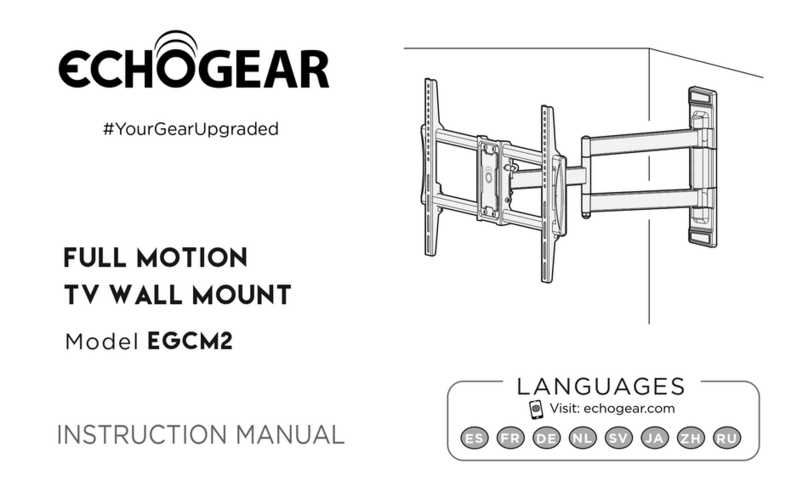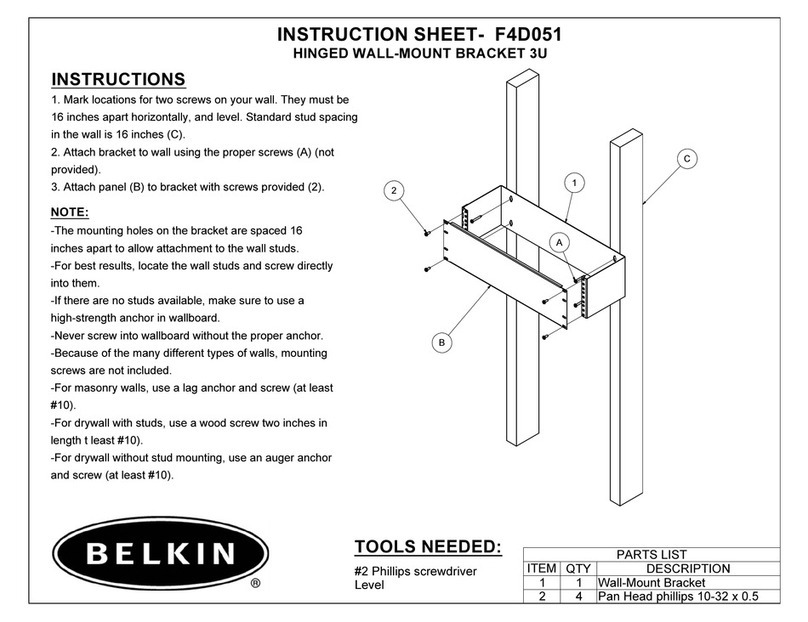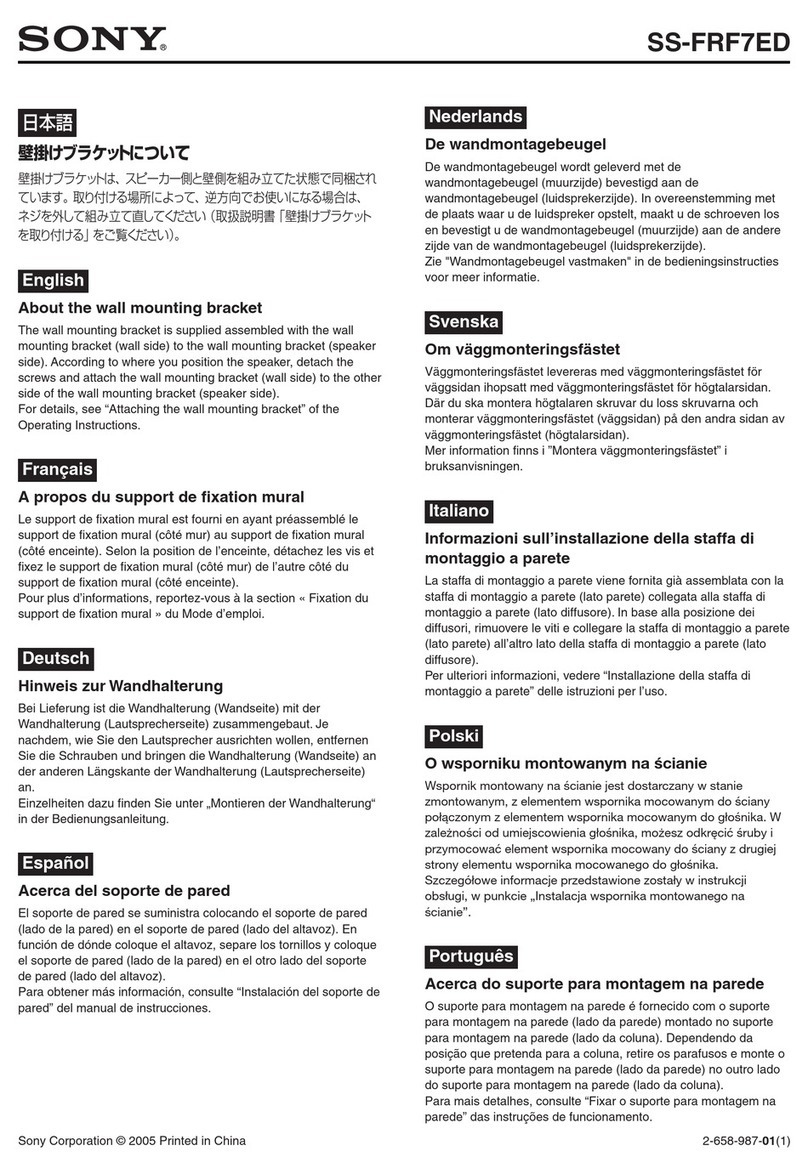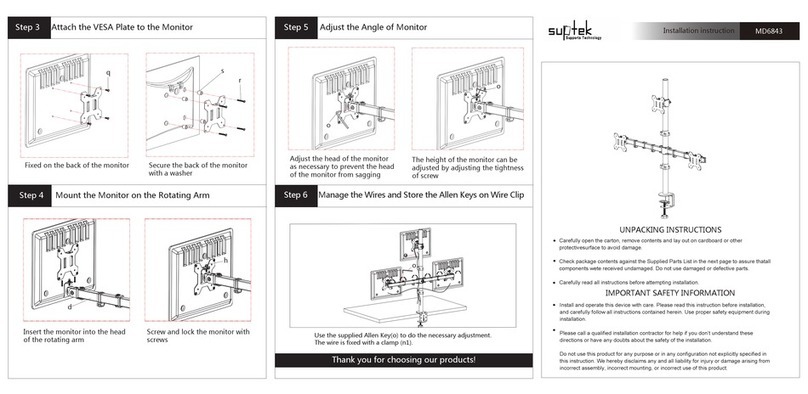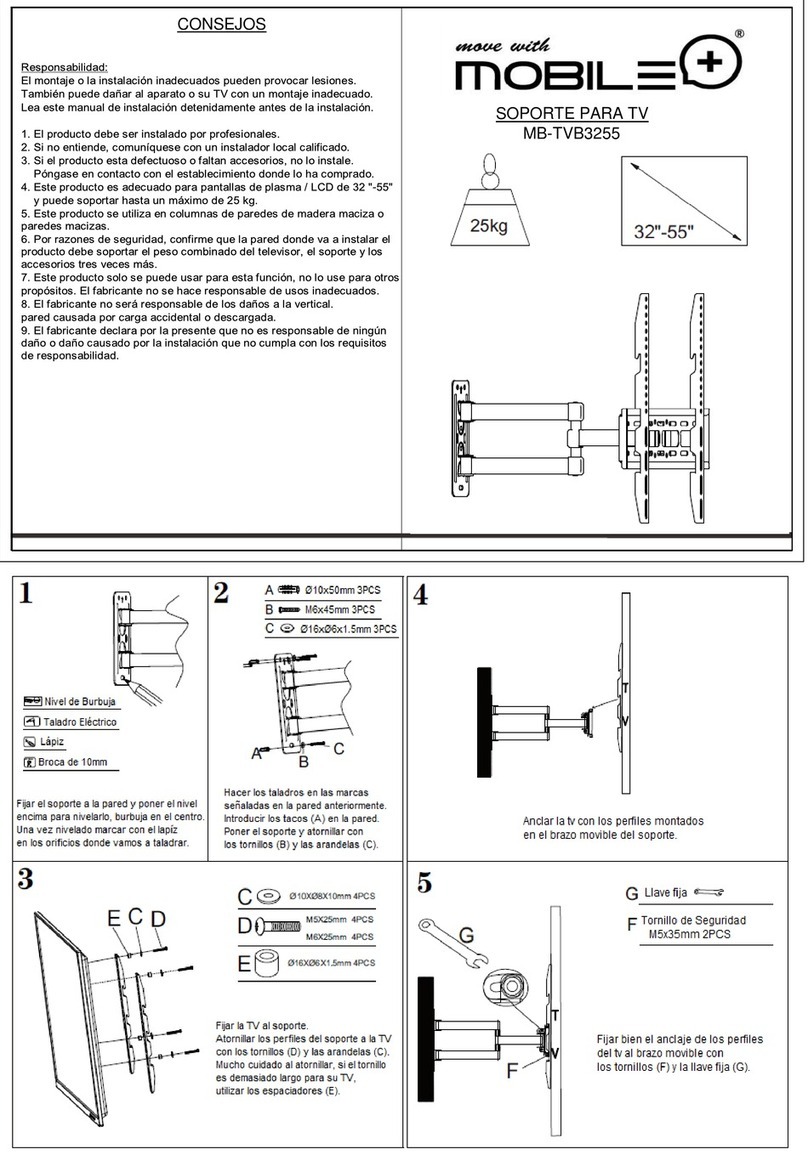Vitec Multimedia 06024 User manual

www.vitec.com
This document details the following:
• Media Player brackets
• Chromecast bracket
Media Player Brackets
VITEC Media Players are enhanced by one of our versatile mounting brackets, providing secure installation of the device when the
environment requires it.
The following tables detail bracket/device compatibility.
94-/95-/96-series Media Players
Bracket Type
06024
(avstr-bkt-sm-b)
06026
(avstr-bkt-vs)
06025
(avstr-bkt-vl)
m9605
ü ü
ü
m9500
ü
ü
m9400
ü ü
ü
m9405
ü ü
ü
93-/95-series Media Players
Bracket Type
06023
(avstr-bkt-sm-a)
06022
(avply-vsbkt)
18337
(avply-vlbkt)
06021
(avply-dbkt)
m9305
ü ü
ü ü
r9300
ü ü
ü ü
m9500
ü
AvediaServer
Datasheet | m8105, m8115, m8365
Media Players & Chromecast
Mounting Brackets

www.vitec.com
94-series/95-series/96-series Brackets
Simple Wall Bracket (part number 06024, avstr-bkt-sm-b)
• Allows 94-series and 96-series Media Players to be mounted on a wall.
• Can be used with m9400, m9405 and m9605 devices.
• Two brackets are supplied and required per unit.
• Supplied with four M3 x 8mm CSK Pozi Drive (Stainless) screws.
• Note that this bracket is not compatible with 95-series Media Players.
Behind Screen Mount - Small Plate (part number 06026, avstr-bkt-vs)
• Securely attaches 94-series/95-series/96-series Media Players to the back of any standard plasma/LCD TV (for screens with
VESA mount hole spacings up to 200mm). Attaches to standard xing points.
• Can be used with m9400, m9405, m9500 and m9605 devices.
• Supplied with four M3 x 8mm CSK Pozidriv (Stainless) screws and two M10 washers.

www.vitec.com
Behind Screen Mount - Large Plate (part number 06025, avstr-bkt-vl)
• Securely attaches 94-series/95-series/96-series Media Players to the back of any standard plasma/LCD TV (for screens with VESA
mount hole spacings up to 400mm). Attaches to standard xing points.
• Can be used with m9400, m9405, m9500 and m9605 devices.
• Supplied with four M3 x 8mm CSK Pozidriv (Stainless) screws and two M10 washers
To t the device to a TV using the large TV mounting plate:
1. Locate and prise o the removable feet from the underside of the device.
2. Align the device as shown above and attach to the bracket using four supplied M3x8 Pozidriv cross CSK at head screws.

www.vitec.com
93-/95-series Brackets
Simple Wall Bracket (part number 06023, avstr-bkt-sm-a)
• Allows an 93-/95-series Media Player to be mounted on a wall.
• Can be used with r9300, m9305 and m9500 devices.
• Supplied with two M2.5 x 4mm screws.
All dimensions in millimetres.

www.vitec.com
93-series Behind Screen Mount - Small Plate (part number 06022, avply-vsbkt)
• Securely attaches 93-series Media Players to the back of any standard plasma/LCD TV (for screens with VESA mount hole
spacings up to 200mm).
• Can be used with r9300 and m9305 devices.
• Supplied with four m2.5 x 4mm screws and two M8 washers.
To t the device to a TV using the small TV mounting plate:
1. Locate and prise o the removable rubber feet from the underside of the device.
2. Align the device as shown above and attach to the bracket using four supplied M2.5 x4 Pozidriv cross CSK at head screws.

www.vitec.com
93-series Behind Screen Mount - Large Plate (part number 18337, avply-vlbkt)
• Securely attaches 93-series Media Players to the back of any standard/plasma/LCD TV (for screens with VESA mount hole
spacings up to 400mm).
• Can be used with r9300 and m9305 Media Players.
• Supplied with four M2.5 x 4mm screws and two M10 washers.

www.vitec.com
93-series Under Desk Mounting Bracket (part number 06021, avply-dbkt)
• Allows 93-series Media Players to be attached under a desk, shelf or on a wall.
• Can be used with r9300 and m9305 Media Players.
• Supplied with four M2.5 x 4mm screws.
To t the media player to a surface:
• Locate and prise o the removable feet from the underside of the device.
• Align the device as shown above and attach to the bracket using the two supplied M2.5x4mm Pozidriv screws.
• Use suitable fasteners to attach the completed assembly to a wall, or to the underside of a desk or counter surface as shown
above.
Fitting a Kensington Lock
Fitting a Kensington type lock to a 93-/95-series Media Player oers a method of securing the device whilst allowing easy access to
cables and re-positioning if required.
The following are required:
• A 93-/95-series Media Player
• Kensington lock
• Secure anchor point
To t a Kensington Lock:
1. Locate the Kensington Lock slot at the right rear of the device as shown below.
2. Secure the non-lock end of the cable.
3. Insert the lock into the device slot and secure.

Chromecast Bracket (part number 06066, vshare-chrome-bkt)
VITEC’s Google Chromecast bracket consists of an aluminium VESA mount and security bracket, oering a method of securing the
device. It has standard VESA mounting holes for mounting behind a display.
Note: The Chromecast bracket is compatible with 3rd Generation Chromecast only.
11 | 22
© VITEC 2022. All rights reserved. VITEC and the VITEC Logo are registered trademarks of VITEC. All other trademarks
are property of VITEC, VITEC Subsidiaries or their respective owners. VITEC tries to ensure that all information in this
document is correct but does not accept liability for any error or omission. Information and specications are subject
to change without prior notice.
www.vitec.com
Ordering Information (P/N)
• 06021 - avply-dbkt - Bracket - media player - under-desk/wall mounting - 93-series only
• 06022 - avply-vsbkt - Bracket - media player - small display rear mounting - 93-series only
• 06023 - avstr-bkt-sm-a - Bracket - simple wall mounting - 93xx and 95xx only
• 06024 - avstr-bkt-sm-b - Bracket - simple wall mounting - 94xx only
• 06025 - avstr-bkt-vl - Bracket - large display rear mounting - 94xx, 95xx, 96xx only
• 06026 - avstr-bkt-vs - Bracket - small display rear mounting - 94xx, 95xx, 96xx only
• 18337 - avply-vlbkt - Bracket - media player - large display rear mounting - 93-series only
• 06066 - vshare-chrome-bkt - Bracket - Google Chromecast - steel VESA mount and security bracket
This manual suits for next models
6
Popular TV Mount manuals by other brands
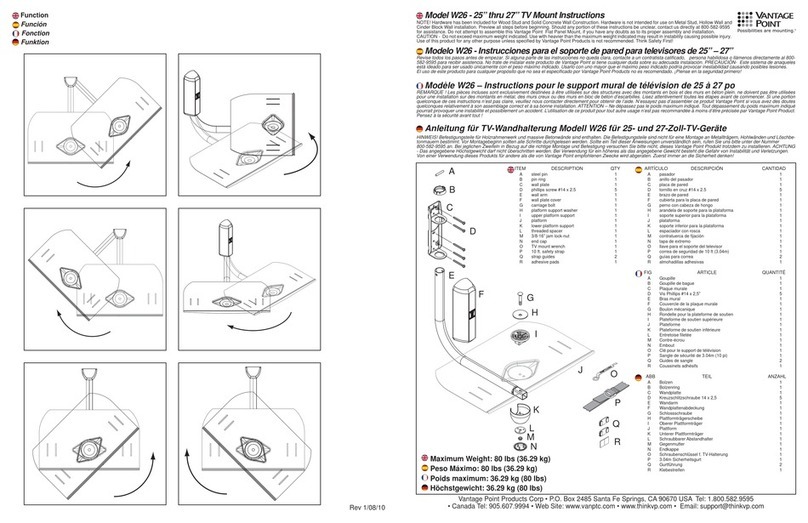
Vantage Point Products
Vantage Point Products W26 instructions

Whirlpool
Whirlpool Gladiator CLEAN UP CADDY Assembly instructions

Sony
Sony SU-WL53 instructions
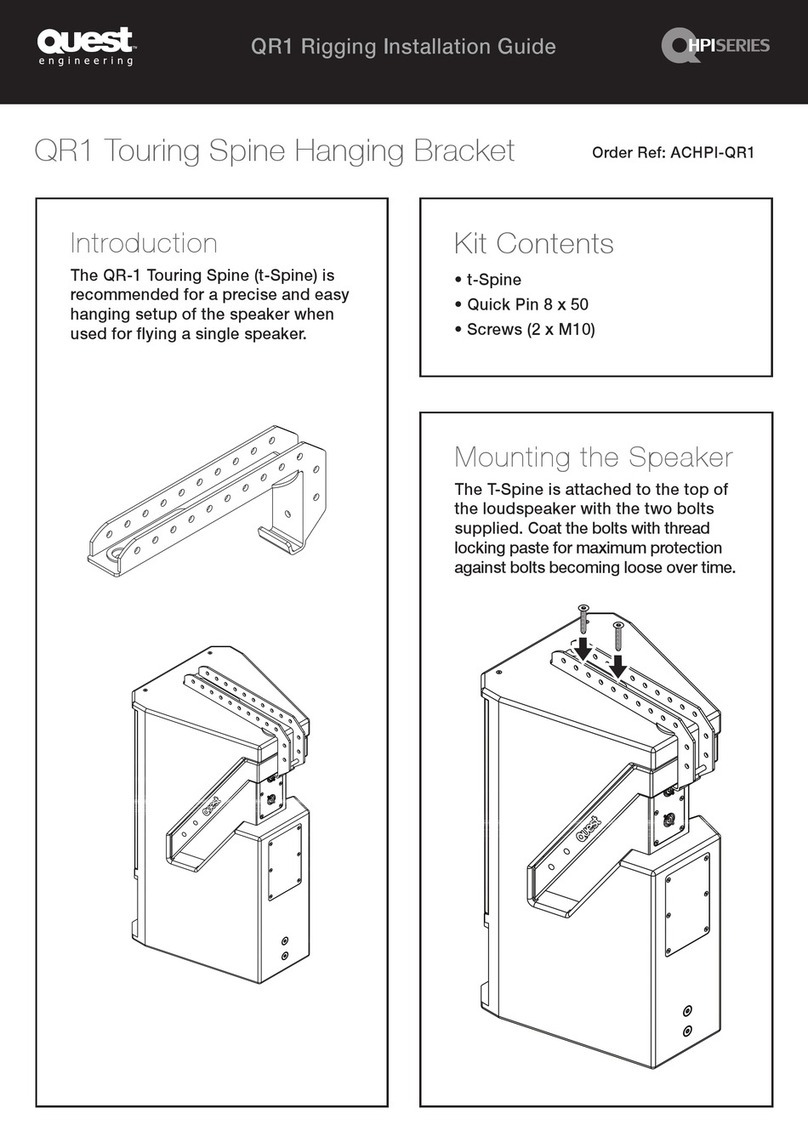
Quest Engineering
Quest Engineering HPI Series installation guide
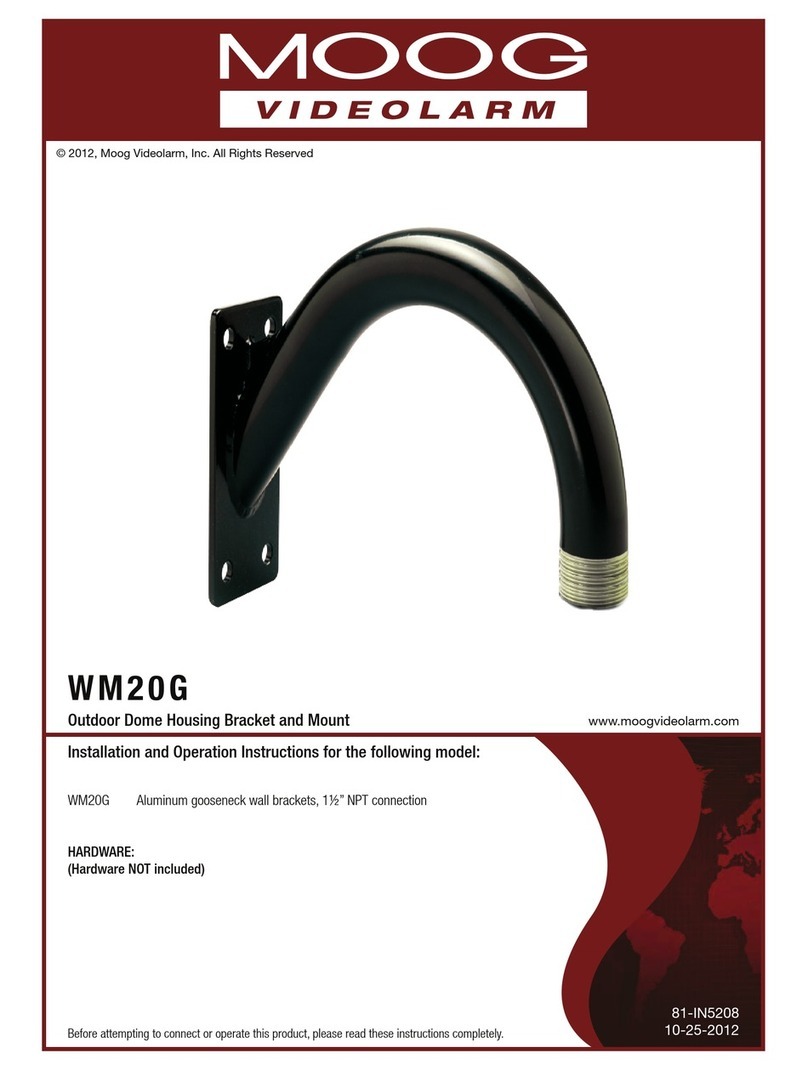
Moog Videolarm
Moog Videolarm WM20G Installation and operation instructions
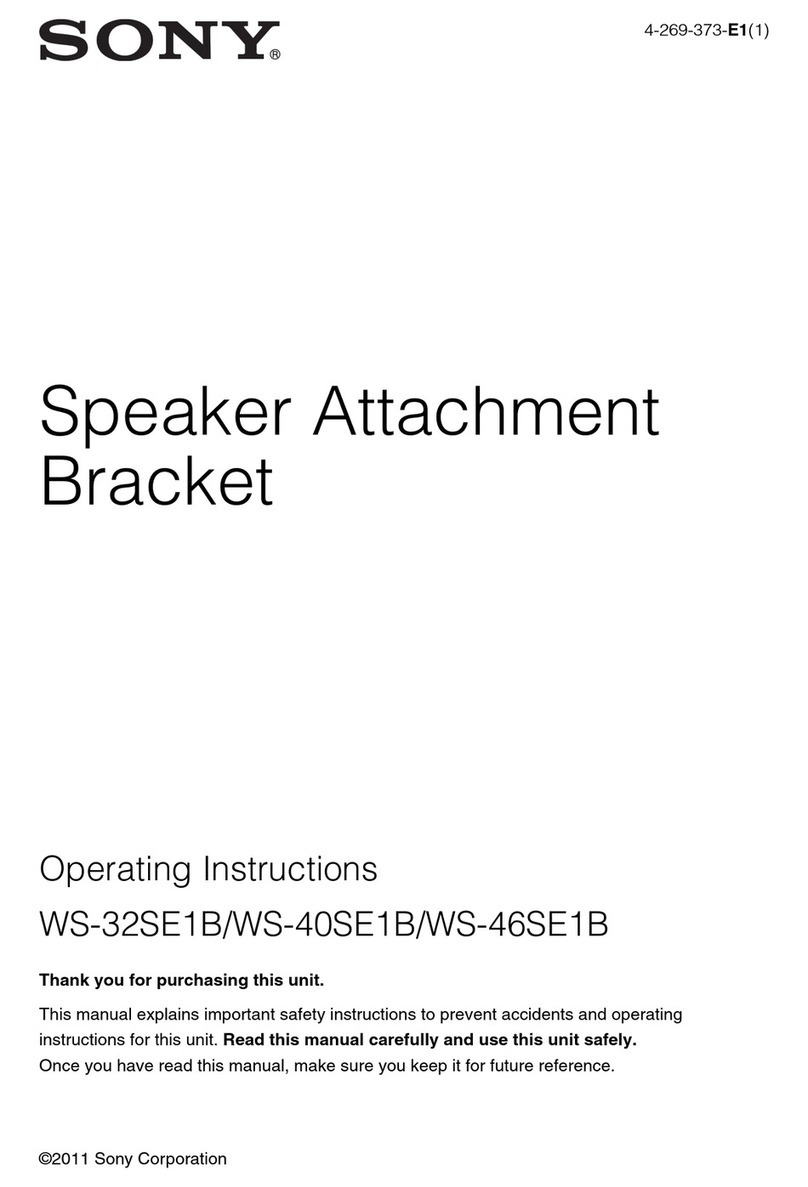
Sony
Sony WS-32SE1B operating instructions