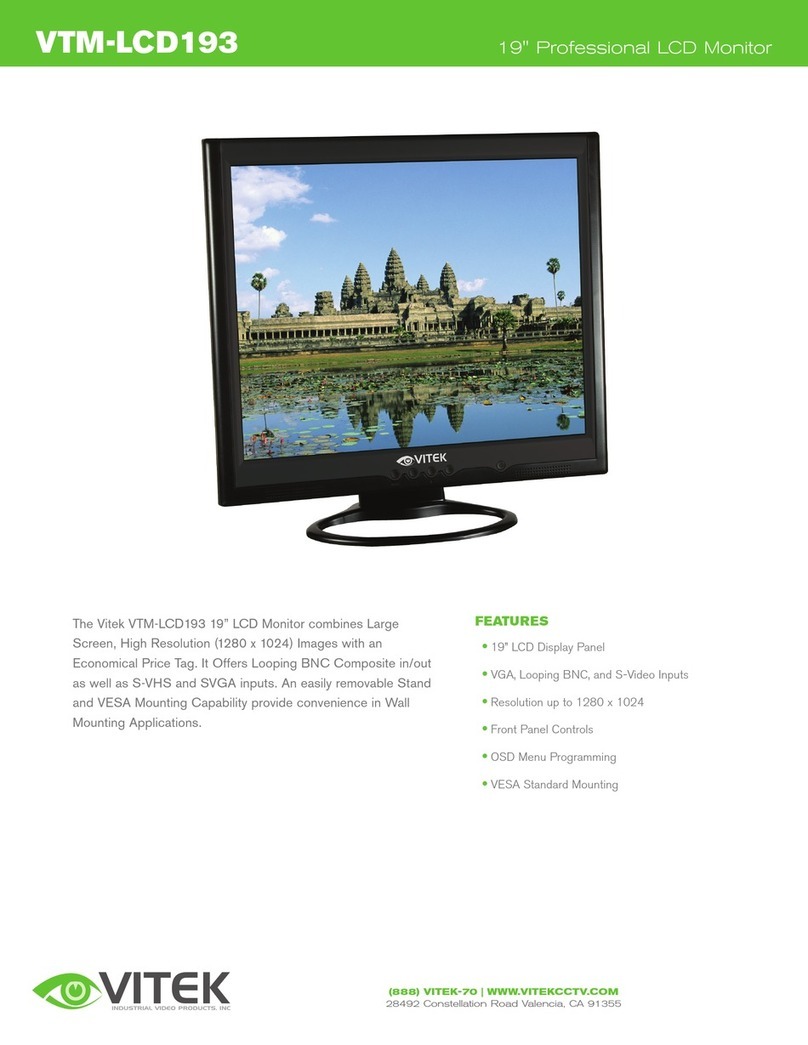Vitek VTM-LCD43-5A4 User manual
Other Vitek Monitor manuals
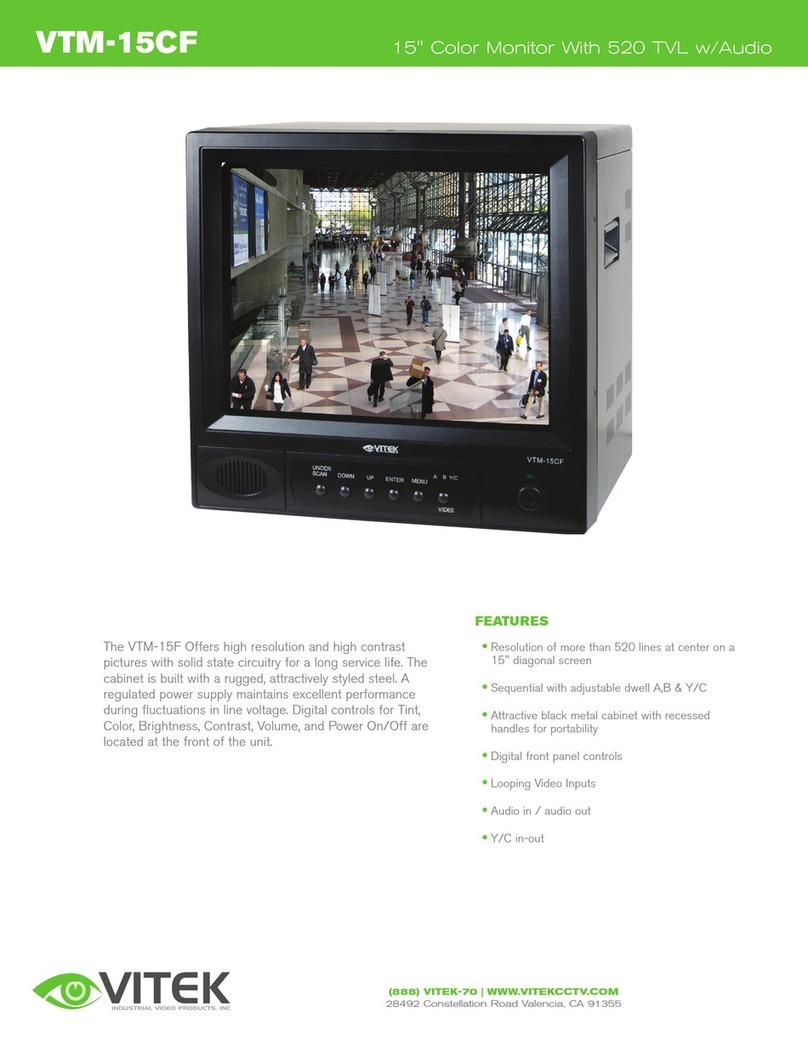
Vitek
Vitek VTM-15CF User manual

Vitek
Vitek VTM-LED170P User manual

Vitek
Vitek VTM-LCD152 User manual

Vitek
Vitek VTM-PV22 User manual

Vitek
Vitek ITMF24I141FHD User manual
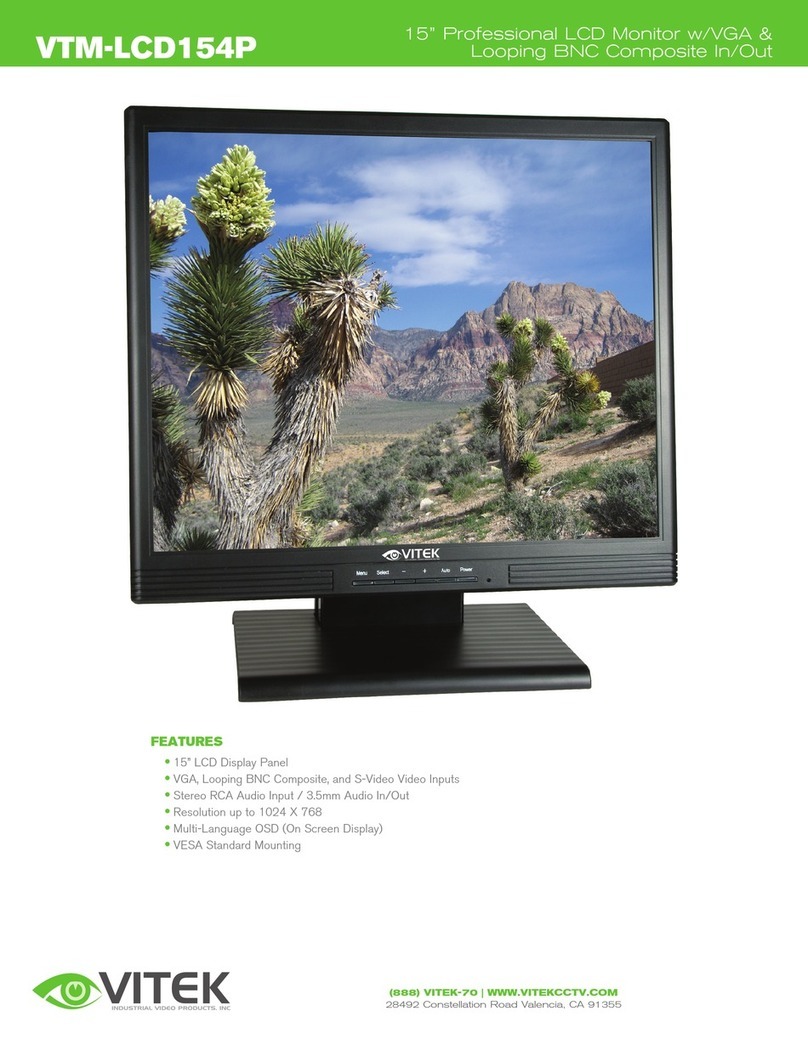
Vitek
Vitek VTM-LCD154P User manual
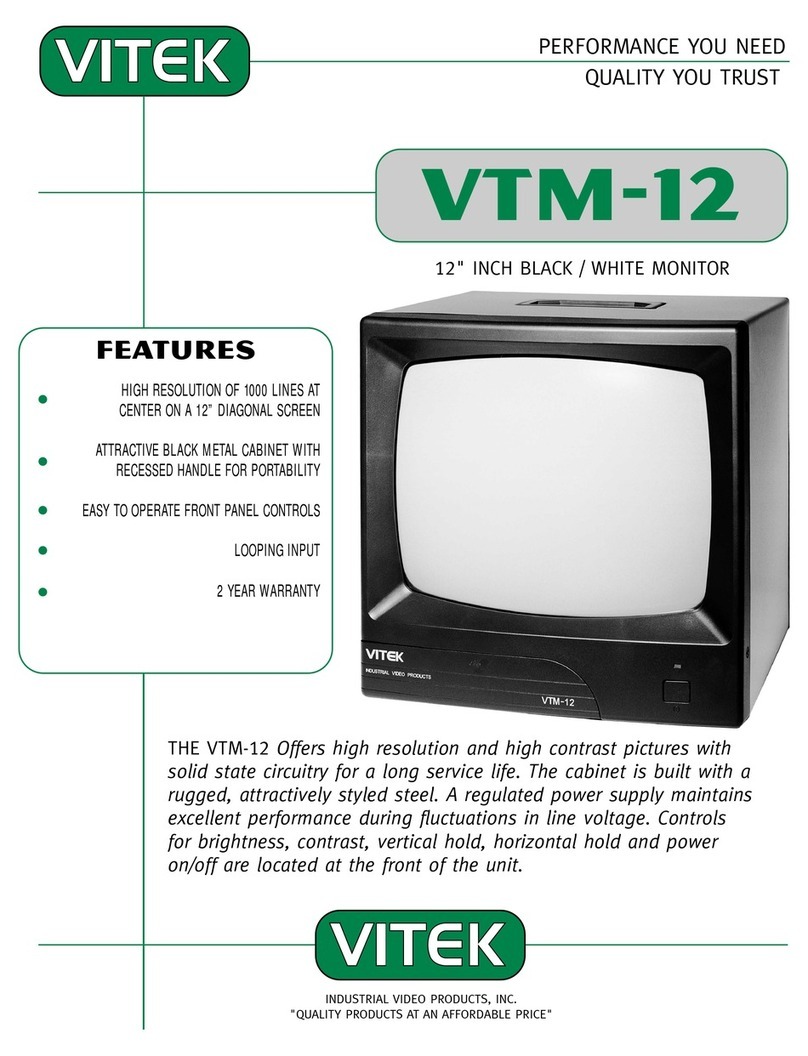
Vitek
Vitek VTM-12 Owner's manual
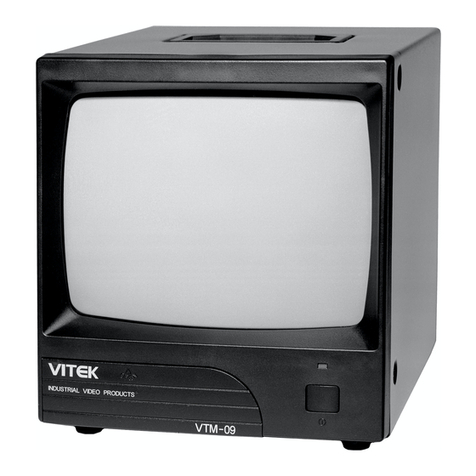
Vitek
Vitek VTM-09 User manual

Vitek
Vitek VTM-TLM191 User manual
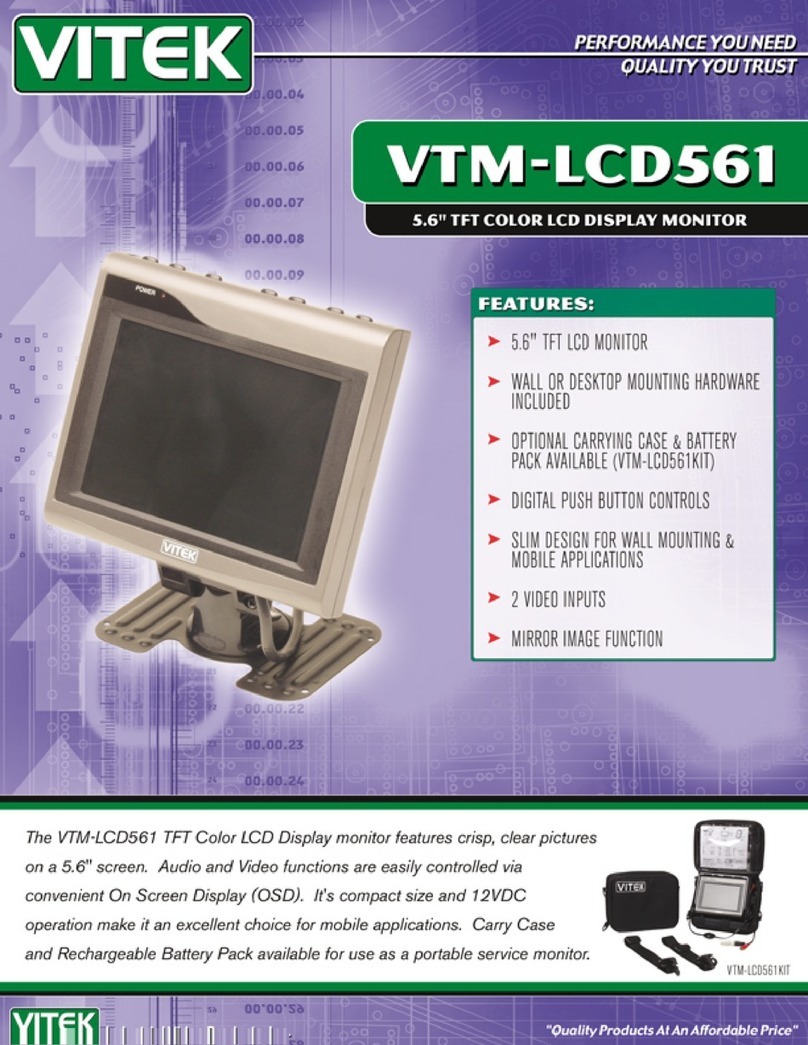
Vitek
Vitek VTM-LCD561 User manual

Vitek
Vitek VTM-LCD174P User manual

Vitek
Vitek VTM-LCD174P User manual

Vitek
Vitek VTM-LED220P User manual
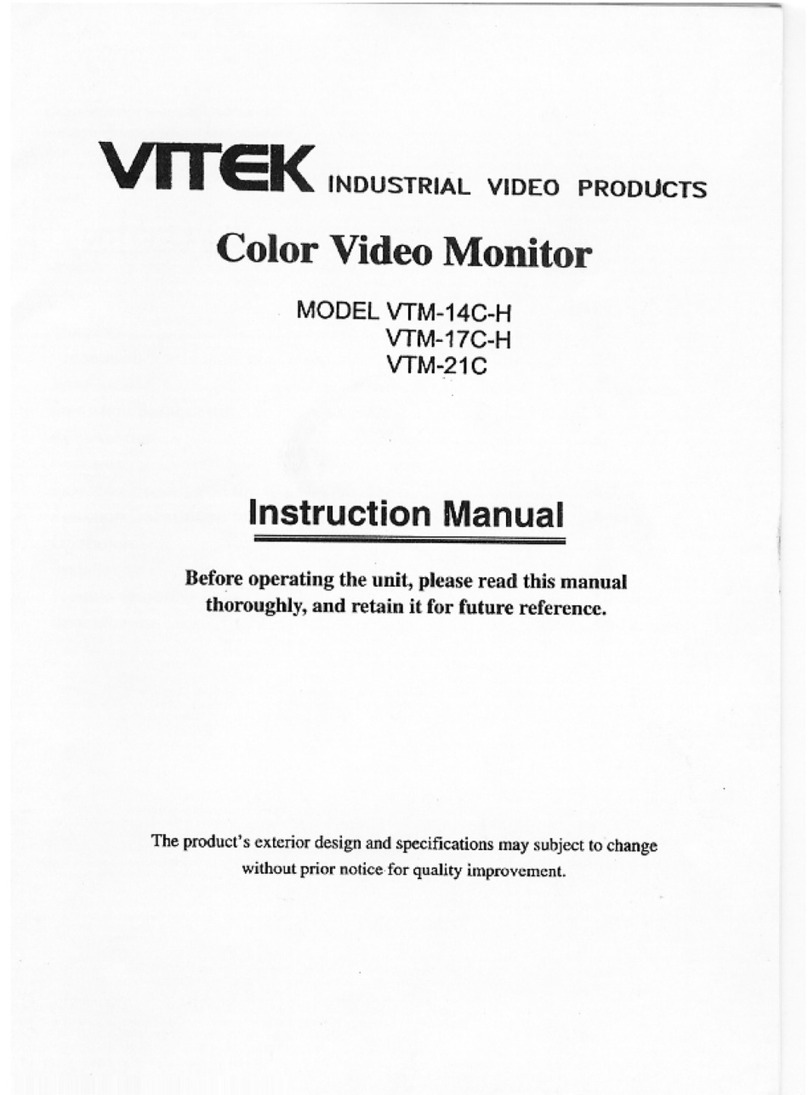
Vitek
Vitek VTM-14-C-H User manual
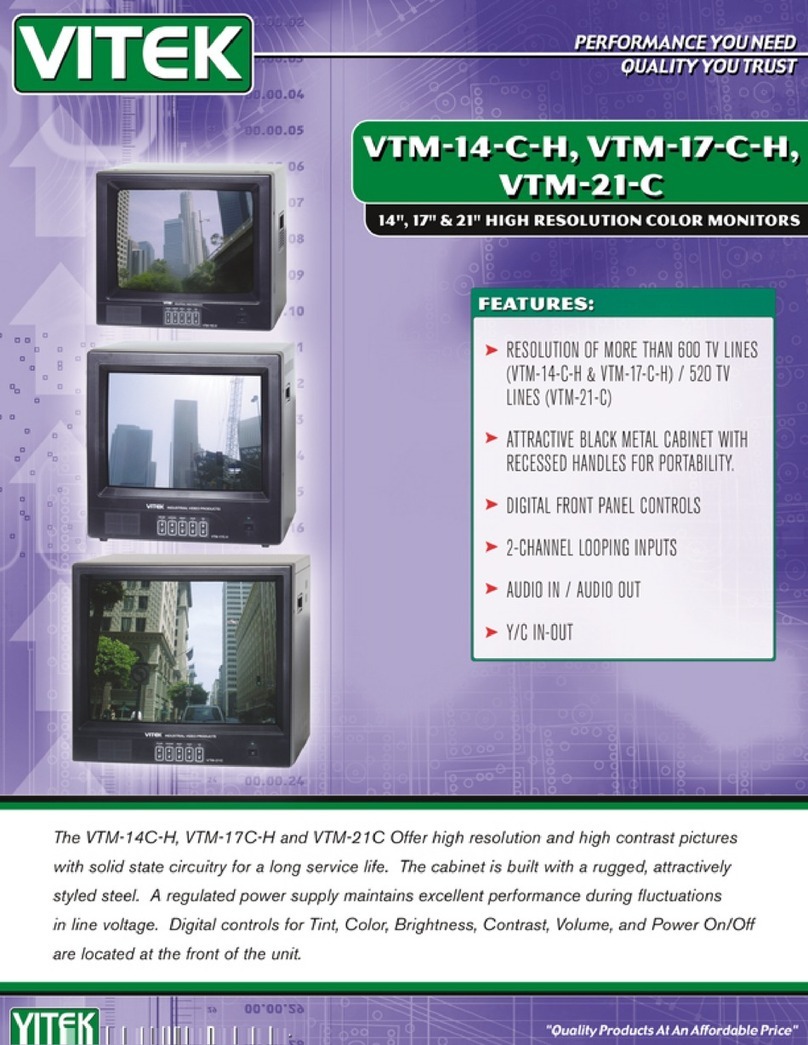
Vitek
Vitek VTM-14-C-H User manual

Vitek
Vitek VTM-LCD172 User manual
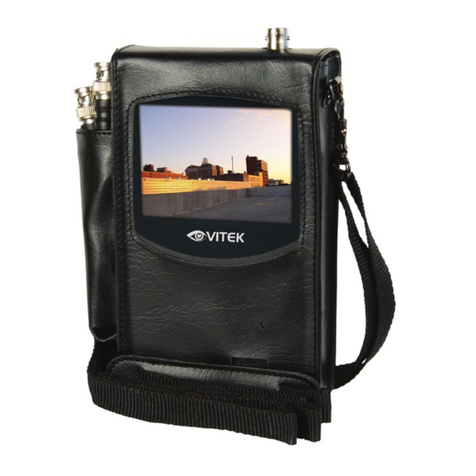
Vitek
Vitek VTM-LCD351 User manual
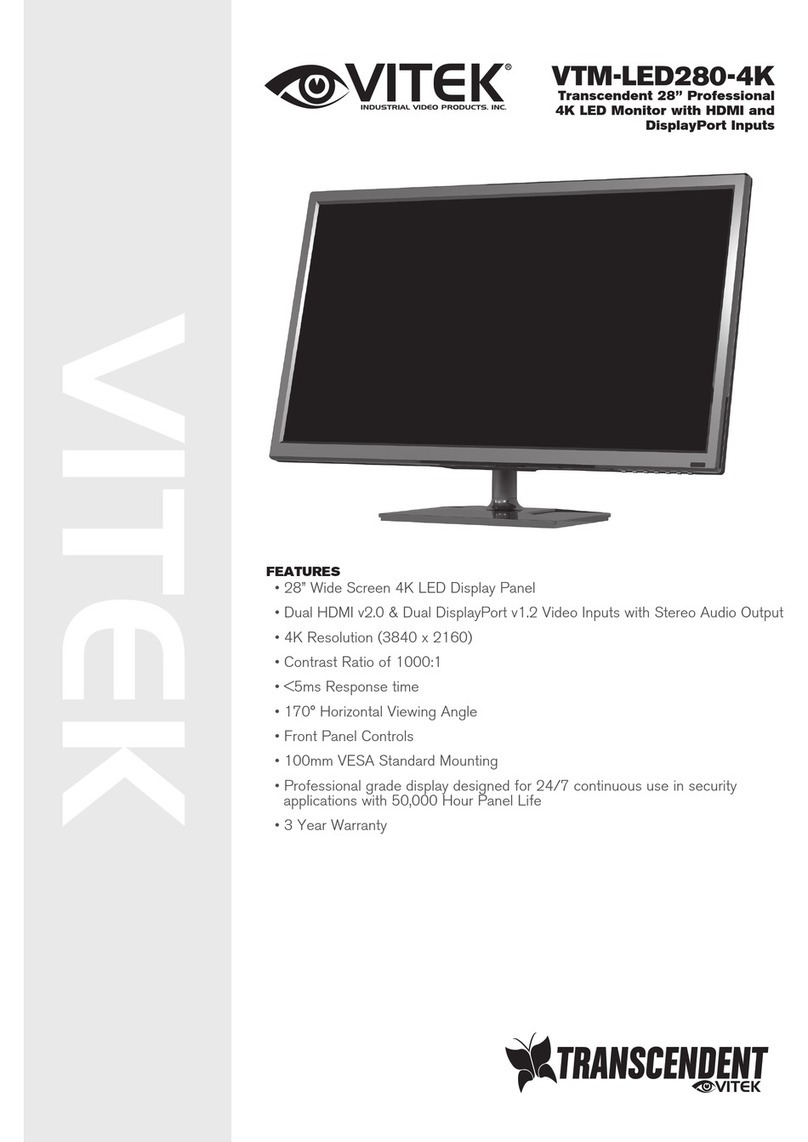
Vitek
Vitek VTM-LED280-4K User manual
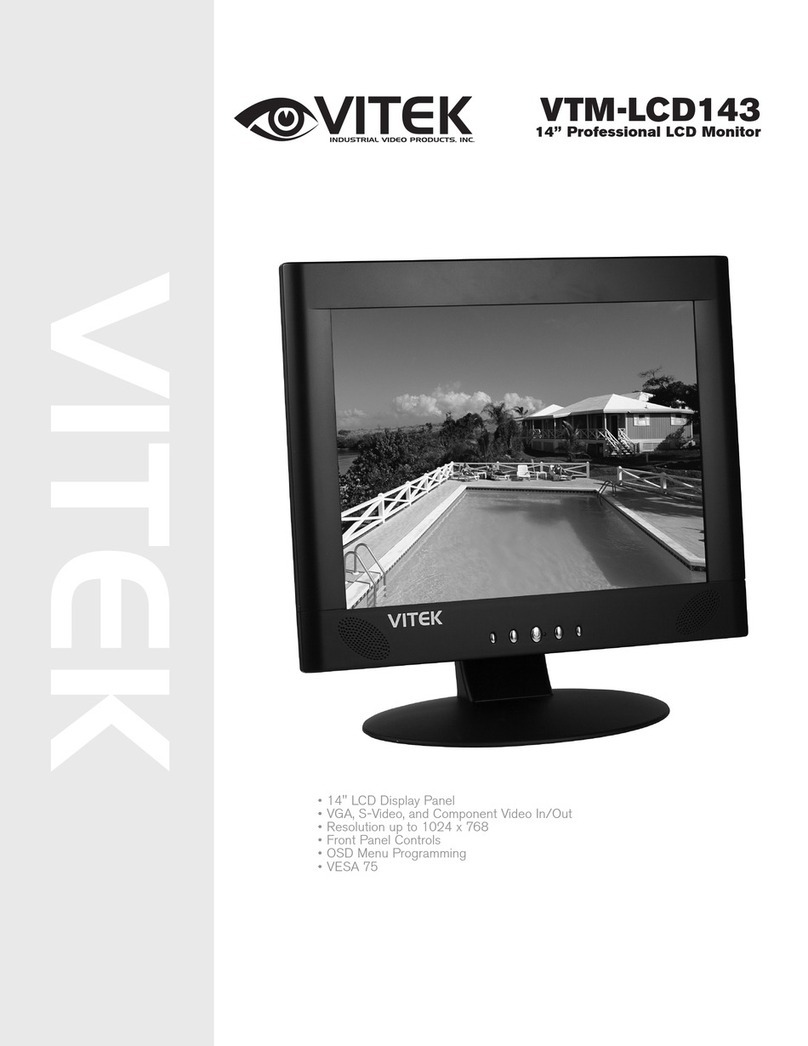
Vitek
Vitek VTM-LCD143 User manual
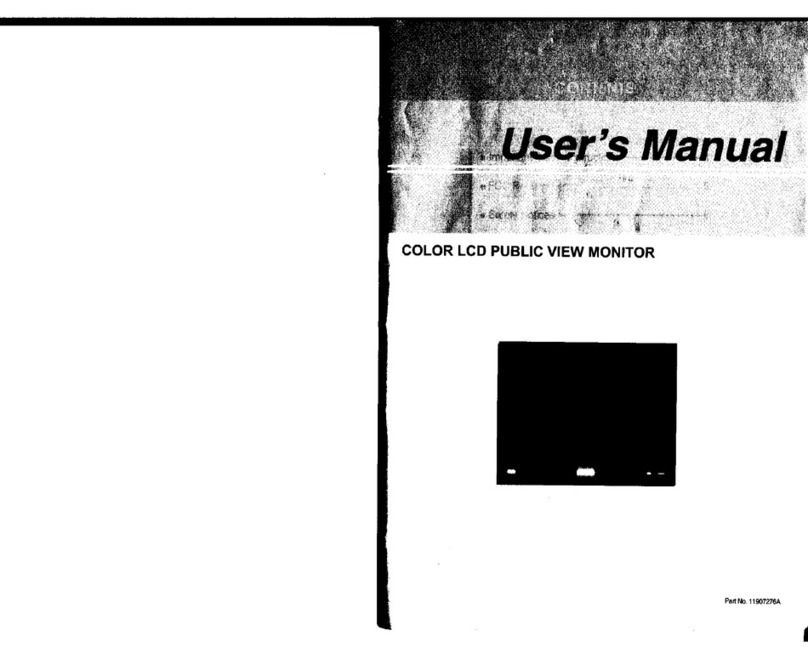
Vitek
Vitek LS22AB2 User manual