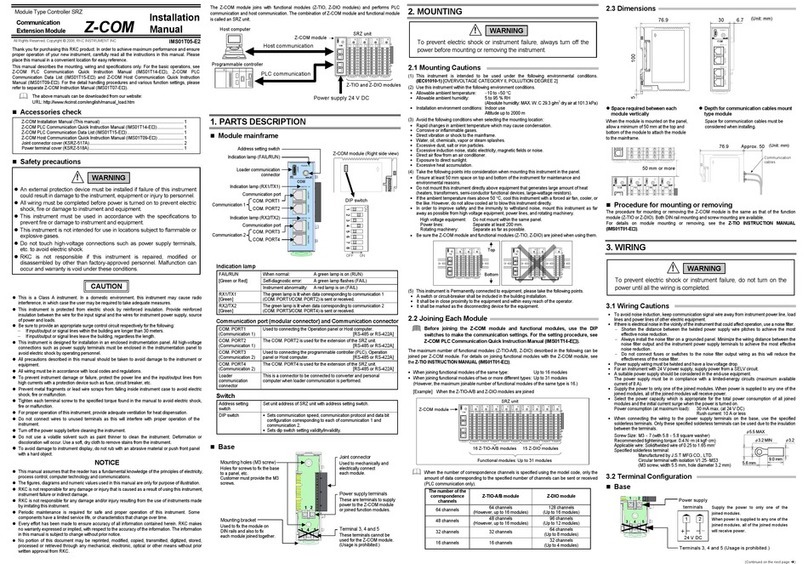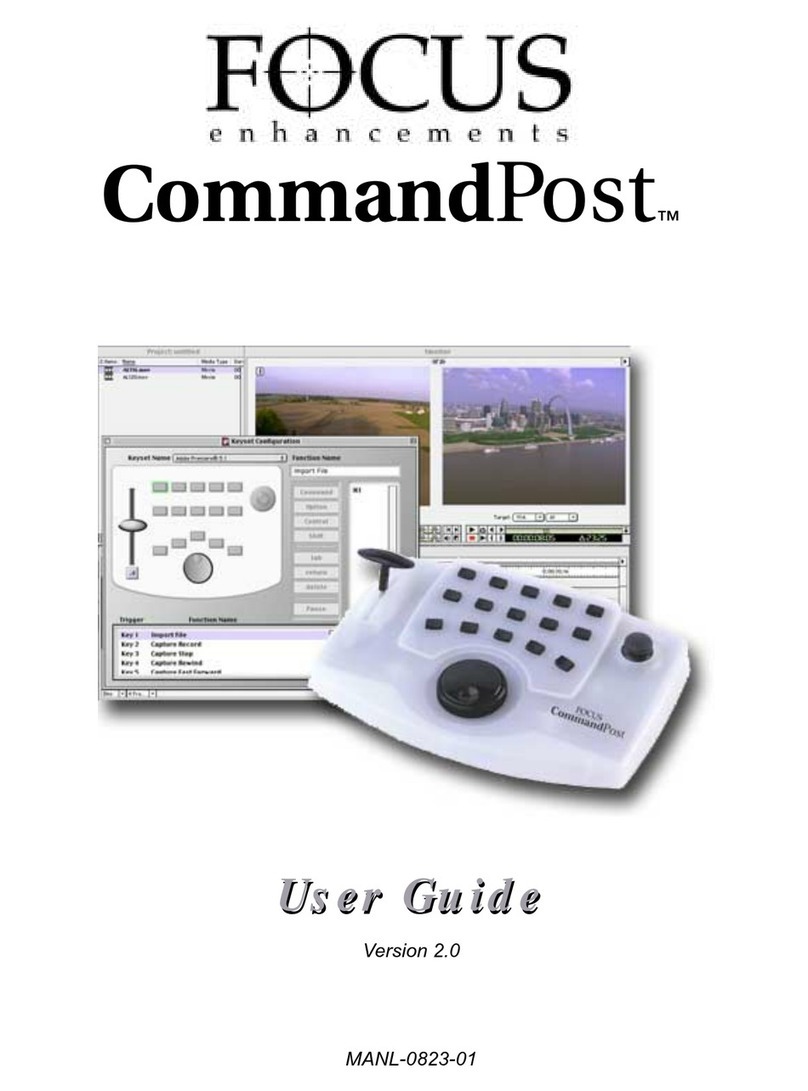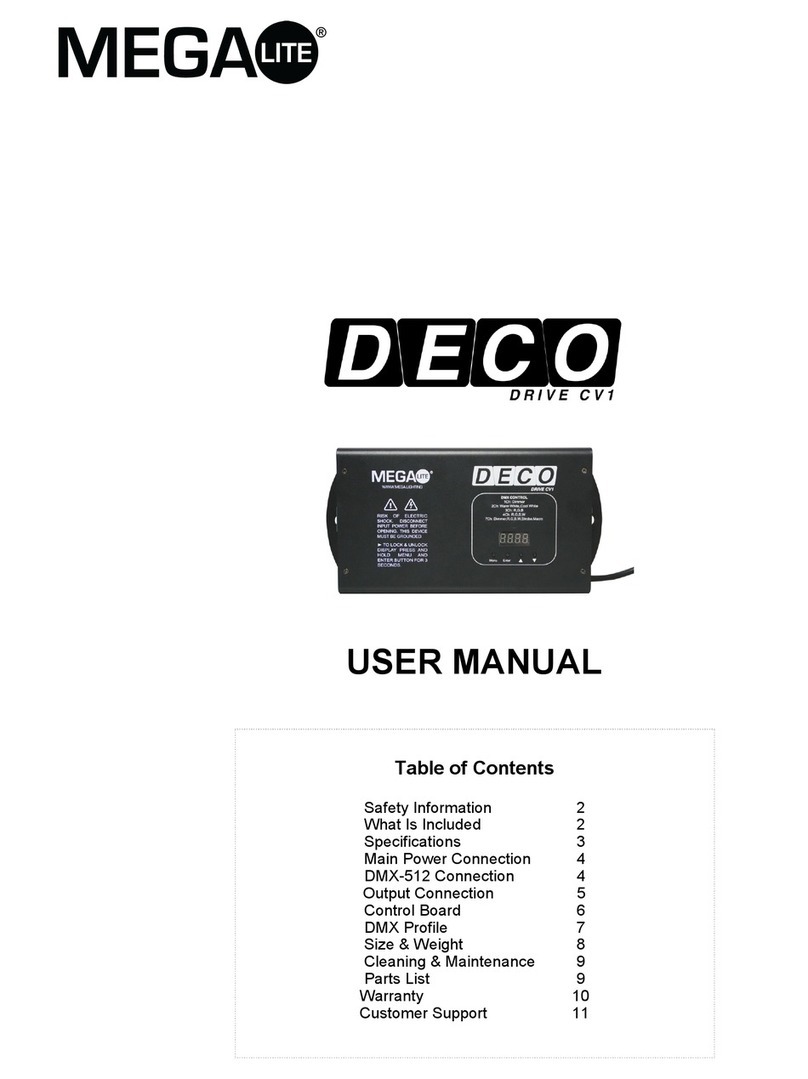Vivaldi DRIVER LED User manual

USER MANUAL
DRIVER LED


Indice
1 Important Safety Instructions..........................................................................................................2
2 description.......................................................................................................................................3
2.1 Layout description...................................................................................................................4
3 PACKAGE CO TE TS.................................................................................................................5
4 OPERATIO ...................................................................................................................................5
4.1 ELECTRIC CO ECTIO ...................................................................................................5
4.1.1 Single module connection................................................................................................5
4.2 USER ME U..........................................................................................................................7
4.2.1 CHA GE DEVICE ID....................................................................................................7
4.2.2 SWITCHI G ALL DEVICES O ..................................................................................7
4.3 WEB SERVER.........................................................................................................................8
4.3.1 STATUS...........................................................................................................................8
4.3.2 LOCAL IP CO FIGURATIO .......................................................................................9
4.3.3 CO ECTIO CO FIGURATIO ............................................................................10
4.3.4 SYSTEM CO FIGURATIO .......................................................................................11
4.3.5 RESTART......................................................................................................................12
5 COMMU ICATIO PROTOCOLS............................................................................................13
5.1 MODBUS RTU PROTOCOL................................................................................................13
6 Technical specification..................................................................................................................14
1 DRIVER LED

1 IMPORTANT SAFETY INSTRUCTIONS
This device is designed and manufactured to assure personal safety. Improper use can result in
electric shock or fire hazard. The safeguards incorporated into this unit will protect you if you
observe the following procedures for installation, use, and servicing.
•Follow all warnings and instructions marked on the product.
•Unplug this product from the wall outlet before cleaning. Do not use liquid cleaners or
aerosol cleaners. Use a damp cloth for cleaning.
•Do not use this product near any liquids.
•Do not place this product on an unstable surface. The product may fall, causing serious
damage to the product.
•Do not drop the product.
•Do not block the slots and openings on the top and bottom of the chassis; to ensure proper
ventilation and reliable operation of the product and to protect it from overheating, these
openings must not be blocked or covered.
•Operate this product only from the type of power indicated on the marking label.
•Do not allow anything to rest on the power cord. Do not locate this product where persons
will walk on the cord.
•ever push objects of any kind into this product through the chassis slots as they may touch
dangerous voltage points or short out parts that could result in a fire or electric shock.
•Unplug this product from the wall outlet and refer servicing to qualified service personnel
under the following conditions:
◦When the power cord or plug is damaged or frayed.
◦If liquid has been spilled on the product.
◦If the product has been exposed to rain or water.
◦If the product does not operate normally when the operating instructions are followed.
Adjust only those controls that are covered by the operating instructions since improper
adjustment may result in damage and require extensive work by a qualified technician to
the product to normal condition.
◦If the product has been dropped or the chassis has been damaged.
◦If the product exhibits a distinct change in performance, contact Vivaldi Customer
Support.
Vivaldi S.R.L. it reserves the right to update this document at any time without notice.
DRIVER LED 2

2 DESCRIPTION
DRIVER LED is a device for the remote management of LED strips (1xRGB or 3xsingle colour).
Using RJ45 port it is possible to connect DRIVER LED to the local network and control it with
Vivaldi iControl or another smart home controller.
This product features an internal web server platform from which it is possible to access the
settings.
3 DRIVER LED

2.1 LAYOUT DESCRIPTION
Picture 1
A) Power O LED;
B) RJ45 plug, ethernet 10/100Mbps connection;
C) Euroblock socket 4-way, | B | A | - | + |, for power supply and RS485 connection for future
applications;
D) DIP SWITCH for address setting and test dip;
E) Euroblock socket 4-way, | B | G | R | +COM |, LED strips connection;
DRIVER LED 4
BC
DA
E

3 PACKAGE CONTENTS
•DRIVER LED
•I STRUCTIO MA UAL
4 OPERATION
4.1 ELECTRIC CONNECTION
4.1.1 Sing e modu e connection
For a proper operation of the device, make sure to supply from 12 to 24Vdc through the socket
(Picture 1-C). Pay attention to polarity!
To start communications just connect the device to LA network via the RJ45 plug (Picture 1-B)
using at least a CAT5e cable.
It is possible to connect a maximum load of 2A/Ch to the 3 outputs, Open Drain output with
common positive.
5 DRIVER LED

4.2 USER MENU
Picture 2
4.2.1 CHANGE DEVICE ID
Set the DIP switch from n 2 to 8 (binary), LSB = 8. (Default: dip 8 O , address 1)
MODBUS PROTOCOL:
•OUTPUT1-3 = ID 3-5
4.2.2 SWITCHING ALL DEVICES ON
To check that all electrical connections are correct it is possible to activate all outputs manually. Set
DIP1 on O , the 3 outputs will be activated.
DRIVER LED 6

4.3 WEB SERVER
The device has a built-in WEB SERVER for the management and configuration of contacts.
The default IP address is: 192.168.0.106, hence, after connecting the device to the network open
any web browser (eg. Firefox, Chrome, Safari, ecc…) and set the default IP address in the address
bar.
This will open the authentication page. Type in user name and password:
UTE TE: admin (default)
PASSWORD: admin (default)
4.3.1 STATUS
Once logged in you will be directed to DRIVER LED’s home page (Picture 3)
In Status menu it is possible to check the current status of the device.
7 DRIVER LED
Picture 3

4.3.2 LOCAL IP CONFIGURATION
Picture 4
In this page it is possible to set the network parameters of DRIVER LED.
To save the settings click on save on the page bottom.
DRIVER LED 8

4.3.3 CONNECTION CONFIGURATION
Picture 5
On this page it is possible to set the port and communication protocol with the smart home
controller.
To save the settings click on save on the page bottom.
9 DRIVER LED

4.3.4 SYSTEM CONFIGURATION
Picture 6
In this page it is possible to set DRIVER LED devices’ name, webserver ports, user name and
password.
To save settings it click on save on the page bottom.
DRIVER LED 10

4.3.5 RESTART
Picture 7
On this page it is possible to reset the device from remote.
11 DRIVER LED

5 COMMUNICATION PROTOCOLS
For controlling DRIVER LED with VIVALDI iCO TROL+ other smart home systems
5.1 MODBUS RTU PROTOCOL
To communicate with MODBUS protocol set the registers as follows:
OUTPUT 1 REGISTER 3 (RED) VALUE FROM 0 TO 512
OUTPUT 2 REGISTER 4 (GREE ) VALUE FROM 0 TO 512
OUTPUT 3 REGISTER 5 (BLUE) VALUE FROM 0 TO 512
DRIVER LED 12

6 TECHNICAL SPECIFICATION
Power supply 12-24Vdc
Maximum current absorbtion Depends on load
Maximum current Open drain OUTPUT= 2A EACH OUTPUT
etwork communication 10/100Mbps
13 DRIVER LED

MU_A84_11/18_D90
www.vivaldigroup.it info@vivaldigroup.it
Vivaldi S.R.L.
Sede amministrativa
Via E. Fermi, 8 - Z. I. Est – 30020
Noventa di Piave VE) Italia
tel. +39 0421 307825 fax +39 0421 307845
[email protected]t www.vivaldigroup.it
Table of contents
Popular Controllers manuals by other brands

Paradox
Paradox ACM12 installation manual
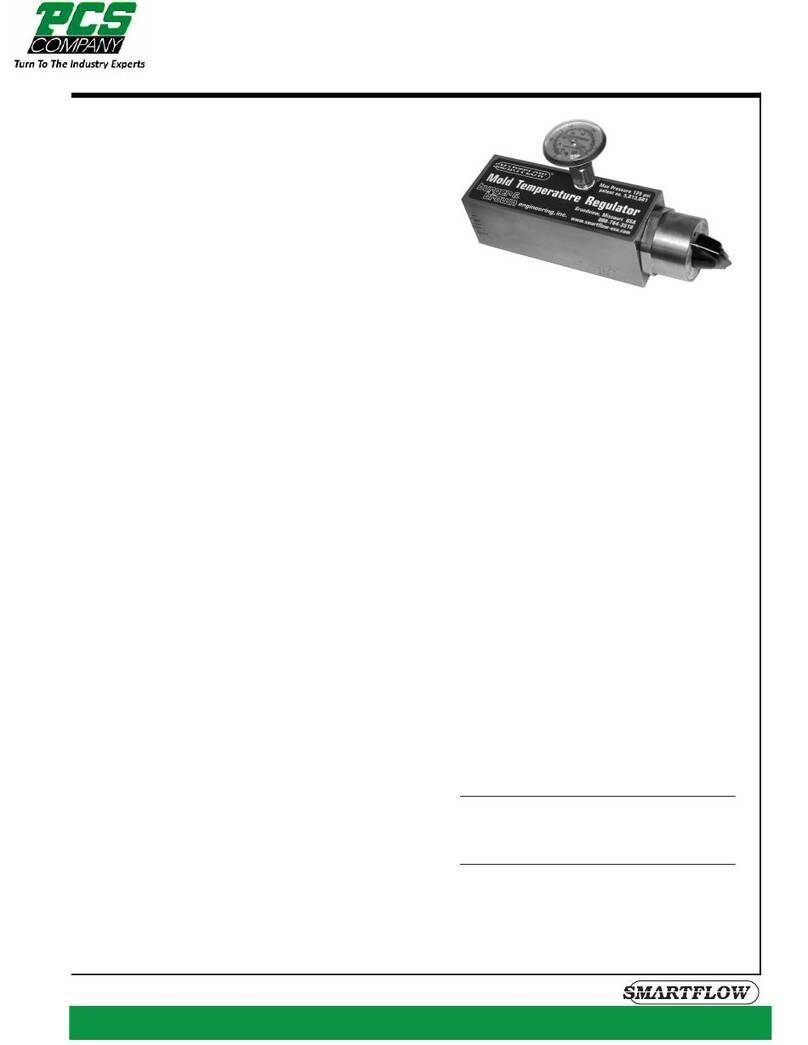
Burger & Brown
Burger & Brown SMARTFLOW WDT2-S3-P3 operating instructions

iMAG Systems
iMAG Systems THUNDER TH800DS manual
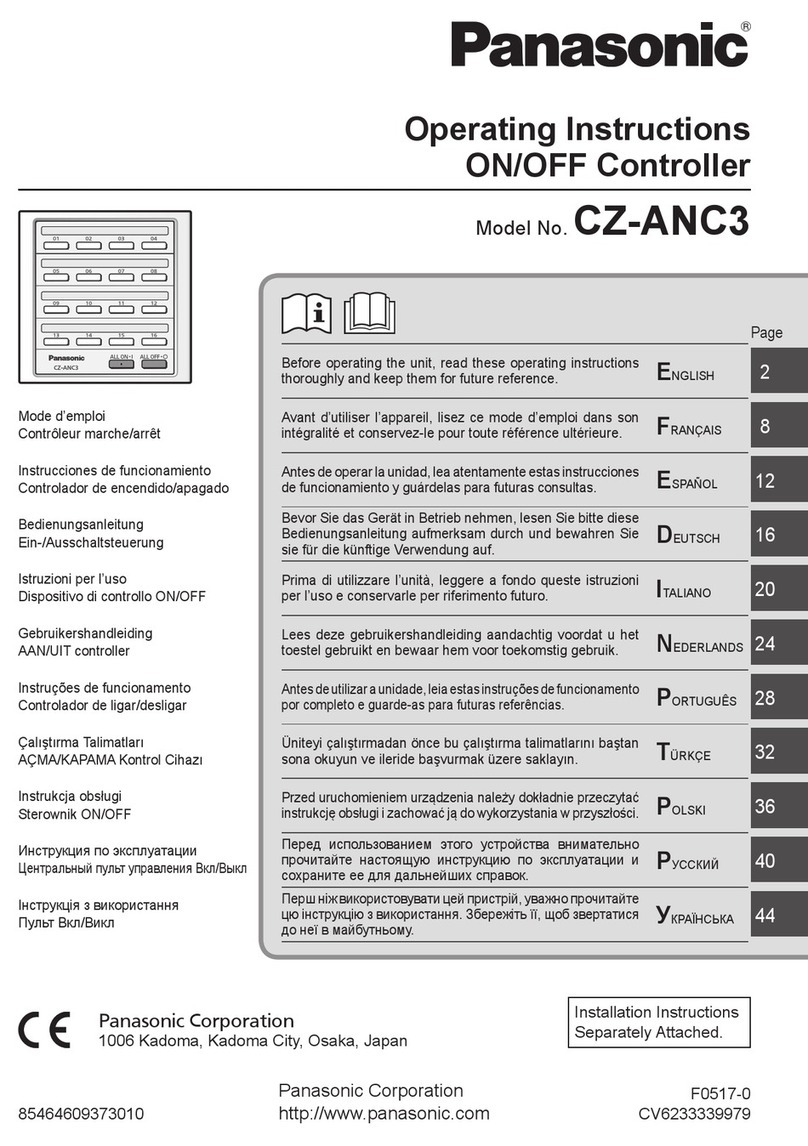
Sky Wing
Sky Wing CZ-ANC3 operating instructions
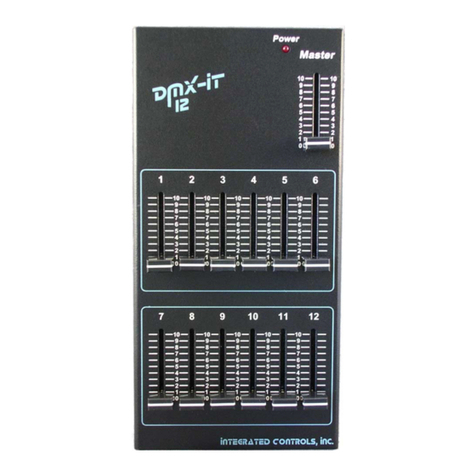
Integrated Controls, Inc.
Integrated Controls, Inc. DMX-IT 12 user manual

NovaStar
NovaStar MCTRL660 PRO user manual

Co2meter
Co2meter RAD-0501 operating instructions

ImmersionRC
ImmersionRC Aura RGB LED Strip Operator's manual

Astral Pool
Astral Pool Redox Basic EV Next instruction manual

superbrightleds
superbrightleds EZD-1C5 user manual
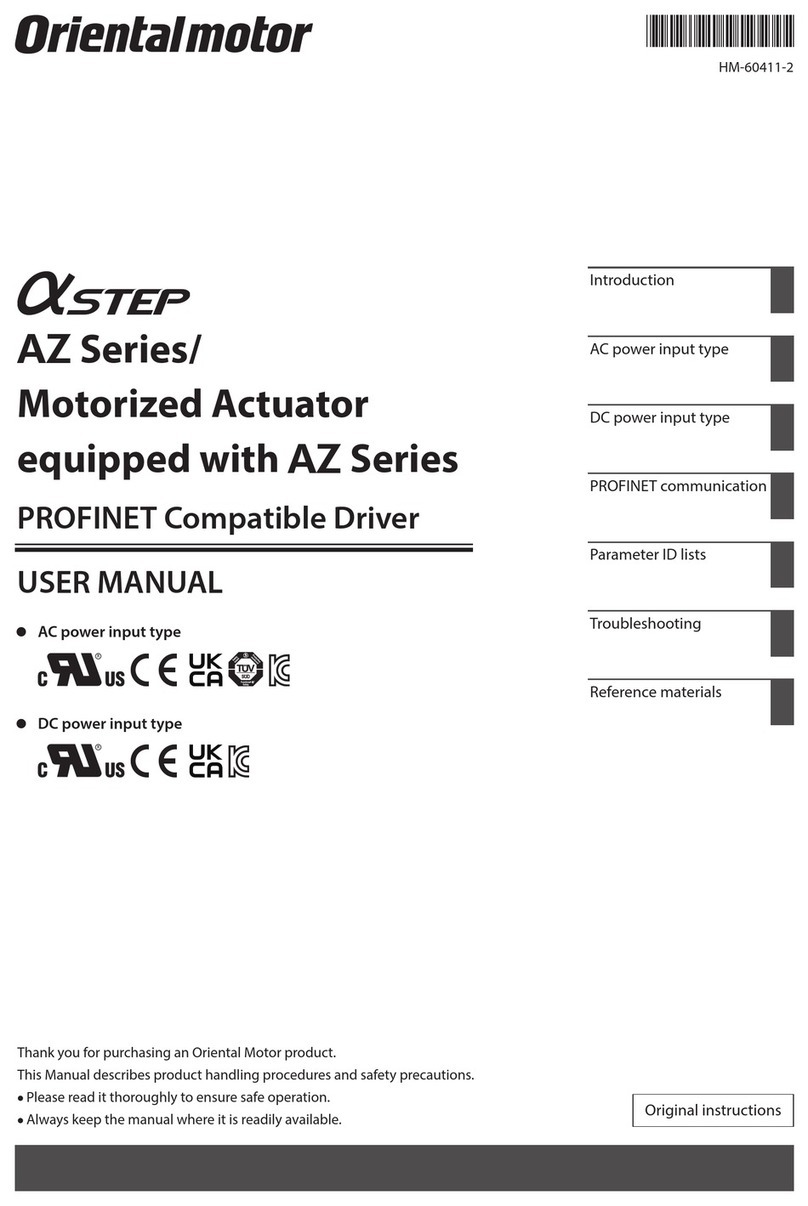
Oriental motor
Oriental motor aSTEP AZ Series user manual

COLORKINETICS
COLORKINETICS VAYA Series installation instructions