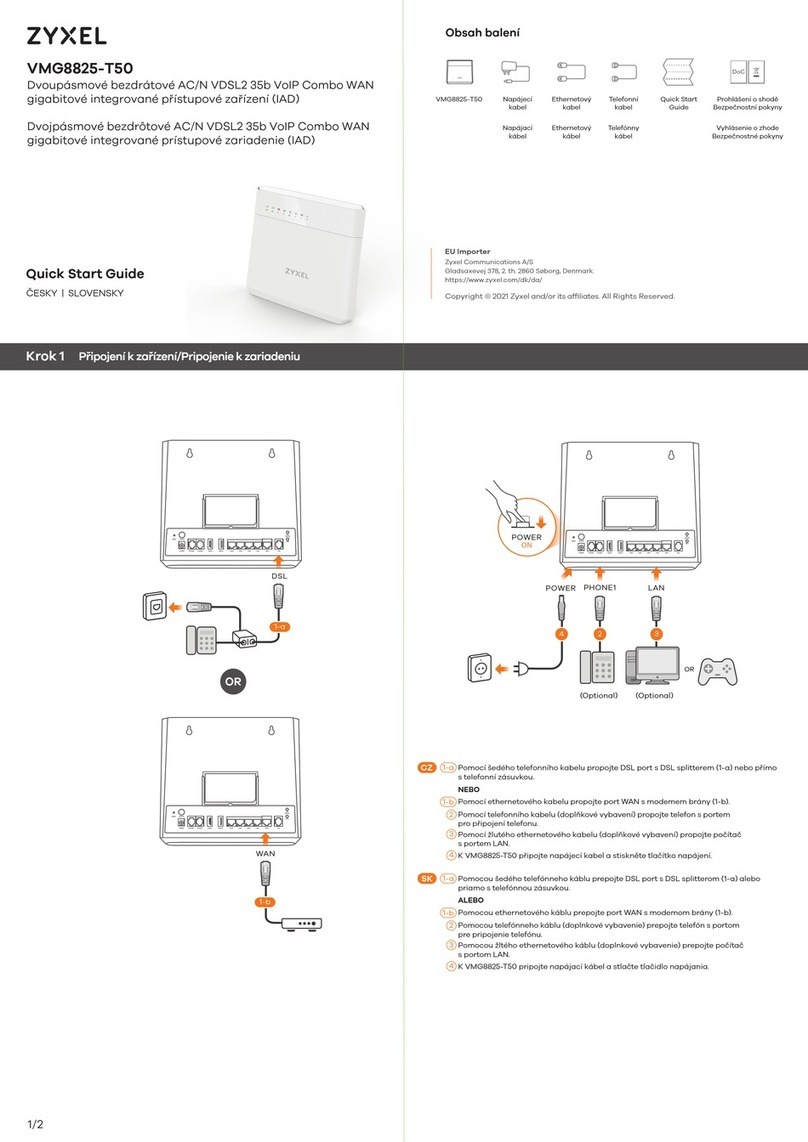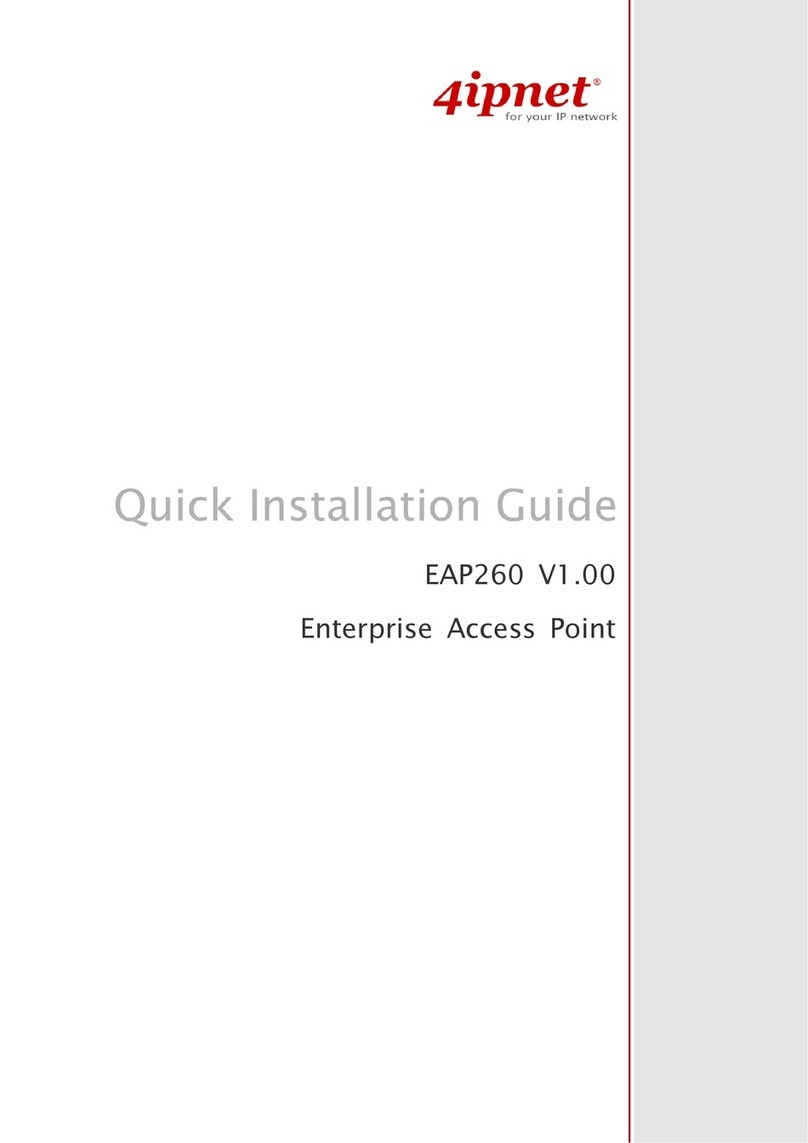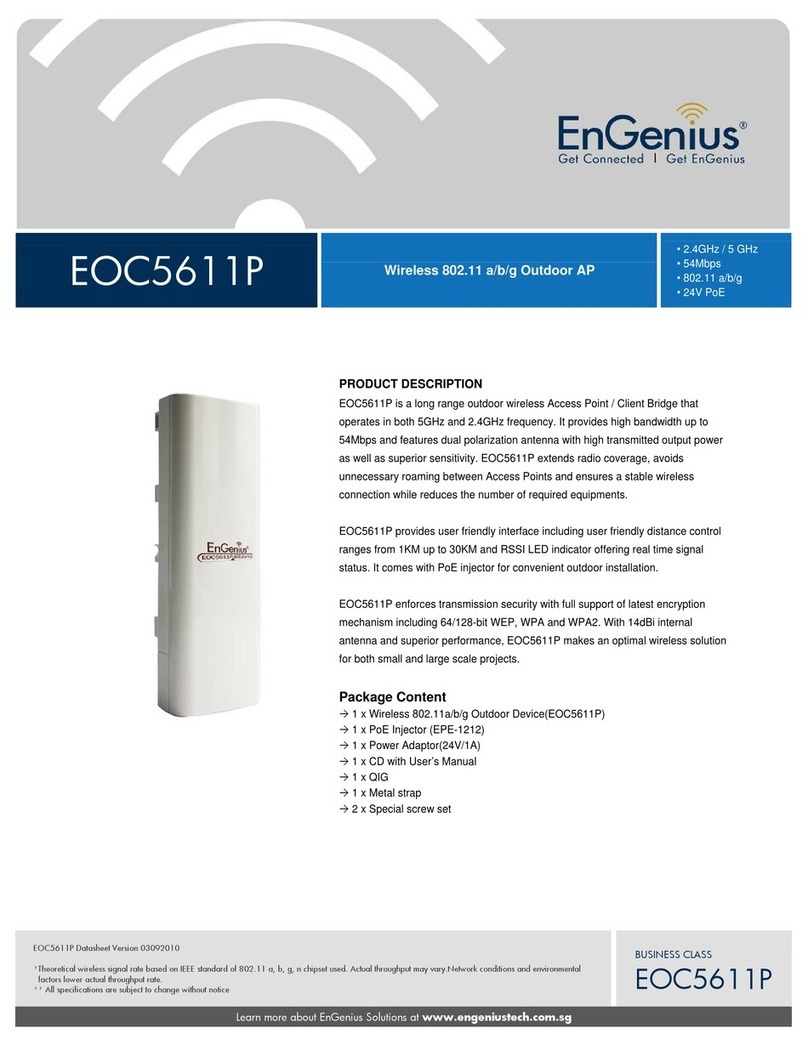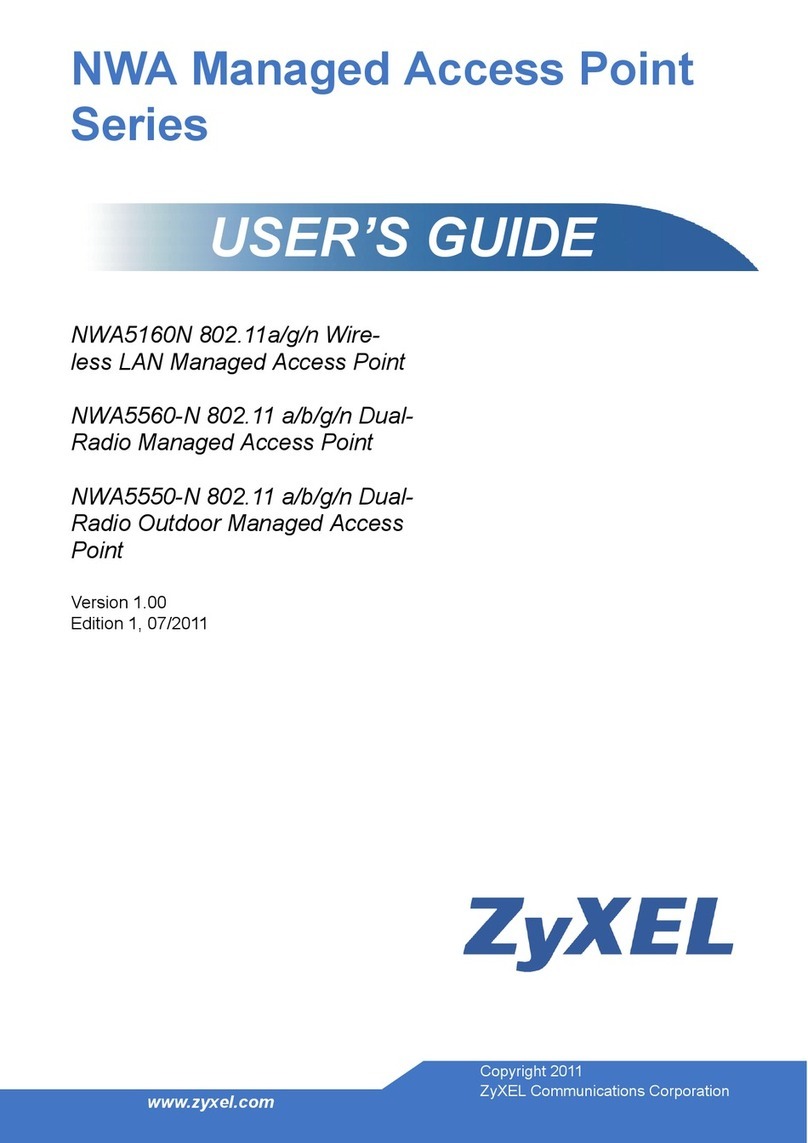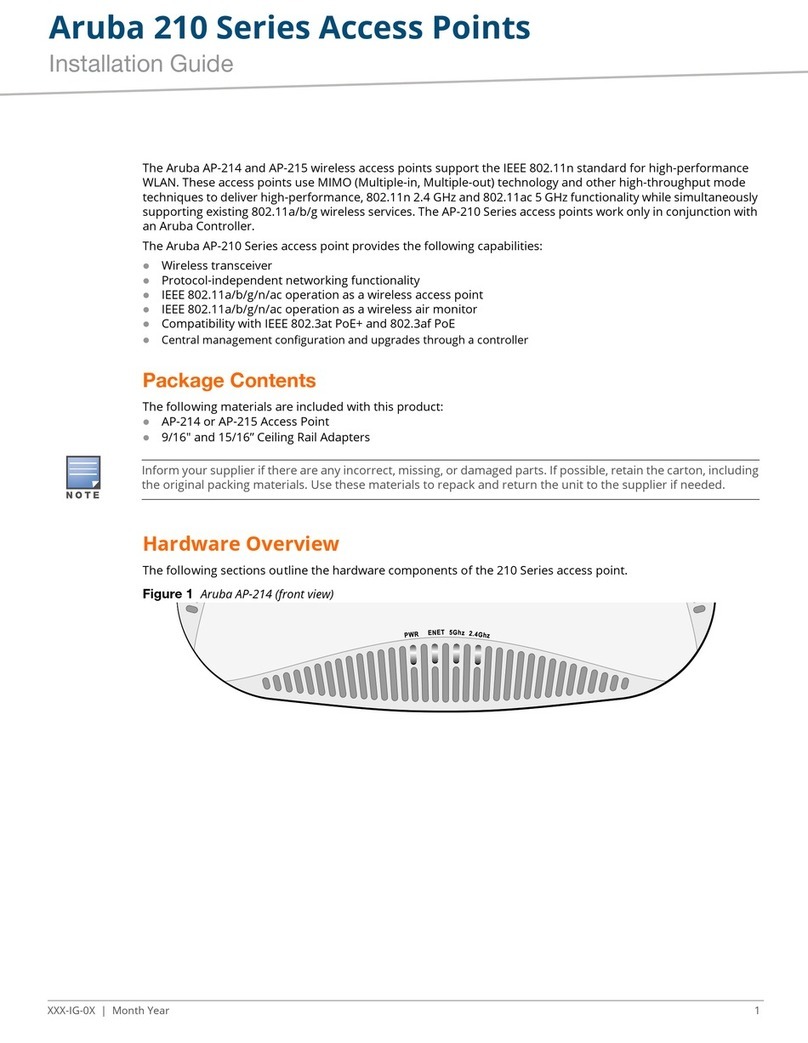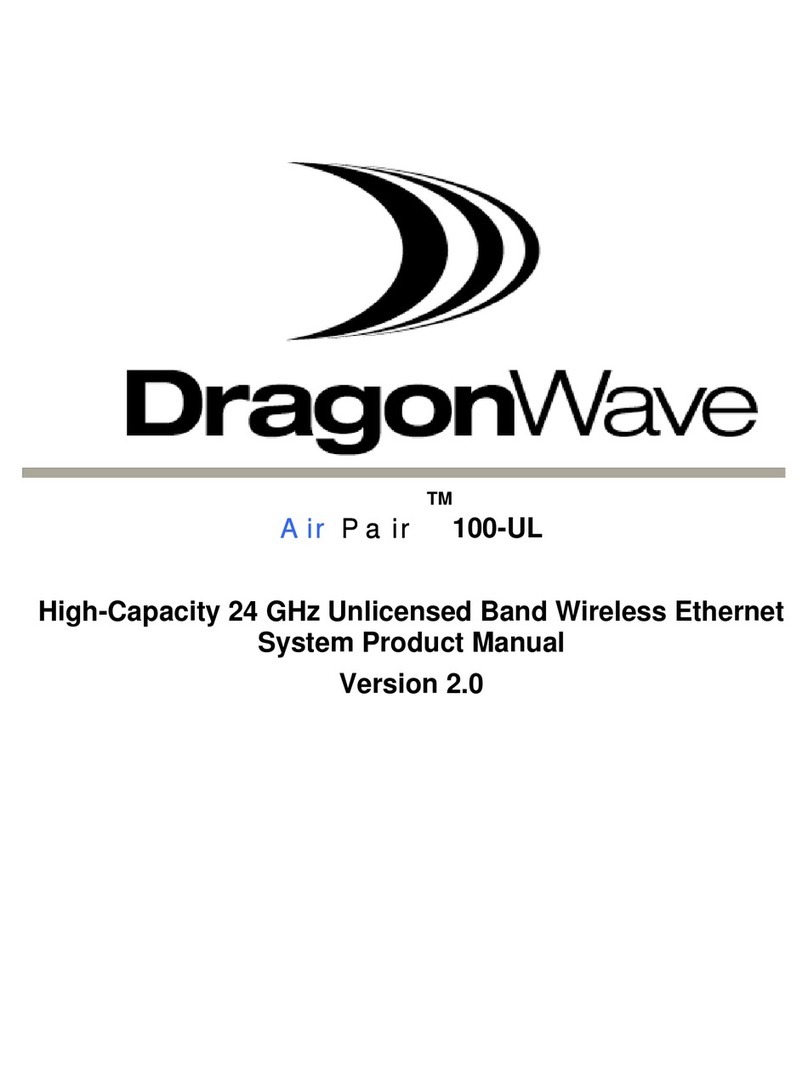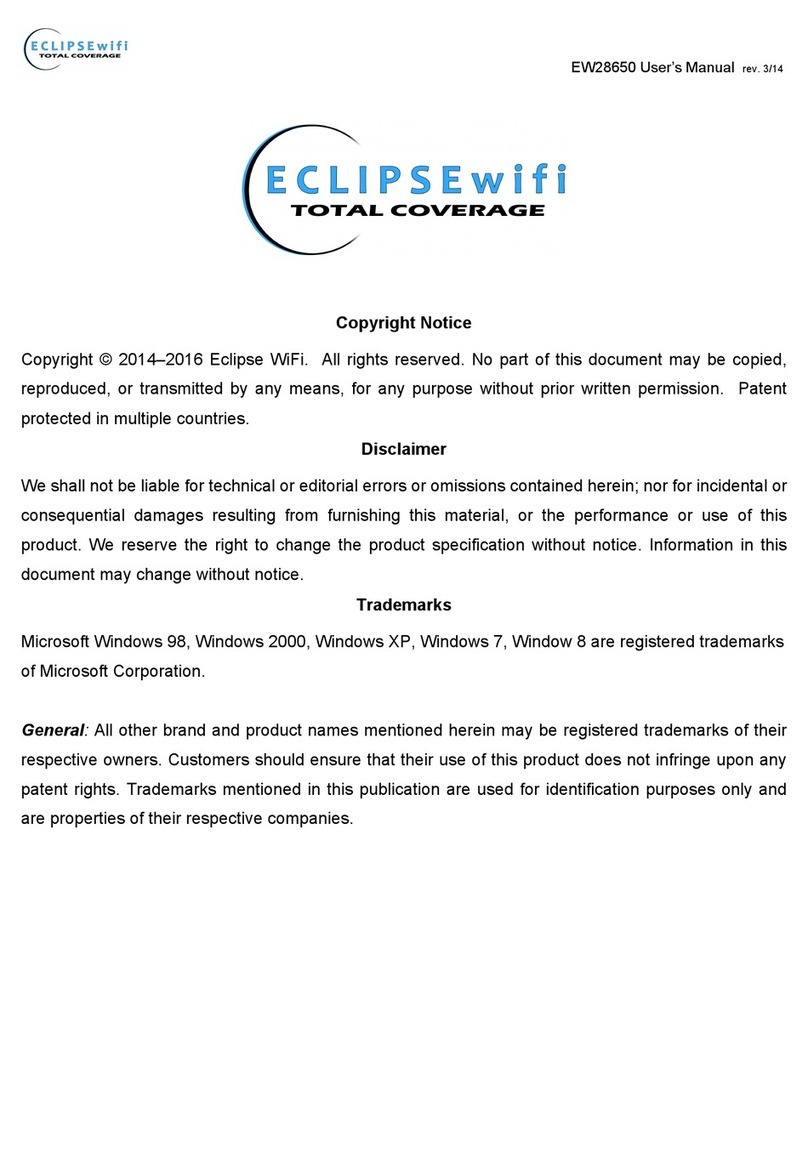Vivato VA2200 User manual

Copyright © 2004, Vivato, Inc. Vivato Wi-Fi AP/Bridge User Guide 1
Vivato VA2200 Wi-Fi AP/Bridge User Guide
Manual Part Number: 720-01375-02
Printed in U.S.A.
Print Date: July 26, 2004
®

2 Vivato Wi-Fi AP/Bridge User Guide Copyright © 2004, Vivato, Inc.
Copyright © 2004, Vivato, Inc.
All rights reserved. No part of this document may be reproduced in any form or by any means, electronic or mechanical,
including photocopying, recording, or by any information storage and retrieval system, without written permission from
Vivato, Inc.
“Vivato” is a U.S. registered trademark of Vivato, Inc.
Who Should Read This Document?
The Vivato Wi-F AP/Bridge and Wi-Fi Base Station system introduces a new category of Wi-Fi products. Anyone installing
this product, configuring this product for operation, or performing network management operations involving this product,
should read this document before working with the Wi-Fi AP/Bridge.
Printing This Document
To print this document from the User Guide.PDF file, open the file in Adobe® Acrobat® or Acrobat Reader® and select
File>Page Setup. Configure your printer to print 8.5”x11”, portrait orientation, 2-sided. Unless you need the entire manual
printed, Vivato suggests that you print only the required portion(s).

Copyright © 2004, Vivato, Inc. Vivato Wi-Fi AP/Bridge User Guide 3
VIVATO, INC. END USER LIMITED WARRANTY AND LICENSE TERMS
VIVATO, INC. END USER LIMITED WARRANTY AND LICENSE TERMS
LIMITED WARRANTY
Vivato, Inc. ("Vivato") warrants that the hardware of the Vivato products ("Product") will be free
from defects in material and workmanship under normal use for a period of one (1) year (i) if purchased
directly from Vivato, from the date of shipment by Vivato to End User, or (ii) if purchased from a Vivato
authorized reseller ("Reseller"), from the date of shipment by Reseller to End User. Vivato warrants that the
media upon which software (“Software”) is provided will be free from defects in material and workmanship
under normal use for a period of ninety (90) days (i) if purchased directly from Vivato, from the date of
shipment by Vivato to End User, or (ii) if purchased from a Reseller, from the date of shipment by Reseller
to End User. Except for the forgoing, the Software is provided "AS IS" with all faults and without warranty
of any kind. This limited warranty extends only to the End User who is the original purchaser of the
Product and licensee of the Software and may not be transferred to any other party. The date of original
shipment of Product and Software shall be determined by the information on file at Vivato regarding End
User in accordance with Vivato's then current procedures.
REMEDY
End User's sole and exclusive remedy, and Vivato's entire liability under this Limited Warranty in
the event that Product or Software does not perform as warranted above, will be, at Vivato's or its service
center's option, to repair or replace such Product or Software or to refund the purchase price paid for such
Product or Software. Vivato's obligations hereunder are conditioned upon the return, freight pre-paid of the
alleged affected Product or Software in accordance with Vivato's or its service centers then current Return
Material Authorizations ("RMA") procedure. All warranty claims shall be directed to Vivato’s technical
assistance center as designated by Vivato’s web site (www.vivato.net). Vivato or its authorized repair
center shall have the right to inspect the Product or Software claimed as not performing as warranted.
This warranty is conditioned upon receipt by Vivato of notice of any alleged covered manufacturing defect
in material or workmanship within thirty (30) days after discovery, subject to the warranty period. In no
event shall Vivato be responsible for any costs associated with the removal (or re-installation) of Product or
Software from (or into) items into which such Product or Software have been integrated by Buyer (or other
third parties), or costs associated with other products into which the Product or Software may have been
integrated or used.
After receiving an RMA for Product or Software, End User shall ship such Product, Software or
component thereof, clearly identifying it with its RMA, to Vivato’s designated repair facility in its original
shipping cartons or equivalent, freight prepaid. Damage to Product or Software that occurs during return
shipment will not be covered by this warranty. Upon receipt of the Product or Software returned in
accordance with Vivato's then current RMA procedure, Vivato, at its option, shall (i) repair or replace such
Product, Software or component thereof with equivalent or better, new or refurbished Product, Software or
parts, and shall return the repaired or replaced Product or Software to End User freight prepaid by Vivato,
or (ii) refund the purchase price of such Product or Software. The remainder of the original warranty
coverage shall apply to such repaired or replacement Product or Software.
LIMITATIONS OF WARRANTY
This warranty does not apply to Product or Software which fails to perform as warranted due to: (a)
improper handling, installation, removal, repair, maintenance, abuse or improper use; (b) damage caused
by vandalism, severe weather, lightning, chemical hazards, fire, contact with high-voltage power lines or
other electrical stress; (c) repairs, modifications, or any alterations performed or attempted by End User or

4 Vivato Wi-Fi AP/Bridge User Guide Copyright © 2004, Vivato, Inc.
VIVATO, INC. END USER LIMITED WARRANTY AND LICENSE TERMS
any third party, unless authorized by Vivato as stated below; (d) use in conjunction with equipment which is
not compatible with Product or Software; (e) documentation errors; (f) software errors; or (g) Product or
Software provided to End User for evaluation, testing, demonstration or other purposes for which Vivato
does not receive payment of purchase price or license fee.
Vivato does not warrant or accept any responsibility for Product or Software, which has been
repaired or altered by anyone other than Vivato, or a Vivato authorized service center. In the event of any
such unauthorized repairs or alterations, this warranty shall become void. No agent, distributor, Reseller or
representative is authorized to make any warranties or to assume any liabilities on behalf of Vivato.
Vivato shall make the final determination as to the existence and cause of any alleged defect of
Product or Software. Non-payment of invoices for Product or Software, within the stated terms, shall
cause this warranty to be suspended until late invoices are fully paid.
If the Product or Software is found to have been damaged due to misuse, abnormal operating
conditions, or unauthorized repair, the repairs and/or replacement of such Product or Software will be done
at End User’s expense under Vivato's then current time and material repair terms. In such event, an
estimate of the cost of repairs and/or replacement will be submitted to End User for approval before the
work is started. If the returned Product or Software is found by Vivato to be in compliance with this Limited
Warranty, Vivato may charge a fee for the evaluation, which may include reasonable travel and expenses,
if applicable.
Minor or non-substantive defects or deviations, or errors or omissions of Product or Software shall
not constitute a warranty defect. End User understands and acknowledges that the form, function and
operation of the Product and Software will change from time to time.
EXCEPT AS SPECIFIED HEREIN, VIVATO MAKES NO OTHER WARRANTIES WITH
RESPECT TO PRODUCT AND SOFTWARE AND DISCLAIMS AND EXCLUDES ALL OTHER
WARRANTIES, EXPRESS OR IMPLIED, TO THE EXTENT ALLOWED BY APPLICABLE LAW,
INCLUDING WARRANTIES OF MERCHANTABILITY, FITNESS FOR A PARTICULAR PURPOSE OR
USE, SATISFACTORY QUALITY, WARRANTIES OF NON-INFRINGEMENT OR WARRANTIES
ARISING FROM A COURSE OF DEALING, USAGE, OR TRADE PRACTICE. ALL SUCH
WARRANTIES ARE HEREBY EXPRESSLY DISCLAIMED. VIVATO DOES NOT WARRANT THAT THE
PRODUCT OR SOFTWARE IS ERROR-FREE OR THAT OPERATION OF THE PRODUCT OR
SOFTWARE WILL BE SECURE OR UNINTERRUPTED AND VIVATO HEREBY DISCLAIMS ANY AND
ALL LIABILITY ON ACCOUNT THEREOF. This disclaimer and exclusion shall apply even if the
express warranty set forth herein fails in its essential purpose.
LIMITATION OF LIABILITY
NOTWITHSTANDING ANYTHING ELSE, VIVATO SHALL NOT BE LIABLE TO END USER OR
ANY THIRD PARTY UNDER ANY PROVISION HEREIN OR UNDER ANY CONTRACT, NEGLIGENCE,
STRICT LIABILITY OR OTHER LEGAL OR EQUITABLE THEORY, FOR ANY INCIDENTAL,
CONSEQUENTIAL, EXEMPLARY, PUNITIVE, INDIRECT OR SPECIAL DAMAGES, OR COST, OR FOR
THE COSTS OF PROCUREMENT OF SUBSTITUTE PRODUCT, SOFTWARE, OR SERVICES,
WHETHER OR NOT VIVATO OR ANYONE ELSE HAS BEEN ADVISED OF THE POSSIBILITY OF
SUCH DAMAGES.IN NO EVENT SHALL VIVATO BE LIABLE FOR ANY AMOUNT IN EXCESS OF
THE AGGREGATE AMOUNT PAID BY END USER TO VIVATO FOR THE PRODUCT AND SOFTWARE,
DURING THE SIX MONTHS PREVIOUS TO THE TIME THE CLAIM ARISES. THE RIGHT TO
RECOVER DAMAGES WITHIN THE LIMITATIONS SPECIFIED IN THIS SECTION IS END USER'S
EXCLUSIVE ALTERNATIVE REMEDY IN THE EVENT ANY OTHER CONTRACTUAL REMEDY FAILS

Copyright © 2004, Vivato, Inc. Vivato Wi-Fi AP/Bridge User Guide 5
VIVATO, INC. END USER LIMITED WARRANTY AND LICENSE TERMS
IN ITS ESSENTIAL PURPOSE.
END USER LICENSE
PLEASE READ THIS BEFORE INSTALLING, USING OR
DOWNLOADING VIVATO SUPPLIED PRODUCT OR
SOFTWARE.
THIS END USER LICENSE ("EULA") IS A LEGAL AGREEMENT BETWEEN YOU AS "END USER"
(AS EITHER AN INDIVIDUAL OR A SINGLE ENTITY) AND VIVATO, INC. ("VIVATO") REGARDING
VIVATO PRODUCT ("PRODUCT") AND SOFTWARE ("SOFTWARE"). SOFTWARE INCLUDES ALL
SOFTWARE, ASSOCIATED MEDIA, ANY PRINTED MATERIALS, AND ANY "ONLINE" OR
ELECTRONIC DOCUMENTS. BY INSTALLING, USING OR DOWNLOADING VIVATO SUPPLIED
PRODUCT OR SOFTWARE, YOU ARE CONSENTING TO BE BOUND BY THIS LICENSE. IF YOU DO
NOT AGREE TO ALL OF THE TERMS OF THIS LICENSE, THEN VIVATO IS UNWILLING TO LICENSE
THIS PRODUCT AND SOFTWARE TO YOU. IN SUCH EVENT: (A) DO NOT INSTALL, USE OR
DOWNLOAD THE VIVATO SUPPLIED PRODUCT OR SOFTWARE, AND (B) YOU MAY RETURN THE
VIVATO SUPPLIED PRODUCT OR SOFTWARE FOR A FULL REFUND. YOUR RIGHT TO RETURN
AND REFUND EXPIRES 30 DAYS AFTER PURCHASE FROM VIVATO OR AN AUTHORIZED VIVATO
RESELLER, AND THIS RIGHT APPLIES ONLY IF YOU ARE THE ORIGINAL PURCHASER.
The following terms govern your use of the Product or Software except to the extent a particular
Product or Software: (a) is the subject of a separate written agreement signed by both an
authorized representative of Vivato and End User ("Written Agreement"), (b) includes separate
“click-on” license agreement as a part of the installation and/or download process ("Click-On
Agreement"), or (c) separate terms are provided by Vivato for particular Product or Software
("Separate Terms"). To the extent of a conflict between the provisions of the foregoing documents,
the order of precedence shall be (1) the Written Agreement, (2) the Click-On Agreement, (3) the
Separate Terms, and (4) this End User License.
1. License. End User is granted a limited, nonexclusive and nontransferable license to use the
Product (including the object code version of the Software) solely for its own internal business
operations in accordance with the accompanying documentation. Except as expressly permitted
by such license, End User shall not use, reproduce, make, have made, import, offer for sale, sell,
modify, adapt, rent, lease, loan, create derivative works of, display, perform, distribute, sublicense
or otherwise exploit the Product or Software in any way for any purpose.
2. No Copying, Modification or Reverse Engineering. End User agrees that it shall not copy,
modify, enhance, reverse engineer, disassemble, decompile, or make derivative works of the
Product or Software, or otherwise attempt to derive the source code, algorithms or other aspects
of the Product or Software, in whole or part.
3. Proprietary Rights. End User acknowledges that all patents, copyrights, trade secrets, trade
names, trademarks, and all other intellectual property rights in or related to the Product and
Software are the exclusive property of Vivato and its licensors (if any). No right, title or interest,
expressed or implied, in or to the Product or Software, including without limitation patent,
copyright, trade secret or other intellectual property rights therein, other than the limited license
granted above, is transferred from Vivato to End User. Title to and ownership of the Software shall

6 Vivato Wi-Fi AP/Bridge User Guide Copyright © 2004, Vivato, Inc.
VIVATO, INC. END USER LIMITED WARRANTY AND LICENSE TERMS
remain with Vivato and its licensors (if any). End User shall not alter or erase any copyright,
confidential or proprietary notices appearing on the Product, Software or related documentation.
4. Termination. This EULA is effective until terminated. End User's license under this EULA shall
immediately terminate should End User fail to comply with the terms of this EULA. Without
prejudice to any other rights, Vivato may terminate this EULA if End User fails to comply with its
terms and conditions. Upon termination, the End User must promptly cease use of the Software
and destroy it and its component parts.
5. Confidentiality. End User acknowledges that the Product and Software contains confidential and
proprietary information belonging to Vivato and its licensors (if any). End User shall exercise at
least the same degree of care, but in no event less than a reasonable degree of care, to safeguard
the confidentiality of Vivato and its licensors’ confidential and proprietary information as End User
would exercise with respect to End User’s own confidential information and trade secrets. End
User shall not disclose or transfer any such Confidential Information to a third party other than as
may be specifically authorized by Vivato in writing. End User shall take reasonable steps to protect
Confidential Information, including, without limitation, by restricting disclosure of such Confidential
Information only to those persons with a “need to know” and who are subject to confidentiality
undertakings. The term Confidential Information shall not include information that is or becomes
publicly available without breach of this Section or was known to End User at the time of disclosure
without an obligation of confidentiality, as demonstrated by files in existence at the time of
disclosure.
6. U.S. Government End Users. If the Software as incorporated in the Product is acquired by or on
behalf of a unit or agency of the United States government, this provision applies. The Software is
(a) existing computer software, and was developed at private expense, (b) is a trade secret of
Vivato for all purposes of the Freedom of Information Act, (c) is “commercial computer software”
subject to limited utilization as expressly stated in this EULA, (d) in all respects is proprietary data
belonging to Vivato, and (e) is unpublished and all rights are reserved under the copyright law of
the United States. For civilian agencies and entities acquiring Software under a GSA Schedule,
Software is licensed only with “Restricted Rights” and use, reproduction or disclosure is subject to
restrictions set forth in subparagraph (a) through (d) of the Commercial Computer Software –
Restricted Rights clause at 52.227-19 of the Federal Acquisition Regulations and its successors.
For units of the Department of Defense ("DoD"), this Software is licensed only with “Restricted
Rights” and use, duplication, or disclosure is subject to restrictions as set forth in subdivision
(c)(1)(ii) of the Rights in Technical Data and Computer Software clause at 252.227-7013 of the
DoD Supplement to the Federal Acquisition Regulations and its successors.
7. Warranty. The Product and Software is being provided to End User under the terms of the End
User Limited Warranty, which is attached hereto and incorporated by reference herein. EXCEPT
AS SPECIFIED IN THE LIMITED WARRANTY, VIVATO MAKES NO OTHER WARRANTIES
WITH RESPECT TO PRODUCT OR SOFTWARE AND DISCLAIMS AND EXCLUDES ALL
OTHER WARRANTIES, EXPRESS OR IMPLIED, TO THE EXTENT ALLOWED BY
APPLICABLE LAW, INCLUDING WARRANTIES OF MERCHANTABILITY, FITNESS FOR A
PARTICULAR PURPOSE OR USE, SATISFACTORY QUALITY, WARRANTIES OF
NON-INFRINGEMENT OR WARRANTIES ARISING FROM A COURSE OF DEALING, USAGE,
OR TRADE PRACTICE. ALL SUCH WARRANTIES ARE HEREBY EXPRESSLY DISCLAIMED.
VIVATO DOES NOT WARRANT THAT THE PRODUCT OR SOFTWARE IS ERROR-FREE OR
THAT OPERATION OF THE PRODUCT OR SOFTWARE WILL BE SECURE OR
UNINTERRUPTED AND VIVATO HEREBY DISCLAIMS ANY AND ALL LIABILITY ON

Copyright © 2004, Vivato, Inc. Vivato Wi-Fi AP/Bridge User Guide 7
VIVATO, INC. END USER LIMITED WARRANTY AND LICENSE TERMS
ACCOUNT THEREOF. This disclaimer and exclusion shall apply even if the express
warranty set forth herein fails in its essential purpose.
8. Limitation of Liability. NOTWITHSTANDING ANYTHING ELSE, VIVATO SHALL NOT BE
LIABLE TO END USER OR ANY THIRD PARTY UNDER ANY PROVISION HEREIN OR UNDER
ANY CONTRACT, NEGLIGENCE, STRICT LIABILITY OR OTHER LEGAL OR EQUITABLE
THEORY (A) FOR ANY AMOUNTS IN EXCESS OF THE AGGREGATE AMOUNTS PAID BY
END USER TO VIVATO FOR THE PRODUCT AND SOFTWARE, OR (B) FOR ANY
INCIDENTAL, CONSEQUENTIAL, EXEMPLARY, PUNITIVE, INDIRECT OR SPECIAL
DAMAGES, OR COST OR (C) FOR THE COSTS OF PROCUREMENT OF SUBSTITUTE
PRODUCTS OR SERVICES, whether or not VIVATO or anyone else has been advised of the
possibility of such damages. The right to recover damages within the limitations specified
in this Section is End User's exclusive alternative remedy in the event any other contractual
remedy fails in its essential purpose.
9. Applicable Law; Jurisdiction. The validity, interpretation, performance of this End User Limited
Warranty and License Terms shall be governed by the laws of the State of California, USA,
without giving effect to its conflict of laws provisions. Buyer irrevocably agrees and consents that
the state courts of San Francisco County, California, USA or the United States District Court for the
Northern District of California shall have exclusive personal jurisdiction over Buyer and proper venue with
regard to any claims arising in connection with the purchase, sale, license or performance of any Product
or Software, and any objection to the jurisdiction or venue of any such court is hereby waived. The parties
agree that rights and obligations hereunder shall not be governed by the United Nations Convention on
the International Sale of Goods.

8 Vivato Wi-Fi AP/Bridge User Guide Copyright © 2004, Vivato, Inc.
VIVATO, INC. END USER LIMITED WARRANTY AND LICENSE TERMS

Copyright © 2004, Vivato, Inc. Vivato Wi-Fi AP/Bridge User Guide 9
Safety Information
Safety Information
You must heed any and all safety precautions and warnings in this document or indicated on the Vivato
Wi-Fi AP/Bridge whenever you are operating or servicing this product. Failure to comply with all
precautions and warnings found in this document violates the design, manufacture, and intended use
requirements of the product. Vivato, Inc. assumes no liability for the operator’s failure to obey these
warnings and cautions.
The person installing the Vivato Wi-Fi AP/Bridge must be qualified by Vivato, Inc. or by a Vivato
authorized reseller.
This product must only be serviced by qualified Vivato personnel or its
certified agent.
Power Supply: A separate direct current (DC) power supply is shipped with the Vivato Wi-Fi
AP/Bridge. Do not attempt to use a substitute power supply unless it has been approved by Vivato for
use with this product.
Do not operate this product in an explosive atmosphere or in the presence of flammable gases or
fumes, or in the presence of unshielded blasting caps.
To protect against fire, replace any fuses in the product with those of the same voltage, current rating,
and type. Never short-circuit fuse holders or use modified fuses.
Keep away from energized circuits. Only qualified Vivato service personnel or its certified agent may
remove the outer covers of the product. Hazardous voltages may be present any time a cover is removed,
even if the product is not turned on.
Do not operate this product if damage is indicated. Refer servicing or repair to qualified Vivato
personnel or its certified agent.
Do not service or adjust this product by yourself. It is recommended that someone else is present who
can render first aid in the event that electrical shock or other injury occurs.
Do not substitute any parts or modify the product. Any unauthorized changes to the product could
result in compromising the safety features or the correct operation of the product. Refer any service or
repair to authorized Vivato personnel or its certified agent.
FCC Declaration of Conformity
Responsible Party
Manufactured by Vivato, Inc.
139 Townsend Street, Suite 200
San Francisco, CA 94107, USA
Phone: (415) 495-1111, Fax (425) 495-6430
Product: Vivato, Inc. Wi-Fi AP/Bridge
This product is intended for home or office use.
The Vivato Wi-Fi Wi-Fi AP/Bridge has been evaluated under FCC Bulletin OET 65C and found to be
compliant to the requirements set forth in CFR 47 15.247 (b) (4) addressing RF Exposure from radio

10 Vivato Wi-Fi AP/Bridge User Guide Copyright © 2004, Vivato, Inc.
Safety Information
frequency devices. The Wi-Fi Wi-Fi AP/Bridge should be at least 20 cm (7.8 in.) from people when
operating using the supplied 2 dBi antennas, and at least 1 m (39 in.) when using the approved alternate
antennas listed in Table 1—Tested Antenna Configurations on page 11.
Interference and Equipment Limits
This equipment has been tested and found to comply with the limits pursuant to Part 15 of the FCC
Rules. As such, operation of this equipment may not cause harmful interference and this equipment
must accept any interference received including interference that may cause undesired performance.
This equipment generates, uses, and radiates radio frequency energy, and if not installed and used in
accordance with the instructions, may cause harmful interference. Contact Vivato personnel if
interference is detected.
Note: Warning - This Part 15 radio device operates on a non-interference basis with other devices
operating at this frequency when using the listed equipment. Vivato, Inc. is not responsible for any
interference caused by unauthorized modification or configuration programming of this device or by the
substitution or attachment of antennas or equipment other than that specified by Vivato, Inc. Violations
of these conditions will void the user's authority to operate this device. This device must not be
co-located with other transmitters and antennas.
This equipment has been tested and found to comply with the limits of a Class B digital device, pursuant
to Part 15 of the FCC Rules. These limits are designed to provide reasonable protection against harmful
interference when the equipment is operated in a residential environment. This equipment generates,
uses, and radiates radio frequency energy, and if not installed and used in accordance with the
instructions, may cause harmful interference. However, there is no guarantee that interference will not
occur. If this equipment does cause interference to radio or television reception, which can be
determined by turning the equipment off and on, the user is encouraged to correct the interference by
one of the following measures:
•Reorient or relocate the receiving antenna.
•Increase separation between the equipment and receiver.
•Connect the equipment to an outlet on a circuit different from which the receiver is connected.
•Consult the dealer or an experienced radio/TV technician.
Operation With Antennas Not Included With The AP/Bridge
The combinations of antennas listed in Table 1—Tested Antenna Configurations on page 11 have
been tested with the Vivato Wi-Fi AP/Bridge and have shown to comply with FCC Part 15 rules when
used in the test configurations shown in Figure 1— Test Configurations for Antenna Qualification
on page 11.
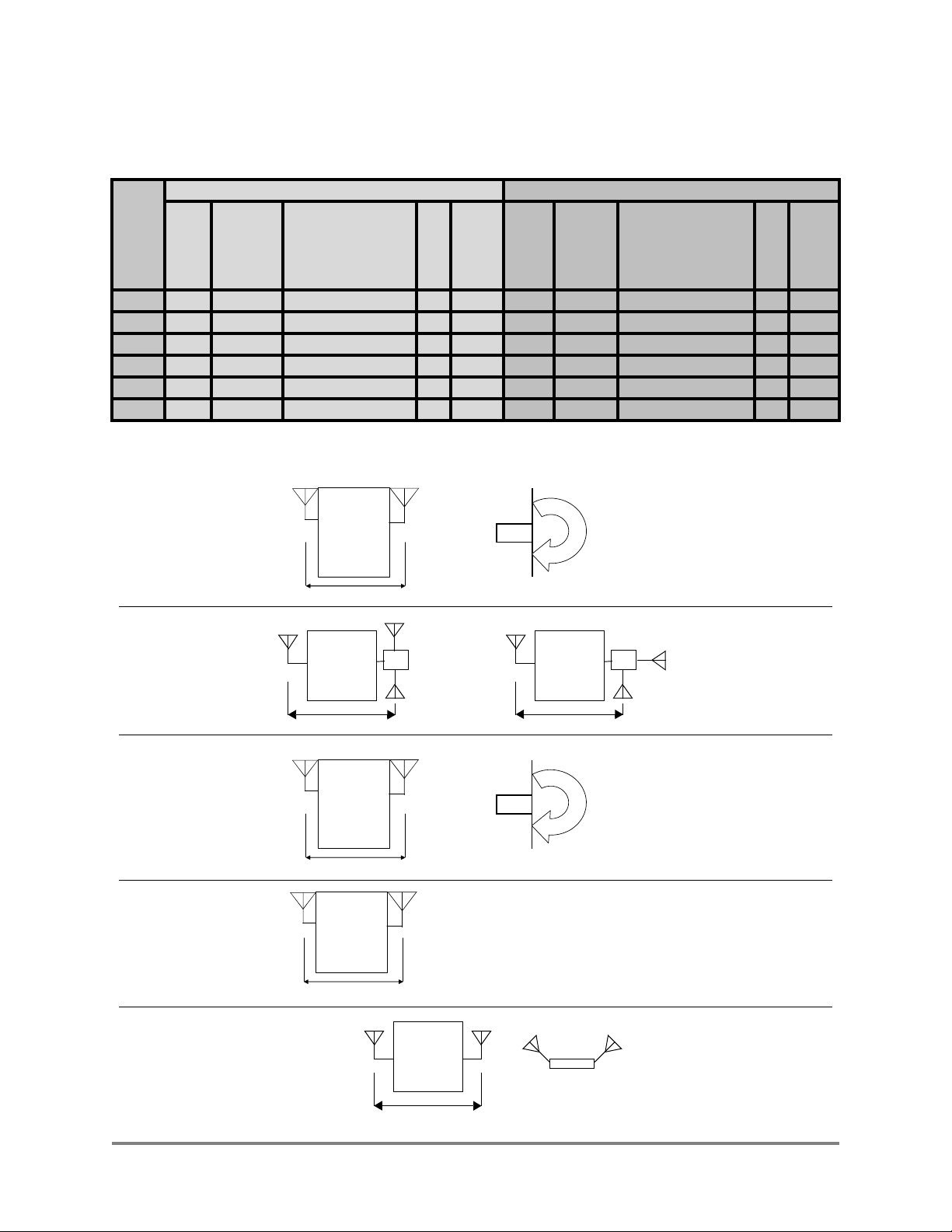
Copyright © 2004, Vivato, Inc. Vivato Wi-Fi AP/Bridge User Guide 11
Safety Information
Figure 1— Test Configurations for Antenna Qualification
Table 1— Tested Antenna Configurations
Test
Config
Antenna 1 Antenna 2
Pattern
Brand
Model
Gain (dBi)
Polarization
Pattern
Brand
Model
Gain (dBi)
Polarization
1Omni MaxRad MFB24011PTRPC 11 Ve rt Ya gi MaxRad MYP24010PTRPC 10 Horiz
2Omni MaxRad MFB24011PTRPC 11 Ve rt Ya gi MaxRad MYP24010PTRPC 10 Horiz
3Omni SuperPass SPHSG6O 8.5 Horiz Panel MaxRad MP24008XFPTRPC 8Horiz
4Omni SuperPass SPHSG6O 8.5 Horiz Omni MaxRad MFB24011PTRPC 11 Ver t
5Omni SuperPass SPHSG6O 8.5 Horiz Yag i MaxRad MYP24010PTRPC 10 Ver t
6Panel MaxRad MP24008XFPTRPC 8Horiz Panel MaxRad MP24008XFPTRPC 8Horiz
Configurations 1 and 5
Configuration 2
Configuration 3
Configuration 4
Configuration 6
Yagi angle limits: 0 - 180º
Omni Yagi
O
mn
i
thi
s
side TOP
16" min separation
EUT
Panel angle limits: 0 - 180º
Omni Panel
O
mn
i
thi
s
side TOP
16" min separation
EUT
Omni Omni
16" min separation
EUT
EUT
Panel
Panel
16” min. separation
TOP
Example
EUT
Omni
16” min. separation
3dB
Yagi
Yagi
180º Max.
Separation
EUT
Omni
16” min. separation
3dB Yagi
Yagi
90º Min.
Separation
Panels must
have at least
45º angular
separation!

12 Vivato Wi-Fi AP/Bridge User Guide Copyright © 2004, Vivato, Inc.
Conventions Used in This Document
Safety Information
Conventions Used in This Document
The following conventions are used in this document:
Table 2 — Document Conventions
Convention Format What it Indicates
computer entry Text that you enter on the Wi-Fi AP/Bridge’s web page or on a
terminal when using the command line interface (CLI).
> The > symbol indicates a menu navigation selection. For example,
“select File > Save “ means “select the File menu, and then select the
Save option.”
Labels Items in a menu, such as the tabs shown on the configuration web
pages.
<MD5|DES> Indicates that you need to enter either term (MD5 or DES). Do not
enter the <|> symbols.
This symbol identifies critical information concerning Wi-Fi
AP/Bridge operation. Failure to comply with this information may
degrade or prevent Wi-Fi operation.
This symbol identifies information that must be complied with to keep
the Wi-Fi AP/Bridge from being damaged.
This symbol identifies information that must be complied with to
reduce the possibility of electrical shock or other injury.
Important
Caution
Warning

Copyright © 2004, Vivato, Inc. Vivato Wi-Fi AP/Bridge User Guide 13
Contact Information
Safety Information
Contact Information
For customer support:
For technical support, contact your Vivato reseller or visit the Vivato Customer Support website.
Go to www.vivato.net and select the Customer Support link. Enter the required information for setting
up a user account. A support password is e-mailed to you after validating the information. You can then
search the online knowledge base for information by clicking on “Find Answers / Questions”. You can
also access that latest firmware downloads and user documents from the support site.
To provide feedback on our documentation:
Feedback on the documentation shipped with the Vivato Wi-Fi Wi-Fi AP/Bridge is greatly appreciated,
and will always be reviewed by our Technical Publications department. Please send your suggestions to
of each online documentation page on the Vivato CD. (Please use the Customer Support link mentioned
above for product support issues.)

14 Vivato Wi-Fi AP/Bridge User Guide Copyright © 2004, Vivato, Inc.
Contact Information
Safety Information
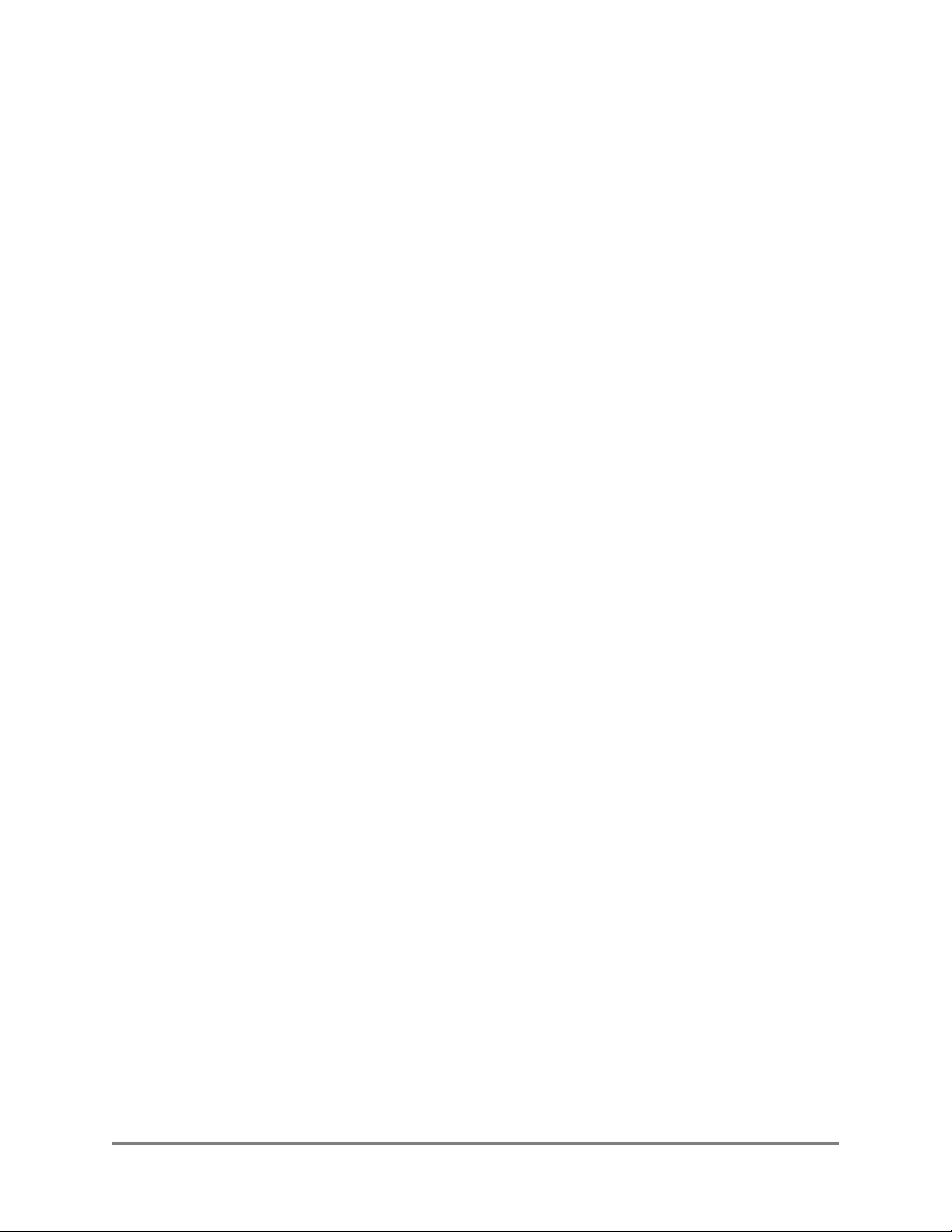
Copyright © 2004, Vivato, Inc. Vivato Wi-Fi AP/Bridge User Guide 15
VIVATO, INC. END USER LIMITED WARRANTY AND LICENSE TERMS
3
Safety Information .................................................................................................9
FCC Declaration of Conformity ..........................................................................................9
Conventions Used in This Document ...................................................................................12
Contact Information ..............................................................................................................13
Introduction ..........................................................................................................23
Powered Ethernet ..................................................................................................................24
Omni-directional Antennas...................................................................................................24
Ethernet and Serial Ports......................................................................................................24
Reset To Factory Defaults.....................................................................................................24
Metal Enclosure .....................................................................................................................24
IEEE 802.11 ISM-Band Channel Operation.......................................................................24
Multi-AP/Bridge Operation for Extended Coverage .........................................................24
Basic Service Set Operation ..................................................................................................25
Web Page or Command Line Interface Configuration......................................................25
Network Configuration Examples........................................................................................26
Specifications..........................................................................................................................27
Shipping Contents..................................................................................................................27
Installation ............................................................................................................29
Where to Position The AP/Bridge ........................................................................................29
Antenna Polarization and Positioning................................................................................29
Interfering Signal Sources .................................................................................................30
Access Point Positioning ...................................................................................................30
Coverage Filler Positioning ...............................................................................................31
Wireless Backhaul Positioning ..........................................................................................31
Range Extension Positioning .............................................................................................32
Preparing the AP/Bridge for Operation ..............................................................................33
Initial Configuration Using the Built-In Web Pages .........................................35
Steps to Configuring the Vivato Wi-Fi AP/Bridge .............................................................35
Default Configuration............................................................................................................36
Configuration Connections ...................................................................................................36
Enabling Your Computer’s Network Adapter to Access the Wi-Fi AP/Bridge ................37
Using APIPA to Assign a Usable IP Address For Your Client . . . . . . . . . . . . . . . . . 37
Wired Connection to Access the Configuration Web Page...............................................39
Wireless Configuration Connection...................................................................................41
Entering the Initial Configuration Information in the Quick Setup Pages......................43
Setup Type .........................................................................................................................43
Read Password Setup.........................................................................................................44

16 Vivato Wi-Fi AP/Bridge User Guide Copyright © 2004, Vivato, Inc.
Enable Password Setup......................................................................................................45
Basic Network Setup .........................................................................................................46
Basic Security Setup ..........................................................................................................47
Wireless Options Setup......................................................................................................48
Rebooting the Wi-Fi AP/Bridge ........................................................................................49
Where Do I Go From Here? ..............................................................................................50
Using the Main Configuration Web Pages .........................................................51
Navigating the Main Web Page Configuration Screens.....................................................51
Status Indicators.................................................................................................................52
Home .......................................................................................................................................52
Home>Summary................................................................................................................52
System Information. . . . . . . . . . . . . . . . . . . . . . . . . . . . . . . . . . . . . . . . . . . . . . . . . . . 52
Currently Associated Clients . . . . . . . . . . . . . . . . . . . . . . . . . . . . . . . . . . . . . . . . . . . 53
Network Information . . . . . . . . . . . . . . . . . . . . . . . . . . . . . . . . . . . . . . . . . . . . . . . . . 53
Monitoring Information . . . . . . . . . . . . . . . . . . . . . . . . . . . . . . . . . . . . . . . . . . . . . . . 53
Security Information . . . . . . . . . . . . . . . . . . . . . . . . . . . . . . . . . . . . . . . . . . . . . . . . . . 53
Services Information. . . . . . . . . . . . . . . . . . . . . . . . . . . . . . . . . . . . . . . . . . . . . . . . . . 53
Home>Quick Setup............................................................................................................53
Network Configuration Web Pages ....................................................................55
Network Settings ....................................................................................................................55
Network>Summary............................................................................................................56
Network>General...............................................................................................................57
Create a New Route . . . . . . . . . . . . . . . . . . . . . . . . . . . . . . . . . . . . . . . . . . . . . . . . . . 57
Current Routing Information . . . . . . . . . . . . . . . . . . . . . . . . . . . . . . . . . . . . . . . . . . . 57
Create a New Nameserver . . . . . . . . . . . . . . . . . . . . . . . . . . . . . . . . . . . . . . . . . . . . . 58
Current NameServer Information . . . . . . . . . . . . . . . . . . . . . . . . . . . . . . . . . . . . . . . . 58
Create a New Host . . . . . . . . . . . . . . . . . . . . . . . . . . . . . . . . . . . . . . . . . . . . . . . . . . . 59
Current Host Table . . . . . . . . . . . . . . . . . . . . . . . . . . . . . . . . . . . . . . . . . . . . . . . . . . . 59
Network>Bridge ................................................................................................................60
Create/Add to Bridge . . . . . . . . . . . . . . . . . . . . . . . . . . . . . . . . . . . . . . . . . . . . . . . . . 60
Available Bridges . . . . . . . . . . . . . . . . . . . . . . . . . . . . . . . . . . . . . . . . . . . . . . . . . . . . 61
Network>DHCP.................................................................................................................63
Network>Ethernet Interface ..............................................................................................65
Network>Wireless Interfaces ............................................................................................66
Configuring Wireless Interfaces Individually. . . . . . . . . . . . . . . . . . . . . . . . . . . . . . . 66
Configuring the Wireless Interfaces As a Group . . . . . . . . . . . . . . . . . . . . . . . . . . . . 67
Network>WDS ..................................................................................................................68
WDS Creation. . . . . . . . . . . . . . . . . . . . . . . . . . . . . . . . . . . . . . . . . . . . . . . . . . . . . . . 68
Current WDS Information . . . . . . . . . . . . . . . . . . . . . . . . . . . . . . . . . . . . . . . . . . . . . 69
Security Configuration Web Pages .....................................................................71
Security Settings.....................................................................................................................71

Copyright © 2004, Vivato, Inc. Vivato Wi-Fi AP/Bridge User Guide 17
Security>Summary ............................................................................................................71
Security>WEP ...................................................................................................................71
Security>802.1x.................................................................................................................72
Important Considerations When Using 802.1x. . . . . . . . . . . . . . . . . . . . . . . . . . . . . . 73
Optimizing Your Wireless Client For Secure Communications .......................................73
Configuring WEP in Your Client . . . . . . . . . . . . . . . . . . . . . . . . . . . . . . . . . . . . . . . 75
Configuring 802.1x in Your Client. . . . . . . . . . . . . . . . . . . . . . . . . . . . . . . . . . . . . . . 76
Monitoring Clients and System Operations .......................................................79
Monitoring Settings ...............................................................................................................79
Monitoring>System Messages...........................................................................................79
System Logging Configuration. . . . . . . . . . . . . . . . . . . . . . . . . . . . . . . . . . . . . . . . . . 80
Monitoring>SNMP Monitoring.........................................................................................80
Base SNMP Options . . . . . . . . . . . . . . . . . . . . . . . . . . . . . . . . . . . . . . . . . . . . . . . . . . 80
Create an SNMP Community . . . . . . . . . . . . . . . . . . . . . . . . . . . . . . . . . . . . . . . . . . . 81
SNMP Version 3 Configuration Settings . . . . . . . . . . . . . . . . . . . . . . . . . . . . . . . . . . 82
SNMP Version 2 Trap Sinks . . . . . . . . . . . . . . . . . . . . . . . . . . . . . . . . . . . . . . . . . . . 83
SNMP Version 1 Traps. . . . . . . . . . . . . . . . . . . . . . . . . . . . . . . . . . . . . . . . . . . . . . . . 83
Monitoring>Associated Clients .........................................................................................83
Services, Password, Config, and Firmware Web Pages ............................................... 85
System Settings.......................................................................................................................85
System>Summary..............................................................................................................85
System>Services................................................................................................................86
Set System Hostname . . . . . . . . . . . . . . . . . . . . . . . . . . . . . . . . . . . . . . . . . . . . . . . . . 86
Reboot System . . . . . . . . . . . . . . . . . . . . . . . . . . . . . . . . . . . . . . . . . . . . . . . . . . . . . . 86
Reset System to Default Settings . . . . . . . . . . . . . . . . . . . . . . . . . . . . . . . . . . . . . . . . 86
SSH Services Configuration . . . . . . . . . . . . . . . . . . . . . . . . . . . . . . . . . . . . . . . . . . . . 87
HTTP Services Configuration . . . . . . . . . . . . . . . . . . . . . . . . . . . . . . . . . . . . . . . . . . 87
System>Password ..............................................................................................................88
System>Config ..................................................................................................................88
System>Firmware..............................................................................................................90
Local Firmware Options . . . . . . . . . . . . . . . . . . . . . . . . . . . . . . . . . . . . . . . . . . . . . . . 90
System>Quick Setup..........................................................................................................91
Diagnostics Web Screen and Help ......................................................................93
Diagnostics ..............................................................................................................................93
Diagnostics>Tools .............................................................................................................93
Ping . . . . . . . . . . . . . . . . . . . . . . . . . . . . . . . . . . . . . . . . . . . . . . . . . . . . . . . . . . . . . . . 93
Traceroute . . . . . . . . . . . . . . . . . . . . . . . . . . . . . . . . . . . . . . . . . . . . . . . . . . . . . . . . . . 94
Diagnostics>Arp ................................................................................................................94
Help .........................................................................................................................................94

18 Vivato Wi-Fi AP/Bridge User Guide Copyright © 2004, Vivato, Inc.
Configuration Using The Command Line Interface .........................................95
Command Levels....................................................................................................................95
Connections and Terminal Settings .....................................................................................96
Accessing the CLI ..................................................................................................................97
Accessing the Configuration Level....................................................................................98
Configuration Example .........................................................................................................99
Navigating the CLI ..............................................................................................................100
Moving the Cursor Around on the Command LIne.........................................................100
Using the “?” to Get Online Command Help ..................................................................100
Using the Tab Key to Complete a Command ..................................................................101
Command Mode Access and Prompts .............................................................................101
Command Conventions....................................................................................................102
Entering Commands on the Command Line. . . . . . . . . . . . . . . . . . . . . . . . . . . . . . . 102
Reading the Command Listing . . . . . . . . . . . . . . . . . . . . . . . . . . . . . . . . . . . . . . . . . 102
Entering Variables . . . . . . . . . . . . . . . . . . . . . . . . . . . . . . . . . . . . . . . . . . . . . . . . . . 102
Optional Entries . . . . . . . . . . . . . . . . . . . . . . . . . . . . . . . . . . . . . . . . . . . . . . . . . . . . 102
Read Level Command Descriptions...................................................................................102
enable ...............................................................................................................................102
exit ...................................................................................................................................103
Ping ..................................................................................................................................103
ping <ipaddress|hostname>. . . . . . . . . . . . . . . . . . . . . . . . . . . . . . . . . . . . . . . . . . . . 103
ping flood <ipaddress|hostname> . . . . . . . . . . . . . . . . . . . . . . . . . . . . . . . . . . . . . . . 103
ping flood . . . . . . . . . . . . . . . . . . . . . . . . . . . . . . . . . . . . . . . . . . . . . . . . . . . . . . . . . 103
ping flood count <1-100000> <ipaddress|hostname> . . . . . . . . . . . . . . . . . . . . . . . 103
ping count . . . . . . . . . . . . . . . . . . . . . . . . . . . . <1-100000> <ipaddress|hostname>103
ping count . . . . . . . . . . . . . . . . . . . . . . . . <1-100000> flood <ipaddress|hostname>103
Show Commands .............................................................................................................104
show arp . . . . . . . . . . . . . . . . . . . . . . . . . . . . . . . . . . . . . . . . . . . . . . . . . . . . . . . . . . 104
show cpu . . . . . . . . . . . . . . . . . . . . . . . . . . . . . . . . . . . . . . . . . . . . . . . . . . . . . . . . . . 104
show dhcp-server interface bridge <0-4094> . . . . . . . . . . . . . . . . . . . . . . . . . . . . . . 104
show dhcp-server interface ethernet <0> . . . . . . . . . . . . . . . . . . . . . . . . . . . . . . . . . 104
show dhcp-server interface wireless <0-1> . . . . . . . . . . . . . . . . . . . . . . . . . . . . . . . 105
show eap . . . . . . . . . . . . . . . . . . . . . . . . . . . . . . . . . . . . . . . . . . . . . . . . . . . . . . . . . . 105
show http-server . . . . . . . . . . . . . . . . . . . . . . . . . . . . . . . . . . . . . . . . . . . . . . . . . . . . 105
show iccf . . . . . . . . . . . . . . . . . . . . . . . . . . . . . . . . . . . . . . . . . . . . . . . . . . . . . . . . . . 105
show interfaces . . . . . . . . . . . . . . . . . . . . . . . . . . . . . . . . . . . . . . . . . . . . . . . . . . . . . 105
show interfaces bridge [0-4094] . . . . . . . . . . . . . . . . . . . . . . . . . . . . . . . . . . . . . . . . 105
show interfaces bridge <0-4094> fdb . . . . . . . . . . . . . . . . . . . . . . . . . . . . . . . . . . . . 106
show interfaces bridge <0-4094> stp . . . . . . . . . . . . . . . . . . . . . . . . . . . . . . . . . . . . 106
show interfaces ethernet [0] . . . . . . . . . . . . . . . . . . . . . . . . . . . . . . . . . . . . . . . . . . . 106
show interfaces wireless [associations] . . . . . . . . . . . . . . . . . . . . . . . . . . . . . . . . . . 108
show interfaces wireless <0-1> associations . . . . . . . . . . . . . . . . . . . . . . . . . . . . . . 108
show interfaces wireless <0-1>. . . . . . . . . . . . . . . . . . . . . . . . . . . . . . . . . . . . . . . . . 109
show interfaces wireless < 0-1> wds <1-6> . . . . . . . . . . . . . . . . . . . . . . . . . . . . . . . 110
show ip domainname . . . . . . . . . . . . . . . . . . . . . . . . . . . . . . . . . . . . . . . . . . . . . . . . 111

Copyright © 2004, Vivato, Inc. Vivato Wi-Fi AP/Bridge User Guide 19
show ip host . . . . . . . . . . . . . . . . . . . . . . . . . . . . . . . . . . . . . . . . . . . . . . . . . . . . . . . 111
show ip hostname . . . . . . . . . . . . . . . . . . . . . . . . . . . . . . . . . . . . . . . . . . . . . . . . . . . 111
show ip nameserver . . . . . . . . . . . . . . . . . . . . . . . . . . . . . . . . . . . . . . . . . . . . . . . . . 111
show ip route. . . . . . . . . . . . . . . . . . . . . . . . . . . . . . . . . . . . . . . . . . . . . . . . . . . . . . . 111
show ip ssh . . . . . . . . . . . . . . . . . . . . . . . . . . . . . . . . . . . . . . . . . . . . . . . . . . . . . . . . 111
show logging. . . . . . . . . . . . . . . . . . . . . . . . . . . . . . . . . . . . . . . . . . . . . . . . . . . . . . . 111
show memory . . . . . . . . . . . . . . . . . . . . . . . . . . . . . . . . . . . . . . . . . . . . . . . . . . . . . . 111
show serial . . . . . . . . . . . . . . . . . . . . . . . . . . . . . . . . . . . . . . . . . . . . . . . . . . . . . . . . 112
show snmp-server . . . . . . . . . . . . . . . . . . . . . . . . . . . . . . . . . . . . . . . . . . . . . . . . . . . 112
show uptime . . . . . . . . . . . . . . . . . . . . . . . . . . . . . . . . . . . . . . . . . . . . . . . . . . . . . . . 112
show version . . . . . . . . . . . . . . . . . . . . . . . . . . . . . . . . . . . . . . . . . . . . . . . . . . . . . . . 112
show wds. . . . . . . . . . . . . . . . . . . . . . . . . . . . . . . . . . . . . . . . . . . . . . . . . . . . . . . . . . 112
show flash: . . . . . . . . . . . . . . . . . . . . . . . . . . . . . . . . . . . . . . . . . . . . . . . . . . . . . . . . 113
show running-config . . . . . . . . . . . . . . . . . . . . . . . . . . . . . . . . . . . . . . . . . . . . . . . . . 113
traceroute <ipaddress|hostname>.....................................................................................113
Enable Level Command Descriptions................................................................................114
configure [terminal] .........................................................................................................114
Commands for Managing Configuration Files ................................................................114
configure network flash: . . . . . . . . . . . . . . . . . . . . . . . . . . . . . . . . . . . . . . . . . . . . . 114
copy flash: flash:. . . . . . . . . . . . . . . . . . . . . . . . . . . . . . . . . . . . . . . . . . . . . . . . . . . . 115
copy flash: scp: . . . . . . . . . . . . . . . . . . . . . . . . . . . . . . . . . . . . . . . . . . . . . . . . . . . . 115
copy flash: tftp: . . . . . . . . . . . . . . . . . . . . . . . . . . . . . . . . . . . . . . . . . . . . . . . . . . . . . 115
copy scp: firmware: . . . . . . . . . . . . . . . . . . . . . . . . . . . . . . . . . . . . . . . . . . . . . . . . . 116
copy scp: flash: . . . . . . . . . . . . . . . . . . . . . . . . . . . . . . . . . . . . . . . . . . . . . . . . . . . . 116
copy tftp: firmware: . . . . . . . . . . . . . . . . . . . . . . . . . . . . . . . . . . . . . . . . . . . . . . . . . 117
copy tftp: flash: . . . . . . . . . . . . . . . . . . . . . . . . . . . . . . . . . . . . . . . . . . . . . . . . . . . . . 117
delete flash: <filename> . . . . . . . . . . . . . . . . . . . . . . . . . . . . . . . . . . . . . . . . . . . . . . 117
dir . . . . . . . . . . . . . . . . . . . . . . . . . . . . . . . . . . . . . . . . . . . . . . . . . . . . . . . . . . . . . . . 117
rename flash:<filename> flash:<new filename> . . . . . . . . . . . . . . . . . . . . . . . . . . . 118
write [memory] . . . . . . . . . . . . . . . . . . . . . . . . . . . . . . . . . . . . . . . . . . . . . . . . . . . . . 118
write network flash: . . . . . . . . . . . . . . . . . . . . . . . . . . . . . . . . . . . . . . . . . . . . . . . . . 118
write network scp:. . . . . . . . . . . . . . . . . . . . . . . . . . . . . . . . . . . . . . . . . . . . . . . . . . . 118
write terminal . . . . . . . . . . . . . . . . . . . . . . . . . . . . . . . . . . . . . . . . . . . . . . . . . . . . . . 118
Configure Crypto (Generate Keys) Commands...............................................................118
crypto key generate <dsa|rsa|rsa1> . . . . . . . . . . . . . . . . . . . . . . . . . . . . . . . . . . . . . . 118
Configure Enable Secret Commands...............................................................................119
enable secret [<password type (0|5)>] <password text> . . . . . . . . . . . . . . . . . . . . . 119
Configure HTTP-Server Commands ...............................................................................119
http-server . . . . . . . . . . . . . . . . . . . . . . . . . . . . . . . . . . . . . . . . . . . . . . . . . . . . . . . . . 119
no http-server . . . . . . . . . . . . . . . . . . . . . . . . . . . . . . . . . . . . . . . . . . . . . . . . . . . . . . 119
Configure Interface Commands.......................................................................................119
interface bridge <0-4094> . . . . . . . . . . . . . . . . . . . . . . . . . . . . . . . . . . . . . . . . . . . . 120
interface ethernet 0 . . . . . . . . . . . . . . . . . . . . . . . . . . . . . . . . . . . . . . . . . . . . . . . . . . 126
interface wireless < 0-1|all> . . . . . . . . . . . . . . . . . . . . . . . . . . . . . . . . . . . . . . . . . . . 127
Configure No Interface Commands.................................................................................133

20 Vivato Wi-Fi AP/Bridge User Guide Copyright © 2004, Vivato, Inc.
no interface bridge <0-4094> . . . . . . . . . . . . . . . . . . . . . . . . . . . . . . . . . . . . . . . . . . 134
Configure IP Commands .................................................................................................134
ip domainname <text> . . . . . . . . . . . . . . . . . . . . . . . . . . . . . . . . . . . . . . . . . . . . . . . 134
ip host <hostname> <ipaddress> . . . . . . . . . . . . . . . . . . . . . . . . . . . . . . . . . . . . . . . 134
ip hostname <hostname> . . . . . . . . . . . . . . . . . . . . . . . . . . . . . . . . . . . . . . . . . . . . . 134
ip name-server <ipaddress> . . . . . . . . . . . . . . . . . . . . . . . . . . . . . . . . . . . . . . . . . . . 134
ip route <destination prefix> <destination mask> <forwarding router address> . . . 134
ip routing. . . . . . . . . . . . . . . . . . . . . . . . . . . . . . . . . . . . . . . . . . . . . . . . . . . . . . . . . . 134
ip ssh genkey. . . . . . . . . . . . . . . . . . . . . . . . . . . . . . . . . . . . . . . . . . . . . . . . . . . . . . . 135
ip ssh server . . . . . . . . . . . . . . . . . . . . . . . . . . . . . . . . . . . . . . . . . . . . . . . . . . . . . . . 135
ip ssh bind interface (wireless <0-1>|ethernet 0|bridge <0-4094>) . . . . . . . . . . . . . 135
no ip ssh bind [interface (wireless <0-1>|ethernet 0|bridge <0-4094>] . . . . . . . . . . 135
Configure Log Commands...............................................................................................135
logging local . . . . . . . . . . . . . . . . . . . . . . . . . . . . . . . . . . . . . . . . . . . . . . . . . . . . . . . 135
logging remote <ipaddress|hostname> . . . . . . . . . . . . . . . . . . . . . . . . . . . . . . . . . . . 135
no logging local . . . . . . . . . . . . . . . . . . . . . . . . . . . . . . . . . . . . . . . . . . . . . . . . . . . . 135
no logging remote . . . . . . . . . . . . . . . . . . . . . . . . . . . . . . . . . . . . . . . . . . . . . . . . . . . 135
Configure Multicast/Broadcast Rate Limiting.................................................................135
rate-limit <broadcast|multicast> . . . . . . . . . . . . . . . . . . . . . . . . . . . . . . . . . . . . . . . . 136
Configure SNMP-Server Commands ..............................................................................136
snmp-server . . . . . . . . . . . . . . . . . . . . . . . . . . . . . . . . . . . . . . . . . . . . . . . . . . . . . . . 136
snmp-server bind interface (wireless < 0-1>|ethernet 0|bridge <0-4094>) . . . . . . . 136
snmp-server community <community name> RO|RW [<source ip address>]. . . . . 136
snmp-server contact <text>. . . . . . . . . . . . . . . . . . . . . . . . . . . . . . . . . . . . . . . . . . . . 136
snmp-server engineID <engine identifier> . . . . . . . . . . . . . . . . . . . . . . . . . . . . . . . . 136
snmp-server host <hostname|ipaddress> traps version 1 <community name> . . . . 136
snmp-server host <hostname|ipaddress> traps|informs version 2c <community name>
136
snmp-server host <hostname|ipaddress> traps|informs version 3 user <username> [auth
MD5|SHA <password> [priv DES <password>]] . . . . . . . . . . . . . . . . . . . . . . . . . . . . . . . . . . . 137
snmp-server location <text> . . . . . . . . . . . . . . . . . . . . . . . . . . . . . . . . . . . . . . . . . . . 137
snmp-server name <text> . . . . . . . . . . . . . . . . . . . . . . . . . . . . . . . . . . . . . . . . . . . . . 137
snmp-server user <username> [auth MD5|SHA <password> [priv DES [<password>]]]
137
Configure No SNMP-Server Commands ........................................................................138
no snmp-server . . . . . . . . . . . . . . . . . . . . . . . . . . . . . . . . . . . . . . . . . . . . . . . . . . . . . 138
no snmp-server community <community name> . . . . . . . . . . . . . . . . . . . . . . . . . . . 138
no snmp-server contact . . . . . . . . . . . . . . . . . . . . . . . . . . . . . . . . . . . . . . . . . . . . . . . 138
no snmp-server engineID . . . . . . . . . . . . . . . . . . . . . . . . . . . . . . . . . . . . . . . . . . . . . 138
no snmp-server host <hostname|ipaddress> traps|informs version <1|2c|3> . . . . . . 138
no snmp-server location . . . . . . . . . . . . . . . . . . . . . . . . . . . . . . . . . . . . . . . . . . . . . . 138
no snmp-server name . . . . . . . . . . . . . . . . . . . . . . . . . . . . . . . . . . . . . . . . . . . . . . . . 138
no snmp-server user <username> [auth MD5|SHA <password> [priv DES <pass-
word>]] . . . . . . . . . . . . . . . . . . . . . . . . . . . . . . . . . . . . . . . . . . . . . . . . . . . . . . . . . . . . . . . . . . . . 139
Configure Username Admin (Read Level) Secret...........................................................139
Table of contents
Other Vivato Wireless Access Point manuals
Popular Wireless Access Point manuals by other brands
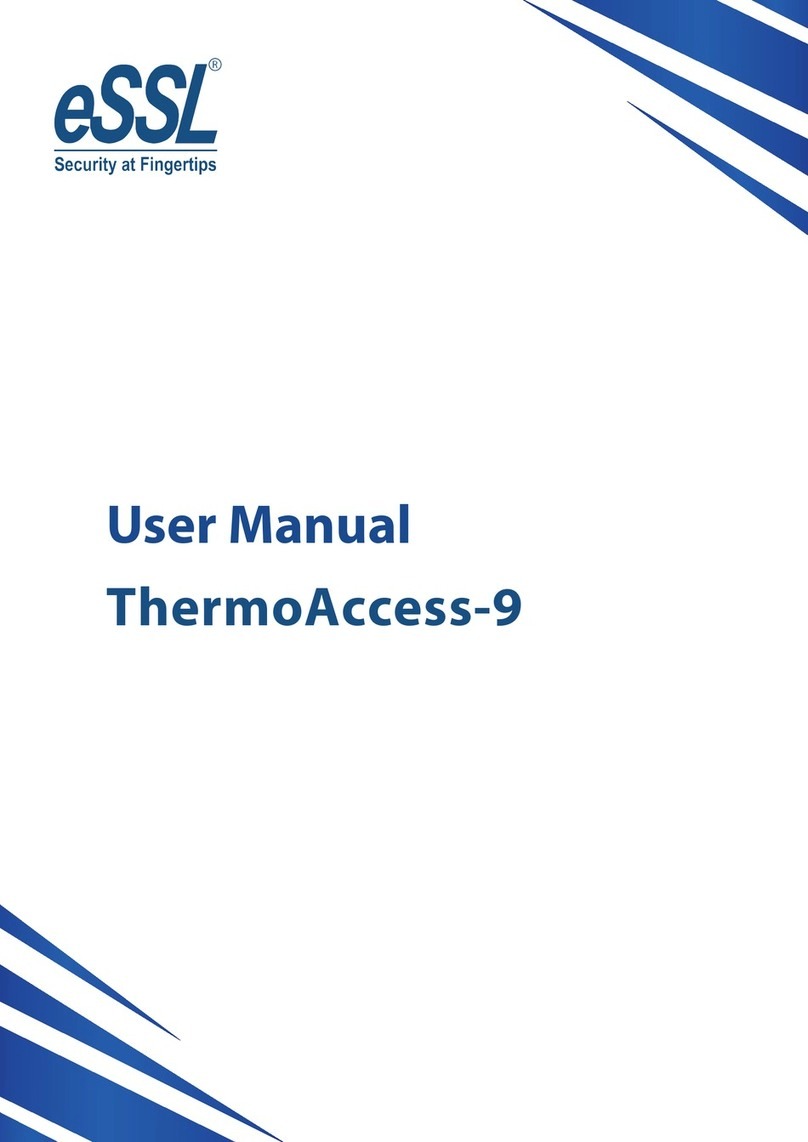
eSSL
eSSL ThermoAccess-9 user manual
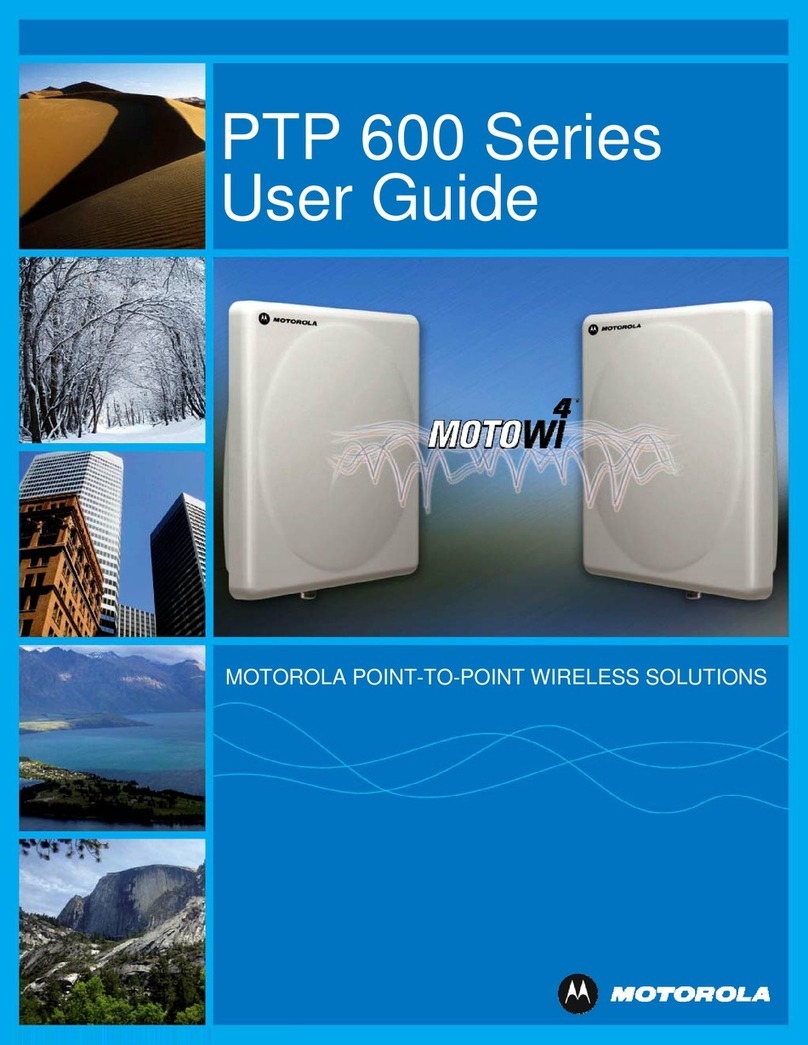
Motorola
Motorola MotoWI4 PTP 600 Series user guide
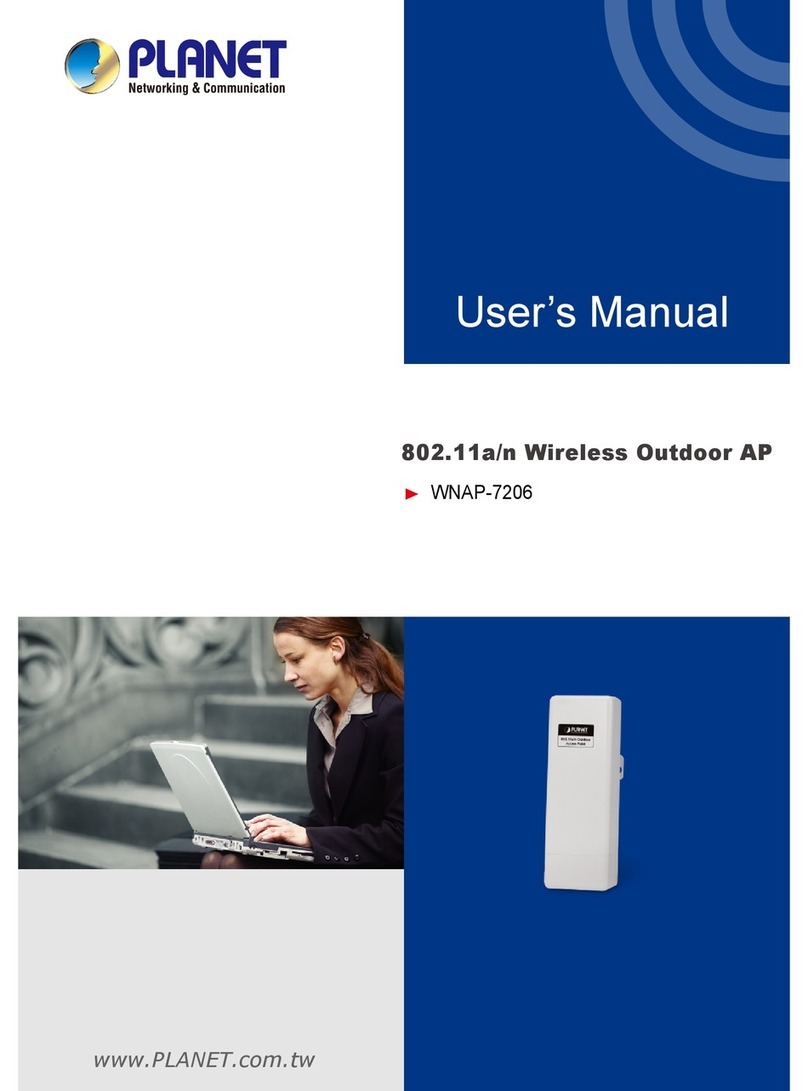
Planet Networking & Communication
Planet Networking & Communication WNAP-7206 user manual
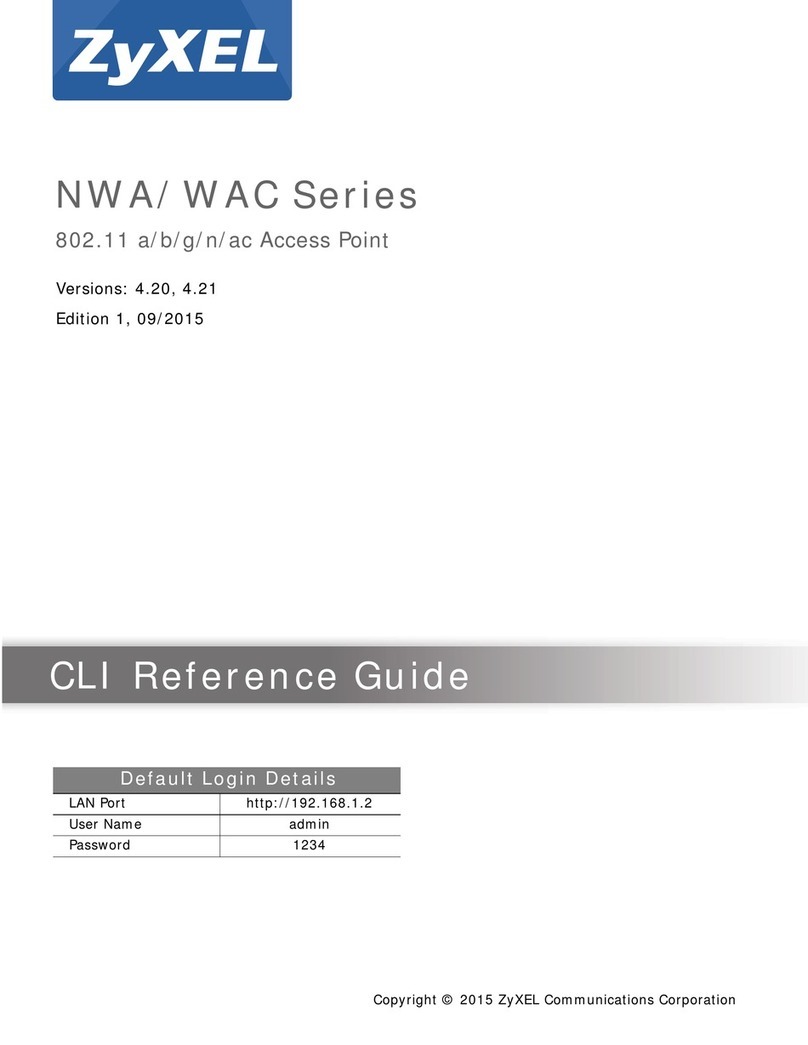
ZyXEL Communications
ZyXEL Communications nwa series reference guide

TP-Link
TP-Link TL-WA701ND installation guide
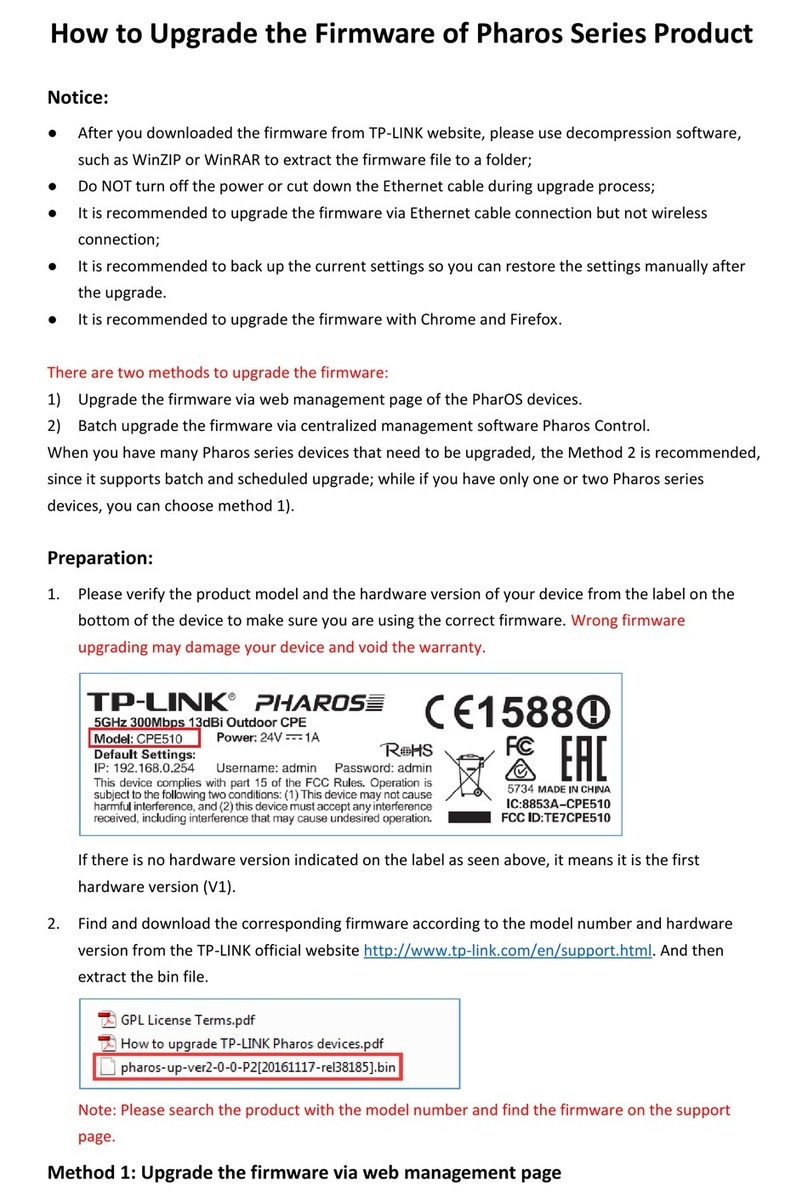
TP-Link
TP-Link PHAROS SERIES How to Upgrade the Firmware