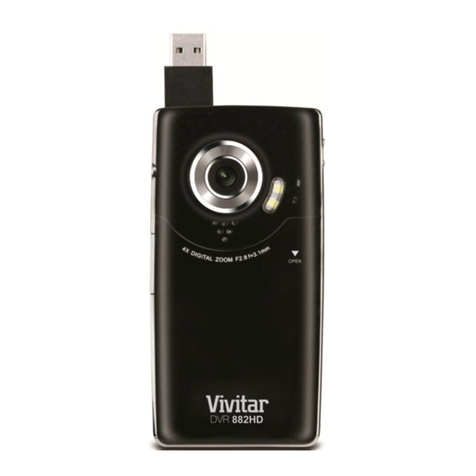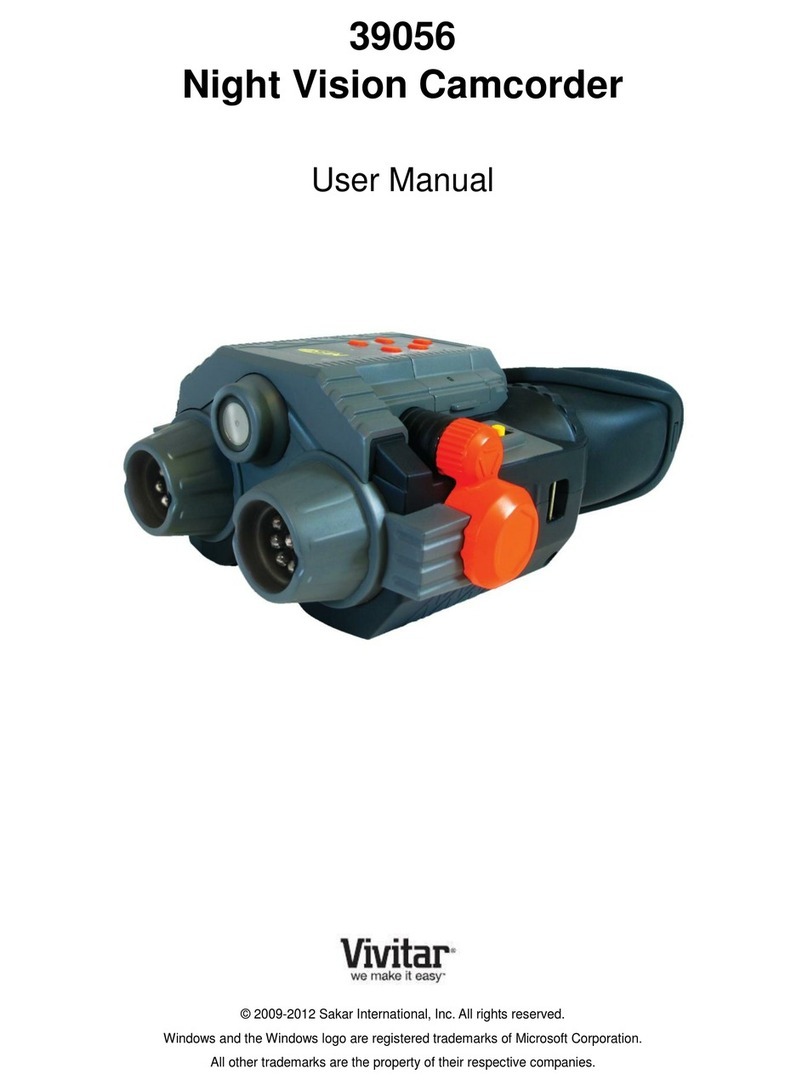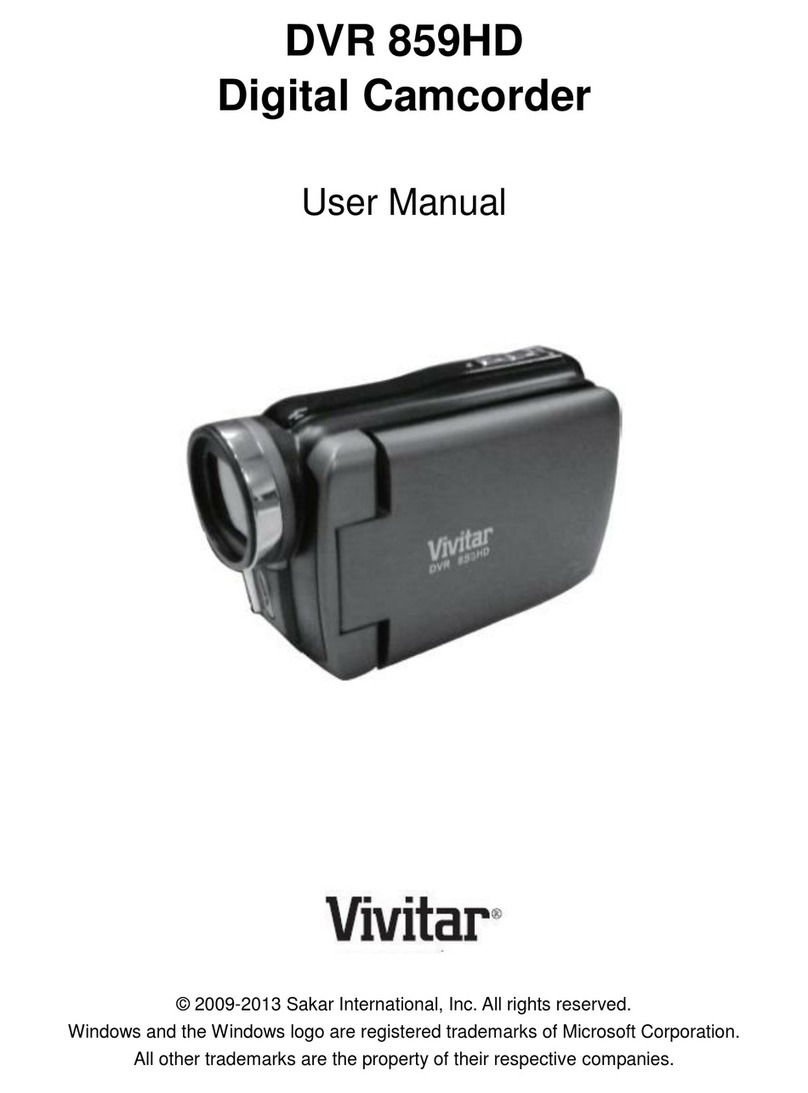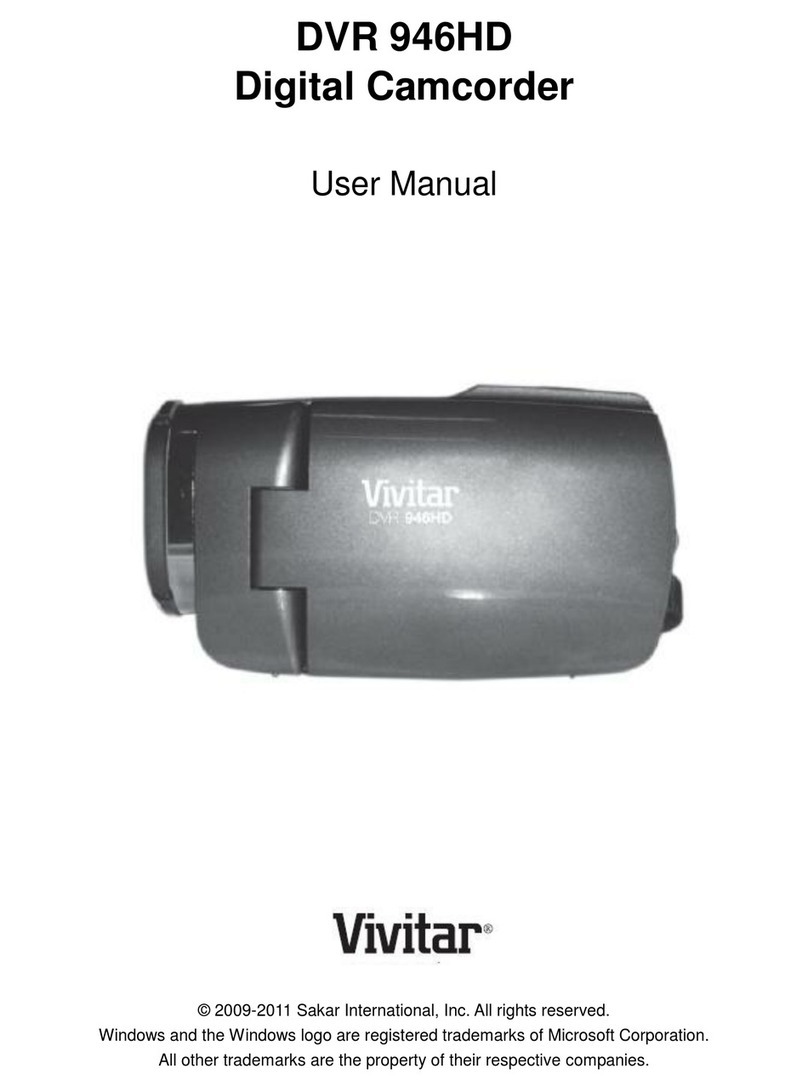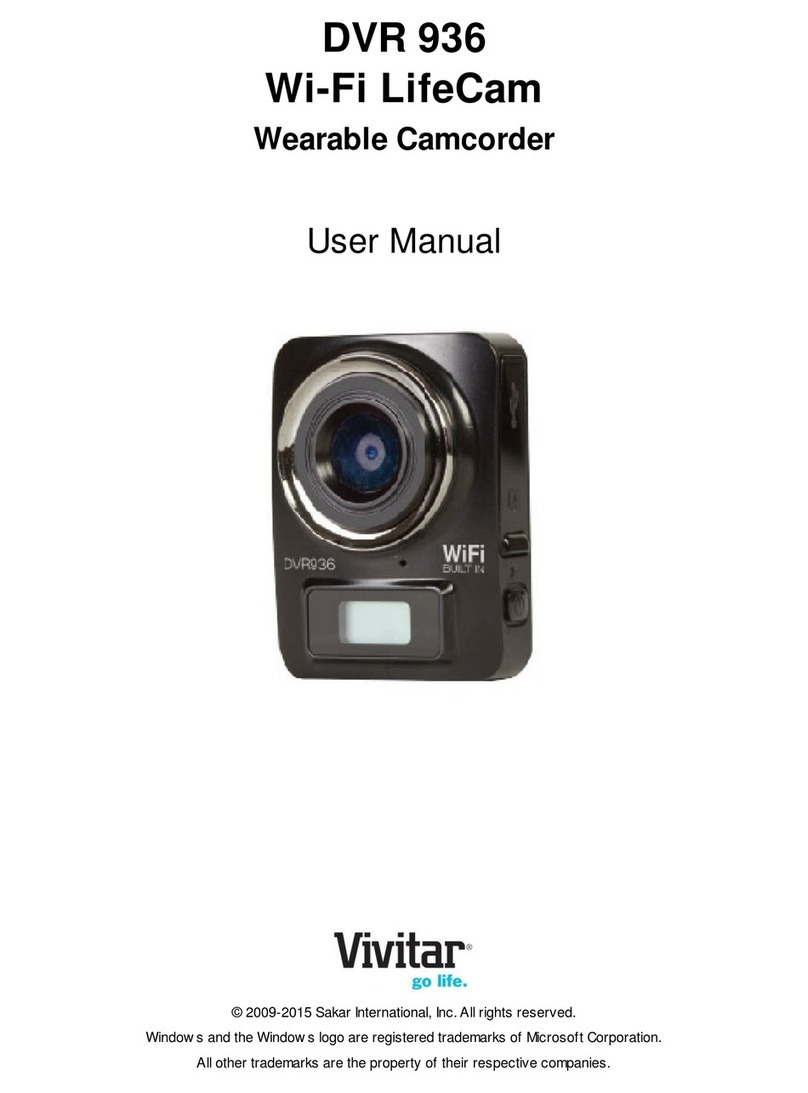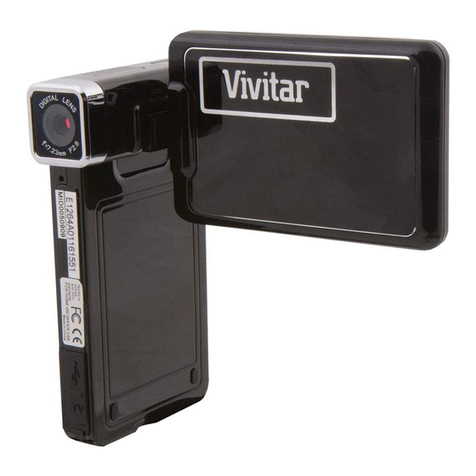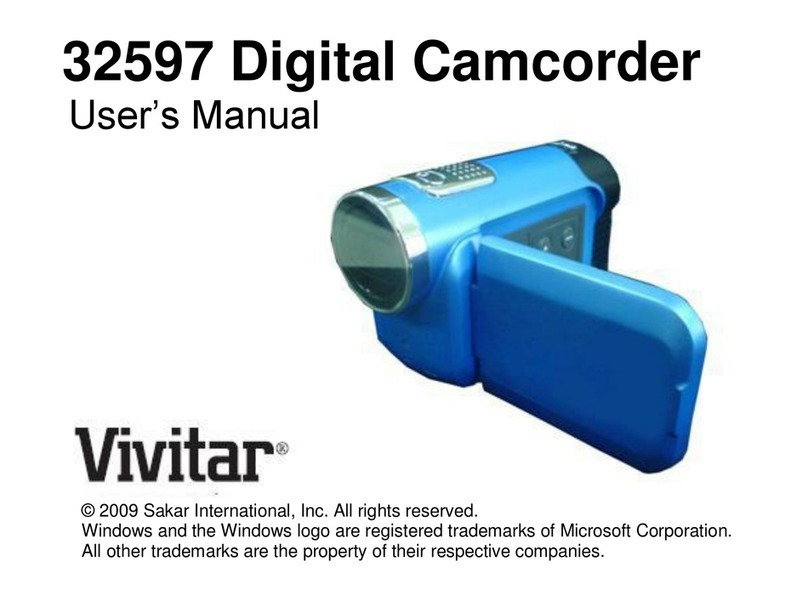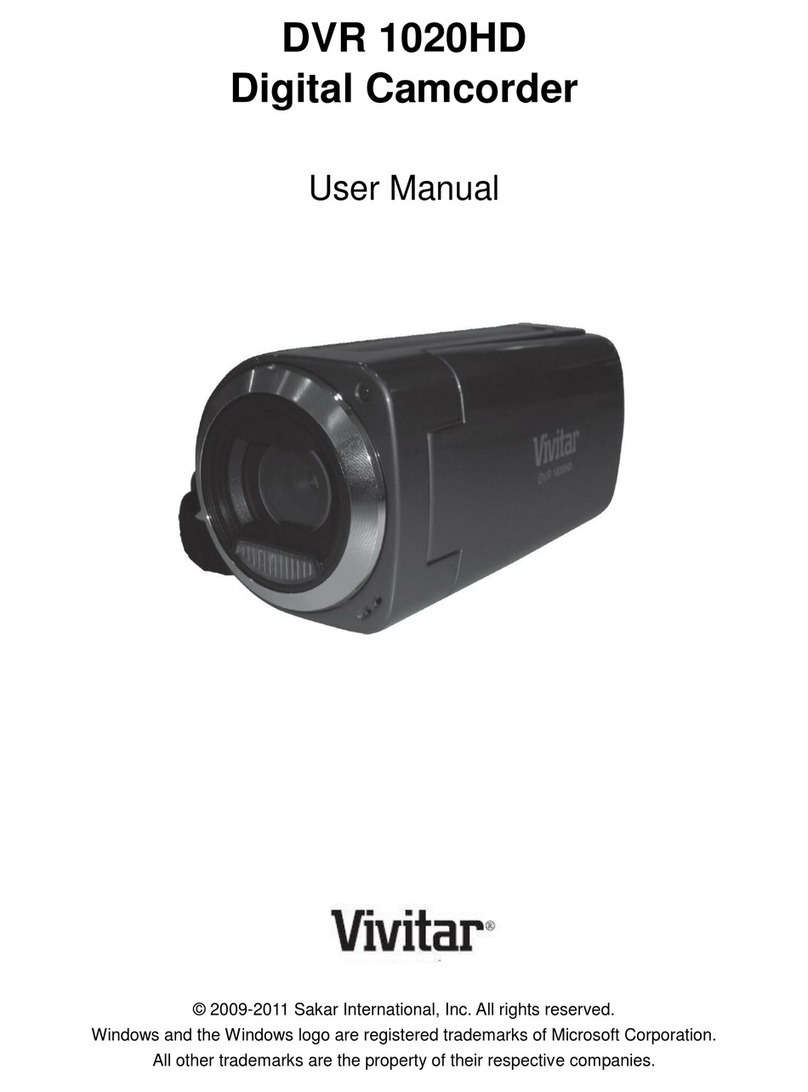Table of Contents
Introduction ................................................................................................................................................2
Key Features..............................................................................................................................................2
What your camcorder includes...................................................................................................................3
Computer System Requirement for Windows XP......................................................................................3
Computer System Requirement for Windows Vista...................................................................................4
Computer System Requirements for Macintosh ........................................................................................4
A Quick Look at Your Digital Video Camcorder..........................................................................................4
Prepare Your Digital Camcorder for Use....................................................................................................7
Software Installation: Quickflix Companion and Video Express.................................................................9
Software Installation...................................................................................................................................9
Software installation from the CD-ROM.....................................................................................................9
Software installation from the CD Image found in the camcorder’s built-in memory................................14
Starting Your Digital Camcorder...............................................................................................................15
TV out function.........................................................................................................................................23
Transfer Files manually............................................................................................................................25
Transferring Videos to your PC using the software..................................................................................25
Everything you need to get the most of your media and MORE..............................................................32
Video Express application........................................................................................................................35
Auto Detect feature ..................................................................................................................................41
Maintenance of Your Digital Camcorder...................................................................................................42
Technical Support.....................................................................................................................................42
Sakar Warranty Card................................................................................................................................42
Technical Specifications...........................................................................................................................44
Troubleshooting........................................................................................................................................45
1