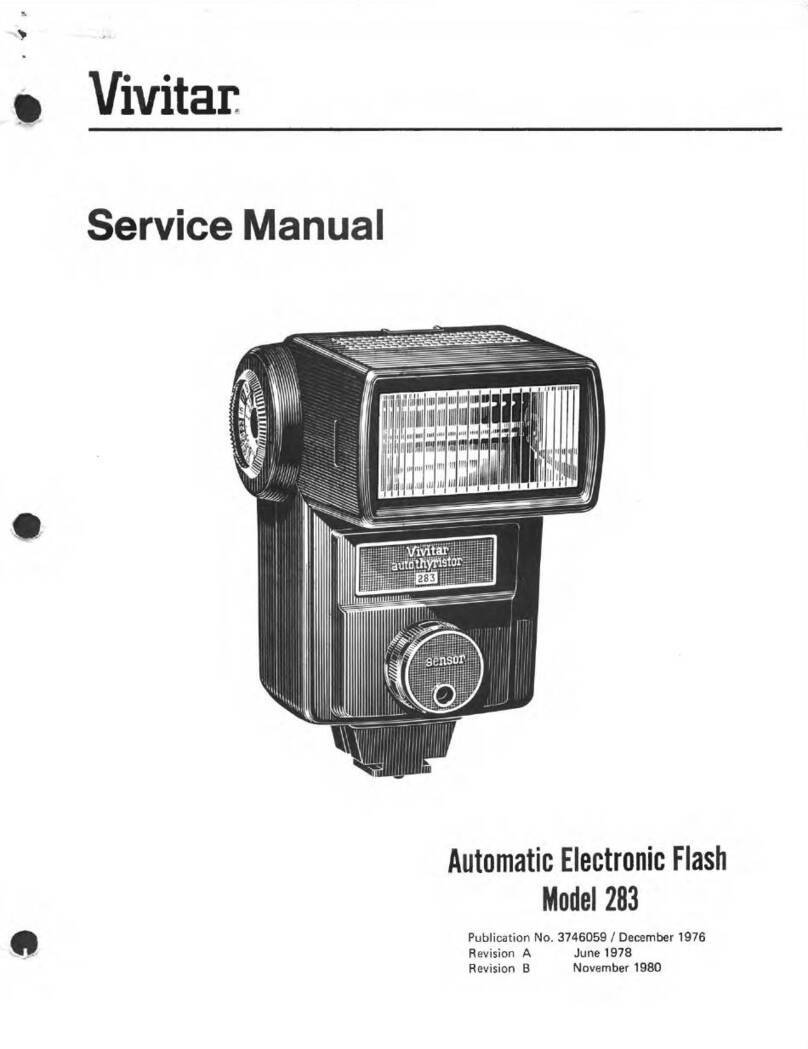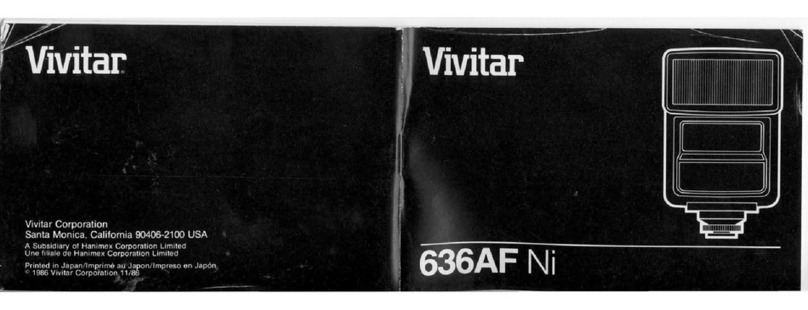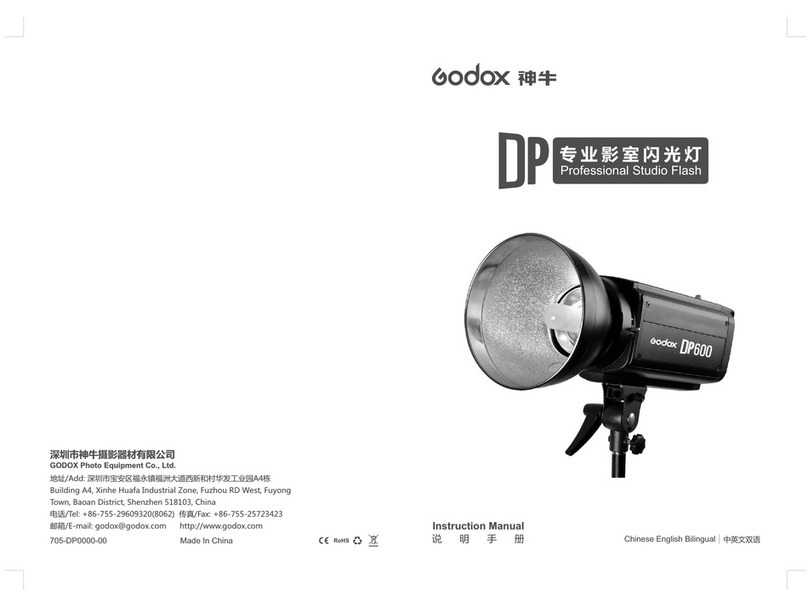Attaching The Flash To The Camera
Move the Mountrng Foot Lock Lever (14) all the way to the left
(unlock position). Insert the Mounting Foot (15) into the
accessory shoe of your camera. Move the lever to the right
until it clicks into thè "LOCK" position.
Your flash has a built-in hot Shoe contact. lt your camere does
not have a hot shoe, connect the Shutter Cord (29) to the flash
Shutter Cord Socket (16) and to your camera's "X" sync
terminal. (Refer to your camera instructions for specific
information regarding your camera's flash synchronization
Shooting Automatically
As you select a wider lens opening (a smaller f/number), you
increase the amount of light entering the lens, thereby
increasing the flash range and the dumber o! flashes per
bettery set. You'll also benefit from faster recycling time
Therefore, always try to select the auto mode that provides the
greatest flash range. If your sub) ect distance is well within the
flash range selected, all the better. For example: your subject
distance is 15 feet, your lens is a 50mm f2.0 or faster, and you
are using ASA(ISO) loo film. The flash unit Calculator Dial
indicates a 15 toot maximum range in the Purple Mode, which
corresponds to fit. You decide to use this mode. White this
selection will give you proper exposure with significant depth ot
field, il will also use most of the energy in the flash capacitor.
As a result, the batteries must work harder and longer to re-
energize it, which causes long recycle time between flashes
and fewer flashes per set of batteries.
The best auto mode for fastest recycle time end most flashes
(but limited depth of field) is the yellow mode. (The next best is
RED, then BLUE, etc.) lt provides an enormous auto exposure
range to 60 feet (up to 70 feet with the Flash Head in the TELE
position). And because you must use a wider lens opening, it
takes less light to expose the film. The auto sensor shuts the
light oft sooner, so a limited amount of energy from the
14
7. Slide the On-Off Switch lo the RED "ON" position. Focus
the camera. lt desired, test the exposure using the Sufficient
Light Indicator (see page 13). Take the picture when the green
Ready Light glows Your tiash unit will automatically determine
correct exposures without further adjustments as long as you
remain within the automatic range you have selected.
Zoom settingsIf you wish to extend or retract the
Zoom/Bounce Head to the TELE or WIDE settings, this will not
affect the operation of the automatic sensing system of the
flash. lt will, however, alter your operating range and flash light
coverage. (See chart of automatic f-stop settings and
corresponding ranges in rear of this manual.)
EXAMPLE: Using ISO 100 film and the Zoom/Bounce Head n
the TELE position, set the Mode Selector Dial to the Blue
position and your camera lens to IB. Your automatic operating
range is now from 2 to 18 feet, instead of 2 to 15 feet as in the
NORM position of step 6 above, (See photos A and E for
comparison.)
B. ON-CAMERA BOUNCE FLASH
When the flash is set at 45°, 60°, 75° or 90°, the light can be
bounced off the ceiling or other reflective surfaces to create a
softer lighting. When using color film, keep in mind that the
bounced light witt take mn the color of the reftective surface.
So, unless you are creating a special effect, make sure you
only bounce the líght off white or neutral colored surfaces. As
a general rule, set the tilt angle of the head so that the tight is
directed at the midpoint on the ceiling between the flash and
the subject.
1. Set your camera 10 the correct shutter speed for electronic
flash. (Refer to your camera instructìons.)
2. If you have not already done so, set the Zoom/Bounce
Head lo the NORM position and set the ISO or DIN film Speed
on the Calculator Dial.
3. After positioning your subject, tilt the Flash Head to the
desired bounce angle.
la
capacitor is used and the thyrislor circuil holds the excess
energy inside il. The batteries aren't depleted as quickly, so
you get taster recycle time an.d more flashes.
Please note that while the f/number changes with the speed of
the film, the aulo range remains constant.
A. ON-CAMERA DIRECT FLASH
This method of operation with your 285HV allows you to
photograph subjects at maximum distances from the flash
while still maintaining automatic flash exposure control.
Set your camera to the correct shutter speed for electronic
flash. (Refer to your camera instructions.)
ft you have not already done so, set the Zoom/Bounce
Head to the NORM position, and set the ISO or DIN number of
the film you are using on the Calculator Dial (see page 1 1-). The
four colored wedges on the Calculator dial now line up below
the four automatic t-stops for the film you are using.
Select any one of the tour automatic mode color wedges
and corresponding t-stops on the Calculator Dial that provides
the automatic operating range or depth of field you desire.
Generally speaking, the yellow mode will provide the fastest
recycle time and most number of flashes. If your lens doesn't
have an f-slop that corresponds to the yellow mode, then use
the red mode.
4.' Turn the Mode Selector Dial on the Vari Sensor Module until
the color that corresponds to the f-stop you selected in step 3
above appears in the Mode Selector Window (25) on the side
of the Module.
Set your camera lens lothe auto l-stop you selected in slep#3.
Set the Flash Head to the 0° lilt (straight ahead) position.
EXAMPLE OF ON-CAMERA DIRECT FLASH. You wish to
photograph a subject 10 feet away and desire moderately
great depth of field. Using ASA/ISO 100 film and the
Zoom/Bounce Head in the NORM position, set the Mode
Selector Dial to the Blue position and set your camera lens to
f8. Your automatic operating range is from 2 to 15 feet (0.6-45
m See hoto A) 15
Select any one of the four automatic t-stops on the
Calculator Dial that provides the automatic operating range or
depth of field you desire.
Turn the Mode Selector Dial on the Vari Sensor Module until
thp color that corresponds to the f-stop you selected above
appears in the window on the side of the Vari Sensor Module
Remember that the automatic operating range must be
sufficient to include the entire flash-to-bounce surface-to-
subject distance.
Set your camera lens lo the auto t-stop you selected in step
4.
EXAMPLE OF ON-CAMERA AUTOMATIC BOUNCE FLASH:
Using ISO loo film, bouncing the light off an 8 foot high ceiling
onto a subject at a total flash-to-reflector-to-subject distance of
20 feet (6.1 m) from the flash, and desiring relatively shallow
depth of field:
Set the Flash Head tilt to the appropriate angle:
Set the Flash Head to the NORM zoom position;
Set your camera lens to f4,0;
Set the Mode Selector Dial lo RED.
NOTE: Bouncing off surfaces such as curtains or acoustical
tile ceilings will add to the effective distance between flash,
bounce surface and subject because they absorb light. Make
sure,the auto mode operating distance covers this effective
distance.
Your flash unit will automatically determine correct exposures
without further adjustments as long as you remain within the
automatic range you have selected.
6. Slide the On-Off Switch to the RED "ON" position. Focus
the carriera, If desired, test the exposure using the Sufficient
Light Indicator (see page 13). Take the picture when the green
Ready Light glows.
17
PDF compression, OCR, web optimization using a watermarked evaluation copy of CVISION PDFCompressor