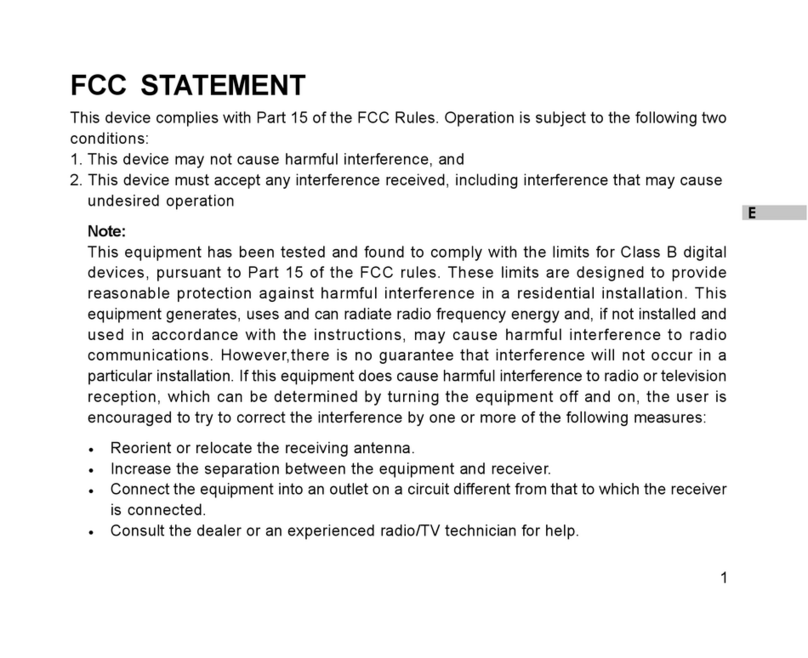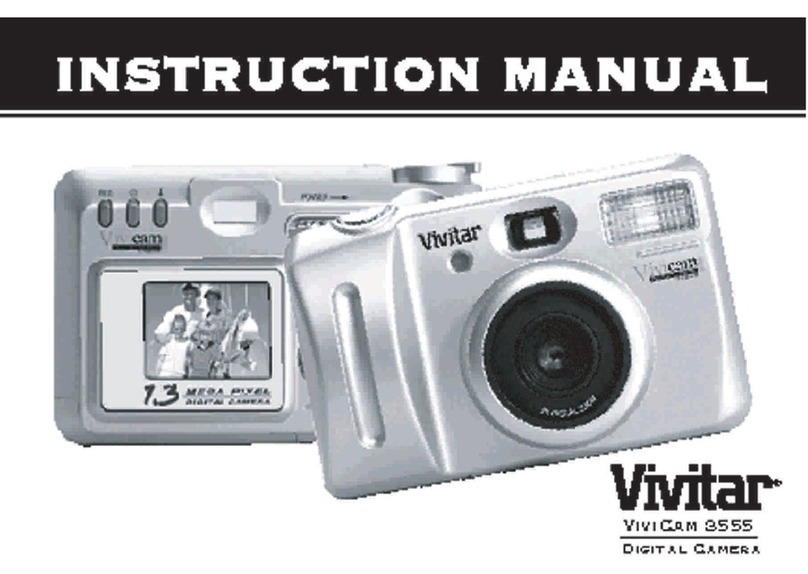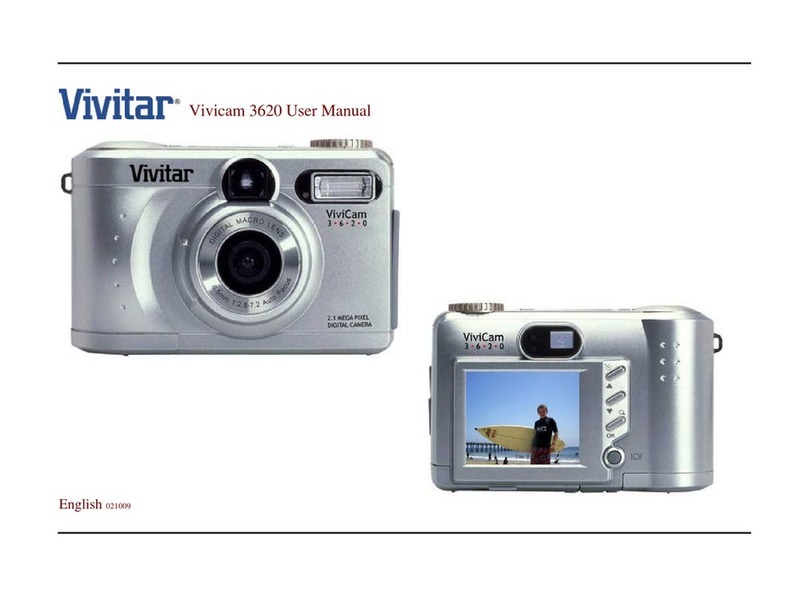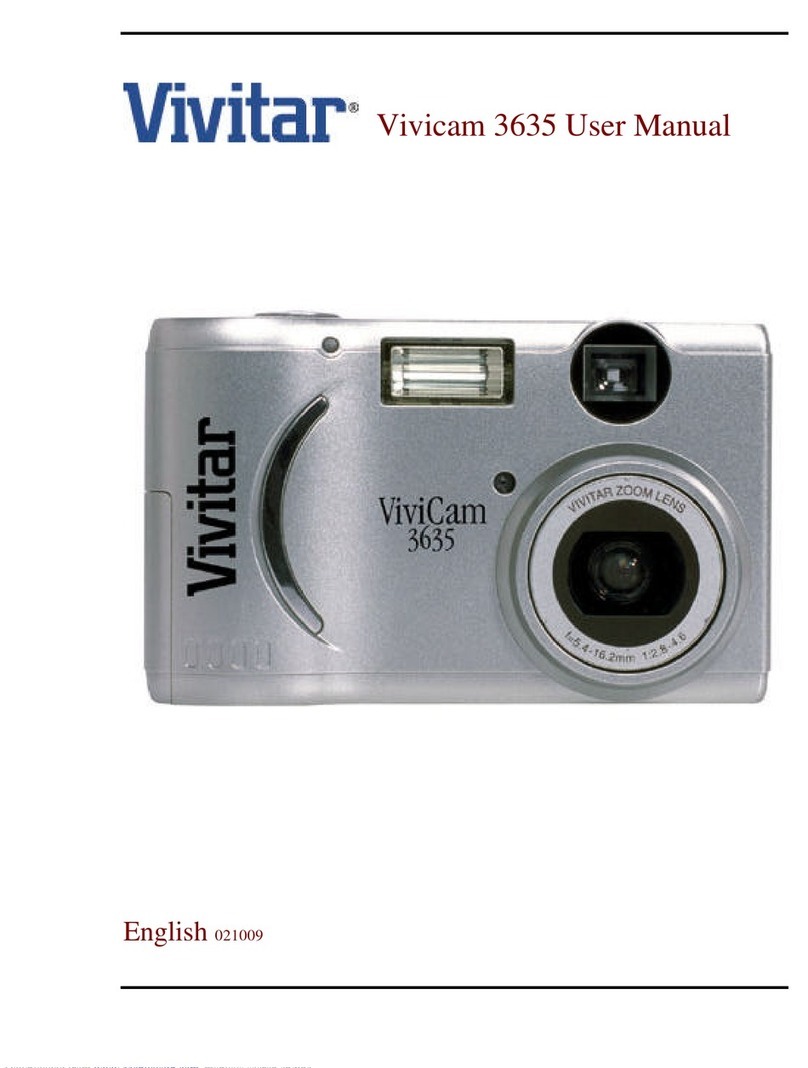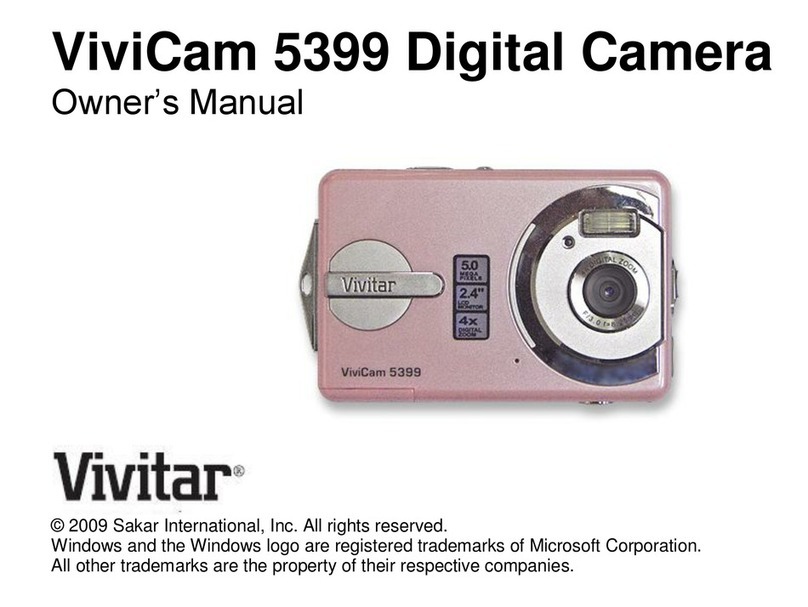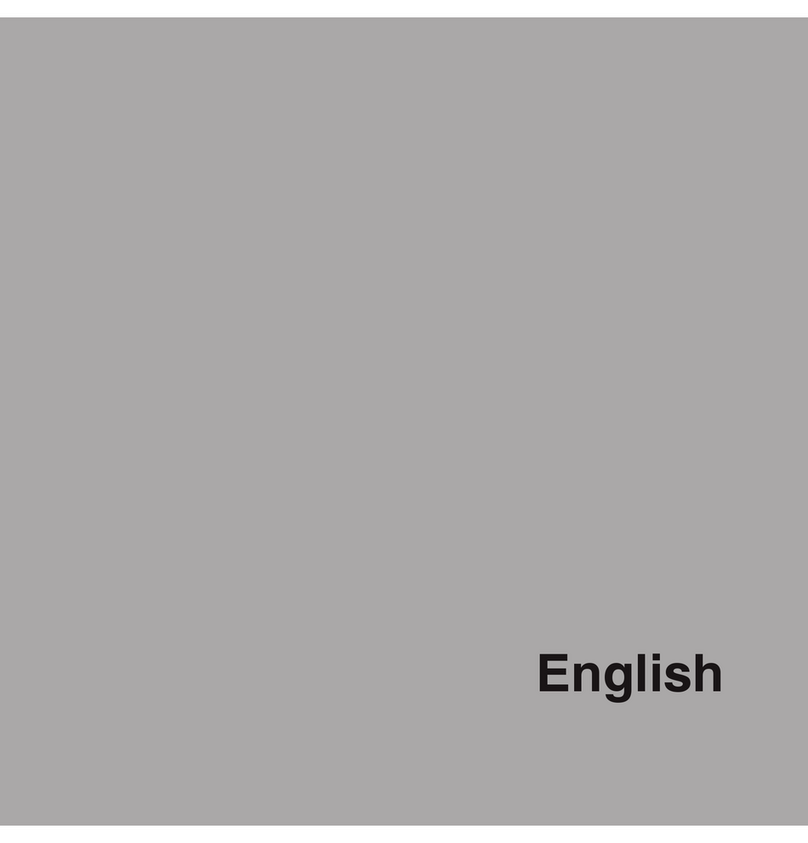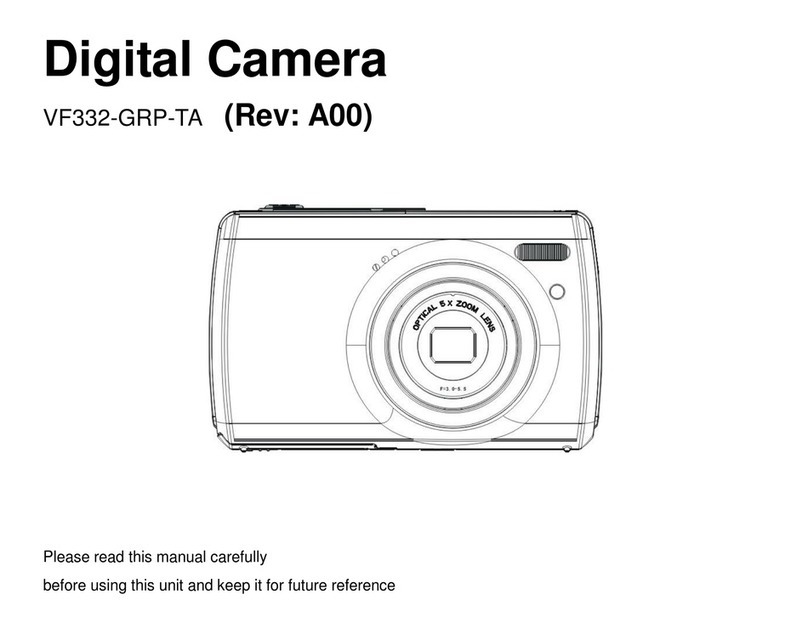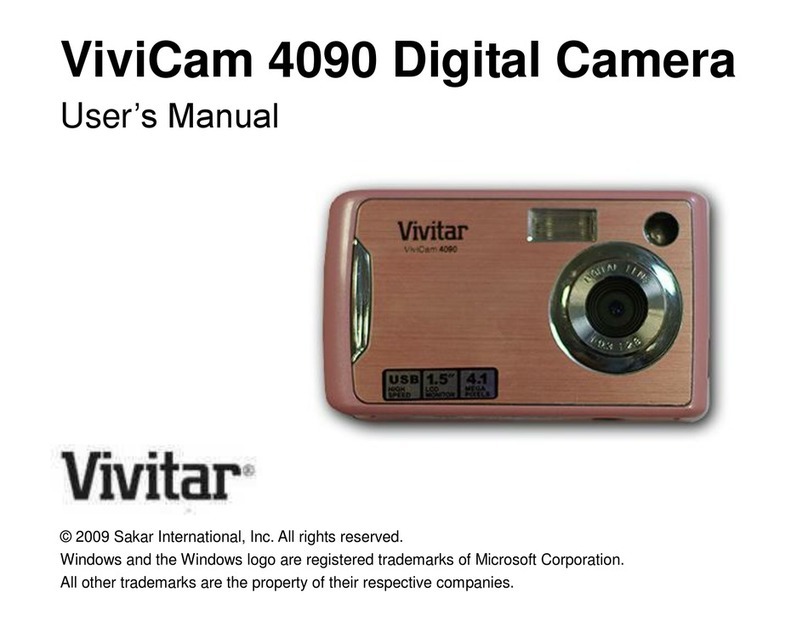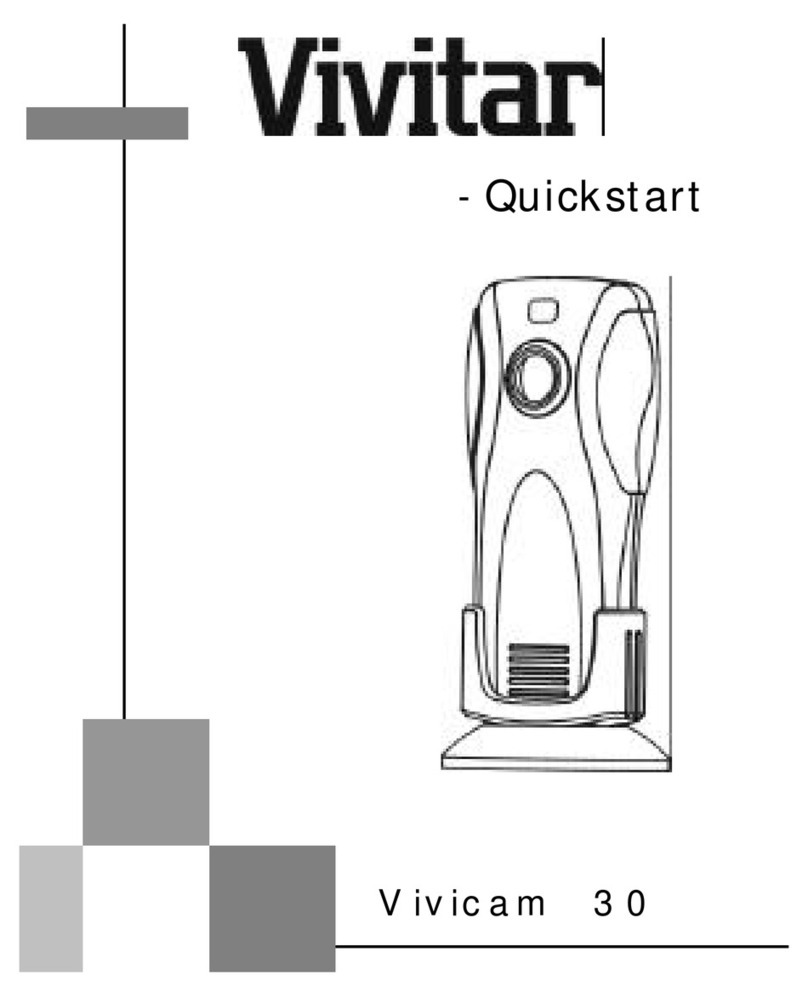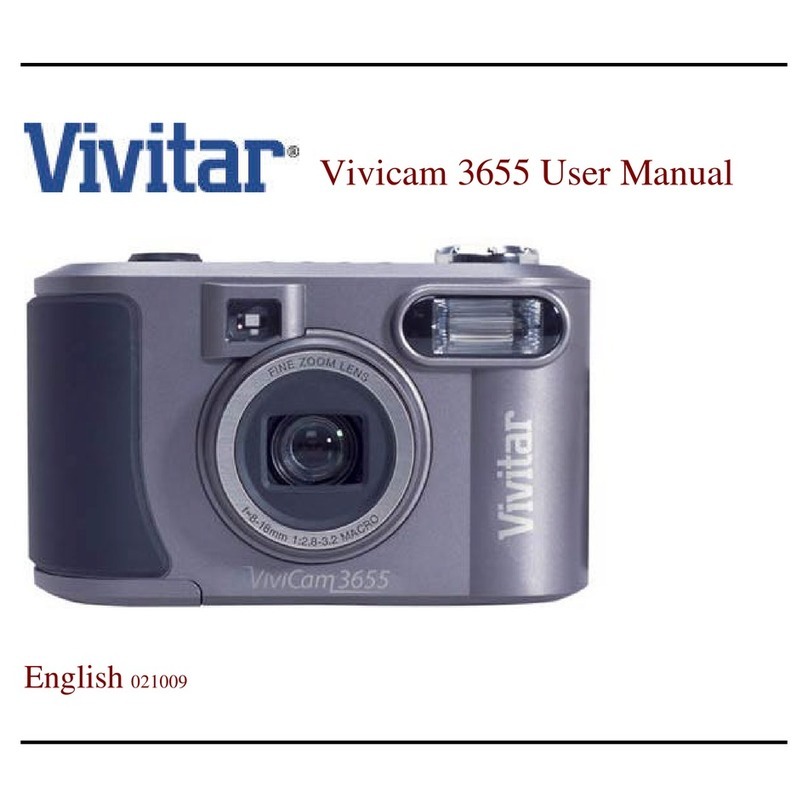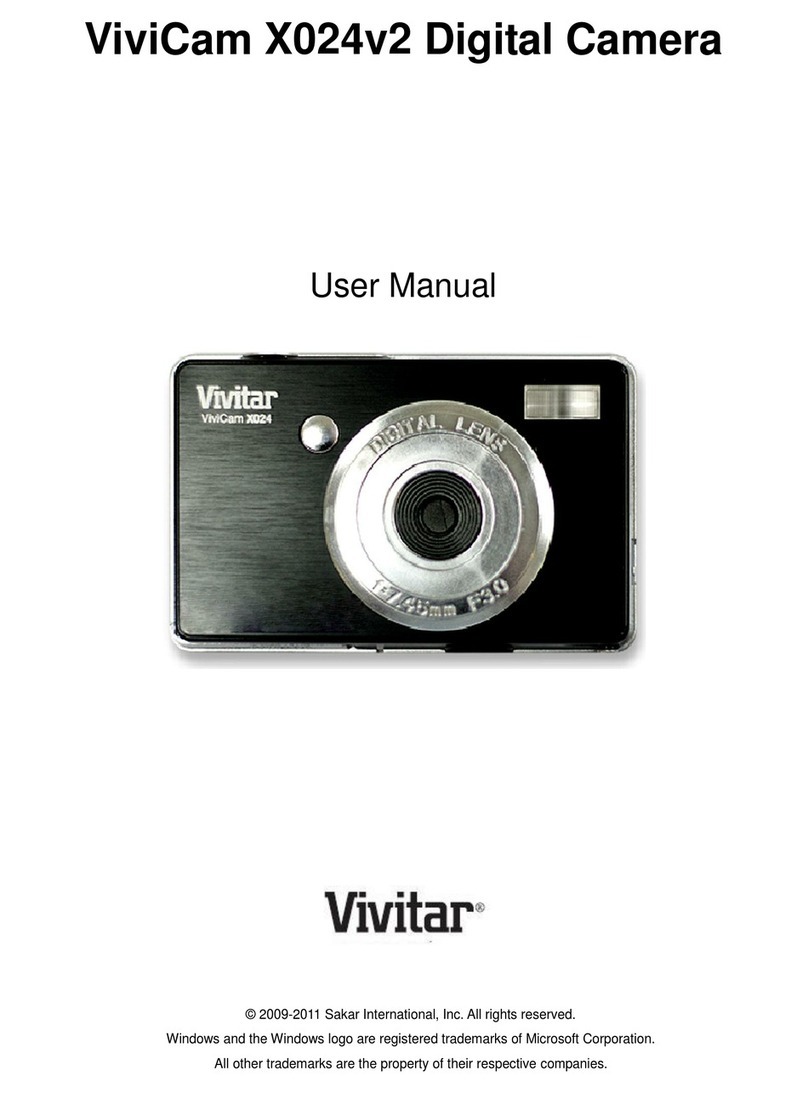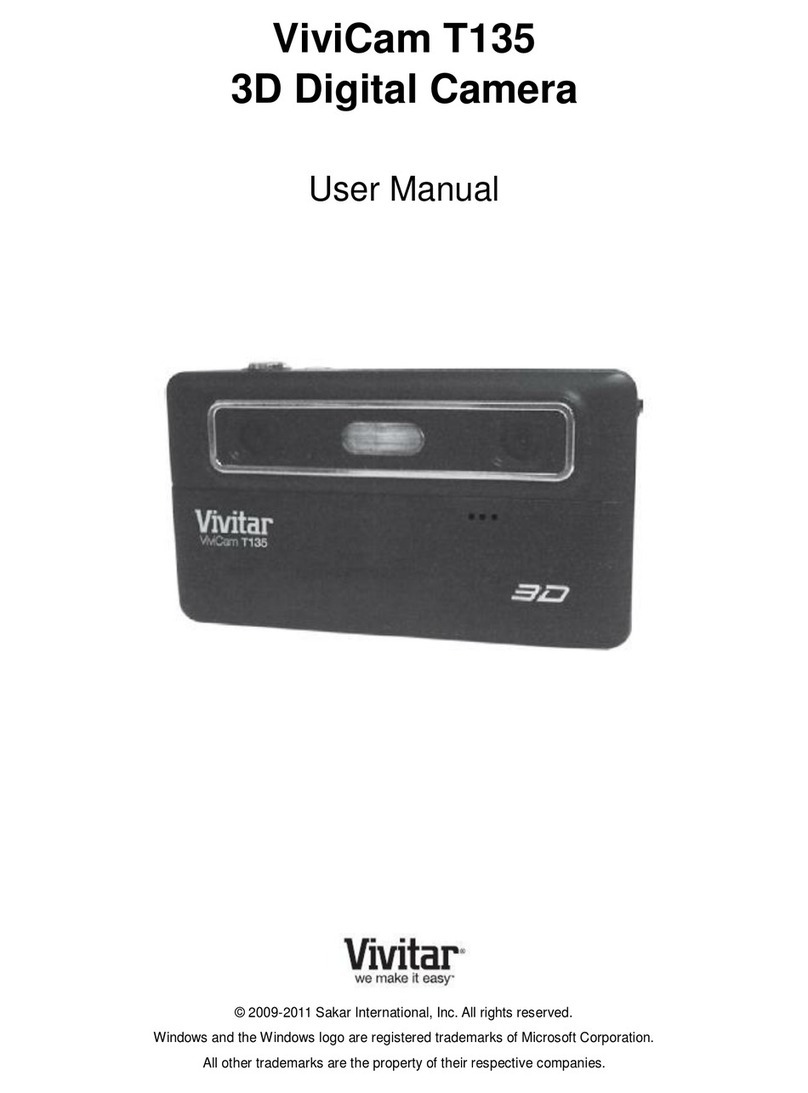Table of Contents
Introduction.............................................................................................................................2
Key Features..........................................................................................................................2
What‟s Included......................................................................................................................2
Computer System Requirements for Windows OS.................................................................3
Computer System Requirements for Macintosh.....................................................................3
A Quick Look at your Digital Camera......................................................................................4
Inserting Batteries ..................................................................................................................5
Powering the Camera ON and OFF.......................................................................................6
Changing Camera Mode ........................................................................................................7
Menu Navigation ....................................................................................................................8
Main Menu..............................................................................................................................8
Capturing Photos..................................................................................................................14
Capturing Video....................................................................................................................15
Playback Mode.....................................................................................................................15
Installing the Vivitar Experience Image Manager Software ..................................................18
Connecting your Camera to the Computer...........................................................................19
Getting Photos and Videos from your Camera to your Computer ........................................19
Get started!...........................................................................................................................21
Transferring Images from my Camera to my Computer Manually........................................22
Sakar Warranty Card............................................................................................................23
Technical Support ................................................................................................................24
Camera Technical Specifications .........................................................................................25
Frequently Asked Questions ................................................................................................26