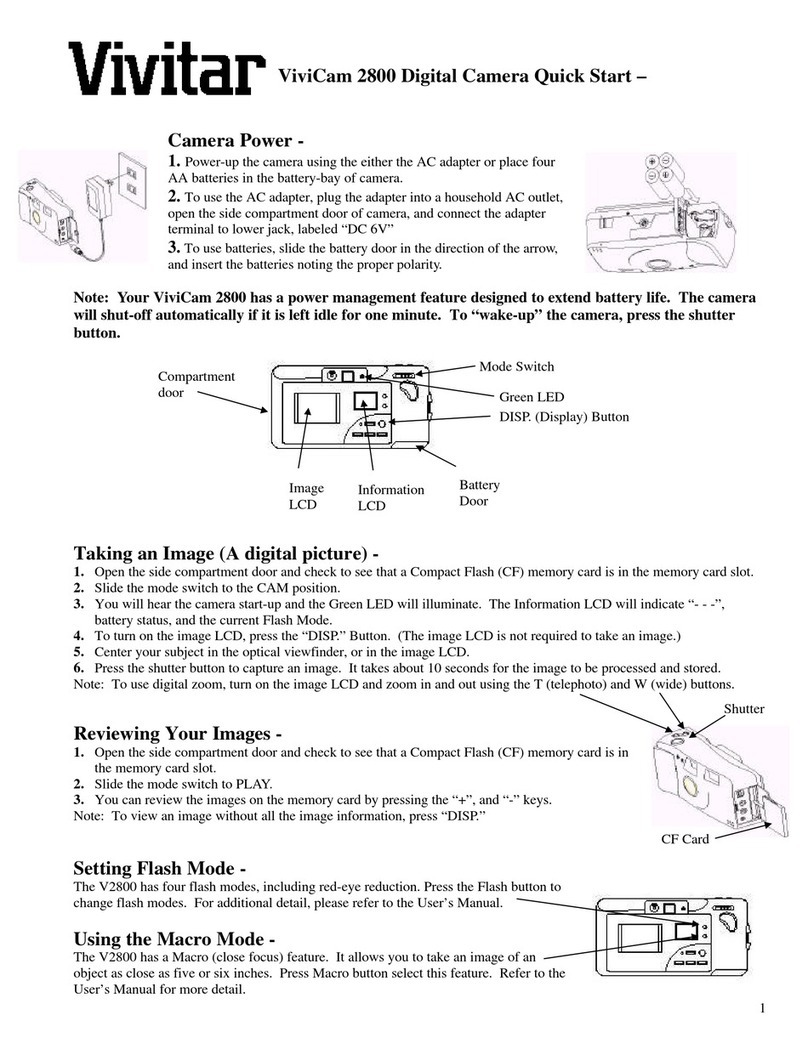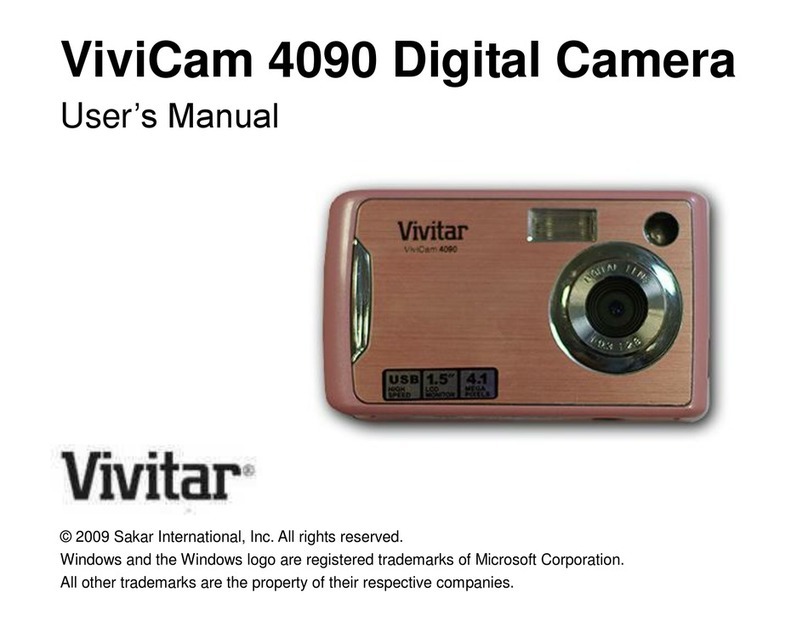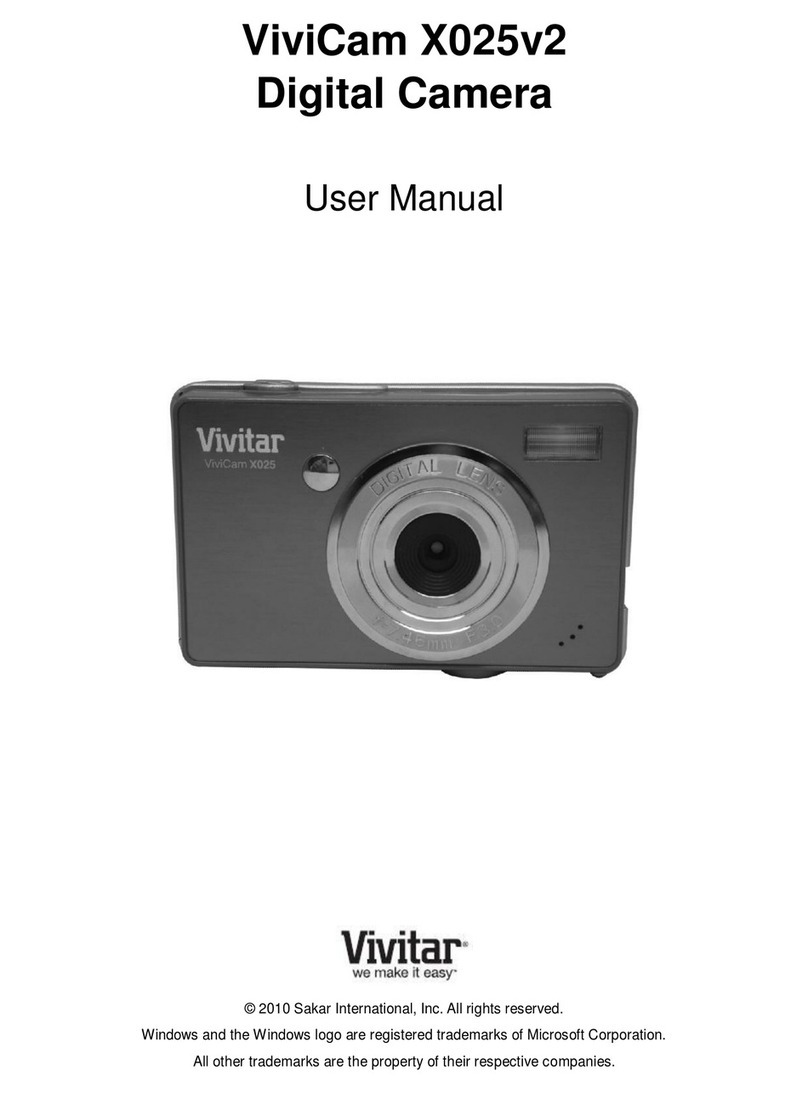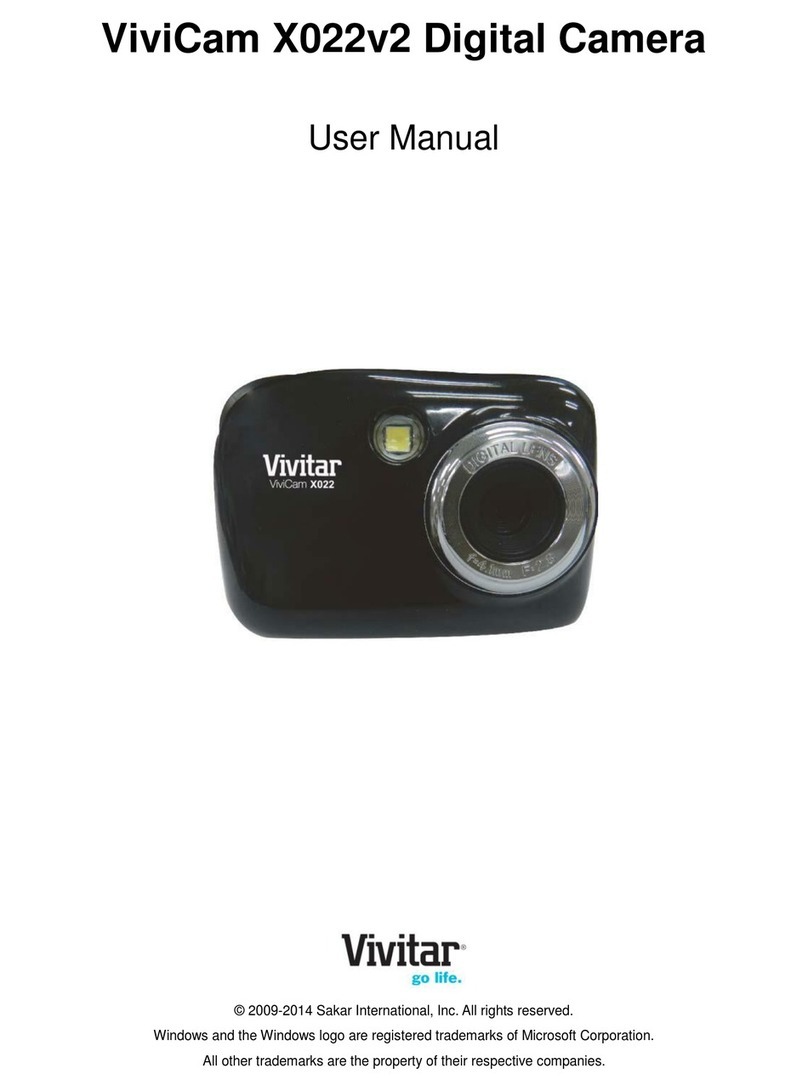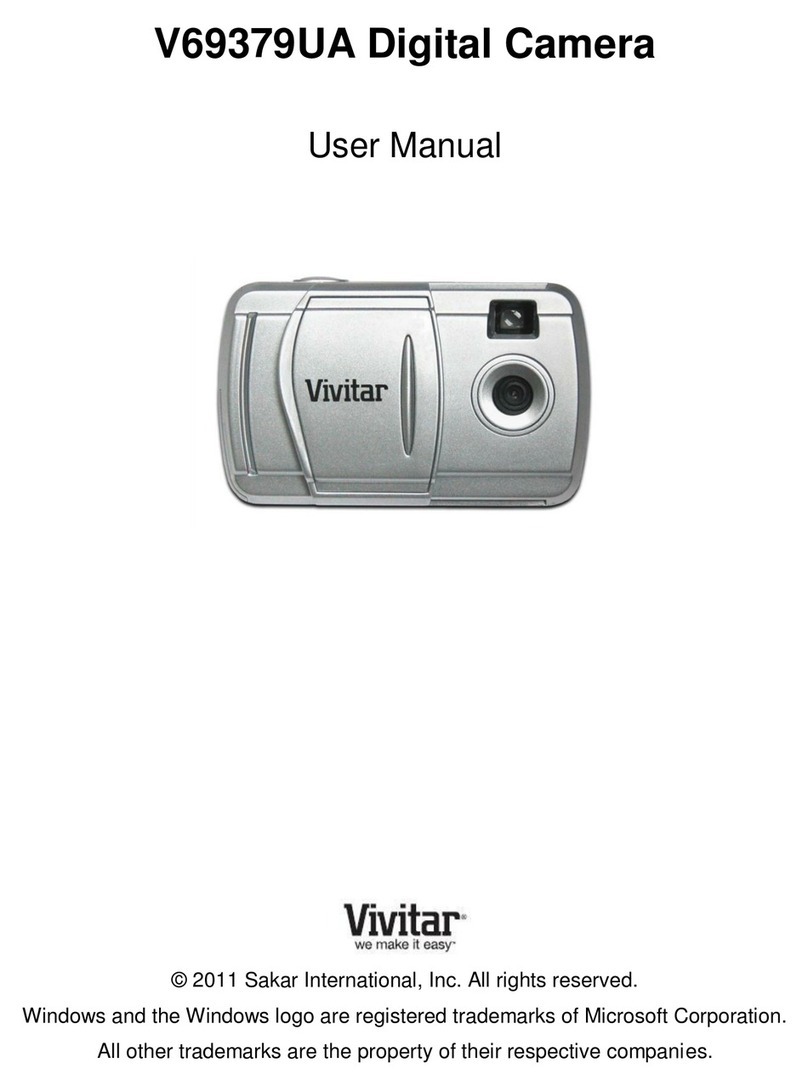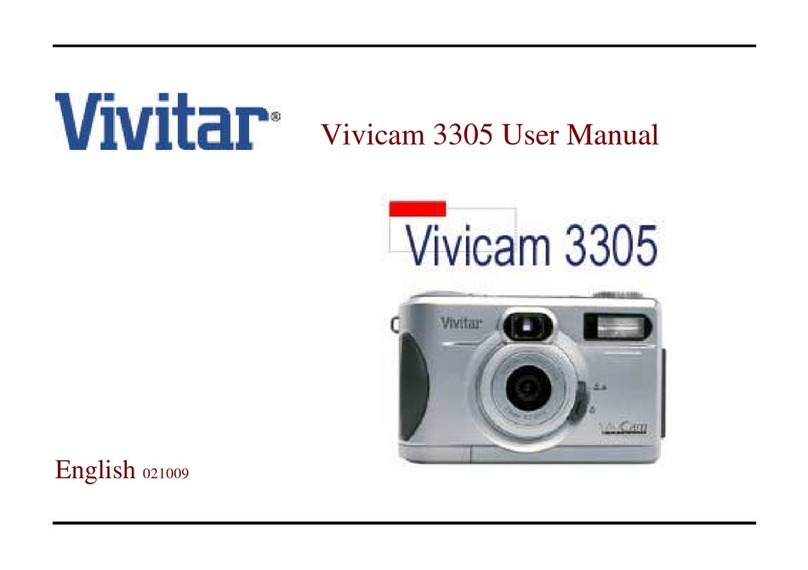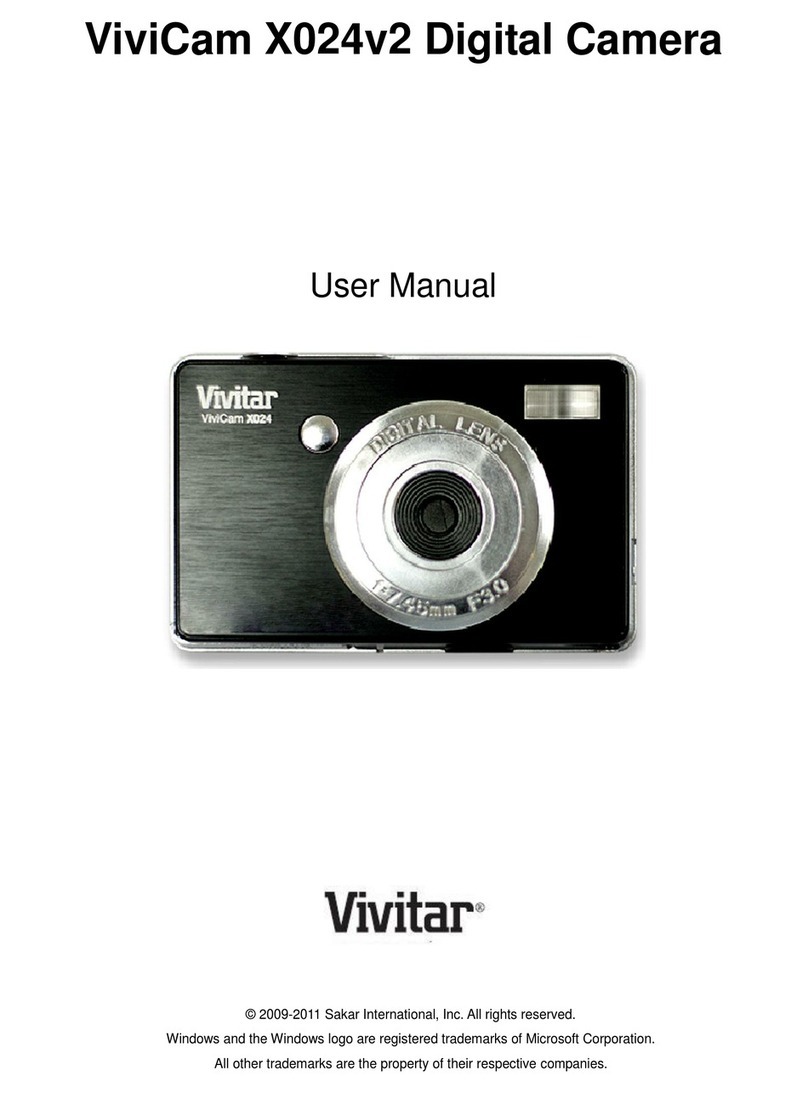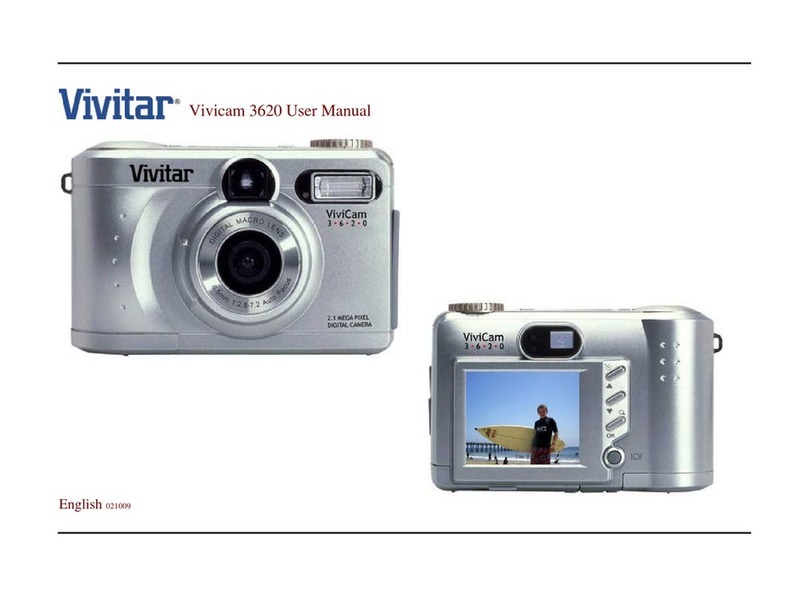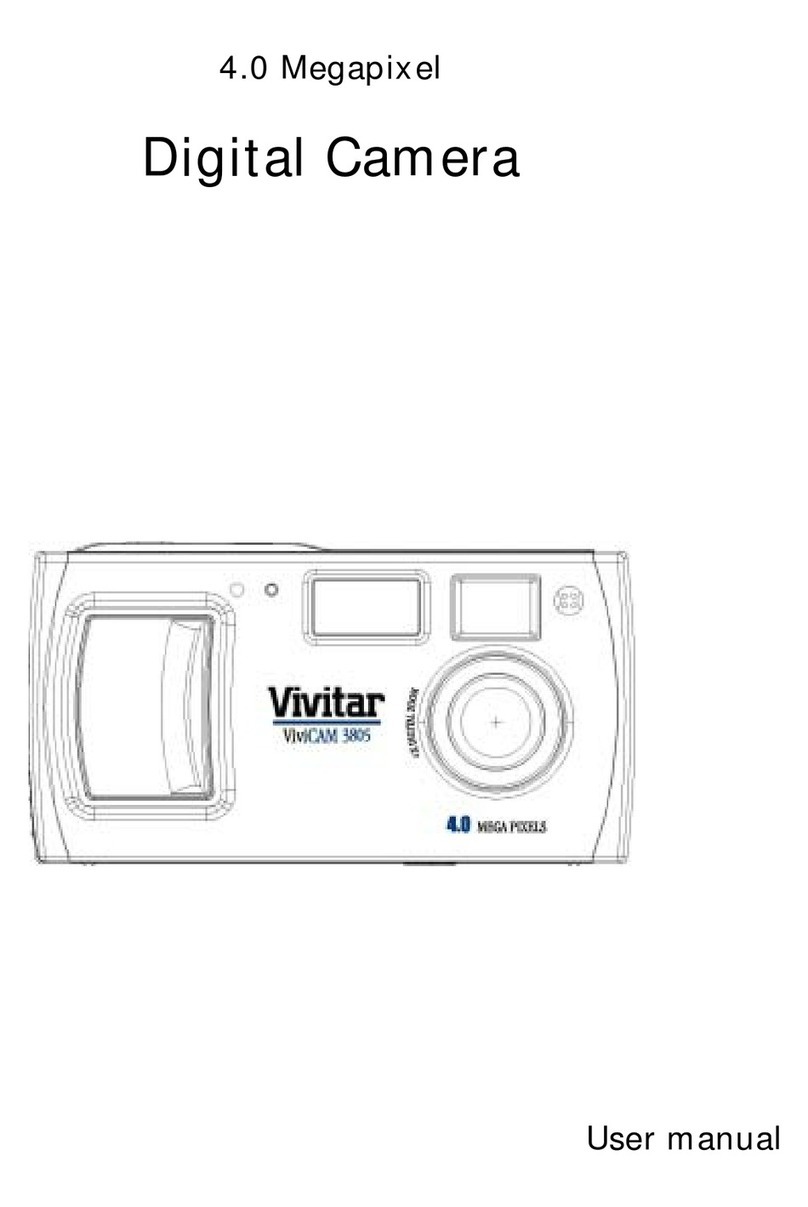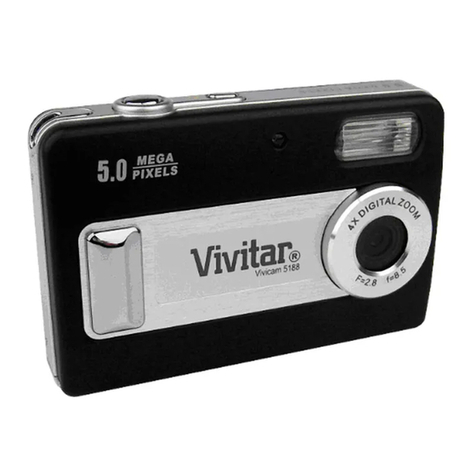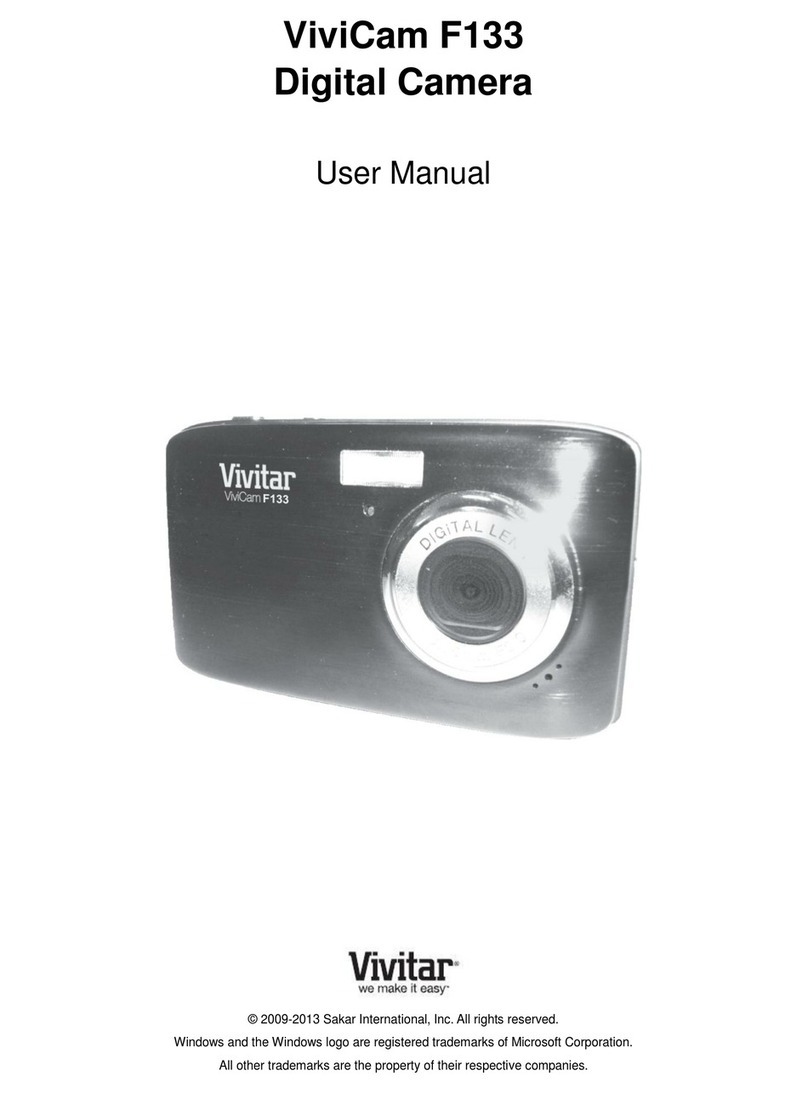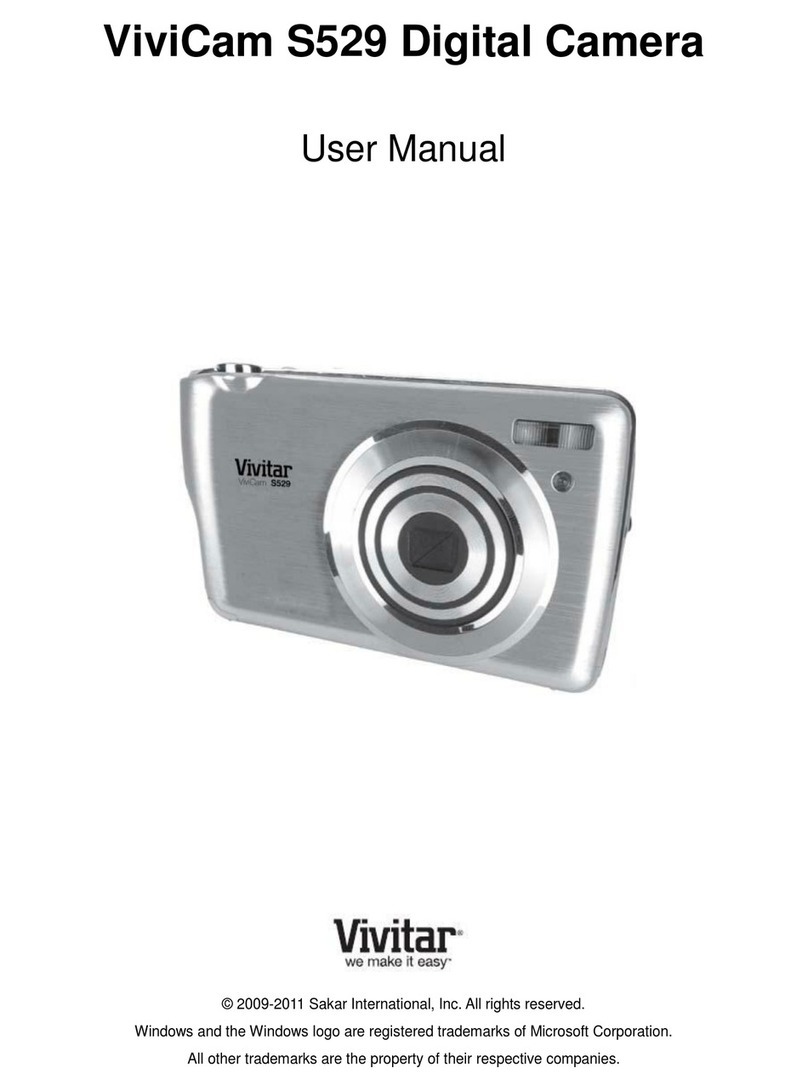Table of content
Introduction......................................................................................................................................... 2
Key Features...................................................................................................................................... 2
What Your Camera Includes ............................................................................................................... 3
Computer System Requirements for Windows XP .............................................................................. 3
Computer System Requirements for Windows Vista ........................................................................... 4
Computer System Requirements for Macintosh.................................................................................. 4
Quick Look at Your Camera................................................................................................................ 5
Prepare Your Camera for use.............................................................................................................. 6
Starting Your Digital Camera............................................................................................................... 9
Main Icons on the LCD ......................................................................................................................11
Camera mode................................................................................................................................... 13
Video Mode ...................................................................................................................................... 29
Playback Mode................................................................................................................................. 31
Install the Vivitar Experience Image Manager Software..................................................................... 40
Connect your camera to the computer .............................................................................................. 42
Get photos and videos from your camera to your computer.............................................................. 42
Get started!....................................................................................................................................... 44
Transfer media from my camera to my computer manually (Using Windows).................................... 44
Transfer media from my camera to my computer manually (Using Macintosh).................................. 45
Maintenance of Your Digital Camera................................................................................................. 45
Sakar Warranty Card ........................................................................................................................ 45
Technical Support............................................................................................................................. 46
AppendixA: Technical Specifications ................................................................................................ 47
Appendix B: Troubleshooting.......................................................................................................... 48