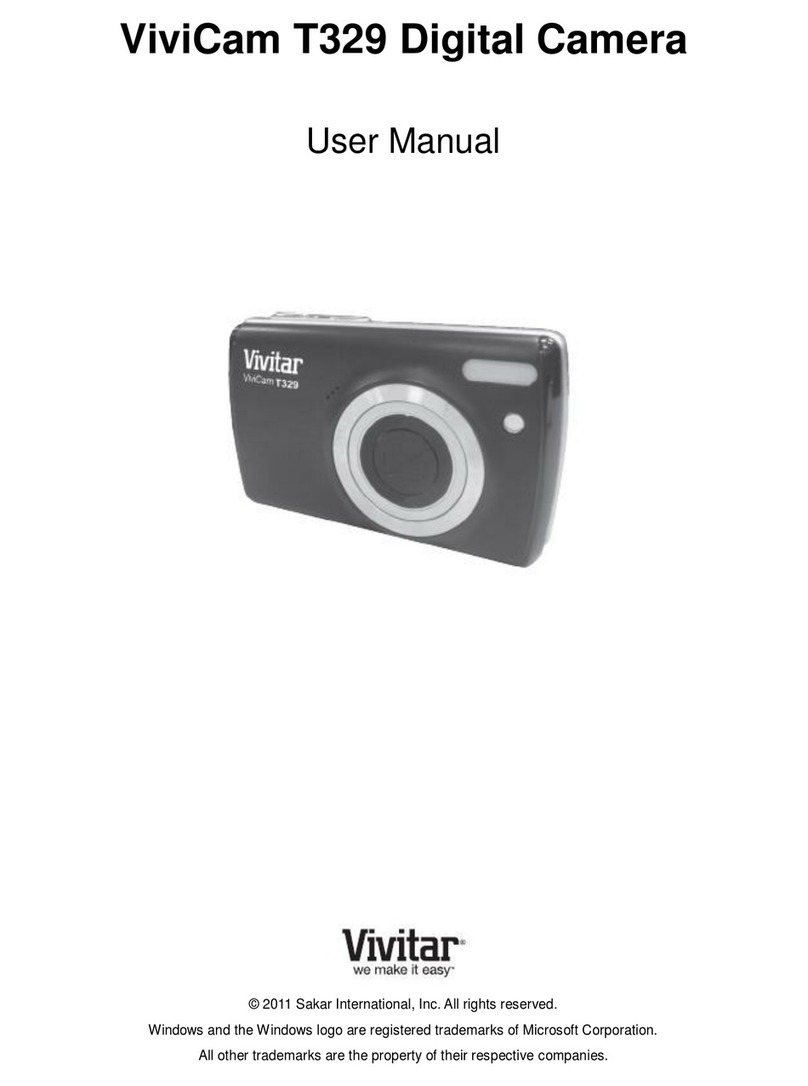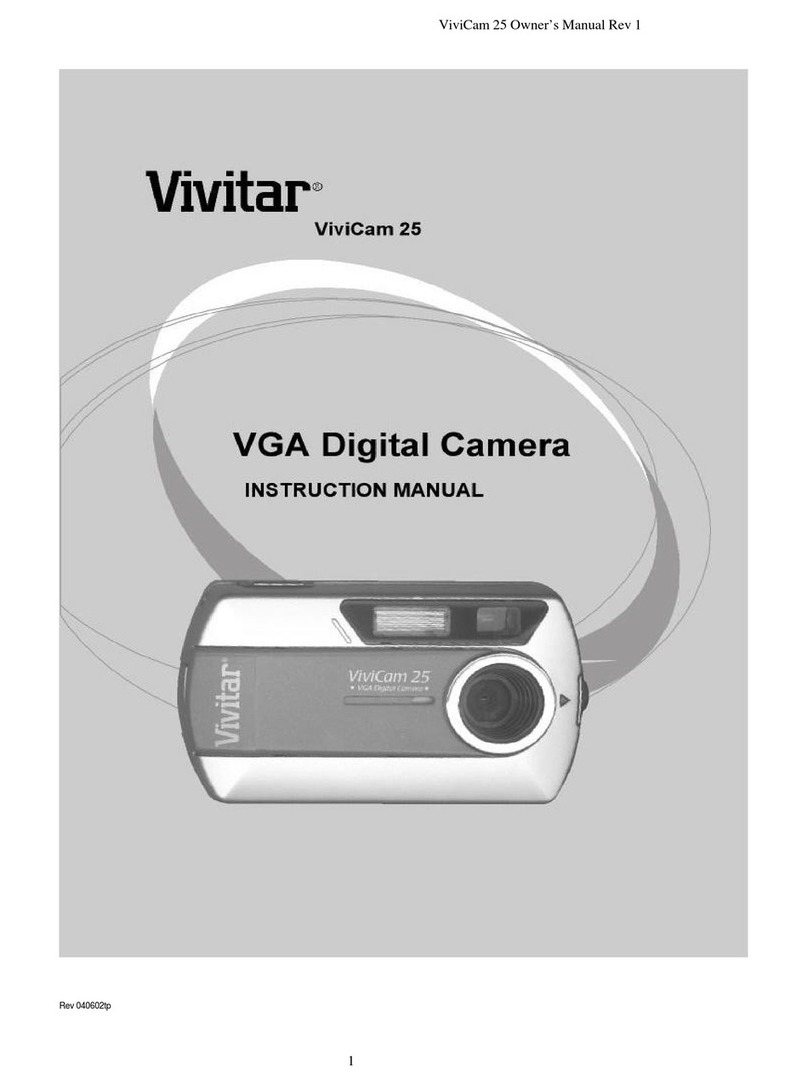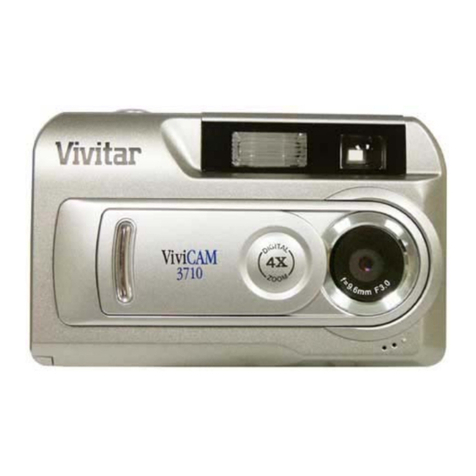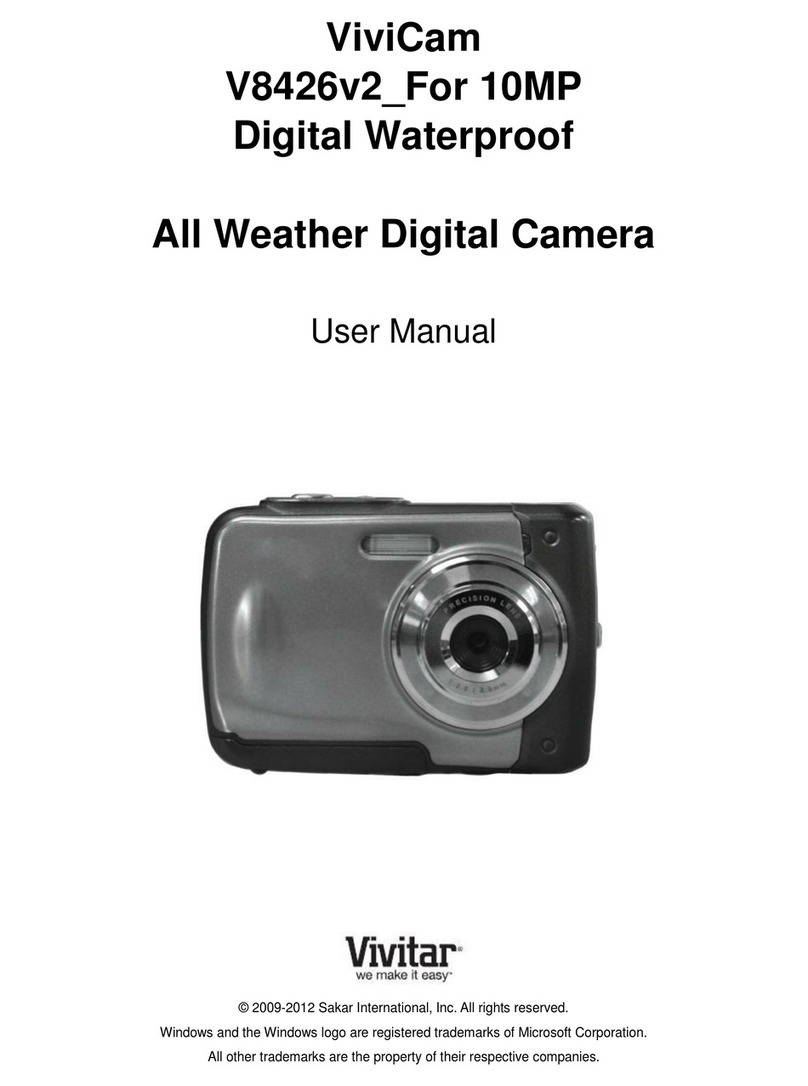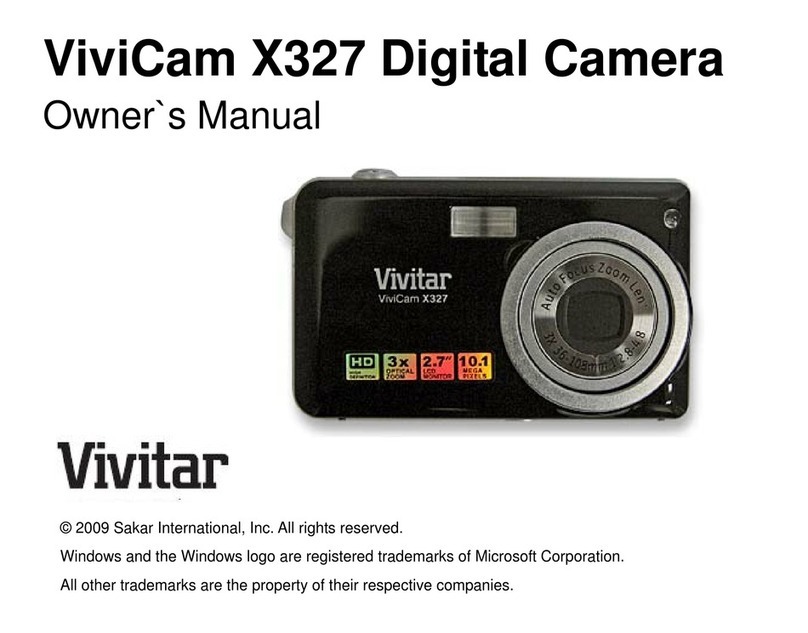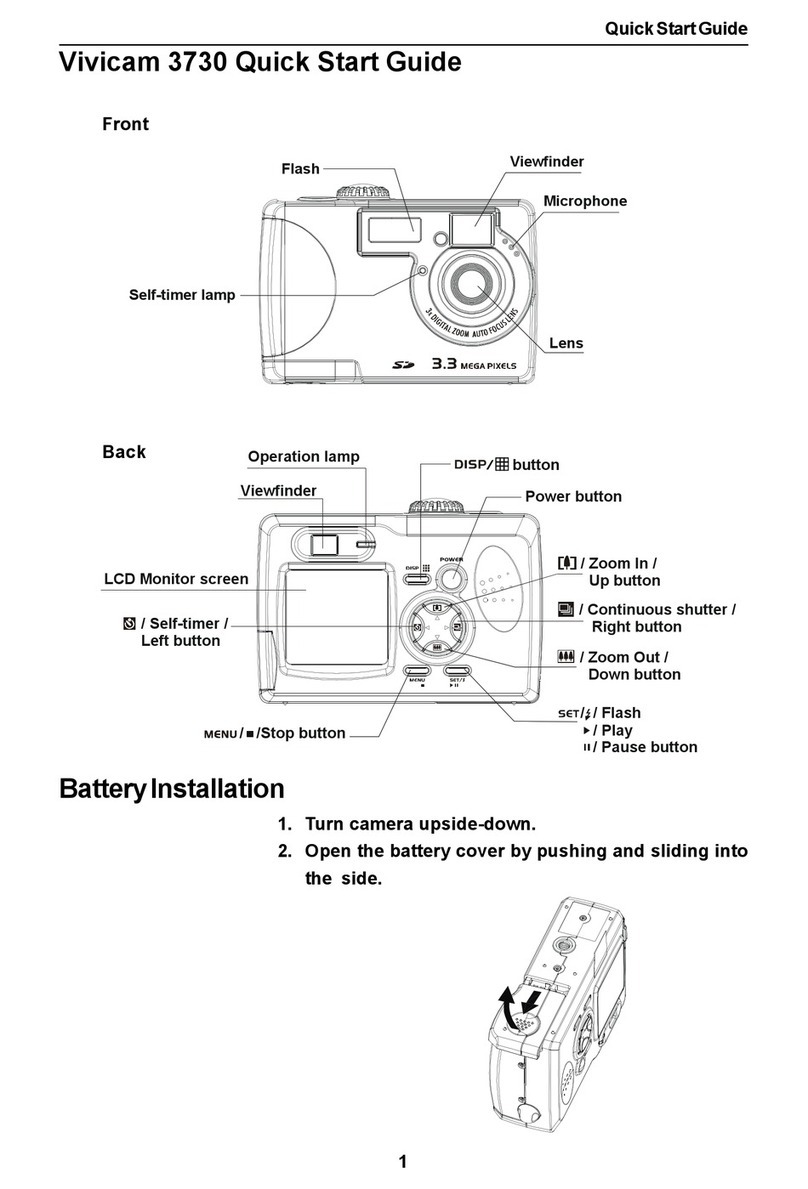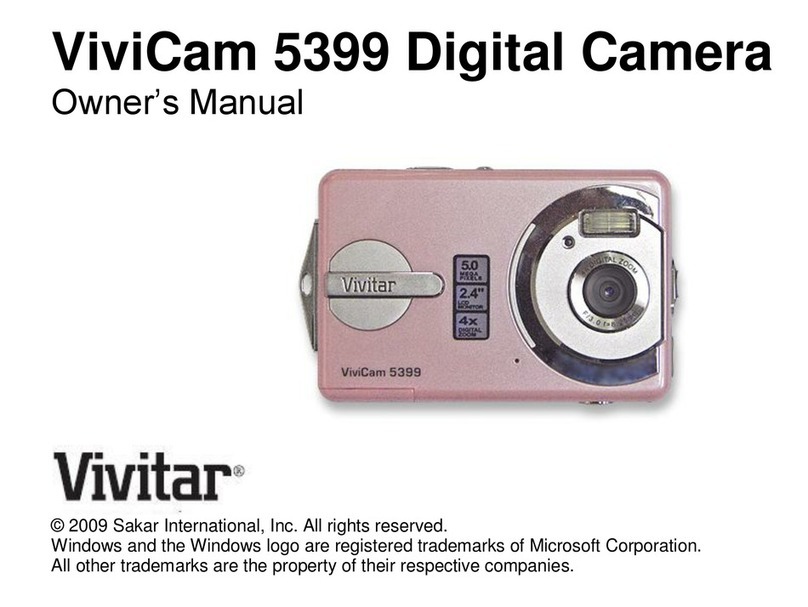Table of Contents
Introduction..................................................................................................................................................2
Key Features................................................................................................................................................2
What your camera package includes............................................................................................................3
Computer System Requirements for Windows XP........................................................................................3
Computer System Requirements for Windows Vista.....................................................................................4
Computer System Requirements for Macintosh............................................................................................4
A Quick Look at Your Camera.......................................................................................................................5
Preparing Your Camera for Use....................................................................................................................6
Install lithium battery.....................................................................................................................................6
Installing SD Memory Card...........................................................................................................................7
How to hold your camera correctly when capturing images ..........................................................................9
Starting Your Digital Camera.......................................................................................................................10
Camera Mode.........................................................................................................................................12
Video Mode ............................................................................................................................................23
Playback Mode.......................................................................................................................................27
Setup Mode............................................................................................................................................38
Install the Vivitar Experience Image Manager Software..............................................................................47
Connect your camera to the computer........................................................................................................49
Get photos and videos from your camera to your computer........................................................................50
Get started! ................................................................................................................................................51
Transfer media from my camera to my computer manually (Using Windows).............................................52
Transfer media from my camera to my computer manually (Using Macintosh) ...........................................53
Maintenance of Your Digital Camera ..........................................................................................................53
Sakar Warranty Card..................................................................................................................................54
Technical Support.......................................................................................................................................55
AppendixA: Technical Specifications..........................................................................................................56
Appendix B: Troubleshooting......................................................................................................................57