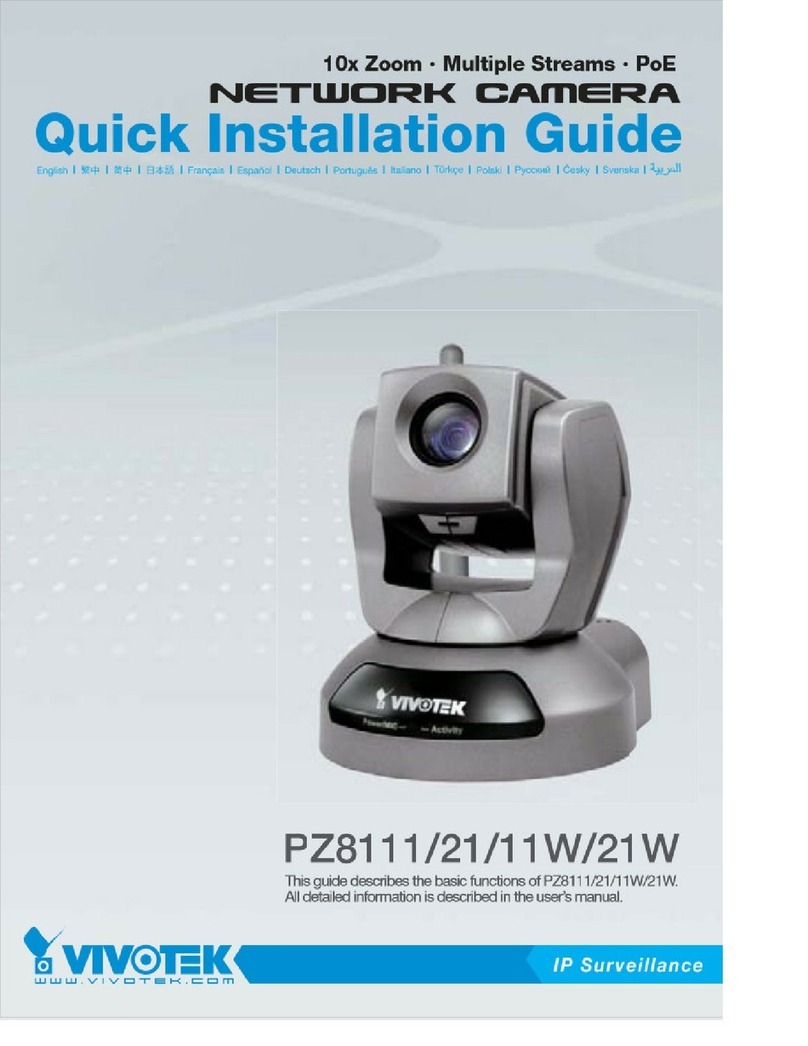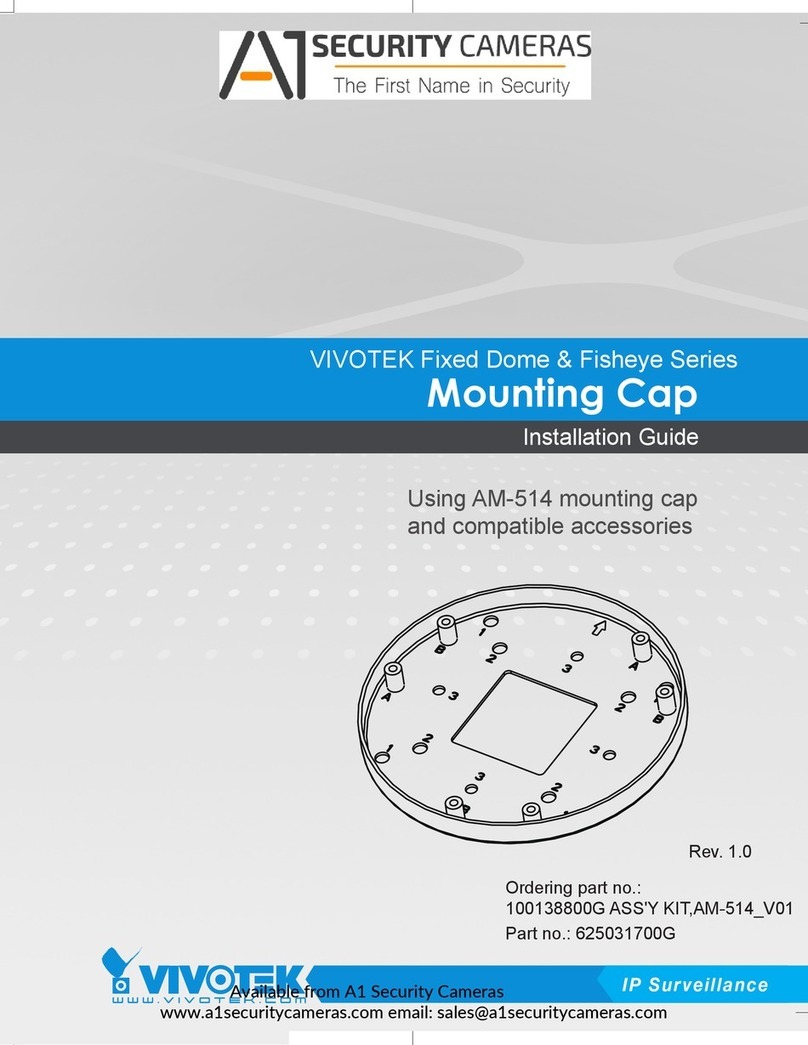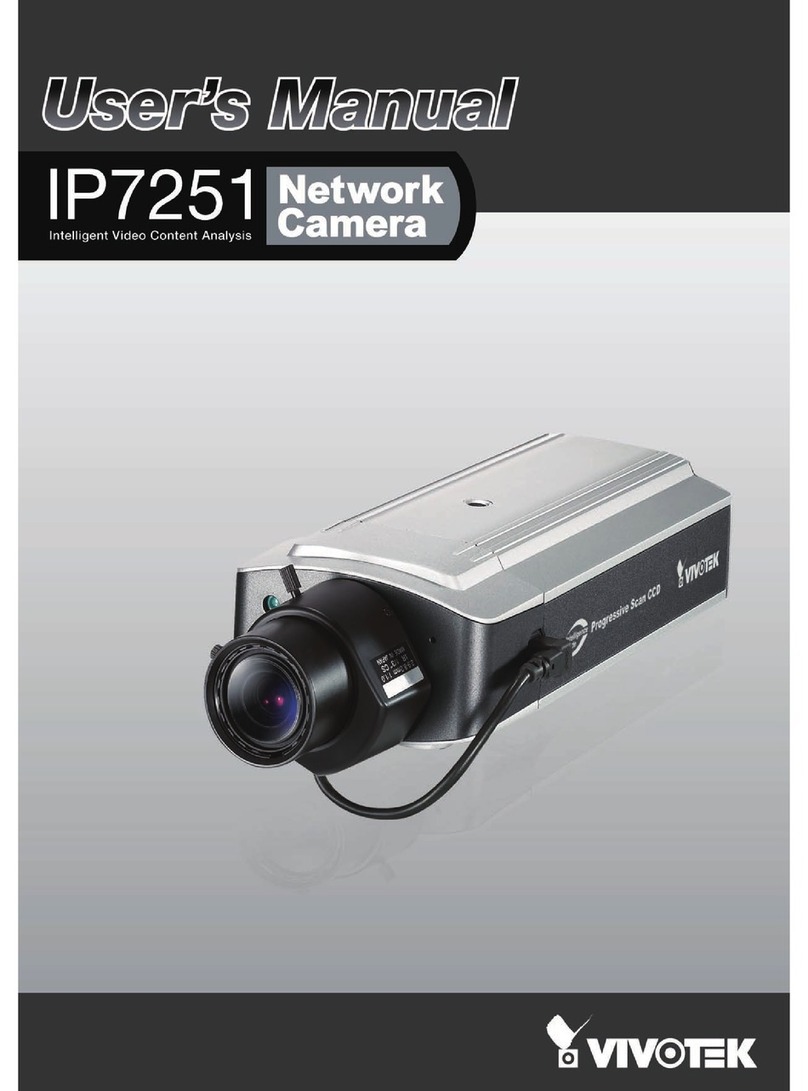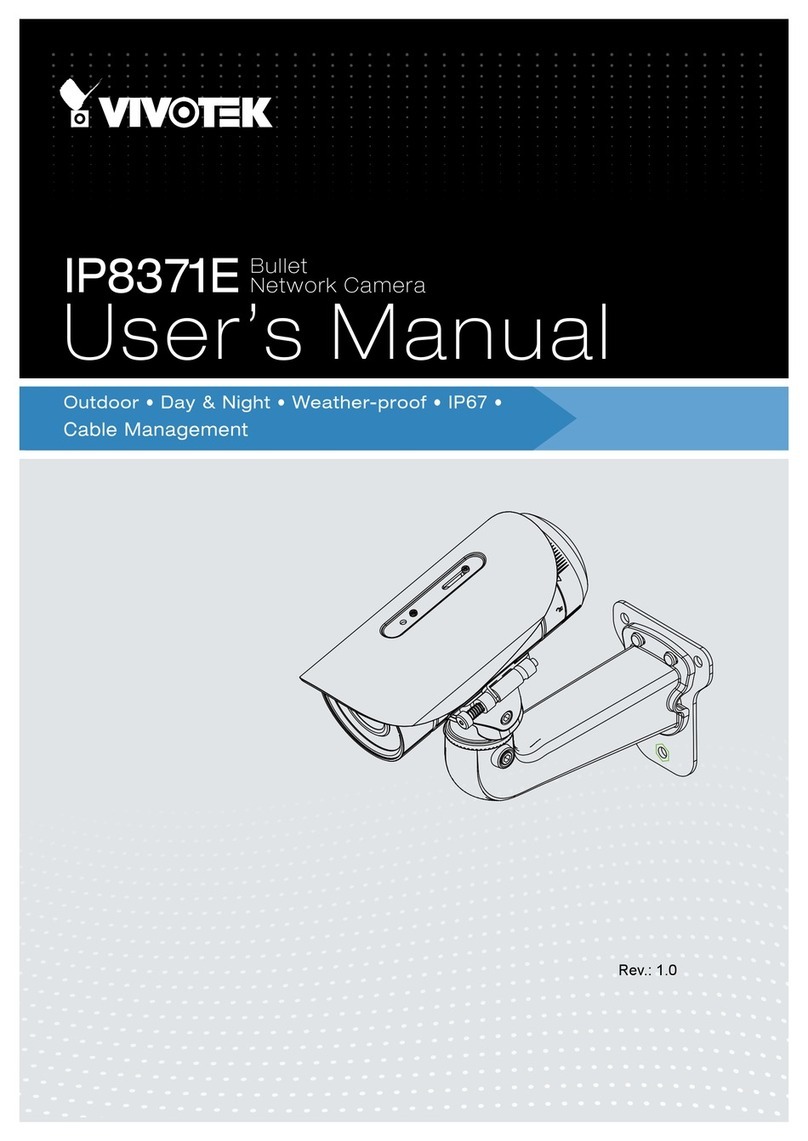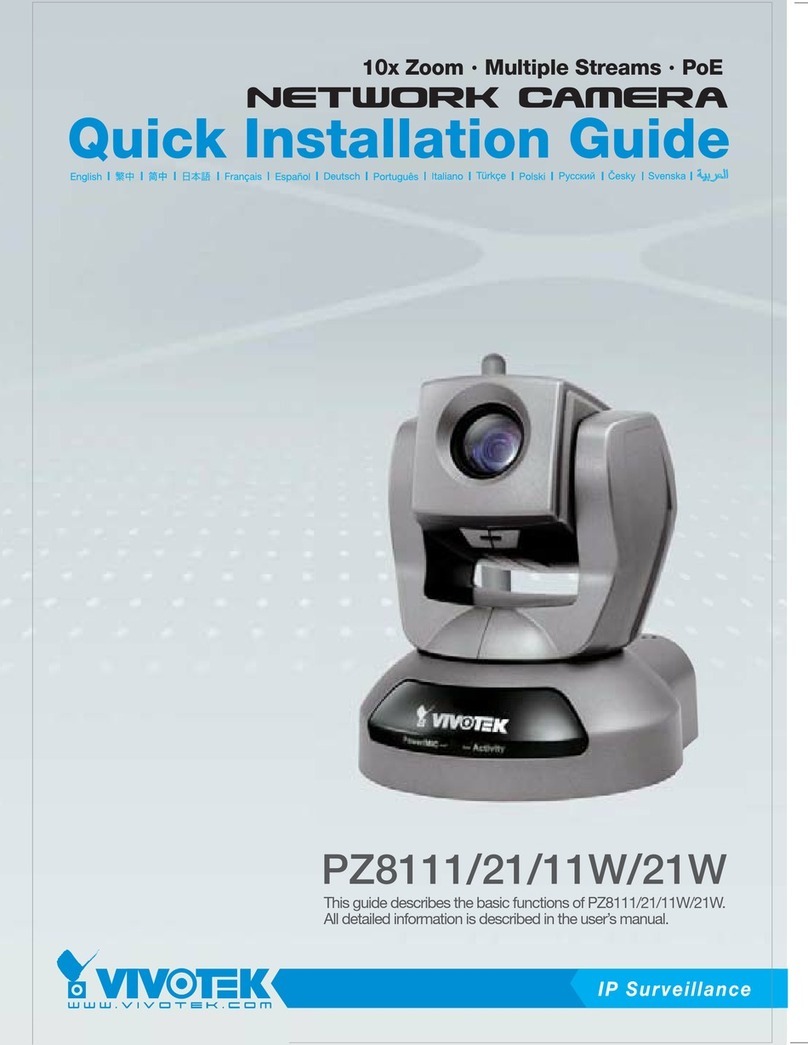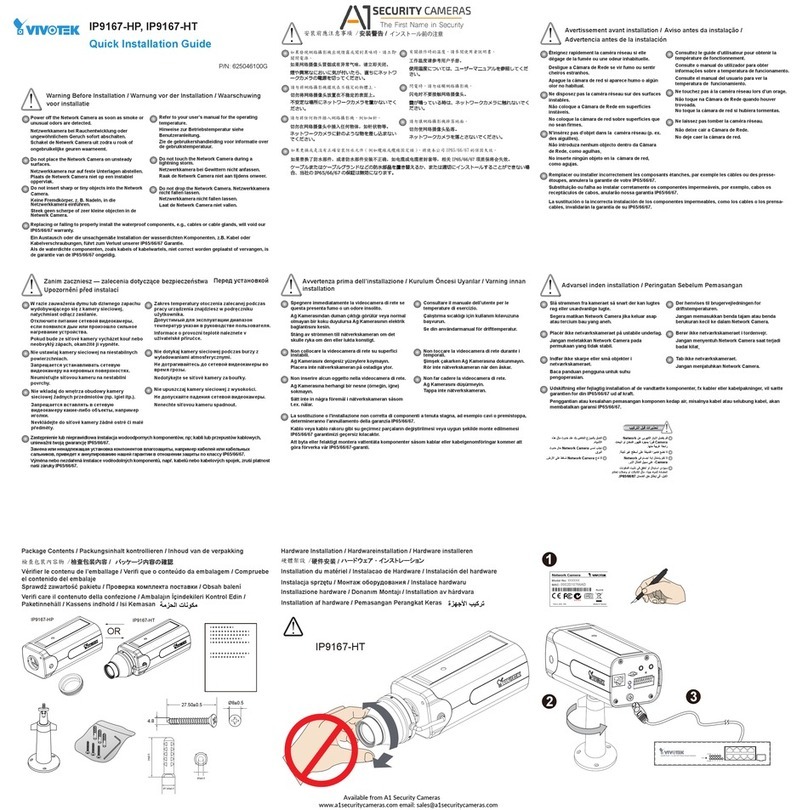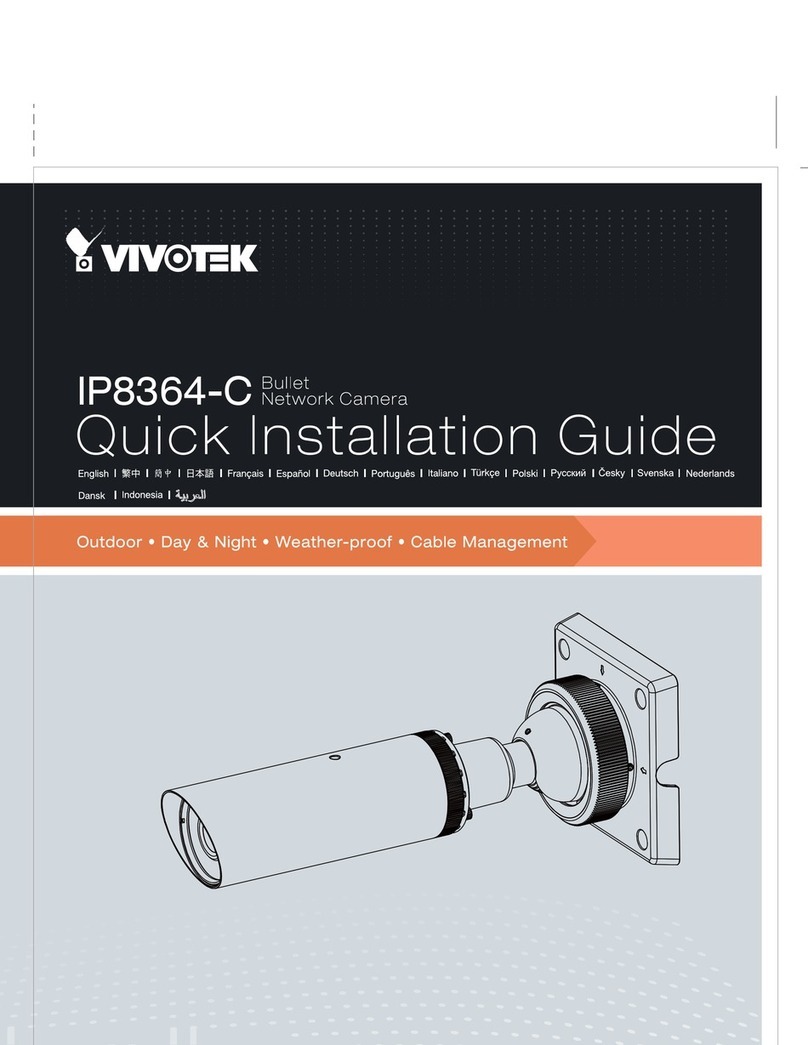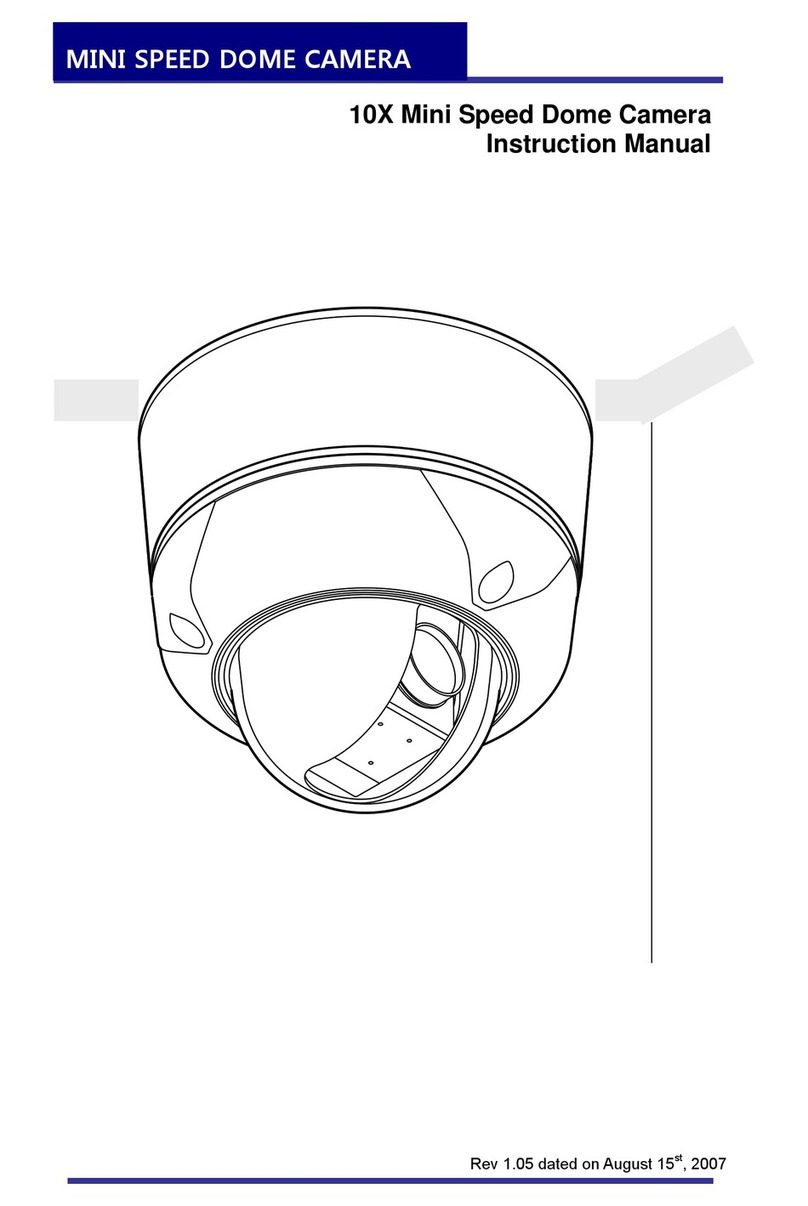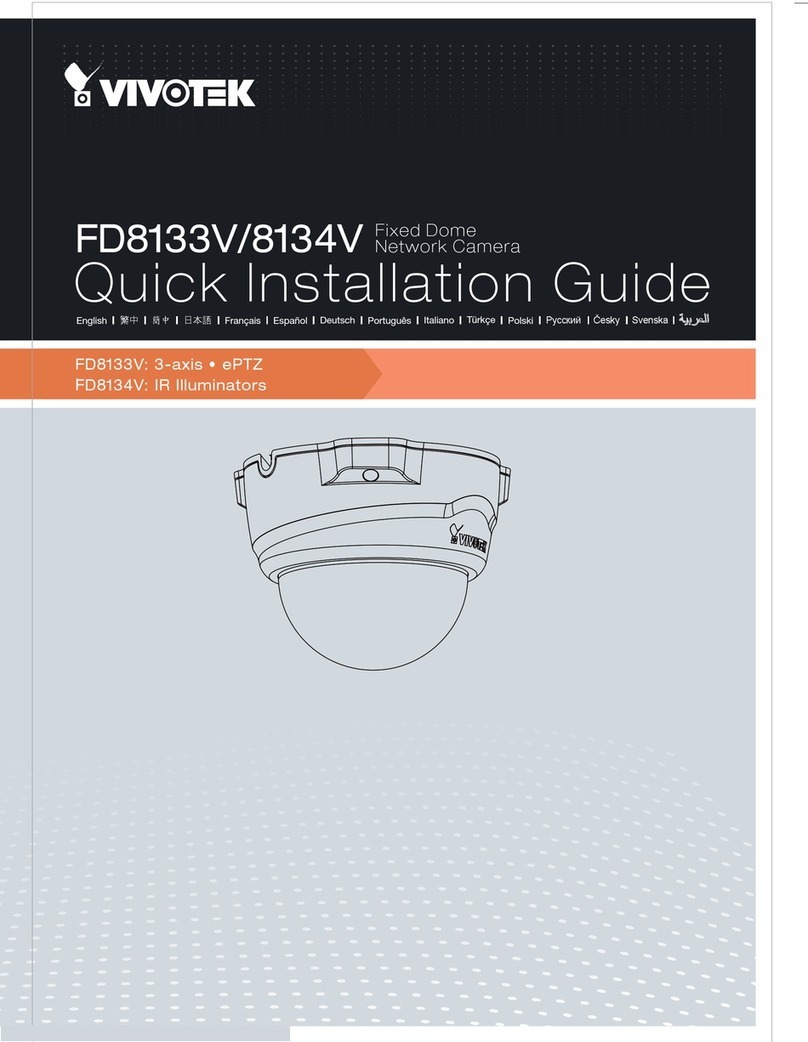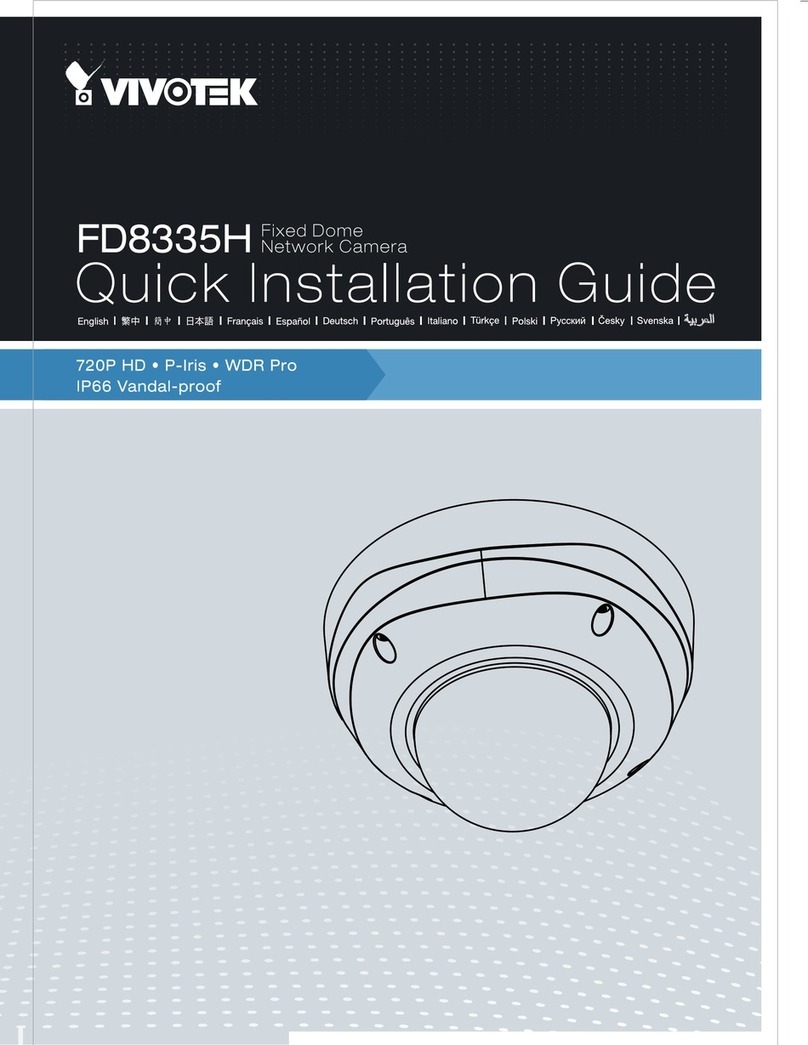Specifications
Ver. 1.2
.Board lens, dual-band, f = 4.0 mm, F1.8, Fixed
.IR corrected
Lens
.71° (horizontal)
.52° (vertical)
.90° (diagonal)
Field of View
.1/5 sec. to 1/15,000 sec.
Shutter Time
.1/4” CMOS sensor in VGA resolution
Image Sensor
.0.001 Lux @ F1.8 (Color)
Minimum
Illumination
.Built-in IR illuminators, effective up to 10 meters
.IR LED*12
IR Illuminators
.Compression: H.264, MJPEG & MPEG-4
.Streaming:
Simultaneous dual streams
H.264 streaming over UDP, TCP, HTTP or HTTPS
MPEG-4 streaming over UDP, TCP, HTTP or HTTPS
H.264/MPEG-4 multicast streaming
MJPEG streaming over HTTP or HTTPS
.Supports 3GPP mobile surveillance
.Frame rates:
H.264:
Up to 30/25 fps at 640x480
MPEG-4:
Up to 30/25 fps at 640x480
MJPEG:
Up to 30/25 fps at 640x480
Video
.Adjustable image size, quality and bit rate
.Time stamp and text caption overlay
.Flip & mirror
.Configurable brightness, contrast, saturation,
sharpness and white balance
.AGC, AWB, AES
.Automatic, manual or scheduled day/night mode
.Supports privacy masks
Image Settings
.10/100 Mbps Ethernet, RJ-45
.Onvif support
.Protocols: IPv4, IPv6, TCP/IP, HTTP, HTTPS, UPnP,
RTSP/RTP/RTCP, IGMP, SMTP, FTP, DHCP, NTP, DNS,
DDNS, PPPoE, CoS, QoS and 802.1X
Networking
.Triple-window video motion detection
.Tamper detection
.One D/I for external sensor
.Event notification using HTTP, SMTP or FTP
.Local recording of MP4 file
Alarm and Event
Management
.Muilti-level user access with password protection
.IP address filtering
.HTTPS encrypted data transmission
.802.1X port-based authentication for network
protection
Security
Users .Live viewing for up to 10 clients
Dimension .Camera: Ø 60 mm x 150 mm
.Cable length: 400 mm
.Cable diameter: Ø 12 mm; Max width: Ø 18 mm
Weight .Net: 640 g
LED Indicator .System restore status indicator
Power .12V DC
.24V AC
.Power consumption: Max. 4 W
.802.3af compliant Power-over-Ethernet (Class 2)
Housing .Weather-proof IP66-rated housing
Approvals .CE, LVD, FCC, VCCI, C-Tick
Operating
Environments
.Temperature: -20°C ~ 50°C (-4°F ~ 122°F)
.Humidity: 90% RH
Viewing System
Requirements
.OS: Microsoft Windows 7/Vista/XP/2000
.Browser:
Mozilla Firefox, Internet Explorer 6.x or above
.Cell phone: 3GPP player
.Real Player: 10.5 or above
.Quick Time: 6.5 or above
Installation,
Management,
and Maintenance
.Installation Wizard 2
.32-CH ST7501 recording software
.Supports firmware upgrade
Applications .SDK available for application development and
system integration
Warranty .24 months
Dimension
All specications are subject to change without notice. Copyright © 2011 VIVOTEK INC. All rights reserved. P/N: 971004900
Distributed by:
VIVOTEK INC.
6F, No.192, Lien-Cheng Rd., Chung-Ho, New Taipei City, 235, Taiwan, R.O.C.
VIVOTEK USA, INC.
2050 Ringwood Avenue, San Jose, CA 95131
184 mm
150 mm
60 mm