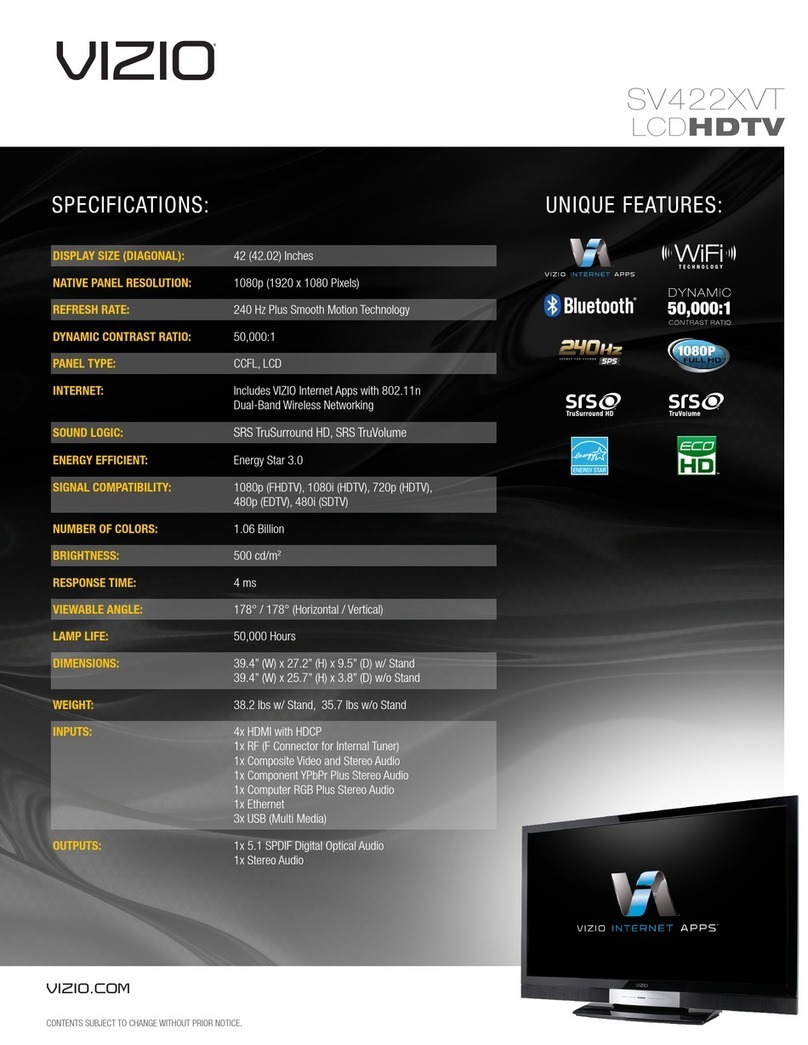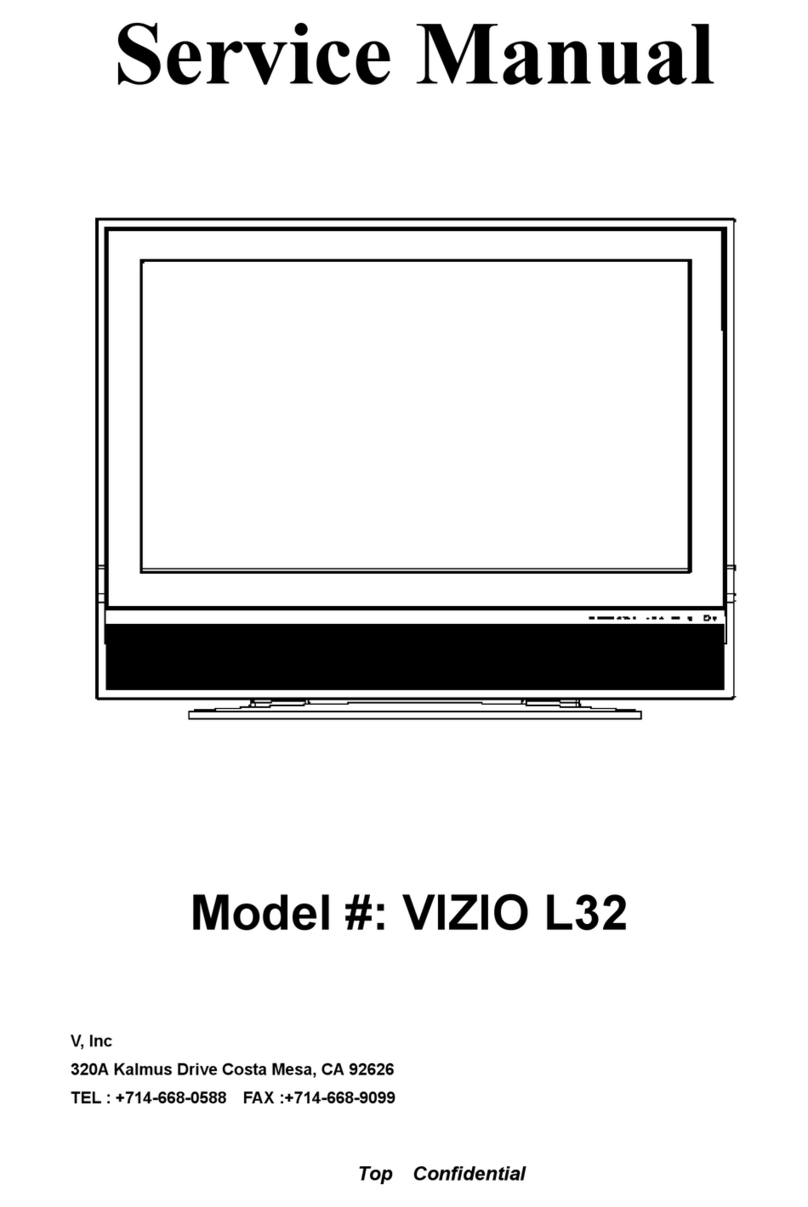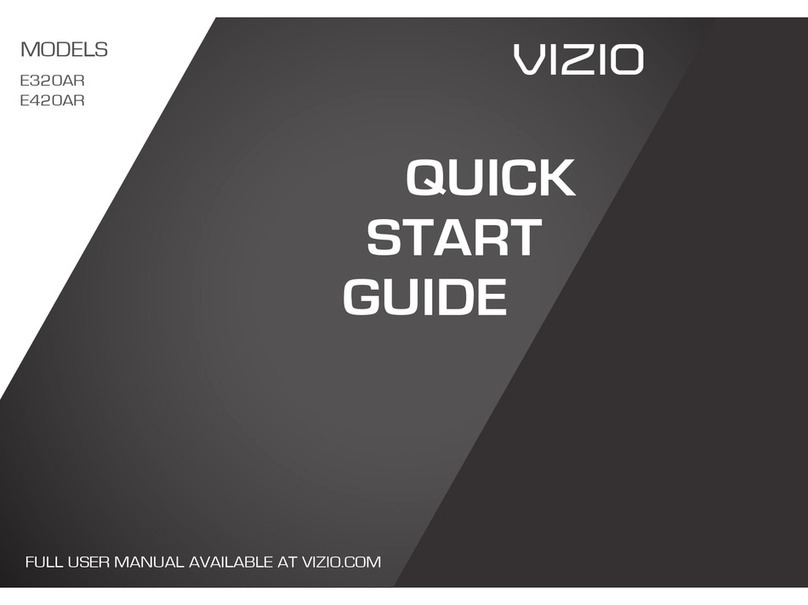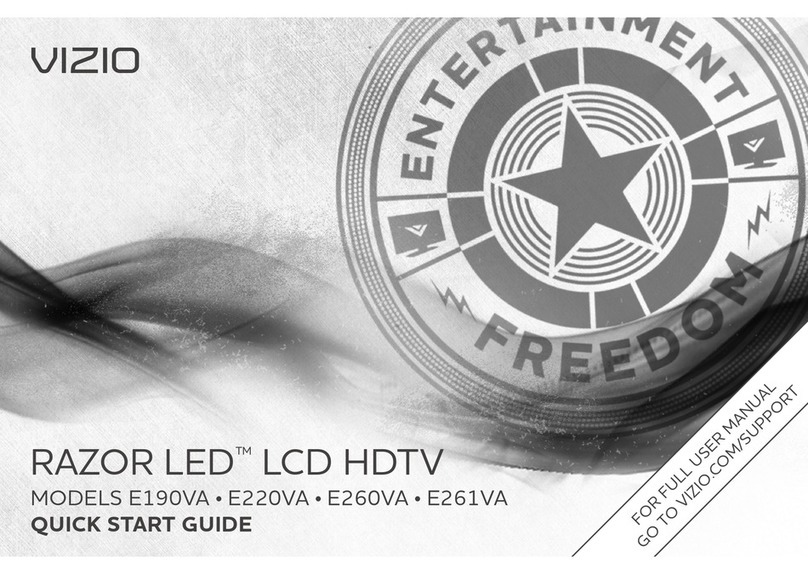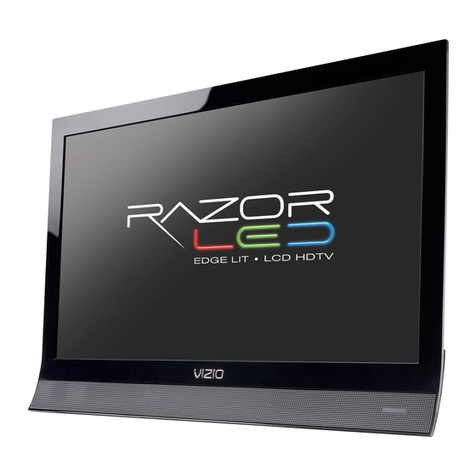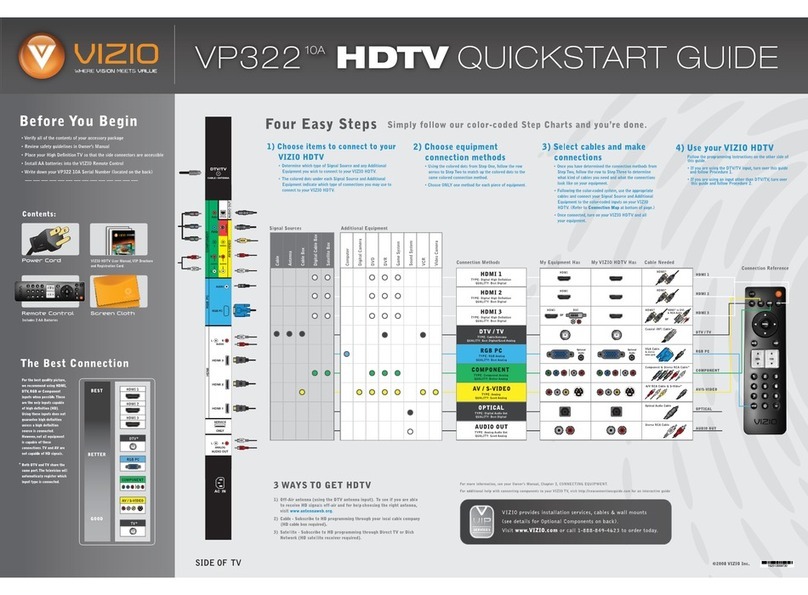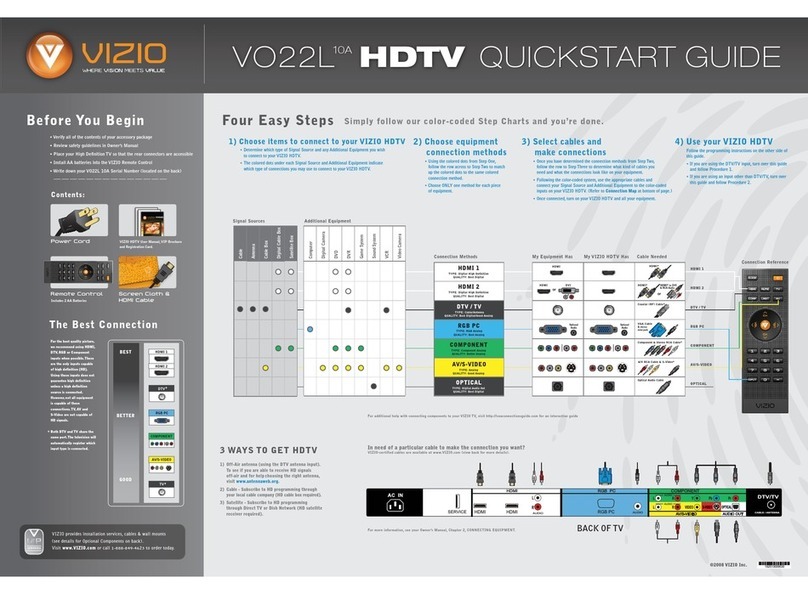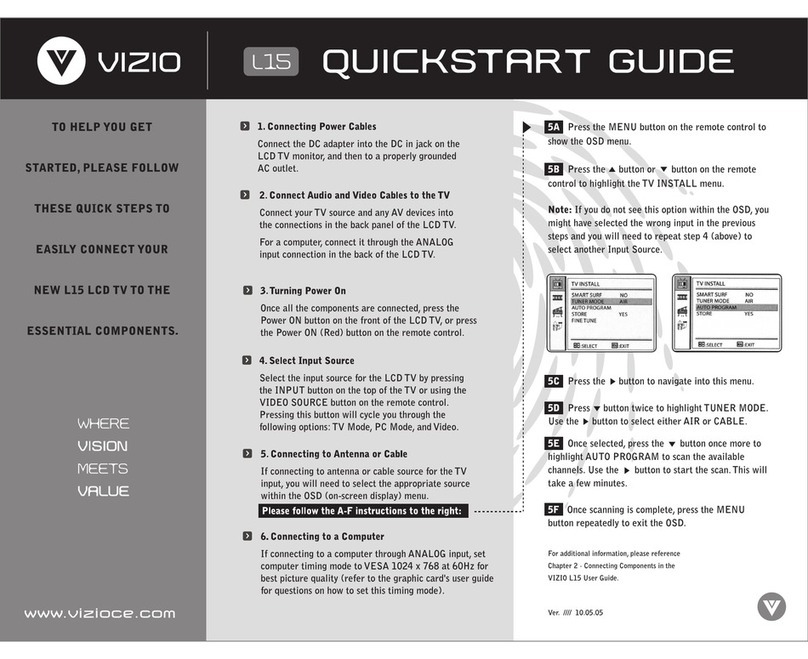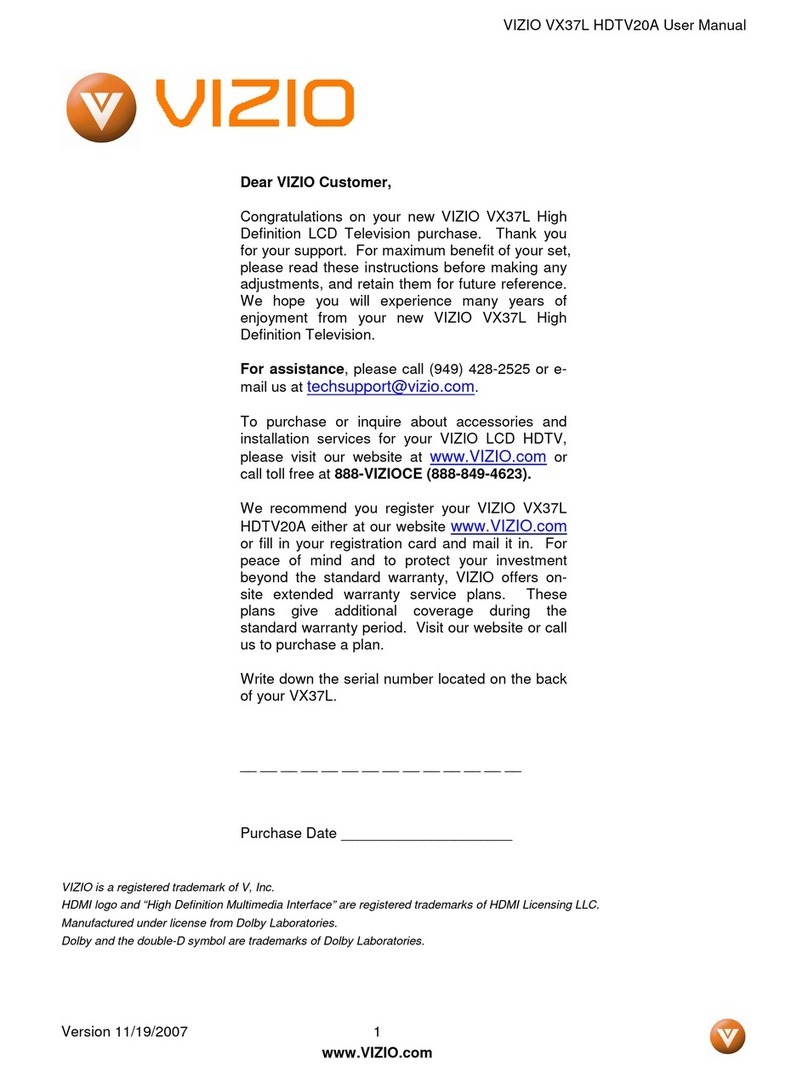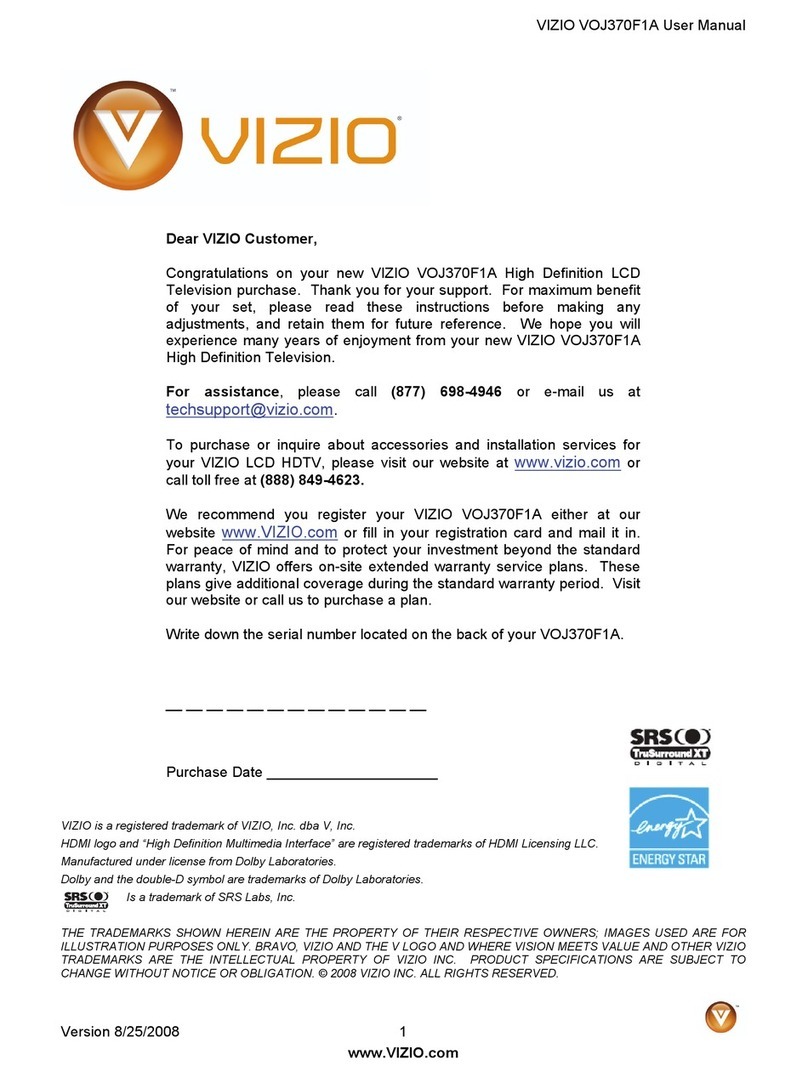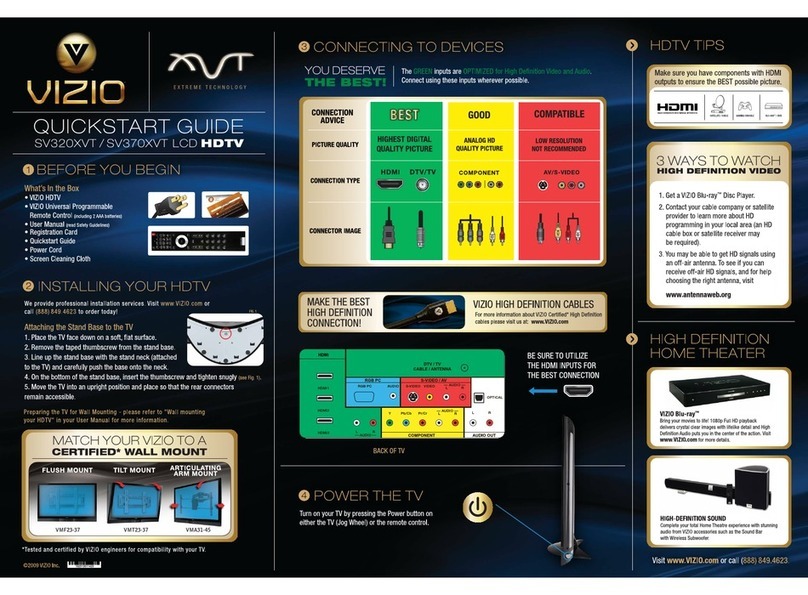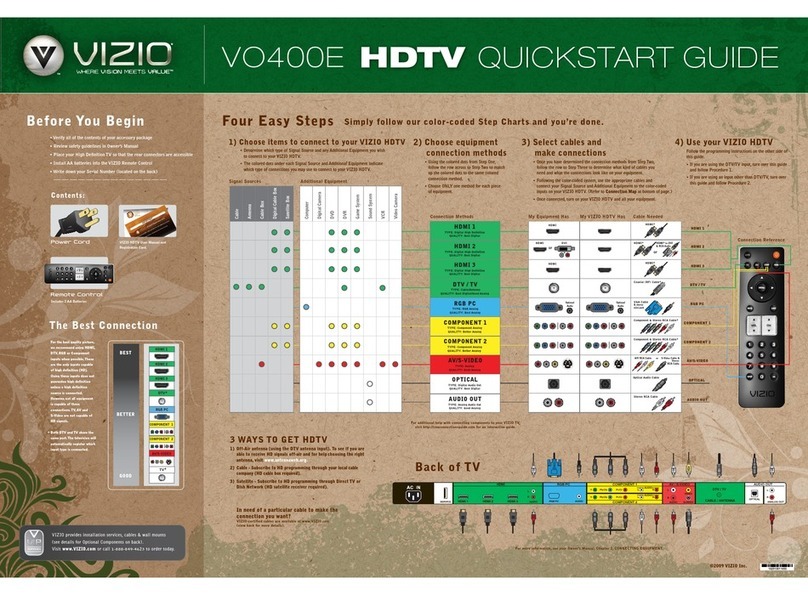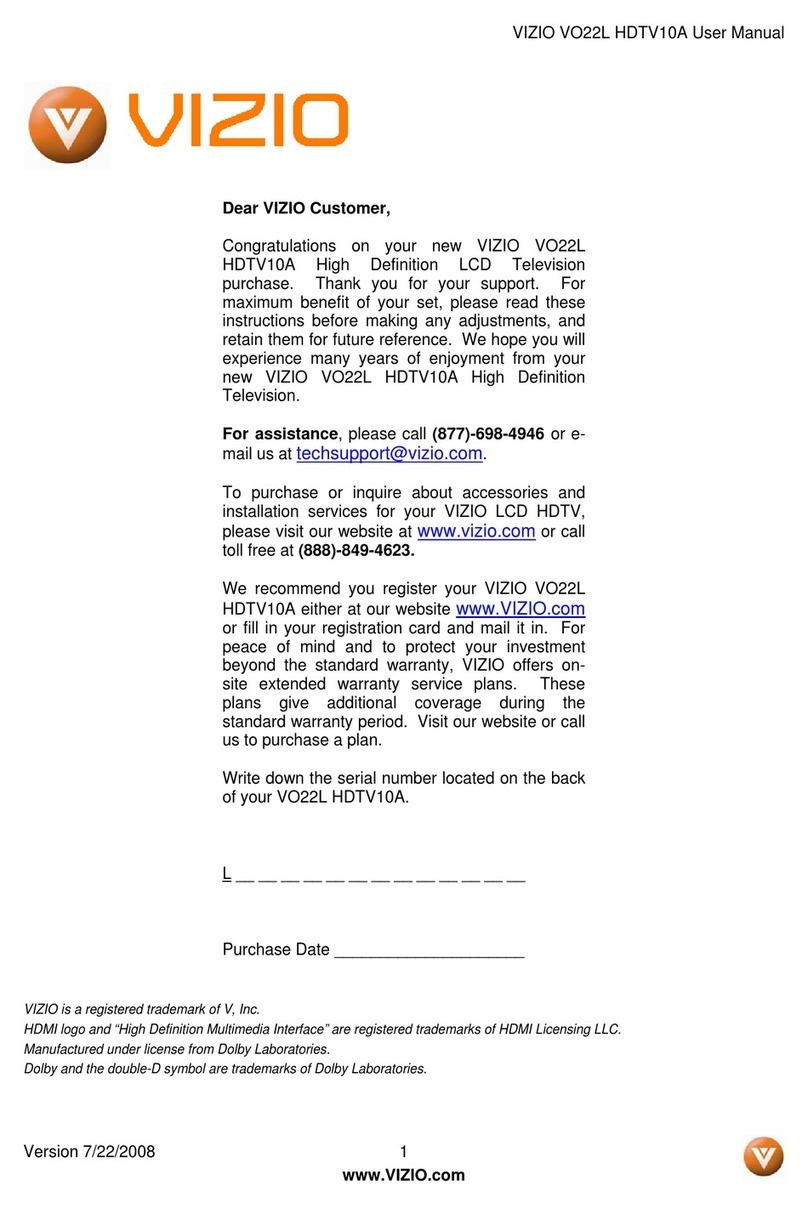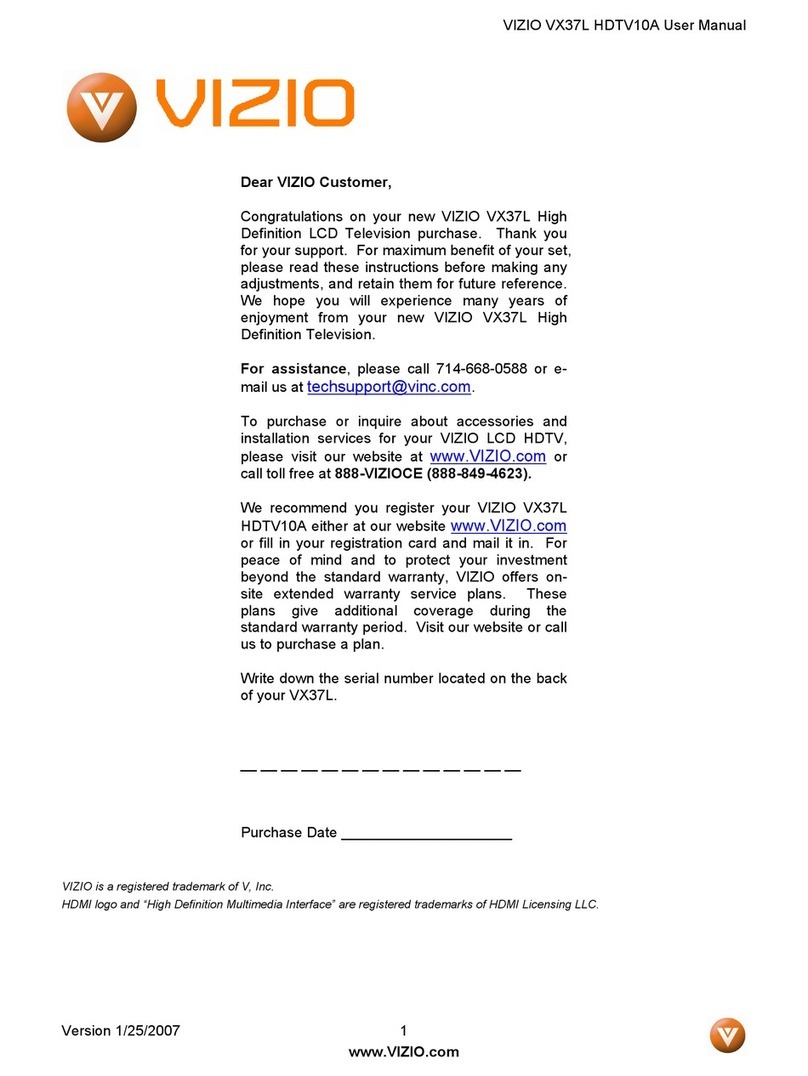English - ii
Safety Information
IMPORTANT SAFETY INSTRUCTIONS
Your TV is designed and manufactured to operate within dened design
limits. Misuse may result in electric shock or re. To prevent your TV
from being damaged, the following instructions should be observed for
the installation, use, and maintenance of your TV. Read the following
safety instructions before operating your TV. Keep these instructions in
a safe place for future reference.
• To reduce the risk of electric shock or component damage, switch o the
power before connecting other components to your TV.
• Read these instructions.
• Keep these instructions.
• Heed all warnings.
• Follow all instructions.
• Do not use this apparatus near water.
• Clean only with dry cloth.
• Do not block any ventilation openings. Install in accordance with the
manufacturer’s instructions.
• Do not install near any heat sources such as radiators, heat registers,
stoves, or other apparatus (including ampliers) that produce heat.
• Do not defeat the safety purpose of the polarized or grounding-type
plug. A polarized plug has two blades with one wider than the other. A
grounding type plug has two blades and a third grounding prong. The
wide blade or the third prong are provided for your safety. If the provided
plug does not t into your outlet, consult an electrician for replacement
of the obsolete outlet.
• Protect the power cord from being walked on or pinched particularly at
plugs, convenience receptacles, and the point where they exit from the
apparatus.
• Only use attachments/accessories specied by the manufacturer.
• Use only with the cart, stand, tripod, bracket, or table specied
by the manufacturer, or sold with the apparatus. When a cart is
used, use caution when moving the cart/apparatus combination
to avoid injury from tip-over.
• Unplug this apparatus during lightning storms or when unused for long
periods of time.
• Refer all servicing to qualied service personnel. Servicing is required
when the apparatus has been damaged in any way, such as power-
supply cord or plug is damaged, liquid has been spilled or objects have
fallen into the apparatus, the apparatus has been exposed to rain or
moisture, does not operate normally, or has been dropped.
• Unplug the power cord before cleaning your TV.
• When moving your TV from an area of low temperature to an area of high
temperature, condensation may form in the housing. Wait before turning
on your TV to avoid causing re, electric shock, or component damage.
• A distance of at least three feet should be maintained between your TV
and any heat source, such as a radiator, heater, oven, amplier etc. Do
not install your TV close to smoke. Operating your TV close to smoke or
moisture may cause re or electric shock.
• Slots and openings in the back and bottom of the cabinet are provided
for ventilation. To ensure reliable operation of your TV and to protect it
from overheating, be sure these openings are not blocked or covered.
Do not place your TV in a bookcase or cabinet unless proper ventilation
is provided.
• Never push any object into the slots and openings on your TV cabinet. Do
not place any objects on the top of your TV. Doing so could short circuit
parts causing a re or electric shock. Never spill liquids on your TV.
• Your TV should be operated only from the type of power source indicated
on the label. If you are not sure of the type of power supplied to your
home, consult your dealer or local power company.
• Do not apply pressure or throw objects at your TV. This may compromise
the integrity of the TV. The manufacturer’s warranty does not cover user
abuse or improper installations.
• The power cord must be replaced when using dierent voltage than the
voltage specied. For more information, contact your dealer.
• When connected to a power outlet, power is always owing into your TV.
To totally disconnect power, unplug the power cord.
• Do not overload power strips and extension cords. Overloading can
result in re or electric shock.
• The wall socket should be installed near your TV and easily accessible.
• Only power of the marked voltage can be used for your TV. Any other
voltage than the specied voltage may cause re or electric shock.
• Do not touch the power cord during lightning. To avoid electric shock,
avoid handling the power cord during electrical storms.
• Unplug your TV during a lightning storm or when it will not be used for
long period of time. This will protect your TV from damage due to power
surges.
• Do not attempt to repair or service your TV yourself. Opening or
removing the back cover may expose you to high voltages, electric shock,