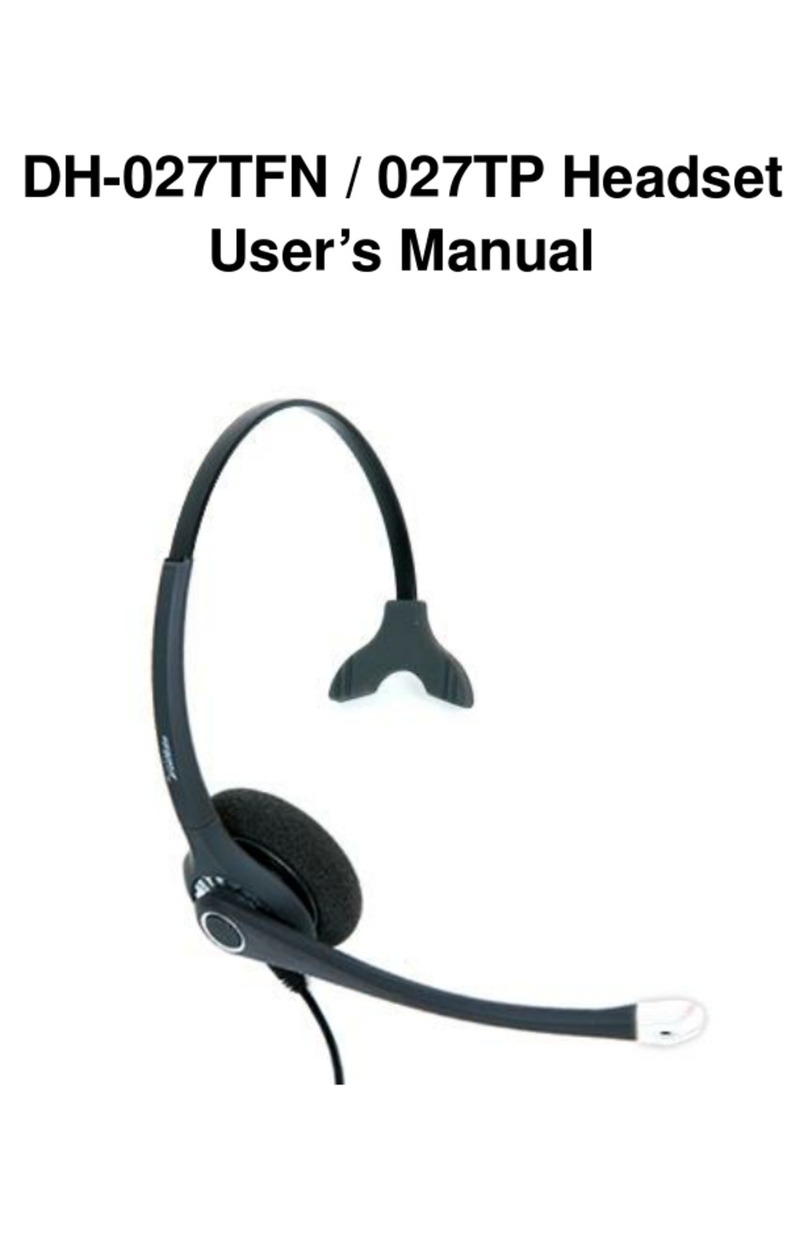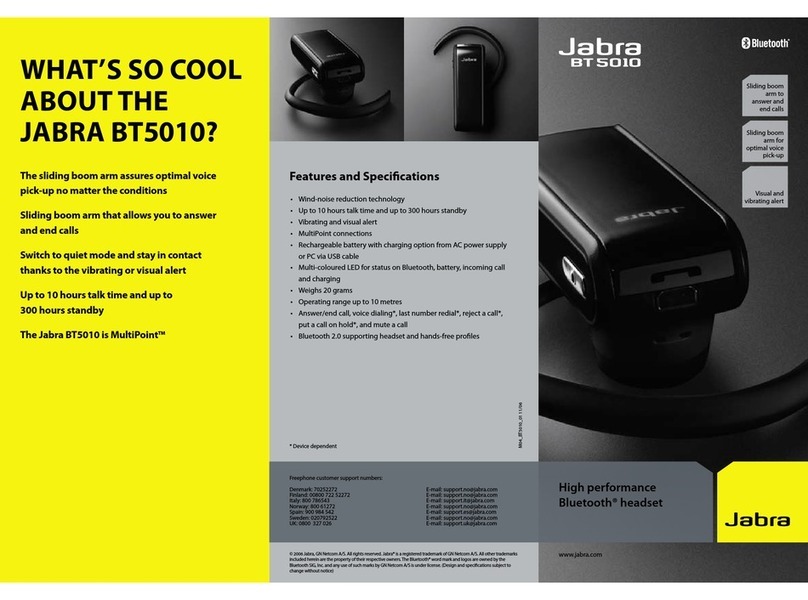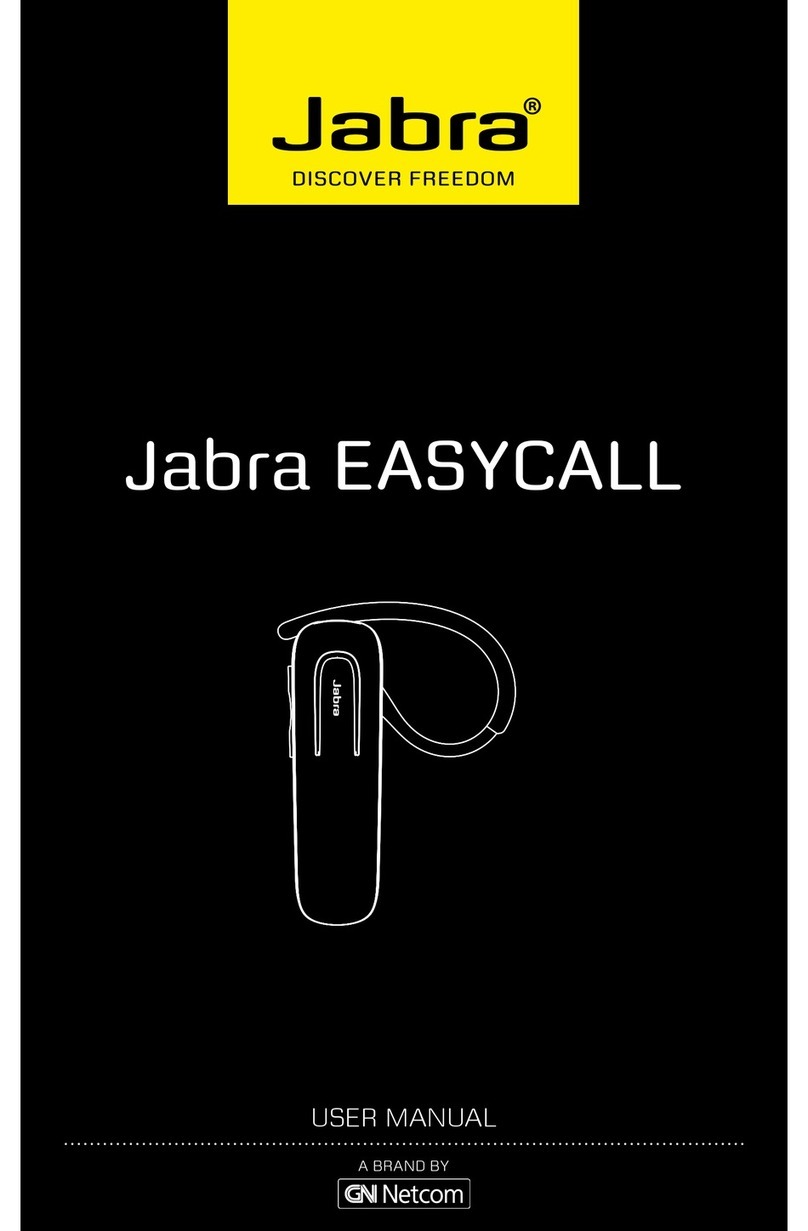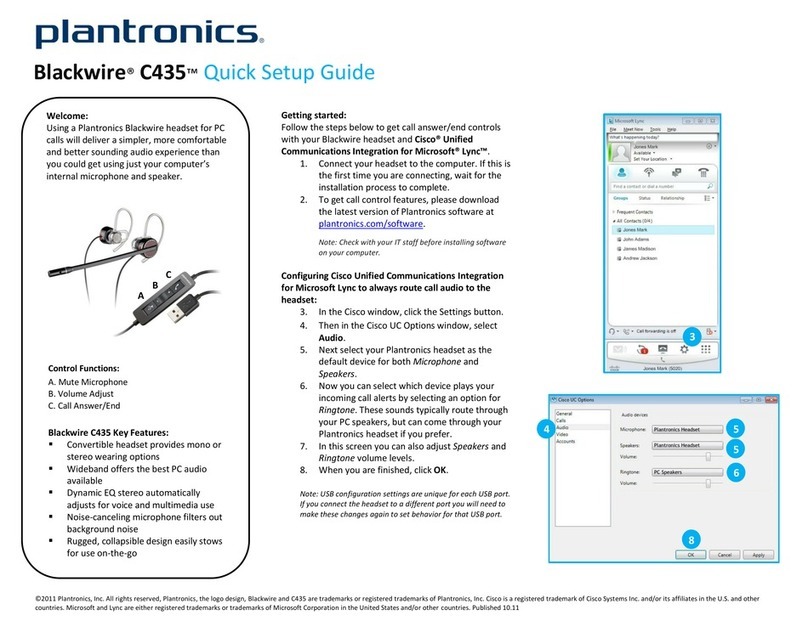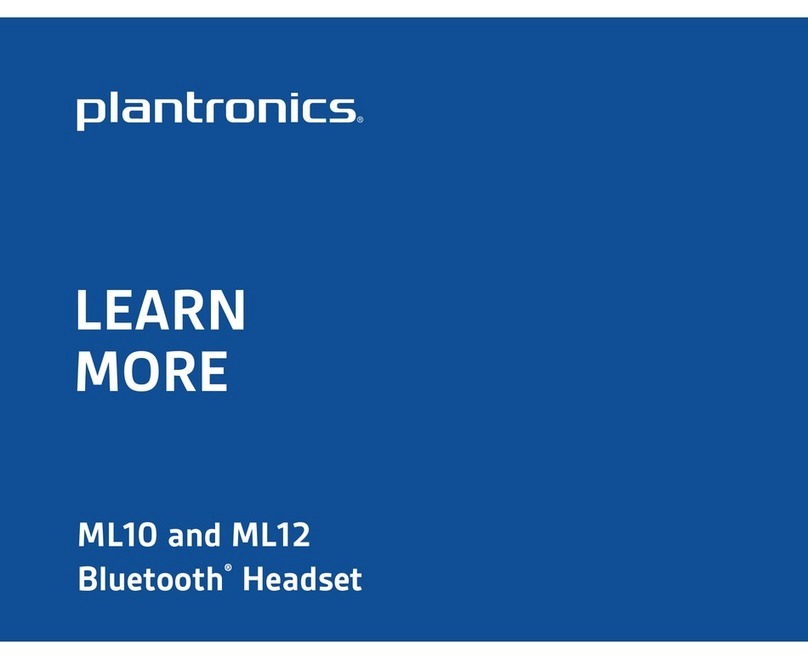VK Corporation VBH-100 User manual

1. Introduction
VBH-100 Bluetooth headset will lead you to the mobility and allows you freedom
to make and receive calls while on the move or in the office. The main function
of VBH-100 is as follows;
•Wireless Hands-free
Read this user manual carefully before using the Headset.
Bluetooth Wireless Technology
VBH-100 is specially designed for any compatible Bluetooth devices that support
the following profiles. (Profile is a set of Bluetooth commands that the devices
use to control the headset.)
•Hands-free profile
•Headset profile
The Bluetooth technology makes it possible to connect compatible communication
devices without using cables. The Bluetooth connection does not require that the
phone and the headset are in line of sight, but both devices should be 10 meters
of each other, although the connection can be subject to interference from
obstructions such as walls or other electronic devices.
VBH-100 is compliant with and adopts the Bluetooth Specification 1.2. For more
information on the compatibility between with other Bluetooth-enabled products,
please check with your dealer.
(Limited Liability)
Neither the Manufacturer, importers nor dealers is responsible for any accidental
damage including bodily injury or any damage resulting from misuse or unsuitable
operation by you. The information on this manual is prepared with the current
headset specifications. The manufacturer is adding new features to the product and
may persistently apply new technologies hereafter. All standards may be changed at
any time without notice.

2. Guidelines for your safety
Before use, read the warnings and other information in this user manual.
Please check for any information on RF exposure in usage of Bluetooth headset.
When your headset is turned on, it transmits and receives radio frequency
electromagnetic fields in the frequency range 2.402 ~ 2.480 GHz. Your headset
is designed to operate in compliance with the RF exposure guidelines and limits
that are set by national authorities and international health agencies when used
with any compatible devices.
[Headset]
Do not touch your headset and power plug with damp hands.
Do not kink or crease the power cable or place heavy objects on the power
cable.
Firmly plug the adapter into the wall socket.
Unplug the adaptor during electrical storms.
Do not overload a single power circuit.
Use only the supplied adaptor.
Unplug adapter when it’s not in use.
Immediately power off the headset and unplug the adapter if water or other
liquids are present.
Immediately power off the headset and unplug the AC adapter if smoke or
odors emits from the headset or adaptor.
Keep the headset dry. Humidity and all types of liquids or moisture can
cause harmful interface with electronic circuits.
Do not place heavy object on the device.
Store the headset at room temperature. Unstable temperature can cause
serious damages, such as shortening the life of electronic devices, damaging
batteries and other particular plastic substances.
Do not use harsh chemicals, cleaning solvents, water or strong detergents to
clean the headset. To clean external surfaces, use a clean dampened cloth.
Do not use excessive force on the buttons or attempt to disassemble the
device.
Do not drop or subject the device to impact.
Do not paint the headset. Paint can clog the moving parts and prevent
proper operation.
Keep the headset away from strong magnets.
Do not disassemble or modify.
Do not dry the headset with heater or microwave.
Keep all accessories out of the reach of small children.
Reduce volume or stop using the headset if your experience a ringing in your
ears.
[Battery]
Your headset is equipped with a high-performance Lithium Polymer battery.
Observe the maintenance guidelines and your battery should give you a long
service life.

Use batteries and chargers only provided and approved by VK.
The batteries are consumables and will eventually wear out.
Avoid charging in strong heat or extreme cold. Ambient room temperature is
preferable. The battery has its optimum performance at an ambient
temperature (+5 ℃to +50℃).
Never replace the battery by a non-approved battery.
Never try to open the battery as it contains substances that might be harmful
if swallowed or allowed to come into contact with unprotected skin.

1. What’s in the box?
-VBH-100
-Ear-loop
-User Manual
-Charger
Accessories are subject to change without notice and may vary from
image shown.
2. Features at a glance
FRONT
-Volume-up button
-Volume-down button
-Power/Talk button
-Charger connector
-Indicator light
-Microphone
BACK
-Ear-loop
-Speaker
3. Putting on the headset
4. Fixing an ear-loop
Hold the ear-loop and pull to the direction of arrow to detach it from the
body.
Overturn the detached ear-loop as image.
Fix the overturned ear-loop to the direction of arrow.
5. Charging
Before using the headset for the first time, make sure the headset is fully
charged. The indicator light will turn to blue when the battery is fully charged.
Plug in the charger to the headset.
When the battery is fully charged, the indicator light is turned to Blue.
It takes about 2 hours to recharge the battery fully.
Low battery indication
The headset will generate repeated 3 times warning beeps every 10
seconds.
The indicator blinks three times in red.
As soon as you detect the low battery you should charge the headset.
When you hear the beep during a call, it’s better to transfer the call to
your mobile phone as soon as you can.
This is designed to be used for both ears.
Before Using the headset
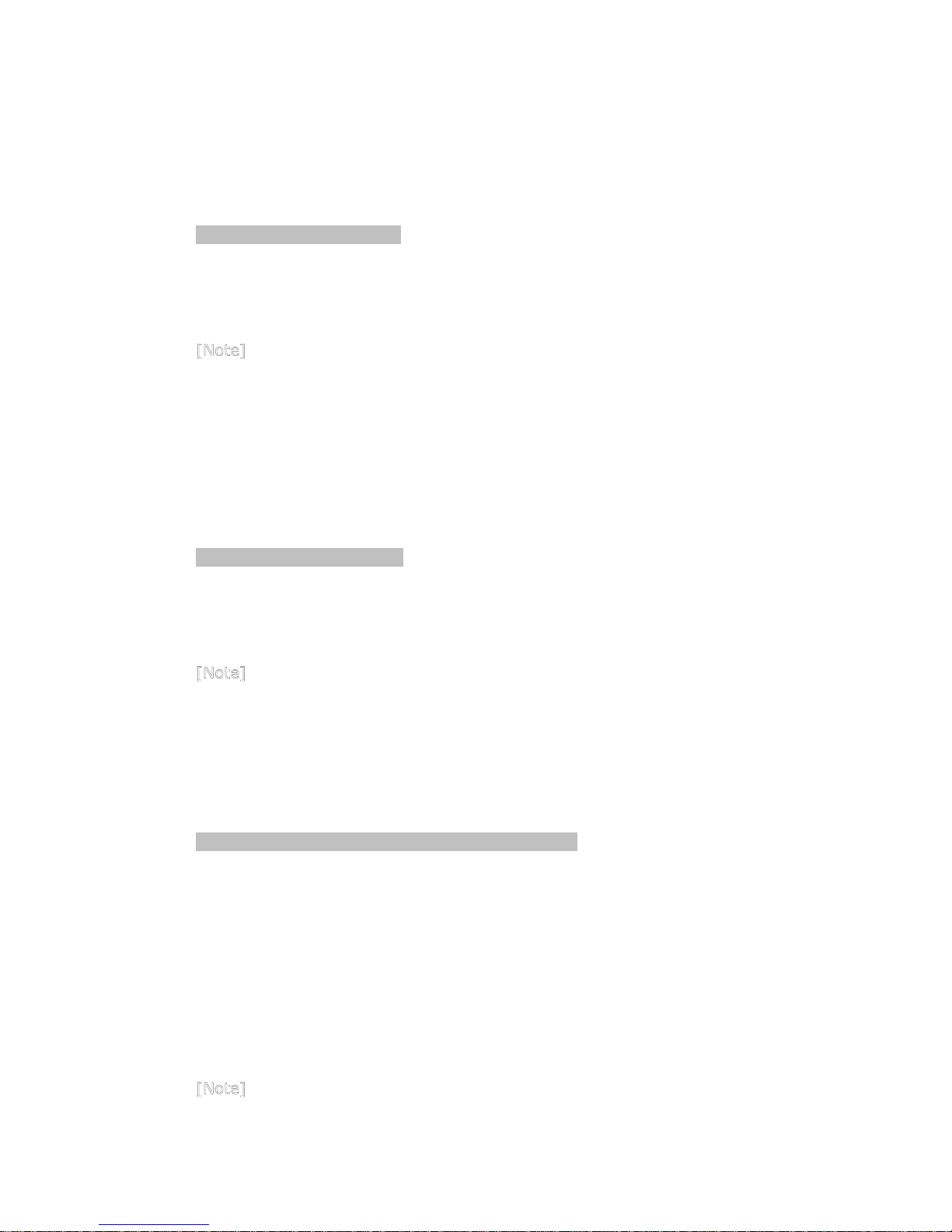
1. Turning the headset ON/OFF
To turn the headset on:
Press and hold the Power/Talk (그림)button for 5 seconds.
The indicator goes on in blue and you will hear a do-re-mi tone.
The headset is now turned on.
[PARING MODE]
When the headset is turned on for the first time, it will automatically
be ready for paring: When this happens, the blue light is on.
[CONNECTABLE MODE]
Once your headset has a history of paring with your phone, and the
headset is turned on, the indicator will flash blue every 3 seconds.
To turn the headset off:
Press and hold the Power/Talk (그림)button for 5 seconds.
You will hear a mi-re-do tone after a key detect tone and the indicator
blink in red for 1 second.
The headset is now turned off.
If you release the button immediately after the key detect tone,
headset acts different operations such as answer the 2nd call, reject call
or voice dialing. To turn the headset off, be sure to hear mi-re-do tone
or check the red LED blink.
2. Paring the headset with a phone
When you use the headset for the first time
You will need to pair the headset with the phone that you intend to use it with.
If the headset is turned on for the first time, it will automatically be ready
for pairing. In this case, the headset indicator’s blue light is on.
Prepare your phone according to the phone’s user manual on pairing.
Continue following the instructions in the phone’s user manual.
You can search headset by the name of ‘VBH-100’.
The default passkey of the headset is [0000].
When pairing has been completed, the headset indicator light flashes blue
every 3 seconds.
With some phone models, the headset is connected automatically
after pairing with the headset. After the headset connected to the
Pairing/Connecting the headset

phone, the indicator light flashes blue every 5 seconds. It’s
dependent on phone models.
It’s better to try to pair your headset with the phone close-by.
Once you have paired your headset with the phone, you don’t need to
pair it again until you want to use it with another phone.
In a pairable mode, if the headset is not paired with a mobile phone
for 3 minutes, the headset will be turned off automatically.
When you want to use it with another phone
When you want to use your headset with another phone that isn’t the phone
that you paired your headset with, you need to pair it again.
Press and hold either the Volume-up (그림) button or Volume-down
button and Power/Talk (그림)button together for 2 seconds. Then, the
headset’s blue light is on and your headset is now ready for paring.
Prepare your phone according to the phone’s user manual on pairing.
Continue according to the instructions in the phone’s user manual.
The default passkey of the headset is [0000].
When pairing has been completed, the headset indicator light flashes blue
every 3 seconds.
Automatic re-connection
If you set your headset as an automatic re-connection mode, your headset
will be re-connected automatically within 10 m with your mobile phone after
disconnected with your phone.
To set the automatic re-connection mode, turn the headset on by
pressing and holding the Volume-up (그림) button and Power/Talk button
(그림) together for 5 seconds.
To cancel the automatic re-connection mode, turn the headset on by
pressing and holding the Volume-down (그림) button and Power/Talk
button (그림) together for 5 seconds.
If you do just power on, headset acts as previous saved mode.
Default factory setting for automatic re-connection mode is disabled.

Answering calls
When a call is received you will hear the ringing through the headset and
the indicator flashes blue.
Press the Power/Talk (그림) button to accept the call.
To end the call, press the Power/Talk(그림) button.
Rejecting calls
To reject calls, press and hold the Power/Talk (그림) button for 2 seconds
and release button after a short beep tone.
For this function to work, you mobile phone needs to support the reject
function.
The reject function is possible when the Headset is connected to a
mobile phone based on a Hands-free Profile, not a Headset Profile.
Answer the 2nd call
While on line, if there’s a 2nd call, you can hear a beep.
Press and hold the Power/Talk (그림) button for 2 seconds to answer
the call.
You can answer the 1st call – held call – by pressing and holding
Power/Talk (그림) button for 2 seconds again.
Making calls using your mobile phone
[using your mobile phone]
Make sure that your headset is connected to your mobile phone by checking
your headset indicator flashes blue every 5 seconds.
Using the phone’s keypad, dial the required number.
Send the call from the phone (Phone initiates the call.)
The call will automatically transfer to the headset. But for some phones,
you must press and hold Volume-up or Volume-down (그림) button for
3 seconds to make the call transfer to the headset. Please refer to your
phones user guide
To end the call, press Power/Talk (그림) button.
[using the re-dial function for the last call]
With your headset, you can re-dial the last call dialed or received.
press Power/Talk (그림) button.
After you hear the short beep, you will hear the dialing tones from
speaker.
To end the call, press Power/Talk (그림) button.
Using the headset

[using voice dialing]
To make calls using voice dialing by your headset, your mobile phone
needs to support voice dialing and the feature must be activated.
Press and hold Power/Talk (그림) button for 2 seconds and you can hear
a short beep from a mobile phone. Voice dial as you normally would.
To end the call, press the Power/Talk (그림)button.
It is dependent on a mobile phone’s function and is possible when
a mobile phone supports a Hands-free profile.
Transferring calls
Call Transfer Headset Profile Hands-free Profile
To a Headset Press the Power/Talk
(그림) button Press the
Power/Talk(그림)
button OR Press and
hold the Volume-up
or Volume-down
(그림)button for 2
seconds.
To a Mobile Phone Depends on a mobile
phone’s function and
cannot be operated by a
headset
Press and hold the
Volume-up or
Volume-down
(그림)button for 2
seconds.
Adjusting the volume
You can adjust the headset speaker volume during a phone call, using
Volume-up button or Volume-down (그림) button. The headset has the middle
volume level as its default.
To increase the volume, press the Volume-up (그림) button.
You will hear a high beep when you have reached the highest volume
level.
To down the volume, press the Volume-down (그림) button.
You will hear a low beep when you have reached the lowest volume
level.
Muting the Microphone
During a phone conversation, you can mute the microphone of your headset.
During a call, press and hold the Volume-up (그림) button and Volume-
down (그림) button together for 2 seconds.
You can hear a low tone every 3 seconds while the microphone is turned
off.
To resume your call, press either the Volume-up button or the Volume-
down (그림) button.

Indicator Light Chart
State of Headset State of Indicator light
In process of Power Off Red blink for 1 second
Power Off Off
In process of Power On Blue blink for 1 second
Pairing Mode Blue on
Connectable Mode Flashes Blue every 3 seconds
Connected Mode Flashes Blue every 5 seconds
Incoming call Flashes Blue rapidly
On the line Off
Charging in process Blue is off, Red is on
Charging complete Blue is on , Red is off
Low battery warning Flashes Red three times every 10 seconds
Beep Tone Chart
State of Headset Beep Tone
In process of Power Off Mi-Re-Do tone
In process of Power On Do-Re-Mi tone
Success Mode Change Single low tone
Starting Talk mode Single low tone
Incoming Call Ring tone
Low Battery Warning Three rapid high tones repeated every 10 seconds
Volume Upper Limit Single high tone when upper limit achieved
Volume Lower Limit Single low tone when lower limit achieved
Audio & Visual Indicators

1. Brief Specification
Bluetooth Compliance Bluetooth 1.2
with Headset Profile & Hands-free Profile
Frequency Range 2.402 ~ 2.480 GHz
Transmission output power 0.25 ~ 2.5mW
Maximum Cordless Distance 30 feet (10 meters)
Dimension of Headset 58mm * 21.7mm * 11.8mm
Weight of Headset 12.3g
Operating Temperature -20 ~ 50 °C
Relative Humidity 0 ~ 95%
Typical Standby time 165 hours
Typical Talk time 7.5 hours
Typical Recharging time approx. 2.5 hours
Battery Type Rechargeable Lithium Polymer
Charger Rated input AC 100~240V, 50/60Hz
Charger Rated output DC 5.2V, 600mA
•Talk time and Standby time are dependent on phone models.
Specification & Certifications
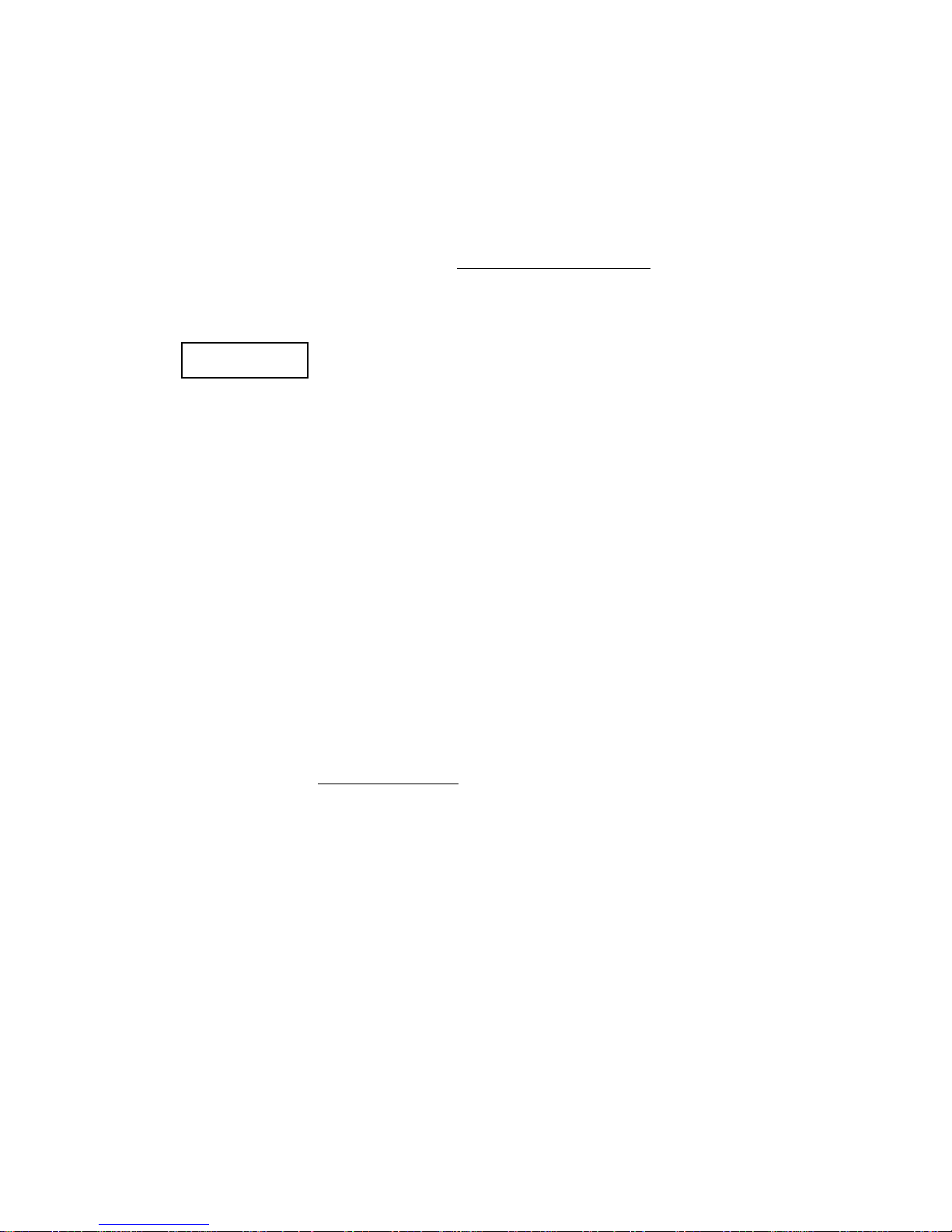
2. Certifications
This product is CE marked according to the provisions of the
R&TTE Directive 1995/05/EC. This product is in compliance
with the essential requirements and other relevant
provisions of Directive 1995/05/EC. For more information
please consult http://www.vkcorp.co.kr
BLUETOOTH is a trademark owned by the Bluetooth SIG, Inc.
This product is WEEE marked according to the provisions of
the Directive 2002/96/EC. Dispose of the product according
to local standards and regulations.
Thank You.
To receive sales literature and technical assistance, please contact VK Corporation.
Contact:
VK Corporation
Visit our Web site at www.vkcorp.co.kr
Printed in Korea
CE1177
B
WEEE Mark

Regulatory Information
FCC compliance Information
This device complies with part 15 of FCC Rules.
Operation is subject to the following two conditions:
1. This device may not cause harmful interference, and
2. This device must accept any interference received.
Including interference that may cause undesired operation.
Information to User
This equipment has been tested and found to comply with the limits for a Class B digital
device, Pursuant to part 15 of the FCC Rules. These limits are designed to provide reasonable
protection against harmful interference in a residential installation.
This equipment generates, uses and can radiate radio Frequency energy and, if not installed
and used in accordance with the instructions, may cause harmful interference to radio
communications.
However, there is no guarantee that interference will not occur in a particular installation. If this
equipment does cause harmful interference to radio or television reception, which can be
determined by turning the equipment off and on, the user is encouraged to try to correct the
interference by one or more of the following measures:
- Reorient or relocate the receiving antenna.
- Increase the separation between the equipment and receiver
- Connect the equipment into an outlet on a circuit different from that to which the receiver is
connected.
- Consult the dealer or an experienced radio/TV technician for help.
FCC WARNING: This equipment may generate or use radio frequency energy. Changes or
modifications to this equipment may cause harmful interference unless the modifications are
expressly approved in the instruction manual. The user could lose the authority to operate this
equipment if an unauthorized change or modification is made.
User Information of CE compliance
Hereby, VK Corporation declares that this is Bluetooth Headset (VBH-100) in compliance with the
essential requirements and other relevant provisions of Directive 1999/5/EC.
Table of contents
Popular Headset manuals by other brands
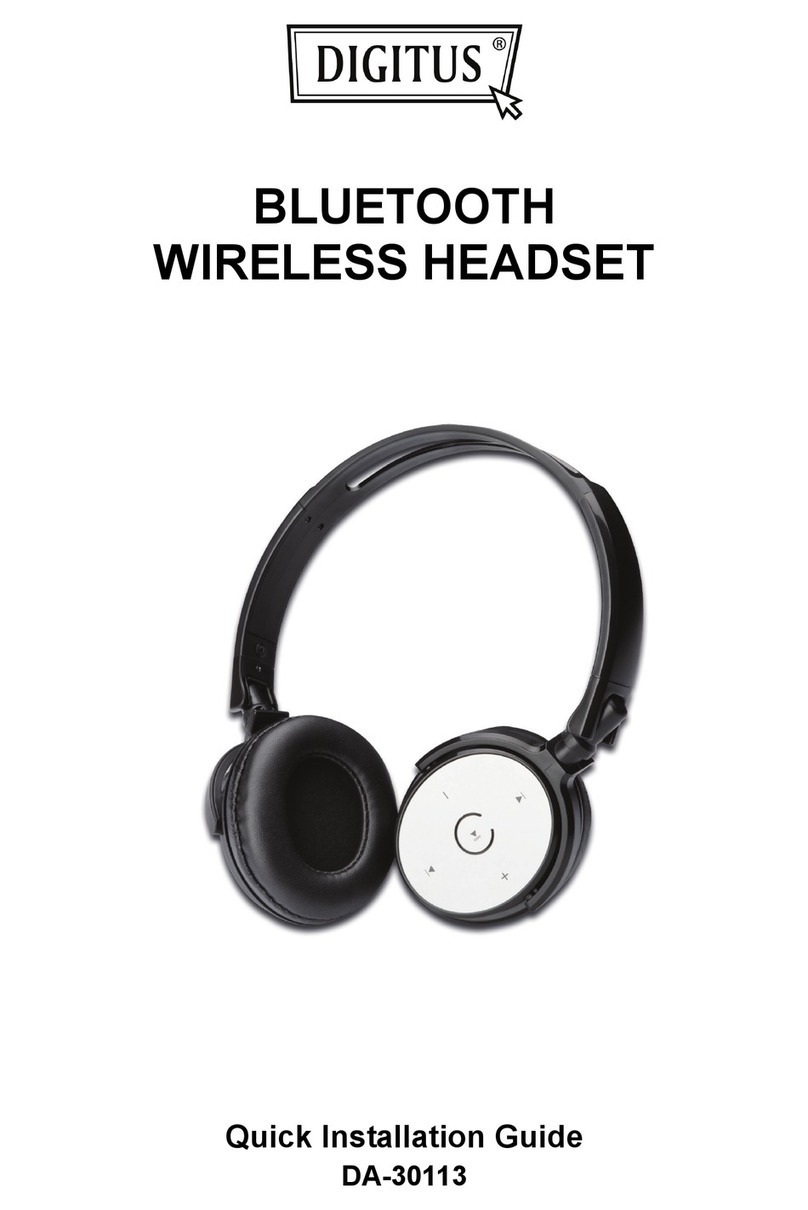
Digitus
Digitus DA-30113 Quick installation guide
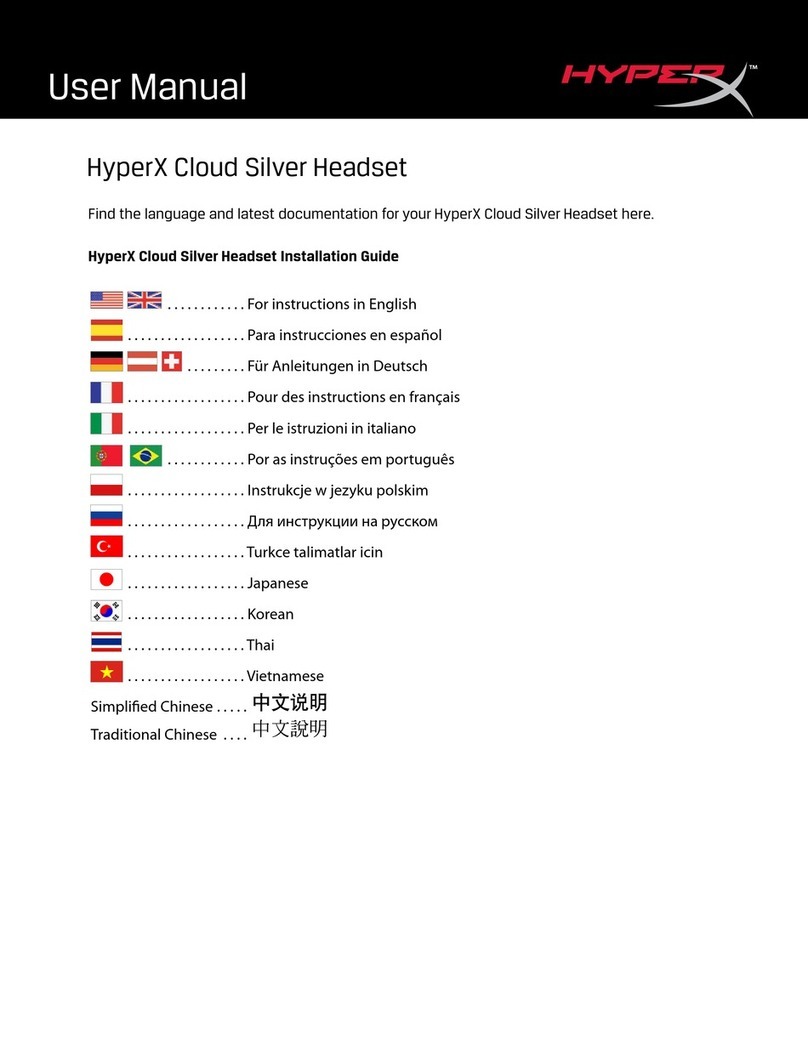
HyperX
HyperX Cloud Silver user manual

Alpha Communications
Alpha Communications TTU-WHS-D Installation & operating instructions

TwinCom
TwinCom EM2140DC-S User information
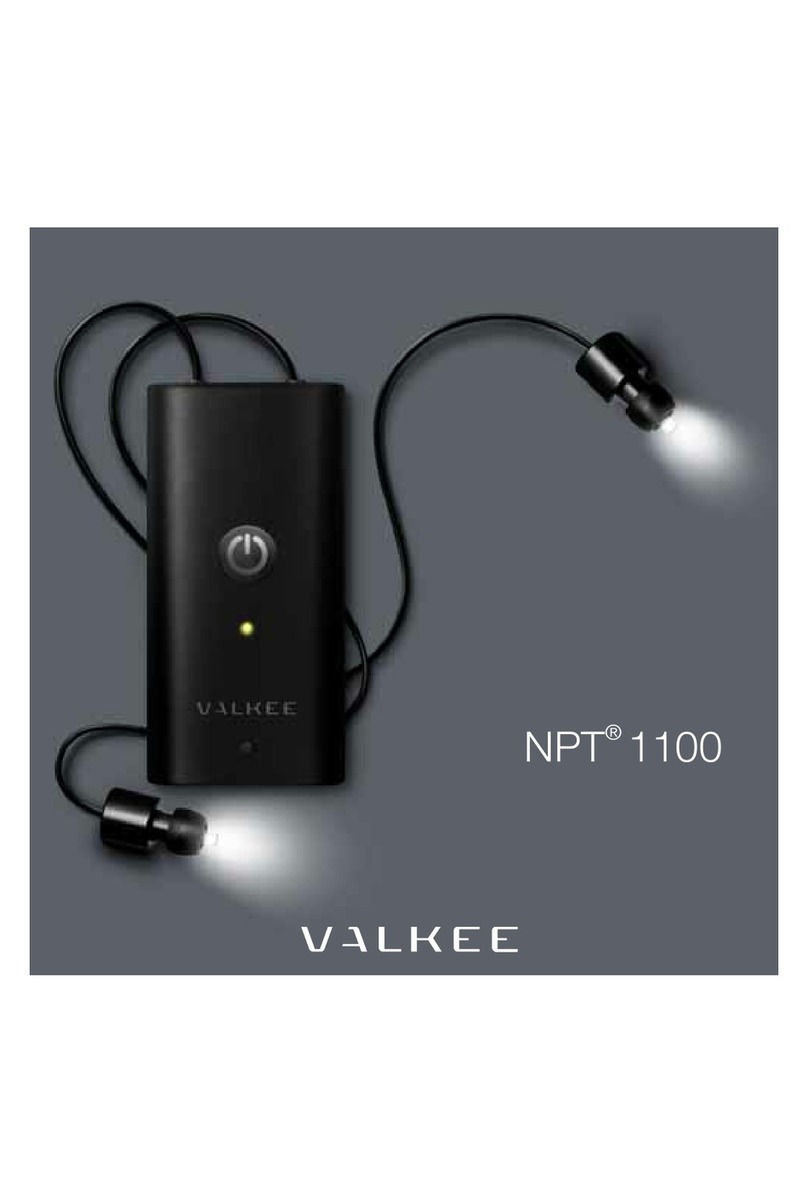
Valkee
Valkee NPT 1100 Instructions for use

Plantronics
Plantronics Savi W740-M user guide