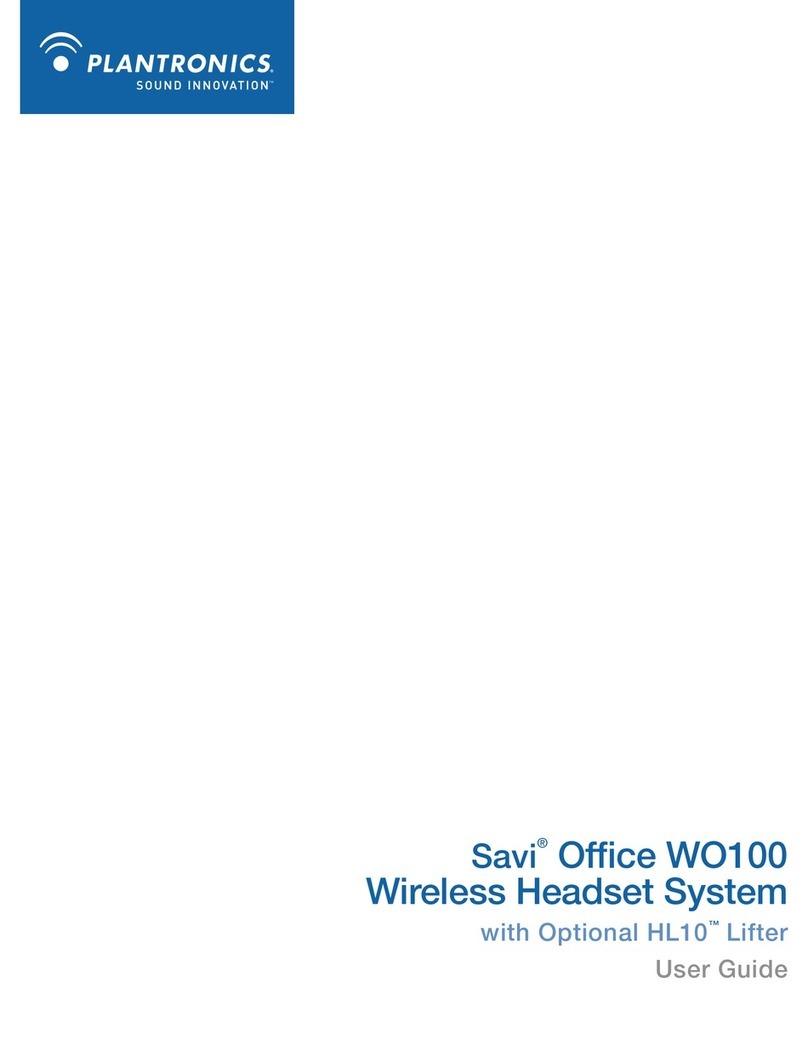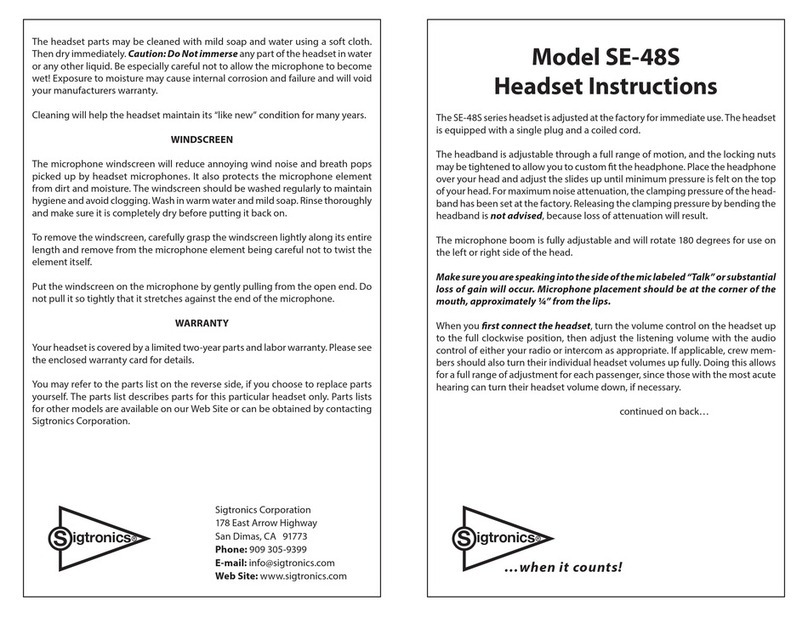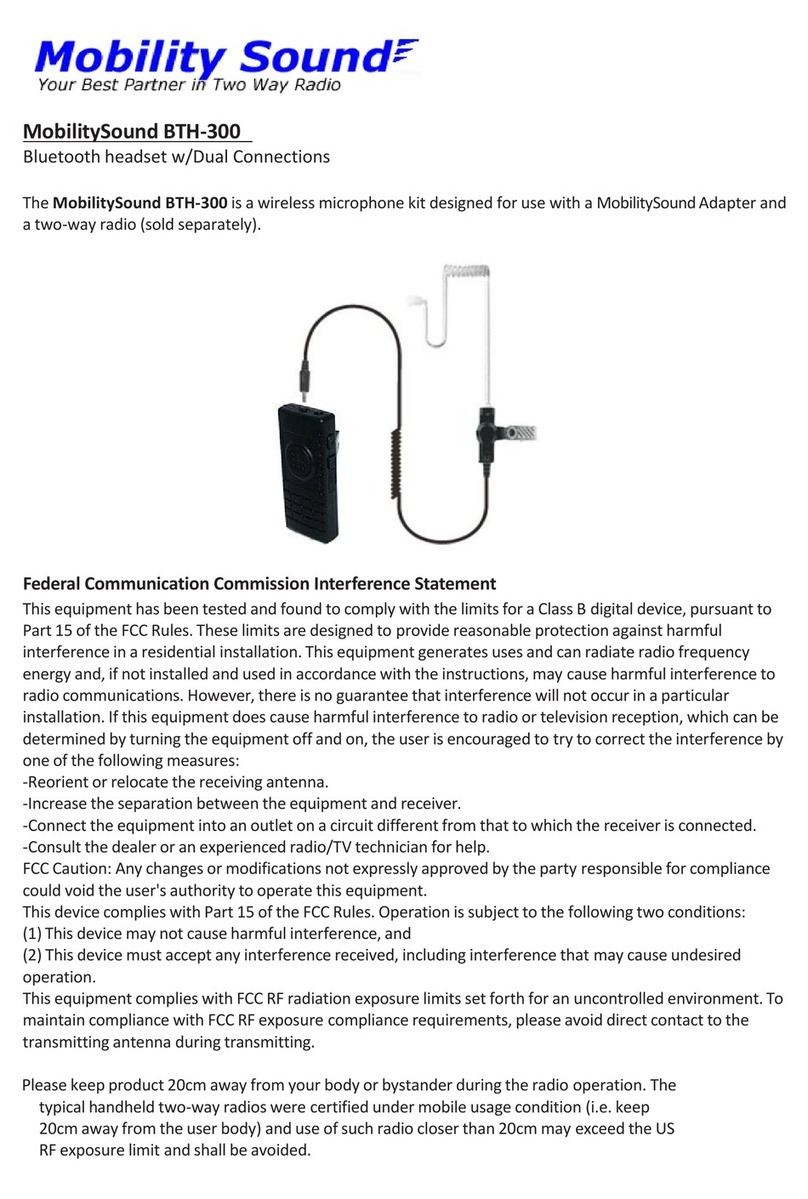DASAN ELECTRON DH-027TFN User manual

DH-027TFN / 027TP Headset
User’s Manual

INTRODUCTION
Thank you for purchasing this product.
Your new headset has been developed using the latest technology,
designed for comfort and freedom compared with using a standard
telephone for making and receiving calls.
READ THE USER GUIDE
This headset is very easy to use and set-up, although to get the best
from your new purchase, we recommend you read this user guide
before getting down to any calls.
UNPACKING
Remove your headset from its packaging and ensure that along with
this User Guide you have the correct specified accessories.
Retain the packing carton for storage of your unit, and also in the
unlikely event that the unit needs to be returned for service or repair.
IMPORTANT
Ensure that all electrical connections (including extension leads and
interconnections between pieces of equipment) are properly made
and in accordance with the relevant manufactures instructions.

Do not continue to operate the equipment if you are in any doubt
about it working normally, or if it is damaged in any way
- Disconnect from your telephone equipment and consult your
dealer.
Do not allow electrical equipment to be exposed to rain or moisture.
Never push anything into holes, slots or any other opening as this
could result in fatal electrical shock.
Never guess or take chances with electrical equipment.
Do not open the headset housings as doing so will void your warranty.
WARNING
Telephone headsets are capable of producing high levels of sound.
Prolonged exposure to high sound levels can cause damage to
hearing.

Headset Features
DH-027TFN

DH-027TP(Voice Tube Type)

Connecting and using your headset
Connecting your Headset
Does your telephone require an amplifier to be connected to your
headset to operate ?
If so, follow the instructions supplied with your headset amplifier.
Does your telephone have a dedicated headset socket?
If so, simply plug in the headset using the headset lead supplied.
Your telephone doesn’t have a dedicated headset socket?
If so, you will need to utilize the existing handset socket. Simply
unplug the handset and plug in the headset using the headset lead
supplied.
Your new headset has been supplied with the industry standard
bottom lead (From the quick disconnect to the telephone connector)
which will work on the majority of office phones. If you find that when
the headset is connected to the phone it is not working as expected
then it is very likely all that is required is a reseller who should be able
to supply one. Please note that an additional charge may be
applicable.
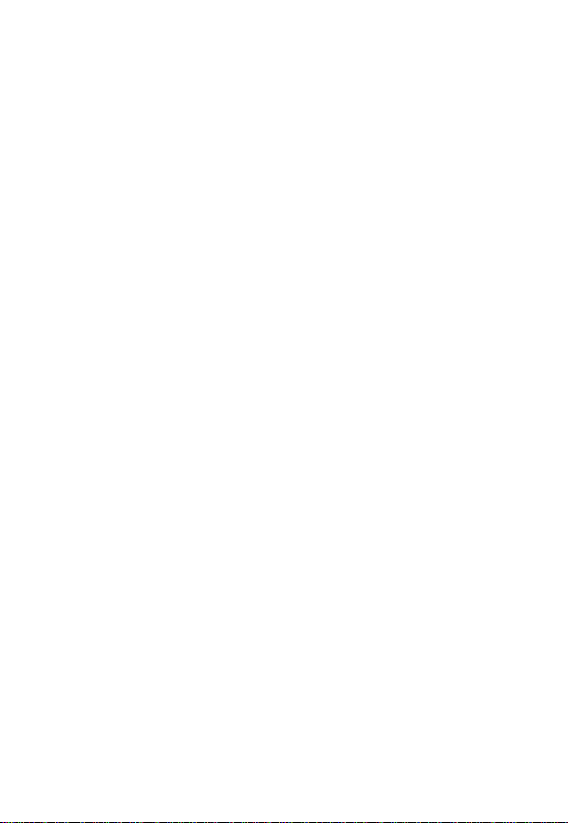
Adjusting the Headband
Place the headset receiver to your ear(s), if using a single ear headset
you should set the T-bar above your other ear. Adjust the headband
until comfortable, ideally ensuring there is virtually no pressure felt on
the ears.
Most headsets can be worn on either ear. To change the microphone
side, simply rotate the microphone boom 180 degrees to the other
side.
Using the Quick Disconnect lead (optional on some models)
Your headset may be equipped with a Quick Disconnect allowing you
to walk away from your desk without removing your headset. This is
useful for when you need to multi-task.
Before using your headset, ensure the two connectors of the Quick
Disconnect lead are joined.
To unplug your headset, grasp either side of the Quick Disconnect
and firmly pull apart.

Adjusting your headset
Adjusting the Microphone Boom
To avoid low or distorted sound, and provide clear and crisp telephone
calls the microphone should be positioned within 2cm your mouth.
The microphone boom arm will move in a variety of directions to
ensure the best fit.
Safety Warning
Headset receivers may pick-up sharp objects.
This product should only be used with other ACA approved
equipment when connecting to the network.
Caring for your Headset
To gain optimal performance, hygiene and lifespan from your
headset, replace all consumable items (ear foam, microphone
foam, rubber microphone filter) every six months.

Environmental Considerations
Recycling Information
DASANELECTRON recommends that customers dispose of their
used headsets in and environmentally sound manner. Potential
methods include reuse of parts or whole products and recycling of
products, components, and/or materials.
Waste Electrical and Electronic Equipment(WEEE) Directive
In the European Union, North America and Asia,
this label indicates that this product should not
be disposed of with house hold waste. It should
be deposited at an appropriate facility to enable
recovery and recycling. For information on how
to recycle this product responsibly in your country, Please contact
with local reseller.

We will repair or replace, at our opinion, this product if found
defective due to materials or workmanship within the warranty
period beginning from the original date of purchase. This
product is warranted by authorized representative for the
period specified.
The Original dated purchase receipt must be presented to the
authorized service center when service is rendered. On all
carry-in models, transportation to and from the service station
is the responsibility of the purchaser.
This warranty does not cover damages due to accident, fire,
flood, earthquake and/or other acts of God; misuse, incorrect
line voltage, improper installation, improper or unauthorized
repairs, commercial use or damages occurred in shipping.
Exterior and interior finish, lamps, glass, plastics parts and
temperature probes are not covered under this warranty.
Customer adjustment according to the owner’s manual are not
covered under this warranty. This warranty is automatically
void if the serial number is missing or altered.
Warranty and service

Model Name : DH-027TFN/027TP
Manufacturer : DASAN ELECTRON.Co.,Ltd
Address : 606, Godowhadong, Kyunggi Techno Park,
1271-11, Sa-dong, Ansan-si, Kyunggi-Do,Korea
Tel : 82-31-500-4641 Fax : 82-31-500-4640
Website : www.dasanelectron.com
Manufacturer Information
This manual suits for next models
1
Table of contents
Other DASAN ELECTRON Headset manuals