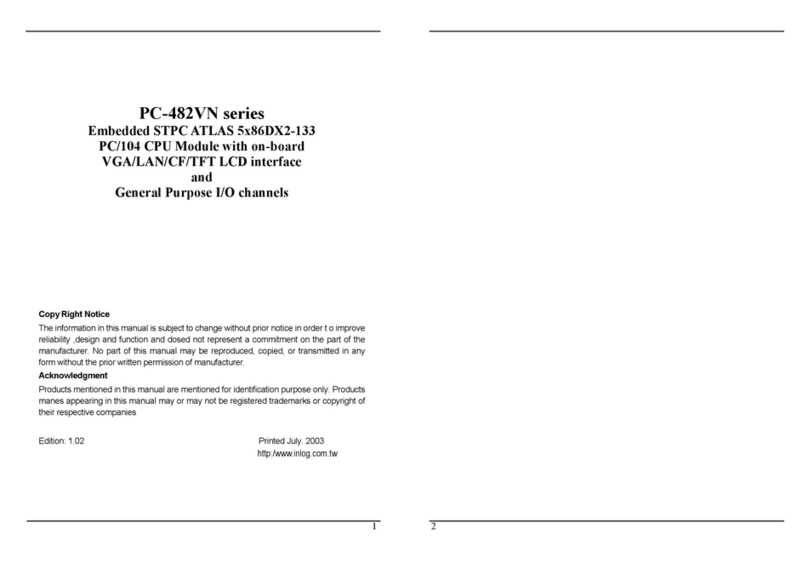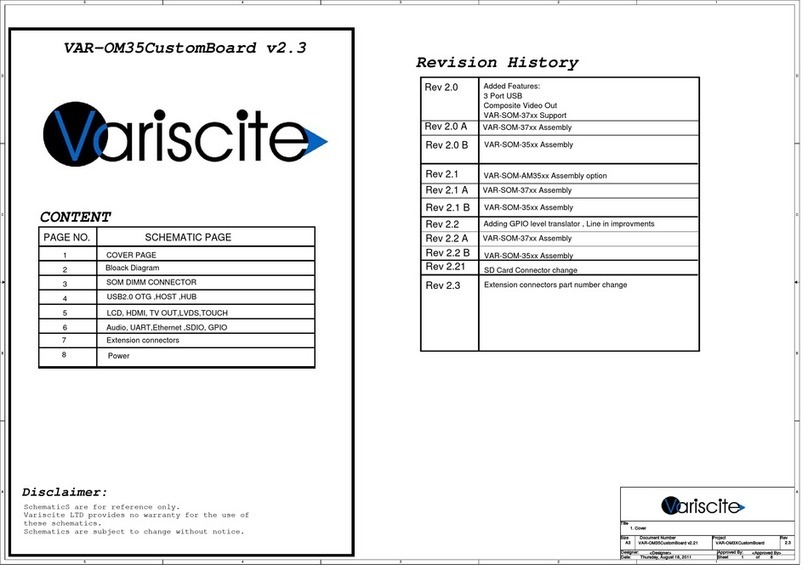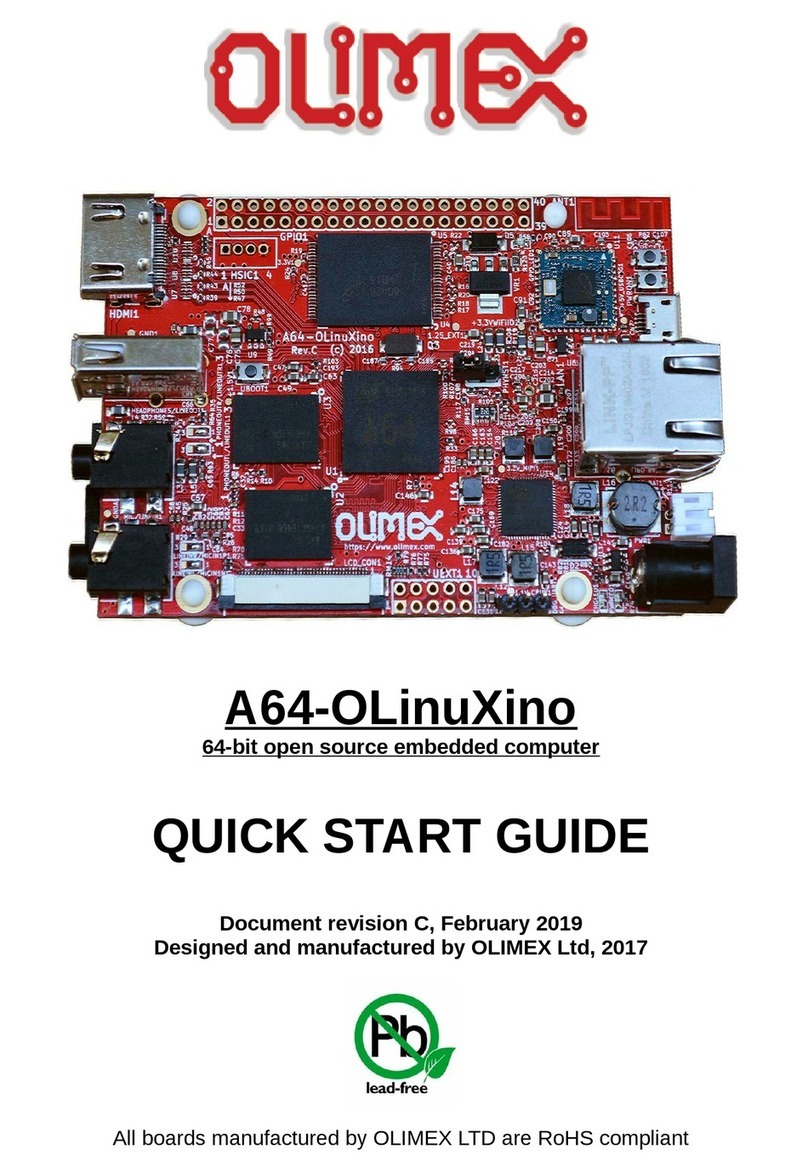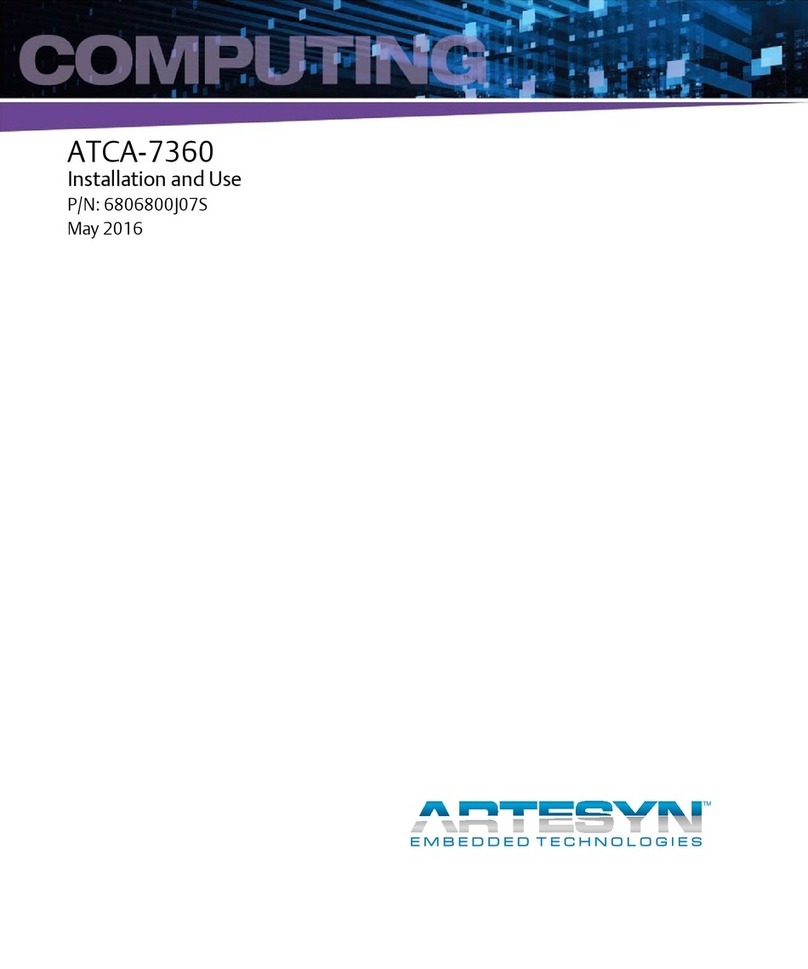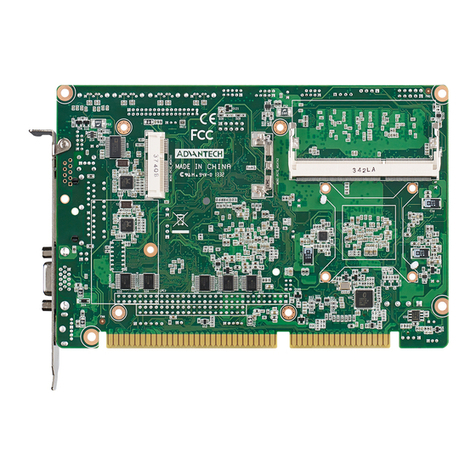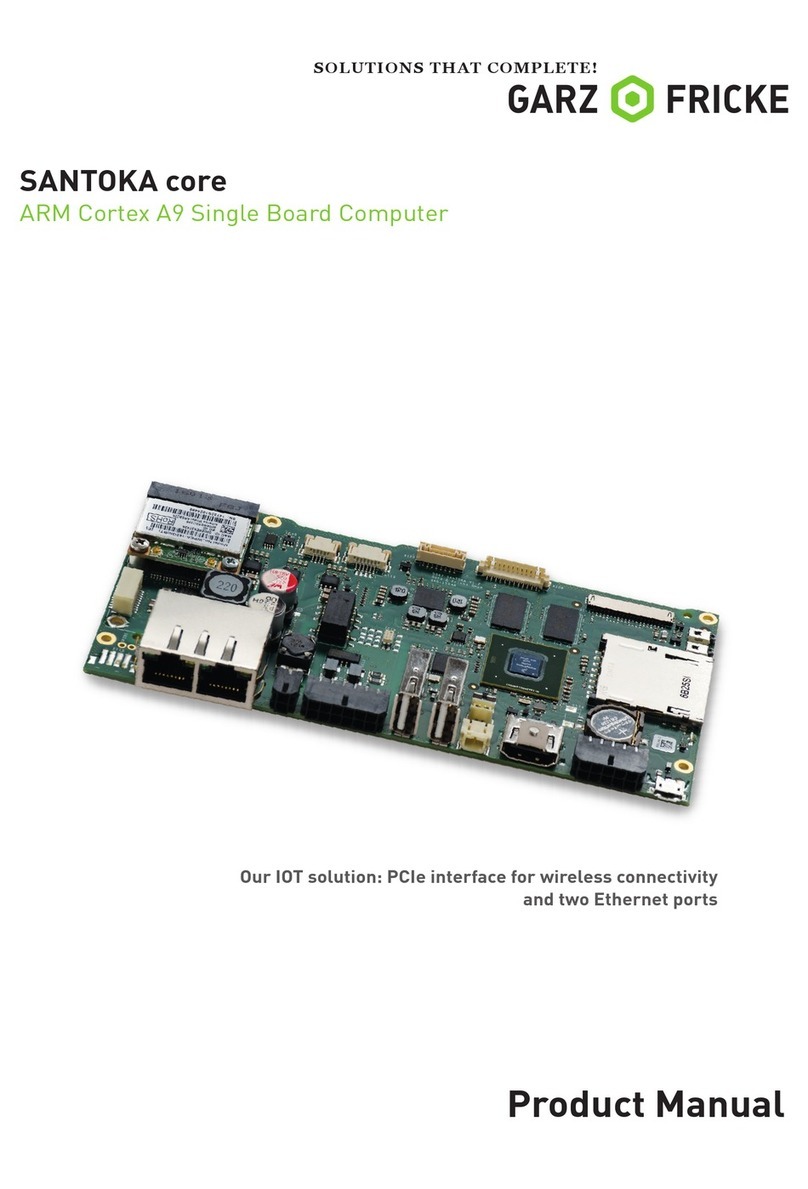Vmetro Power MIDAS M5210-EFF User manual

-~
ARTISAN
®
~I
TECHNOLOGY
GROUP
Your definitive source
for
quality
pre-owned
equipment.
Artisan Technology
Group
Full-service,
independent
repair
center
with
experienced
engineers
and
technicians
on staff.
We
buy
your
excess,
underutilized,
and
idle
equipment
along
with
credit
for
buybacks
and
trade-ins
.
Custom
engineering
so
your
equipment
works
exactly as
you
specify.
•
Critical
and
expedited
services
•
Leasing
/
Rentals/
Demos
• In
stock/
Ready-to-ship
•
!TAR-certified
secure
asset
solutions
Expert
team
ITrust
guarantee
I
100%
satisfaction
All
tr
ademarks,
br
a
nd
names, a
nd
br
a
nd
s a
pp
earing here
in
are
th
e property of
th
e
ir
r
es
pecti
ve
ow
ner
s.
Find the Curtiss-Wright / VMETRO PowerMIDAS MDR M5210-EFF at our website: Click HERE

User Guide
Power MIDAS M5000 Series
Single Board Computer

Notice
The information in this document is subject to change without notice and should not be construed
as a commitment by VMETRO. While reasonable precautions have been taken, VMETRO assumes
no responsibility for any errors that may appear in this document.
Trademarks
Trademarked names appear throughout this document. Rather than list the names and entities that
own the trademarks or insert a trademark symbol with each mention of the trademarked name, we
hereby state that the names are used only for editorial purposes and to the benefit of the trademark
owner with no intention of improperly using the trademark.
The mention of any trademarked name is not intended to imply that VMETRO products are
affiliated, endorsed or sponsored by such trademark owner.
Software and Firmware Licensing
Any Software and Firmware code provided by VMETRO described herein is proprietary to
VMETRO or its licensors. The use of this Software and Firmware is governed by a licensing
agreement included on the media on which the Software and Firmware was supplied. Use of the
Software or Firmware assumes that the user has agreed to the terms of the licensing agreement.
VMETRO retains all rights to the Software and Firmware under the copyright laws of the United
States of America and other countries. This Software or Firmware may not in contravention of the
licensing agreement be furnished or disclosed to any third party and may not be copied or
reproduced by any means, electronic, mechanical, or otherwise, in whole or in part, without
specific authorization in writing from VMETRO.
Copyright © 2007 VMETRO
This document may not be furnished or disclosed to any third party and may not be copied or
reproduced in any form, electronic, mechanical, or otherwise, in whole or in part, without the prior
written consent of VMETRO.

Warranty
VMETRO products are warranted against defective materials and workmanship within the
warranty period of 1 (one) year from date of invoice. Within the warranty period, VMETRO will,
free of charge, repair or replace any defective unit covered by this warranty. A Return to
Manufacturer Authorization (RMA) number should be obtained from VMETRO prior to return of
any defective product. With any returned product, a written description of the nature of malfunction
should be enclosed. The product must be shipped in its original shipping container or similar
packaging with sufficient mechanical and electrical protection in order to maintain warranty. The
product should be returned at the user's expense (including insurance for the full product value).
This warranty assumes normal use. Products subjected to unreasonably rough handling, negligence,
abnormal voltages, abrasion, unauthorized parts replacement and repairs, or theft are not covered
by this warranty and will if possible be repaired for time and material charges in effect at the time
of repair. Any customer modification to VMETRO products, including conformal coating, voids
the warranty unless agreed to in writing by VMETRO.
If boards that have been modified are returned for repair, this modification should be removed prior
to the board being shipped back to VMETRO for the best possibility of repair. Boards received
without the modification removed will be reviewed for reparability. If it is determined that the
board is not repairable, the board will be returned to the customer. All review and repair time will
be billed to the customer at the current time and materials rates for repair actions.
This product has been designed to operate with modules, carriers or compatible user-provided
equipment. Connection of incompatible hardware is likely to cause serious damage. VMETRO
assumes no liability for any damages caused by such incompatibility. For products that have failed
or malfunctioned due to abuse, miss-use or accident or for products that have failed or
malfunctioned after the expiry of the warranty, the costs of repair or replacement will not be
covered by VMETRO.
VMETRO specifically disclaims any implied warranty of merchantability and fitness for a
particular purpose. The warranty provided herein for electronic equipment products is the user's
sole and exclusive remedy. In no event shall VMETRO, or its distributors and agents, be liable for
direct, indirect, special, incidental, or consequential damages (including but not limited to lost
profits, penalties or damages payable to third parties) suffered or incurred, whether based on
contract, tort or any other legal theory, even if VMETRO has been informed of the possibility of
such damages. This limitation of liability may not be enforceable in certain jurisdictions; therefore
the limitations may not apply. This warranty gives you specific rights. You may have other rights
that vary from jurisdiction to jurisdiction.
VMETRO's warranty is limited to the repair or replacement policy described above and neither
VMETRO nor its agent shall be responsible for consequential or special damages related to the use
of their products.
Limited Liability
VMETRO does not assume any liability arising out of the application or use of any product
described herein; neither does it convey any license under its patent rights nor the rights of others.
VMETRO products are not designed, intended, or authorized for use as components in systems
intended to support or sustain life, or for any application in which failure of the VMETRO product
could create a situation where personal injury or death may occur. Should Buyer purchase or use
VMETRO products for any such unintended or unauthorized application, Buyer shall indemnify
and hold VMETRO and its officers, employees, subsidiaries, affiliates, and distributors harmless
against all claims, costs, damages, and expenses, and reasonable attorney fees arising out of,
directly or indirectly, any claim of personal injury or death associated with such unintended or
unauthorized use, even if such claim alleges that VMETRO was negligent regarding the design or
manufacture of the part.

Contact Us
Worldwide HQ
VMETRO asa
Østensjøveien 32
0667 OSLO, Norway
Phone: +47 22 10 60 90
Fax: +47 22 10 62 02
info@vmetro.no
United Kingdom
VMETRO Ltd
Manor Courtyard
Hughenden Avenue
High Wycombe HP13 5RE
United Kingdom
Phone: +44 (0) 1494 476000
Fax: +44 (0) 1494 464472
North American HQ
VMETRO, Inc.
1880 Dairy Ashford, Suite 400,
Houston TX 77077, U.S.A.
Phone: (281) 584-0728
Fax: (281) 584-9034
VMETRO, Inc.
Suite 275
171 E. State St, Box 120
Ithaca, New York 14850
Phone: (607) 272 5494
Fax: (607) 272 5498
Asia Pacific
VMETRO Pte Ltd
175A Bencoolen Street
#06-09 Burlington Square
Singapore 189650
Phone: +65 6238 6010
Fax: +65 6238 6020
Nordic & Baltic Countries
VSYSTEMS AB
Drottninggatan 104
SE-111 60 Stockholm
Contact: Bengt-Olof Larsson
Phone: +46 8 444 15 50
Fax: +46 8 444 15 60
Germany
VSYSTEMS Electronic GmbH
Elisabethstrasse 30
80796 München
Contact: Ralf Streicher
Phone: +49 89 273 763 0
Fax: +49 89 273 763 10
info@vsystems.de
France
VSYSTEMS SAS
P.A. du Pas du Lac
5, rue Michaël Faraday
78180 Montigny-le-Bretonneux
Contact: Alain D'Aux
Phone: +33 1 30 07 00 60
Fax: +33 1 30 07 00 69
Italy
VSYSTEMS srl
via Cavour 123
10091 Alpignano (TO)
Contact: Luca Ravera
Phone: +39 11 9661319
Fax: +39 11 9662368
www.vmetro.com

v
Issued June 20, 2007 M5000 Series: User Guide
Preface
Introduction
The VMETRO MIDAS M5000 series is a single-board computer (SBC) built in a 6U VMEbus
form factor based on the AMCC PPC440GX PowerPC processor. This document describes the
M5000 hardware.
The chapters are summarized below:
•Product Overview: provides a brief description of the M5000.
•Installation and Hardware description: Installation procedures.
•Processor Subsystem: Describes the system surrounding Processor.
•PMC Subsystem
•Extension Subsystem
•Miscellaneous Functions: information on JTAG Chain, Reset Network, Interrupt Routing,
Power Supplies.
•Mezzanine PMC Carrier: Explains how to install and use the optional PMC extension carrier
board.
•Appendixes cover reference material for:
•PLD Registers
•Universe IID Configuration Examples
•VME64 Configuration ROM
•VME Connector Pinout
•PMC Connector Pinout
•MTBF Values
•Ordering Information, Technical Support, References
Style Conventions Used
Warning! Indicates important information that can affect the operation of your
M5000
Note – This is information that will help you get the best performance.

vi M5000 Series: User Guide Issued June 20, 2007
IEC Prefixes for binary multiples
Quality Assurance
VMETRO is dedicated to supplying our customers with products and services of the highest
quality.
We therefore, continually review and assess our products and services with the aim to improve the
processes involved in the development of our world-class products.
If you have any comments or feedback with respect to our products and services, please feel free to
contact us through the support channels listed here, or email us at comments@vmetro.no
Technical Support
Please see the section Technical Support at the end of this guide.
Related Documentation
We recommend reading the documentation in the order shown.
•Release Notes
•M5000 BSP User Guide.
•MIDAS Monitor User Guide
Symbol Name Origin Derivation Size
Ki Kibi Kilo binary kilo 1024 bytes
Mi Mebi Mega binary mega 1 048 576 bytes
Gi Gibi Gig binary giga 1 073 741 824 bytes

Contents
vii
Issued June 20, 2007 5:23 M5000 Series: User Guide
1 Product Overview . . . . . . . . . . . . . . . . . . . . . . . . . . . . . . . . . . . . . . . . 1
1.1 Main features: . . . . . . . . . . . . . . . . . . . . . . . . . . . . . . . . . . . . . . . . . . . . . 2
1.2 Main Components . . . . . . . . . . . . . . . . . . . . . . . . . . . . . . . . . . . . . . . . . . 3
Processor Subsystem . . . . . . . . . . . . . . . . . . . . . . . . . . . . . . . . . . . . . . . . . . . . . . . 3
PMC Subsystem . . . . . . . . . . . . . . . . . . . . . . . . . . . . . . . . . . . . . . . . . . . . . . . . . . . 4
Extension Subsystem . . . . . . . . . . . . . . . . . . . . . . . . . . . . . . . . . . . . . . . . . . . . . . . 5
Miscellaneous Functions . . . . . . . . . . . . . . . . . . . . . . . . . . . . . . . . . . . . . . . . . . . . 6
2 Installation and Hardware description . . . . . . . . . . . . . . . . . . . . . . . . 9
2.1 Before You Begin . . . . . . . . . . . . . . . . . . . . . . . . . . . . . . . . . . . . . . . . . 10
Precautions in Handling and Storage . . . . . . . . . . . . . . . . . . . . . . . . . . . . . . . . . 10
Inspection. . . . . . . . . . . . . . . . . . . . . . . . . . . . . . . . . . . . . . . . . . . . . . . . . . . . . . . 10
2.2 Installing PMC Modules . . . . . . . . . . . . . . . . . . . . . . . . . . . . . . . . . . . . 11
Mounting of PMC modules #1 and #2 on the M52xx board:. . . . . . . . . . . . . . . . .11
2.3 Switches and Jumper Settings . . . . . . . . . . . . . . . . . . . . . . . . . . . . . . . . 12
Default Jumper and Switch Settings . . . . . . . . . . . . . . . . . . . . . . . . . . . . . . . . . . 13
DIP Switch Settings . . . . . . . . . . . . . . . . . . . . . . . . . . . . . . . . . . . . . . . . . . . . . . . 13
Jumper Settings . . . . . . . . . . . . . . . . . . . . . . . . . . . . . . . . . . . . . . . . . . . . . . . . . . 17
2.4 Installing the M5000 into the VME Chassis . . . . . . . . . . . . . . . . . . . . . 18
Slot Selection . . . . . . . . . . . . . . . . . . . . . . . . . . . . . . . . . . . . . . . . . . . . . . . . . . . . 18
Power Consumption. . . . . . . . . . . . . . . . . . . . . . . . . . . . . . . . . . . . . . . . . . . . . . . 18
2.5 Environmental Specifications . . . . . . . . . . . . . . . . . . . . . . . . . . . . . . . . 20
2.6 Front Panel Connectors . . . . . . . . . . . . . . . . . . . . . . . . . . . . . . . . . . . . . 21
Fibre Channel Port LEDS . . . . . . . . . . . . . . . . . . . . . . . . . . . . . . . . . . . . . . . . . . 22
RS232 Connector and cables . . . . . . . . . . . . . . . . . . . . . . . . . . . . . . . . . . . . . . . . 22

viii M5000 Series: User Guide Issued June 20, 2007 5:23
RJ45 Ethernet Connector. . . . . . . . . . . . . . . . . . . . . . . . . . . . . . . . . . . . . . . . . . . 24
3 Processor Subsystem . . . . . . . . . . . . . . . . . . . . . . . . . . . . . . . . . . . . . 25
3.1 Introduction . . . . . . . . . . . . . . . . . . . . . . . . . . . . . . . . . . . . . . . . . . . . . . 26
Primary PCI Segment . . . . . . . . . . . . . . . . . . . . . . . . . . . . . . . . . . . . . . . . . . . . . 26
3.2 AMCC 440GX PowerPC Embedded Processor . . . . . . . . . . . . . . . . . . 27
Processor DDR-SDRAM Memory . . . . . . . . . . . . . . . . . . . . . . . . . . . . . . . . . . . . 27
UART and Serial Lines . . . . . . . . . . . . . . . . . . . . . . . . . . . . . . . . . . . . . . . . . . . . 27
Ethernet Interfaces. . . . . . . . . . . . . . . . . . . . . . . . . . . . . . . . . . . . . . . . . . . . . . . . 27
. . . . . . . . . . . . . . . . . . . . . . . . . . . . . . . . . . . . . . . . . . . . . . . . . . . . . . . . . . . . . . . 29
. . . . . . . . . . . . . . . . . . . . . . . . . . . . . . . . . . . . . . . . . . . . . . . . . . . . . . . . . . . . . . . 29
FLASH . . . . . . . . . . . . . . . . . . . . . . . . . . . . . . . . . . . . . . . . . . . . . . . . . . . . . . . . . 29
I2C Devices . . . . . . . . . . . . . . . . . . . . . . . . . . . . . . . . . . . . . . . . . . . . . . . . . . . . . 29
Serial PROM Devices . . . . . . . . . . . . . . . . . . . . . . . . . . . . . . . . . . . . . . . . . . . . . 30
3.3 QLOGIC ISP2312 Dual Fibre Channel Controller . . . . . . . . . . . . . . . . 31
3.4 PCI-X to PCI-X Bridges . . . . . . . . . . . . . . . . . . . . . . . . . . . . . . . . . . . . 32
Power-up / Reset Configuration Options. . . . . . . . . . . . . . . . . . . . . . . . . . . . . . . 32
Primary Interface. . . . . . . . . . . . . . . . . . . . . . . . . . . . . . . . . . . . . . . . . . . . . . . . . 32
Secondary Interface . . . . . . . . . . . . . . . . . . . . . . . . . . . . . . . . . . . . . . . . . . . . . . . 33
4 PMC Subsystem . . . . . . . . . . . . . . . . . . . . . . . . . . . . . . . . . . . . . . . . . 35
4.1 Introduction . . . . . . . . . . . . . . . . . . . . . . . . . . . . . . . . . . . . . . . . . . . . . . 36
PMC Power . . . . . . . . . . . . . . . . . . . . . . . . . . . . . . . . . . . . . . . . . . . . . . . . . . . . . 36
4.2 Secondary and Tertiary PCI Segments . . . . . . . . . . . . . . . . . . . . . . . . . 37
PCI Mode and Speed Configuration . . . . . . . . . . . . . . . . . . . . . . . . . . . . . . . . . . 37
Arbitration . . . . . . . . . . . . . . . . . . . . . . . . . . . . . . . . . . . . . . . . . . . . . . . . . . . . . . 37
IDSEL Assignment . . . . . . . . . . . . . . . . . . . . . . . . . . . . . . . . . . . . . . . . . . . . . . . . 37
Processor PMC Support . . . . . . . . . . . . . . . . . . . . . . . . . . . . . . . . . . . . . . . . . . . 38
4.3 PCI6540 PCIX-to-PCIX Bridge . . . . . . . . . . . . . . . . . . . . . . . . . . . . . . 39
Power-up / Reset Configuration Options. . . . . . . . . . . . . . . . . . . . . . . . . . . . . . . 39
Primary Interface. . . . . . . . . . . . . . . . . . . . . . . . . . . . . . . . . . . . . . . . . . . . . . . . . 39
Secondary Interface . . . . . . . . . . . . . . . . . . . . . . . . . . . . . . . . . . . . . . . . . . . . . . . 39
4.4 PMC to VME connections. . . . . . . . . . . . . . . . . . . . . . . . . . . . . . . . . . . 40
PMC#1-P4 to VME-P2 . . . . . . . . . . . . . . . . . . . . . . . . . . . . . . . . . . . . . . . . . . . . 40
PMC#2-P4 to VME-P0 . . . . . . . . . . . . . . . . . . . . . . . . . . . . . . . . . . . . . . . . . . . . 40
5 Extension Subsystem . . . . . . . . . . . . . . . . . . . . . . . . . . . . . . . . . . . . . 41
5.1 Introduction . . . . . . . . . . . . . . . . . . . . . . . . . . . . . . . . . . . . . . . . . . . . . . 42
5.2 Quaternary PCI Segment . . . . . . . . . . . . . . . . . . . . . . . . . . . . . . . . . . . . 43
Devices . . . . . . . . . . . . . . . . . . . . . . . . . . . . . . . . . . . . . . . . . . . . . . . . . . . . . . . . . 43
Arbitration . . . . . . . . . . . . . . . . . . . . . . . . . . . . . . . . . . . . . . . . . . . . . . . . . . . . . . 43

ix
Issued June 20, 2007 5:23 M5000 Series: User Guide
IDSEL Assignment . . . . . . . . . . . . . . . . . . . . . . . . . . . . . . . . . . . . . . . . . . . . . . . . 43
5.3 Tundra Universe IID PCI-to-VME Bridge . . . . . . . . . . . . . . . . . . . . . . 44
Power-up / Reset Configuration . . . . . . . . . . . . . . . . . . . . . . . . . . . . . . . . . . . . . 44
5.4 Mercury PXB++ PCI-to-RACE++ Bridge . . . . . . . . . . . . . . . . . . . . . . 45
Power-up / Reset Configuration . . . . . . . . . . . . . . . . . . . . . . . . . . . . . . . . . . . . . 45
5.5 Mezzanine Connector . . . . . . . . . . . . . . . . . . . . . . . . . . . . . . . . . . . . . . 46
5.6 PCI6540 PCI-X to PCI-X Bridge . . . . . . . . . . . . . . . . . . . . . . . . . . . . . 47
Power-up / Reset Configuration Options. . . . . . . . . . . . . . . . . . . . . . . . . . . . . . . 47
Primary Interface. . . . . . . . . . . . . . . . . . . . . . . . . . . . . . . . . . . . . . . . . . . . . . . . . 47
Secondary Interface . . . . . . . . . . . . . . . . . . . . . . . . . . . . . . . . . . . . . . . . . . . . . . . 47
6 Mezzanine PMC Carrier . . . . . . . . . . . . . . . . . . . . . . . . . . . . . . . . . . 49
Precautions in Handling and Storage . . . . . . . . . . . . . . . . . . . . . . . . . . . . . . . . . 49
6.1 Mezzanine PMC Carrier Description . . . . . . . . . . . . . . . . . . . . . . . . . . 50
6.2 Board Layout . . . . . . . . . . . . . . . . . . . . . . . . . . . . . . . . . . . . . . . . . . . . . 51
6.3 Installing PMC Modules onto the PMC Carrier . . . . . . . . . . . . . . . . . . 52
PMC Carrier Daisy-Chain . . . . . . . . . . . . . . . . . . . . . . . . . . . . . . . . . . . . . . . . . 54
6.4 Functional Description. . . . . . . . . . . . . . . . . . . . . . . . . . . . . . . . . . . . . . 55
System Overview . . . . . . . . . . . . . . . . . . . . . . . . . . . . . . . . . . . . . . . . . . . . . . . . . 55
Arbitration on the mezzanine bus . . . . . . . . . . . . . . . . . . . . . . . . . . . . . . . . . . . . 55
IDSEL generation . . . . . . . . . . . . . . . . . . . . . . . . . . . . . . . . . . . . . . . . . . . . . . . . 55
Interrupt routing . . . . . . . . . . . . . . . . . . . . . . . . . . . . . . . . . . . . . . . . . . . . . . . . . 56
Debug Functions . . . . . . . . . . . . . . . . . . . . . . . . . . . . . . . . . . . . . . . . . . . . . . . . . 57
6.5 VME Connectors on MEZZ-x500 . . . . . . . . . . . . . . . . . . . . . . . . . . . . . 58
VME P1 Connector on MEZZ-x500F . . . . . . . . . . . . . . . . . . . . . . . . . . . . . . . . . 58
VME P2 Connector on MEZZ-x500F . . . . . . . . . . . . . . . . . . . . . . . . . . . . . . . . . 59
6.6 PMC Connector Pinouts on PMC Carrier (MEZZ-x500F) . . . . . . . . . . 60
PMC Connector Pinouts -
Jn1, Jn2 and Jn3 for all PMC slots on MEZZ-x500F . . . . . . . . . . . . . . . . . . . . . 60
PMC Connector Pinouts - Jn4 for PMC slot 4 on MEZZ-x500F . . . . . . . . . . . . 61
PMC Connector Pinouts - Jn4 for PMC slot 5 on MEZZ-x500F . . . . . . . . . . . . 62
7 Miscellaneous Functions . . . . . . . . . . . . . . . . . . . . . . . . . . . . . . . . . . 63
7.1 JTAG Chain . . . . . . . . . . . . . . . . . . . . . . . . . . . . . . . . . . . . . . . . . . . . . . 64
Chain Topology . . . . . . . . . . . . . . . . . . . . . . . . . . . . . . . . . . . . . . . . . . . . . . . . . . 64
7.2 Reset Network . . . . . . . . . . . . . . . . . . . . . . . . . . . . . . . . . . . . . . . . . . . . 65
7.3 Interrupt Routing . . . . . . . . . . . . . . . . . . . . . . . . . . . . . . . . . . . . . . . . . . 66
Temperature Sensors . . . . . . . . . . . . . . . . . . . . . . . . . . . . . . . . . . . . . . . . . . . . . . 68
7.4 Power Supplies . . . . . . . . . . . . . . . . . . . . . . . . . . . . . . . . . . . . . . . . . . . 69

xM5000 Series: User Guide Issued June 20, 2007 5:23
APPENDIXES. . . . . . . . . . . . . . . . . . . . . . . . . . . . . . . . . . . . . . . . . . . . . . 71
A PLD Registers . . . . . . . . . . . . . . . . . . . . . . . . . . . . . . . . . . . . . . . . . . 73
Miscellaneous PLD Registers . . . . . . . . . . . . . . . . . . . . . . . . . . . . . . . . . . . 74
INTERRUPT Registers. . . . . . . . . . . . . . . . . . . . . . . . . . . . . . . . . . . . . . . . . . . . . 77
B Universe IID Configuration Examples . . . . . . . . . . . . . . . . . . . . . . . 79
General Information. . . . . . . . . . . . . . . . . . . . . . . . . . . . . . . . . . . . . . . . . . . 80
VMEbus Slave Images . . . . . . . . . . . . . . . . . . . . . . . . . . . . . . . . . . . . . . . . 81
PCI Slave Images. . . . . . . . . . . . . . . . . . . . . . . . . . . . . . . . . . . . . . . . . . . . . 85
C VME64 Configuration ROM. . . . . . . . . . . . . . . . . . . . . . . . . . . . . . . 89
D VME Connector Pinout. . . . . . . . . . . . . . . . . . . . . . . . . . . . . . . . . . . 95
General Description . . . . . . . . . . . . . . . . . . . . . . . . . . . . . . . . . . . . . . . . . . . 96
VME P0 Connector for all models . . . . . . . . . . . . . . . . . . . . . . . . . . . . . . . 97
VME P1 Connector for all models . . . . . . . . . . . . . . . . . . . . . . . . . . . . . . . 99
VME P2 Connector for non-R model . . . . . . . . . . . . . . . . . . . . . . . . . . . . 100
VME P2 Connector for -R models . . . . . . . . . . . . . . . . . . . . . . . . . . . . . . 101
E PMC Connector Pinout. . . . . . . . . . . . . . . . . . . . . . . . . . . . . . . . . . 103
General Description . . . . . . . . . . . . . . . . . . . . . . . . . . . . . . . . . . . . . . . . . . 104
PMC Connector Pinout - Jn1 for both PMC slots on all Models . . . . . . . 105
PMC Connector Pinout - Jn2 for both PMC slots on all Models . . . . . . . 106
PMC Connector Pinout - Jn3 for both PMC Slots on all Models . . . . . . . 107
PMC Connector Pinout - Jn4 for PMC #1 & PMC #2 . . . . . . . . . . . . . . . 108
F MTBF Values. . . . . . . . . . . . . . . . . . . . . . . . . . . . . . . . . . . . . . . . . . 111

Figures
xi
Issued June 20, 2007 5:23 M5000 Series: User Guide
FIGURE 1-1 Component Overview . . . . . . . . . . . . . . . . . . . . . . . . . . . . . . . . . . . . . . . . . . . . . . . 2
FIGURE 1-2 Processor Subsystem . . . . . . . . . . . . . . . . . . . . . . . . . . . . . . . . . . . . . . . . . . . . . . . . 3
FIGURE 1-3 PMC Subsystem . . . . . . . . . . . . . . . . . . . . . . . . . . . . . . . . . . . . . . . . . . . . . . . . . . . 4
FIGURE 2-1 Jumper Settings . . . . . . . . . . . . . . . . . . . . . . . . . . . . . . . . . . . . . . . . . . . . . . . . . . . 12
FIGURE 2-2 Front Panel connections . . . . . . . . . . . . . . . . . . . . . . . . . . . . . . . . . . . . . . . . . . . . 21
FIGURE 2-3 I/O Configuration . . . . . . . . . . . . . . . . . . . . . . . . . . . . . . . . . . . . . . . . . . . . . . . . . 21
FIGURE 2-4 RS232 pinout . . . . . . . . . . . . . . . . . . . . . . . . . . . . . . . . . . . . . . . . . . . . . . . . . . . . 23
FIGURE 2-5 Ethernet connector . . . . . . . . . . . . . . . . . . . . . . . . . . . . . . . . . . . . . . . . . . . . . . . . 24
FIGURE 3-1 Processor Subsystem Block Diagram . . . . . . . . . . . . . . . . . . . . . . . . . . . . . . . . . . 26
FIGURE 3-2 LEDs on the MDC-RJ45 I/O spacer . . . . . . . . . . . . . . . . . . . . . . . . . . . . . . . . . . . 28
FIGURE 3-3 AMCC 440GX I2C Devices . . . . . . . . . . . . . . . . . . . . . . . . . . . . . . . . . . . . . . . . . 30
FIGURE 4-1 PMC Subsystem Block Diagram . . . . . . . . . . . . . . . . . . . . . . . . . . . . . . . . . . . . . 36
FIGURE 5-1 Extension Subsystem . . . . . . . . . . . . . . . . . . . . . . . . . . . . . . . . . . . . . . . . . . . . . . 42
FIGURE 6-1 Block diagram . . . . . . . . . . . . . . . . . . . . . . . . . . . . . . . . . . . . . . . . . . . . . . . . . . . . 50
FIGURE 6-2 Board Layout . . . . . . . . . . . . . . . . . . . . . . . . . . . . . . . . . . . . . . . . . . . . . . . . . . . . 51
FIGURE 6-3 Mounting screws for the PMC Carrier . . . . . . . . . . . . . . . . . . . . . . . . . . . . . . . . . 53
FIGURE 6-4 Mounting the PMC modules . . . . . . . . . . . . . . . . . . . . . . . . . . . . . . . . . . . . . . . . . 54
FIGURE 6-5 Carrier Board Interrupts . . . . . . . . . . . . . . . . . . . . . . . . . . . . . . . . . . . . . . . . . . . . 56
FIGURE 7-1 Interrupt Routing . . . . . . . . . . . . . . . . . . . . . . . . . . . . . . . . . . . . . . . . . . . . . . . . . . 66
FIGURE B-1. Configuration example for VMEbus slave images . . . . . . . . . . . . . . . . . . . . . . . 81
FIGURE B-2. Configuration example for PCI slave images . . . . . . . . . . . . . . . . . . . . . . . . . . . 85

xii M5000 Series: User Guide Issued June 20, 2007 5:23

Tables
xiii
Issued June 20, 2007 5:23 M5000 Series: User Guide
TABLE 2-1.Default Jumper and Switch settings . . . . . . . . . . . . . . . . . . . . . . . . . . . . . . . . . . . . . 13
TABLE 2-2.PCI-X to PCI-X Bridges SW2, SW9, SW8 settings . . . . . . . . . . . . . . . . . . . . . . . . . 14
TABLE 2-3.PCI-to-VME bridge SW11 settings. . . . . . . . . . . . . . . . . . . . . . . . . . . . . . . . . . . . . . 15
TABLE 2-4.PCI-to-VME bridge SW5 settings. . . . . . . . . . . . . . . . . . . . . . . . . . . . . . . . . . . . . . . 15
TABLE 2-5.PCI-to-VME bridge SW3 settings. . . . . . . . . . . . . . . . . . . . . . . . . . . . . . . . . . . . . . . 15
TABLE 2-6.RACEway-to-PCI bridge SW7 settings . . . . . . . . . . . . . . . . . . . . . . . . . . . . . . . . . . 16
TABLE 2-7.Processor Subsystem SW10 . . . . . . . . . . . . . . . . . . . . . . . . . . . . . . . . . . . . . . . . . . . 16
TABLE 2-8.PMC Monarch Selection SW6 settings . . . . . . . . . . . . . . . . . . . . . . . . . . . . . . . . . . . 16
TABLE 2-9.PCI-X Capability Selection SW1(PMC#2) and SW4(PMC#1) settings. . . . . . . . . . 17
TABLE 2-10.M5000 Power Consumption . . . . . . . . . . . . . . . . . . . . . . . . . . . . . . . . . . . . . . . . . . 19
TABLE 2-11.Environmental Specifications for the M5000 and C5000Series . . . . . . . . . . . . . . . 20
TABLE 2-12.Fibre Channel Port LEDS . . . . . . . . . . . . . . . . . . . . . . . . . . . . . . . . . . . . . . . . . . . . 22
TABLE 3-1.Ethernet LEDs for EMAC0 . . . . . . . . . . . . . . . . . . . . . . . . . . . . . . . . . . . . . . . . . . . . 28
TABLE 3-2.Ethernet LEDs on the MDC-RJ45 I/O Spacer . . . . . . . . . . . . . . . . . . . . . . . . . . . . . 29
TABLE 3-3.Ethernet LEDs on the MDC-SFF I/O Spacer . . . . . . . . . . . . . . . . . . . . . . . . . . . . . . 29
TABLE 6-1.PCI Bus arbiter assignments on Mezzanine bus . . . . . . . . . . . . . . . . . . . . . . . . . . . . 55
TABLE 6-2.IDSEL Assignments on MEZZ-x500 . . . . . . . . . . . . . . . . . . . . . . . . . . . . . . . . . . . . 55
TABLE 6-3.Interrupt routing table . . . . . . . . . . . . . . . . . . . . . . . . . . . . . . . . . . . . . . . . . . . . . . . . 56
TABLE 6-4.VME P1 Connector . . . . . . . . . . . . . . . . . . . . . . . . . . . . . . . . . . . . . . . . . . . . . . . . . . 58
TABLE 6-5.VME P2 Connector . . . . . . . . . . . . . . . . . . . . . . . . . . . . . . . . . . . . . . . . . . . . . . . . . . 59
TABLE 6-6.Pinouts for PMC connector Jn4, PMC slot 4 on MEZZ-x500F . . . . . . . . . . . . . . . . 61
TABLE 6-7.Pinouts for PMC connector Jn4, PMC slot 5 on MEZZ-x500F . . . . . . . . . . . . . . . . 62
TABLE A-1.PLD Registers. . . . . . . . . . . . . . . . . . . . . . . . . . . . . . . . . . . . . . . . . . . . . . . . . . . . . . 74
TABLE A-2.Clock speed display . . . . . . . . . . . . . . . . . . . . . . . . . . . . . . . . . . . . . . . . . . . . . . . . . 76
TABLE A-3.Interrupt Registers . . . . . . . . . . . . . . . . . . . . . . . . . . . . . . . . . . . . . . . . . . . . . . . . . . 77
TABLE B-1.VME_RAI Setup. . . . . . . . . . . . . . . . . . . . . . . . . . . . . . . . . . . . . . . . . . . . . . . . . . . . 82

xiv M5000 Series: User Guide Issued June 20, 2007 5:23
TABLE B-2. VME Slave image 0 - setup . . . . . . . . . . . . . . . . . . . . . . . . . . . . . . . . . . . . . . . . . . 82
TABLE B-3.VME Slave image 1 - setup . . . . . . . . . . . . . . . . . . . . . . . . . . . . . . . . . . . . . . . . . . 83
TABLE B-4.VME Slave image 2 - setup . . . . . . . . . . . . . . . . . . . . . . . . . . . . . . . . . . . . . . . . . . 83
TABLE B-5.Initialization sequence for VMEbus slave image config. example. . . . . . . . . . . . . . 84
TABLE B-6.PCI slave image 0 setup.. . . . . . . . . . . . . . . . . . . . . . . . . . . . . . . . . . . . . . . . . . . . . . 86
TABLE B-7. PCI slave image 1 setup. . . . . . . . . . . . . . . . . . . . . . . . . . . . . . . . . . . . . . . . . . . . . . 86
TABLE B-8. PCI slave image 2 setup. . . . . . . . . . . . . . . . . . . . . . . . . . . . . . . . . . . . . . . . . . . . . . 87
TABLE B-9. Initialization sequence for PCI slave image config. example.. . . . . . . . . . . . . . . . . 87
TABLE C-1.VME64 configuration ROM. . . . . . . . . . . . . . . . . . . . . . . . . . . . . . . . . . . . . . . . . . . 90
TABLE C-2.CR Entry: Board ID Offset: 0x00033-0x0003F . . . . . . . . . . . . . . . . . . . . . . . . . . . . 91
TABLE C-4.CR Entry: Revision ID Offset: 0x00043-0x0004F . . . . . . . . . . . . . . . . . . . . . . . . . . 92
TABLE C-3.Assigned Board ID Values . . . . . . . . . . . . . . . . . . . . . . . . . . . . . . . . . . . . . . . . . . . . 92
TABLE C-5.Revision ID Description . . . . . . . . . . . . . . . . . . . . . . . . . . . . . . . . . . . . . . . . . . . . . . 93
TABLE D-1.P0 pinout for all models . . . . . . . . . . . . . . . . . . . . . . . . . . . . . . . . . . . . . . . . . . . . . . 97
TABLE D-2.VME P1 Connector . . . . . . . . . . . . . . . . . . . . . . . . . . . . . . . . . . . . . . . . . . . . . . . . . 99
TABLE D-3.P2 pinout for non-R model . . . . . . . . . . . . . . . . . . . . . . . . . . . . . . . . . . . . . . . . . . . 100
TABLE D-4.P2 pinout for -R model . . . . . . . . . . . . . . . . . . . . . . . . . . . . . . . . . . . . . . . . . . . . . . 101
TABLE E-1. Pinout for PMC connector Jn1 (both slots/all models) . . . . . . . . . . . . . . . . . . . . . 105
TABLE E-2.Pinout for PMC connector Jn2 (both slots/all models) . . . . . . . . . . . . . . . . . . . . . . 106
TABLE E-3.Pinout for PMC connector Jn3 (both slots/all models) . . . . . . . . . . . . . . . . . . . . . . 107
TABLE E-4. Pinout for PMC connector Jn4, PMC slot 1 & 2 . . . . . . . . . . . . . . . . . . . . . . . . . . 108
TABLE F-1.MTBF Values (Hours) . . . . . . . . . . . . . . . . . . . . . . . . . . . . . . . . . . . . . . . . . . . . . . 112

1
M5000 Series: User Guide
Issued June 20, 2007
1 Product Overview
The M5000 series is part of the next generation of boards in the MIDAS family. As for the previous
generations, the M5000 series focuses on high-performance data buffering and flexible data flows
between I/O ports. I/Os are provided through front panel connectors and P2 and P0 backplane
connectors.

2M5000 Series: User Guide Issued June 20, 2007
Product Overview
1.1 Main features:
•A PowerPC processor subsystem (440GX from IBM) with up to 256MiB local DDR-SDRAM
memory, 32MiB of FLASH memory, four Ethernet ports (two 10/100/1000Mbps and two 10/
100Mbps) and two serial ports.
•Two standard PPMC sites located on separate PCI segments (64-bit, 33/66MHz PCI, 66/100/
133MHz PCI-X). In addition, PMC#1 can be MONARCH
•Dual 2Gib Fibre Channel I/O Controller (ISP2312 from QLOGIC) (Optical)
•Single 10/100 Ethernet port (front panel connector)
•Dual serial ports configurable as two RS-232 ports or one RS-232 and one RS-422
•PCI-to-VME bridge (Universe IID from Tundra)
•Three PCI(X)-to-PCI(X) bridges which connects the different PCI(-X) segments together
(PCI6540 from PLX)
•Optional PCI-to-RACEway bridge (PXB++ from Mercury)
•Optional I/O Spacer extension via a built-in connector, thus adding up to 3 Ethernet ports (One
Fast Ethernet 10/100 SMII and two Gigabit Ethernet 10/100/1000 RGMII) and an I2C bus.
Note: Adding more than one Gigabit Ethernet port will reduce the number of Fibre Channel
ports
•Optional mezzanine extension via a built-in connector, thus adding 3 PMC sites to the
Quaternary PCI segment. These PMC sites are 64-bit, 33MHz PCI, 5V signaling.
•One PIM I/O board slot, in accordance to VITA36.
FIGURE 1-1
Component
Overview
P2 P1
PMC #2 PMC #1
PXB++
(Optional) Universe IID
P0
P2P P2P
MEZZ
ISP 2312
SFF SFF
DDR
SDRAM
RJ45
GbE
VMEbus
VMEbus
Power PC
IBM 440GX
Primary PCI
segment
Secondary PCI
segment
Tertiary PCI
segment
Quaternary PCI segment
Two 64/100 MHz PCI-X
PMC sites (PrPMC)
Dual 2 Gb/s on-board
Fibre Channel
I/O spacer extension adding
2Gb/s Ethernet ports and/or
x500MEZZ for additional 3
PMC slots (64/33MHz)
3 PCi-X to PCI-X bridges
allowing 3 PCI-X segments
and 1 64/33 MHz PCI
segment
Optional PCI to
RACEway bridge
(PXB++)
Differentially routed
P2-IO and P0-IO for
high speed signalling
(Starfabric)
P2P

3
Issued June 20, 2007 M5000 Series: User Guide
Main Components
1.2 Main Components
Processor Subsystem
The processor subsystem is built around the AMCC 440GX integrated processor, the QLOGIC
ISP2312 dual Fibre Channel I/O Controller and the PCI6540 PCI-X to PCI-X bridge. The Processor
Subsystem is located on the Primary PCI segment (PCI-X).
The processor subsystem block diagram is shown in figure Figure 1-2:
FIGURE 1-2
Processor
Subsystem
AMCC 440GX Embedded Processor
The AMCC 440GX provides a powerful PowerPC CPU core, a 256MiB local DDR-SDRAM
memory, a 32MiB FLASH memory, two 10/100/1000Mbps Ethernet connections, two 10/100Mbps
Ethernet connections and two serial connections (RS-232 or RS-422) .
Additionally the AMCC 440GX processor provides simple connectivity of additional peripheral
devices through an external local bus. This is used for register access to the board PLD.
For debug purposes, JTAG and CPU control signals are provided to a connector for use with
WindRivers VisionProbe tools. This allows CPU bring-up and boot before the FLASH is initialized
and low-level software debug using the same tool.
IBM
440GX
Processor
QLOGIC
ISP2312
Dual FC Host Adapter
PLX
6540
PCI- X to PCI - X Bridge
SPROMSPROM
RGMII
RGMII
RS232 /
RS422
RS232 /
RS422
10/100/1000MBit
RS232
DDR SDRAM
256
64-bit
133MHz
FLASH
SRAMSRAM
FLASH
2Gbits/s FC2Gbits/s FC
SPROM
SPROM
PCI- X (64 - bit / 133MHz)
PCI/PCI -X
(33- 133MHz, 64bit)
RS232 / RS422
SMIISMII
10/100MBit
Console
Console / DCRsi

4M5000 Series: User Guide Issued June 20, 2007
Product Overview
PCI6540 PCIX-to-PCIX Bridge
The PCI6540 provides a 64-bit PCI-X to PCI-X bridge designed for high performance, high
availability applications, in PCI-X to PCI-X conversion, bus expansions, frequency conversions
from faster PCI-X to slower PCI-X or from slower PCI-X to faster PCI-X bus, address remapping,
high availability and universal system-to-system bridging.
The PLX bridge is normally used as a transparent bridge, with its primary interface connected to the
Processor PCI-X Segment.
QLOGIC ISP2312 Dual Fibre Channel Host Adapter
The QLOGIC ISP2312 provides a dual-channel Fibre Channel processor which connects the 64-bit/
133MHz PCI-X bus to one or two 2 Gib Fibre Channel Fabrics or loops. PCI boot configuration is
stored into an SPROM; two SRAMs (one per channel) are used for run-time operations.
PMC Subsystem
The PMC subsystem is composed of two 3.3V PMC sites located on the Secondary and Tertiary
PCI-X segments. The connection between the two PCI(-X) segments is provided by a PLX PCI-X
to PCI-X bridge.
The PMC subsystem is connected to the primary and quaternary buses through two PLX PCI-X to
PCI-X bridges (one for each PCI-X bus).
The PMC subsystem block diagram is shown in Figure 1-3:
FIGURE 1-3
PMC
Subsystem
PMC Support
Each PMC site can operate in any of the following modes:
PMC PMC
PCI/PCI-X
(33-133MHz, 64bit)
PCI/PCI-X
(33-133MHz, 64bit)
P0P0 P2P2
P2IO
P0IO
PLX
6540
PCI to PCI Bridge

5
Issued June 20, 2007 M5000 Series: User Guide
Main Components
•33MHz, 32/64-bit PCI
•66MHz, 32/64-bit PCI
•66MHz, 32/64-bit PCI-X
•100MHz, 32/64-bit PCI-X
•133MHz, 32/64-bit PCI-X
PCI-X is supported according to the VITA 39 PCI-X Auxiliary Standard For PMCs and Processor
PMCs.
Both PMC sites support either 3.3V or 5V signaling on VIO. The choice is determined by mounting
options (resistors and voltage key/pin) and can only be modified by VMETRO. The default setting
when shipped is 3.3V. The voltage key must always be mounted in the correct position to avoid
severe hardware damage.
Both PMC sites support the Processor PMC features. PMC site #1 supports the MONARCH signal.
PMC Power
•Max current per PMC for 3.3V power supply : 3A
•Max current per PMC for 5V power supply : 3A
•Max current per PMC for V(I/O) power supply : 2A
Additional Connections
Additionally to the standard PCI-X buses, the PMC sites include the following connections:
•PMC to VME P0: the P4 connector of the PMC site #2 is connected to the VME P0 connector
as described in Table E-4 in “PMC Connector Pinout” on page 103.
•PMC to VME P2: the P4 connector of the PMC site #1 is connected to the VME P2 (row a and
c) connector as described in the ANSI/VITA 35-2000 standard (PMC-P4 pin out mapping to
VME P0 and VME64x-P2).
Extension Subsystem
The Extension Subsystem is composed of VME, RACEway and mezzanine interfaces. All the
devices are located on a private 64-bit, 33MHz, 5V signaling, PCI only segment. This PCI segment
is called the Quaternary PCI Segment.
A PCI6540 universal PCI-X to PCI-X bridge connects the Quaternary PCI Segment with the
Tertiary PCI-X Segment.
This manual suits for next models
1
Table of contents
Popular Single Board Computer manuals by other brands
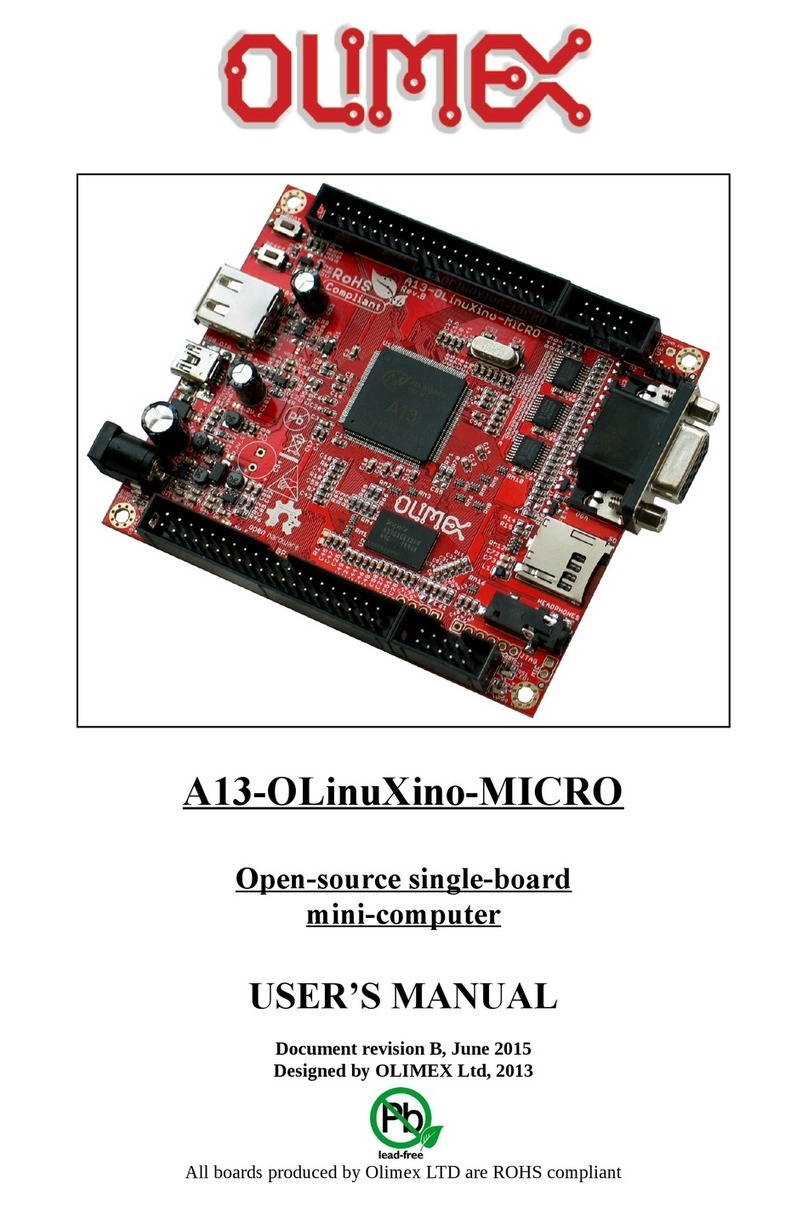
OLIMEX
OLIMEX A13-OLinuXino-MICRO user manual
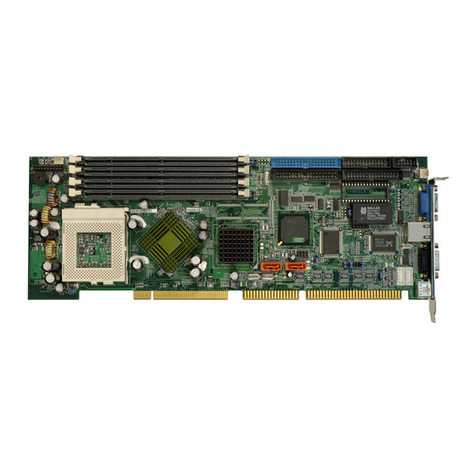
IEI Technology
IEI Technology Rocky-3702EV user manual

Arbor Technology
Arbor Technology HiCORE-i35Q Quick installation guide

ICP Electronics
ICP Electronics Celeron ROCKY-3701 manual
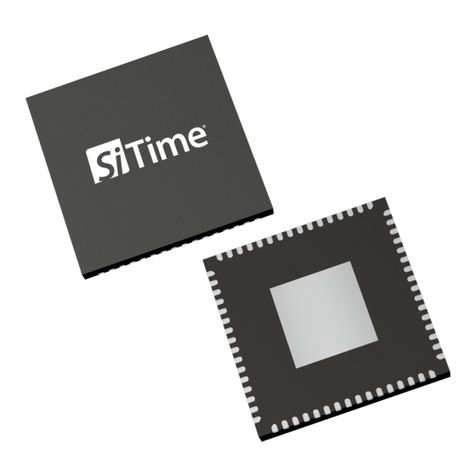
SiTime
SiTime ClockSoC SiT9514 Series user manual
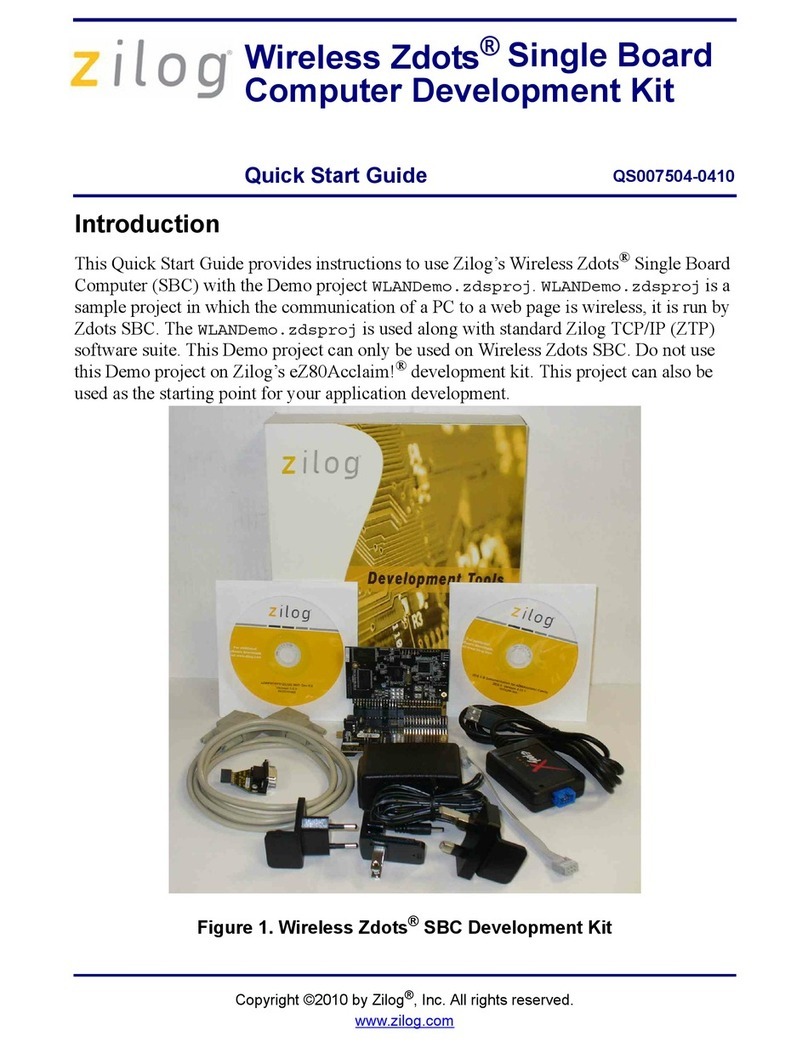
ZiLOG
ZiLOG Wireless Zdots quick start guide