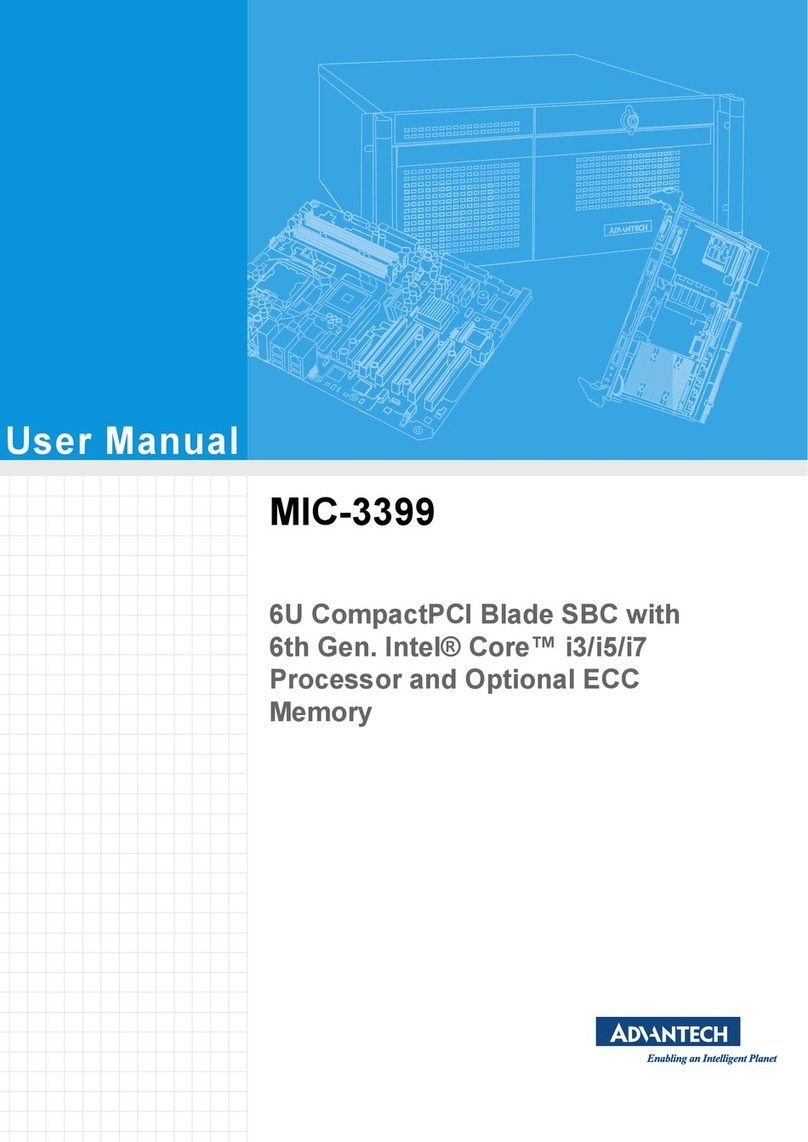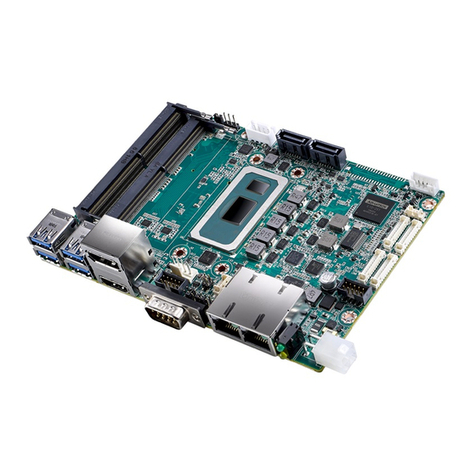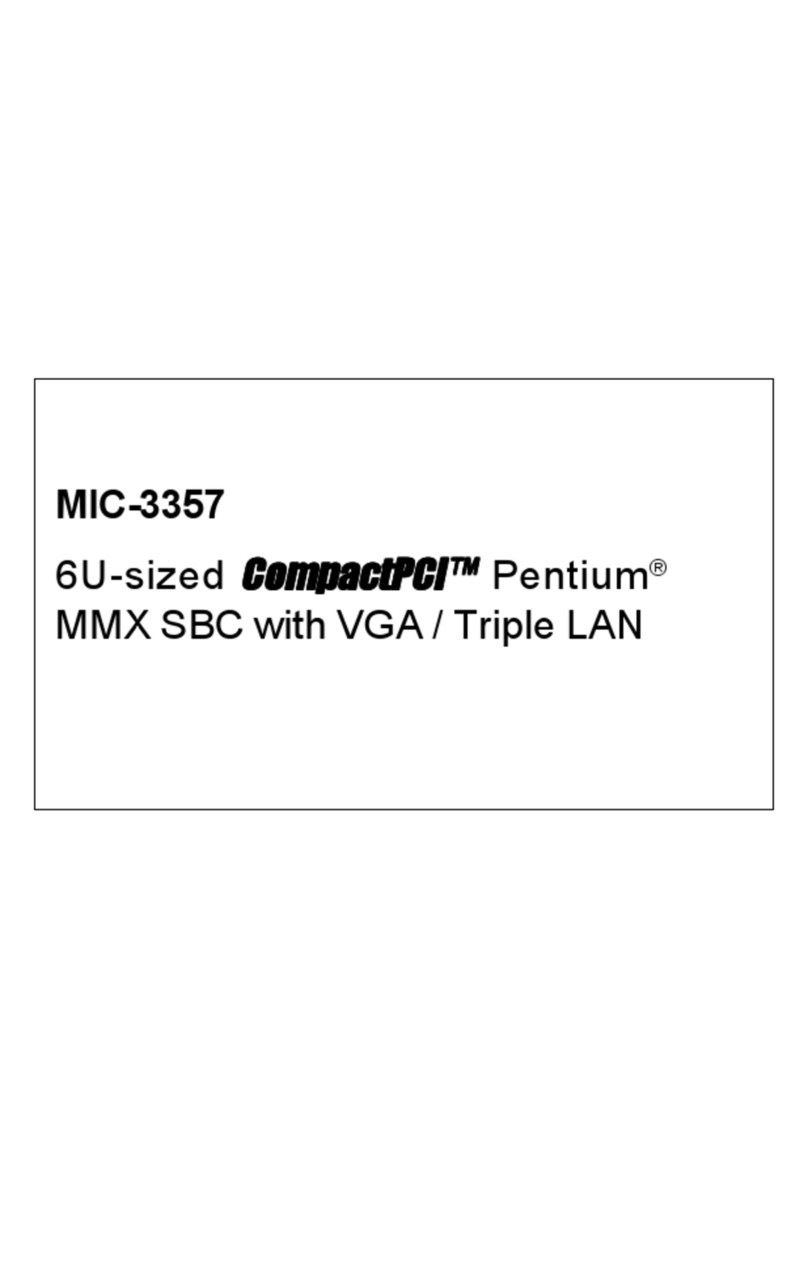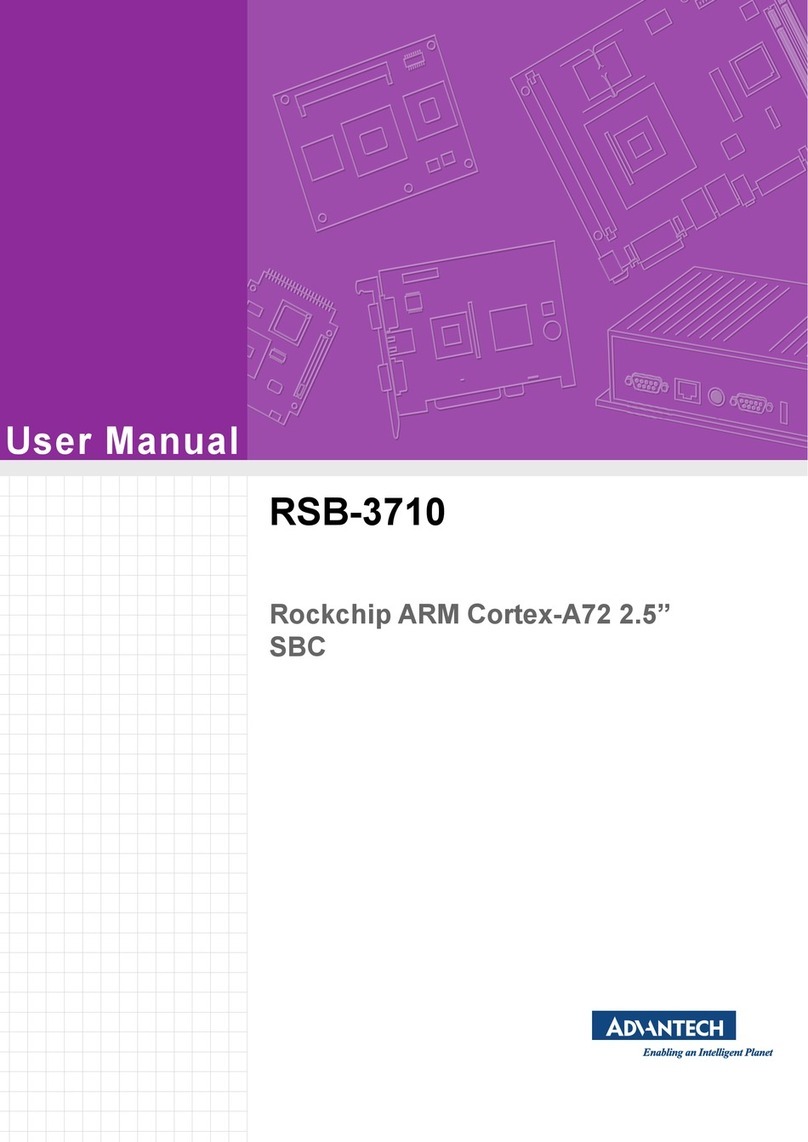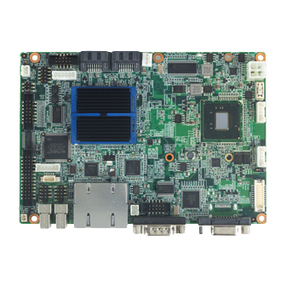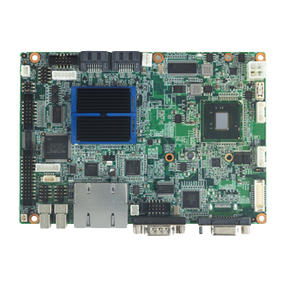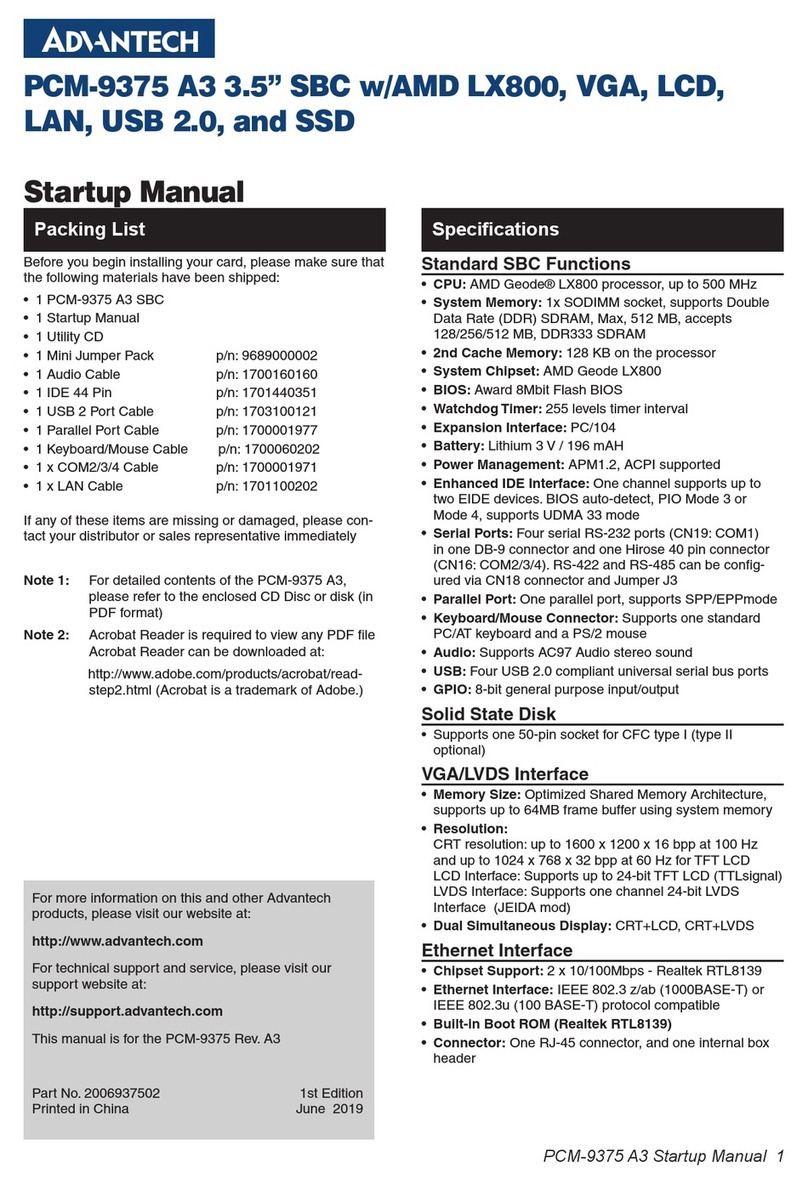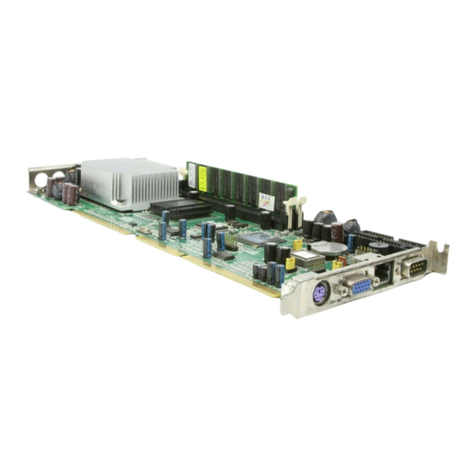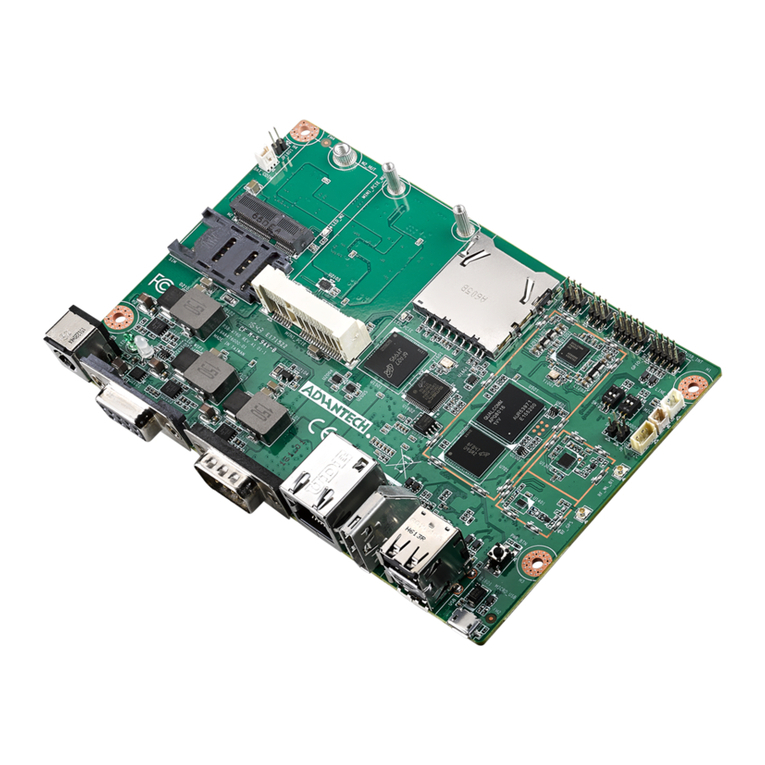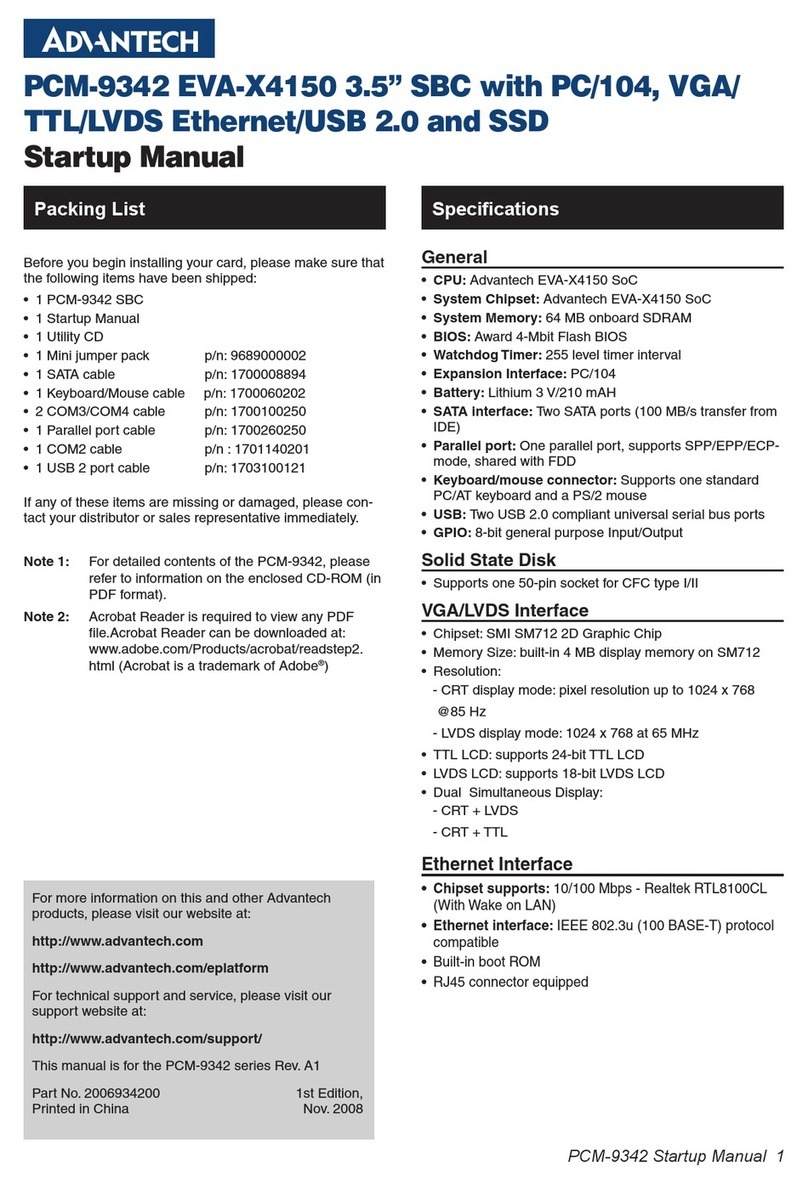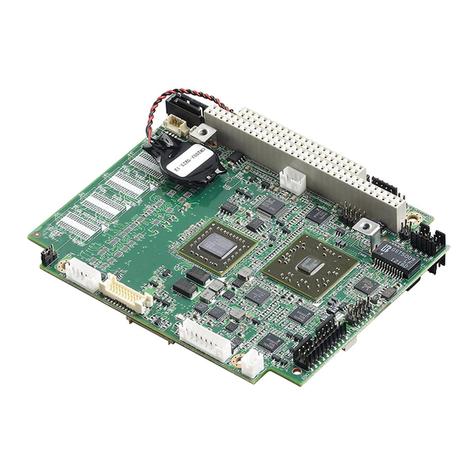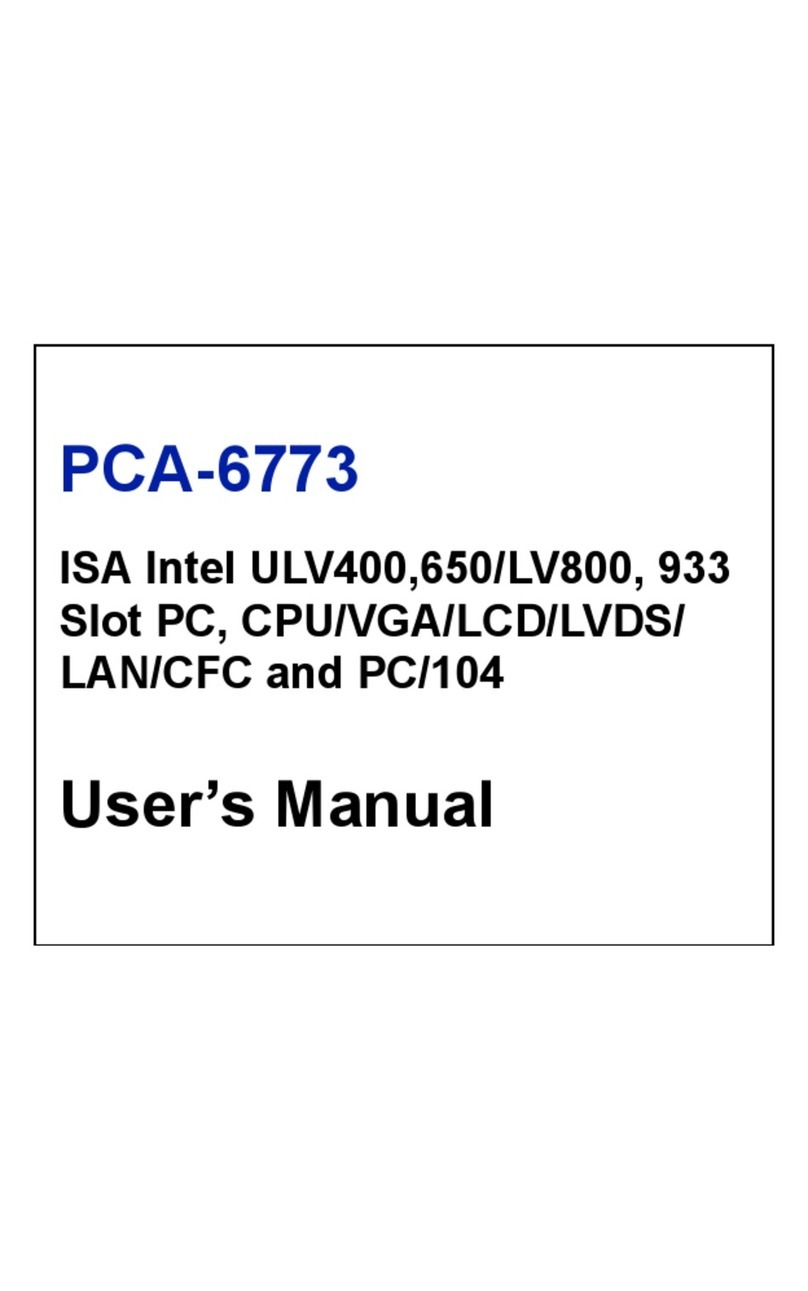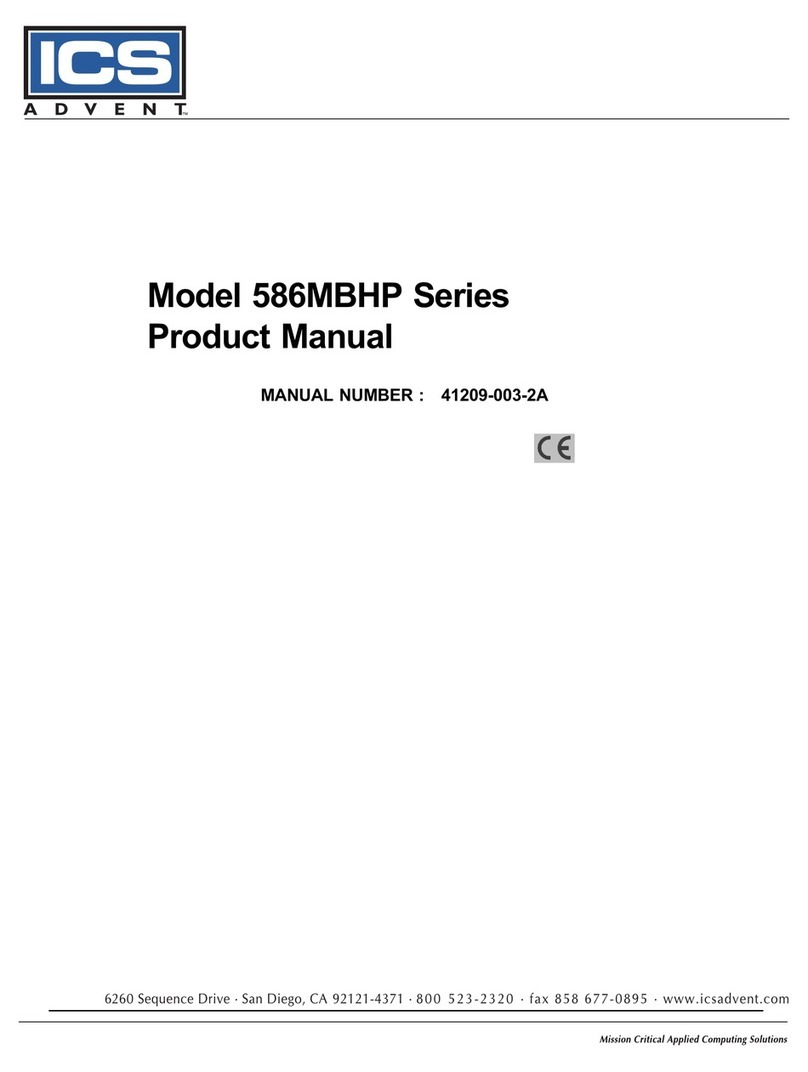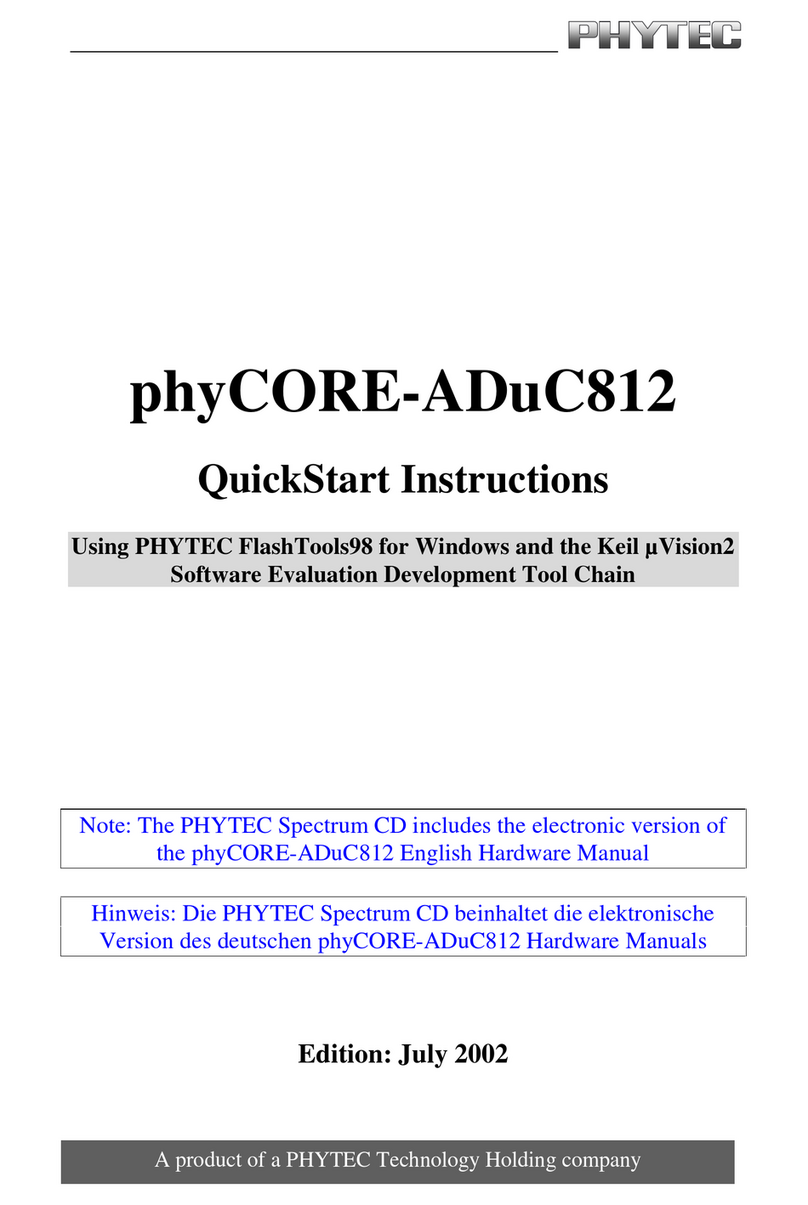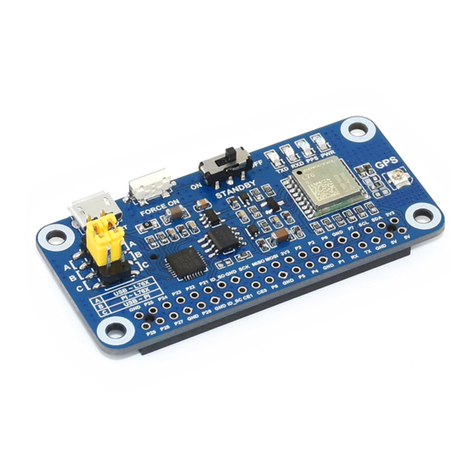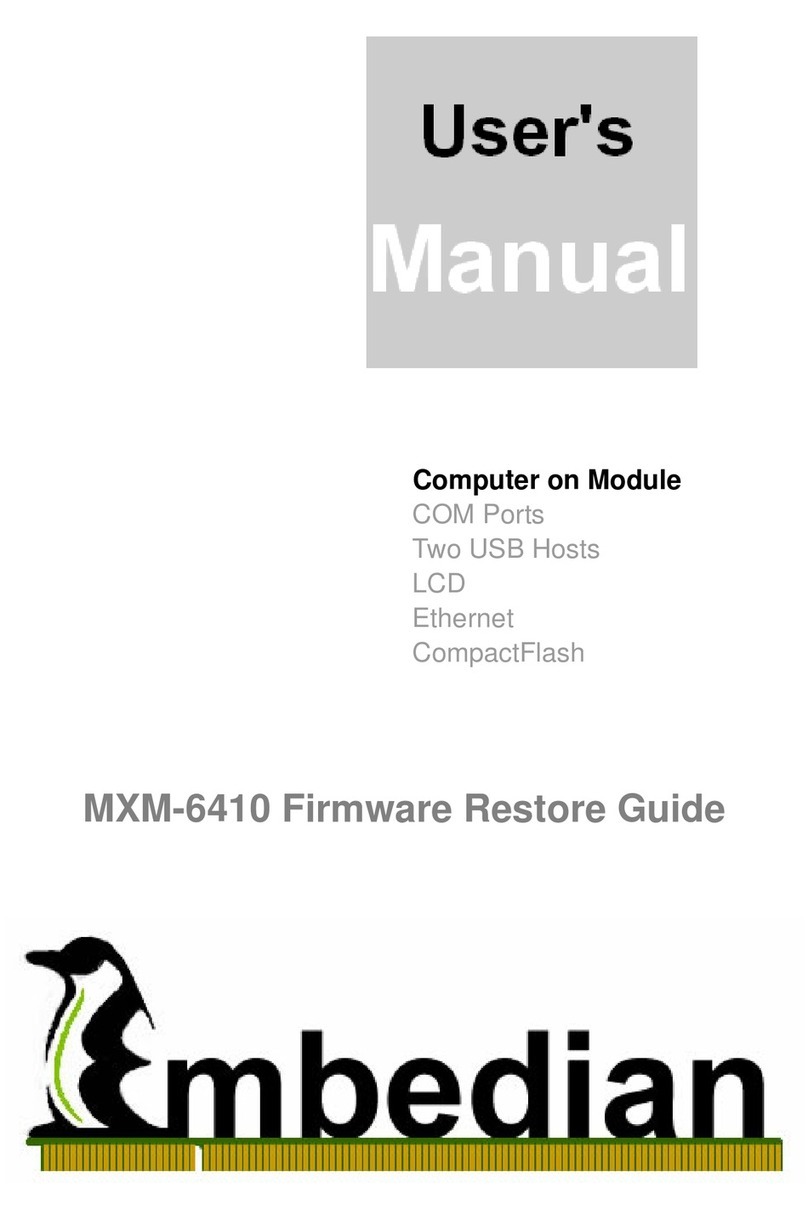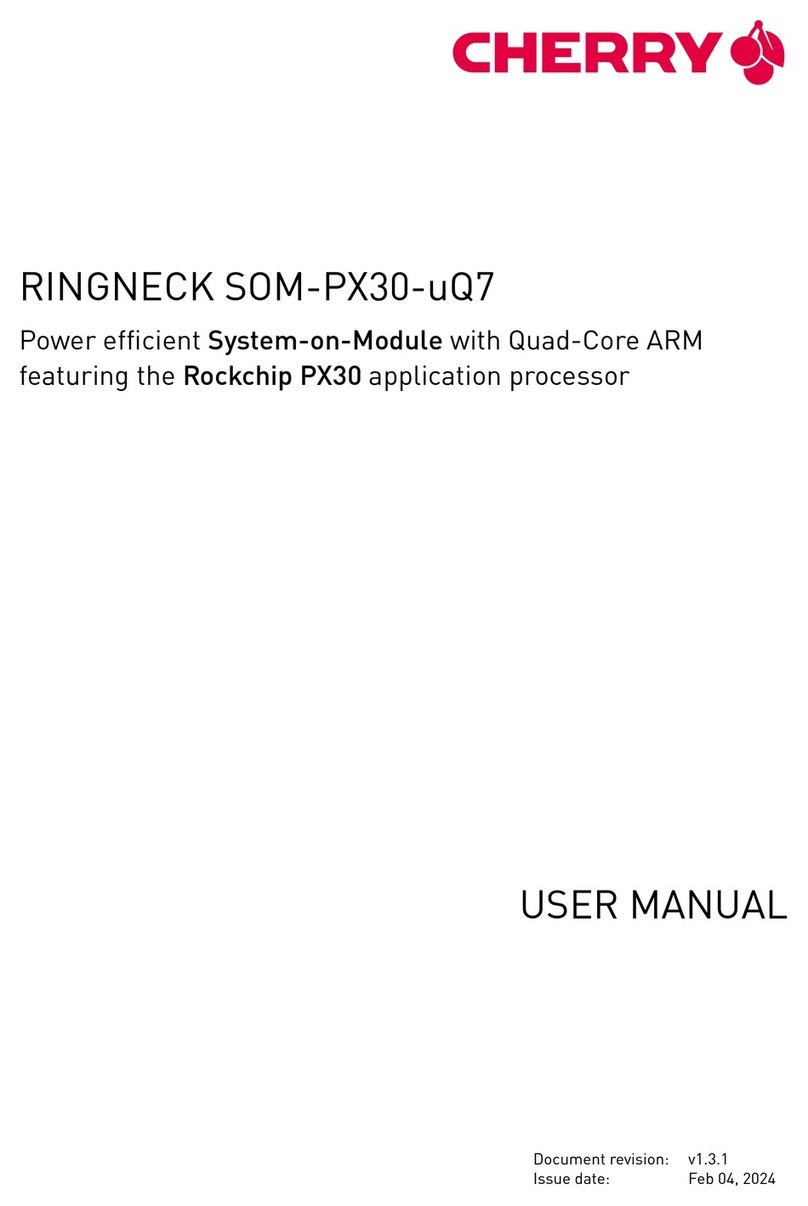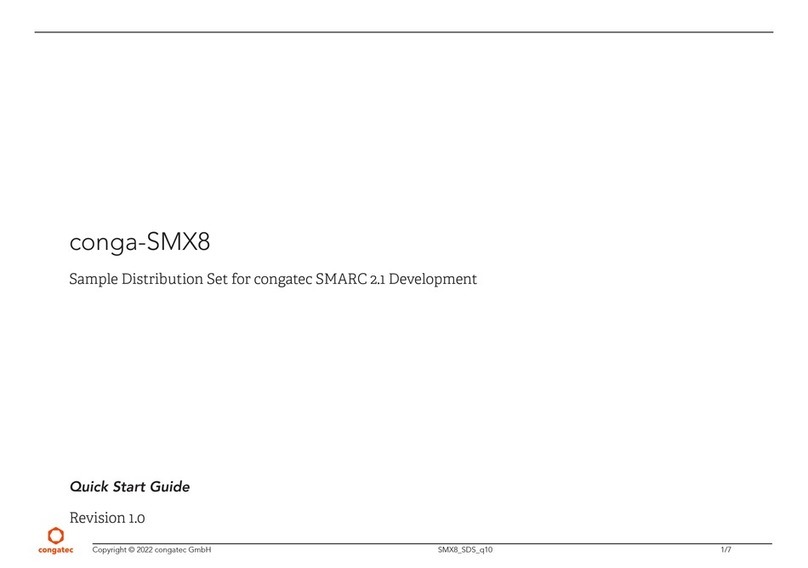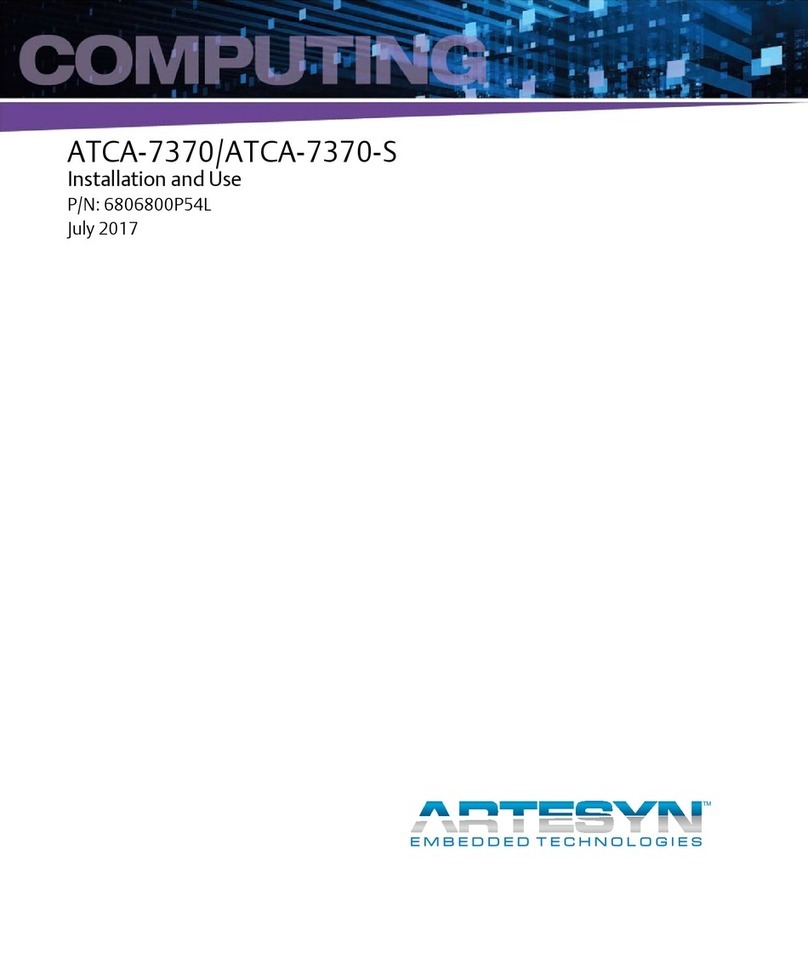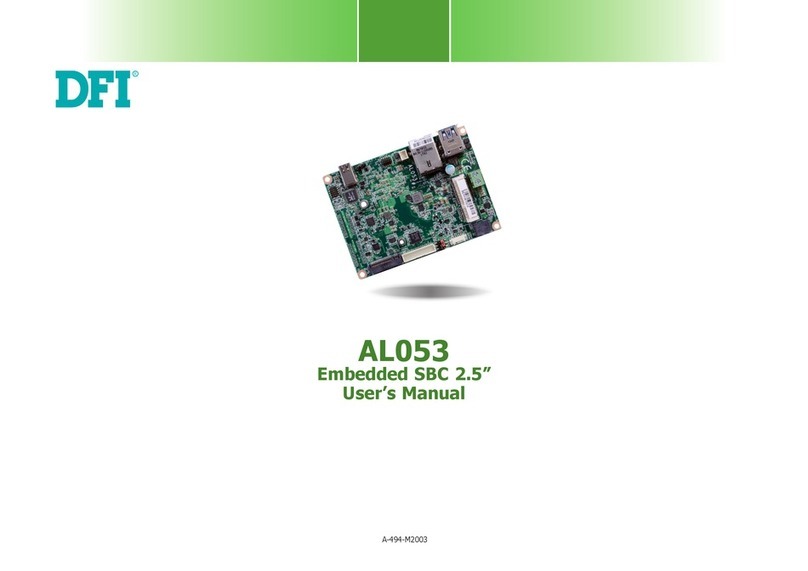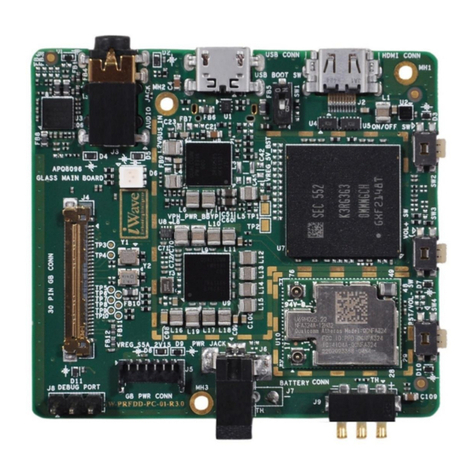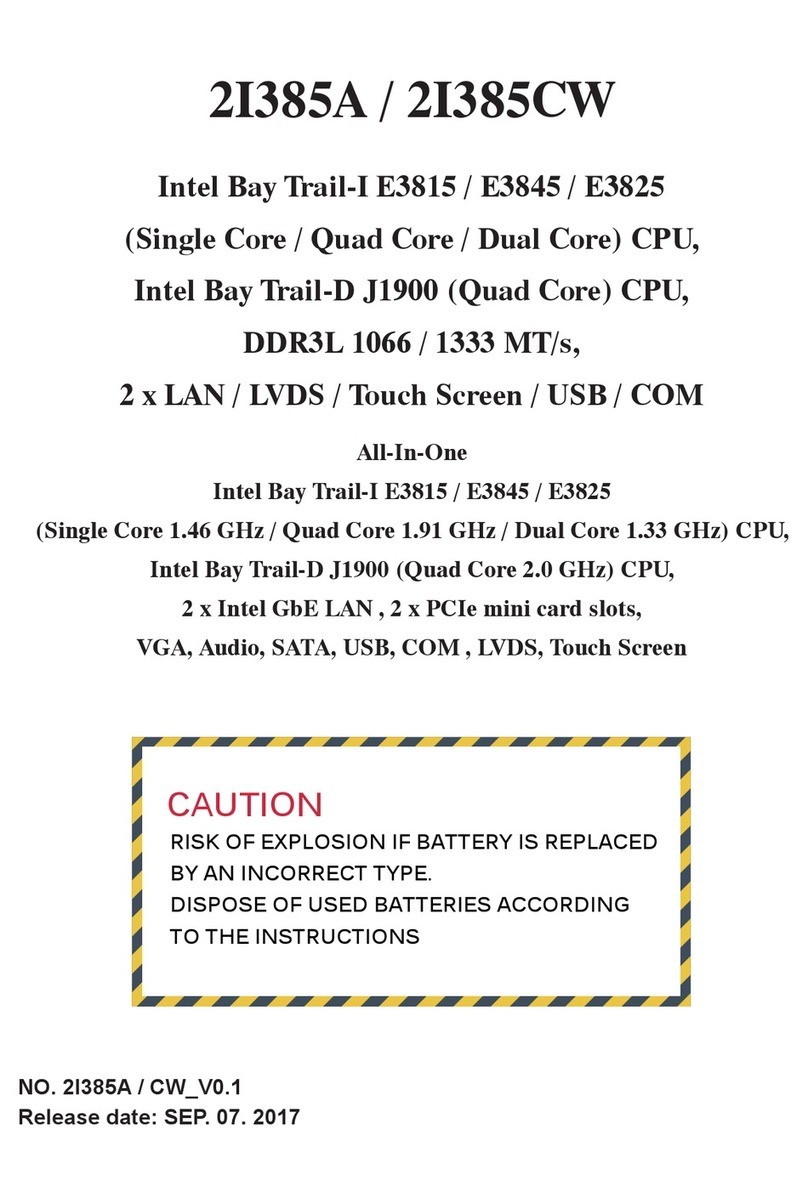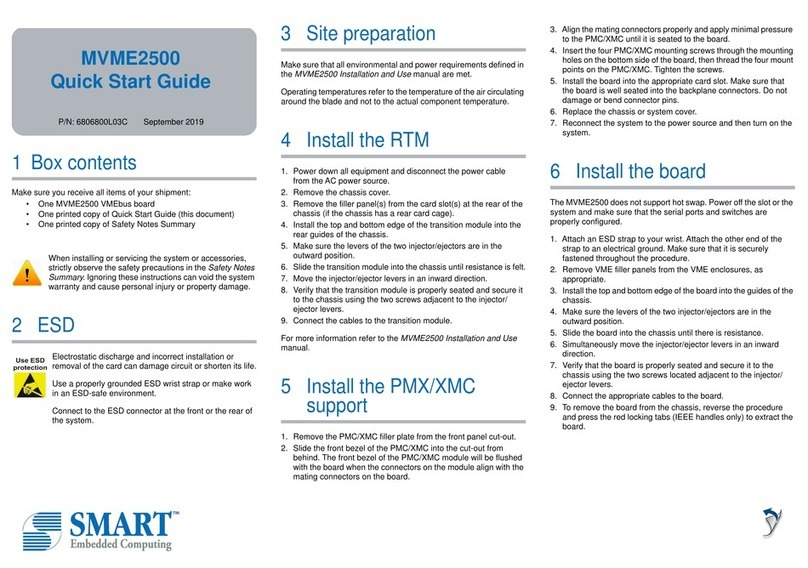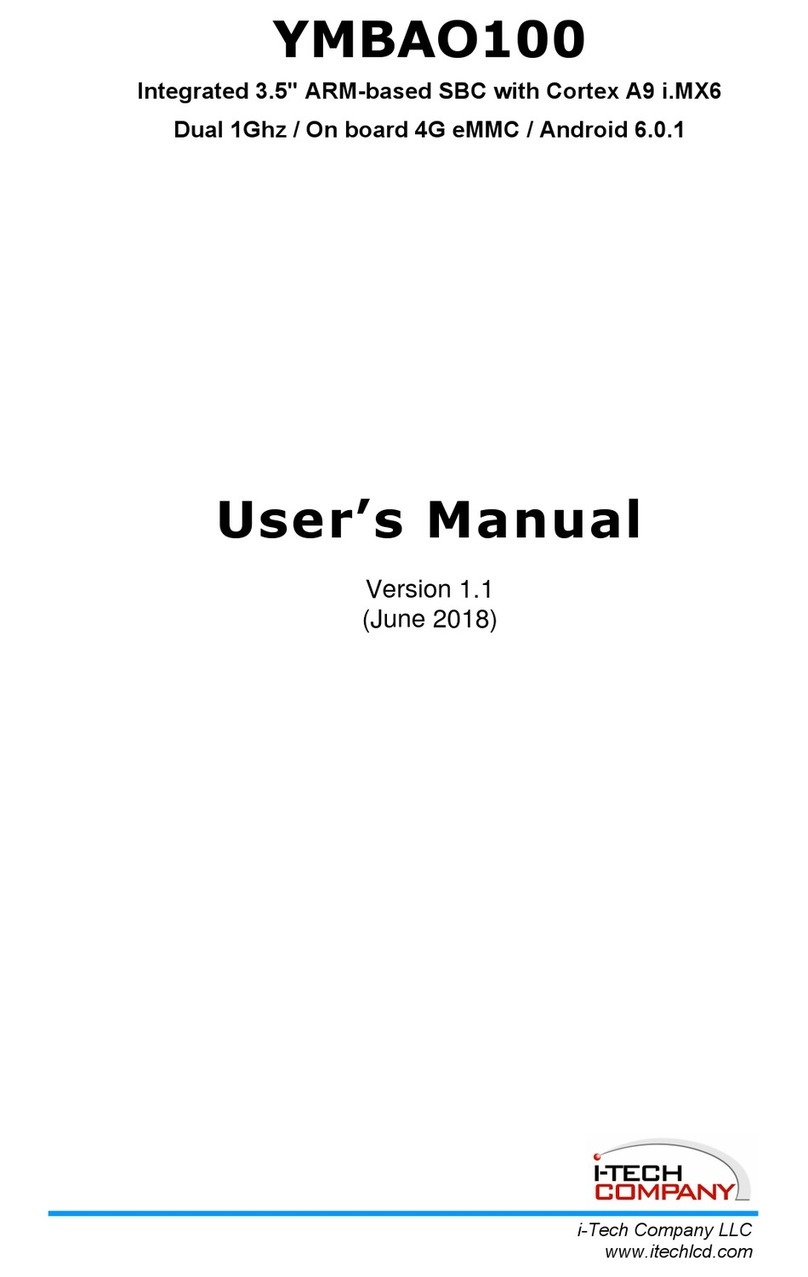vii PCA-6763 User Manual
Contents
Chapter 1 Hardware Configuration......................1
1.1 Introduction ............................................................................................... 2
1.2 Features & Benefits................................................................................... 2
1.3 Specifications ............................................................................................ 3
1.3.1 System .......................................................................................... 3
1.3.2 Memory ......................................................................................... 3
1.3.3 Input/Output .................................................................................. 3
1.3.4 Graphics........................................................................................ 4
1.3.5 Ethernet LAN ................................................................................ 4
1.3.6 Industrial features ......................................................................... 4
1.3.7 Mechanical and environmental specifications............................... 4
1.4 Jumpers and Connectors .......................................................................... 5
Table 1.1: Jumper list .................................................................. 5
Table 1.2: Connectors ................................................................. 5
1.5 Board Layout: Jumper and Connector Locations...................................... 6
Figure 1.1 Jumper and connector locations................................. 6
1.6 Block Diagram........................................................................................... 7
Figure 1.2 PCA-6763 Block Diagram........................................... 7
1.7 Safety Precautions .................................................................................... 7
1.8 Jumper Settings ........................................................................................ 8
1.8.1 How to set jumpers ....................................................................... 8
1.8.2 BIOS CMOS (JCMOS1)................................................................ 8
Table 1.3: Clear BIOS CMOS (JCMOS1).................................... 8
1.8.3 AT/ATX mode HW selection (ATXF1)........................................... 8
Table 1.4: AT/ATX Mode HW Selection (ATXF1)........................ 8
1.8.4 LVDS Backlight setting (JVBR1) and LVDS panel voltage selection
(JLVDS1) ...................................................................................... 9
Table 1.5: LVDS Backlight Setting (VBR1).................................. 9
Table 1.6: LVDS panel voltage selection (JLVDS1) .................... 9
1.8.5 Hardware monitor alarm (JOBS1) and Watchdog timer output
(JWDT1)...................................................................................... 10
Table 1.7: H/W monitor alarm and Watchdog timer
(JOBS1+JWDT1)...................................................... 10
1.9 Keyboard Lock and Buzzer Setting......................................................... 10
Table 1.8: Keyboard lock (KL1) ................................................. 10
Table 1.9: Buzzer setting (BZ1)................................................. 10
Chapter 2 Connecting Peripherals ....................11
2.1 Introduction ............................................................................................. 12
2.2 Parallel Port (LPT1)................................................................................. 12
2.3 USB Ports (USB12, USB34, USB56, USB7) .......................................... 13
2.4 VGA Connector (VGA1) .......................................................................... 13
2.5 DVI Connector (DVI 1) ............................................................................ 14
2.6 LVDS (LVDS1) ........................................................................................ 14
2.7 LCD Inverter Connector (INV1)............................................................... 15
2.8 Serial Ports (COM12).............................................................................. 16
2.9 PS/2 Keyboard and Mouse Connector (KBMS1) .................................... 16
2.10 Front Panel Connectors (JFP1) .............................................................. 17
Table 2.1: Power LED status.................................................... 17
2.11 H/W Monitor/Watchdog Timer/Infrared ................................................... 18
2.11.1 H/W monitor alarm (JOBS1) ....................................................... 18
2.11.2 Watchdog timer (JWDT1) ........................................................... 18
2.11.3 Infrared interface (JIR1) .............................................................. 18