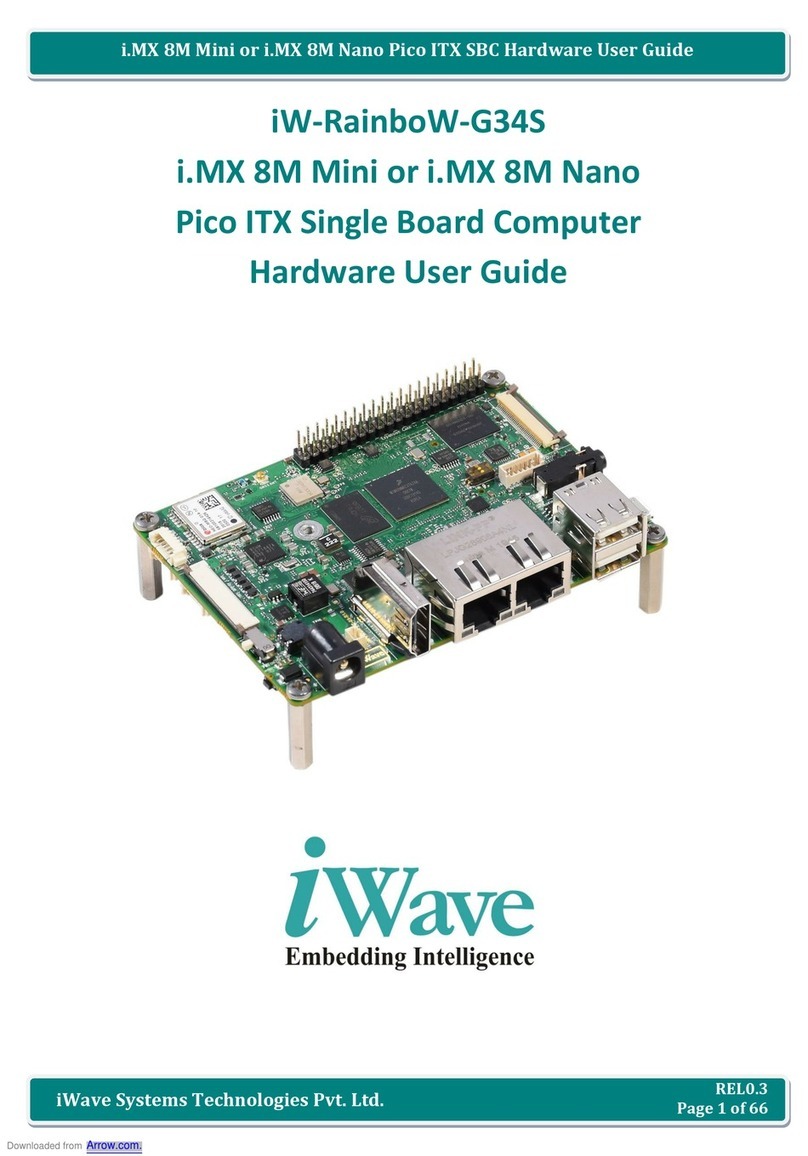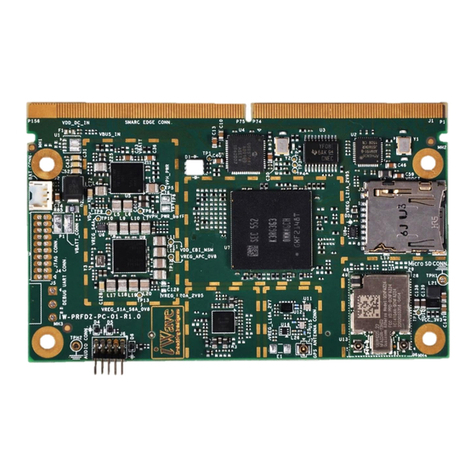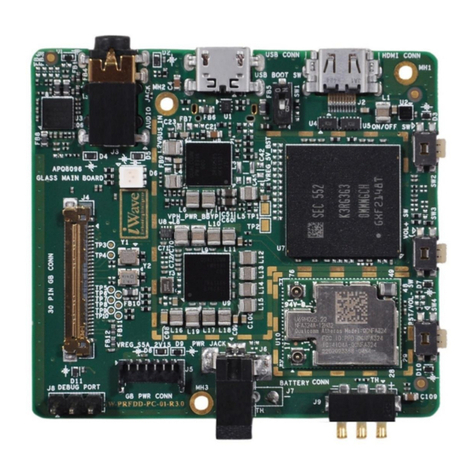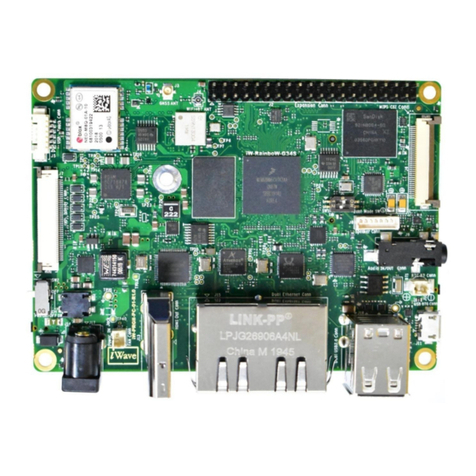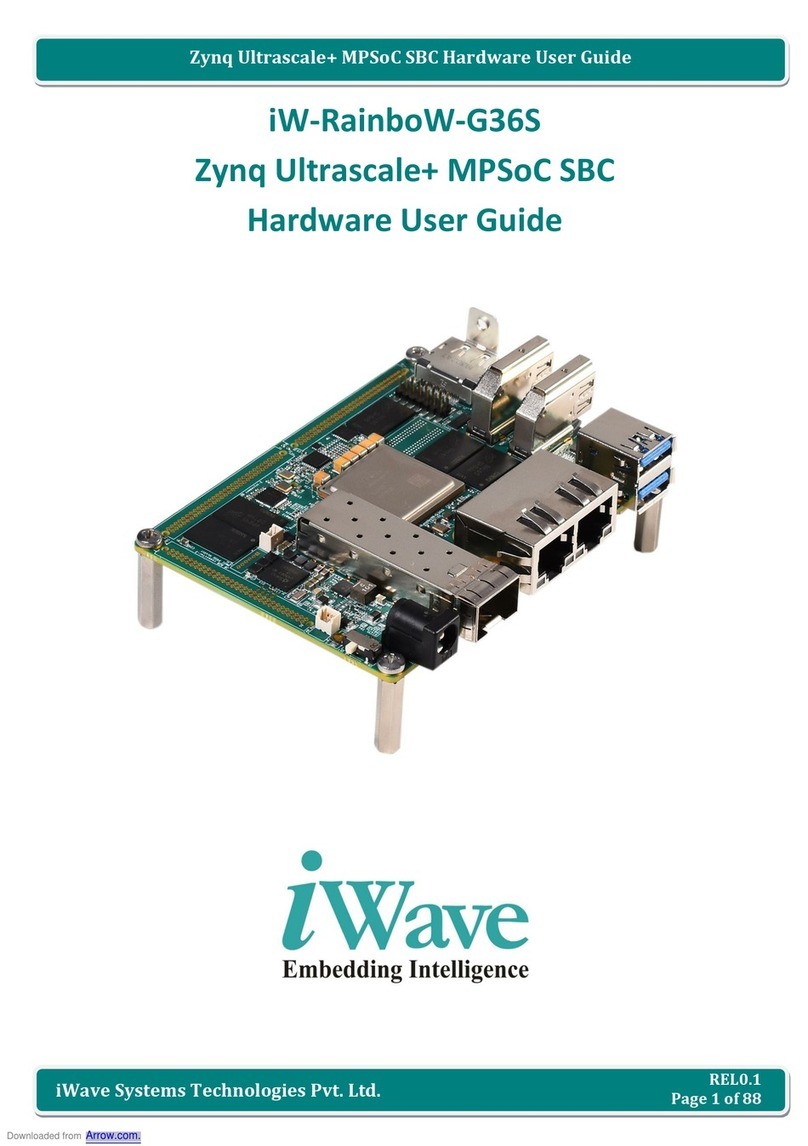Table of Contents
1. INTRODUCTION ..................................................................................................................................................8
1.1 Purpose.......................................................................................................................................................8
1.2 Pico ITX SBC Overview .................................................................................................................................8
1.3 List of Acronyms ..........................................................................................................................................8
1.4 Terminology Description............................................................................................................................10
1.5 References.................................................................................................................................................10
1.6 Important Note..........................................................................................................................................11
2. ARCHITECTURE AND DESIGN ............................................................................................................................12
2.1 i.MX 8M Plus Pico ITX SBC Block Diagram...................................................................................................12
2.2 i.MX 8M Plus Pico ITX SBC Features ...........................................................................................................13
2.3 i.MX 8M Plus SoC.......................................................................................................................................15
2.4 PMIC..........................................................................................................................................................16
2.5 Memory.....................................................................................................................................................17
2.5.1 LPDDR4 RAM .........................................................................................................................................17
2.5.2 eMMC Flash...........................................................................................................................................17
2.5.3 Micro SD Connector ...............................................................................................................................17
2.6 Boot Media Setting....................................................................................................................................18
2.7 Network & Communication .......................................................................................................................19
2.7.1 Wi-Fi and Bluetooth Interface ................................................................................................................19
2.7.2 Gigabit Ethernet Interface......................................................................................................................20
2.7.3 USB3.0 Interface ....................................................................................................................................21
2.7.4 USB3.0 Host Port....................................................................................................................................22
2.7.5 USB2.0 OTG Interface ............................................................................................................................23
2.7.6 GNSS Module.........................................................................................................................................24
2.7.7 CAN Interface.........................................................................................................................................24
2.8 Serial Interface Features............................................................................................................................26
2.8.1 Debug UART Interface............................................................................................................................26
2.8.2 RS232 Data UART Interface....................................................................................................................26
2.9 Audio/Video Features................................................................................................................................28
2.9.1 MIPI CSI Connector.................................................................................................................................28
2.9.2 I2S Audio Interface.................................................................................................................................32
2.9.3 HDMI Interface ......................................................................................................................................33
2.9.4 LVDS Interface .......................................................................................................................................34
2.9.5 USB Touch Connector.............................................................................................................................36
2.9.6 4-lane MIPI DSI Display Connector..........................................................................................................37
2.9.7 2-Lane MIPI DSI Display Connector (Optional) ........................................................................................39
2.12 M.2 Key B Connector .................................................................................................................................41
2.13 Expansion Connector.................................................................................................................................46
2.14 Other Features ..........................................................................................................................................49
2.14.1 Fan Header ............................................................................................................................................49
2.14.2 RTC Controller with RTC Battery Header.................................................................................................49