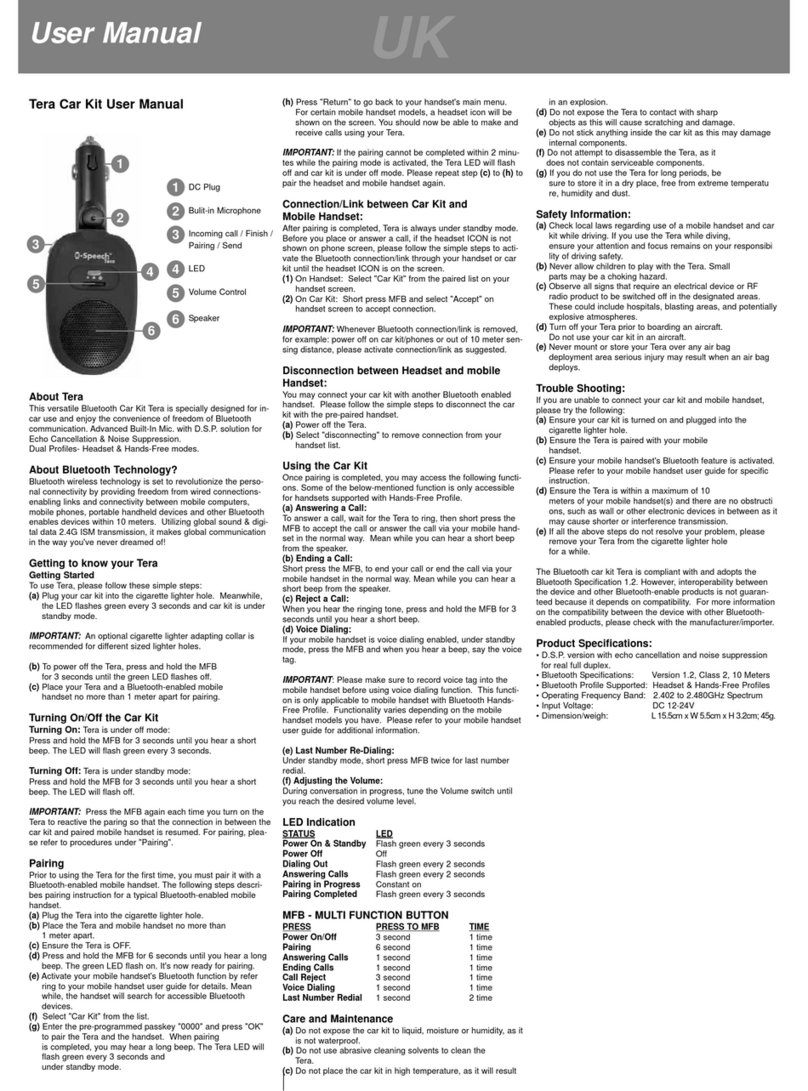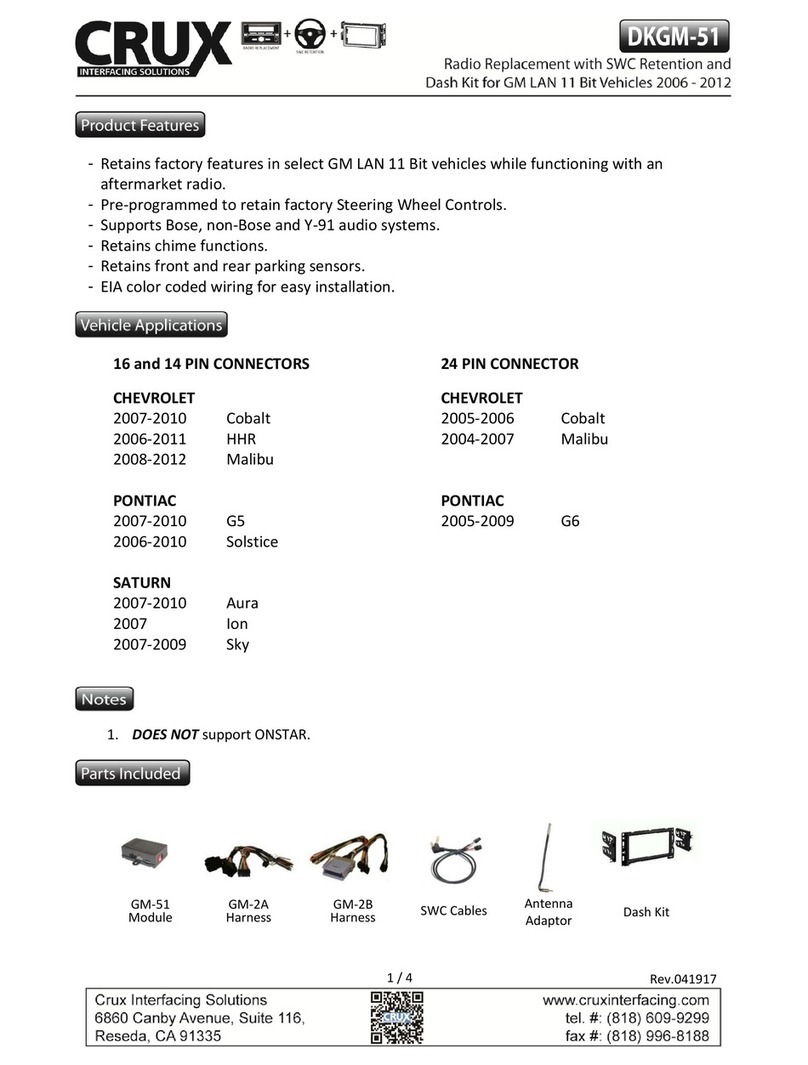VMI Northstar Power Conversion User manual

Toyota Sienna Hybrid
Northstar®
Power Conversion


VMI OWNER’S MANUAL
Toyota Sienna Hybrid – 2021 & Later
Northstar® Conversion
with Access360®


Introduction 2
Trademarks 3
Copyright © 2021 VMI Holdings, LLC 3
Disclaimer 3
Record of Revisions 3
Safety Precautions 4
Equipment Guide 6
VMI Installed Equipment 6
VMI Dealer Installed Options 6
Control Switch Operation 7
One-Touch Operation Switches 7
OEM Remote Keyless Entry Transmitter 7
VMI Conversion Stow/Deploy Button 8
Power Sliding Door Overhead Button 9
Power Sliding Door Pillar Button 9
Left Dashboard Control Switches 10
LED Interior Lighting Operation 11

ParkSmart™Operation 12
Northstar® Conversion Operation 13
Open Door and Deploy Ramp 14
Stow Ramp and Close Door 14
Operate Door Manually 14
Operate Ramp Manually 14
SURE DEPLOY® Operation 15
User Control 16
Low Battery Detection 16
Fault Beep 16
Maximum Charge Time for Backup Battery 16
Seating and Securement 17
Removable Front Seats 17
Wheelchair Restraint System 20
Vehicle Load Capacity 21
Restraint Belt Positioning 23
Restraint System Attachment to Floor Track 25

Hybrid Safety Procedures 27
Hybrid Battery Service Disconnect Plug 27
Hybrid Battery Placement 27
Regular Battery Placement 27
Running Out of Fuel 27
Emergency Procedures 28
Northstar® Ramp Manual Operation 28
PowerKneel® Override 29
Vehicle Towing Instructions 29
Emergency Flat Tire Repair 30
Maintenance and Warranty 31
VMI Conversion Scheduled Maintenance Plan 32
Hybrid Battery Air Intake Vents and Filters 33
Sure Deploy Battery, PowerKneel, and VMIQ location 33
Maintenance Log 34
VMI Limited Warranty 41
VMI/Toyota Service Information Form 45

2
INTRODUCTION
Congratulations on the purchase of your new Toyota Sienna Minivan equipped with the
VMI Northstar® conversion.
VMI has designed and built your conversion with quality and safety in mind. We expect this
new vehicle and conversion to provide you years of enjoyable transportation.
This manual is a supplement to the Toyota Owner’s Manual. Please read both manuals as
they contain important operational and safety information. We recommend you keep both
manuals in your vehicle’s glove box.
Your new vehicle may be equipped with special driving controls installed by your VMI
dealer to meet your individual driving needs. These may include hand controls, power assist
brake and accelerator systems, and reduced effort steering and braking systems. Before
driving the vehicle, you should obtain professional driver training on the proper use of these
controls to understand how these modications may affect the handling of your vehicle.
The VMI conversion carries a limited warranty that covers the conversion modications and
alterations only. The Toyota vehicle carries a separate warranty. If a defect or a failure is a
direct result of a VMI modication, it will be covered under the VMI Limited Warranty. A
defect or failure on any original equipment NOT altered by VMI is covered under the Toyota
warranty. Please refer to the VMI conversion maintenance requirements and the limited
warranty information in this manual to familiarize yourself with the coverage and exclusions.
SHOULD YOUR VEHICLE REQUIRE SERVICE OF ANY KIND, PLEASE CONTACT YOUR VMI
AUTHORIZED MOBILITY EQUIPMENT DEALER. TO LOCATE A DEALER IN YOUR AREA,
PLEASE GO TO VMIVANS.COM.

IntroductIon
3
TRADEMARKS
Product names mentioned in
this manual may be trademarks
or registered trademarks of their
respective companies and are
hereby acknowledged.
COPYRIGHT © 2021 VMI
HOLDINGS, LLC
This manual is proprietary to
VMI Holdings, LLC (VMI) and is
intended for the exclusive use of VMI
customers. No part of this document
may in whole or in part, be copied,
reproduced, distributed, translated
or reduced to any electronic or
magnetic storage medium without
the express written consent of a duly
authorized ofcer of VMI.
DISCLAIMER
This manual was reviewed thoroughly for accuracy. All statements, technical information,
and recommendations contained herein and in any guides or related documents are
believed reliable, but the accuracy and completeness thereof are not guaranteed
or warranted. They are not intended to be, nor should they be understood to be,
representations or warranties concerning the products described.
VMI is constantly improving its products and reserves the right to make changes in
the specications of products or in this manual at any time without notice and without
obligation to notify any person of such changes.
RECORD OF REVISIONS
Document Number
DOC4294
Revision Level
A
Date
April 2021
Reason for Change
New Release

4
SAFETY PRECAUTIONS
·Read your VMI and Toyota Owner’s Manuals before operating the vehicle or any of its
conversion equipment. There is important safety and operational information you must
know to operate this vehicle and its equipment properly. Failure to do so may result in
property damage or bodily injury.
·In addition to reading the manuals, you must ensure your VMI dealer instructs you on
the use of your conversion and its safety features before operating the vehicle or the
conversion.
·There must be approximately 8 feet of clearance on the passenger side to allow safe
ramp deployment plus an additional 4 feet for the wheelchair occupant to maneuver.
Allow additional clearance if assistance is required.
·Before operating the ramp, make sure the vehicle’s transmission is in PARK and the
parking brake is SET. Failure to do so may result in property damage or bodily injury.
·Do not operate the ramp, load, or unload the vehicle if trafc or road conditions do not
allow you to do so safely.
·All wheelchairs and scooters, occupied or not, must be properly restrained prior to
vehicle operation. Failure to do so may result in property damage or bodily injury.
·Before activating any of the conversion control switches to close the door and stow
the ramp, the ramp and door area must be clear of operator and bystanders. DO NOT
operate if any person or object is on the ramp. Doing so may result in property damage
or bodily injury.
WARNING
Please familiarize yourself with
the safety information provided
in this manual. If you have any
question or concerns regarding
the proper operation of your
vehicle or any of its safety
features, please contact your
VMI dealer or call VMI directly at
855-VMI-VANS (864-8267).
WARNING
Beware of ramp slope!

Safety PrecautIonS
5
·All occupied wheelchairs MUST be
facing forward to be properly secured.
·Stowable seats must be properly
secured, latched, and locked before
occupying seats or operating vehicle.
·Your vehicle has been tted with a
manual wheelchair-strap restraint
system. You have been provided one
set of four wheelchair restraint straps
and one lap/shoulder belt extension
strap. Though these restraints are
widely used within our industry, they
DO NOT guarantee successful and safe
securement of wheelchairs or scooters.
·DO NOT sit in a scooter while the
vehicle is in motion. If you plan to
occupy a wheelchair while the vehicle
is in motion, VMI cannot guarantee the
restraint system will adequately restrain
the occupant and/or wheelchair if an
accident occurs at any speed. VMI
relies solely on the warranties and
representations made by the restraint
belt set and wheelchair manufacturers.
·Your vehicle’s fuel system has been
modied by VMI. Although the
possibility of experiencing problems
with the modied fuel system is
unlikely, it is important that you be
aware that these modications were
performed. If you experience any fuel
system problems, contact your VMI
dealer or Toyota dealer immediately
and discontinue the use of your vehicle
until the issue is resolved.
·Your new vehicle may be equipped
with special driving controls installed
by your mobility dealer to meet your
individual driving needs. These may
include hand controls, power assist
brake and accelerator systems, and
reduced effort steering and braking
systems. Before driving your vehicle,
you should obtain professional driver
training on the proper use of these
controls to understand how these
modications may affect the handling
of your vehicle.
·Before exiting the vehicle, the
wheelchair occupant MUST check to
make sure the door is open and the
ramp is fully deployed to the ground.
·The wheelchair occupant may require
assistance entering and exiting the
vehicle, depending on the abilities of
the person and the type of wheelchair
system (motorized, presence of rear
wheels, etc.) or scooter.
·Restraints should not be held away
from the body by any obstacles such
as wheelchair armrests. Ensure nothing
is between the restraints and the
occupant.
·Please adhere to all securement related
instructions in this manual and the
instructions in the restraint kit box
before operating the vehicle. Improper
use may result in, and may not be
limited to, the occupant sliding under
the restraints causing severe injury.

6
EQUIPMENT GUIDE
To help you navigate this owner’s manual, have your mobility dealer indicate the items or
options installed on your minivan conversion.
VMI MOBILITY DEALER INSTALLED EQUIPMENTVMI INSTALLED EQUIPMENT
·One-Touch Operating System
·PowerKneel® Kneeling System
·Power Northstar® Ramp
·Sure Deploy®
·Removable & Interchangeable Front
Seats with Bases
·Restraint System and Wheelchair
Seating
·ParkSmart™ obstruction sensor
·White LED lighting to illuminate cabin
oor and ramp

7
CONTROL SWITCH OPERATION
ONE-TOUCH OPERATION SWITCHES
The VMI conversion is equipped with a One-Touch operating system. To activate the
One-Touch operating system use the OEM remote keyless entry transmitter or any one of
the interior control switches outlined in this manual.
OEM REMOTE KEYLESS ENTRY TRANSMITTER
To activate the One-Touch conversion functions, push and hold the passenger sliding door
button on the transmitter until the conversion activates, then release the button.
Open Function
Pressing the passenger sliding door
button on the transmitter activates the
OPEN functions. The power door opens,
the kneel system lowers the rear of the
vehicle, and the ramp deploys.
Close Function
Pressing the button again activates the
CLOSE functions. The ramp stows, the
kneel system raises the rear of the vehicle,
and the power door closes.
Interrupting Conversion Operation
If the button is pressed and held for
2 seconds while the conversion is
deploying, the system will stop in place.
If pressed again, the system will reverse
the ramp and/or door, returning the
conversion to the stowed position. If
the button is pressed and held when
the conversion is stowing, the system
will stop in place. If pressed again, the
system will reverse the ramp and/or door,
returning the conversion to the deployed
position.

control SwItch oPeratIon
8
VMI CONVERSION STOW/DEPLOY BUTTON
The VMI Conversion Stow/Deploy Button is located on the lower front of the center
instrument panel. Press and release this switch to activate the One-Touch conversion function.
Open Function
Unlock doors. Pressing the VMI
Conversion Stow/Deploy Button activates
the OPEN function. The power door
opens, the kneel system lowers the rear
of the vehicle, and the ramp deploys.
Close Function
Pressing the VMI Conversion Stow/
Deploy Button again activates the CLOSE
function. The ramp stows, the kneel
system raises the rear of the vehicle, and
the power door closes.
Interrupting Conversion Operation
If the VMI Conversion Stow/Deploy
Button is pressed while the conversion is
deploying, the system will stop in place.
If pressed again, the system will reverse
the ramp and/or door, returning the
conversion to the stowed position. If the
button is pressed when the conversion
is stowing, the system will stop in place.
If pressed again, the system will reverse
the ramp and/or door, returning the
conversion to the deployed position.
Lighting Indicators
·If the halo light is OFF, the conversion is
inactive.
·If the halo is ashing green, the
conversion is in the process of
deploying or stowing.
·If the halo light blinks red 3 times at
the end of a cycle, this means your
750-cycle preventative maintenance
service is due.
·If the halo is solid red, the OEM battery
power is low. If the red light persists,
contact your VMI mobility dealer.

control SwItch oPeratIon
9
POWER SLIDING DOOR OVERHEAD
BUTTON
Unlock doors. The Power Sliding Door
Overhead Button is located on the ceiling
mounted switch panel between the front
driver and passenger seats.
Interrupting Conversion Operation
If the Power Sliding Door Overhead
Button is pressed while the conversion is
deploying, the system will stop in place.
If pressed again, the system will reverse
the ramp and/or door, returning the
conversion to the stowed position. If the
button is pressed when the conversion
is stowing, the system will stop in place.
If pressed again, the system will reverse
the ramp and/or door, returning the
conversion to the deployed position.
POWER SLIDING DOOR PILLAR BUTTON
Unlock doors. The passenger side Power
Sliding Door Pillar Button is located on
the B Pillar between the front and middle
doors. This button activates the One-
Touch conversion functions.
Open Function
Press and release the Power Sliding
Door Overhead Button once to open the
power sliding door and deploy the ramp.
Close Function
Press and release the Power Sliding Door
Overhead Button once to stow the ramp
and close the power sliding door.
Open Function
Press and release the Power Sliding Door
Pillar Button once to open the power
sliding door and deploy the ramp.
Close Function
Press and release the Power Sliding Door
Pillar Button once to stow the ramp and
close the power sliding door.
Interrupting Conversion Operation
If the Power Sliding Door Pillar Button is
pressed while the conversion is opening
or closing, the system will stop in place.
If pressed again, the system will reverse
the ramp and/or door, returning the
conversion to the stowed position. If the
button is pressed and held when the
conversion is stowing, the system will stop
in place. If pressed again, the system will
reverse the ramp and/or door, returning
the conversion to the deployed position.

control SwItch oPeratIon
10
LEFT DASHBOARD CONTROL SWITCHES Kneel On/Off Switch
The Kneel On/Off Switch is located on
the dashboard to the left of the steering
wheel.
When in the ON position, the vehicle will
automatically kneel when any conversion
function switch is activated. When in
the OFF position, the VMI PowerKneel®
system is disabled, and the vehicle will
not kneel. This may be benecial when
deploying the ramp on a high curb.
Ramp On/Off Switch
The Ramp On/Off Switch is located on
the dashboard to the left of the steering
wheel.
When in the OFF position, the power
ramp and PowerKneel® systems are
disabled and only the power door is
active. The PowerKneel® and ramp
systems will not function when any
conversion control switch is pressed; only
the power doors will function.
Power Sliding Door Disable Button
The Power Sliding Door Disable Button
is located on the dashboard to the left of
the steering wheel.
The vehicle must be in park, and the
button be ON in order for the doors to
function with power. To turn the Power
Sliding Door OFF, push the button IN.

control SwItch oPeratIon
11
LED INTERIOR LIGHTING OPERATION
Additional LED interior lighting may be
included on your conversion.
Light Bar Locations
White lighting is positioned in the
following locations:
·A to B pillar, lower passenger side = 16”
bar light
·A to B pillar, lower driver side = 16” bar
light
·Center console, lower VMI panel = 6”
bar light
·B pillar, lower passenger side – Small
round dome light
·C pillar, lower passenger side – Small
round dome light
Dash 3-Way Switch
Dash 3-way switch is located on the lower,
center dash:
·I – Activated with dome lights
·O – Off
·II – Activated with ignition on and while
driving

control SwItch oPeratIon
12
PARKSMART™
VMI’s ParkSmart parking sensor alerts
individuals when they park or set objects
too close to an accessible vehicle.
The ParkSmart sensor system can
be activated or deactivated with the
push of a button, and the sensors will
detect ramp obstructions within 8 feet
of the passenger side of the vehicle. It
monitors large objects such as vehicles,
motorcycles and scooters.
Arming the ParkSmart System
1. The ParkSmart button is located on
the passenger side C-pillar. Press the
button once to arm the system. When
armed, it will show a green light and the
system will beep three times.
There is a two minute timer; if the
passenger sliding door is not closed
within two minutes, the system will
disarm and beep two times.
2. Exit the vehicle, close the door and
lock your vehicle. The system will arm
within 30 seconds. Once the system is
armed and the door is closed, there is
a maximum of 30 seconds before the
system starts to scan for objects.
3. If objects are not detected, the system
will go into sleep mode and scan every
few seconds to prevent the vehicle
battery from draining.
4. If an obstruction is detected, the
system will sound the alarm and play a
message that is audible to those near
the vehicle. The alarm and message will
repeat three times. The message alerts
the individual that they are obstructing
the accessible vehicle and asks them to
clear the obstruction immediately.
The message: “Excuse me! You’re
blocking entry to this wheelchair
accessible vehicle. Could you please
move the vehicle or object so the
owner can access their vehicle? Thank
you so much!”
Disarming the ParkSmart System
1. The same button that arms the system
will disarm it. The button light will turn
red and it will beep two times.
2. If the system is armed and the
passenger sliding door is opened, the
system will automatically disarm. If the
sensor was already triggered, it will
nish the rst warning.
3. If the engine is running and the system
is armed, it will automatically disarm
when the vehicle shifts out of park. This
prevents the system from engaging
while driving or stopped at a light.

13
NORTHSTAR RAMP OPERATION
The Northstar® conversion is equipped with the VMI One-Touch operating system. This
system operates the door, kneel, and ramp automatically with a single touch of any of
the interior control switches outlined in this manual or the OEM remote keyless entry
transmitter.
The Northstar® ramp deploys from and stows into the vehicle oor on the passenger side.
Before operating the power door and power ramp, the doors must be unlocked and the
vehicle transmission must be in PARK.
WARNING
Before operating the power
door and power ramp, make
sure the passenger side area
of the vehicle is clear and
unobstructed.
Allow approximately 8 feet for the
ramp to deploy beyond the side of the
vehicle plus an additional 4 feet for the
wheelchair occupant to maneuver. You
may wish to increase this distance if the
wheelchair occupant requires assistance
from another person.

northStar ramP oPeratIon
14
OPEN DOOR AND DEPLOY RAMP
Ensure the Kneel ON/OFF Switch and the
Ramp ON/OFF Switch (page 10) are in the
ON position.
Activate the OPEN function of any
conversion control switch.
The door and PowerKneel® will operate
simultaneously. Once the door has fully
opened, the Northstar® ramp will extend
from the oor and lower to the ground.
STOW RAMP AND CLOSE DOOR
Activate the CLOSE function of any of the
conversion control switches.
The Northstar® ramp will raise several
inches off the ground and retract into the
conversion oor; the PowerKneel® will
simultaneously raise the vehicle to normal
driving height. The power door will then
close automatically.
WARNING
DO NOT stow the ramp if a
person is on the ramp. This could
cause ramp system damage or
serious bodily injury.
OPERATE DOOR MANUALLY
With the ramp in the fully stowed
position, the sliding door may be opened
or closed manually at any time. In order to
open/close the door without power, the
OEM power switch must be turned off.
Refer to your Toyota Owner’s Manual for
operating instructions.
OPERATE RAMP MANUALLY
Obtain the operating crank located
underneath the rear bench. Use the crank
to remove the cover plate, located on
the conversion oor near the driver side
sliding door, to access the crank receiver.
Insert the crank into the receiver and
rotate counter-clockwise until the end of
the ramp is fully deployed and is resting
on the ground.
To stow the ramp, turn the crank
clockwise until the ramp is fully retracted
into the conversion oor and the crank
stops.
NOTE: This procedure is also outlined in
the EMERGENCY PROCEDURES section
in this manual. Before deploying the
ramp, make sure passenger sliding door
is OPEN.
Table of contents
Other VMI Automobile Accessories manuals
Popular Automobile Accessories manuals by other brands

MARLINK
MARLINK IRITRACK V3 Mounting guide

FVC
FVC SP1001B installation guide
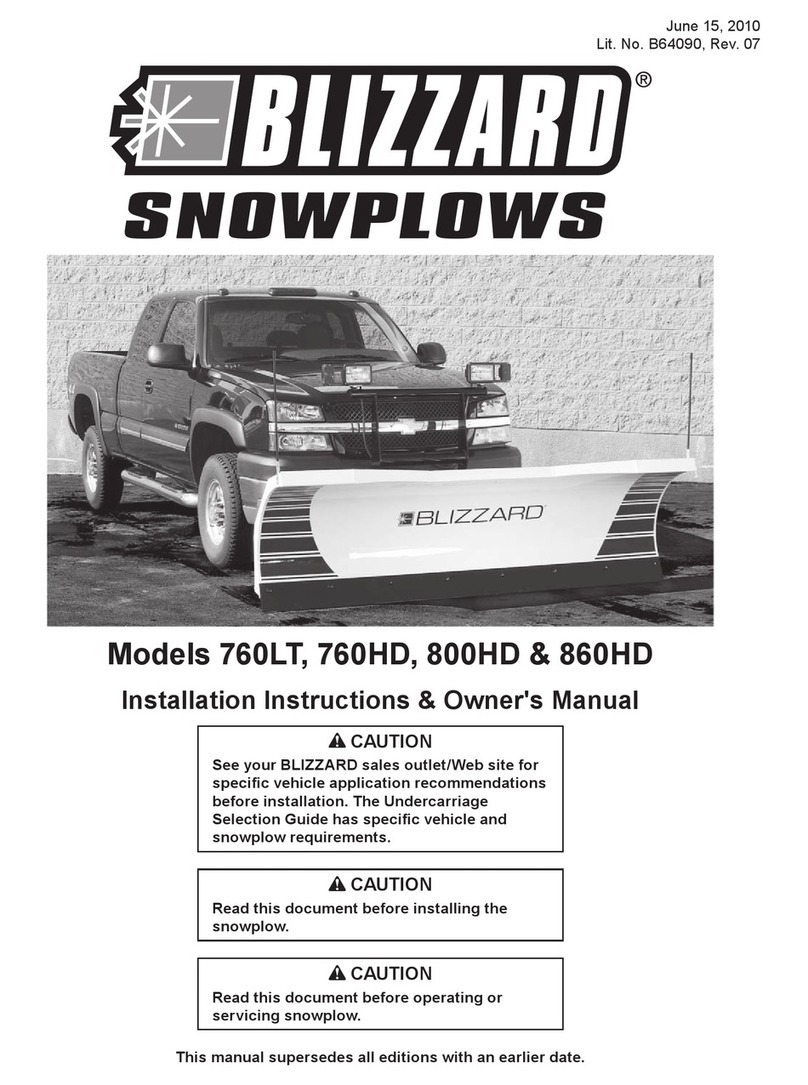
Blizzard
Blizzard Snowplow 760HD Installation instructions & owner's manual
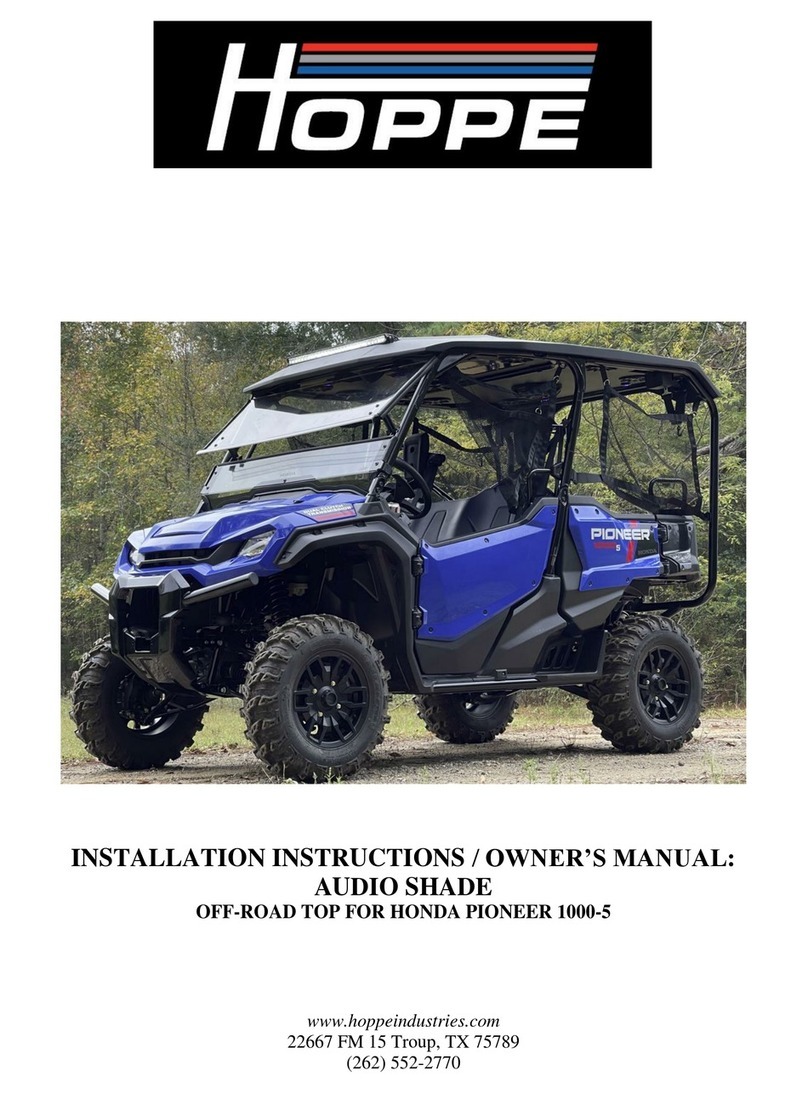
Hoppe
Hoppe AUDIO SHADE Installation instructions & owner's manual
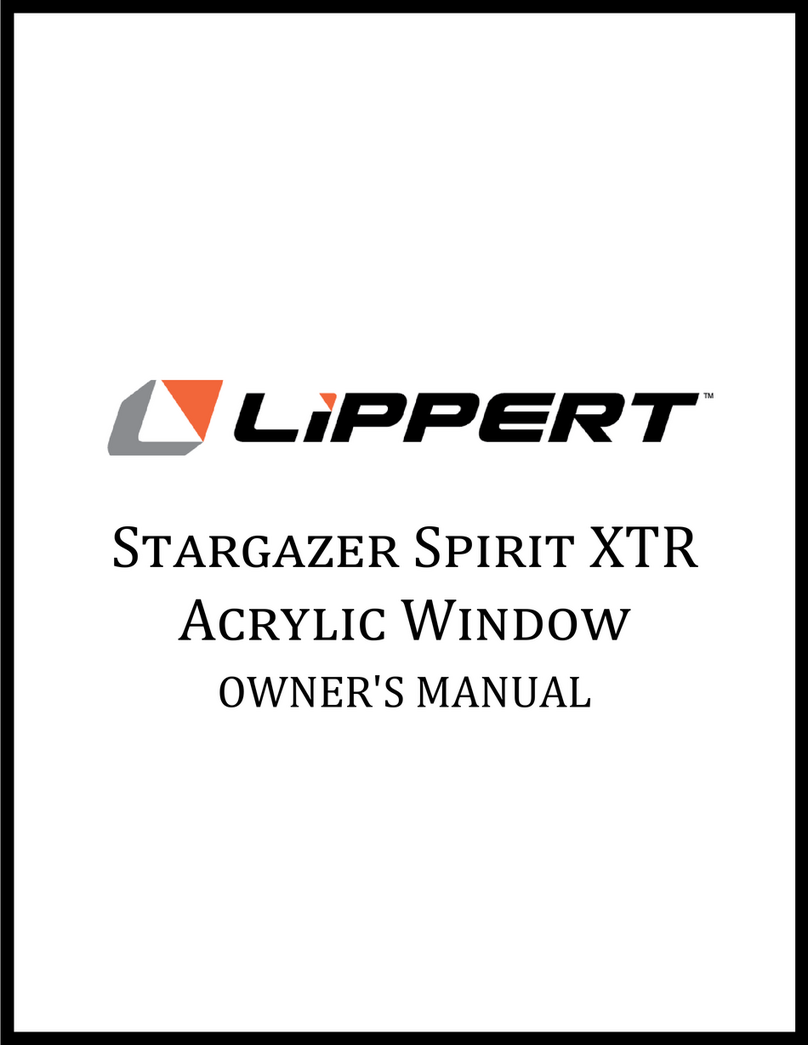
Lippert
Lippert Stargazer Spirit XTR owner's manual
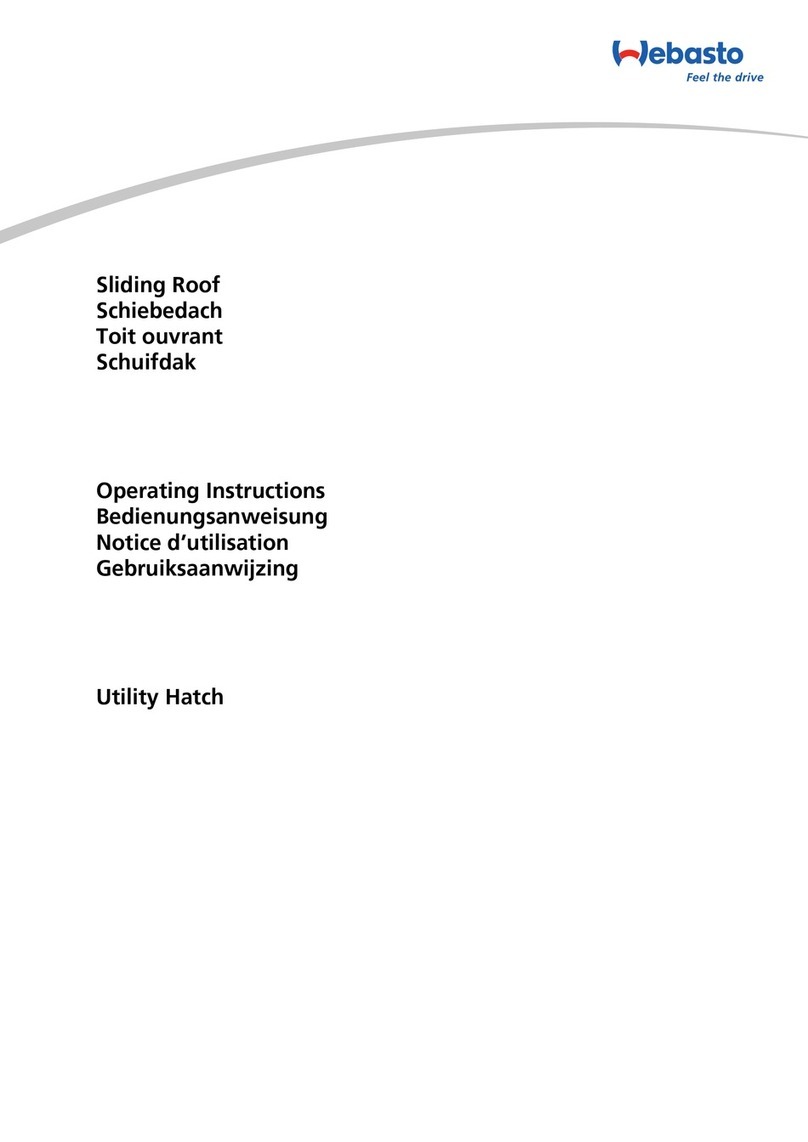
Webasto
Webasto Utility Hatch operating instructions