Ferrari Infotainment 6111 User manual
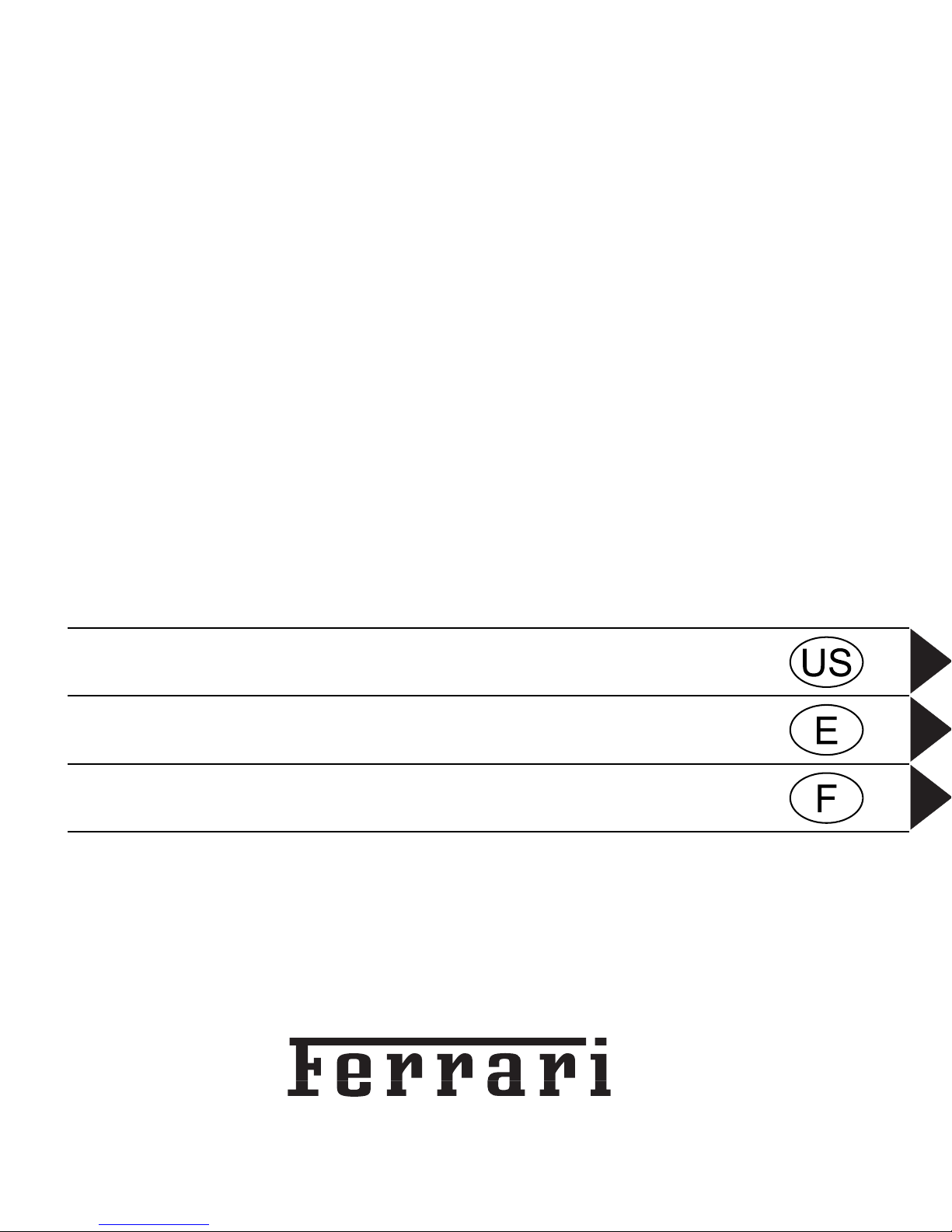
Operating manual
Guía del usuario
Mode d´emploi
Radio / Navigation System
Infotainment 6111

2
Contents
Safety Instructions 7
Advice on general traffic safety 8
Controls overview 9
General operation 10
Menu basics 10
Quick access 10
Main menu 10
Status display 11
Options menu 11
Operating in menus 11
Entry menus 12
Anti-theft device 13
Entering the device´s code number 13
Entry of incorrect code number 13
Removing/inserting the control panel 14
Remove 14
Insert 15
Inserting/detaching blanking cover 15
Inserting blanking cover 15
Removal of blanking cover 15
Switching the unit ON/OFF 16
Switch on 16
Switch off 16
Set the volume 17
Sound settings 17
Retrieving sound settings 17
Set the equalizer 18
Defining equalizer setting 18
Adjusting balance and fader 19
Setting the balance 19
Fader setting 19
Switching loudness on / off 20
Ferrari surround 20
Subwoofer 21
Crossover 21
Compression 22
Resetting the settings 22
Mute 23
Navigation Mode 24
What is navigation? 24
Navigations Daten 24
Insert memory card 25
Remove the memory card 25
Selecting Navigation 26
Calling up the navigation
main menu 27
Entering a Destination 28
Select country 28
Enter the destination 29
Select destination town or place
using ZIP or postal code 30
Enter a street for the destination 31
Enter the destination city/town center 32
Entering street number for
destination street 32
Select intersection for destination
street 33
Enter destination using
Geo co-ordinates 33
Setting route options 34
Saving/leaving route options 35
Storing destination 35
Navigation quick access 36
Navigating from the quick access 36
Protect an entry 36
Delete entry 37
Delete list 37
Saving an entry in the address book 37
Starting a new entry 38
Amend an entry 38
Selecting a destination in the
address book 39
Point of interest 40
In vicinity 41
In country 41
In destination vicinity 42
In city, town, or place 42
Information on special destinations 43
External special destinations 44
While route guidance is in
progress 46
Navigation status screen 46
Examples for navigation displays 47
Lane recommendations 48
Options menu 49
Canceling route guidance 49
Route list 50
Stopover 50
Blocking a section of the route 51
Adapt route options 52
Switch navigation
announcements on/off 52

3
Contents
Information during route
guidance 53
Display destination information 53
Display/save position 53
Display/change route options 54
Settings 54
Arrival time announcement 55
Displaying speed limits 55
ETA setting 56
Unit of Measure 57
Radio mode 58
Switch on radio mode 58
Calling up the radio main menu 58
Selecting the waveband 59
FM operation 60
Possible settings for FM stations 60
Station list 60
Scan function 61
Manual station setting 62
Filter function 62
Switching the filter function
on and off 62
Filter stations 63
Filtering stations 63
Cancel filter 63
Program type 64
Switching the program type
function on and off 64
Selecting the program types 64
Radio text 65
Voice entries 65
Reception optimization 66
Band width control 67
AM mode 67
Possible settings for AM stations 67
Search function 67
Scan function 68
Station memory 68
Call up station memory 68
Store a station 69
Other wave range adjusted 69
Station memory already tuned 70
Move station 70
Delete station 70
Name station 71
Create/delete a voice entry 71
Create 71
Delete 72
Read out voice entry 72
Media mode 73
Activating media mode 73
Media quick access 73
Media status display 74
Track change / track skip 75
Fast forward/reverse 75
Play mode 75
Calling up the play mode menu 75
Track mix (random play) 76
Track scan function 76
Repeat track 77
CD mix 77
Repeat CD 77
Directory mix 77
Repeat directory 78
Call up the media main menu 78
Switching the detailed track
display on/off 78
CD mode 79
Notes on compact discs (CD) 79
Insert/eject CDs 79
Notes for CD-R and CD-RW 80
Notes on CDs protected against
copying 80
Temperature Protection Circuit 80
MP3 mode 80
General notes on MP3 80
Create an MP3 disc 81
MP3-CD mode 82
MP3 memory card/microdrive mode 82
Insert microdrive/memory card 82
Remove microdrive/memory card 83
Playback sequence on MP3 discs 83
Play lists 84
Creating play lists 84
CD changer mode 85
Operational readiness of CD changer 85
Load/eject the CD magazine 85
External units/ AUX mode 85

4
Contents
Telephone operation 86
Call up the telephone 87
Bluetooth not yet switched on 87
Bluetooth cellular telephone
not yet connected 87
Calling up the telephone
main menu 88
Dial number 89
Selecting a number from the
address book 90
Call lists 91
Call numbers from the list 92
Retrieve information on the entry 92
Delete call list 92
Dialing emergency services 92
Settings 93
Automatic call acceptance 93
Dialog when making a call 93
Telephone calls 94
Status display 94
Accept/decline a call 94
Accept a call 94
Decline a call 95
Terminate call 95
Options menu 95
Hang up 96
DTMF 96
Private 96
Functions Telephone Quick
access 97
Call number directly 97
Protect an entry 98
Delete entries 98
Delete list 98
Save a number in the address book 99
Start a new entry 99
Amend an entry 100
Address book 101
Call up the address book 101
Call up the address book
main menu 101
Create an entry 101
New entry – navigable 103
Search for an entry 104
Adjusting search criteria 105
Modifying entries 106
Change an entry 106
Delete entry 107
Create/delete a voice entry 107
Create 107
Delete 108
Reading voice entry 108
Export address book 108
Pressing address book entry 109
Import the address book entry 109
Navigate to the address
book entry 111
Voice entries 111
Placing a call to an address
book entry 112
Functions in the quick access 112
Protect an entry 112
Delete entry 113
Delete list 113
Settings 114
Retrieve general settings 114
Bluetooth 114
Call up a device list 114
Always allow connection 115
Name device 116
Delete device from list 116
Delete all devices from list 116
Connecting and disconnecting
devices 117
Connecting devices
(Infotainment) 117
Connecting the device
(external device) 118
Disconnecting devices 120
Bluetooth, Retrieving settings 120
Bluetooth activate/deactivate 121
Searching for Bluetooth devices 121
Devices visible for others 122
Device name 122

5
Contents
User voice commands 122
Retrieving user voice command
settings 122
Set system language 123
Display language settings 124
Volume of voice messages 124
Automatic dialogues 125
Voice entries 125
Voice announcement 125
PTT extended 126
Repeat voice announcement 126
System settings 127
Retrieving system settings 128
Audio 128
GAL (speed-dependent volume) 128
Adjustment Left Hand Drive/
Right Hand Drive vehicle 128
Volume Signal sounds 129
Display volume 129
Digital level 129
Supporting parking aid 130
Display 130
Display brightness 130
Display color 130
Day/night design 131
External device 131
Reset function 132
Data backup 132
Securing data 133
Loading data 133
Direction of rotation of the
turn/push control 134
Clock 134
Software-Update 135
User voice commands 136
What is voice command
operation? 136
Symbols 136
General pointers on the voice
control system 137
Activating the voice control
system 137
Ending voice dialogue
prematurely 138
Voice entries 138
Settings 139
Examples for a voice dialogue 139
Example for an operator input
in radio mode 140
Example for entering a navigation
destination 141
Example for entering a telephone
number 143
General commands 143
Help function (Online help) 144
Aborting voice dialogues 144
Navigation in lists 144
Call up the status display 144
Commands for status displays,
quick access and main menus 145
Commands for radio mode 145
Commands for the radio status
display 146
Commands for the radio
quick access 147
Commands in the modify
station menu 148
Radio main menu commands 148
Waveband menu commands 149
Program type menu commands 150
Filter menu commands 150
Voice entries menu commands 151
Reception optimization menu
commands 151
Media mode commands 152
Commands for the media status
display 152
Commands for the media
quick access 154
Media main menu commands 155
Media playmode menu commands 155
Navigation commands 156
Correction option in case of
incorrect destination entry 156
Commands for the navigation
status display 156
Commands for the navigation
quick access 157
Modify commands in the quick
access destination menu 158
Table of contents
Other Ferrari Automobile Accessories manuals
Popular Automobile Accessories manuals by other brands

ULTIMATE SPEED
ULTIMATE SPEED 279746 Assembly and Safety Advice

SSV Works
SSV Works DF-F65 manual

ULTIMATE SPEED
ULTIMATE SPEED CARBON Assembly and Safety Advice

Witter
Witter F174 Fitting instructions

WeatherTech
WeatherTech No-Drill installation instructions

TAUBENREUTHER
TAUBENREUTHER 1-336050 Installation instruction












