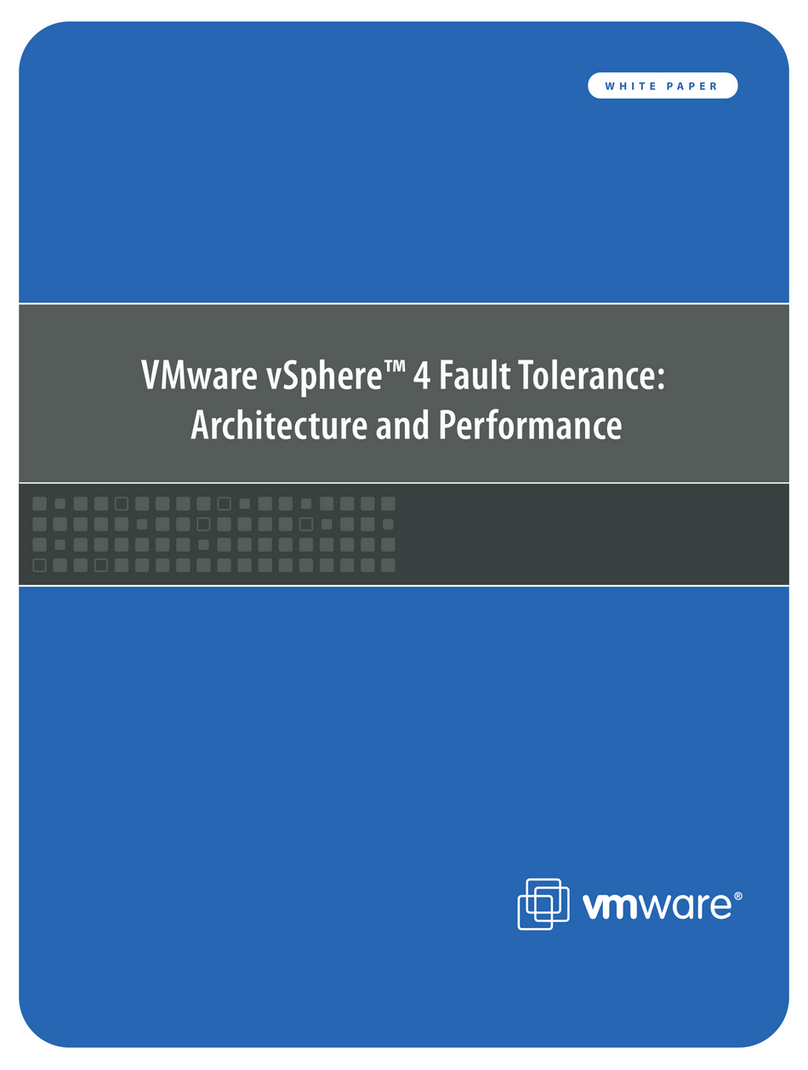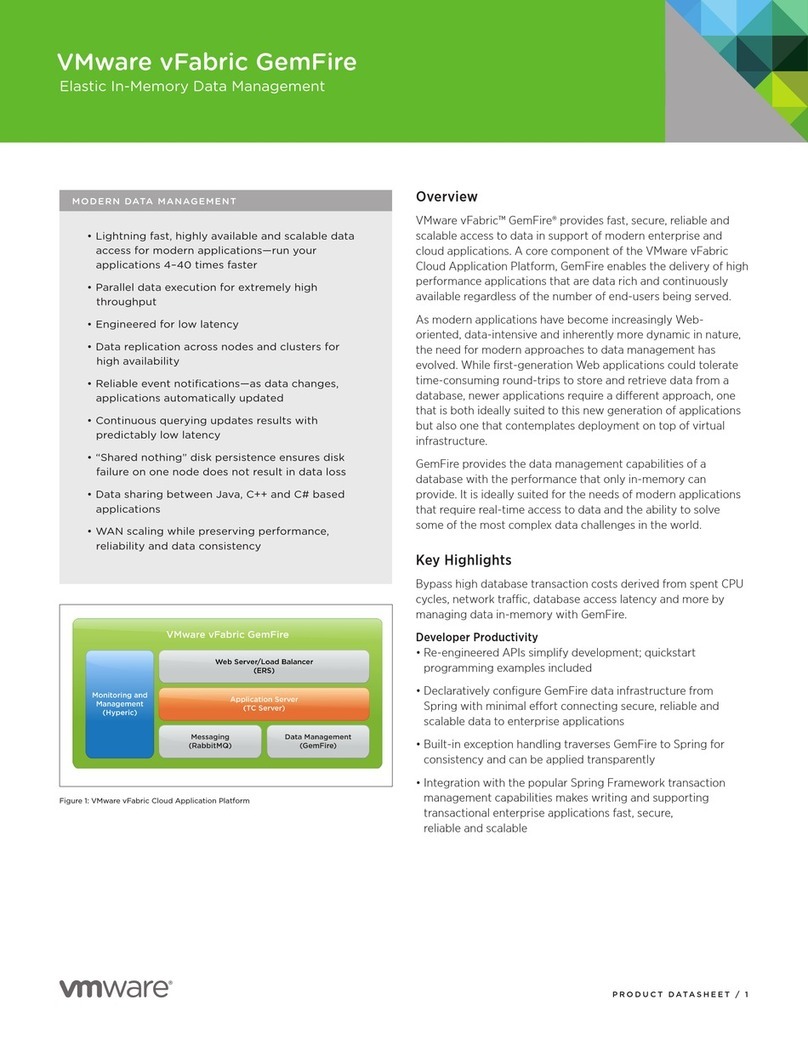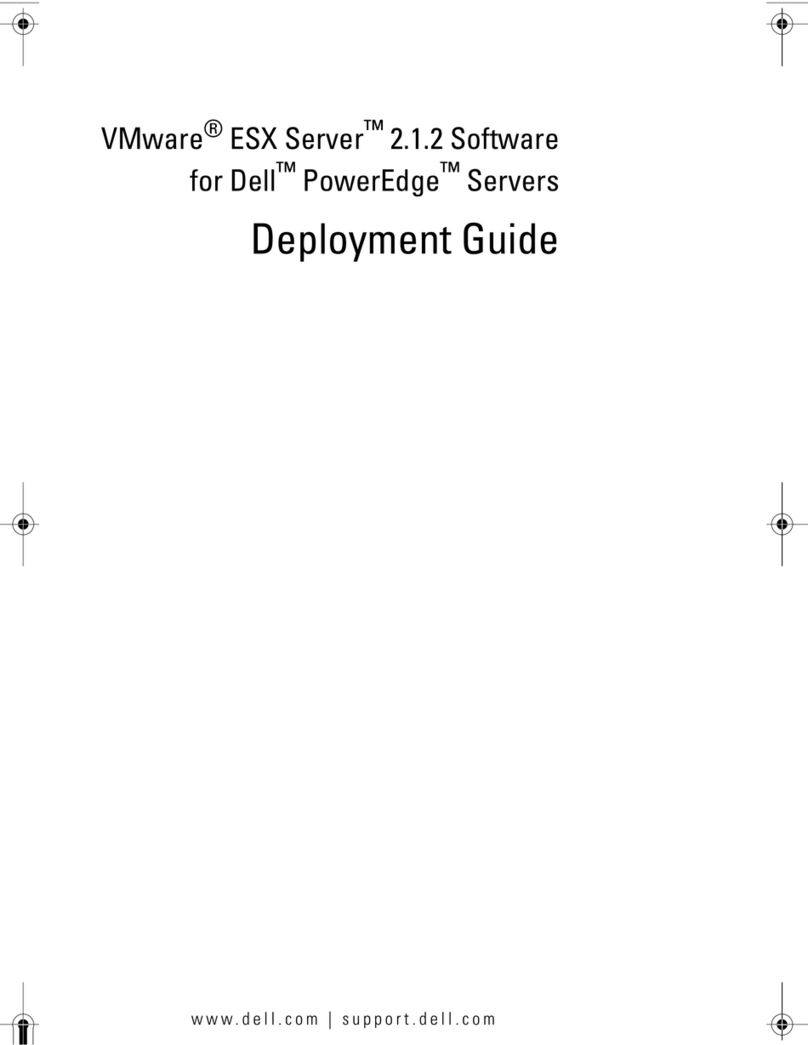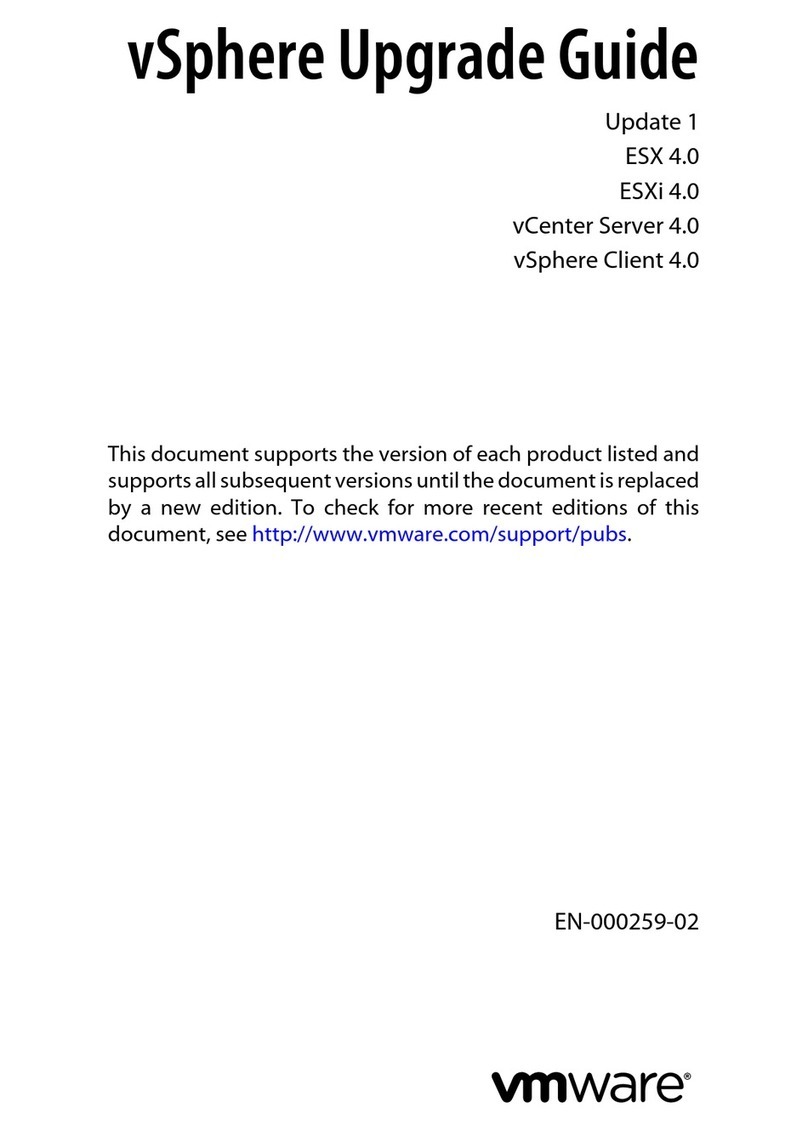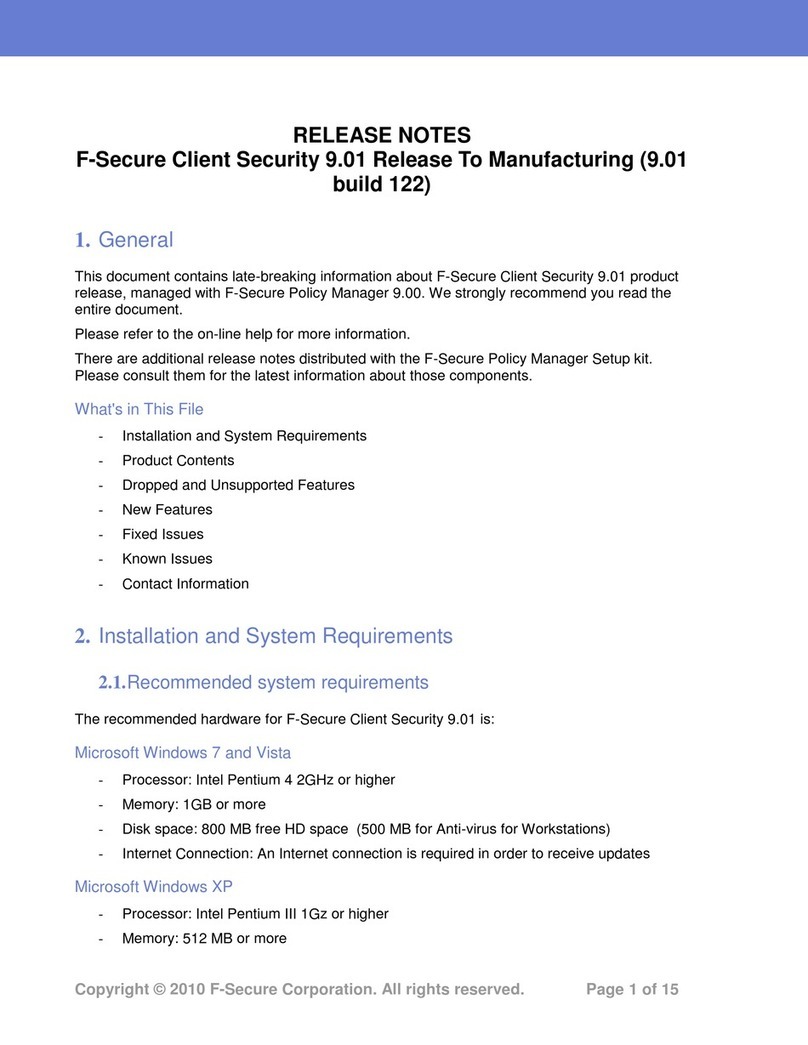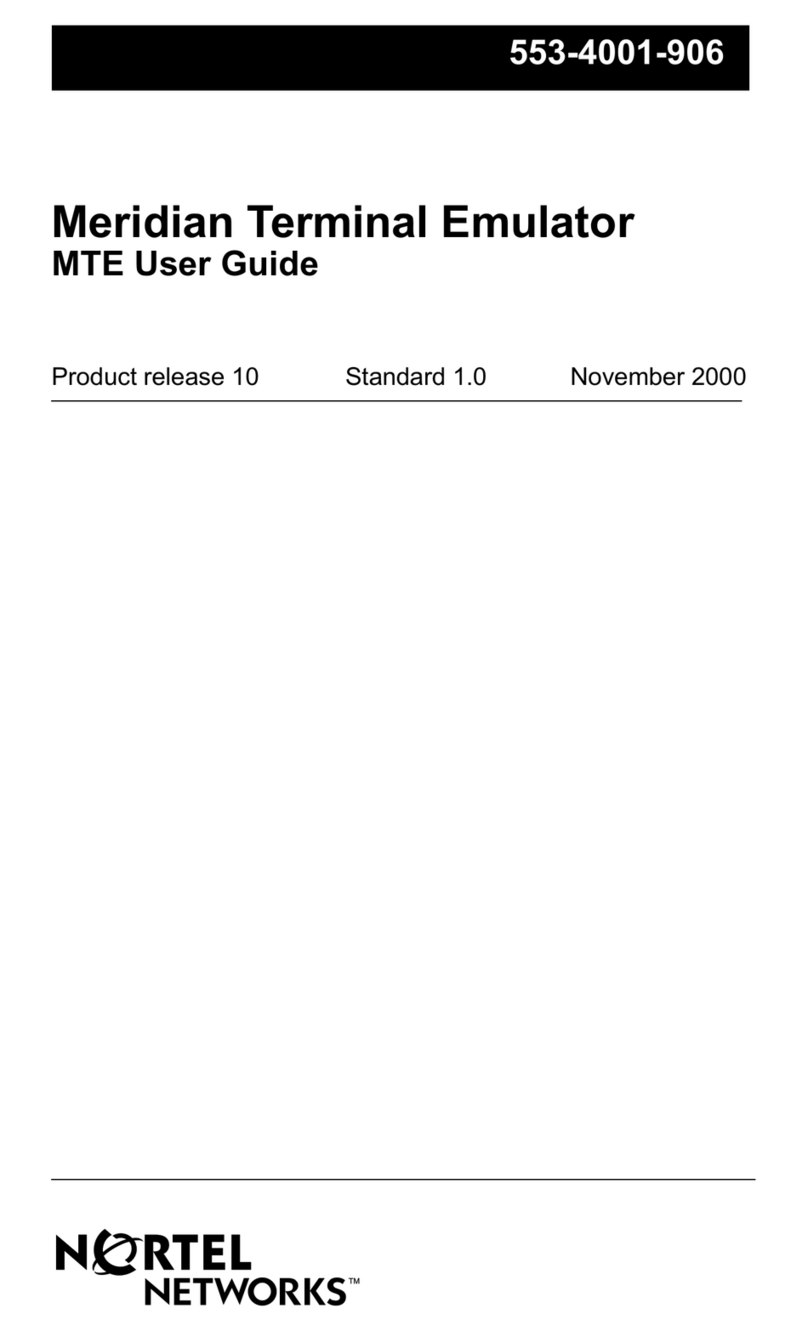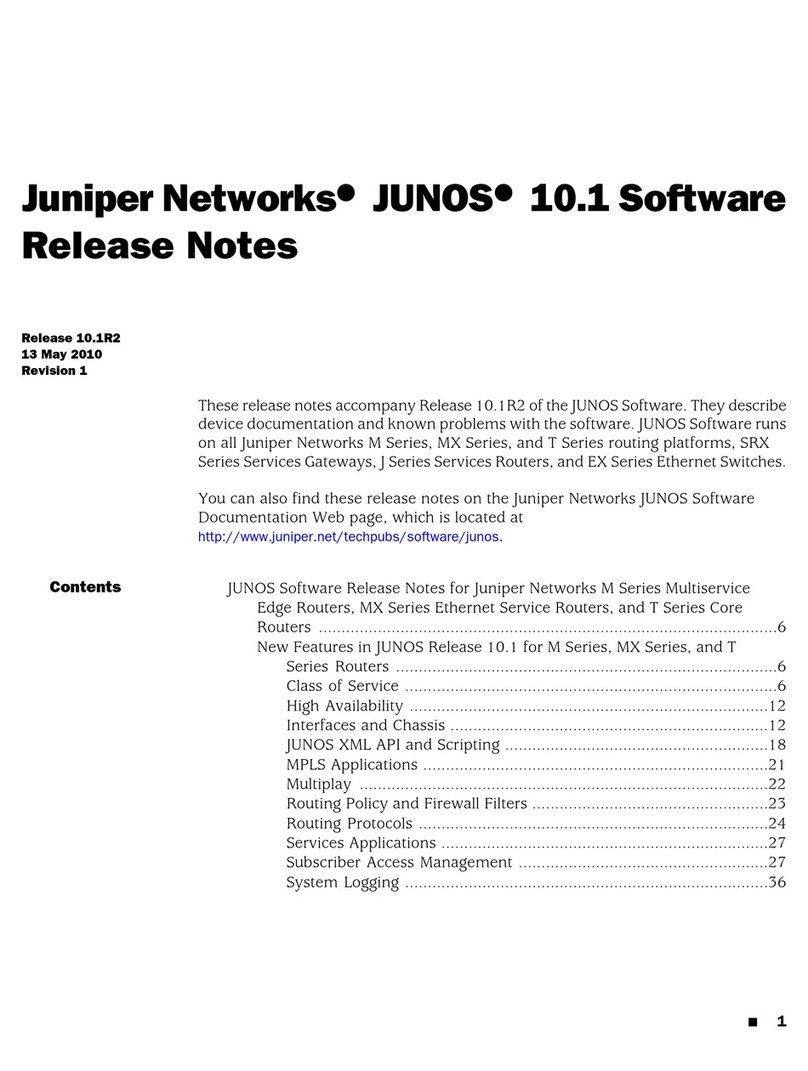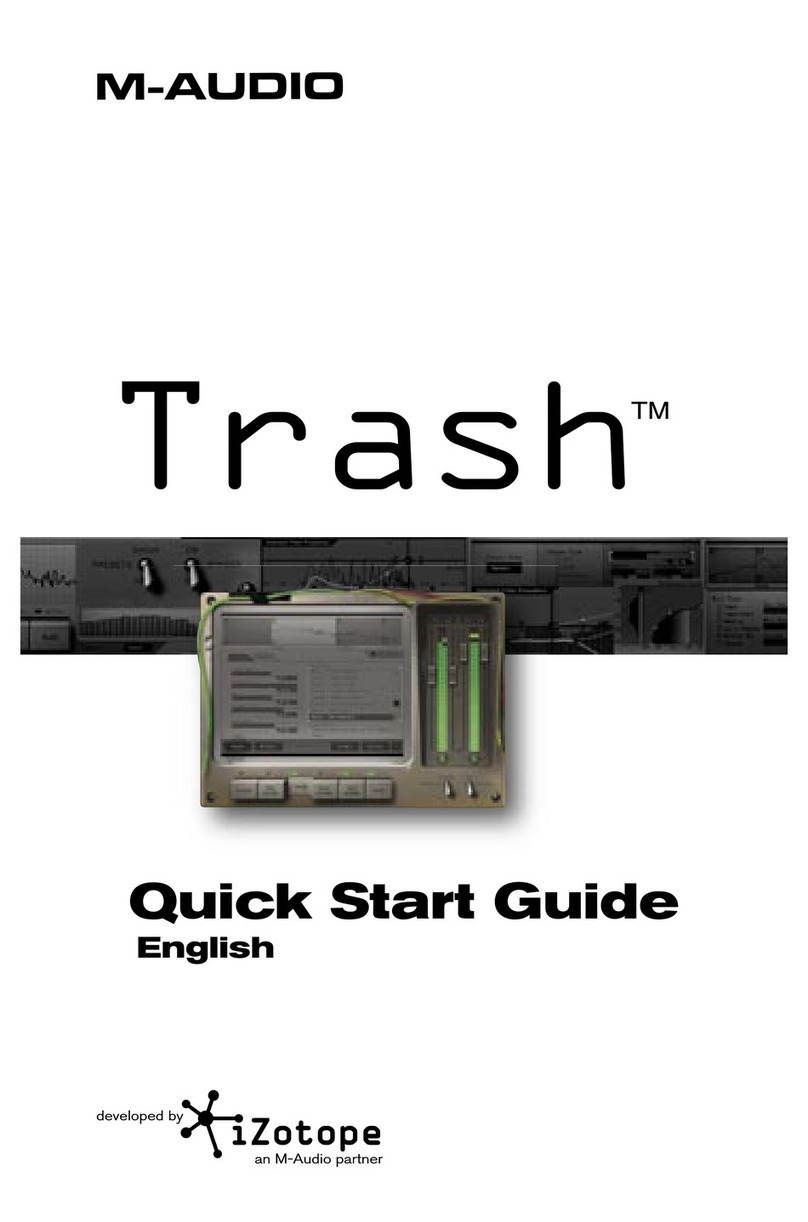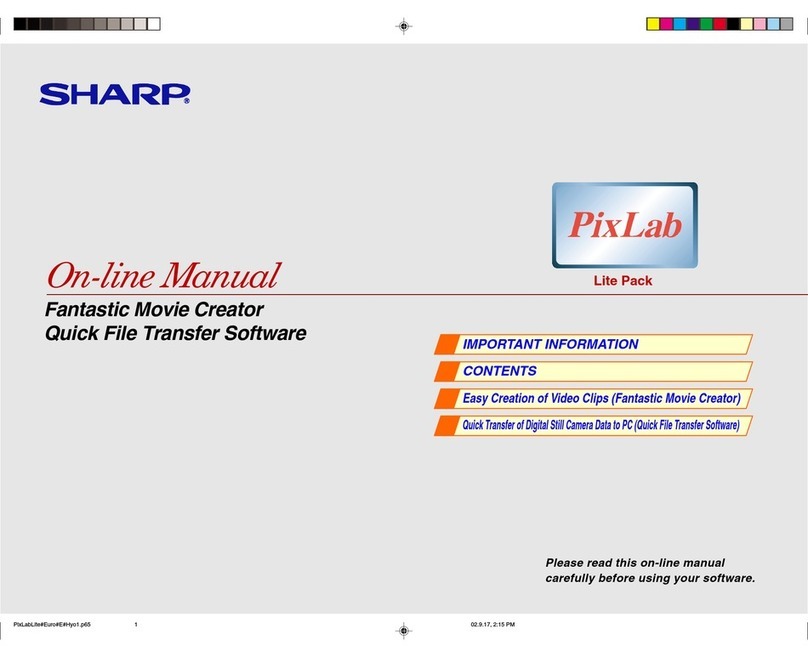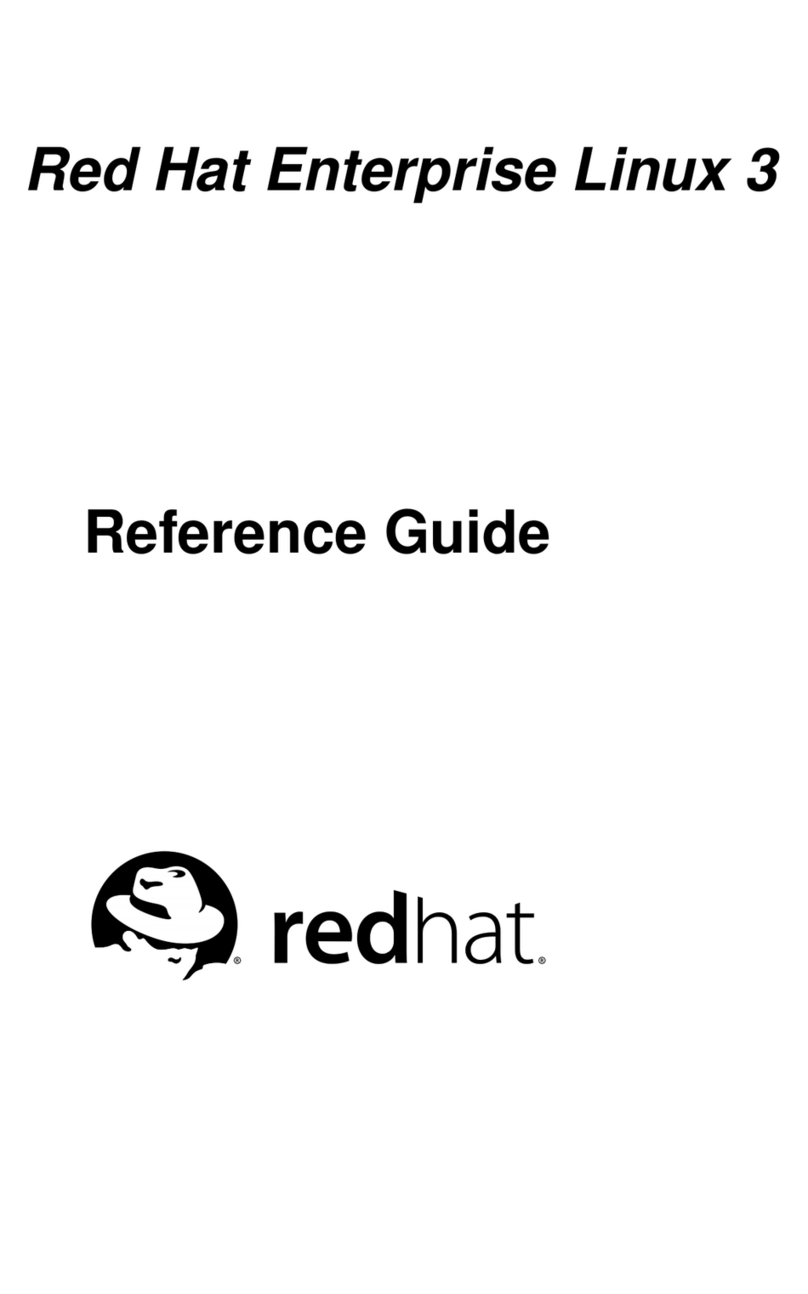VMware VSHIELD APP User manual
Other VMware Software manuals
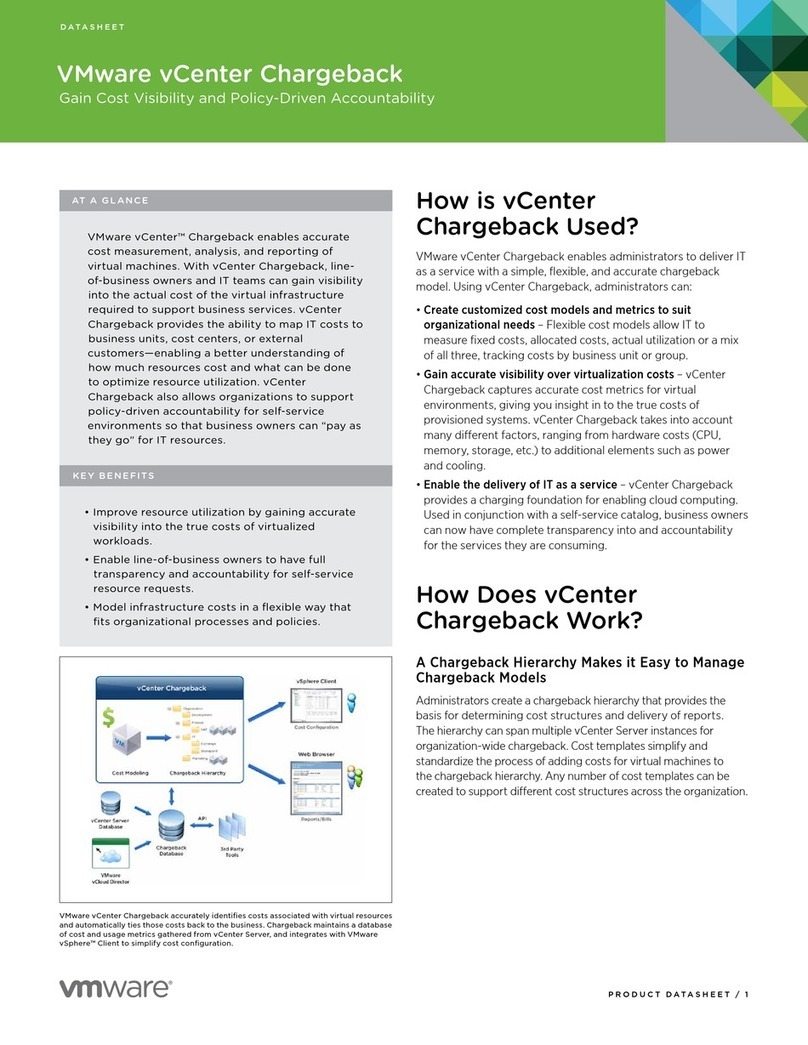
VMware
VMware VCENTER CHARGEBACK User manual

VMware
VMware VSHIELD APP 1.0 - API Operating instructions
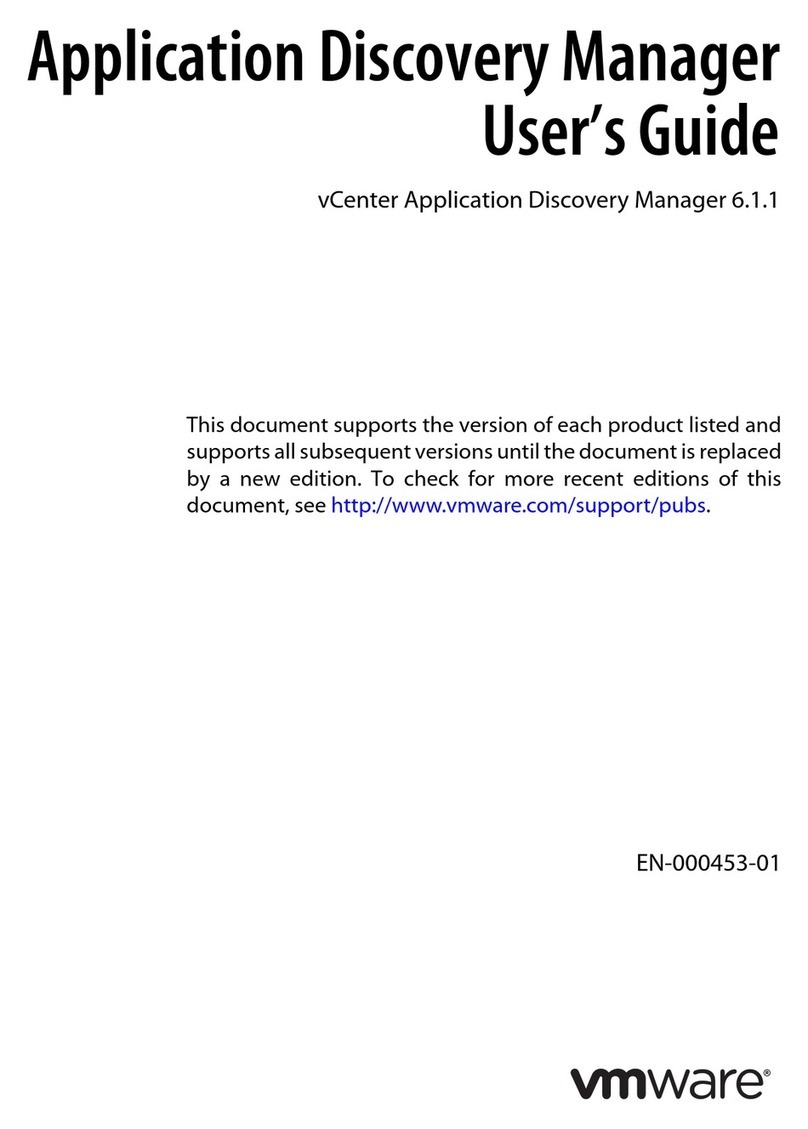
VMware
VMware VCENTER APPLICATION DISCOVERY MANAGER 6.1.1 -... User manual
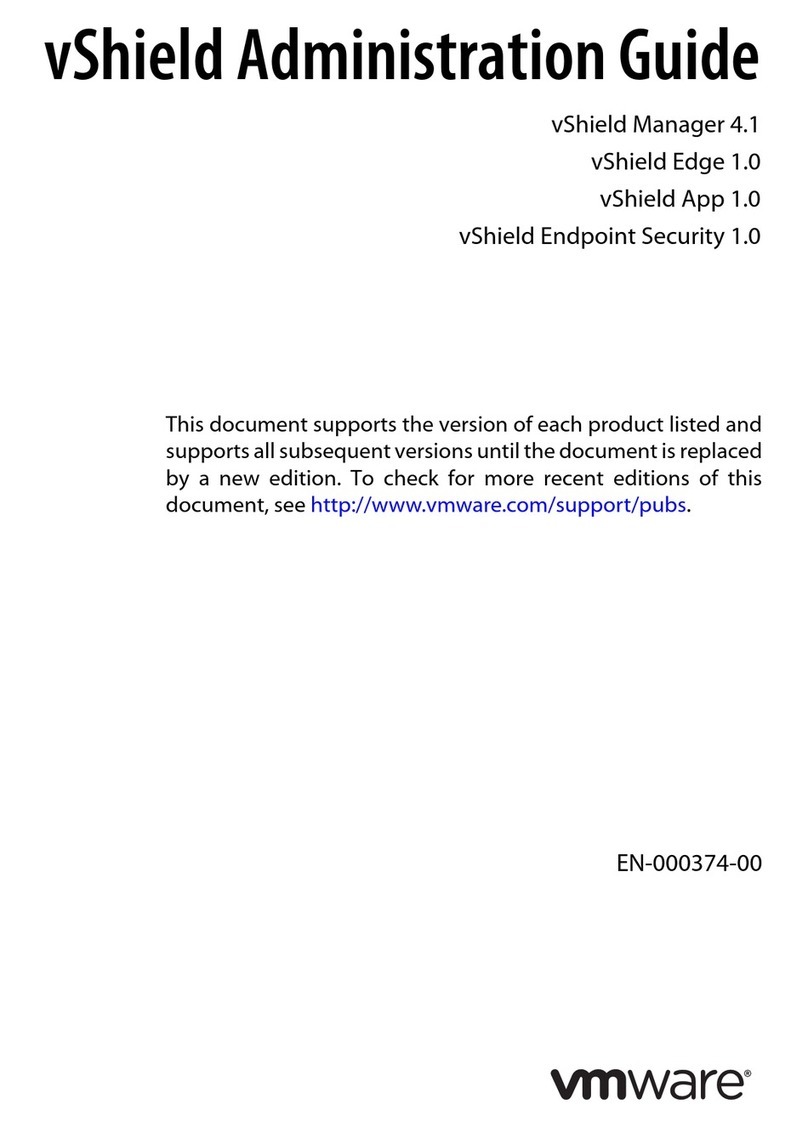
VMware
VMware VSHIELD APP 1.0 - Manual

VMware
VMware VCLOUD REQUEST MANAGER 1.0.0 User manual
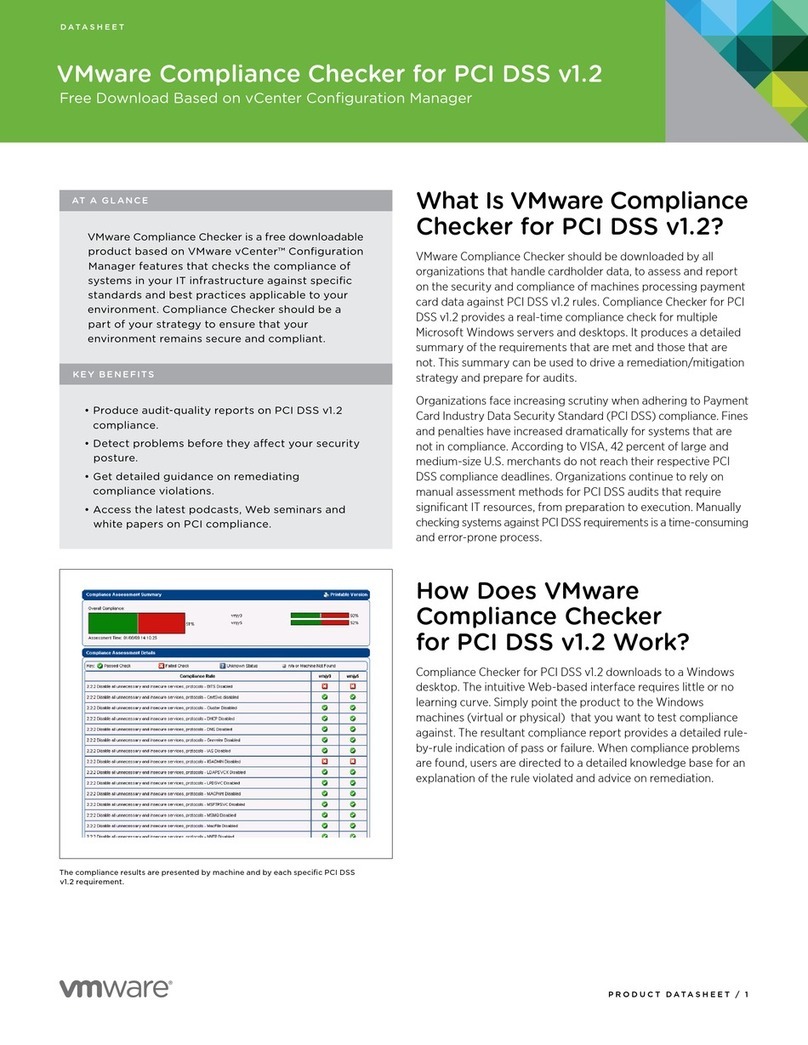
VMware
VMware COMPLIANCE CHECKER - DATASHEET FOR PCI DSS... User manual
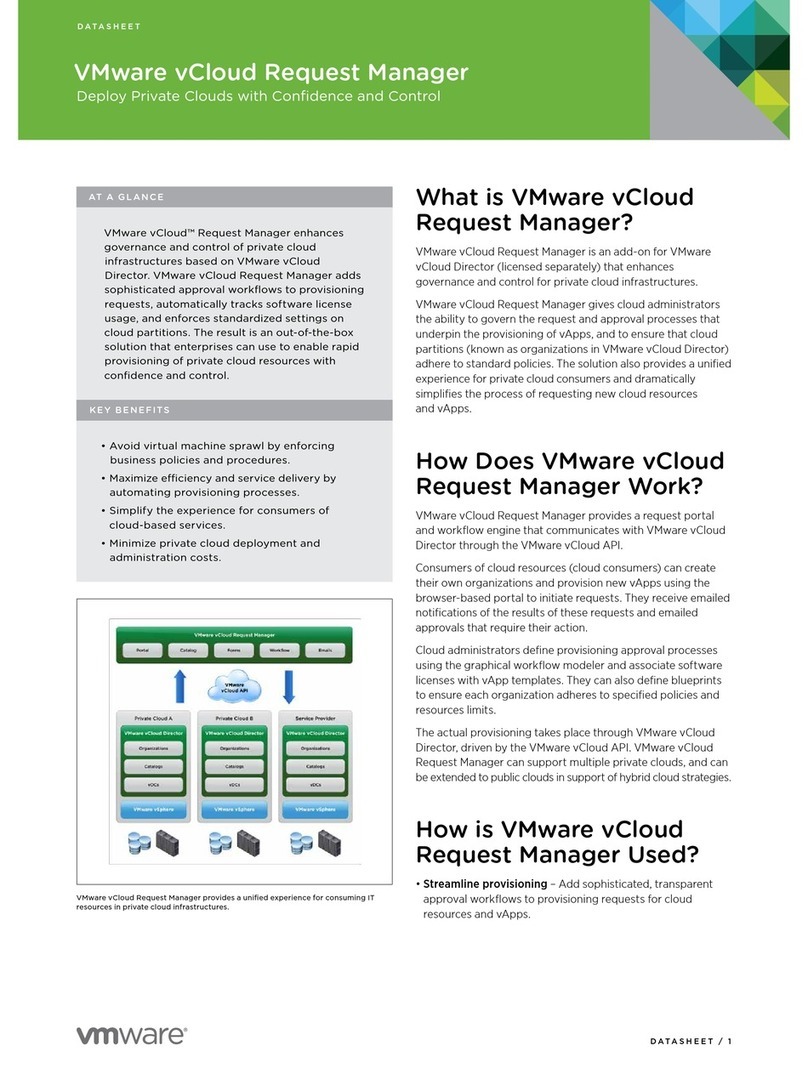
VMware
VMware VCLOUD REQUEST MANAGER User manual
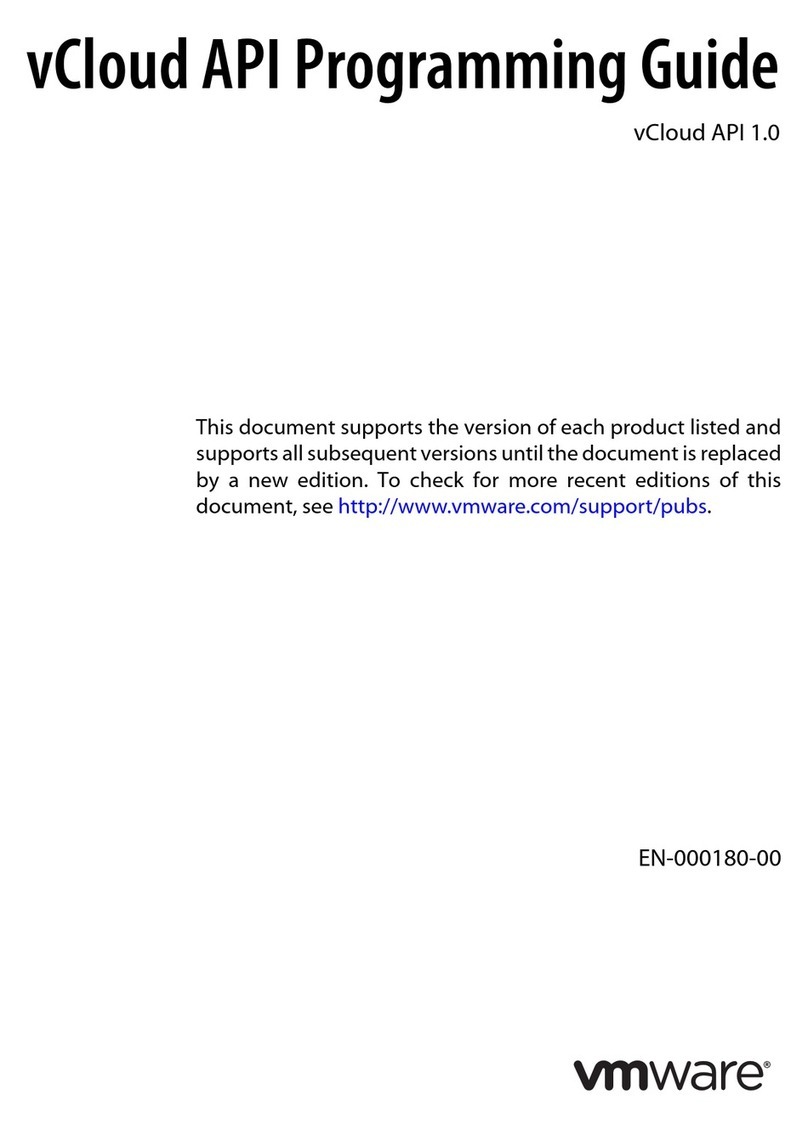
VMware
VMware VCLOUD API 1.0 - TECHNICAL NOTE Operating instructions

VMware
VMware VCM 5.3 - CONFIGURATION MANAGER SECURITY ENVIRONMENT... Quick guide
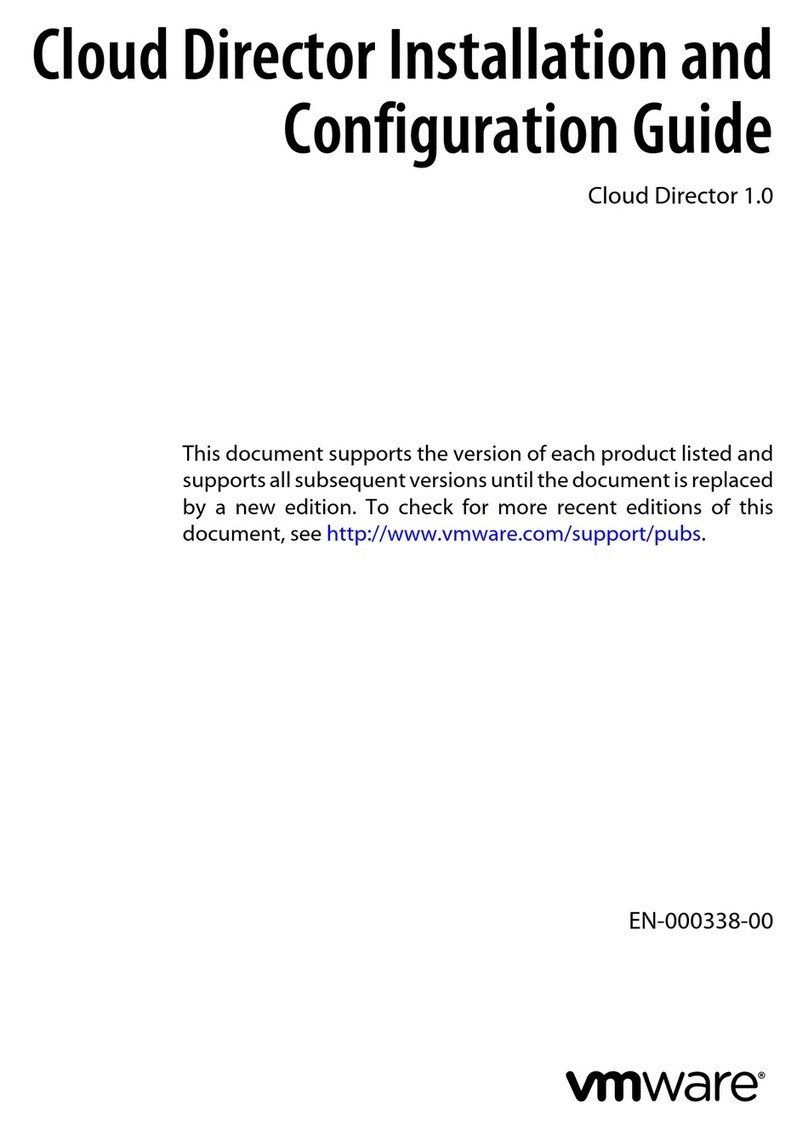
VMware
VMware CLOUD DIRECTOR 1.0 User manual

VMware
VMware VCLOUD SDK 1.0 - FOR NET DEVELOPERS GUIDE User manual
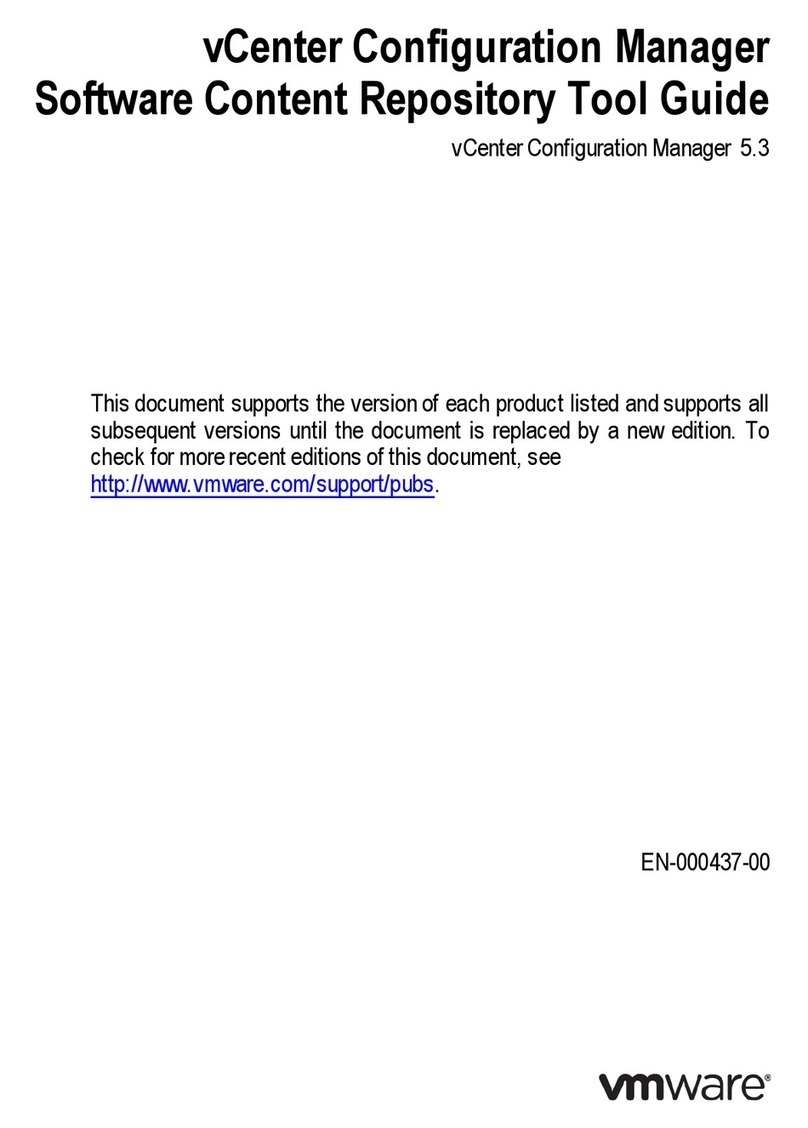
VMware
VMware VCENTER CONFIGURATION MANAGER 5.3 - SOFTWARE CONTENT REPOSITORY TOOL... User manual
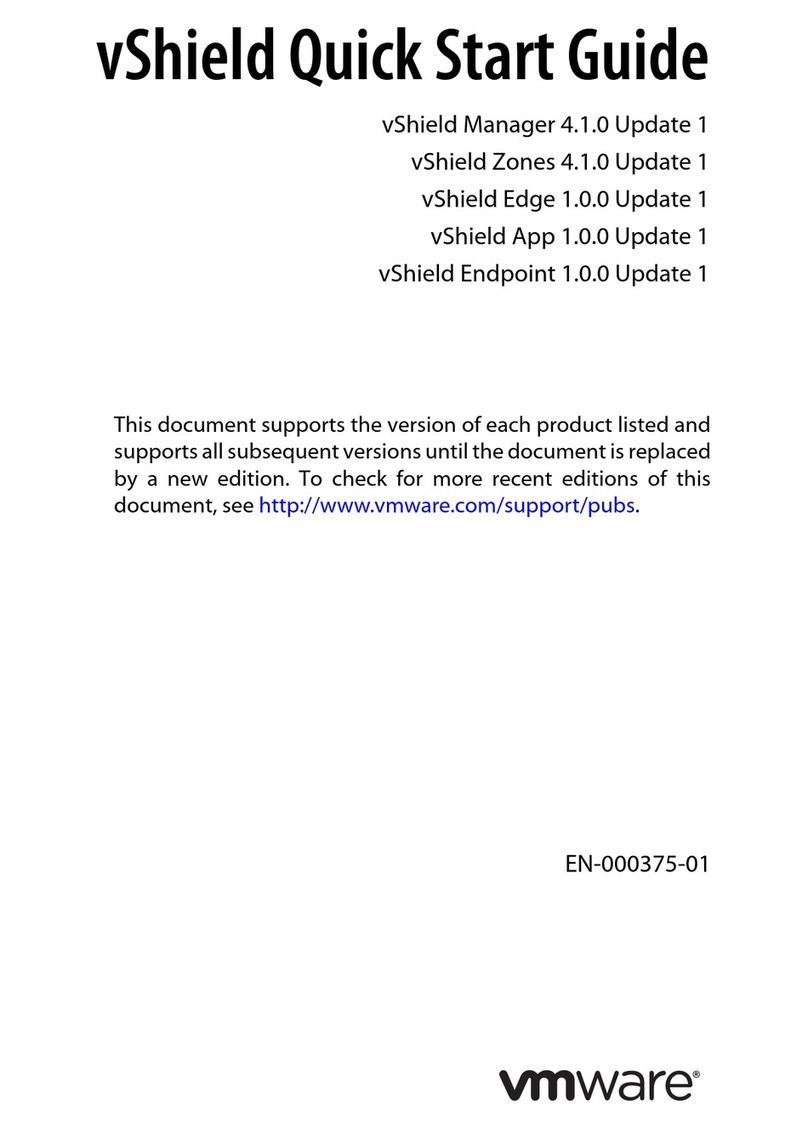
VMware
VMware VSHIELD APP 1.0.0 UPDATE 1 - API User manual
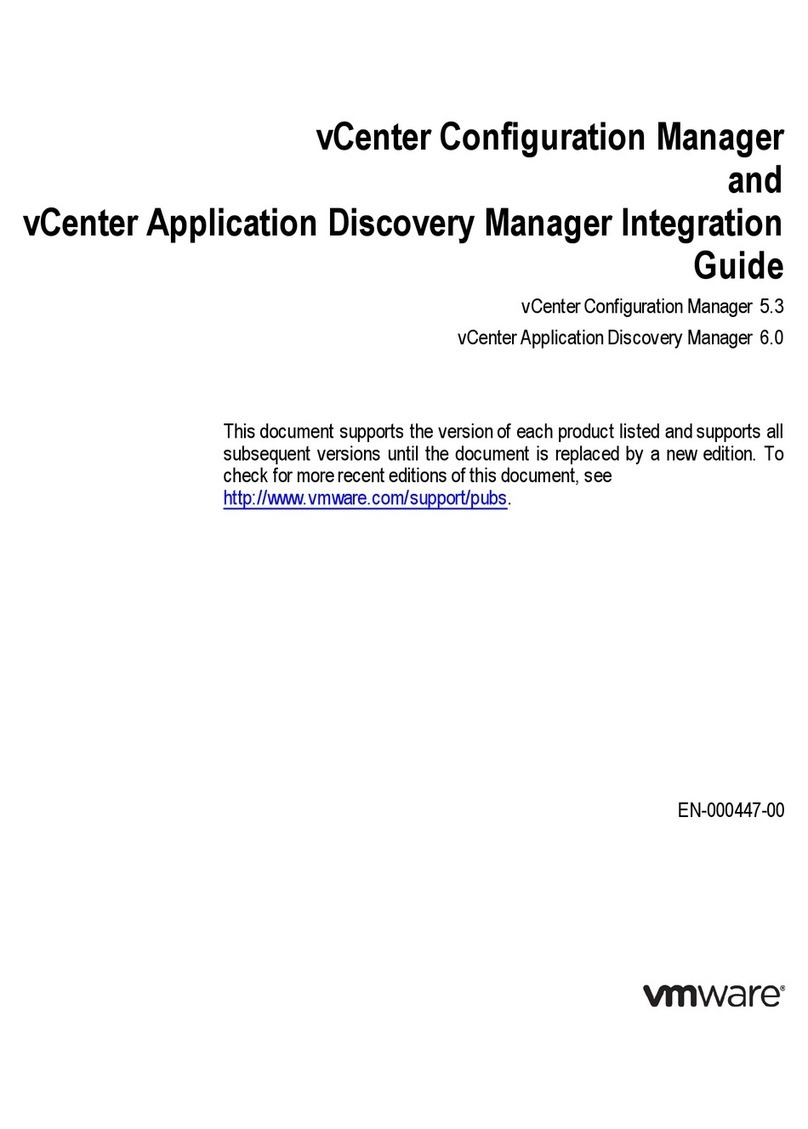
VMware
VMware VCENTER APPLICATION DISCOVERY MANAGER 6.0 User manual
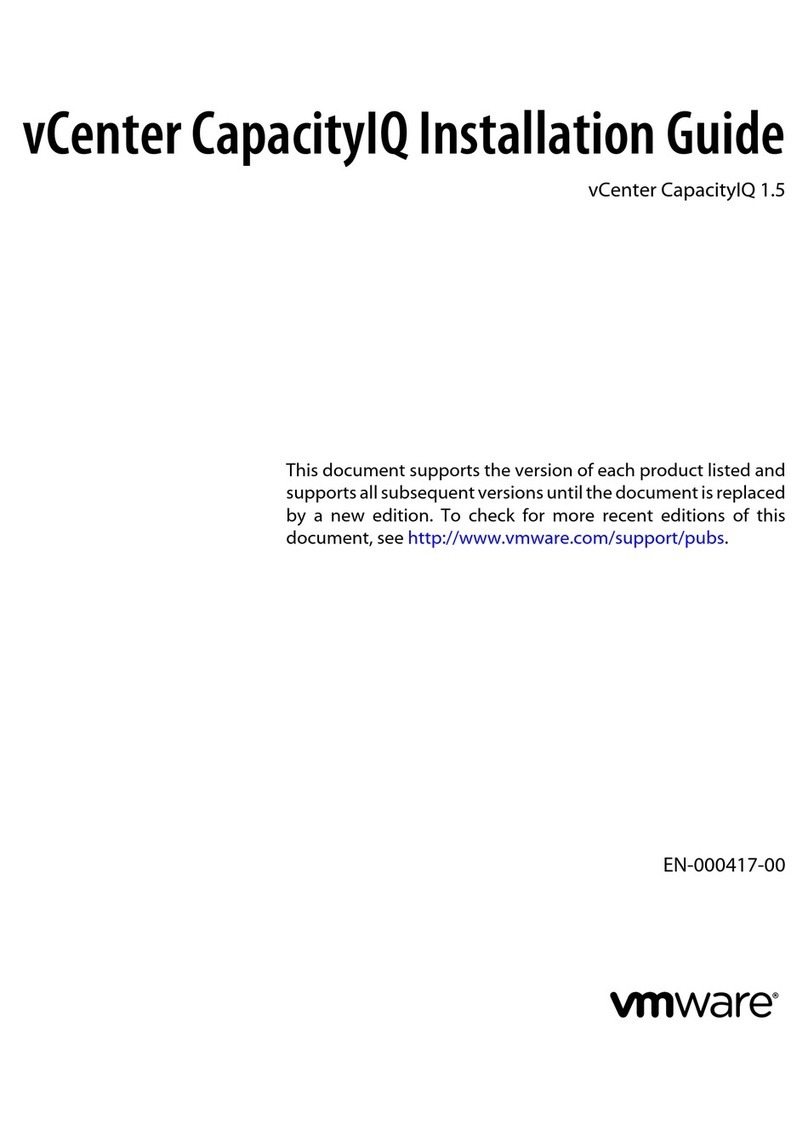
VMware
VMware VCENTER CAPACITYIQ 1.5 User manual
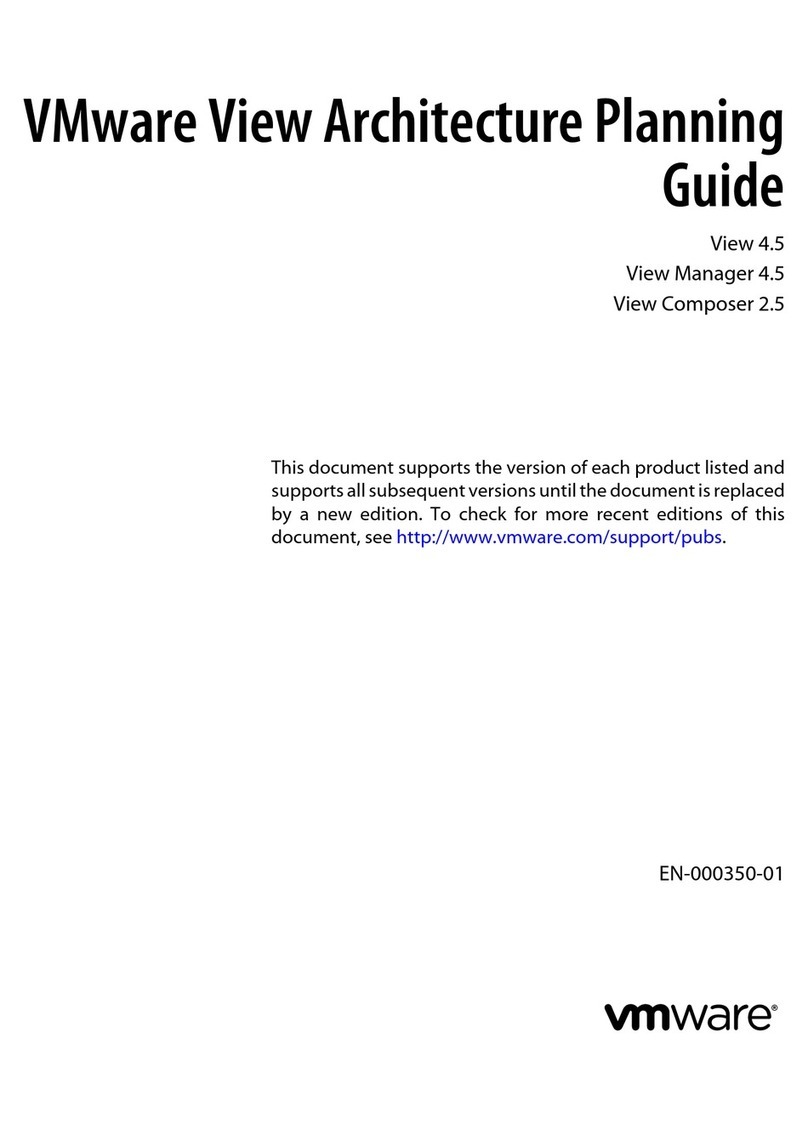
VMware
VMware VIEW 4.5 - ARCHITECTURE PLANNING... User manual
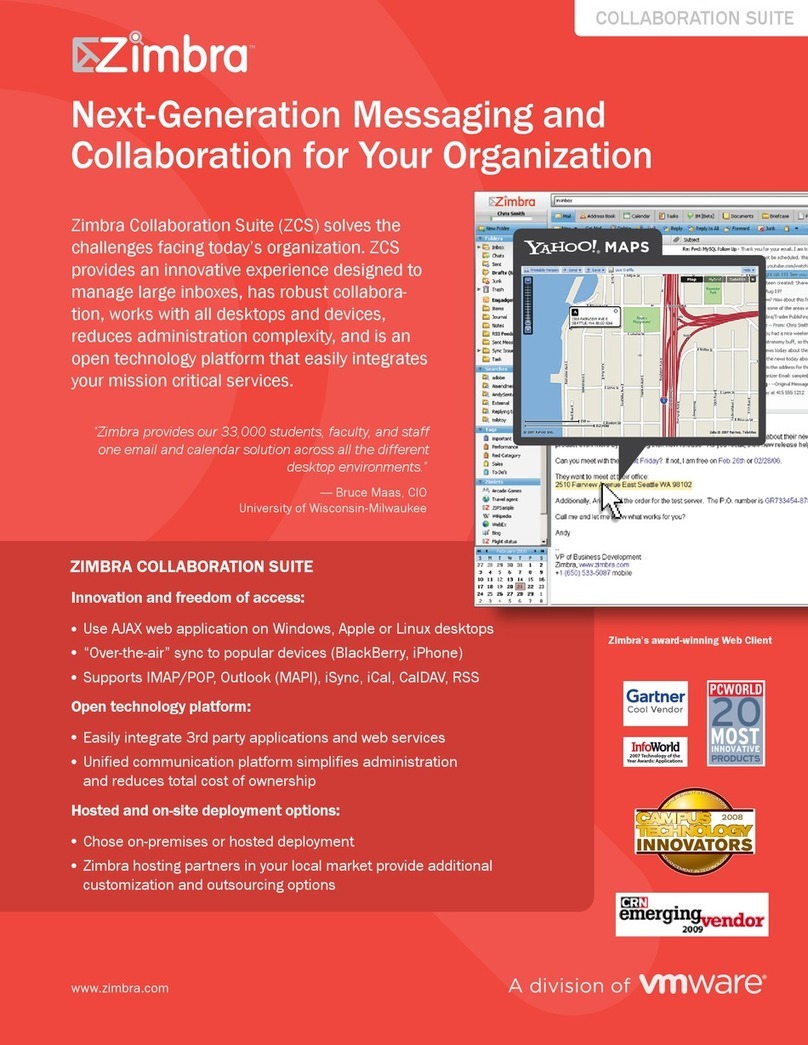
VMware
VMware ZIMBRA Installation guide
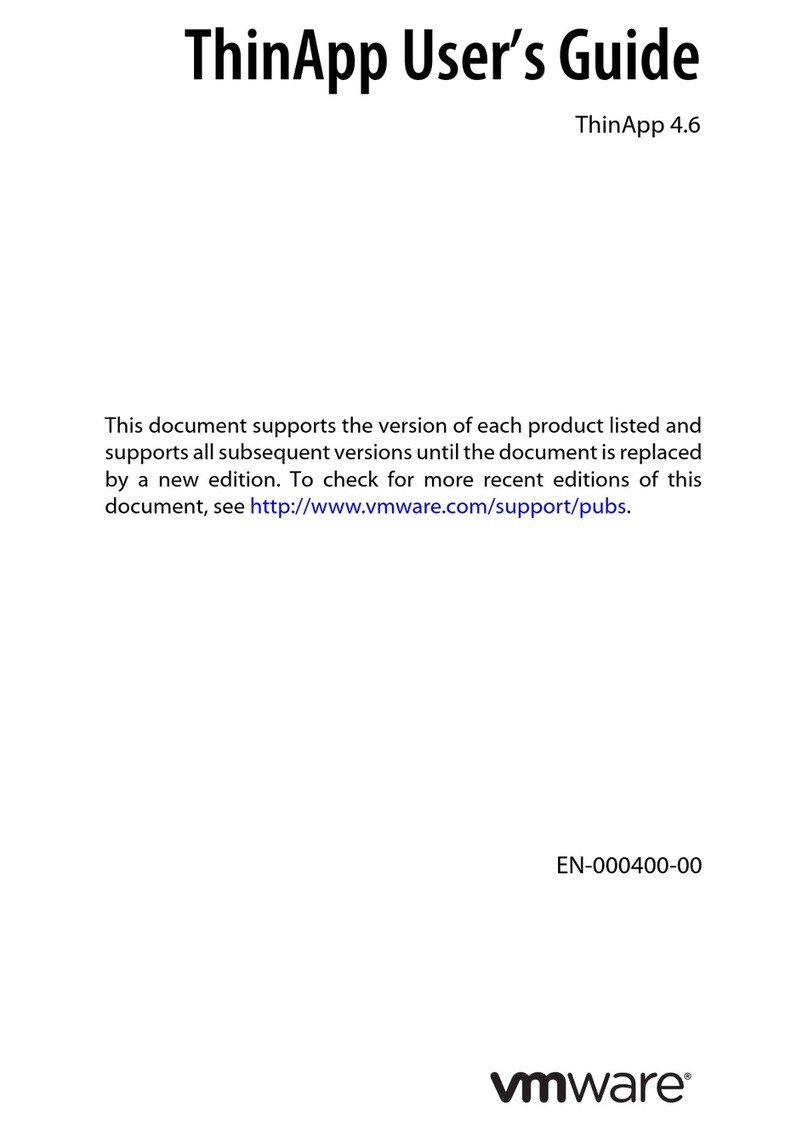
VMware
VMware THINAPP 4.6 - MIGRATING APPLICATIONS TECHNICAL... User manual

VMware
VMware VCENTER CHARGEBACK 1.5 - API User manual

VMware
VMware 4817V62 - vSphere - PC Instruction Manual
Popular Software manuals by other brands
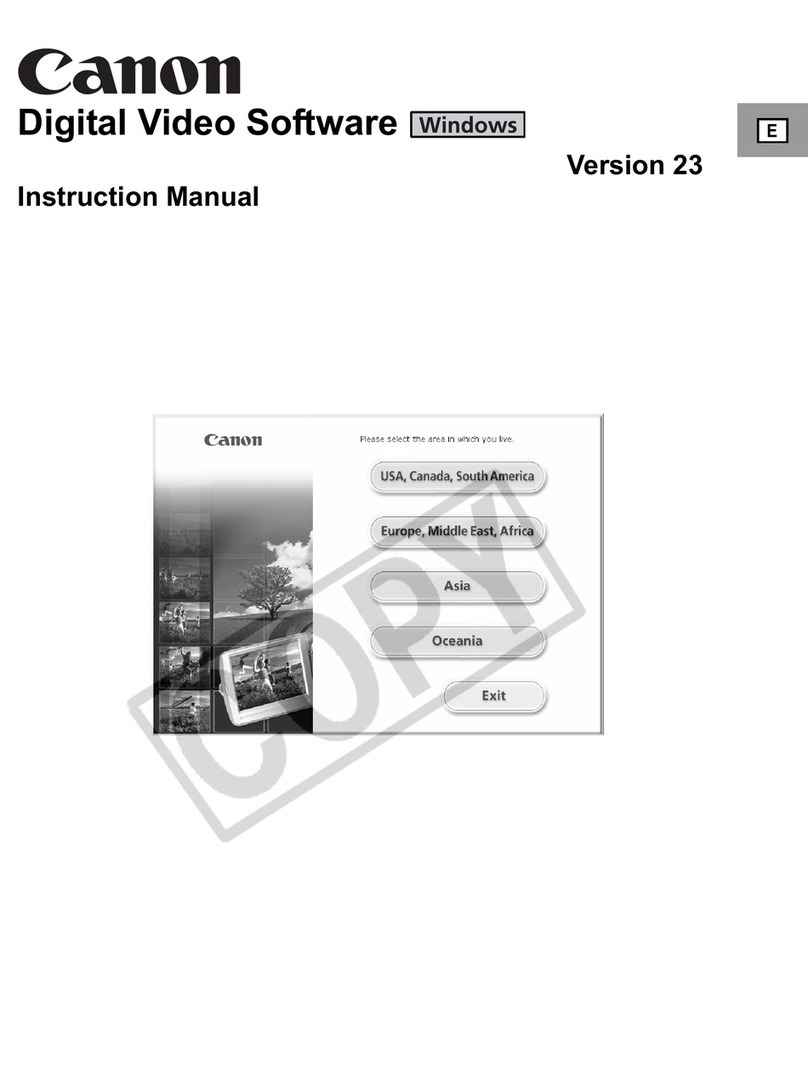
Canon
Canon HV10 - Camcorder - 1080i instruction manual
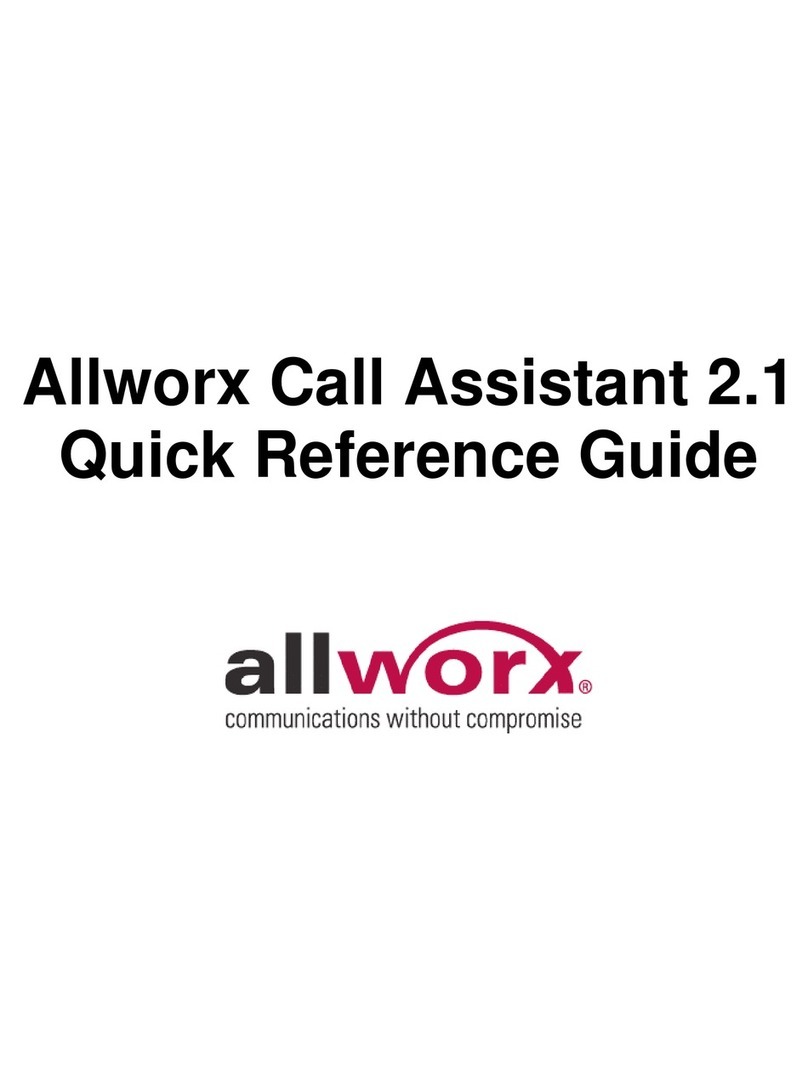
Allworx
Allworx 9102 Quick reference guide
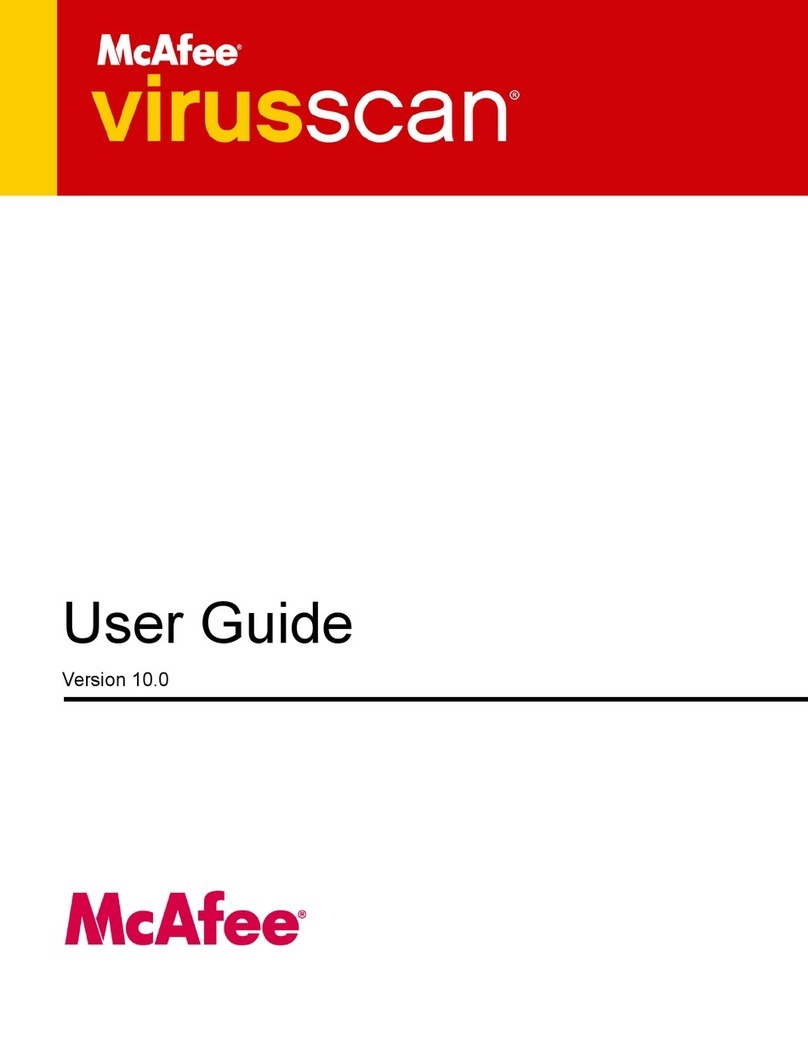
McAfee
McAfee VLF09E002RAA - VirusScan Professional 2005 user guide
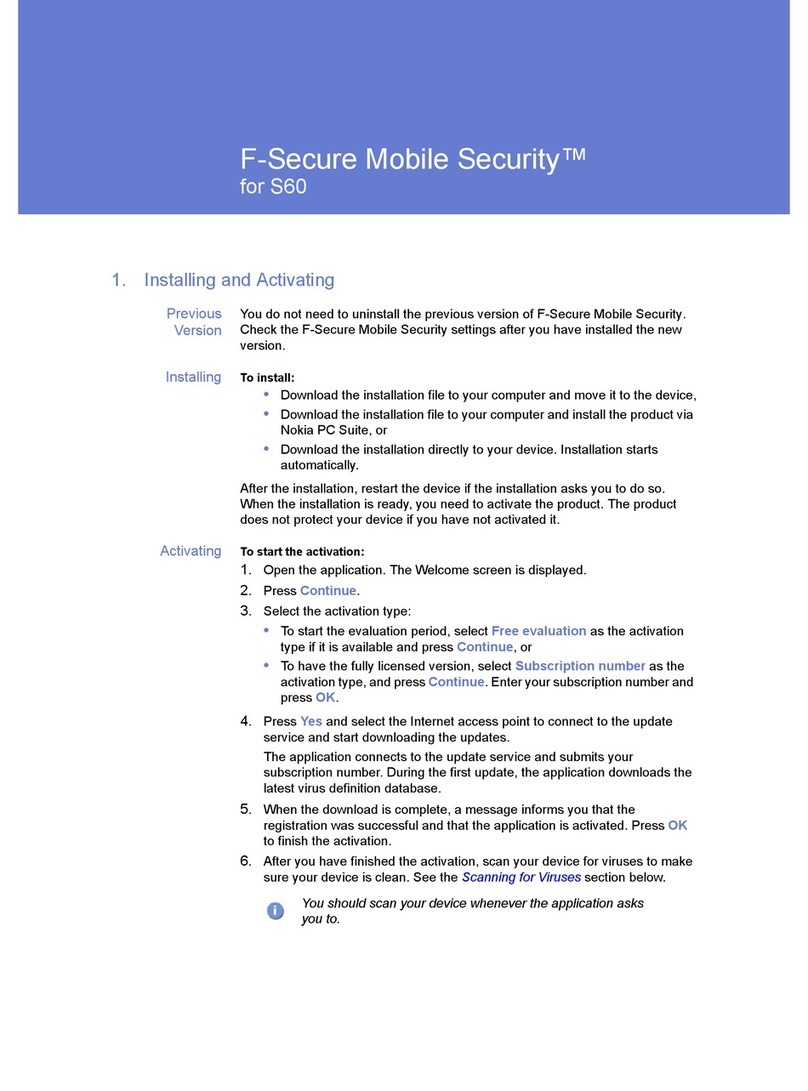
F-SECURE
F-SECURE MOBILE SECURITY FOR S60 - quick guide
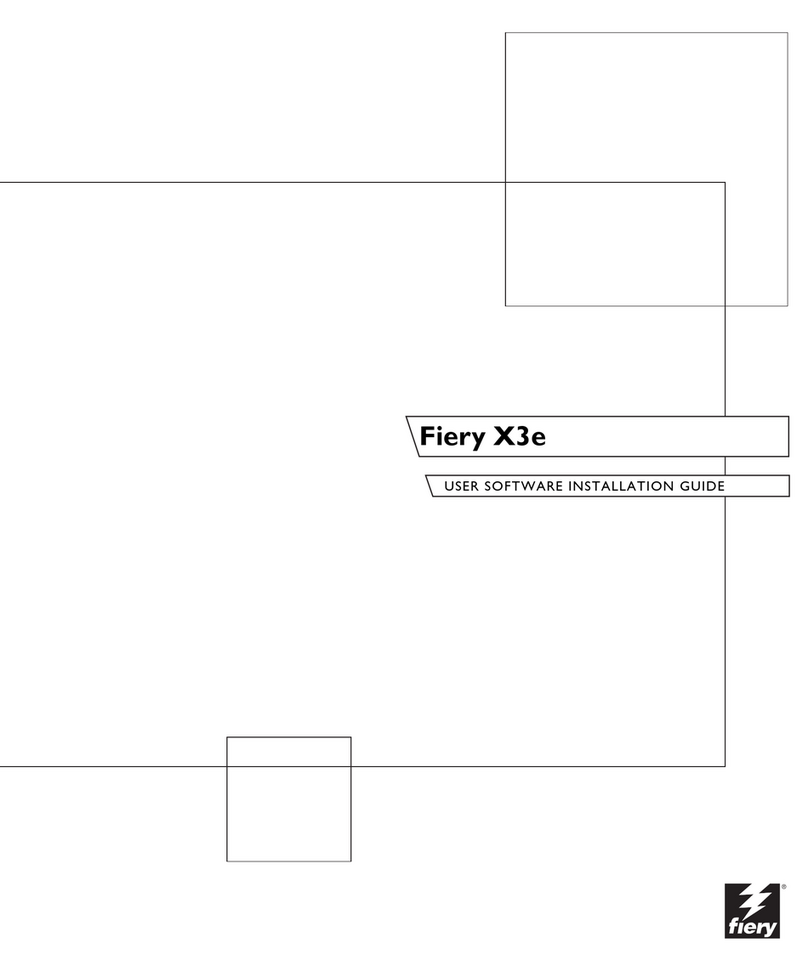
Fiery
Fiery KM-C2030 User's installation guide
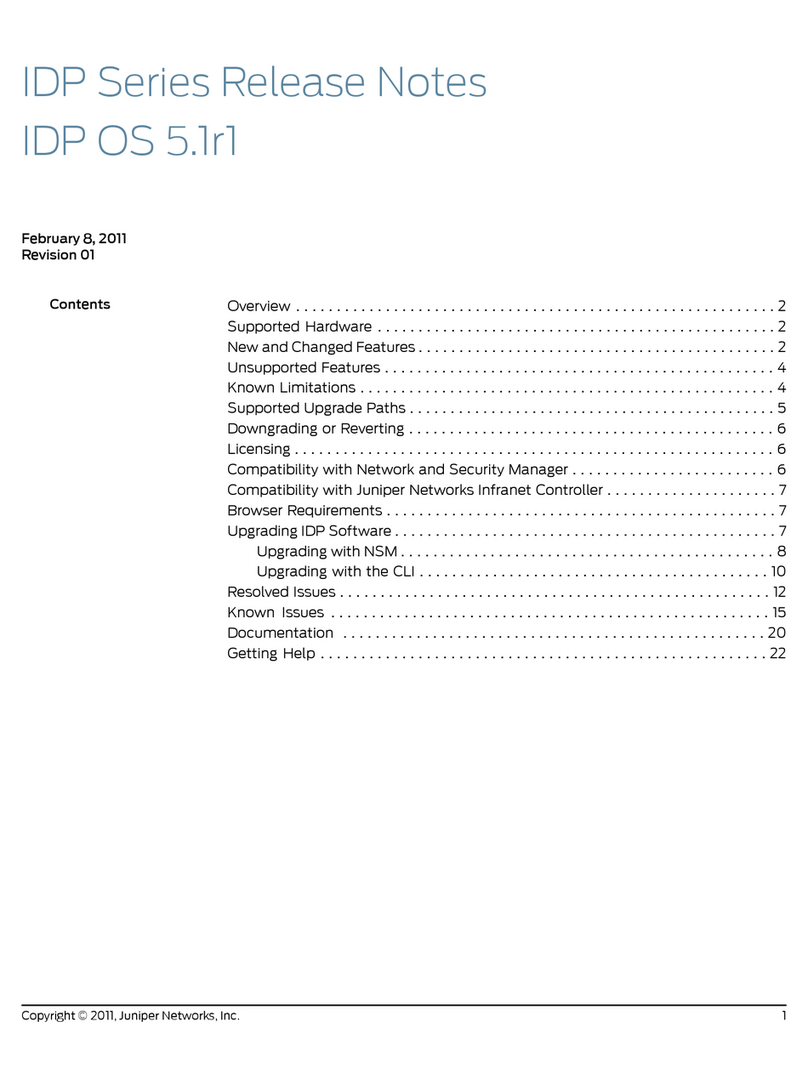
Juniper
Juniper IDP OS 5.1R1 - S REV 1 release note