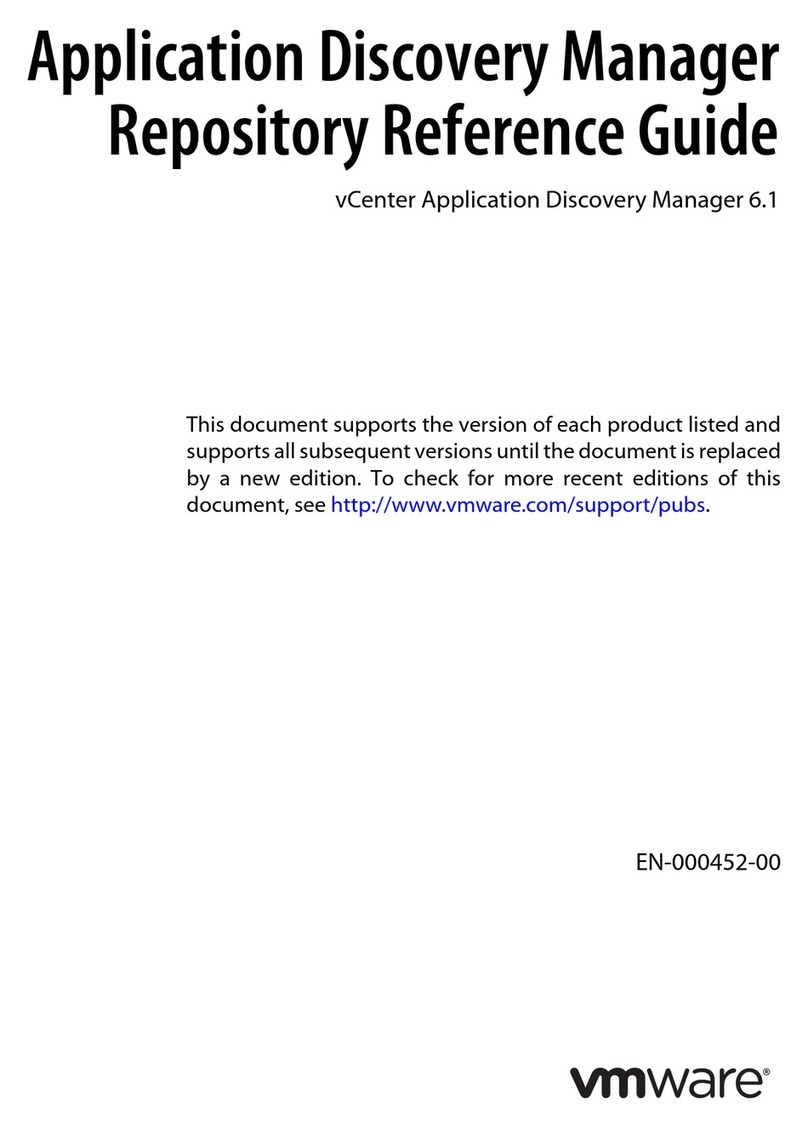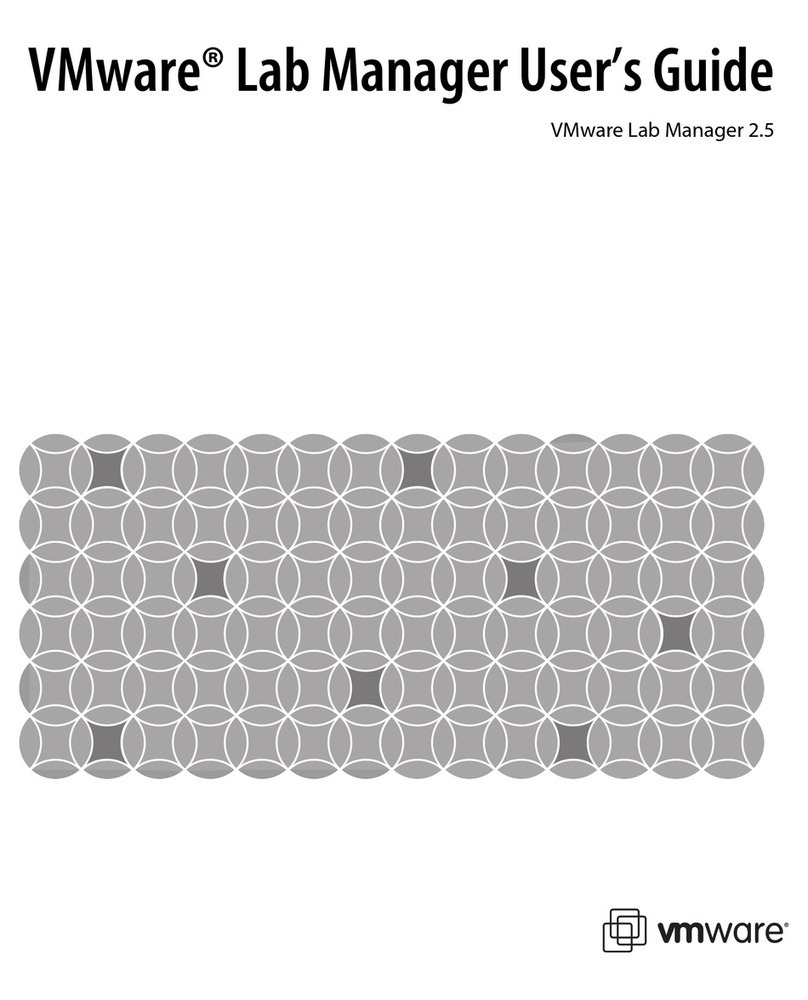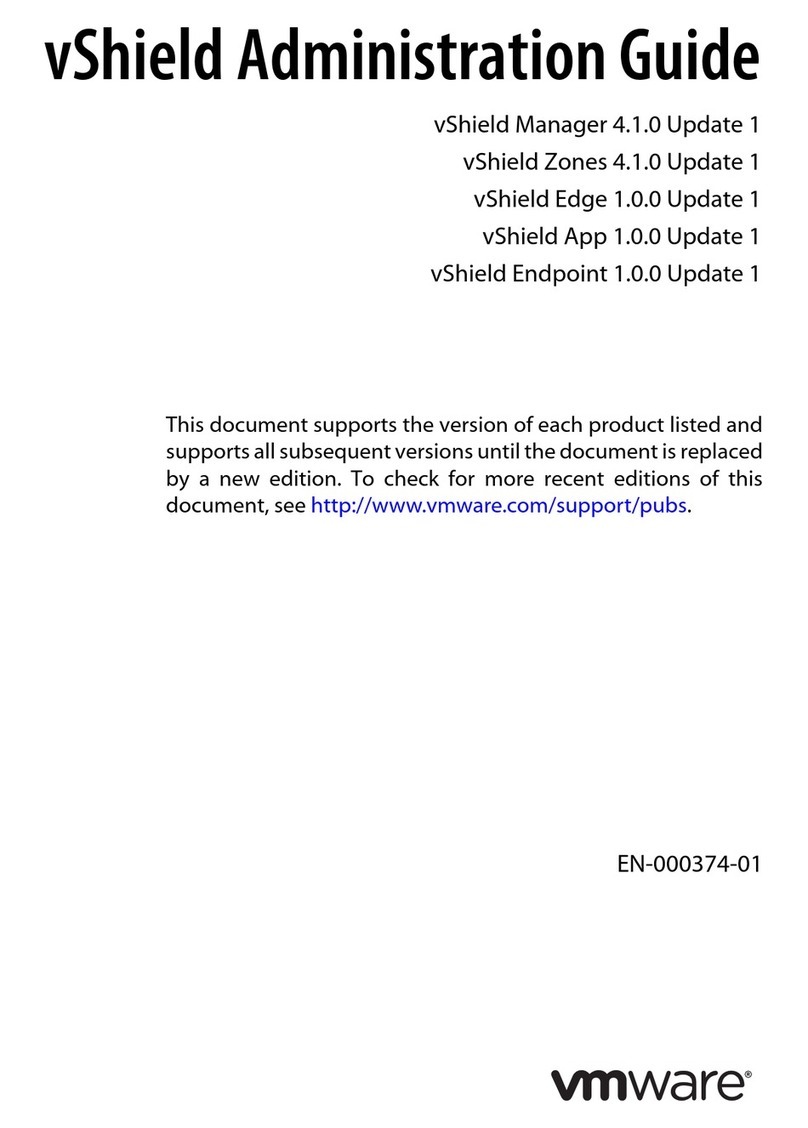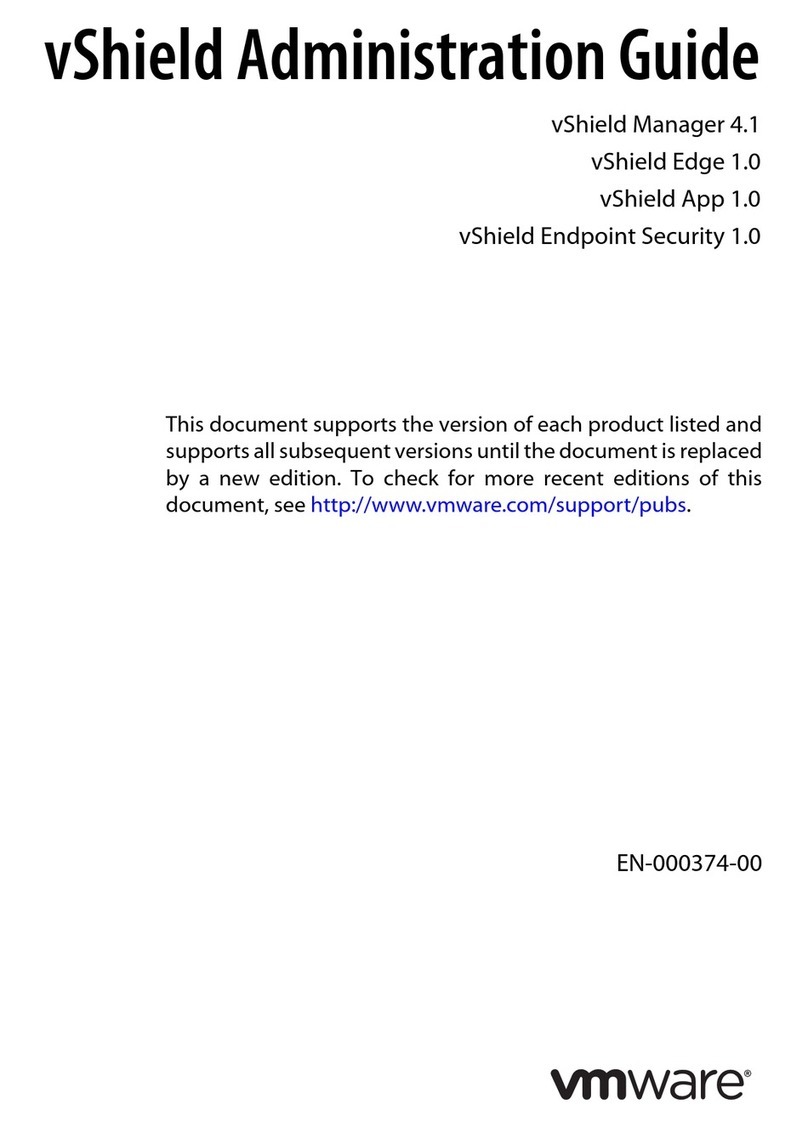VMware VCENTER CHARGEBACK User manual
Other VMware Software manuals

VMware
VMware FUS3-ENG-M-10-CP - Fusion For Mac OS X User manual
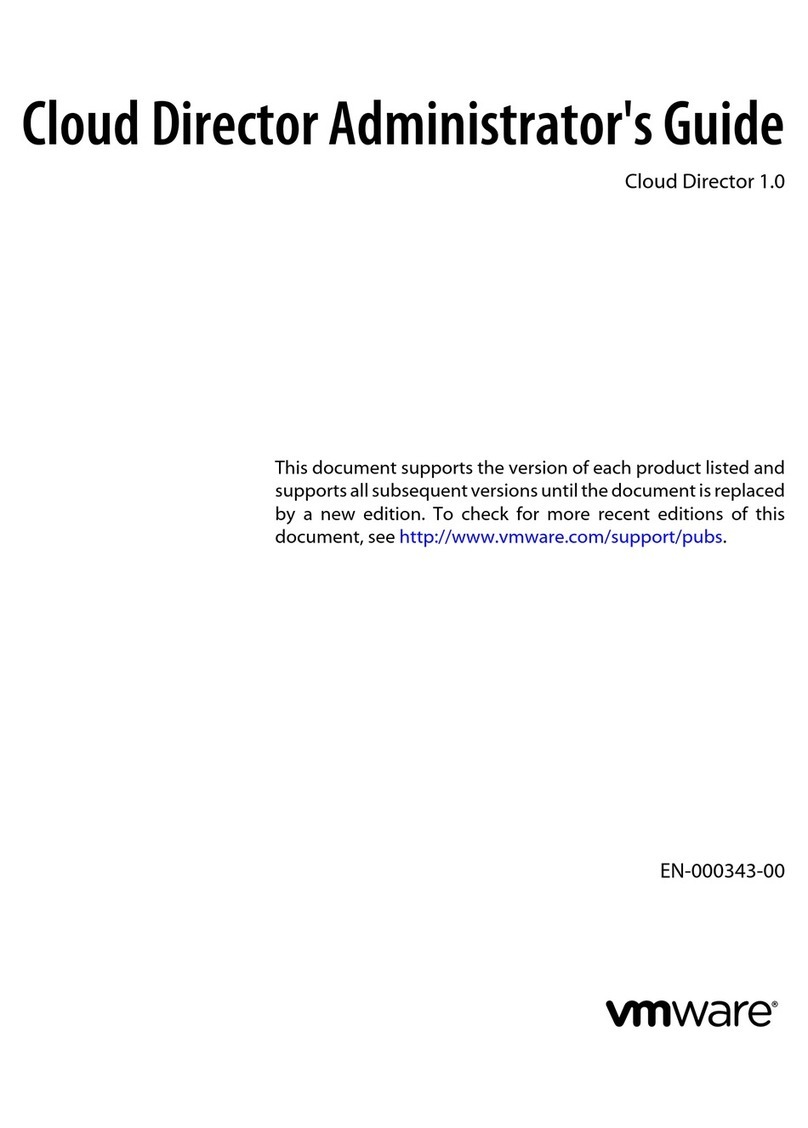
VMware
VMware CLOUD DIRECTOR 1.0 Manual
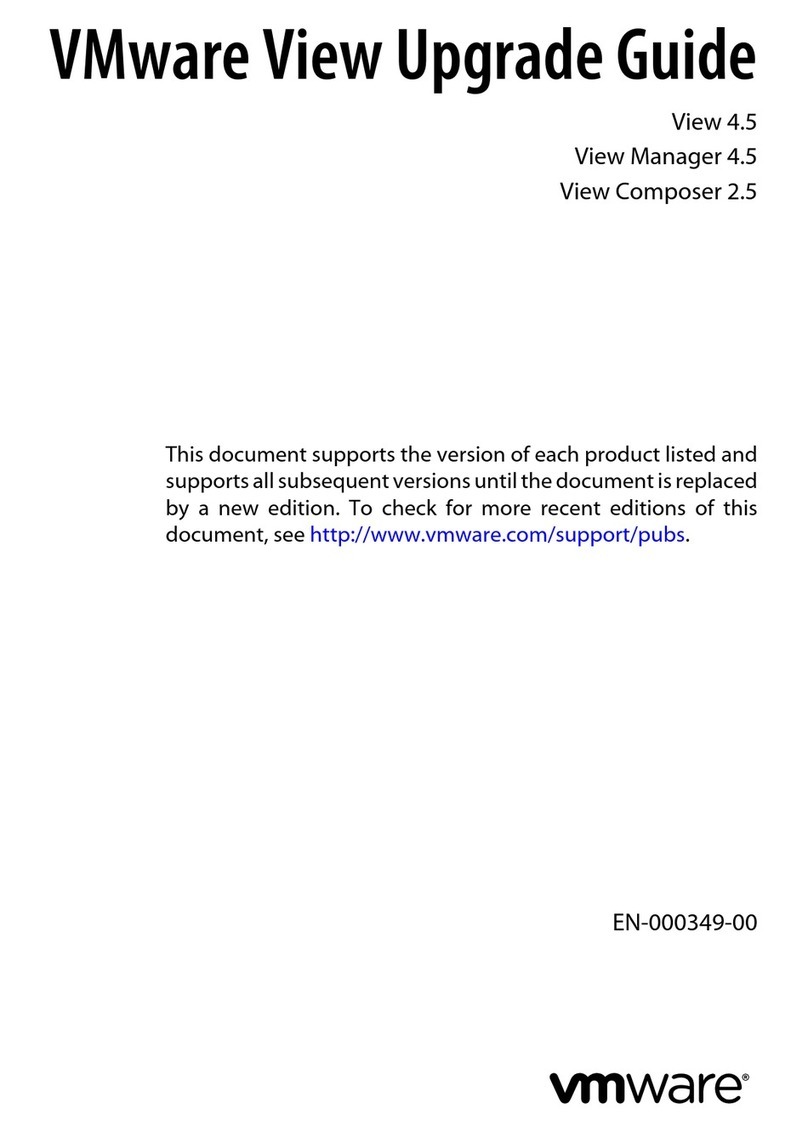
VMware
VMware VIEW 4.5 Installation and operation manual
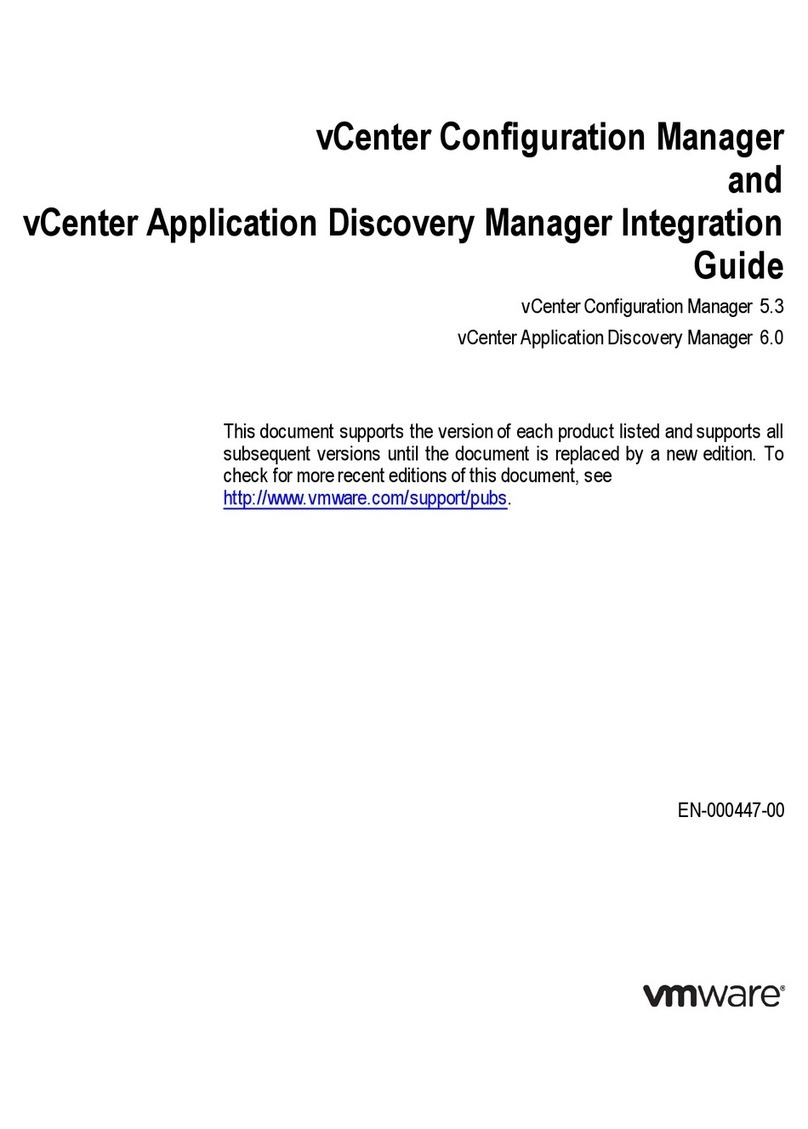
VMware
VMware VCENTER APPLICATION DISCOVERY MANAGER 6.0 User manual
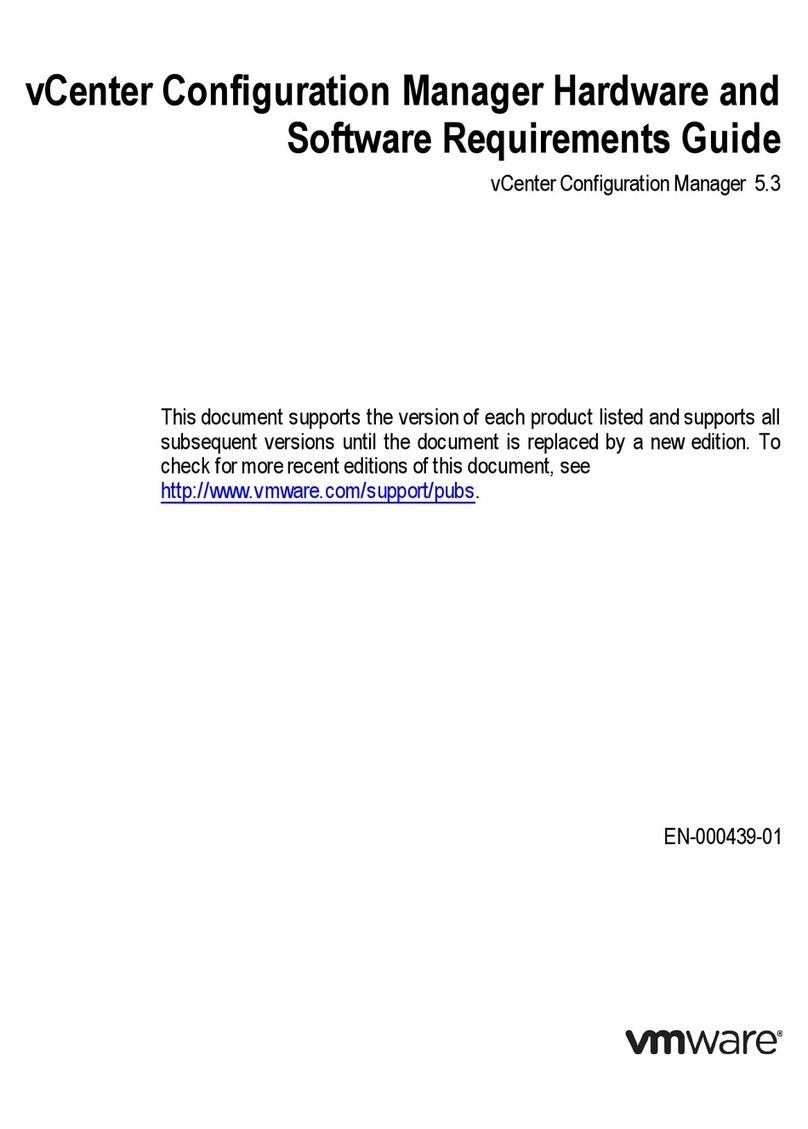
VMware
VMware VCENTER CONFIGURATION MANAGER 5.3 - SOFTWARE REQUIEREMENTS... Quick guide
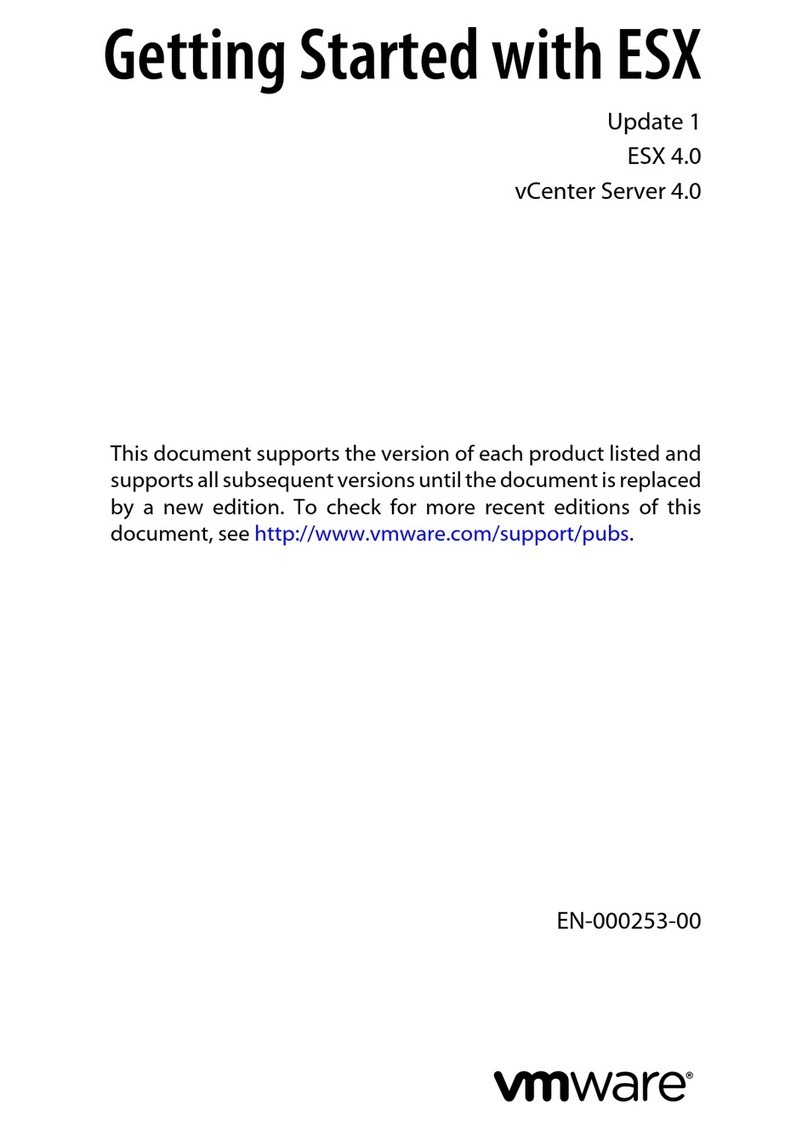
VMware
VMware ESX 4.0 - GETTING STARTED UPDATE 1 User manual
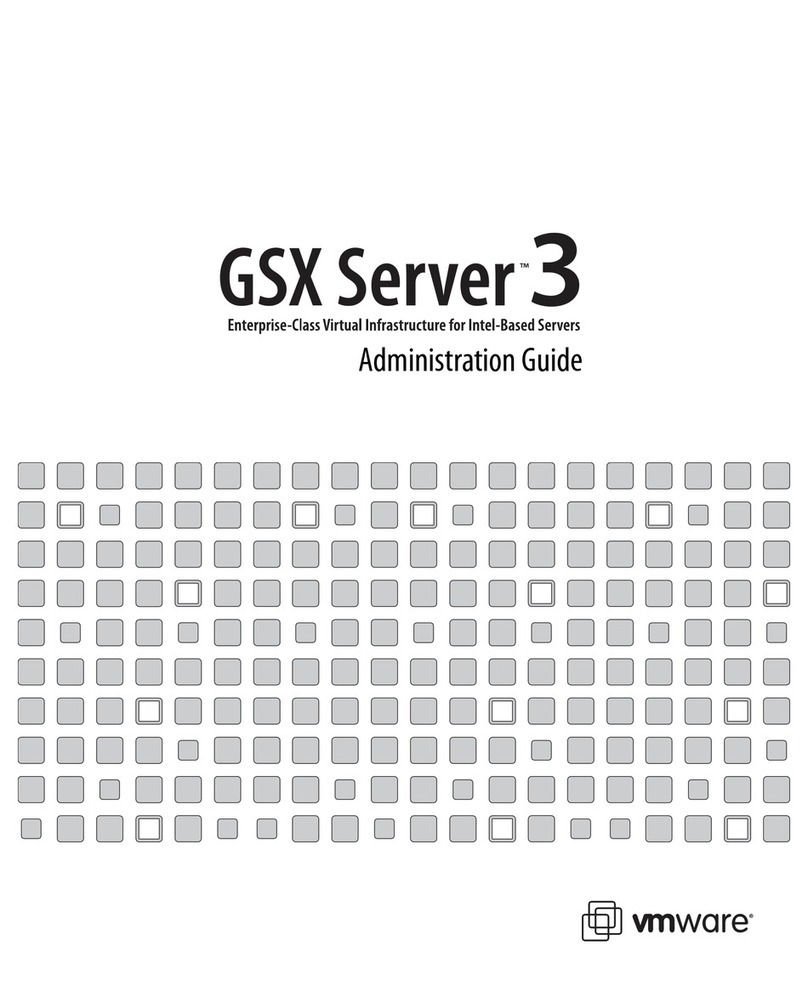
VMware
VMware GSX Server 3 Administration Instruction Manual
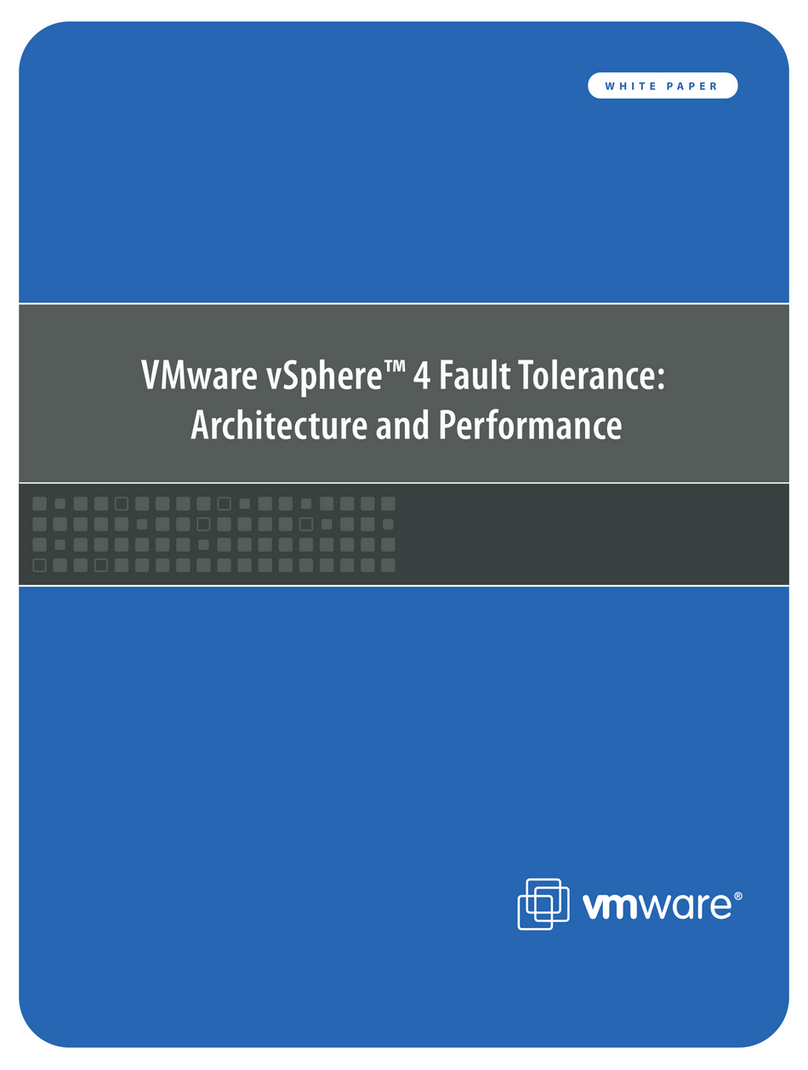
VMware
VMware vSphere 4 Installation and operation manual

VMware
VMware vSphere 4 User manual

VMware
VMware 4817V62 - vSphere - PC Instruction Manual

VMware
VMware VCLOUD SDK 1.0 - FOR NET DEVELOPERS GUIDE User manual

VMware
VMware VCENTER CONVERTER EN-000158-02 User manual

VMware
VMware VCENTER CHARGEBACK 1.5 - API User manual
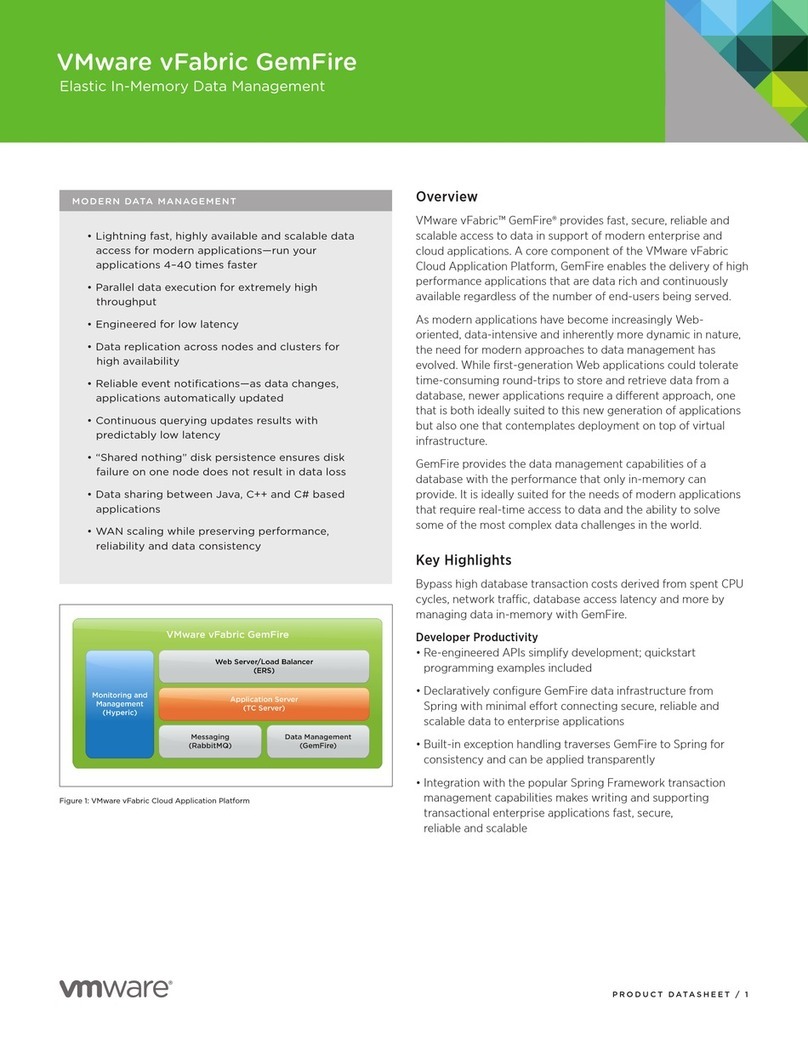
VMware
VMware VFABRIC GEMFIRE User manual
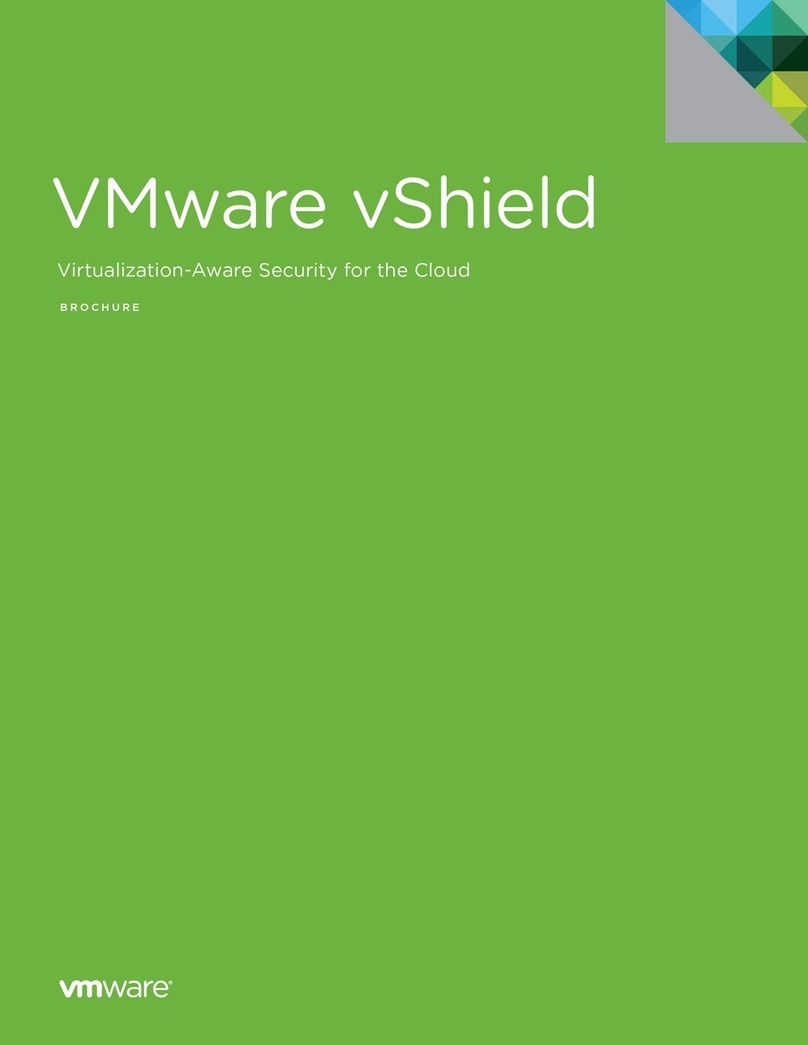
VMware
VMware VSHIELD User manual

VMware
VMware VCENTER CHARGEBACK 1.5 - API User manual
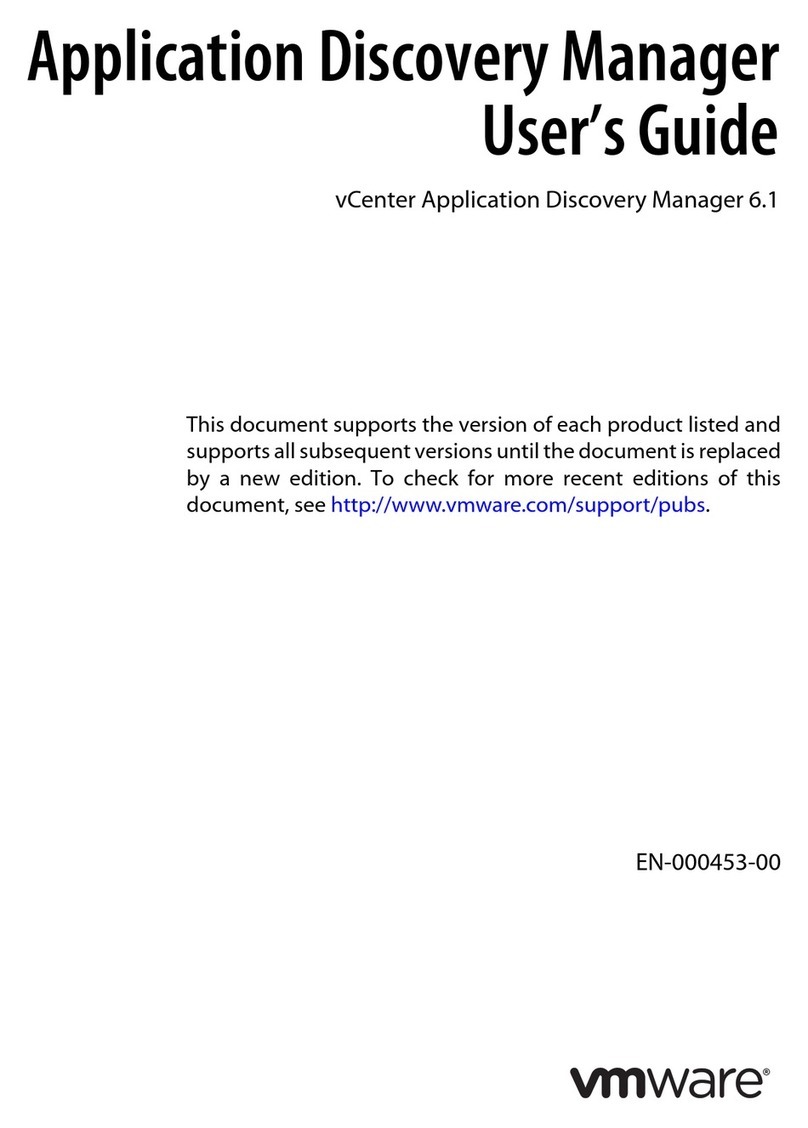
VMware
VMware VCENTER APPLICATION DISCOVERY MANAGER 6.1 -... User manual
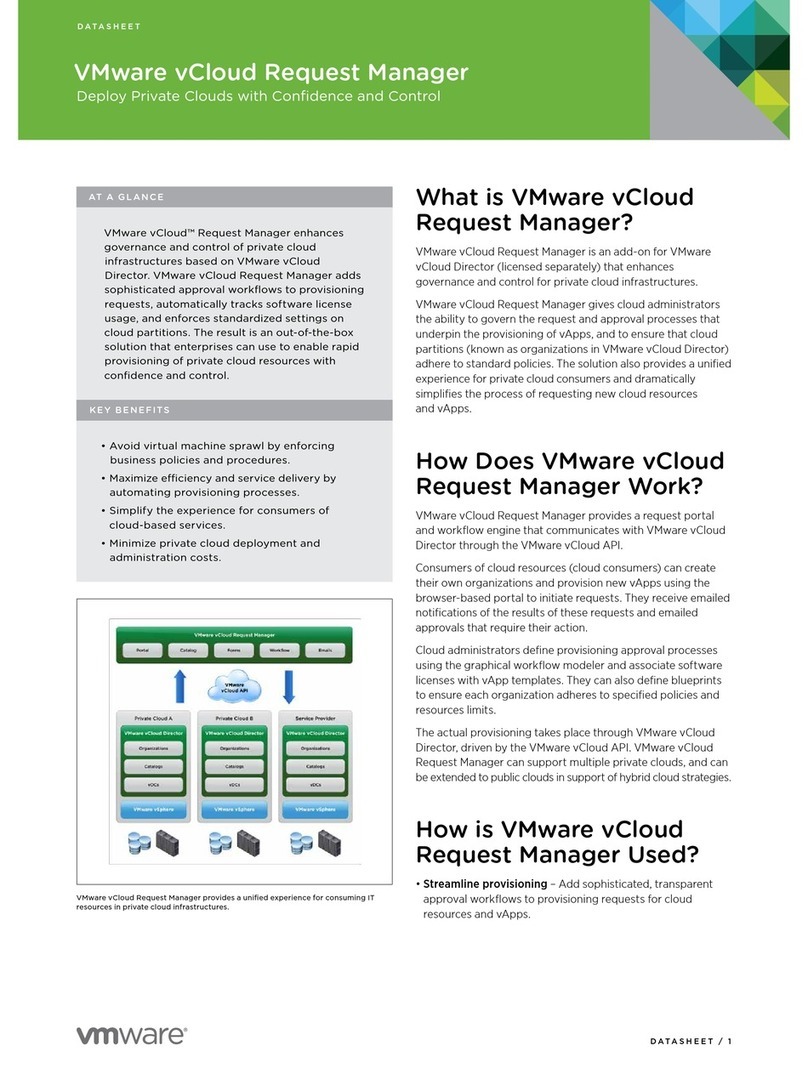
VMware
VMware VCLOUD REQUEST MANAGER User manual

VMware
VMware VSHIELD APP User manual

VMware
VMware VFABRIC TC SERVER User manual
Popular Software manuals by other brands
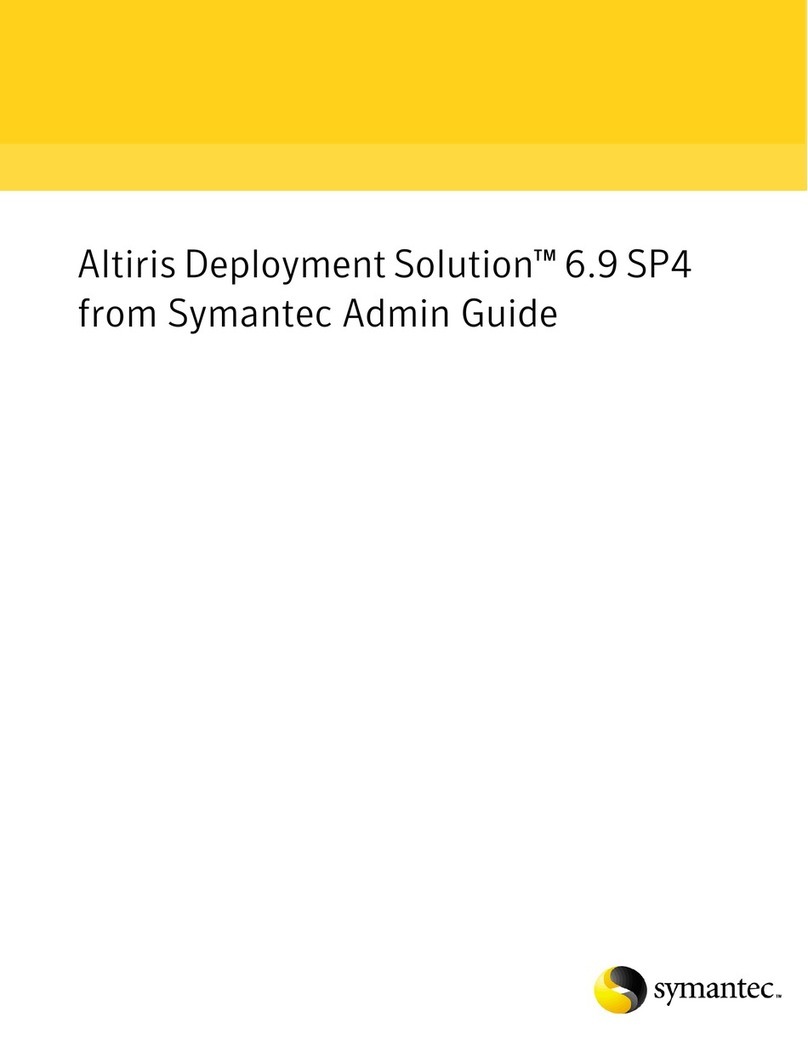
Symantec
Symantec ALTIRIS DEPLOYMENT SOLUTION 6.9 SP4 - V1.0 manual
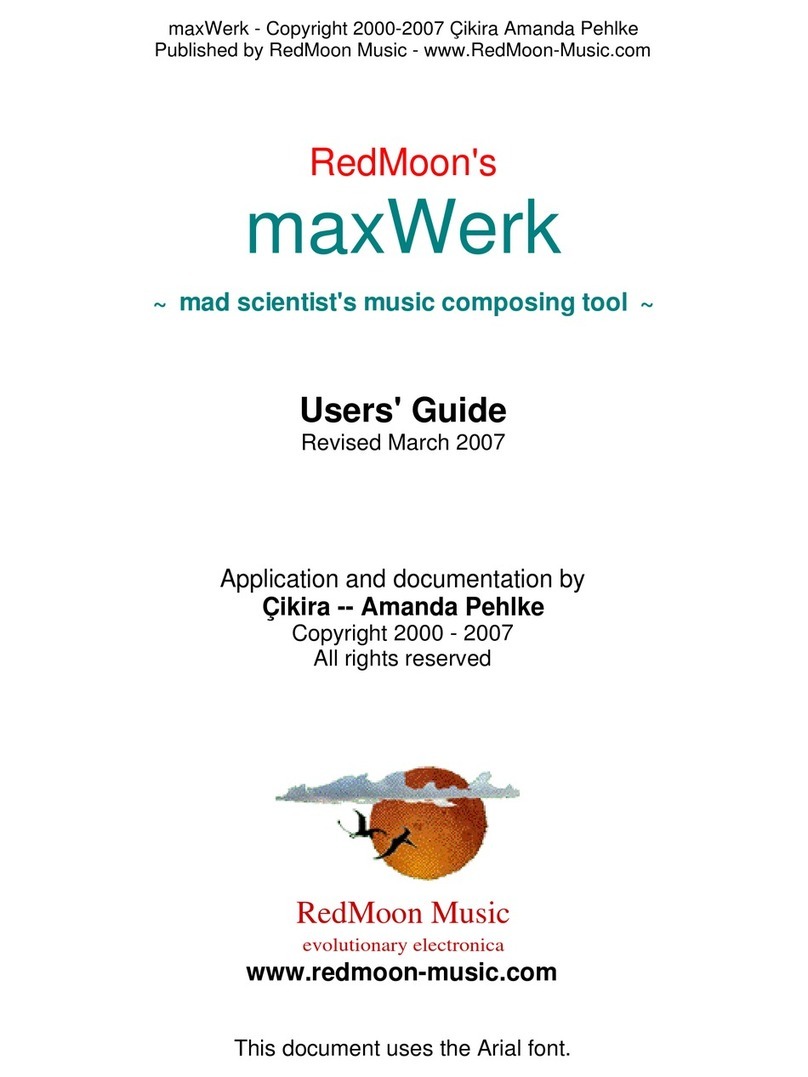
RedMoon Music
RedMoon Music maxWerk Musical Instrument user guide
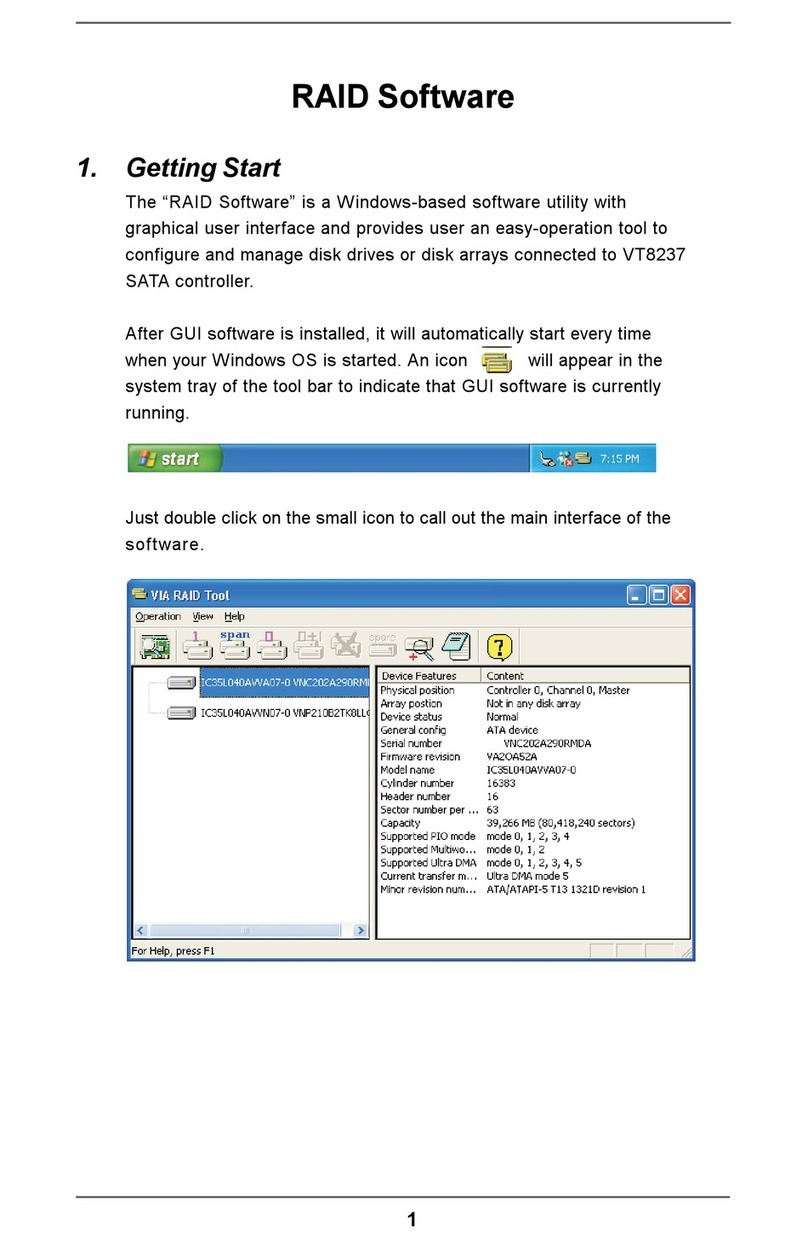
ASROCK
ASROCK 775Dual-880Pro Getting started

Canon
Canon Powershot Pro90 IS user guide
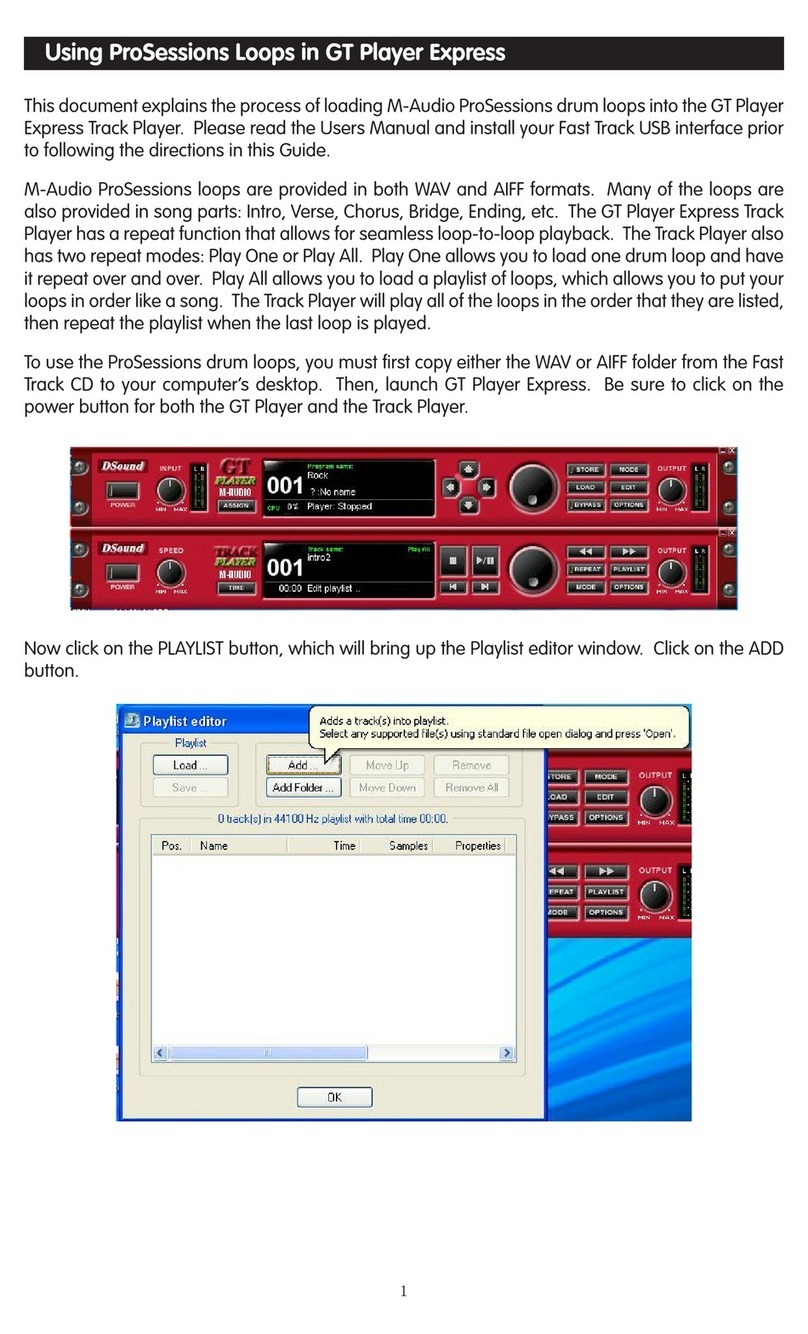
M-Audio
M-Audio GT Player Express quick start guide
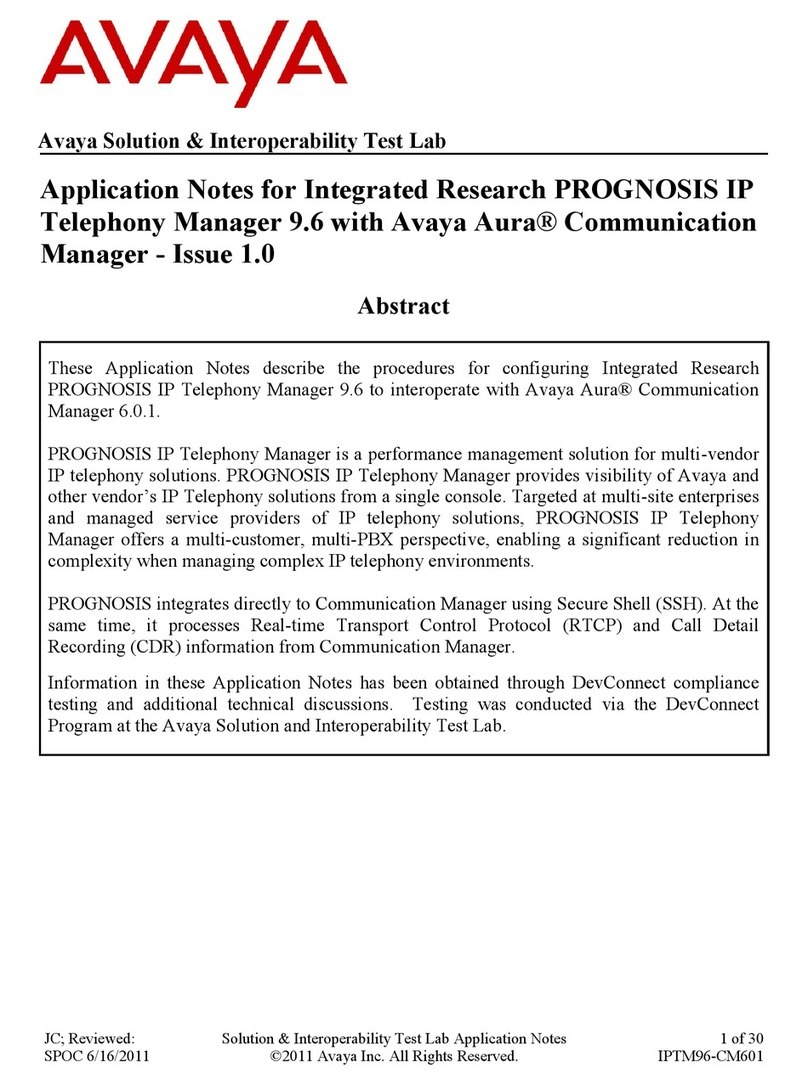
Avaya
Avaya PROGNOSIS IP s Application notes
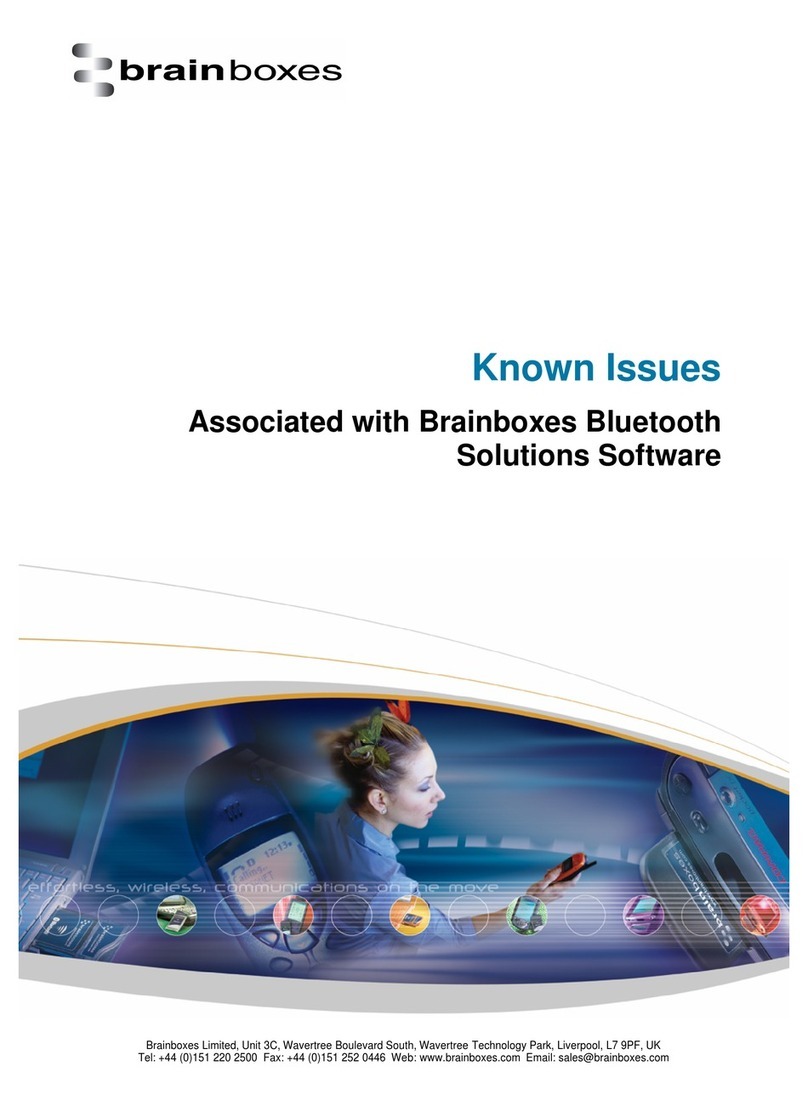
Brainboxes
Brainboxes BL-554 supplementary guide
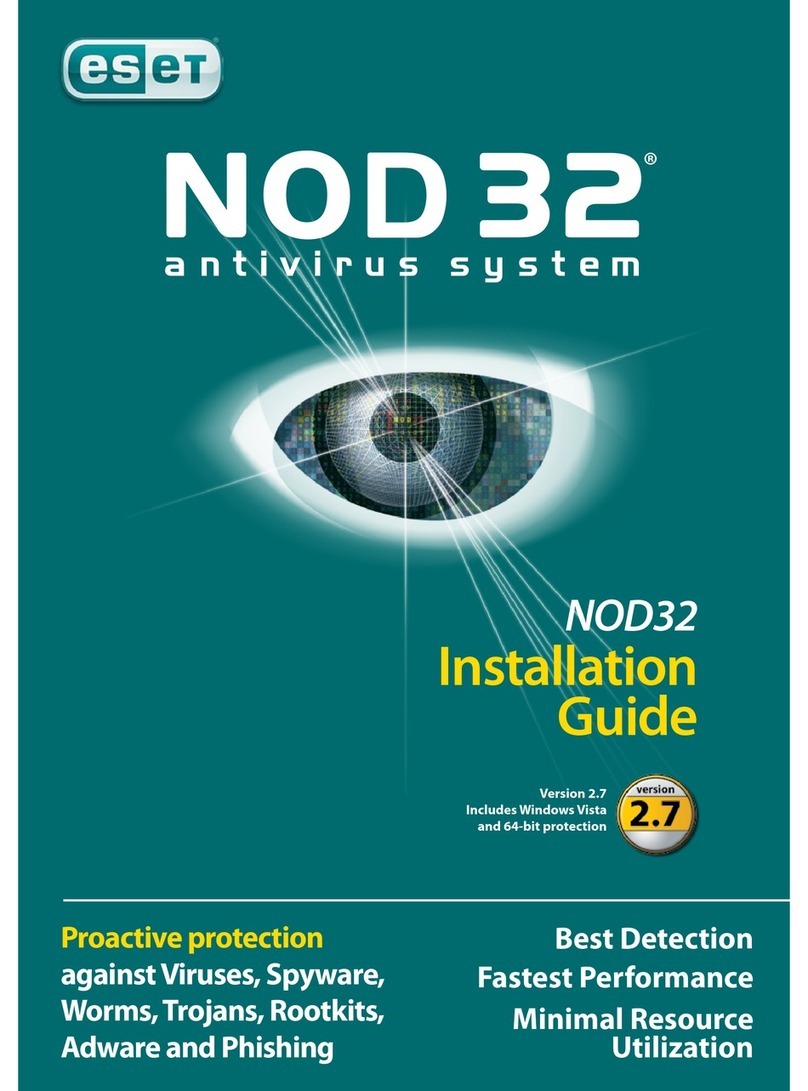
ESET
ESET NOD32 ANTIVIRUS - FOR KERIO installation guide
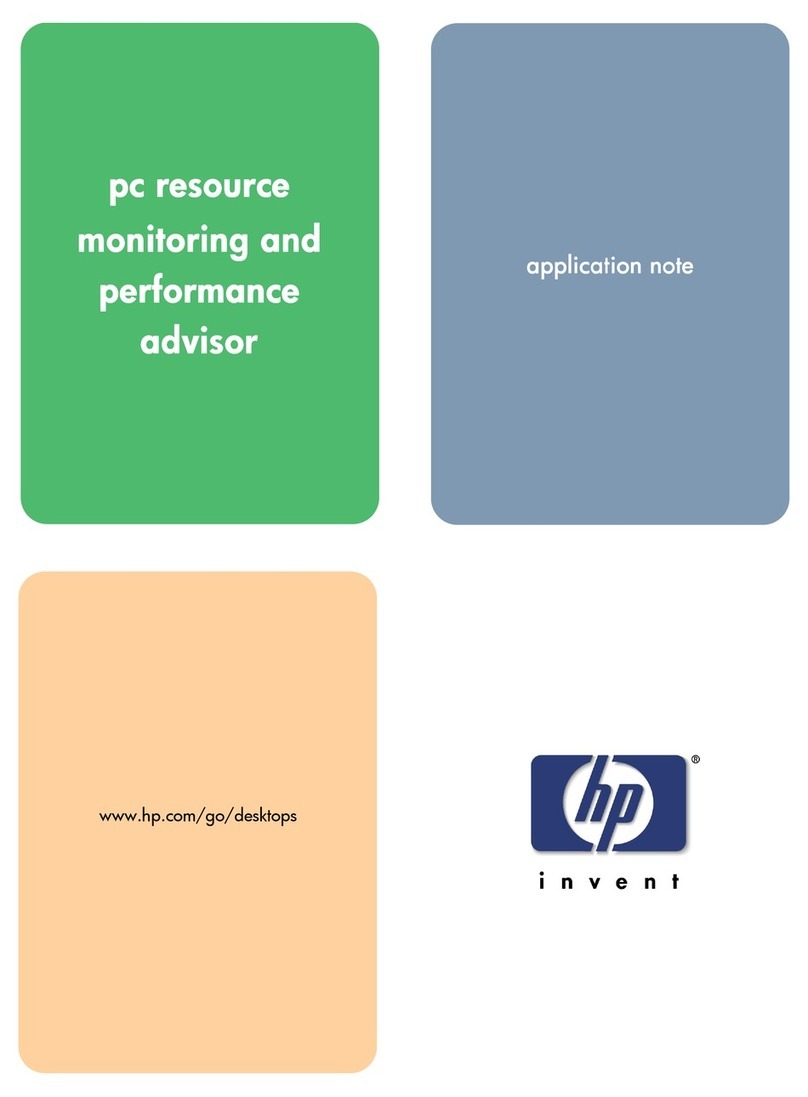
HP
HP 742n - Pavilion - 512 MB RAM Application note

HP
HP 418800-B21 - StorageWorks Modular Smart Array 70 Storage... Command reference
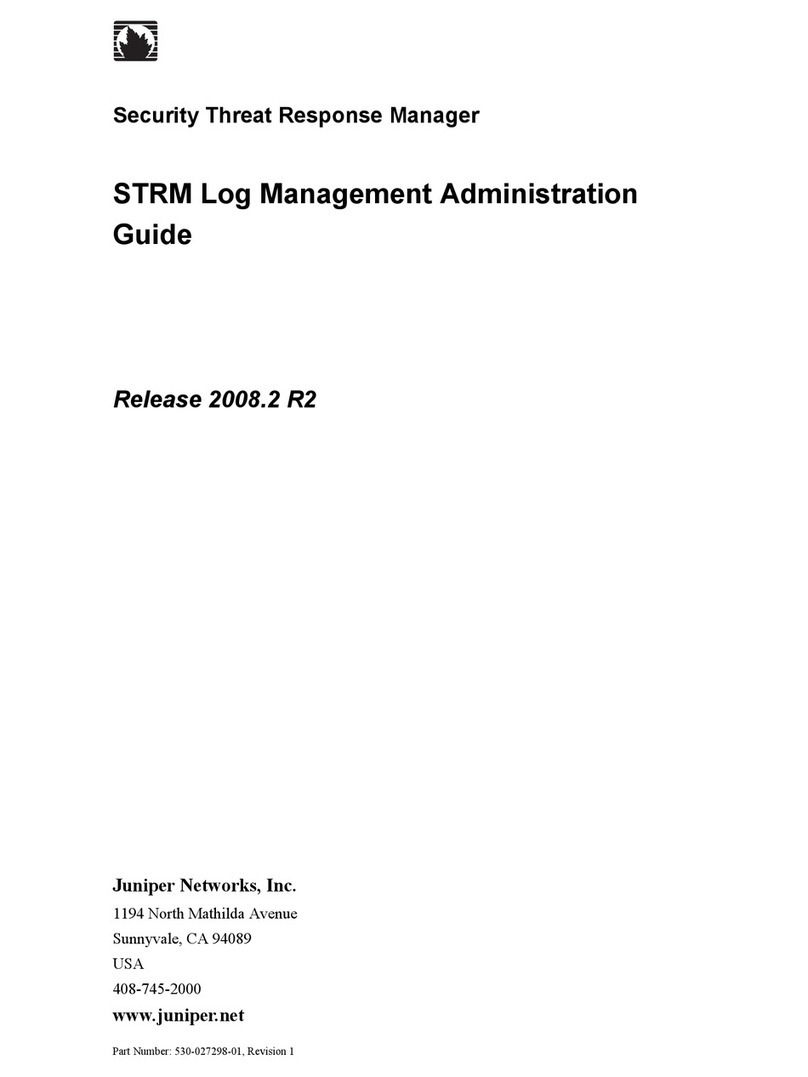
Juniper
Juniper SECURITY THREAT RESPONSE MANAGER 2008.2 R2 - LOG MANAGEMENT ADMINISTRATION GUIDE REV... Administration guide
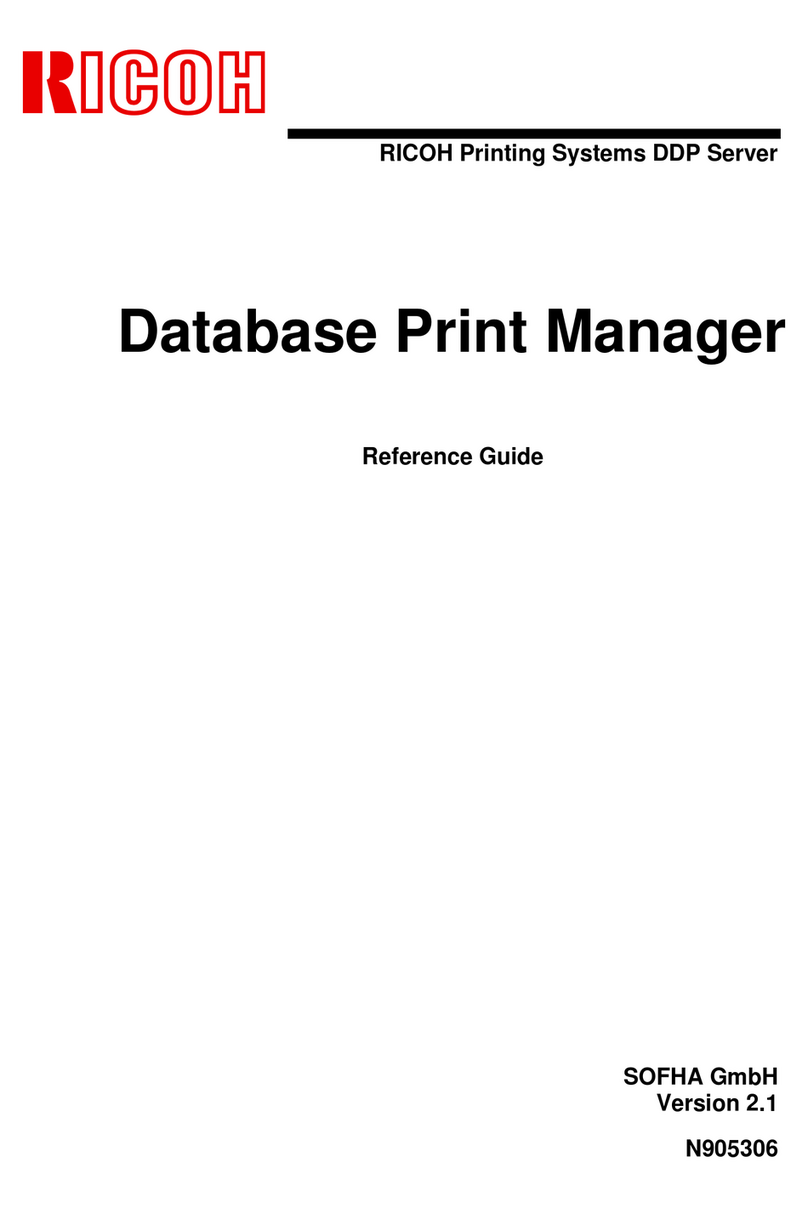
Ricoh
Ricoh N905306 reference guide
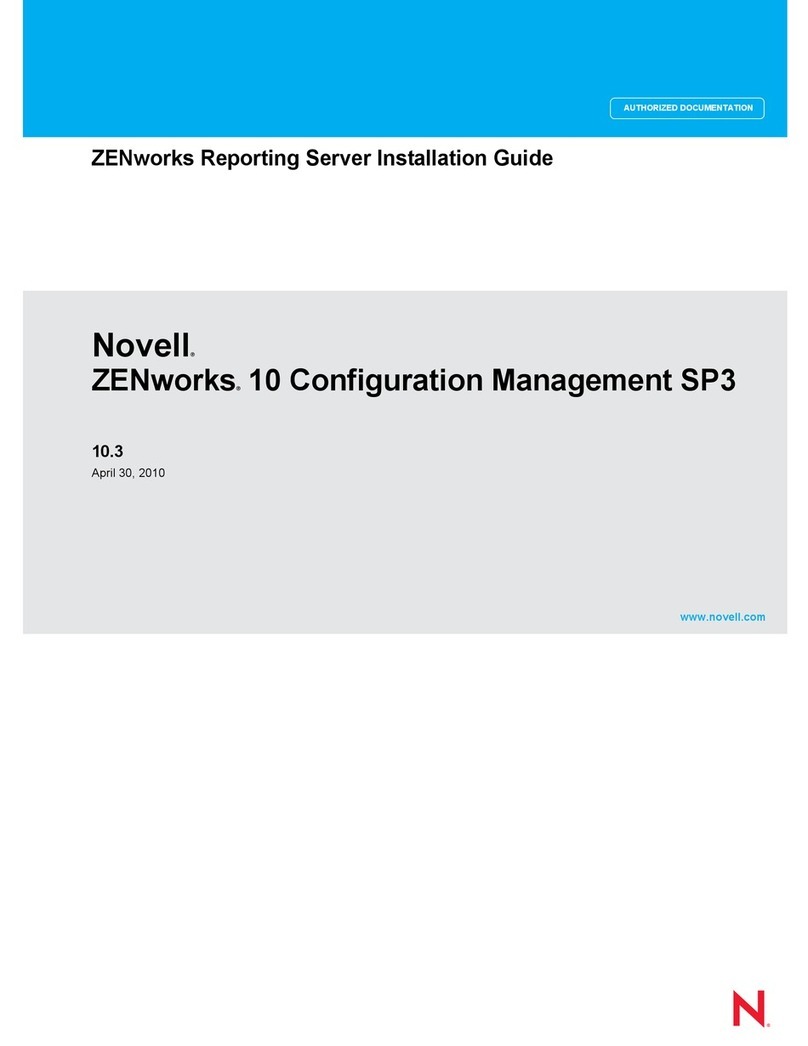
Novell
Novell ZENWORKS 10 CONFIGURATION MANAGEMENT SP3 - ZENWORKS REPORTING SERVER 10.3... installation guide
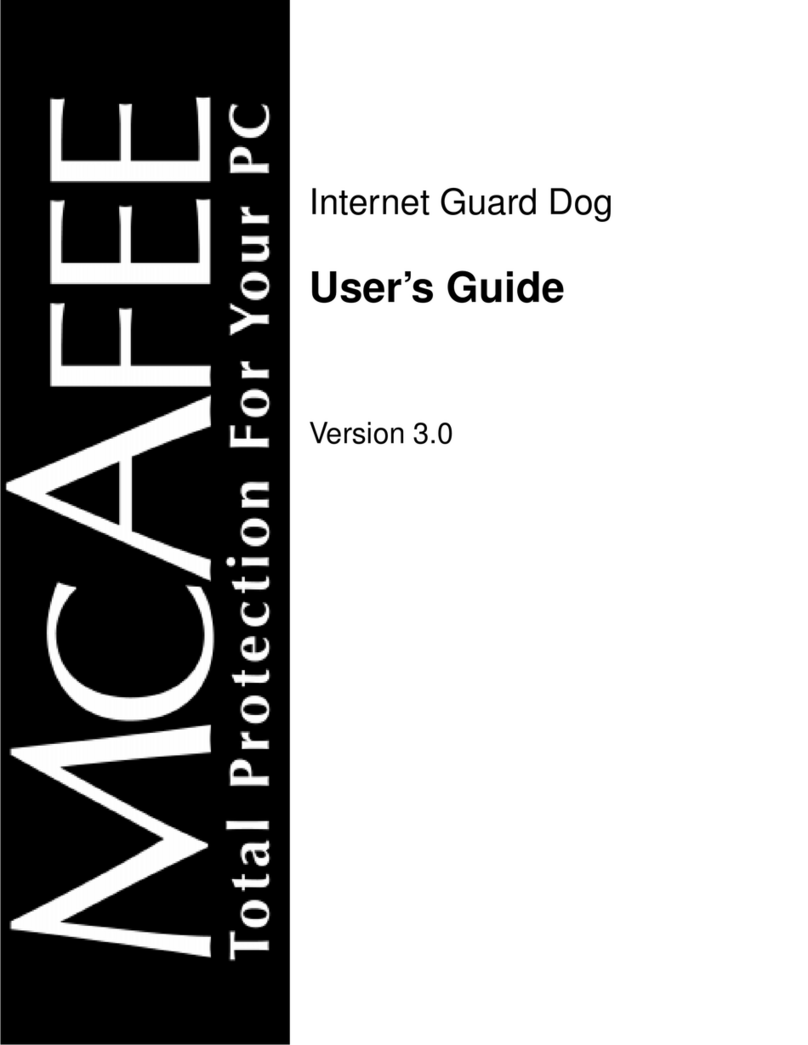
McAfee
McAfee INTERNET GUARD DOG 3.0 user guide

Garmin
Garmin GPS 20SM Set up and go
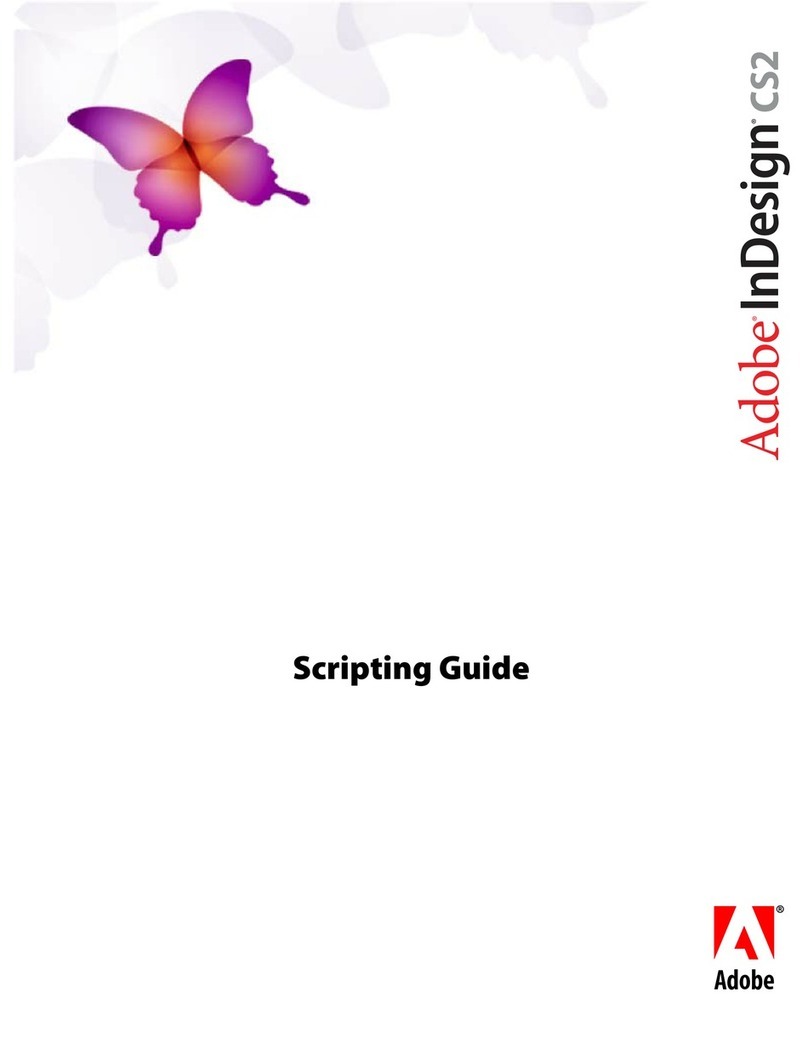
Adobe
Adobe 27510753 - InDesign CS2 - PC manual
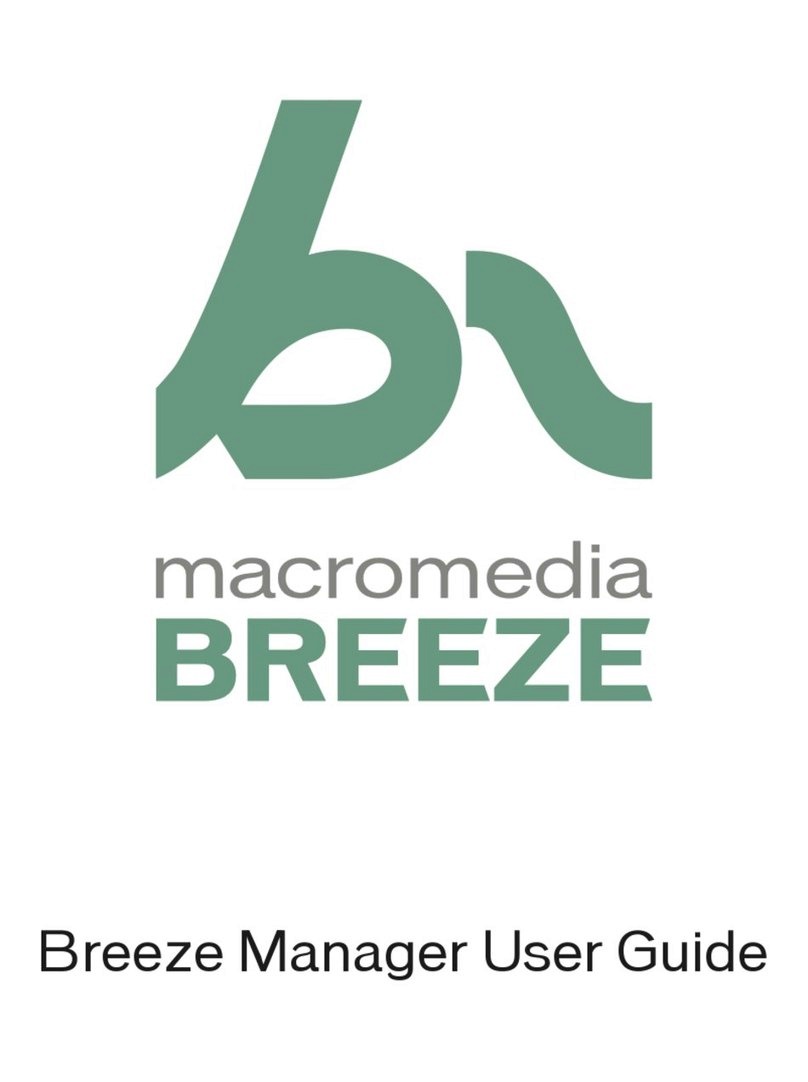
MACROMEDIA
MACROMEDIA BREEZE 5-MANAGER manual
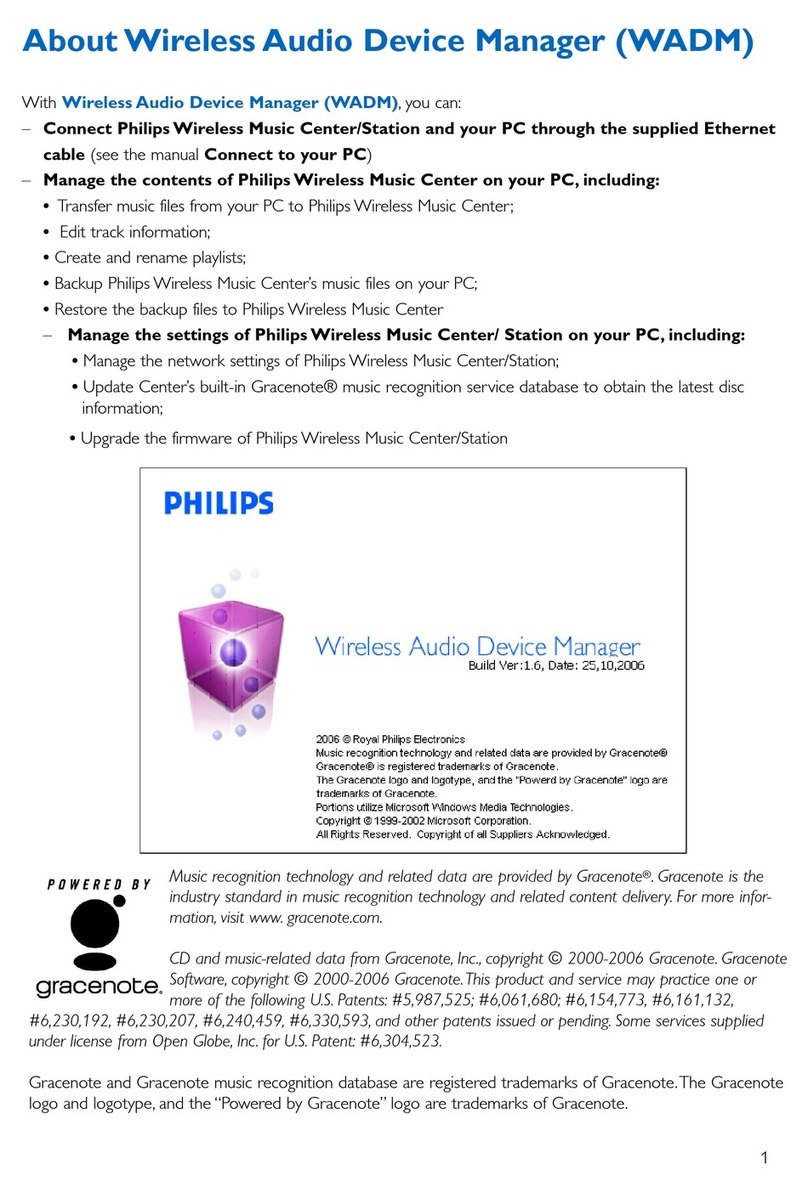
Philips
Philips WADM user manual