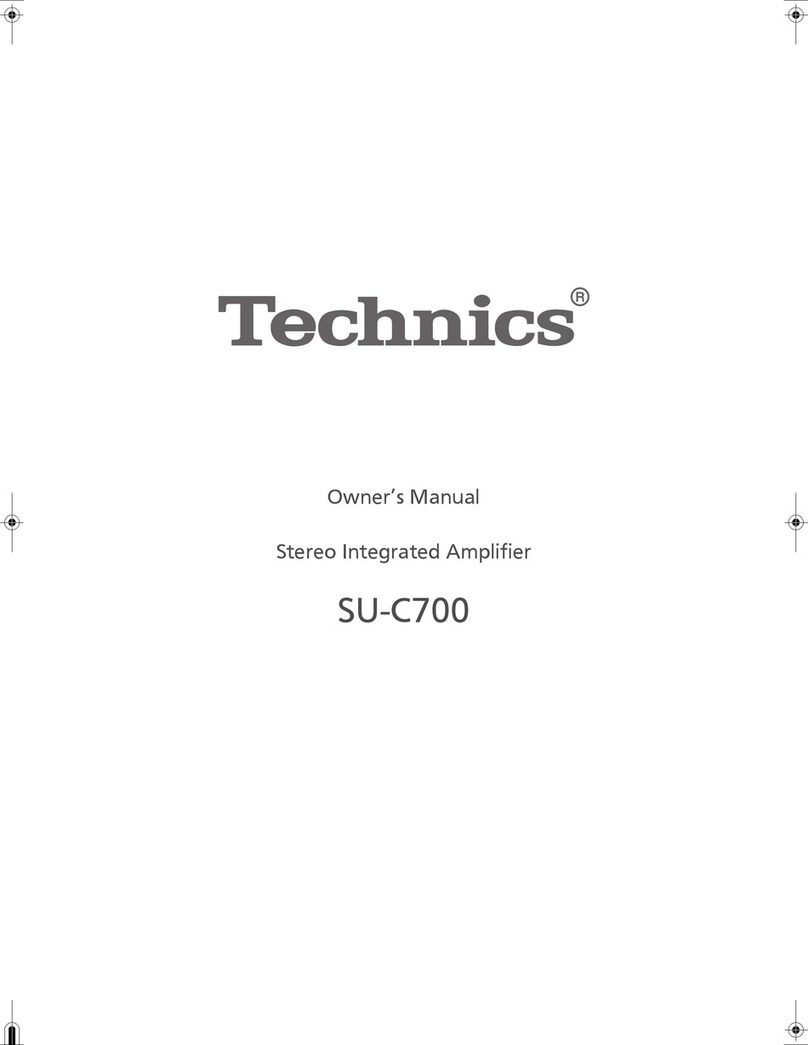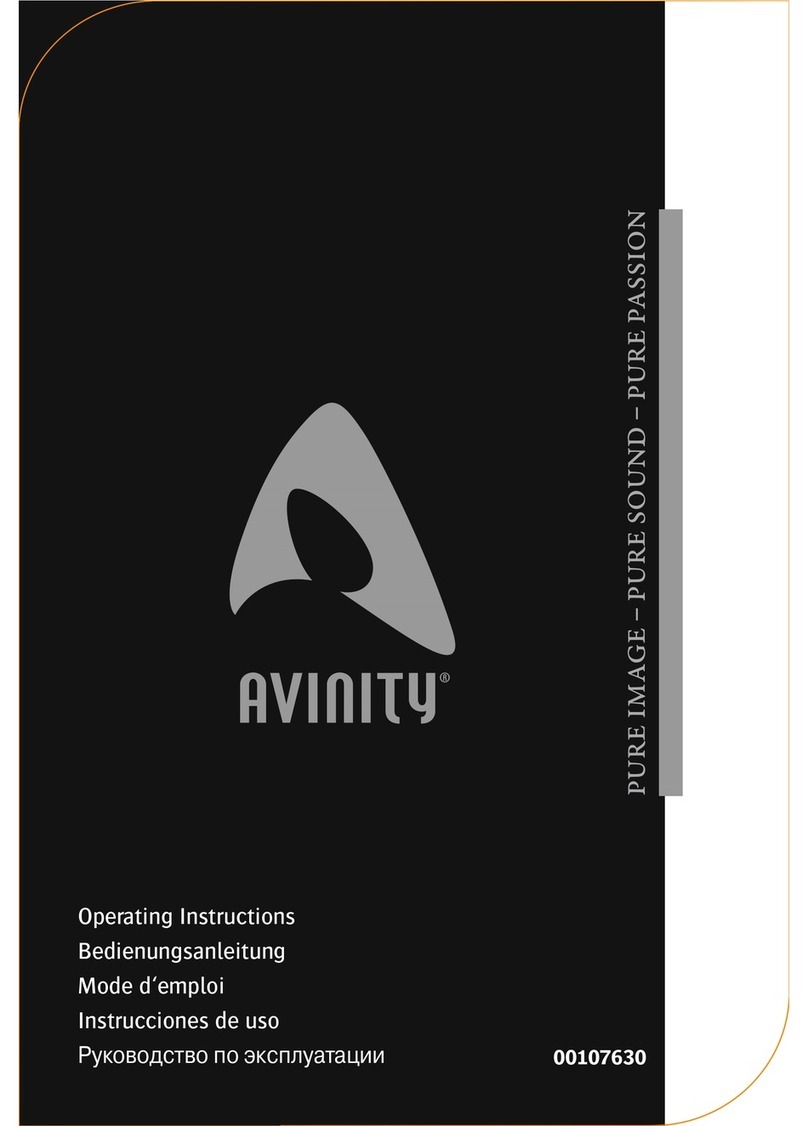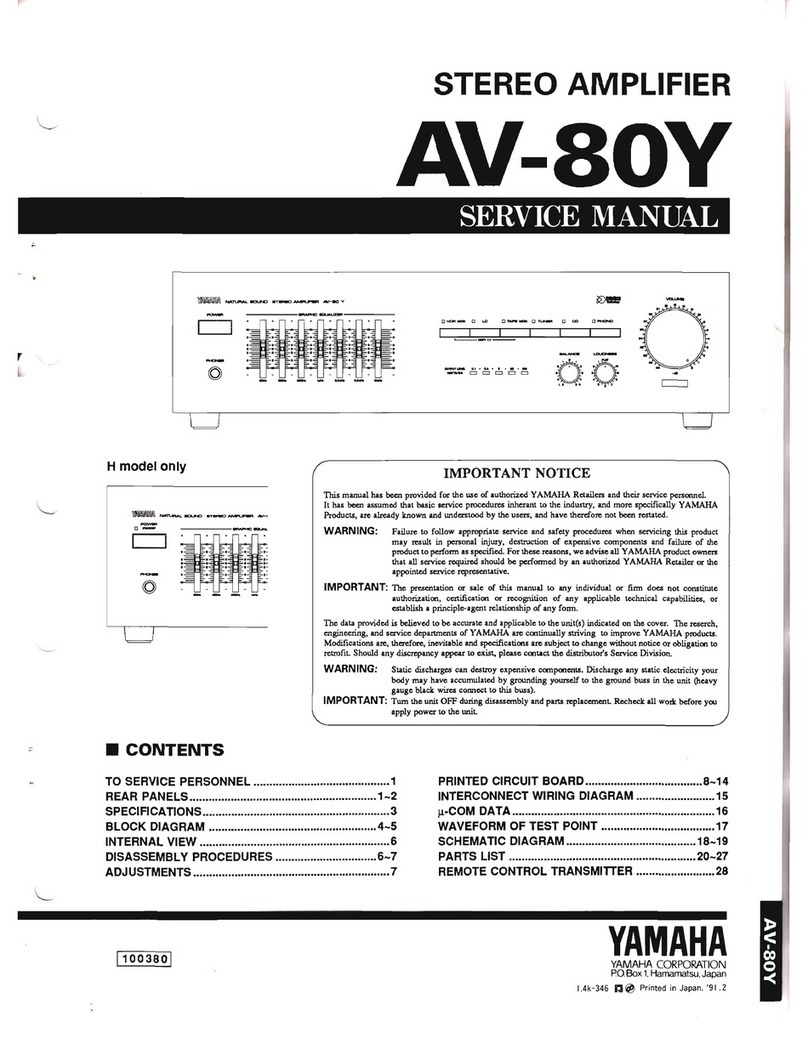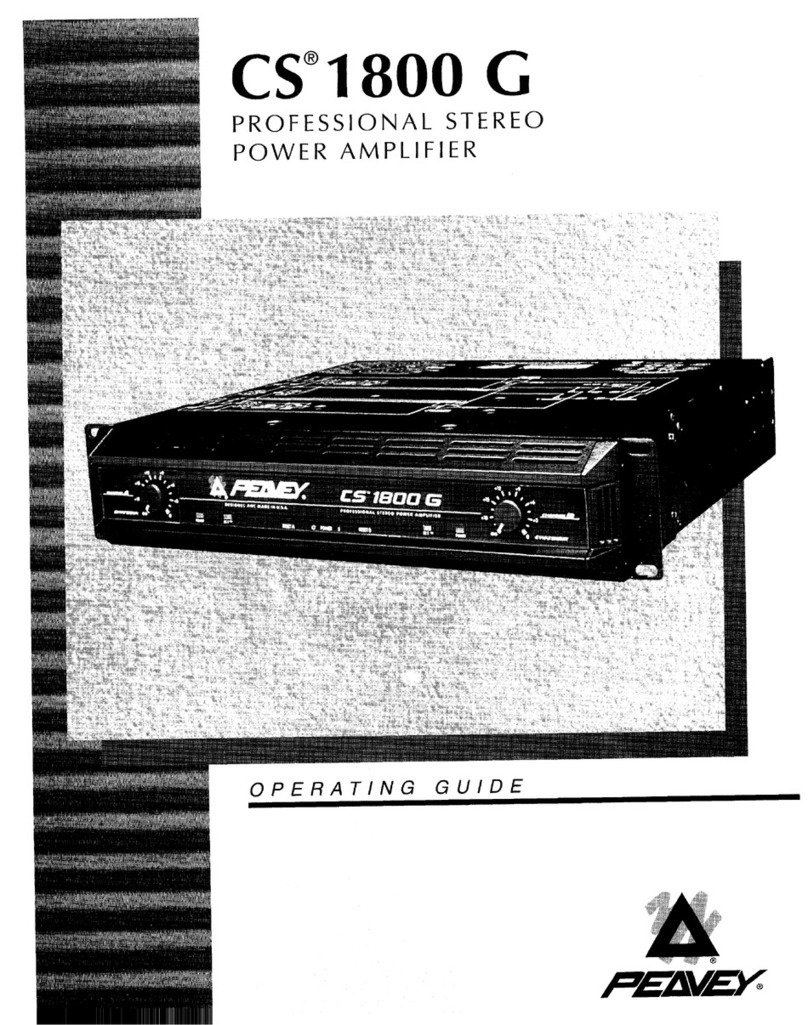Vocal King VK9303 User manual
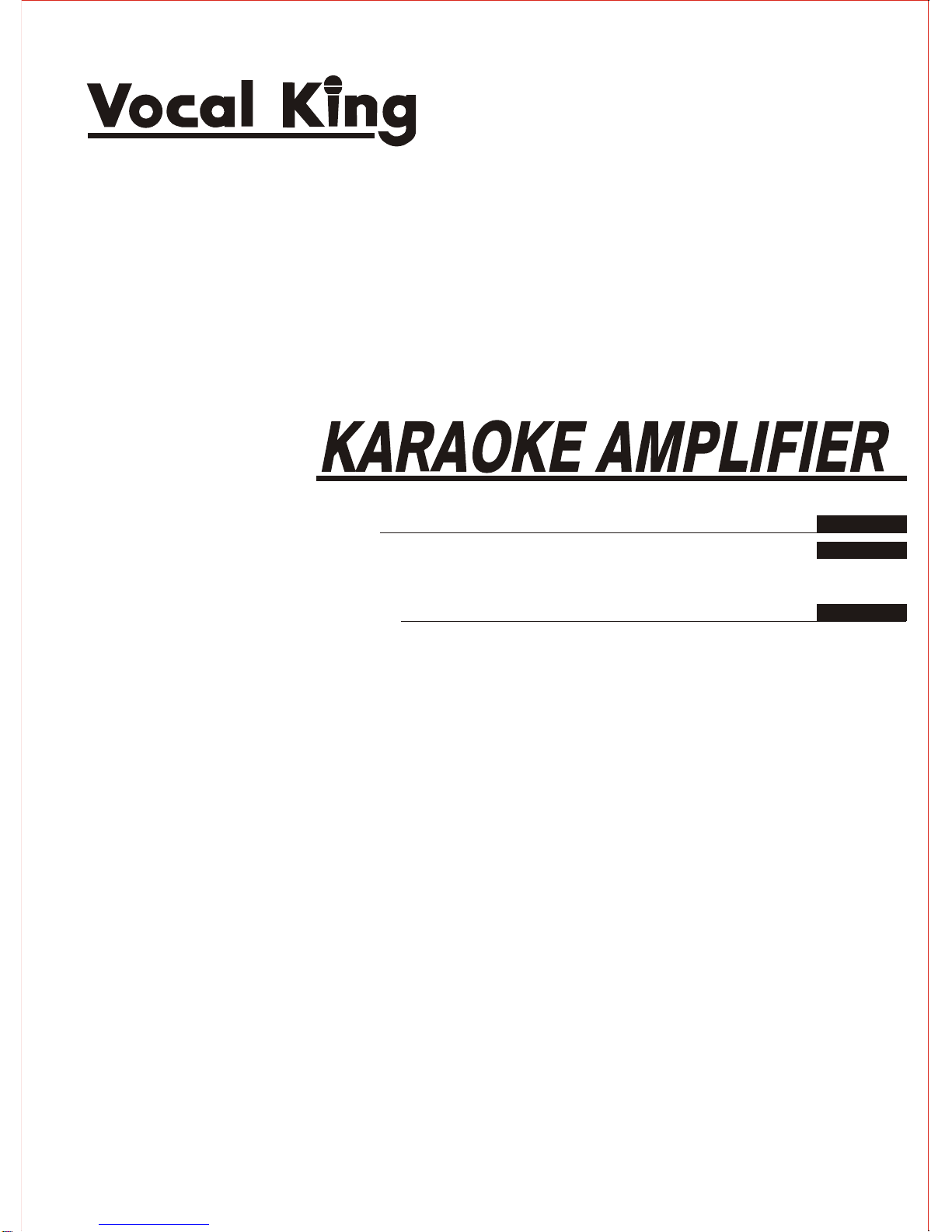
VKSeries
User Manual
VK9303
ED-VK-MA-091201-001
VK8302
ENGLISH
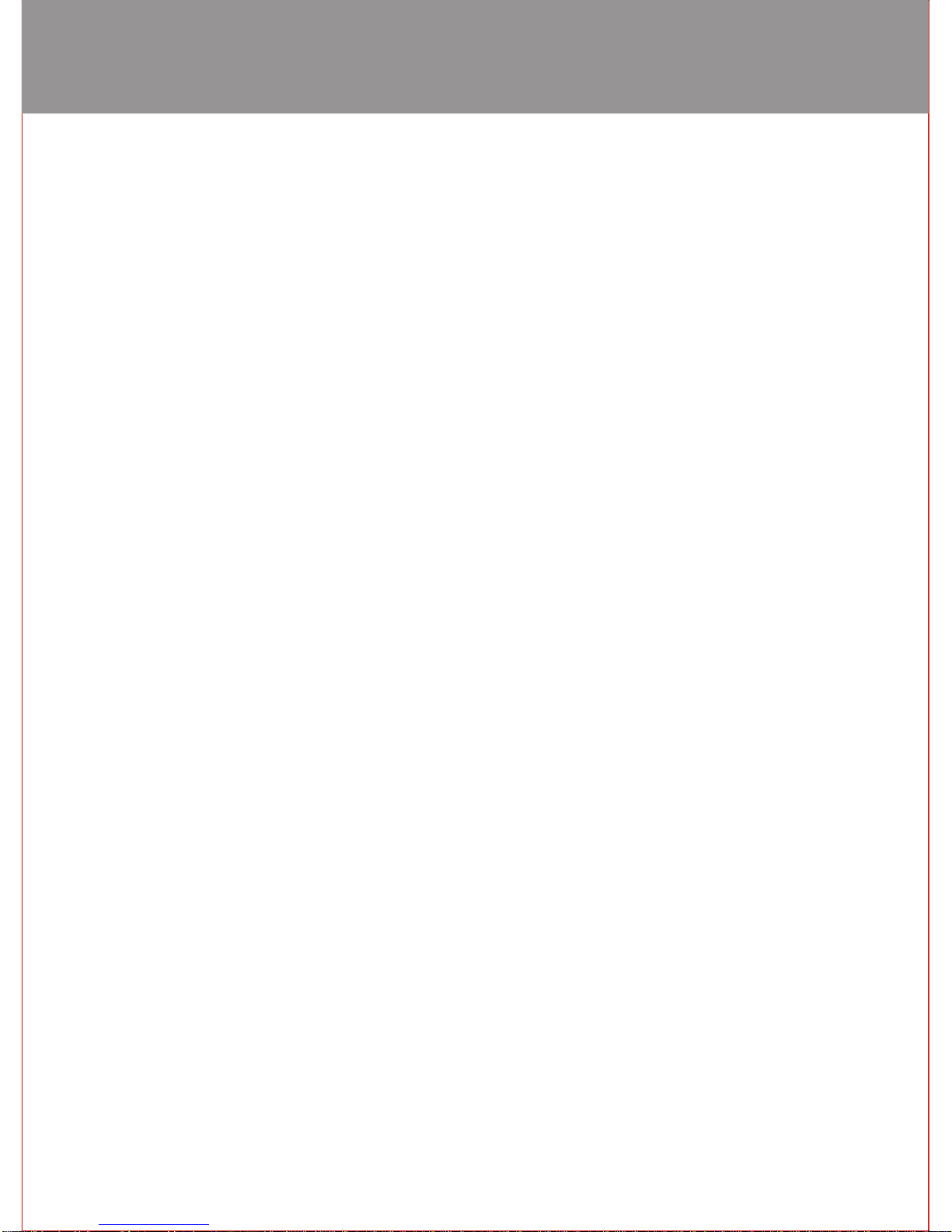
2
ATTENTION
Thanks forpurchasing our amplifier. Please review this usermanual carefully before operation.and keep this
manual for future reference.
1. To reducethe risk ofElectric Shock, do notopen the cover; only qualifiedpersonnel can repair.
2. Do notexpose this productto rain ormoisture.
3. Install thisproduct in theplace with goodventilation.
4. Confirm theproduct has theright AC cord and rating for your region.
5. Unplug theproduct when unusedfor a longtime.
6. Please connectthe load according to themanual. Do notoverload this product for longtime.
Before poweron the product,please make surethe local voltagecomplies with theinstruction indicated at
the back (AC 220/50Hz) andno damage occurredto the connectoror powercord. Pleaseunplug the
product after poweroff.
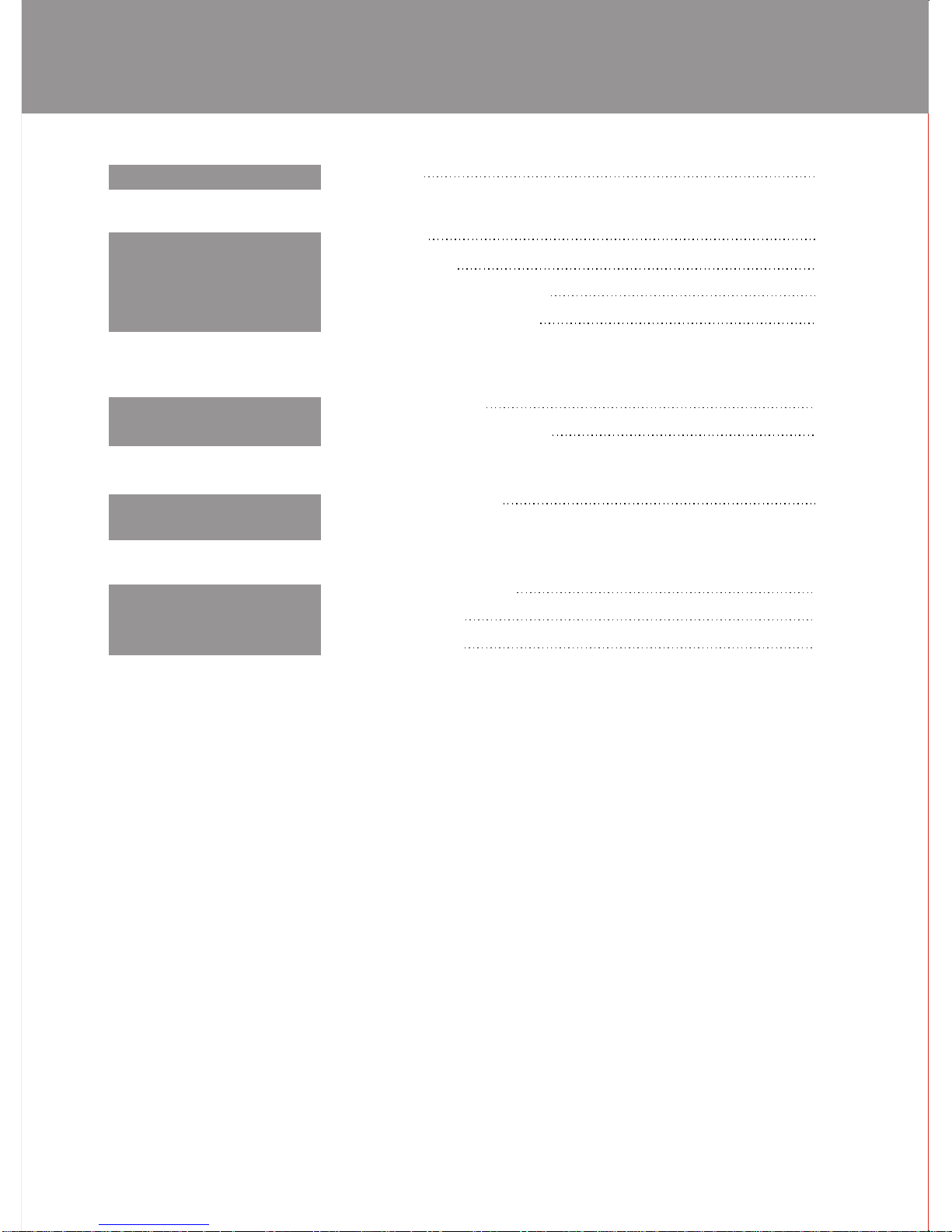
3
4
8
12
13
13
5
5
6
11
8
7
CONTENTS
VOLTAGE
INTRODUCTION FEATURES
SIGNAL CABLE
FRONT PANEL INSTRUCTION
REAR PANEL INSTRUCTION
INSTALLATION PRE-CONNECTION
SYSTEM HOOKUP EXAMPLES
OPERATION OPERATIONMETHOD
ADDITIONAL
INSTRUCTION
SAFETY REGULATIONS
SPECIFICATION
MAINTENANCE
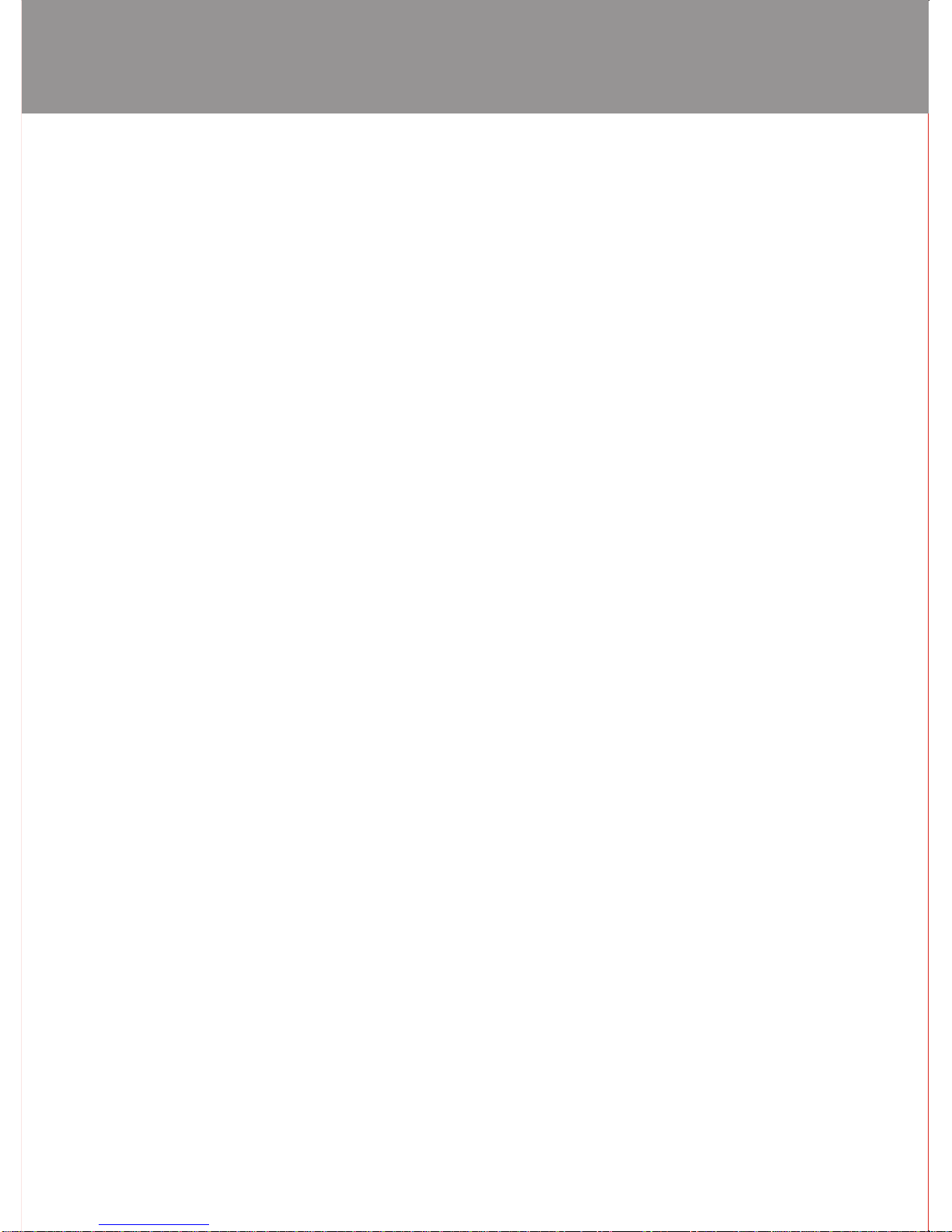
4
VOLTAGE
Before operating,please make surethe local voltagecomplies with therange of thisproduct.
How to selectthe right voltage input?
There's avoltage switch(110V or 220V) onthe back panelof this unitand default voltageis 220V.
Choose the rightone as peryour local voltage rating.
Note: please unplugthe amplifier before adjusting thevoltage switch.
ACCESSORIES
Please check ifbelow accessoriesare included whenunpacking:
Manual 1 PC
Remote Controller 1PC
Battery (AAA#)……… 2PCS
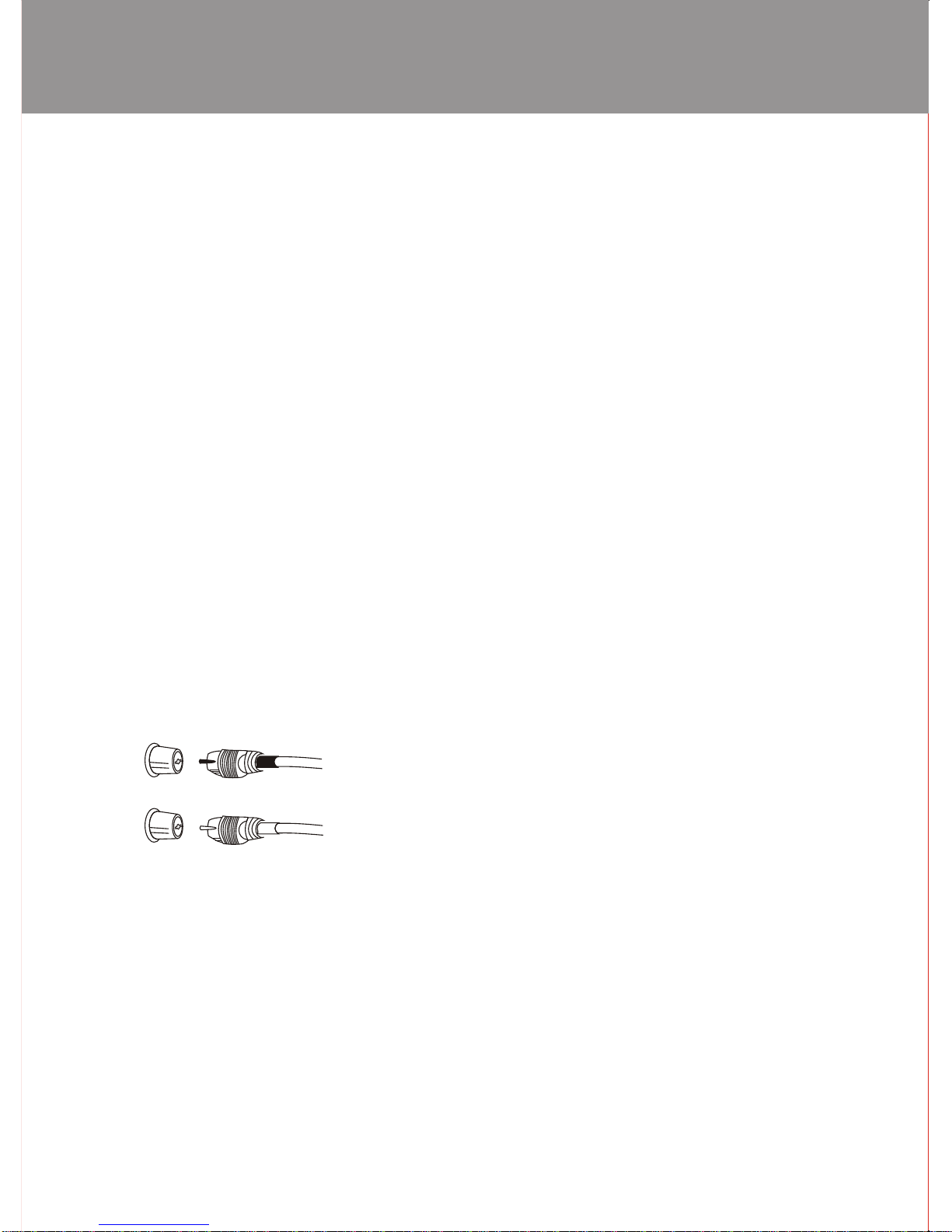
5
INTRODUCTION
INTRODUCE THE FEATURES OF AMPLIFIER
Please read thismanual carefully before operation,and keep itfor futurereference.
FEATURES
>> ThisisaKaraokeamplifierwithexcellent performance andmulti-functions.
>> ThreeChannel ortwochannelpoweroutput.Offer record output,lineoutput,pre-output,bassoutput,
middle channel outputand line output.
>> Three-wayinputforaudioand video. soundresourceisswitchableinbothautomatically and manually.
>> Fivemicrophonesinputin2groups.Thevolumeofeachgroupcanbeadjustedseparately, andeach
groupprovides+/-12dBadjustmentfortreble, mediant,and bass.
>> Musicchannelprovides+/- 12dBadjustmentfortreble, and bass.
>> Buildinmicgeneralvolume,miceffectvolumeandmusicvolume controlknob.
>> Buildinmusickeychangerfunction,Sterminalcontrolfunction.
>> BuildinL/Routput,middleoutputvolumecontrol function.
>> Subchannelhas80-250Hzadjustmentfunction.
>> BackgroundMusic(BGM)channelisinfirstpriority,andit'savailabletoadjust the inputsignalsensitivity.
SIGNAL CABLE:
RCA plugs available
Note: RED RCAplug should beinserted into REDjack.
WHITE RCAplug should beinserted intoWHITE jack.
RED
WHITE

6
1 2 3 4 5 6 7 8 9 10
VK9303
3-ChannelMixingKaraoke Amplifier
MICEX
1112
131415
16 17 18 19 20
1. Poweron/off.
2. MIC1, MIC2,MIC3 inputs.
3. MIC1, MIC2/4,MIC3/5 volume control knob.
4. MIC Delaycontrol knob.
5. MIC effectRepeat controlknob.
6. MIC Gain/bass/middle/treblecontrol knob.
7. MIC soundsubsidiary control.
8. Music volumecontrol forbass, median, andtreble, balancecontrol forL and Rchannel.
9. Signal pre output volumecontrol, toadjust the rearpanel pre outputvolume.
10. Music soundsubsidiary control.
11. Music tonechanger button.
12. Music tonechanger LED.
13. MIC stimulusLED.
14. MIC stimulusbutton.
15. Remote control receiverLED.
16. Sub channelvolume control,to adjust therear panel suboutput volume andpre output volume .
17.Centerchannelvolumecontrol,toadjusttherearpanelcenterchanneloutput volumeand preoutputvolume.
18. MIC effectmaster volume.
19. MIC soundmaster volume.
20. Music soundmaster volume.
PANELS' INSTRUCTION
FRONT PANEL
(Take VK9303for example)
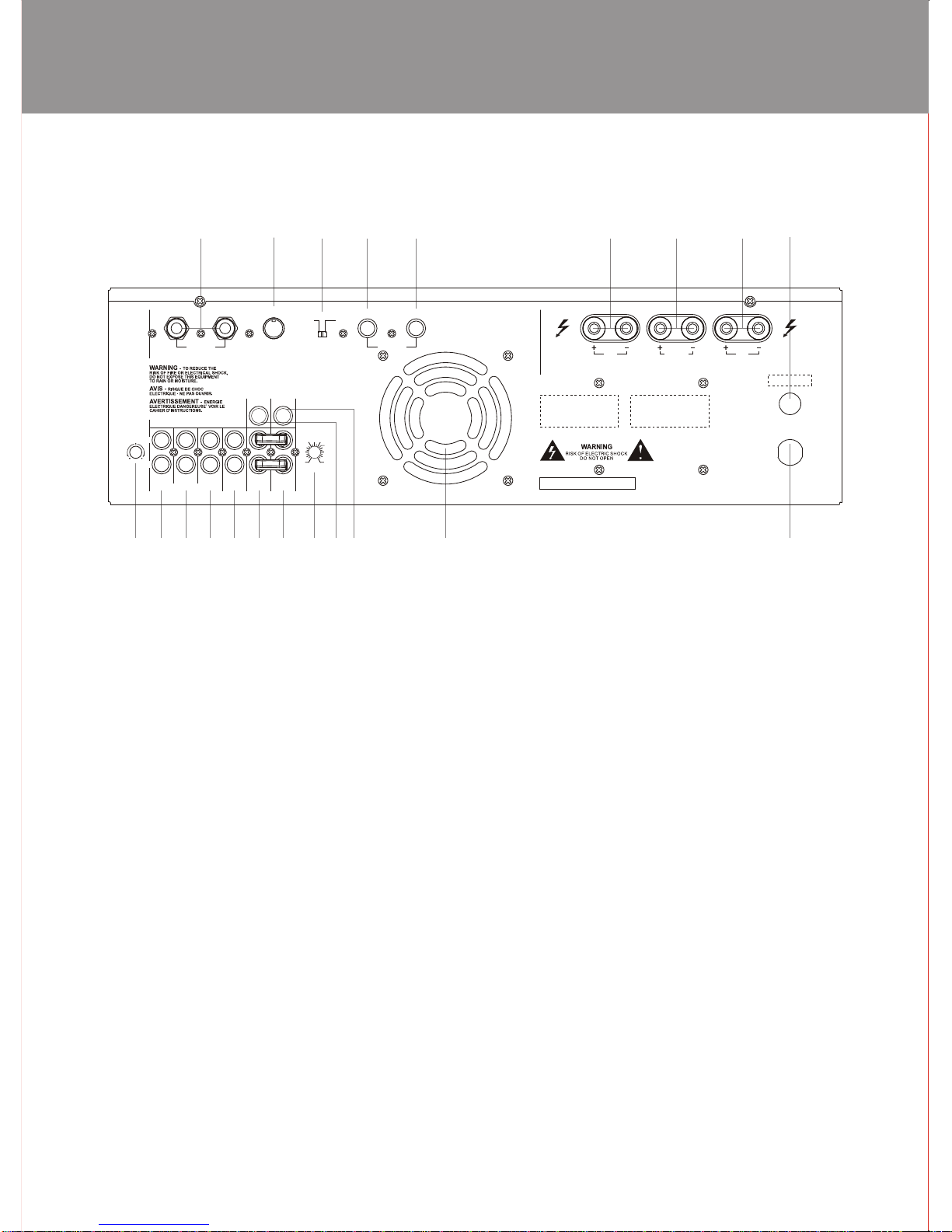
7
1 2 4
36 7 8
10 11 12 13
5
14
9
15 16 17 18 19 20 21
CATION:SYSTEM IMPEDANCE4-16Ohm/SPAKER
FUSE
POWER
CABLE
MIC 4 MIC 5
MIC INPUT
REMOTE CSUB
EXT EFT
C OUT
SUB OUT
SEND RETURN
Hz 250
LINE PRE
OUT
BGM AUX1 AUX2
BGM
SENS
AUDIO INPUT NO. ~ 220V-230V 50Hz/60Hz
RL
SPEAKERS OUTPUT
L
R80
85 210
160
11090 120
LOW PASS
C/SUB
OUT IN
PANELS' INSTRUCTION
REAR PANEL
(Take VK9303for example)
1. Microphone Rearinput MIC4, MIC5.
2. S Remotecontrol terminal(connect VODcontrol panel,computer controlsoftware).
3. Centeroutput or suboutput switch.
4. MIC output,to connect externalequipment input.
5. MIC input,to connect externalequipment output.
6. Right channelspeaker output.
7. Centerchannel speaker outputor sub speakerout put (onlyavailable forthree channels amplifierby
C/SUB switch).
8. Left channelspeaker output.
9. Fuseholder.
10. BGM signalsensitivity adjustment knob.
11. BGM signalinput.
12. AUX1signal input.
13. AUX2signal input.
14. Signal pre output, controlled by front panel preoutput knob.
15. Line send,output signal isout of control by front panel;(It isnot allowedto take offshort-circuit plug if
no external connection).
16. Line return,input signal iscontrolled byfront panel volume knob.
17. Adjust knobfor Sub channelfrequency, range:80-250Hz.
18. Sub channelpre output.
19. Centerchannel pre output.
20. Ventilation windowfor fan.
21. AC power cord.
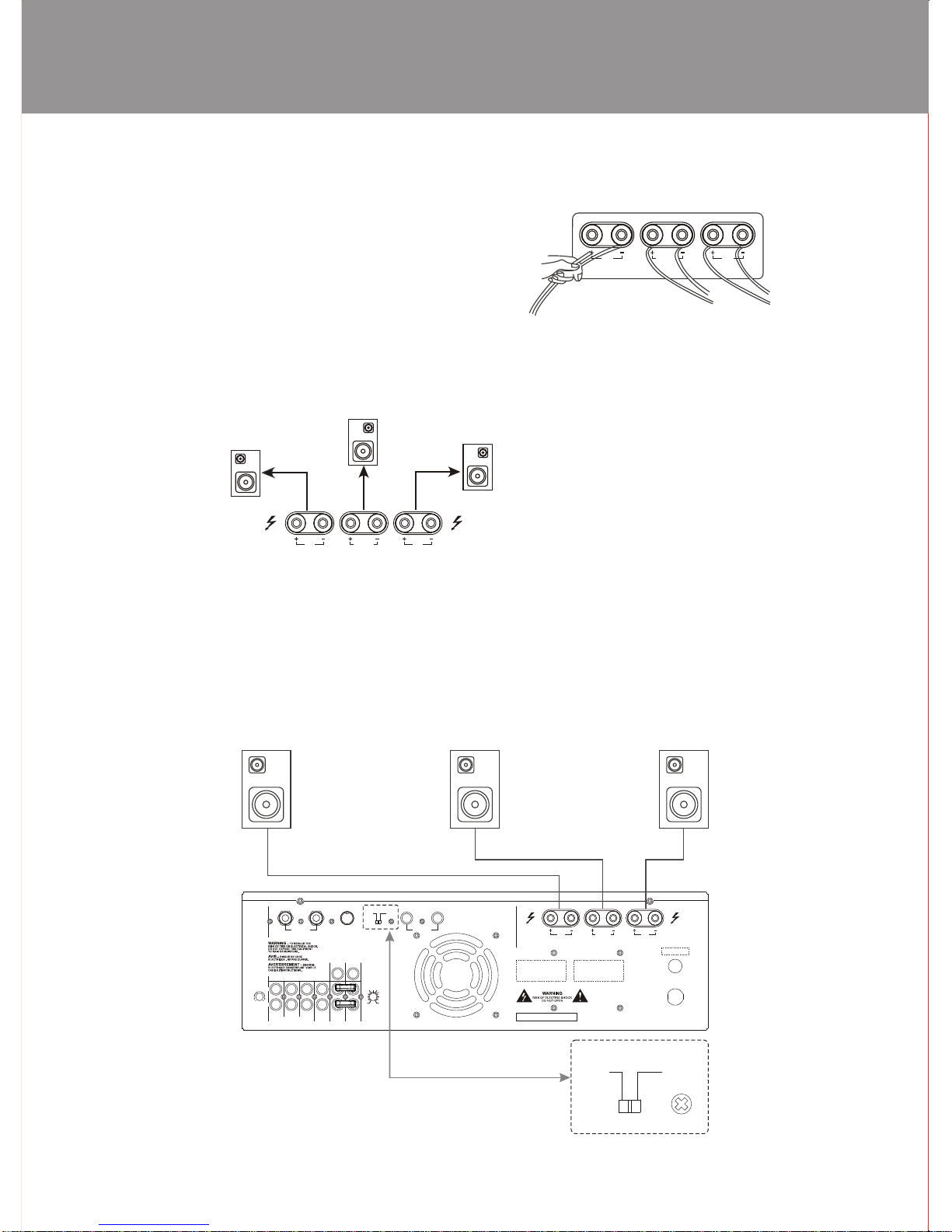
RL
C/SUB
8
CATION:SY STEM
IMPEDANCE
4-16
Ohm/SPAKER
FUSE
POWER
CABLE
MIC4 MIC5
MICINPUT
REMOTE CSUB
EXT EFT
C OUT
SUB OUT
SEND RETURN
Hz 250
LINE PRE
OUT
BGM AUX1 AUX2
BGM
SENS
AUDIOINPUT NO. ~220V-230V50Hz/60Hz
RL
SPEAKERS OUTPUT
L
R80
85 210
160
11090 120
LOW PASS
C/SUB
OUT IN
CATION:SYS TEM
IMPEDANCE
4-16
Ohm/SPAKER
RL
SPEAKERS OUTPUT
C/SUB
CSUB
CONNECTION
PRE-CONNECTION
Speaker cable connection
1. Turn the boltcounter-Clock-wise toget space for
the cable cord.
2. Turn the boltclock-wise toscrew the cablecord tightly.
Be attention to connect thecable correctly,or else thesound quality willbecome un-natureand lack
Low frequency.
Attention:
The end ofcord cannottouch another cord.
SYSTEM CONNECTION
1. R+C/SUB+L: Pleaseselect Center orSub by C/SUBknob.
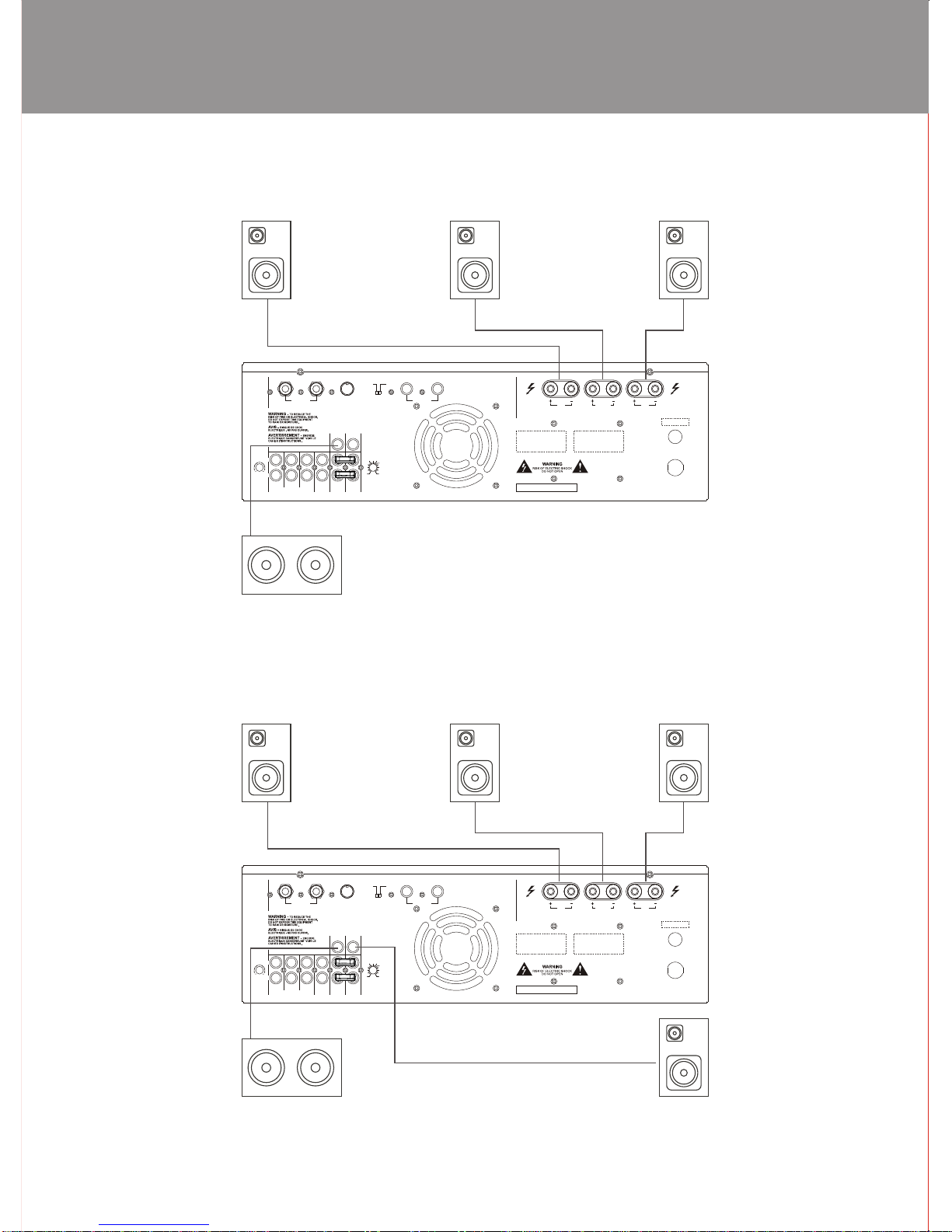
9
CATION:SY STEM
IMPEDANCE
4-16
Ohm/SPAKER
FUSE
POWER
CABLE
MIC4 MIC5
MICINPUT
REMOTE CSUB
EXT EFT
C OUT
SUB OUT
SEND RETURN
Hz 250
LINE PRE
OUT
BGM AUX1 AUX2
BGM
SENS
AUDIOINPUT NO. ~220V-230V50Hz/60Hz
RL
SPEAKERS OUTPUT
L
R80
85 210
160
11090 120
LOW PASS
C/SUB
OUT IN
CATION:SY STEM
IMPEDANCE
4-16
Ohm/SPAKER
FUSE
POWER
CABLE
MIC4 MIC5
MICINPUT
REMOTE CSUB
EXT EFT
C OUT
SUB OUT
SEND RETURN
Hz 250
LINE PRE
OUT
BGM AUX1 AUX2
BGM
SENS
AUDIOINPUT NO. ~220V-230V50Hz/60Hz
RL
SPEAKERS OUTPUT
L
R80
85 210
160
11090 120
LOW PASS
C/SUB
OUT IN
CONNECTION
2. R+C+L+A1 activesubwoofer: The recommendedbest configurationof this amplifier.
3. R+C/SUB+L+A1 activesubwoofer+A2 activefull range speaker.
ACTIVE SUBWOOFER
ACTIVE SUBWOOFER
ACTIVE FULL-RANGE SPEAKER

10
//
OK
CATION:SY STEM
IMPEDANCE
4-16
Ohm/SPAKER
FUSE
POWER
CABLE
MIC4 MIC5
MICINPUT
REMOTE CSUB
EXT EFT
C OUT
SUB OUT
SEND RETURN
Hz 250
LINE PRE
OUT
BGM AUX1 AUX2
BGM
SENS
AUDIOINPUT NO. ~220V-230V50Hz/60Hz
RL
SPEAKERS OUTPUT
L
R80
85 210
160
11090 120
LOW PASS
C/SUB
OUT IN
PREAMP
CATION:SY STEM
IMPEDANCE
4-16
Ohm/SPAKER
FUSE
POWER
CABLE
MIC4 MIC5
MICINPUT
REMOTE CSUB
EXT EFT
C OUT
SUB OUT
SEND RETURN
Hz 250
LINE PRE
OUT
BGM AUX1 AUX2
BGM
SENS
AUDIOINPUT NO. ~220V-230V50Hz/60Hz
RL
SPEAKERS OUTPUT
L
R80
85 210
160
11090 120
LOW PASS
C/SUB
OUT IN
CONNECTION
4. R+C/SUB+L+ Amplifier.
Remark:Line pre outhas music andMIC effects.
5. R+C/SUB+L+ Preamp.
Remark When connecting withpreamp, itis controlledby the mastervolume of thisamplifier, andyou need
to take offthe short circuitplug as well.
AMPLIFIER
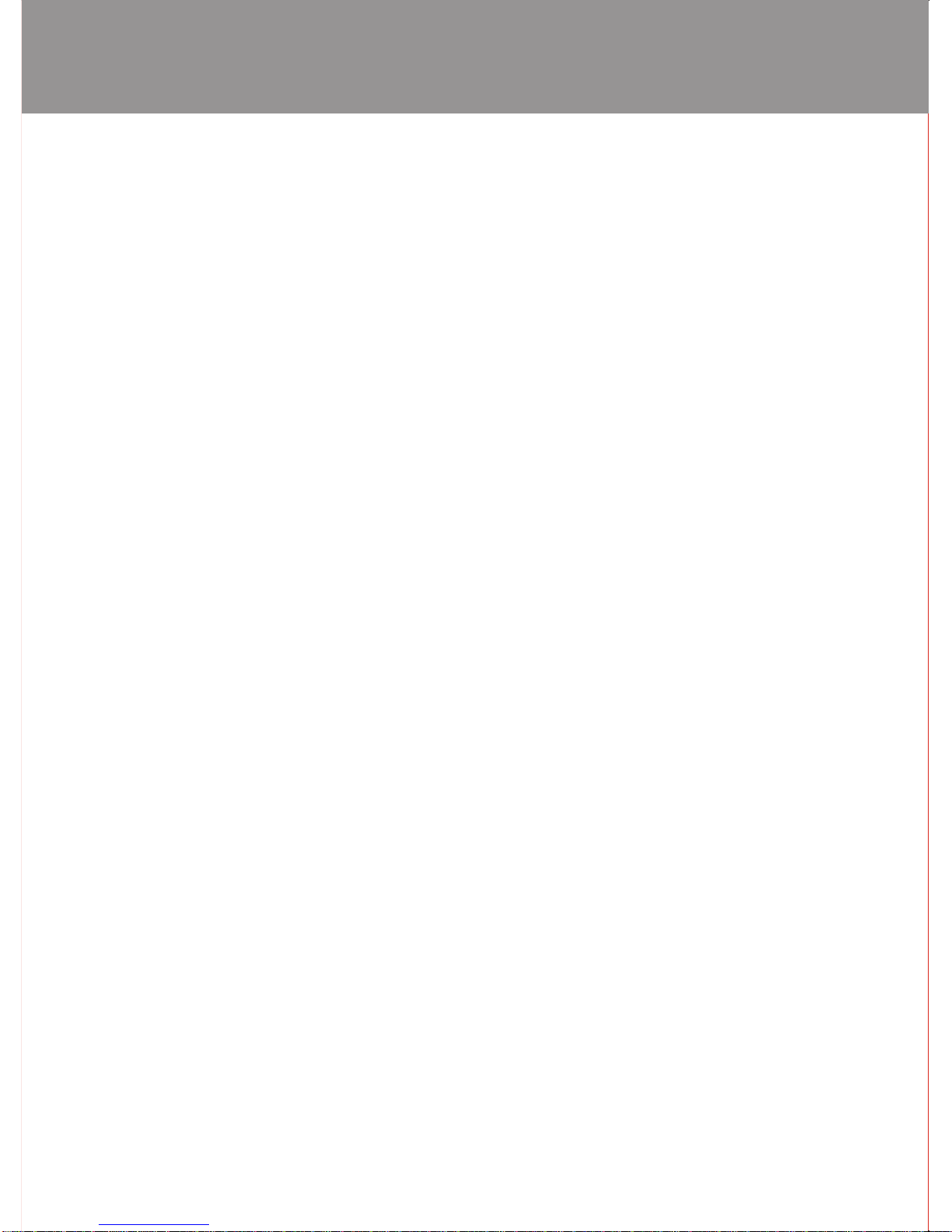
11
//
OK
1. To connect thesystem as perthe connection drawing, after checkingthe voltage iscorrect, poweron this
equipment.
2. To adjust theMIC volume: adjustMIC1, MIC2/4 orMIC3/5 and MICMaster to selecta suitable volumefor
the speaker.
3. To adjust theMIC vocal tone: adjust MICTone byTRE, MID andBAS knob.
4. To adjust theMIC vocal effect: adjust theDEL to selectthe delay timeand adjust REPto select therepeat
times, adjust Effect Master toset the effectvolume.
5. To adjust themusic volume by MISIC Master.
6. To adjust themusic tone byTRE, BASSknob.
7. To adjust theLINE VOLcan set theline pre outvolume.
8. To adjust CVOL canset the Center Channel outputvolume.
9. To adjust SUBVOL canset the subchannel output volume.
10. To use MICvocal stimulus functionby pushing theMIC EX button,to make vocal sound isfull and clear.
11. To use changerfunction by pushingb, #buttons.
12. External effectapplication has lineexternal effect andMIC external effect:
A. Whentaking off theshort circuit plugfrom send-return,the input signalof this equipmentcan go to
external effecter bySEND, andexternal effects cango to thisequipment by RETURN;
B. Whenthis equipment connectthe external MICeffecter by rear panel EXTEFT out, andgo back tothis
equipment by itsEXT ETD in,then this equipmentMIC effects willbe replacedby external MICeffecter.
OPERATION

12
//
OK
NO!NO!
ABNORMALPHENOMENA:
Please turn offthe powerand pull outthe plug when
you find unusualsound or smellwhen operation.
POWERCORDSPROTECTION
Don't touch powercords withwet hands to avoid
electric shock.
Don't put thecords incrowded people.
KEEPAWAYFROMWATERAND SUNDRYGOODS
DON'TOPENTHECOVERIFNOTGUIDED
BYAQUALIFIEDELECTRICIAN
PULLOUTTHEPOWERCORDSTOAVOID
FIREWHENYOUDON'T USETHISUNIT
DON'TOVERLOADIT
ADDITIONAL INSTRUCTION
SAFETY REGULATIONS
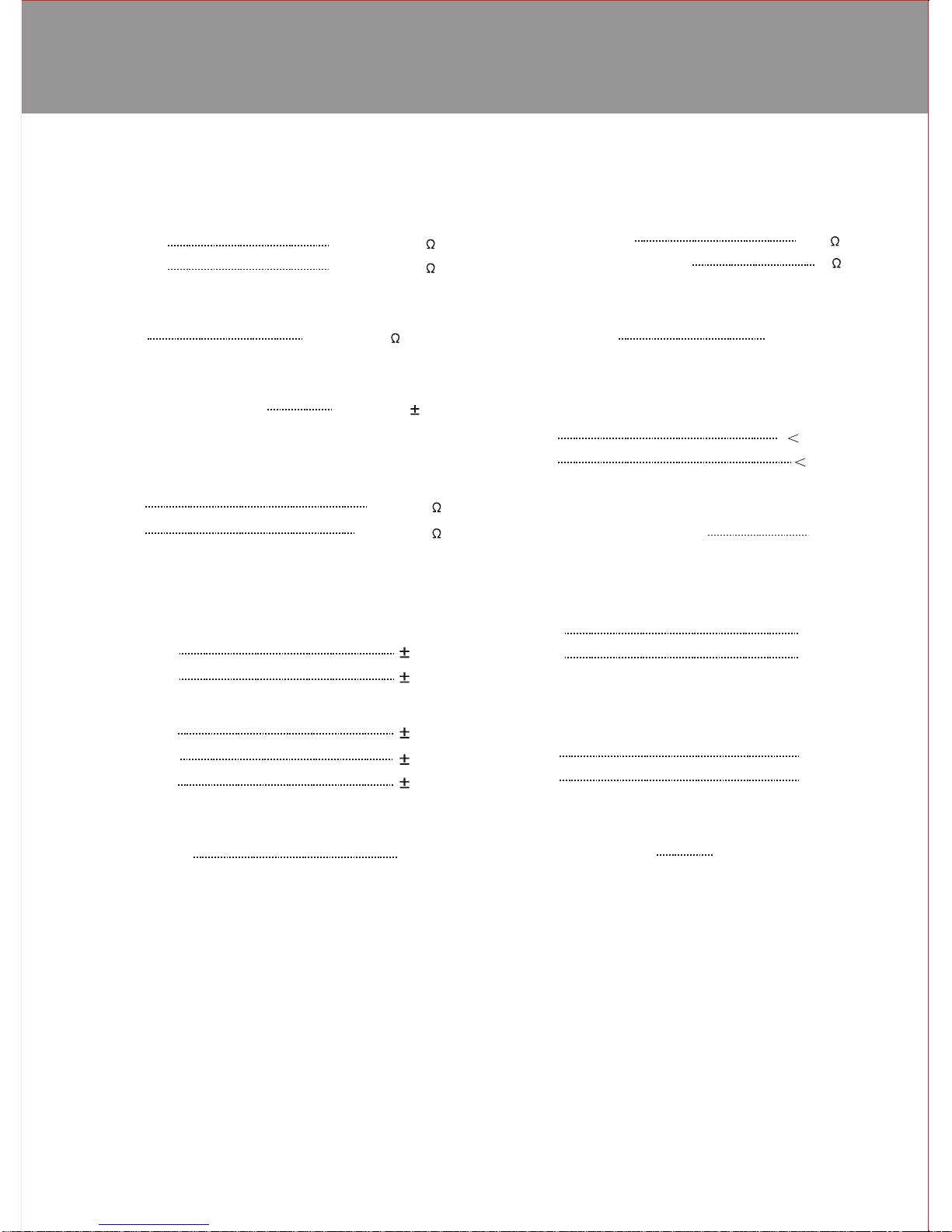
13
~220V,50Hz
4-16
8
35W
//
OK
1250W
850W
VK9303
VK8302
14.5kg
13.0kg
VK9303
VK8302
16.0kg
14.5kg
VK9303
VK8302
561 x 454x 226(mm)
Load Impedance
Power Supply
Power Consumption
Static Power Consumption
NetWeight
GrossWeight
Package Dimension
* Subject to changewithout notice.
MAINTENANCE
>> Use dryclean cloth toclean the equipmentwhen it isnecessary. If themachine is verydirty, take adry
cloth with cleandetergent, dumpit into vasefor 5 or6 seconds,then use itto clean thedirt and absorb
the clean thebody.
>> Do notuse alcohol,Soluene agent andother volatile etchant solution toclean the surface,otherwise the
machine surface paintwill fade orfall off.
>> If theequipment is notuse for along time, pleasekeep it ina dry placeappropriately.
SPECIFICATION
ADDITIONAL INSTRUCTION
(1kHz,100W,8 )0.02%
ECHO
20Hz-20kHz 1dB
20mV/2k
200mV/10k
300Wx3(1kHz,8 )
VK9303 300Wx2(1kHz,8 )
VK8302
LF(100Hz) 12dB
12dB
LF(100Hz) 12dB
MF(1kHz)
HF(10kHz)
12dB
HF(10kHz) 12dB
Output Power(rms)
THD
Frequency Response
Input Sensitivity/impedance
Music
MIC
EffectType
Pitch Control
MIC
Line
Output Impedance
Recommendatory Impedance
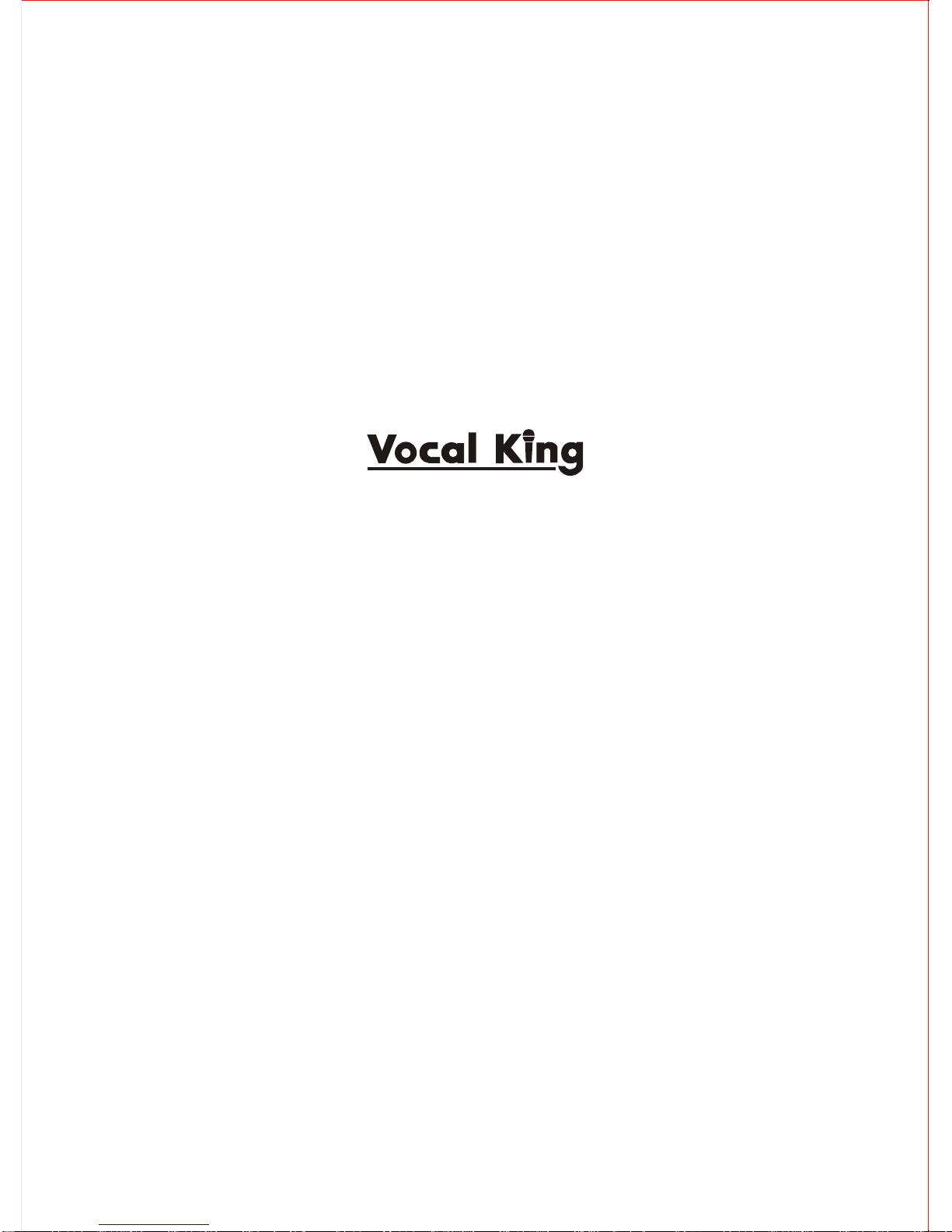
//
OK
www.elderaudio.com
This manual suits for next models
1
Table of contents
Popular Amplifier manuals by other brands
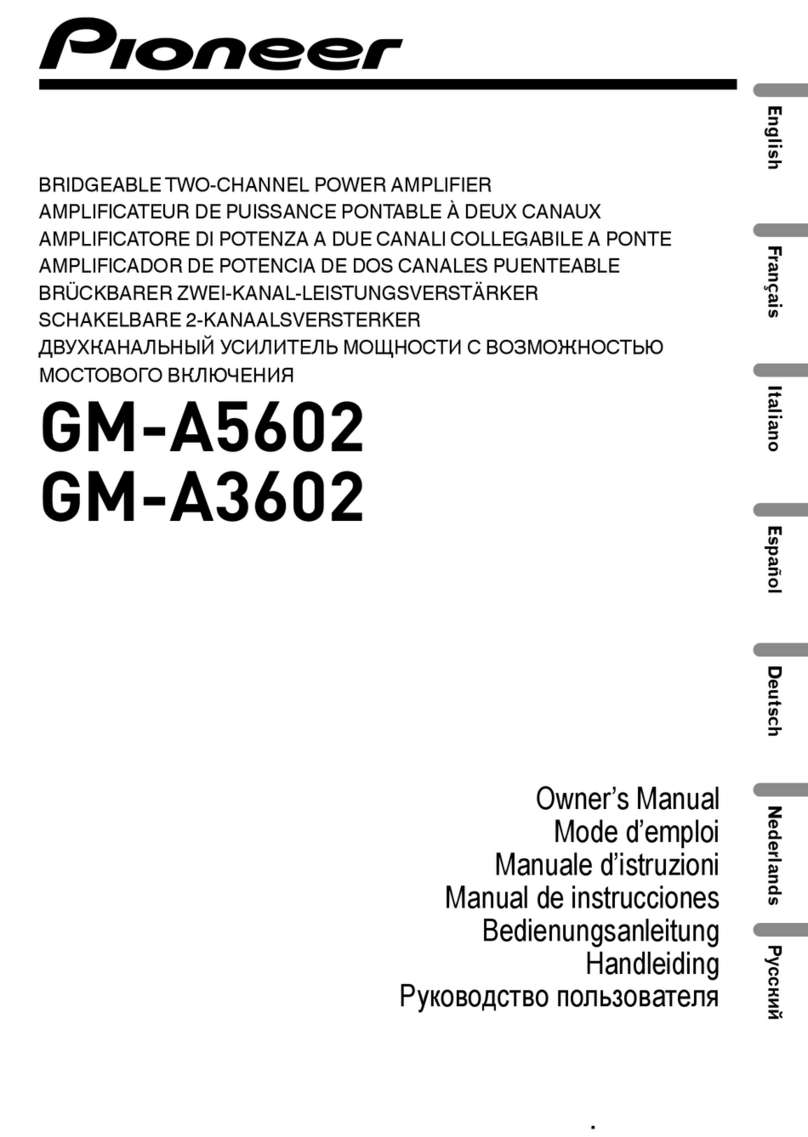
Pioneer
Pioneer 422070 220V owner's manual
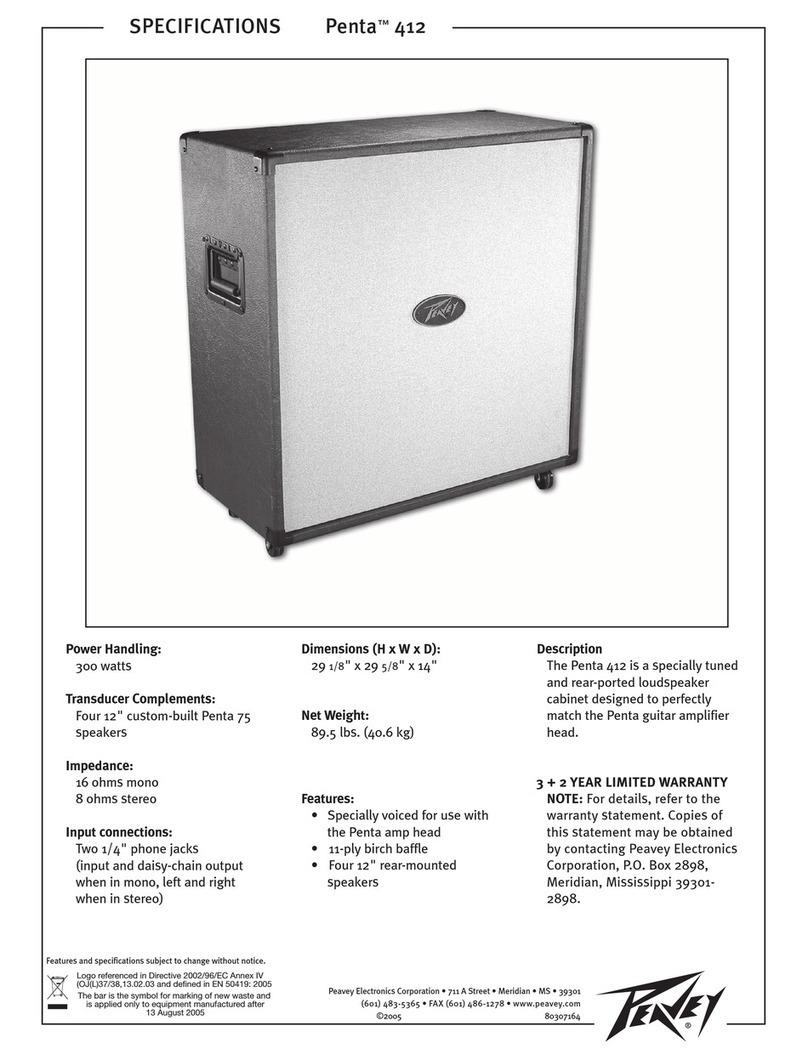
Peavey
Peavey Penta 412 Specifications

Ekars
Ekars ERM-2640 operating manual
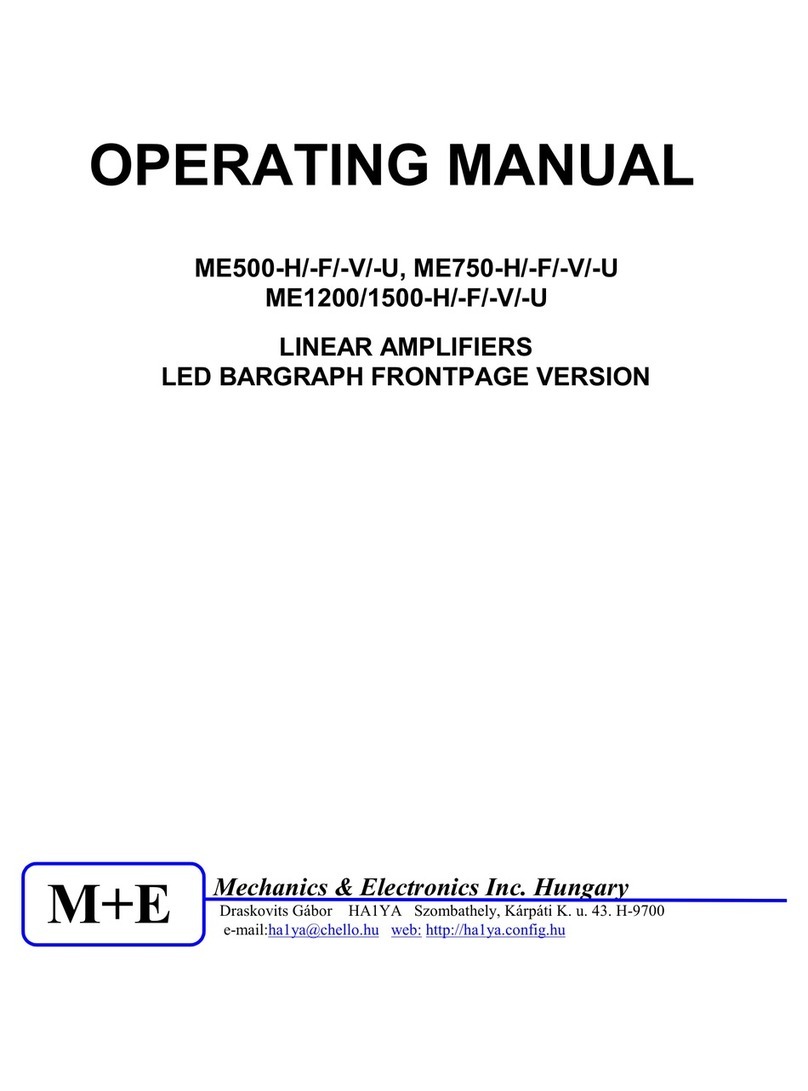
Mechanics & Electronics
Mechanics & Electronics ME500-H operating manual
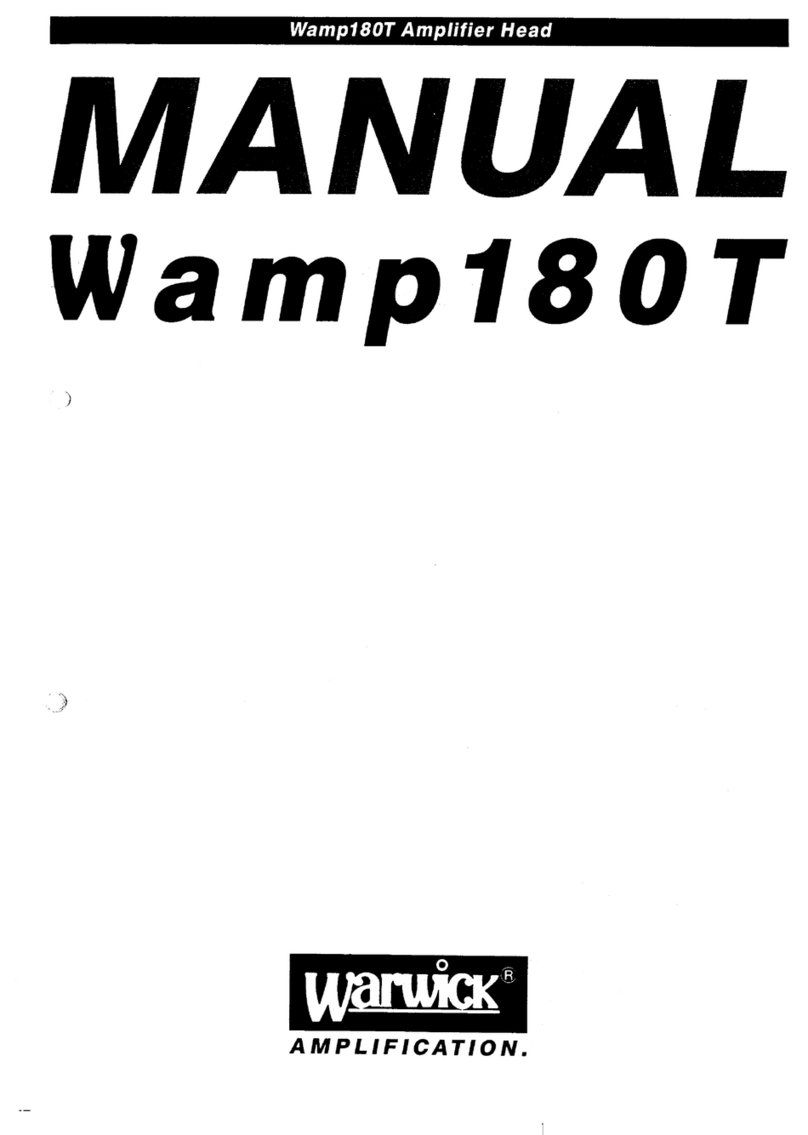
Warwick
Warwick Amplifier Head Wamp 180T product manual
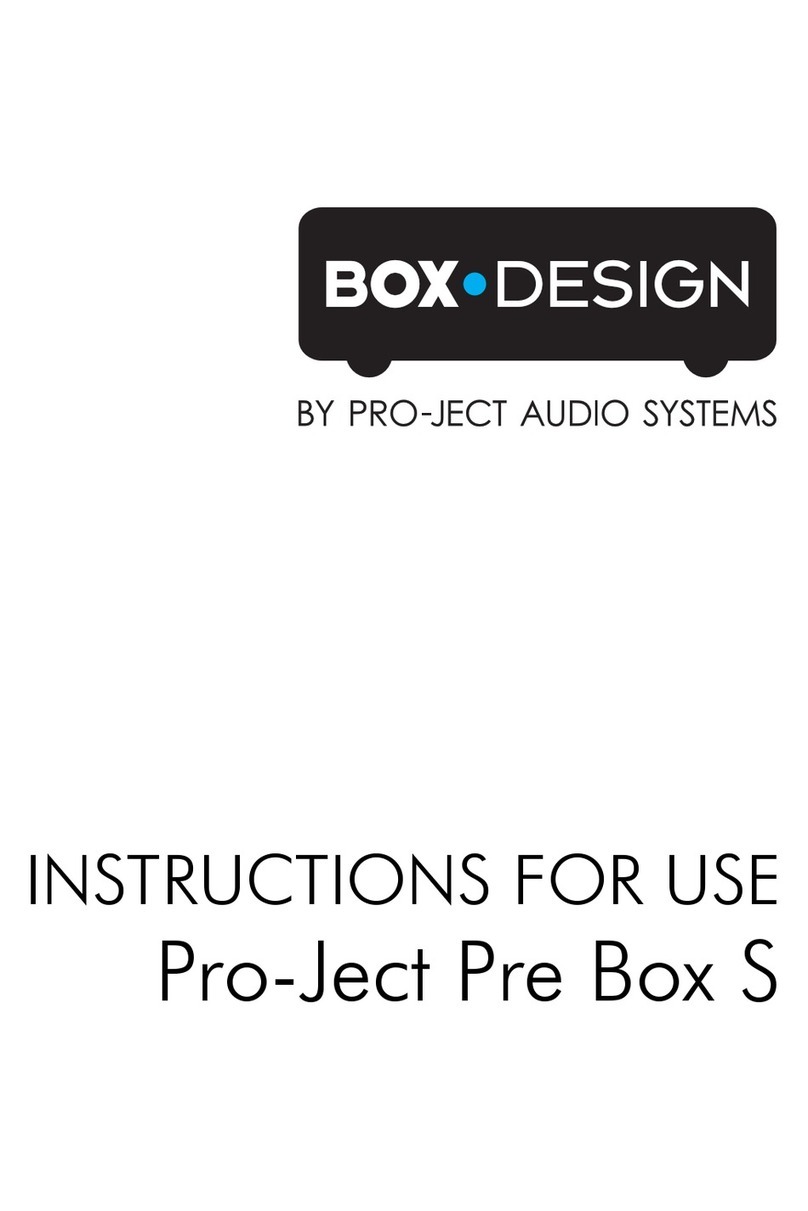
Pro-Ject Audio Systems
Pro-Ject Audio Systems Pre Box S Instructions for use