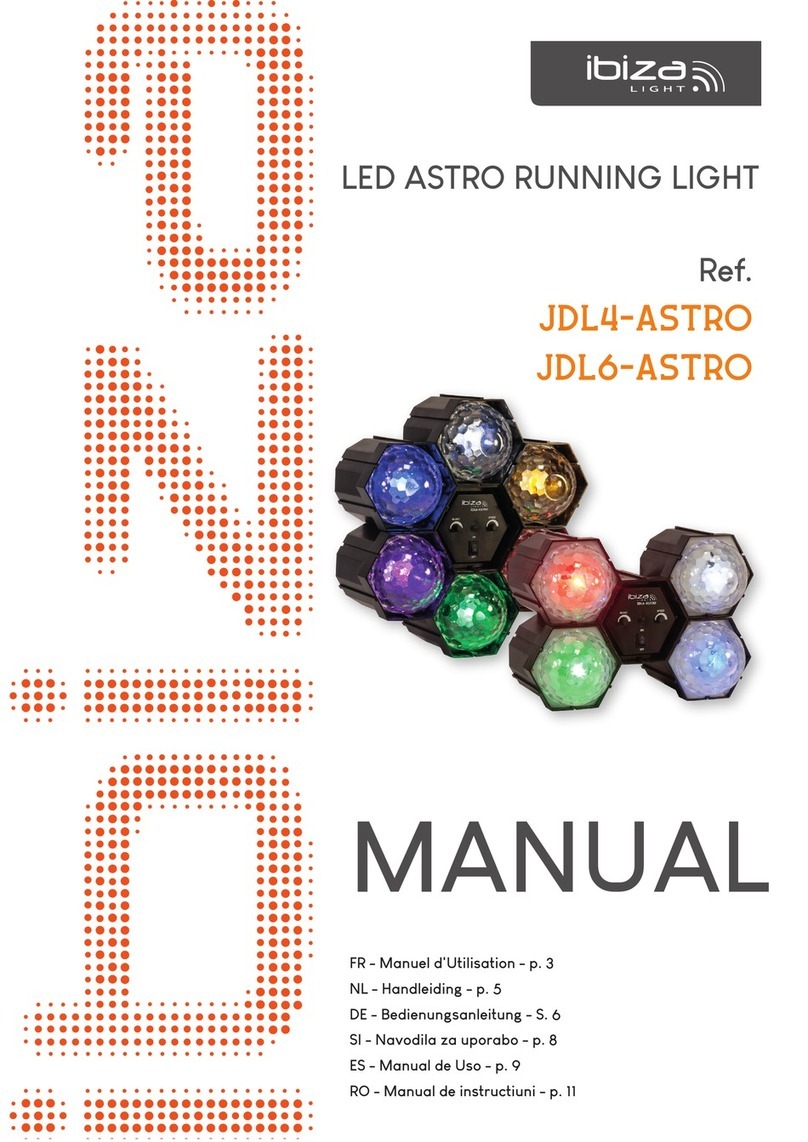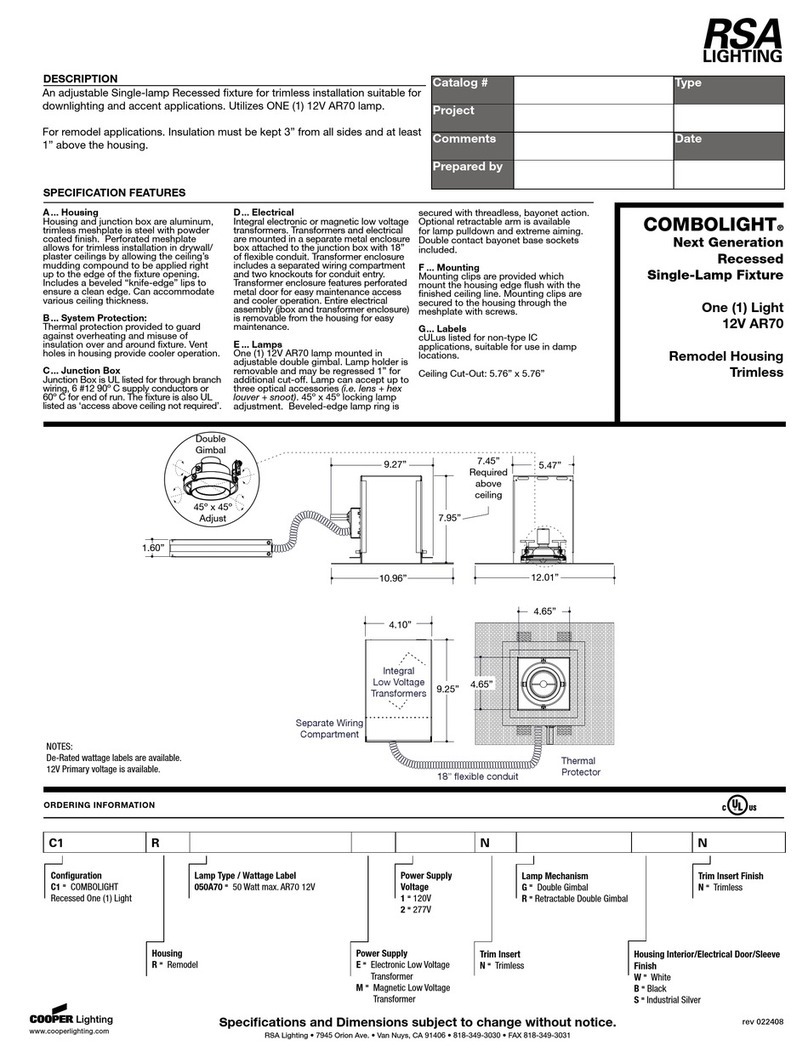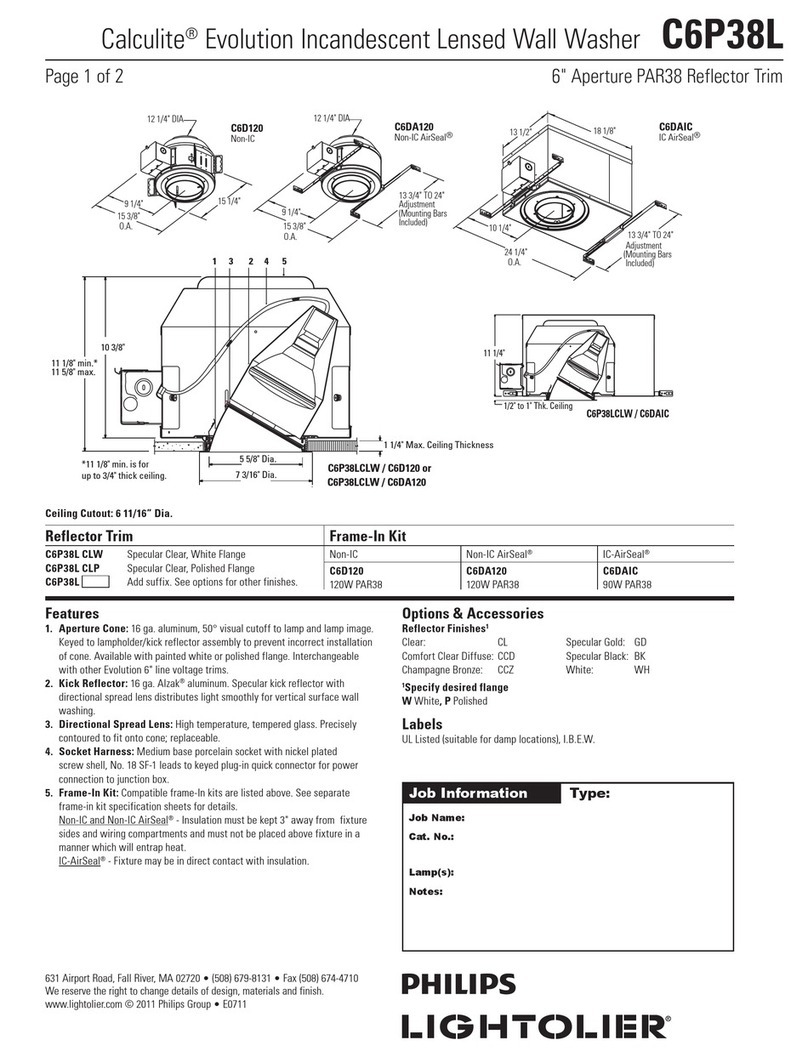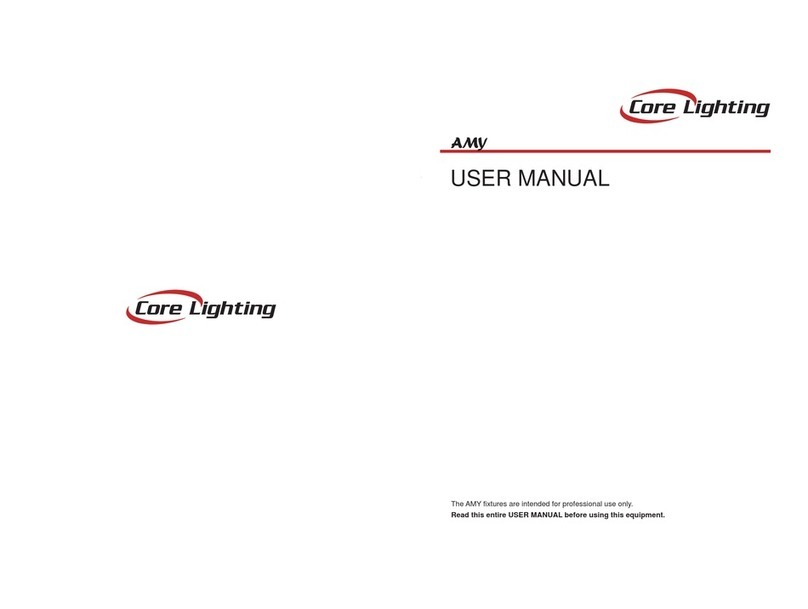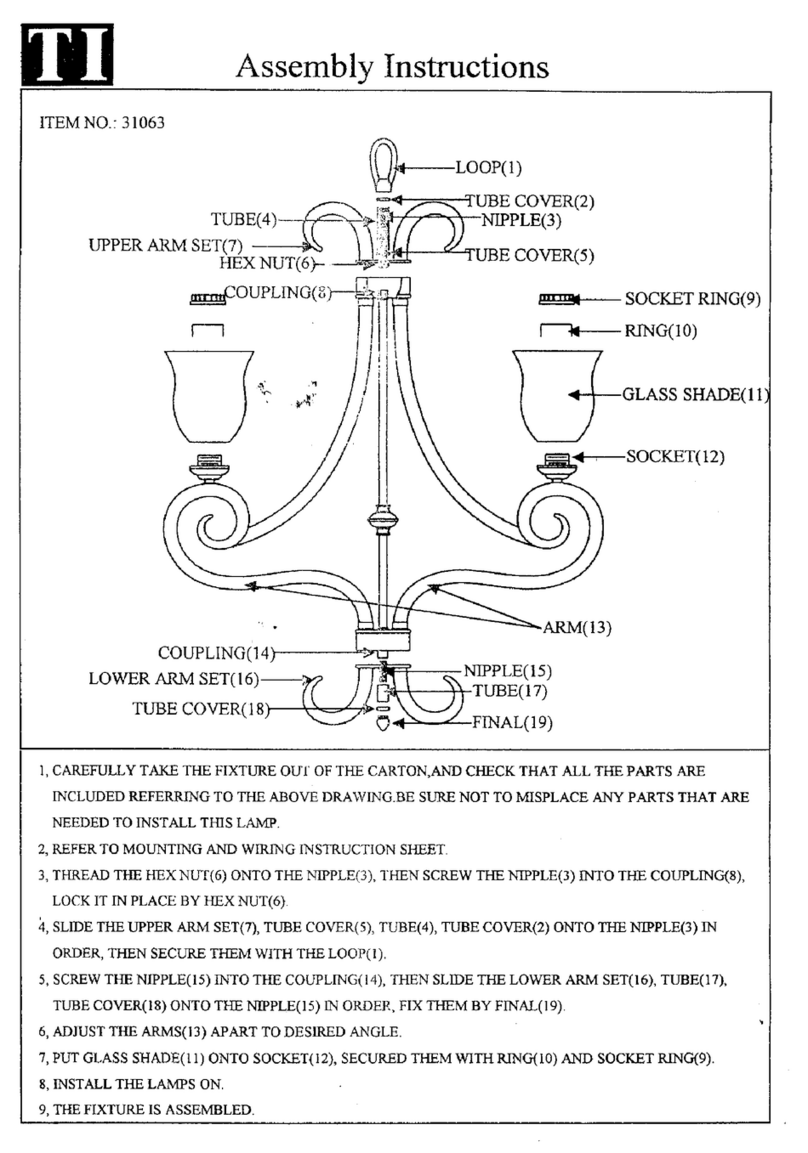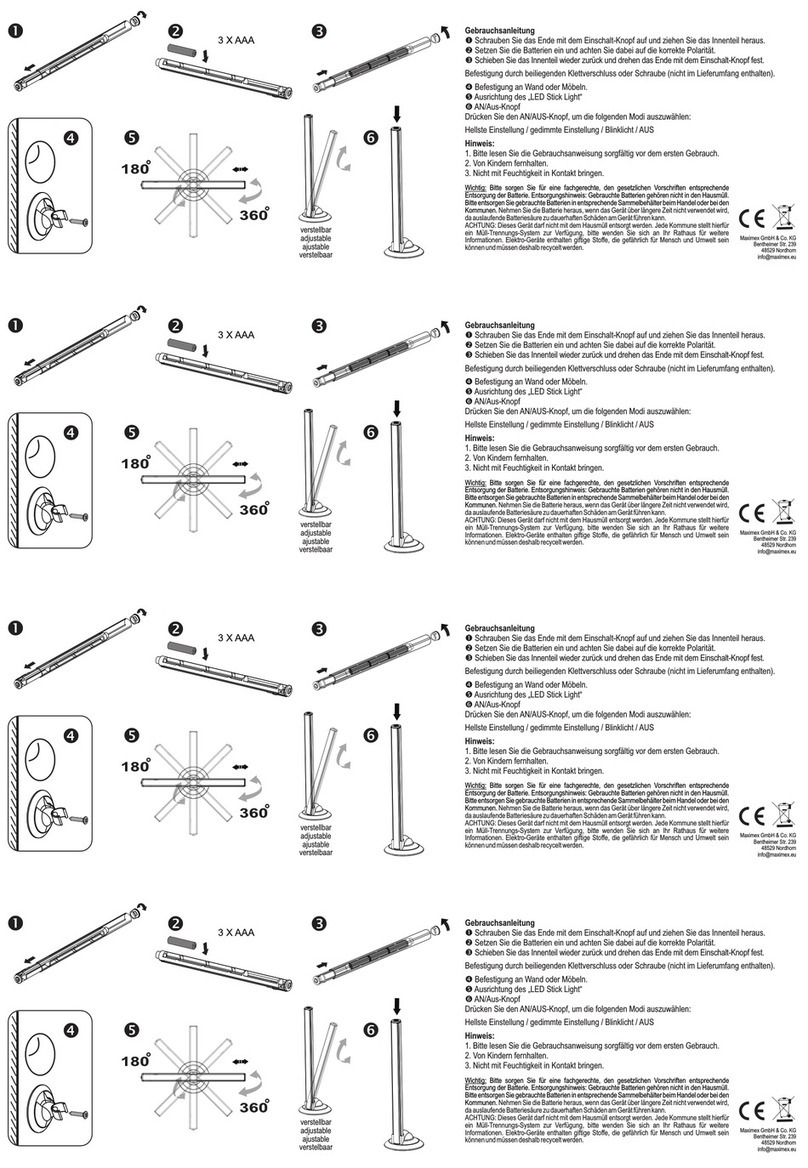Vode Ulo 507 User manual

Installed View
®
Adaptive architectural lighting systems
uloTM | Light Bar | All Mounting
Light Bar | 507
Please read instructions in their entirety before proceeding with any part of the installation. This product must be installed in accordance with the applicable installation
code by a person familiar with the construction and operation of the product and the hazards involved. Consult a qualified electrician to ensure correct branch circuit rating.
To prevent electric shock, disconnect all power before installing or servicing product. Rated for use in dry and damp locations only. Retain instructions for future reference.
© 2018 Vode Lighting LLC. All rights reserved. | 21684 8th Street East, Suite 700, Sonoma, CA 95476 | 707.996.9898
ulo | 507 | Installation Guide | August 2019 | Rev A • 1

Parts Diagram
ulo | 507
© 2018 Vode Lighting LLC. All rights reserved. | 21684 8th Street East, Suite 700, Sonoma, CA 95476 | 707.996.9898
ulo | 507 | Installation Guide | August 2019 | Rev A • 2
Parts Diagram
Portable Desk (PD)
- Page 5
Table of Contents
Table Anchor (TR)
- Page 6
Wall Anchor (WR)
- Page 8
Wall Surface (WS)
- Page 9
Table Clamp (TC)
- Page 11
Mini-Mount (MM)
- Page 10
Shelf Mount (SM)
- Page 7 507-ULO-SM-YY
507 Shelf Mount
507-ULO-WS-YY
507 Wall Surface Mount
507-ULO-WR-YY
507 Wall Anchor
507-ULO-MM-YY
507 Mini Mount
507-ULO-11-Z-CCT-90-YY
507 Light Bar
WP-507-ULO-USBC-18W-5V-YY
507 USB-C Wall Plug
507-ULO-TC-YY
507 Table Clamp
USB15C5W
507 USB-C Wall Receptacle
507-ULO-TR-YY
507 Table Anchor
507-ULO-BASE-PD-YY
507 Portable Desk Mount Base
AM-507-ULO-S14-TA-YY
507 Arm

Installation Instructions - Power Supply Options
ulo | 507
© 2018 Vode Lighting LLC. All rights reserved. | 21684 8th Street East, Suite 700, Sonoma, CA 95476 | 707.996.9898
ulo | 507 | Installation Guide | August 2019 | Rev A • 3
USB-C Power Adaptor (PA)
Once fixture is installed, connect the power supply with cord provided.
Plug-in power supply to local receptacle and power ON system.
NOTE: Vode's standard power type options are only compatible with 120V
systems.
9’ Power Lead with
USB-C connection

ulo | 507
© 2018 Vode Lighting LLC. All rights reserved. | 21684 8th Street East, Suite 700, Sonoma, CA 95476 | 707.996.9898
ulo | 507 | Installation Guide | August 2019 | Rev A • 4
Green Hex
Screw
White Hex
Screw
Brass Hex
Screw
Installation Instructions - Power Supply Options
USB-C Receptacle (RC)
*From Hubbell Installation Guide*
GENERAL INFORMATION
For installation by a qualified electrician in accordance with the national
and local electrical codes and the following instructions.
CAUTION: RISK OF ELECTRIC SHOCK. Disconnect power before
installing. USE COPPER CONDUCTORS ONLY.
Check that the device’s type and rating are suitable for the application. The
green light (LED) is “ON” when the USB ports are powered. This device is
to be installed in a wall box measuring at least 3" x 2" x 2-1/2" (standard
single gang electrical wall box), raceway, power pole, furniture box, table
top box, etc. and wired in accordance with NEC Article 314 box fill
requirements. The USB ports can supply up to 5A DC to the connected
devices.
INSTALLATION
Terminal capacity #14 AWG to #10 AWG. See the back of device for the
stripping gauge. Connect conductors to the proper terminals as follows:
Green or Bare to Green Hex Screw.
White or Gray to White Screw.
Black or Red to Brass Screw.
Tighten terminal screws to 10-12 lb•in (1.1-1.4 N•m). Mount the receptacle
to the box, and attach the wall plate, provided by others. Place the provided
“USB charger” label if needed.
* This equipment has been tested and found to comply with the limits for a
Class B digital device, pursuant to part 15 of the FCC Rules. These limits
are designed to provide reasonable protection against harmful interference
in a residential installation.
NOTE: Vode's standard power type options are only compatible with 120V
systems

Installation Instructions
ulo | 507
© 2018 Vode Lighting LLC. All rights reserved. | 21684 8th Street East, Suite 700, Sonoma, CA 95476 | 707.996.9898
ulo | 507 | Installation Guide | August 2019 | Rev A • 5
Portable Desk (PD)
Insert spring pin into small hole on top of base and secure through the base to the underside
of the arm, using provided #6-32 screw. The back of the arm is supplied with a wire
management channel.
Gently place the light bar onto the mounting arm with dome magnet face down. Caution: Risk
of pinching. Ensure fingers are clear of magnets. Plug the light bar cord into your selected
power supply. Remove protective film from lens and use the proximity sensors to
control the system. The front sensor controls the light level and the back sensor controls the
color temperature (CCT).
Spring pin for
alignment
Light
Level
CCT

Installation Instructions
ulo | 507
© 2018 Vode Lighting LLC. All rights reserved. | 21684 8th Street East, Suite 700, Sonoma, CA 95476 | 707.996.9898
ulo | 507 | Installation Guide | August 2019 | Rev A • 6
Table Anchor (TR)
Determine desired location of ulo. Anchor is designed to install into stable surfaces between
1/2” and 2 1/4” (13-57 mm) with 8” (208 mm) access behind mounting surface to allow for
proper installation. Drill a 7/8” (22 mm) hole.
Route light bar cord with USB-C connector through arm anchor as shown. Gently place the
light bar onto the mounting arm with dome magnet face down. Caution: Risk of pinching.
Ensure fingers are clear of magnets. Assemble the arm anchor by inserting the indicated
spring pin into small hole on top of anchor and secure in place through the anchor to the
underside of the arm. Slide table anchor and cord into hole, secure with washer and nut. The
channel in the back of the arm is supplied for wire management.
Plug the light bar cord into your selected power supply. Remove protective film from lens
and use the proximity sensors to control the system. The front sensor controls the light
level and the back sensor controls the color temperature (CCT).
Spring pin for
alignment
Arm Anchor hole
for power cord
Light
Level
CCT

Installation Instructions
ulo | 507
© 2018 Vode Lighting LLC. All rights reserved. | 21684 8th Street East, Suite 700, Sonoma, CA 95476 | 707.996.9898
ulo | 507 | Installation Guide | August 2019 | Rev A • 7
Shelf Mount (SM)
Determine desired location of ulo. Drill 3/32" pilot holes into
surface. Use the provided #6 screws to mount the bracket to
desired surface. If using the shim, place between the mounting
surface and bracket and using 2” screws, as shown. If not
using shim, mount bracket directly to surface using 5/8” screws,
as shown.
Gently place the light bar onto the mounting arm with dome
magnet face down. Caution: Risk of pinching. Ensure fingers
are clear of magnets. Plug the light bar cord into your selected
power supply. Remove protective film from lens and use the
proximity sensors to control the system. The front sensor
controls the light level and the back sensor controls the color
temperature (CCT).
- OR -
With Shim Without Shim
Light
Level
CCT
Light
Level
CCT

Installation Instructions
ulo | 507
© 2018 Vode Lighting LLC. All rights reserved. | 21684 8th Street East, Suite 700, Sonoma, CA 95476 | 707.996.9898
ulo | 507 | Installation Guide | August 2019 | Rev A • 8
Wall Anchor (WR)
Determine desired location of ulo. Anchor is designed to install into stable surfaces between
1/2” and 2 1/4” (13-57 mm) with 8” (208 mm) access behind mounting surface to allow for
proper installation. Drill a 7/8” (22 mm) hole.
Route light bar cord through wall anchor as shown. Gently place the light bar onto the
mounting arm with dome magnet face down. Slide wall anchor and cord into hole, secure
with washer and nut. Caution: Risk of pinching. Ensure fingers are clear of magnets.
Plug the light bar cord into your selected power supply. Remove protective film from lens
and use the proximity sensors to control the system. The front sensor controls the light
level and the back sensor controls the color temperature (CCT).
Light
Level
CCT

Installation Instructions
ulo | 507
© 2018 Vode Lighting LLC. All rights reserved. | 21684 8th Street East, Suite 700, Sonoma, CA 95476 | 707.996.9898
ulo | 507 | Installation Guide | August 2019 | Rev A • 9
Wall Surface (WS)
Determine desired location of ulo. Drill 3/32" pilot holes into surface. Slide the cover plate
down the bracket to allow access to the mounting plate. Use the provided #6 screws to
mount bracket to desired surface. Carefully move the cover plate into place against the wall,
paying attention to the finish on the arm.
Gently place the light bar onto the mounting arm with dome magnet face down. Caution: Risk
of pinching. Ensure fingers are clear of magnets.
Plug the light bar cord into your selected power supply. Remove protective film from lens
and use the proximity sensors to control the system. The front sensor controls the light
level and the back sensor controls the color temperature (CCT).
Light
Level
CCT

Installation Instructions
ulo | 507
© 2018 Vode Lighting LLC. All rights reserved. | 21684 8th Street East, Suite 700, Sonoma, CA 95476 | 707.996.9898
ulo | 507 | Installation Guide | August 2019 | Rev A • 10
Mini-Mount (MM)
Surface must be clean, dry and flat.
Mini Mount base is provided with mounting tape. Remove tape backing and install to desired surface. Once
placed, press down firmly to secure in place. Vode recommends waiting 24 hrs for mini-mount to fully adhere
to the surface.
Gently place the light bar onto the mounting arm with dome magnet face down. Caution: Risk of pinching.
Ensure fingers are clear of magnets.
Plug the light bar cord into your selected power supply. Remove protective film from lens and use the
proximity sensors to control the system. The front sensor controls the light level and the back sensor
controls the color temperature (CCT).
Removal of Mini-Mount -
Apply a few drops of rubbing alcohol between the Mini-Mount and the surface it has been applied to.
Carefully use fishing line or dental floss in a sawing motion to cut foam away from the surface. Do not use
sharp edges to remove adhesive as it may result in scratches or damage to surface. Once removed,
Mini-Mount can not be re-installed. Vode is not responsible for any surface damage resulting from improper
removal of Mini-Mount from the mounting surface.
Remove tape
backing
Light
Level
CCT

Installation Instructions
ulo | 507
© 2018 Vode Lighting LLC. All rights reserved. | 21684 8th Street East, Suite 700, Sonoma, CA 95476 | 707.996.9898
ulo | 507 | Installation Guide | August 2019 | Rev A • 11
Table Clamp (TC)
Insert spring pin into small hole on top of clamp and secure through the clamp to the
underside of the arm, using provided #6-32 screw. The back of the arm is supplied with a wire
management channel. Use the clamp screw to secure assembly to desired surface. The
clamp will accommodate a sturdy surface from 1/8” to 2” (3 mm to 50 mm).
Gently place the light bar onto the mounting arm with dome magnet face down. Caution: Risk
of pinching. Ensure fingers are clear of magnets. Plug the light bar cord into your selected
power supply. Remove protective film from lens and use the proximity sensors to
control the system. The front sensor controls the light level and the back sensor controls
the color temperature (CCT).
Spring pin for
alignment
Light
Level
CCT

Light bar is sagging:
- Make sure the rubber pad is in the top of the arm notch
- If cord is snapped into arm too high up the bar will be pushed down by the
force of the cord.
Trouble Shooting Guide
For any help with operation or technical information, contact Vode Tech
Operating Temperature: 32°F to 120°F (0°C to 48°C).
Fixture Weight: .25” per light module (.11 kg per 305 mm) Mounting hardware
not included
5 Year Limited Warranty. All material and component parts manufactured by
Vode are guaranteed to be free from defects of material and/or workmanship
for a period of 5 years from date of sale. Product must be installed according
to Vode installation instructions and accepted trade practices. Power supplies
and other auxiliary equipment is not covered under Vode warranty but may be
covered by separate OEM warranty.
Important Notes
-
-
-
Installation Instructions
ulo | 507
© 2018 Vode Lighting LLC. All rights reserved. | 21684 8th Street East, Suite 700, Sonoma, CA 95476 | 707.996.9898
ulo | 507 | Installation Guide | August 2019 | Rev A • 12
If light bar is not working properly:
- Make sure the lens film is removed first, if not, this can trigger the sensors to
cycle through the output levels and CCTs.
- Swiping objects under the light bar could trigger the sensors. Sensors are
activated when something is held at about 2” (50mm) below them.
Vode does not recommend using a USB-A to USB-C converter as these could
power incorrectly.
- If powering by a computer output, the port needs to be USB type C
compliant port. This port needs to deliver 5V at 3amps of current (15W).
This manual suits for next models
1
Table of contents
Popular Light Fixture manuals by other brands

Pelican
Pelican 9500 user manual
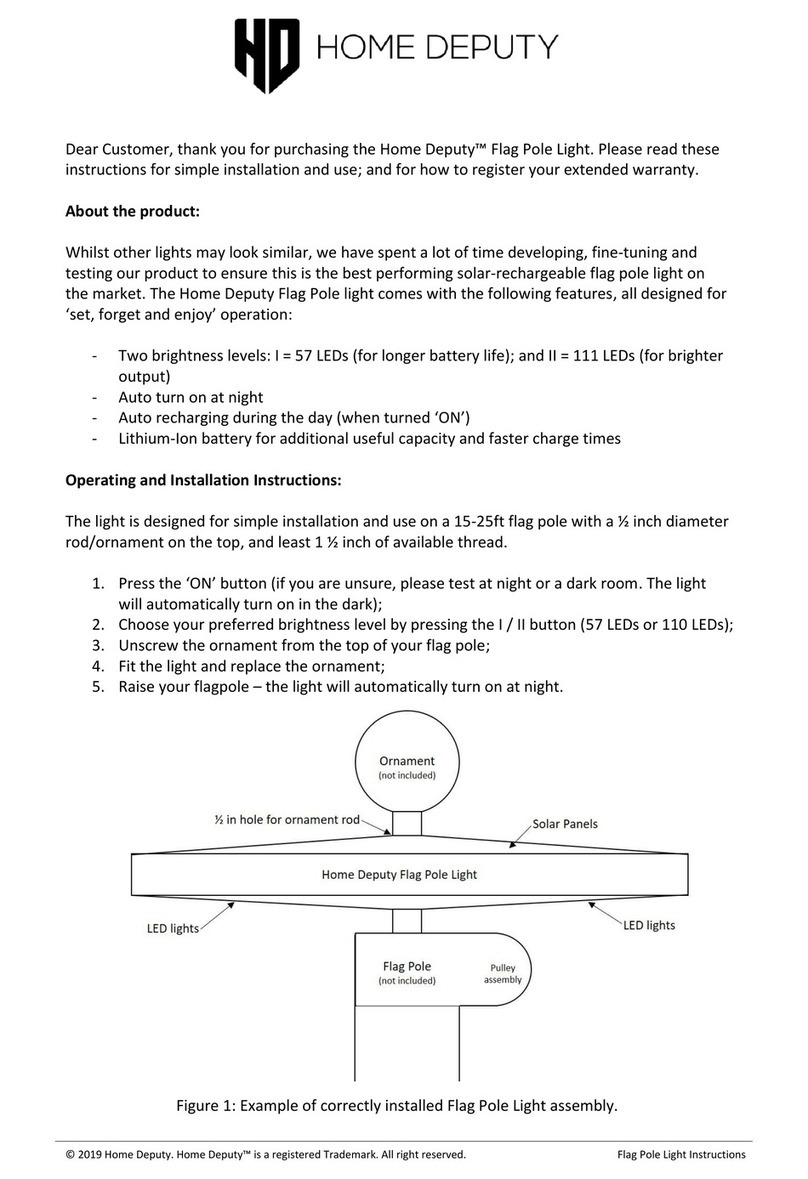
Home Deputy
Home Deputy Flag Pole Light instructions

Cooper
Cooper SURE-LITES SELM25R16SD installation instructions
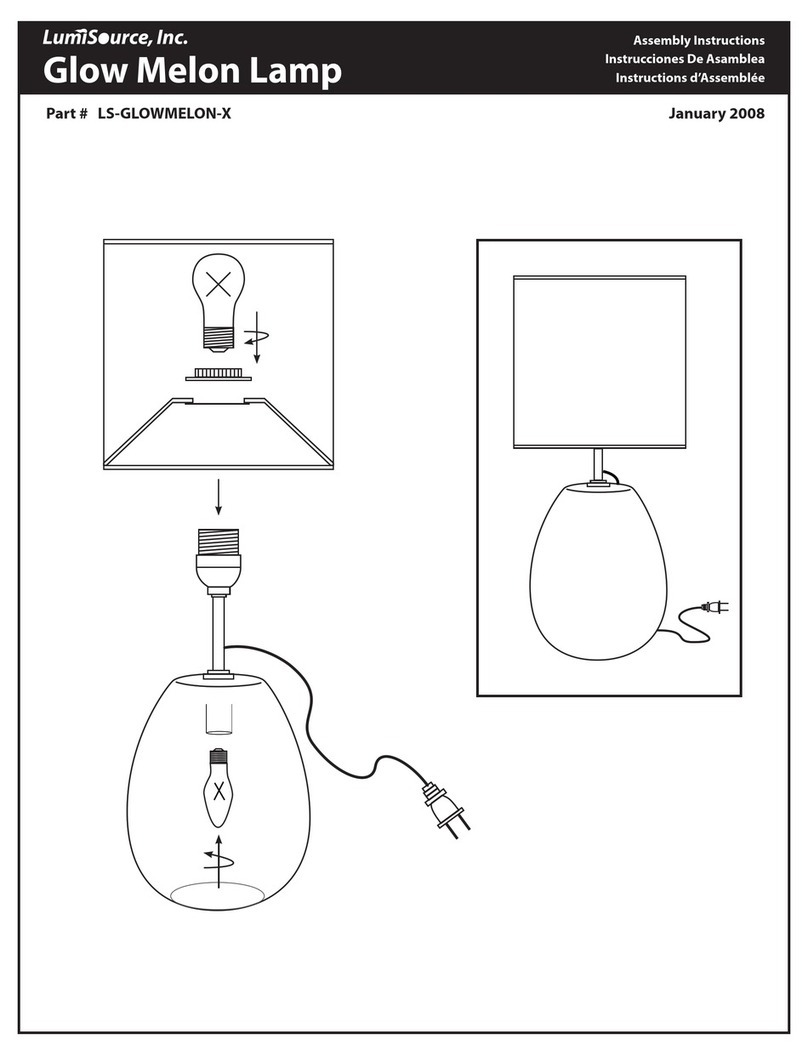
LumiSource
LumiSource GLOW MELON LAMP LS-GLOWMELON-X Assembly instructions

Chauvet
Chauvet Legend 1200E Wash user manual

Trilux
Trilux Oktalite KALO General mounting notes